steering LINCOLN NAUTILUS 2020 User Guide
[x] Cancel search | Manufacturer: LINCOLN, Model Year: 2020, Model line: NAUTILUS, Model: LINCOLN NAUTILUS 2020Pages: 596, PDF Size: 5.88 MB
Page 88 of 596
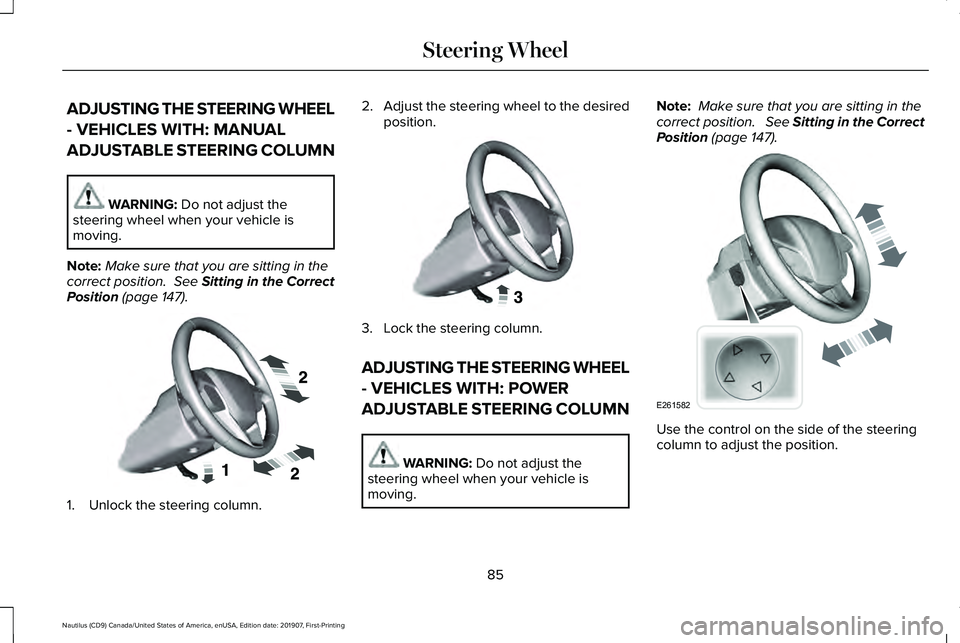
ADJUSTING THE STEERING WHEEL
- VEHICLES WITH: MANUAL
ADJUSTABLE STEERING COLUMN
WARNING: Do not adjust the
steering wheel when your vehicle is
moving.
Note: Make sure that you are sitting in the
correct position.
See Sitting in the Correct
Position (page 147). 1. Unlock the steering column. 2.
Adjust the steering wheel to the desired
position. 3. Lock the steering column.
ADJUSTING THE STEERING WHEEL
- VEHICLES WITH: POWER
ADJUSTABLE STEERING COLUMN
WARNING:
Do not adjust the
steering wheel when your vehicle is
moving. Note:
Make sure that you are sitting in the
correct position. See Sitting in the Correct
Position
(page 147). Use the control on the side of the steering
column to adjust the position.
85
Nautilus (CD9) Canada/United States of America, enUSA, Edition date: 201907, First-Printing Steering WheelE191039 E191047 E261582
Page 89 of 596
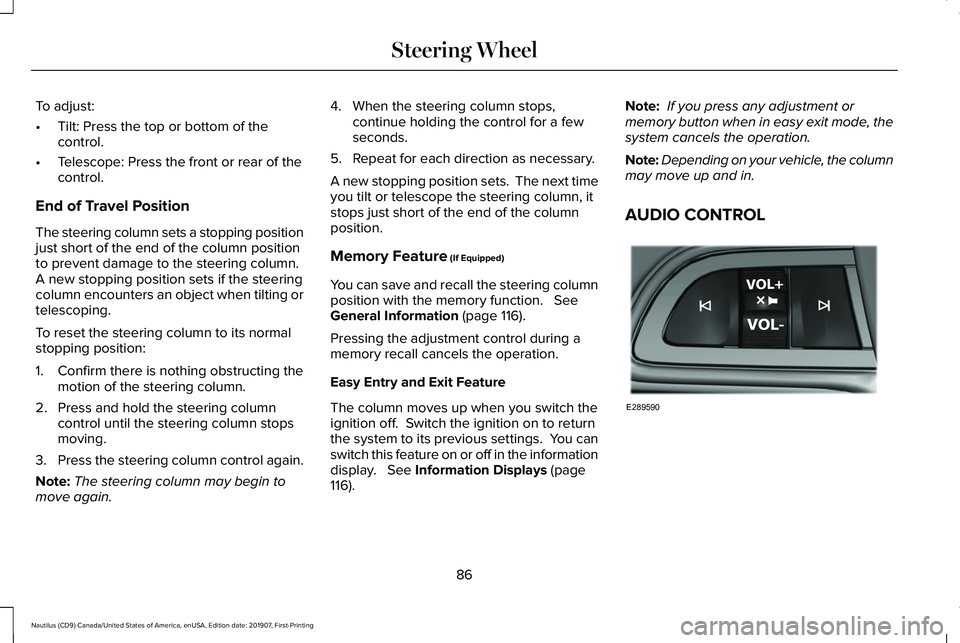
To adjust:
•
Tilt: Press the top or bottom of the
control.
• Telescope: Press the front or rear of the
control.
End of Travel Position
The steering column sets a stopping position
just short of the end of the column position
to prevent damage to the steering column.
A new stopping position sets if the steering
column encounters an object when tilting or
telescoping.
To reset the steering column to its normal
stopping position:
1. Confirm there is nothing obstructing the motion of the steering column.
2. Press and hold the steering column control until the steering column stops
moving.
3. Press the steering column control again.
Note: The steering column may begin to
move again. 4. When the steering column stops,
continue holding the control for a few
seconds.
5. Repeat for each direction as necessary.
A new stopping position sets. The next time
you tilt or telescope the steering column, it
stops just short of the end of the column
position.
Memory Feature (If Equipped)
You can save and recall the steering column
position with the memory function.
See
General Information (page 116).
Pressing the adjustment control during a
memory recall cancels the operation.
Easy Entry and Exit Feature
The column moves up when you switch the
ignition off. Switch the ignition on to return
the system to its previous settings. You can
switch this feature on or off in the information
display.
See Information Displays (page
116). Note:
If you press any adjustment or
memory button when in easy exit mode, the
system cancels the operation.
Note: Depending on your vehicle, the column
may move up and in.
AUDIO CONTROL 86
Nautilus (CD9) Canada/United States of America, enUSA, Edition date: 201907, First-Printing Steering WheelE289590
Page 90 of 596
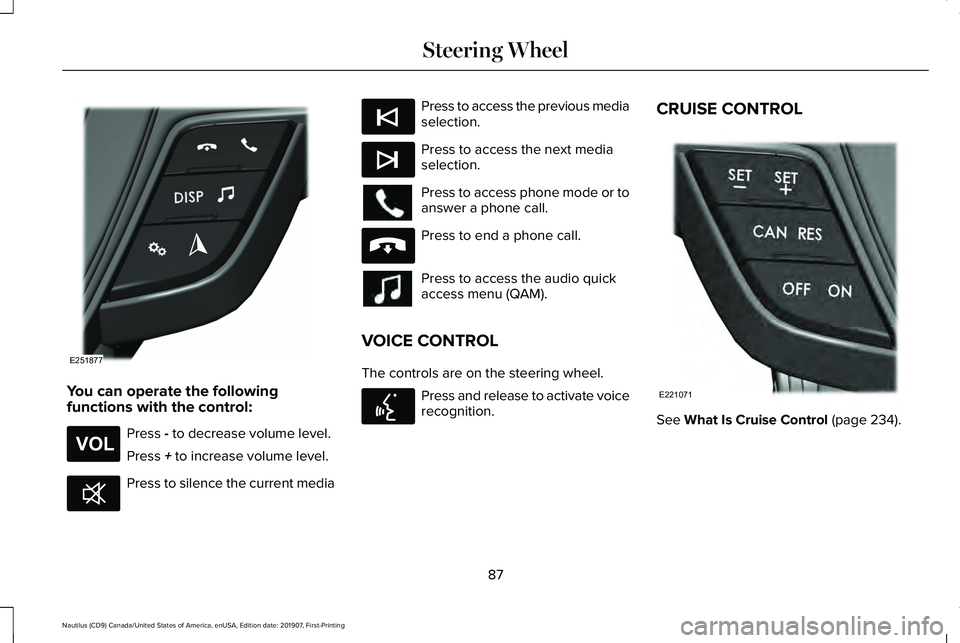
You can operate the following
functions with the control:
Press - to decrease volume level.
Press
+ to increase volume level. Press to silence the current media Press to access the previous media
selection.
Press to access the next media
selection.
Press to access phone mode or to
answer a phone call.
Press to end a phone call.
Press to access the audio quick
access menu (QAM).
VOICE CONTROL
The controls are on the steering wheel. Press and release to activate voice
recognition.CRUISE CONTROL
See
What Is Cruise Control (page 234).
87
Nautilus (CD9) Canada/United States of America, enUSA, Edition date: 201907, First-Printing Steering WheelE251877 E265304 E268549 E265045 E265044 E265040 E142599 E221071
Page 91 of 596
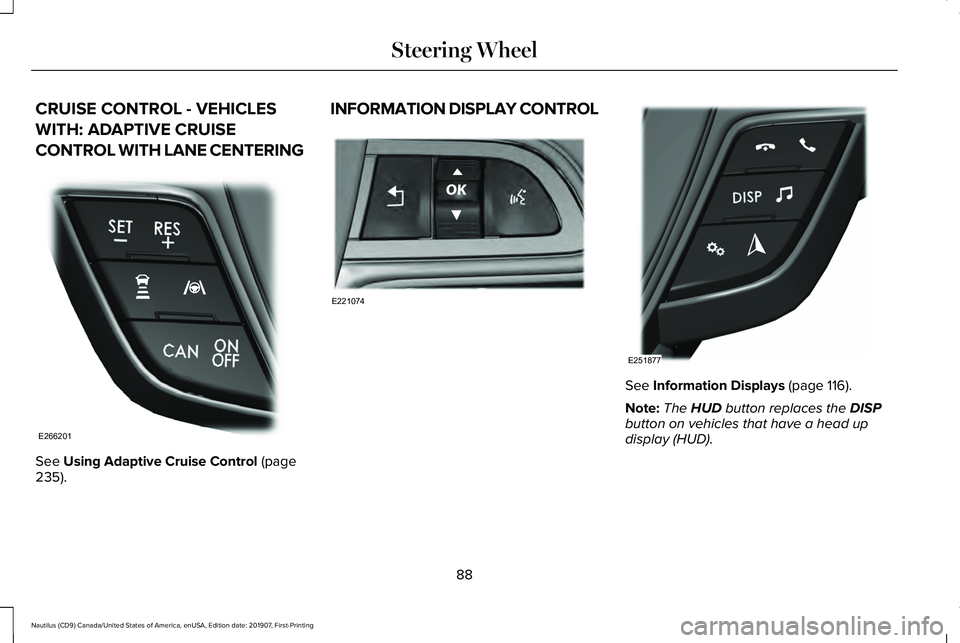
CRUISE CONTROL - VEHICLES
WITH: ADAPTIVE CRUISE
CONTROL WITH LANE CENTERING
See Using Adaptive Cruise Control (page
235). INFORMATION DISPLAY CONTROL
See
Information Displays (page 116).
Note: The
HUD button replaces the DISP
button on vehicles that have a head up
display (HUD).
88
Nautilus (CD9) Canada/United States of America, enUSA, Edition date: 201907, First-Printing Steering WheelE266201 E221074 E251877
Page 92 of 596
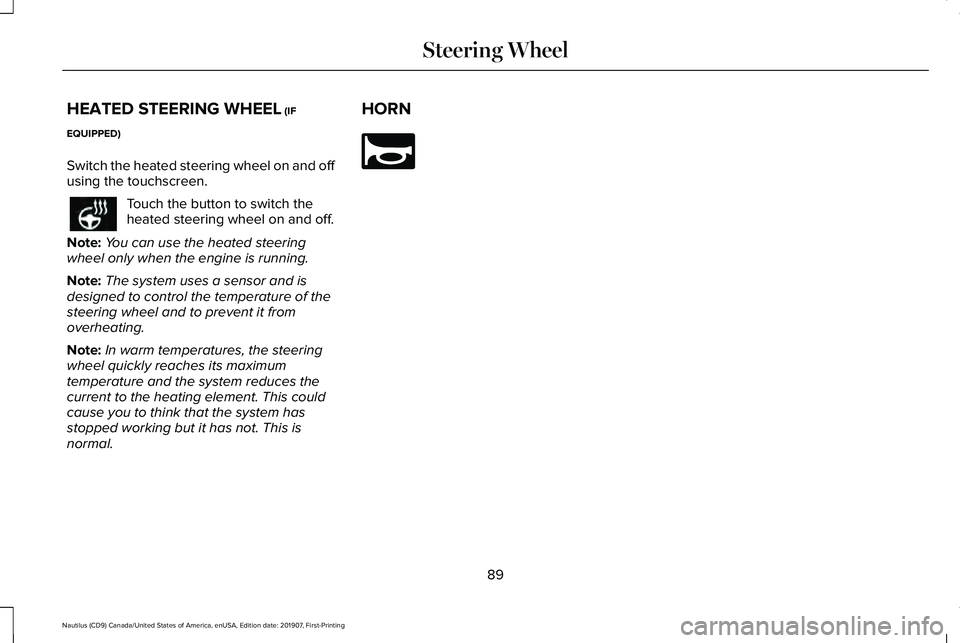
HEATED STEERING WHEEL (IF
EQUIPPED)
Switch the heated steering wheel on and off
using the touchscreen. Touch the button to switch the
heated steering wheel on and off.
Note: You can use the heated steering
wheel only when the engine is running.
Note: The system uses a sensor and is
designed to control the temperature of the
steering wheel and to prevent it from
overheating.
Note: In warm temperatures, the steering
wheel quickly reaches its maximum
temperature and the system reduces the
current to the heating element. This could
cause you to think that the system has
stopped working but it has not. This is
normal. HORN
89
Nautilus (CD9) Canada/United States of America, enUSA, Edition date: 201907, First-Printing Steering Wheel E270945
Page 100 of 596
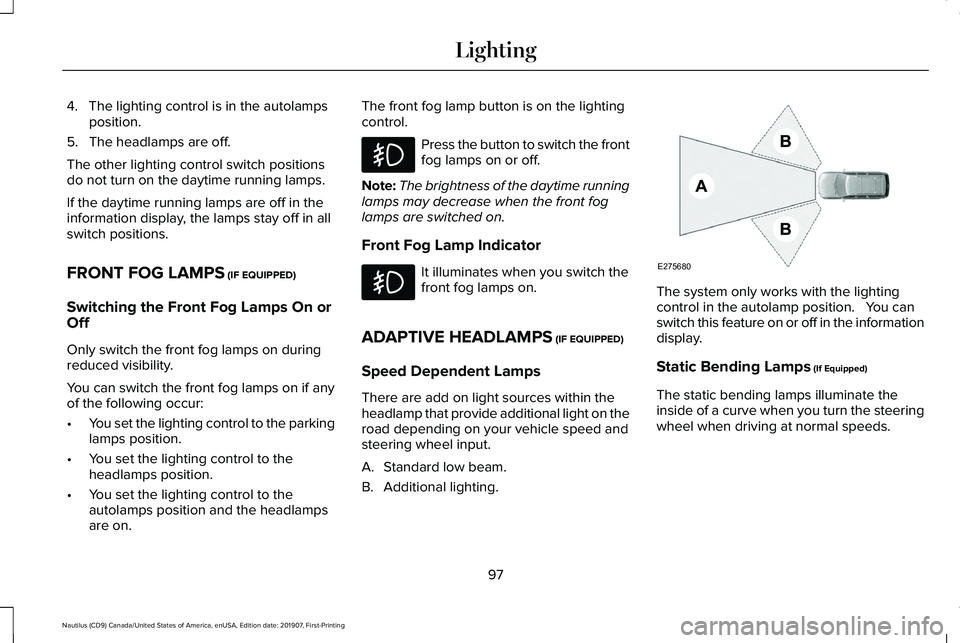
4. The lighting control is in the autolamps
position.
5. The headlamps are off.
The other lighting control switch positions
do not turn on the daytime running lamps.
If the daytime running lamps are off in the
information display, the lamps stay off in all
switch positions.
FRONT FOG LAMPS (IF EQUIPPED)
Switching the Front Fog Lamps On or
Off
Only switch the front fog lamps on during
reduced visibility.
You can switch the front fog lamps on if any
of the following occur:
• You set the lighting control to the parking
lamps position.
• You set the lighting control to the
headlamps position.
• You set the lighting control to the
autolamps position and the headlamps
are on. The front fog lamp button is on the lighting
control. Press the button to switch the front
fog lamps on or off.
Note: The brightness of the daytime running
lamps may decrease when the front fog
lamps are switched on.
Front Fog Lamp Indicator It illuminates when you switch the
front fog lamps on.
ADAPTIVE HEADLAMPS
(IF EQUIPPED)
Speed Dependent Lamps
There are add on light sources within the
headlamp that provide additional light on the
road depending on your vehicle speed and
steering wheel input.
A. Standard low beam.
B. Additional lighting. The system only works with the lighting
control in the autolamp position. You can
switch this feature on or off in the information
display.
Static Bending Lamps
(If Equipped)
The static bending lamps illuminate the
inside of a curve when you turn the steering
wheel when driving at normal speeds.
97
Nautilus (CD9) Canada/United States of America, enUSA, Edition date: 201907, First-Printing Lighting E275680
Page 114 of 596
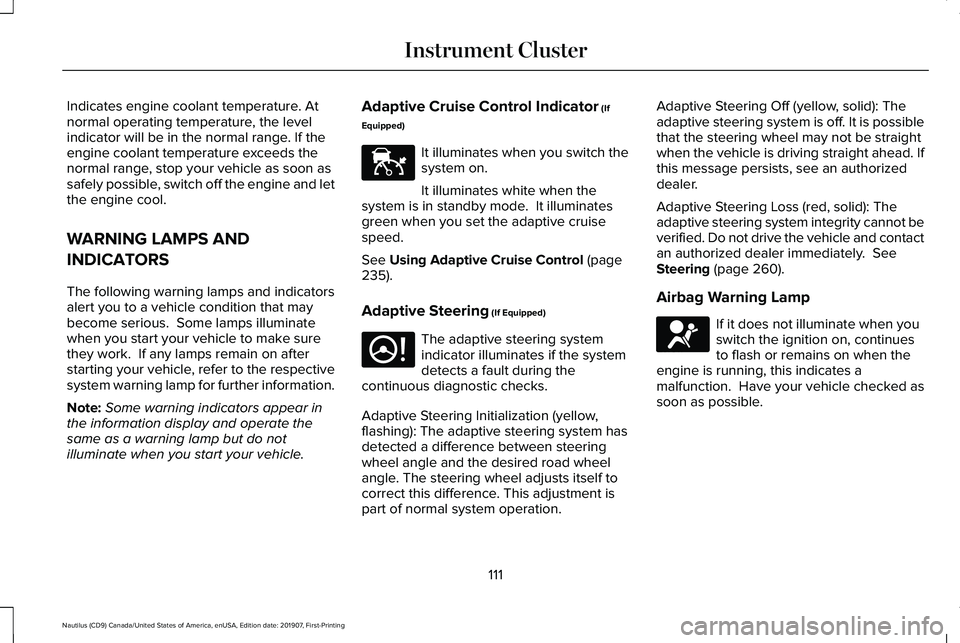
Indicates engine coolant temperature. At
normal operating temperature, the level
indicator will be in the normal range. If the
engine coolant temperature exceeds the
normal range, stop your vehicle as soon as
safely possible, switch off the engine and let
the engine cool.
WARNING LAMPS AND
INDICATORS
The following warning lamps and indicators
alert you to a vehicle condition that may
become serious. Some lamps illuminate
when you start your vehicle to make sure
they work. If any lamps remain on after
starting your vehicle, refer to the respective
system warning lamp for further information.
Note:
Some warning indicators appear in
the information display and operate the
same as a warning lamp but do not
illuminate when you start your vehicle. Adaptive Cruise Control Indicator (If
Equipped) It illuminates when you switch the
system on.
It illuminates white when the
system is in standby mode. It illuminates
green when you set the adaptive cruise
speed.
See
Using Adaptive Cruise Control (page
235).
Adaptive Steering
(If Equipped) The adaptive steering system
indicator illuminates if the system
detects a fault during the
continuous diagnostic checks.
Adaptive Steering Initialization (yellow,
flashing): The adaptive steering system has
detected a difference between steering
wheel angle and the desired road wheel
angle. The steering wheel adjusts itself to
correct this difference. This adjustment is
part of normal system operation. Adaptive Steering Off (yellow, solid): The
adaptive steering system is off. It is possible
that the steering wheel may not be straight
when the vehicle is driving straight ahead. If
this message persists, see an authorized
dealer.
Adaptive Steering Loss (red, solid): The
adaptive steering system integrity cannot be
verified. Do not drive the vehicle and contact
an authorized dealer immediately.
See
Steering (page 260).
Airbag Warning Lamp If it does not illuminate when you
switch the ignition on, continues
to flash or remains on when the
engine is running, this indicates a
malfunction. Have your vehicle checked as
soon as possible.
111
Nautilus (CD9) Canada/United States of America, enUSA, Edition date: 201907, First-Printing Instrument ClusterE144524 E223375 E67017
Page 119 of 596
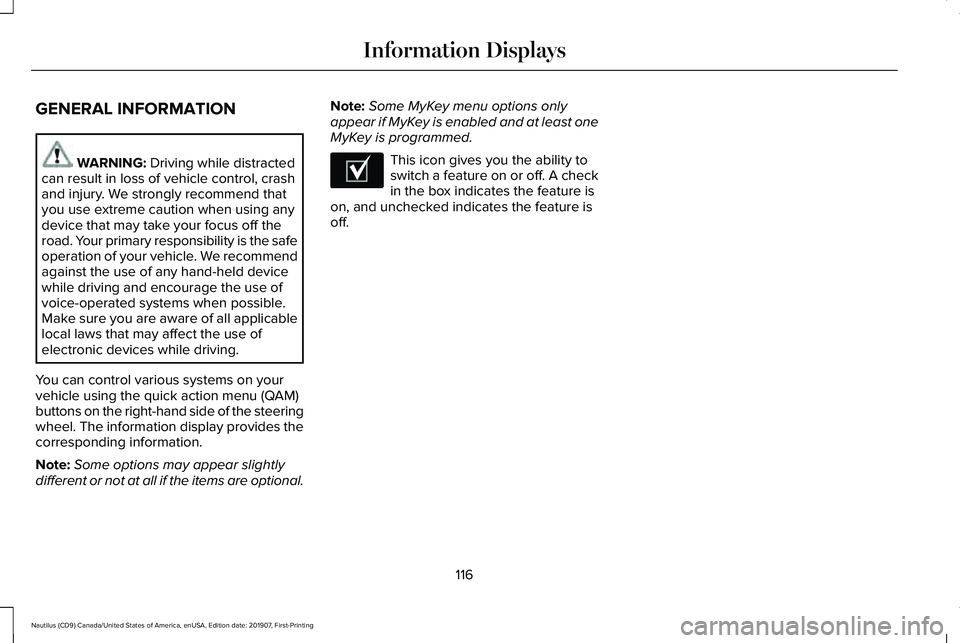
GENERAL INFORMATION
WARNING: Driving while distracted
can result in loss of vehicle control, crash
and injury. We strongly recommend that
you use extreme caution when using any
device that may take your focus off the
road. Your primary responsibility is the safe
operation of your vehicle. We recommend
against the use of any hand-held device
while driving and encourage the use of
voice-operated systems when possible.
Make sure you are aware of all applicable
local laws that may affect the use of
electronic devices while driving.
You can control various systems on your
vehicle using the quick action menu (QAM)
buttons on the right-hand side of the steering
wheel. The information display provides the
corresponding information.
Note: Some options may appear slightly
different or not at all if the items are optional. Note:
Some MyKey menu options only
appear if MyKey is enabled and at least one
MyKey is programmed. This icon gives you the ability to
switch a feature on or off. A check
in the box indicates the feature is
on, and unchecked indicates the feature is
off.
116
Nautilus (CD9) Canada/United States of America, enUSA, Edition date: 201907, First-Printing Information DisplaysE204495
Page 121 of 596
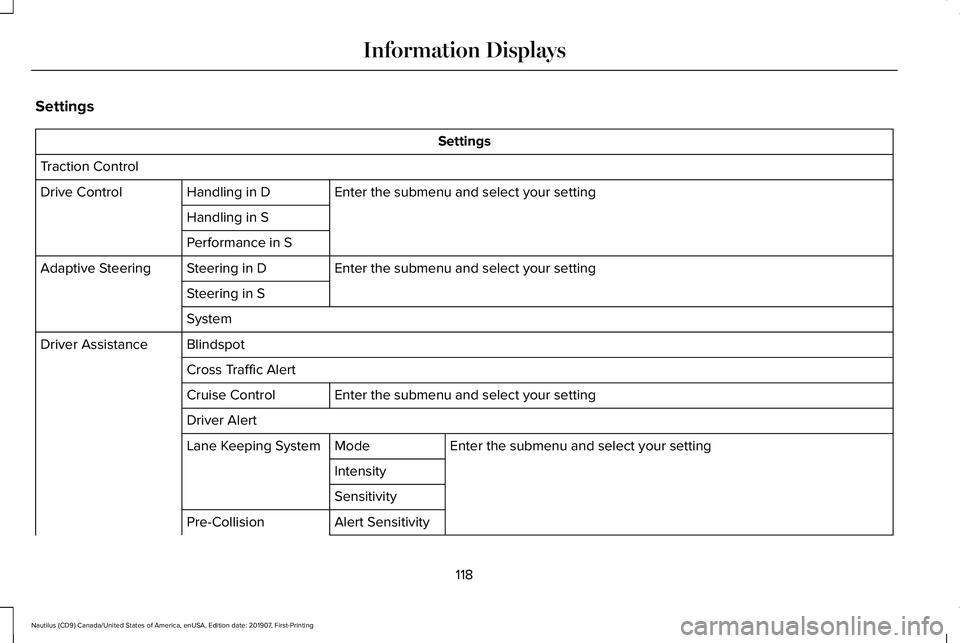
Settings
Settings
Traction Control Enter the submenu and select your setting
Handling in D
Drive Control
Handling in S
Performance in S Enter the submenu and select your setting
Steering in D
Adaptive Steering
Steering in S
System
Blindspot
Driver Assistance
Cross Traffic Alert Enter the submenu and select your setting
Cruise Control
Driver Alert
Enter the submenu and select your setting
Mode
Lane Keeping System
Intensity
Sensitivity
Alert Sensitivity
Pre-Collision
118
Nautilus (CD9) Canada/United States of America, enUSA, Edition date: 201907, First-Printing Information Displays
Page 122 of 596
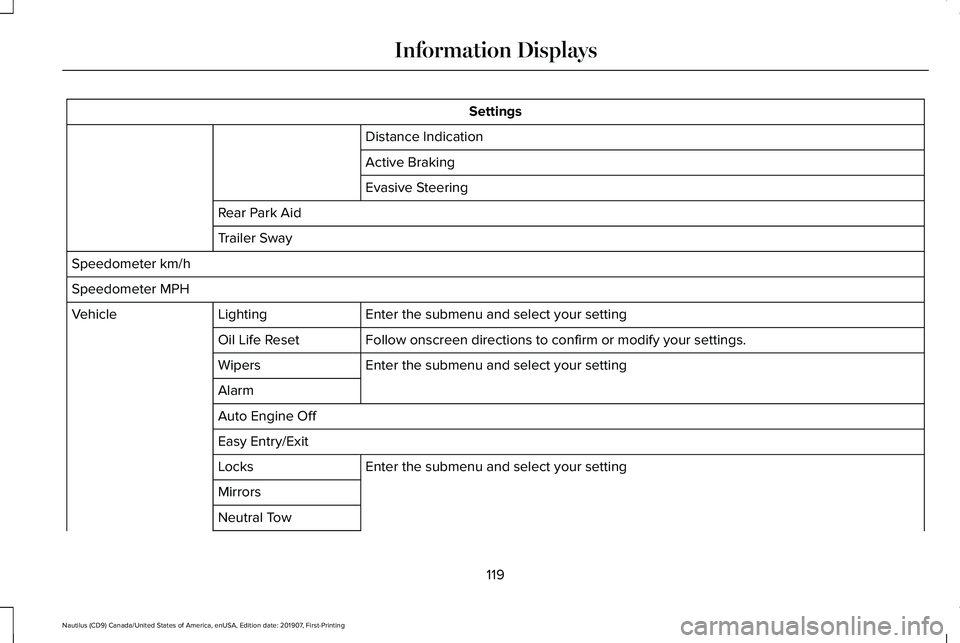
Settings
Distance Indication
Active Braking
Evasive Steering
Rear Park Aid
Trailer Sway
Speedometer km/h
Speedometer MPH Enter the submenu and select your setting
Lighting
Vehicle
Follow onscreen directions to confirm or modify your settings.
Oil Life Reset
Enter the submenu and select your setting
Wipers
Alarm
Auto Engine Off
Easy Entry/Exit
Enter the submenu and select your setting
Locks
Mirrors
Neutral Tow
119
Nautilus (CD9) Canada/United States of America, enUSA, Edition date: 201907, First-Printing Information Displays