cruise control LINCOLN NAUTILUS 2020 Owners Manual
[x] Cancel search | Manufacturer: LINCOLN, Model Year: 2020, Model line: NAUTILUS, Model: LINCOLN NAUTILUS 2020Pages: 596, PDF Size: 5.88 MB
Page 5 of 596
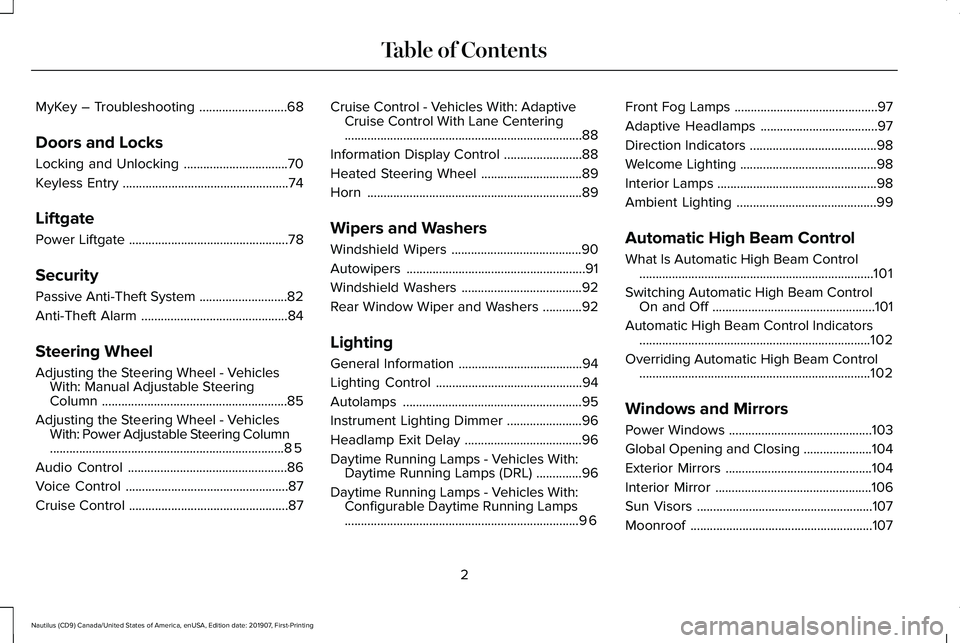
MyKey – Troubleshooting
...........................68
Doors and Locks
Locking and Unlocking ................................
70
Keyless Entry ...................................................
74
Liftgate
Power Liftgate .................................................
78
Security
Passive Anti-Theft System ...........................
82
Anti-Theft Alarm .............................................
84
Steering Wheel
Adjusting the Steering Wheel - Vehicles With: Manual Adjustable Steering
Column .........................................................
85
Adjusting the Steering Wheel - Vehicles With: Power Adjustable Steering Column
........................................................................\
85
Audio Control .................................................
86
Voice Control ..................................................
87
Cruise Control .................................................
87Cruise Control - Vehicles With: Adaptive
Cruise Control With Lane Centering
........................................................................\
.
88
Information Display Control ........................
88
Heated Steering Wheel ...............................
89
Horn ..................................................................
89
Wipers and Washers
Windshield Wipers ........................................
90
Autowipers .......................................................
91
Windshield Washers .....................................
92
Rear Window Wiper and Washers ............
92
Lighting
General Information ......................................
94
Lighting Control .............................................
94
Autolamps .......................................................
95
Instrument Lighting Dimmer .......................
96
Headlamp Exit Delay ....................................
96
Daytime Running Lamps - Vehicles With: Daytime Running Lamps (DRL) ..............
96
Daytime Running Lamps - Vehicles With: Configurable Daytime Running Lamps
........................................................................\
96 Front Fog Lamps
............................................
97
Adaptive Headlamps ....................................
97
Direction Indicators .......................................
98
Welcome Lighting ..........................................
98
Interior Lamps .................................................
98
Ambient Lighting ...........................................
99
Automatic High Beam Control
What Is Automatic High Beam Control ........................................................................\
101
Switching Automatic High Beam Control On and Off ..................................................
101
Automatic High Beam Control Indicators .......................................................................
102
Overriding Automatic High Beam Control .......................................................................
102
Windows and Mirrors
Power Windows ............................................
103
Global Opening and Closing .....................
104
Exterior Mirrors .............................................
104
Interior Mirror ................................................
106
Sun Visors ......................................................
107
Moonroof ........................................................
107
2
Nautilus (CD9) Canada/United States of America, enUSA, Edition date: 201907, First-Printing Table of Contents
Page 7 of 596
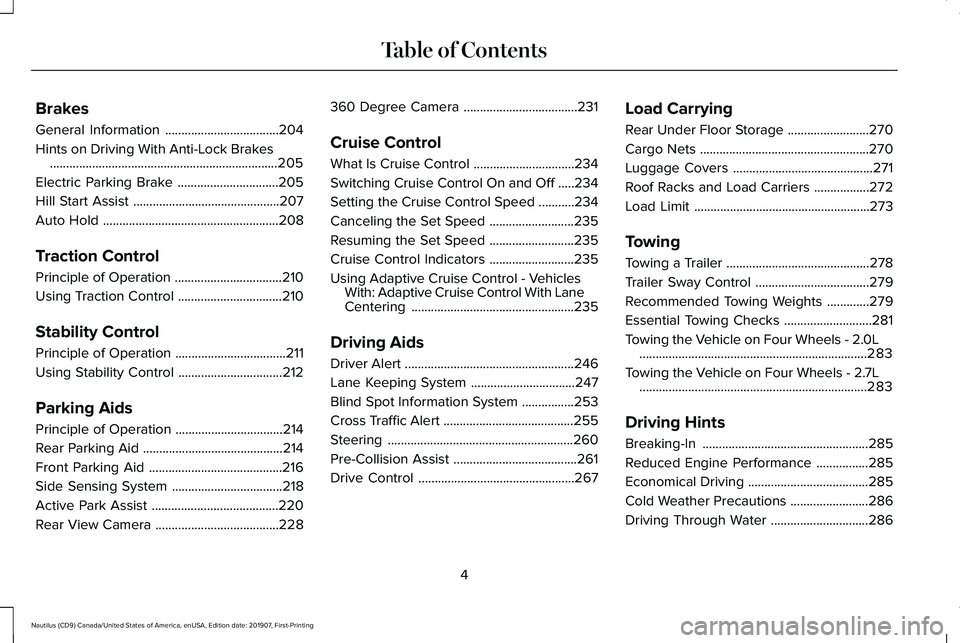
Brakes
General Information
...................................204
Hints on Driving With Anti-Lock Brakes ......................................................................
205
Electric Parking Brake ...............................
205
Hill Start Assist .............................................
207
Auto Hold ......................................................
208
Traction Control
Principle of Operation .................................
210
Using Traction Control ................................
210
Stability Control
Principle of Operation ..................................
211
Using Stability Control ................................
212
Parking Aids
Principle of Operation .................................
214
Rear Parking Aid ...........................................
214
Front Parking Aid .........................................
216
Side Sensing System ..................................
218
Active Park Assist .......................................
220
Rear View Camera ......................................
228360 Degree Camera
...................................
231
Cruise Control
What Is Cruise Control ...............................
234
Switching Cruise Control On and Off .....
234
Setting the Cruise Control Speed ...........
234
Canceling the Set Speed ..........................
235
Resuming the Set Speed ..........................
235
Cruise Control Indicators ..........................
235
Using Adaptive Cruise Control - Vehicles With: Adaptive Cruise Control With Lane
Centering ..................................................
235
Driving Aids
Driver Alert ....................................................
246
Lane Keeping System ................................
247
Blind Spot Information System ................
253
Cross Traffic Alert ........................................
255
Steering .........................................................
260
Pre-Collision Assist ......................................
261
Drive Control ................................................
267Load Carrying
Rear Under Floor Storage
.........................
270
Cargo Nets ....................................................
270
Luggage Covers ...........................................
271
Roof Racks and Load Carriers .................
272
Load Limit ......................................................
273
Towing
Towing a Trailer ............................................
278
Trailer Sway Control ...................................
279
Recommended Towing Weights .............
279
Essential Towing Checks ...........................
281
Towing the Vehicle on Four Wheels - 2.0L ......................................................................
283
Towing the Vehicle on Four Wheels - 2.7L ......................................................................
283
Driving Hints
Breaking-In ...................................................
285
Reduced Engine Performance ................
285
Economical Driving .....................................
285
Cold Weather Precautions ........................
286
Driving Through Water ..............................
286
4
Nautilus (CD9) Canada/United States of America, enUSA, Edition date: 201907, First-Printing Table of Contents
Page 11 of 596
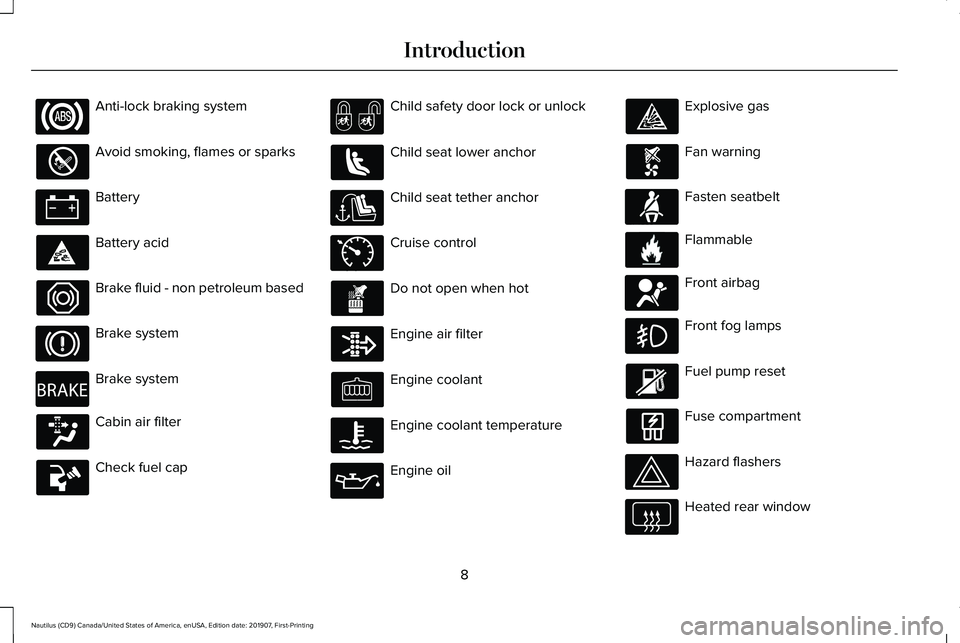
Anti-lock braking system
Avoid smoking, flames or sparks
Battery
Battery acid
Brake fluid - non petroleum based
Brake system
Brake system
Cabin air filter
Check fuel cap Child safety door lock or unlock
Child seat lower anchor
Child seat tether anchor
Cruise control
Do not open when hot
Engine air filter
Engine coolant
Engine coolant temperature
Engine oil Explosive gas
Fan warning
Fasten seatbelt
Flammable
Front airbag
Front fog lamps
Fuel pump reset
Fuse compartment
Hazard flashers
Heated rear window
8
Nautilus (CD9) Canada/United States of America, enUSA, Edition date: 201907, First-Printing Introduction E270480 E71340 E71880 E231160 E67017
Page 23 of 596
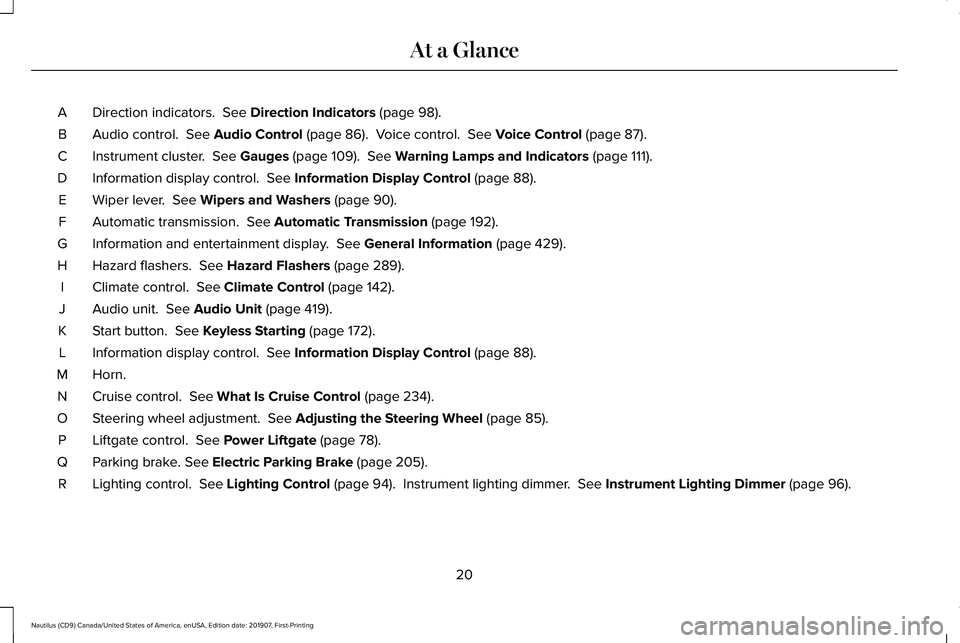
Direction indicators. See Direction Indicators (page 98).
A
Audio control.
See Audio Control (page 86). Voice control. See Voice Control (page 87).
B
Instrument cluster.
See Gauges (page 109). See Warning Lamps and Indicators (page 111).
C
Information display control.
See Information Display Control (page 88).
D
Wiper lever.
See Wipers and Washers (page 90).
E
Automatic transmission.
See Automatic Transmission (page 192).
F
Information and entertainment display.
See General Information (page 429).
G
Hazard flashers.
See Hazard Flashers (page 289).
H
Climate control.
See Climate Control (page 142).
I
Audio unit.
See Audio Unit (page 419).
J
Start button.
See Keyless Starting (page 172).
K
Information display control.
See Information Display Control (page 88).
L
Horn.M
Cruise control.
See What Is Cruise Control (page 234).
N
Steering wheel adjustment.
See Adjusting the Steering Wheel (page 85).
O
Liftgate control.
See Power Liftgate (page 78).
P
Parking brake.
See Electric Parking Brake (page 205).
Q
Lighting control.
See Lighting Control (page 94). Instrument lighting dimmer. See Instrument Lighting Dimmer (page 96).
R
20
Nautilus (CD9) Canada/United States of America, enUSA, Edition date: 201907, First-Printing At a Glance
Page 68 of 596
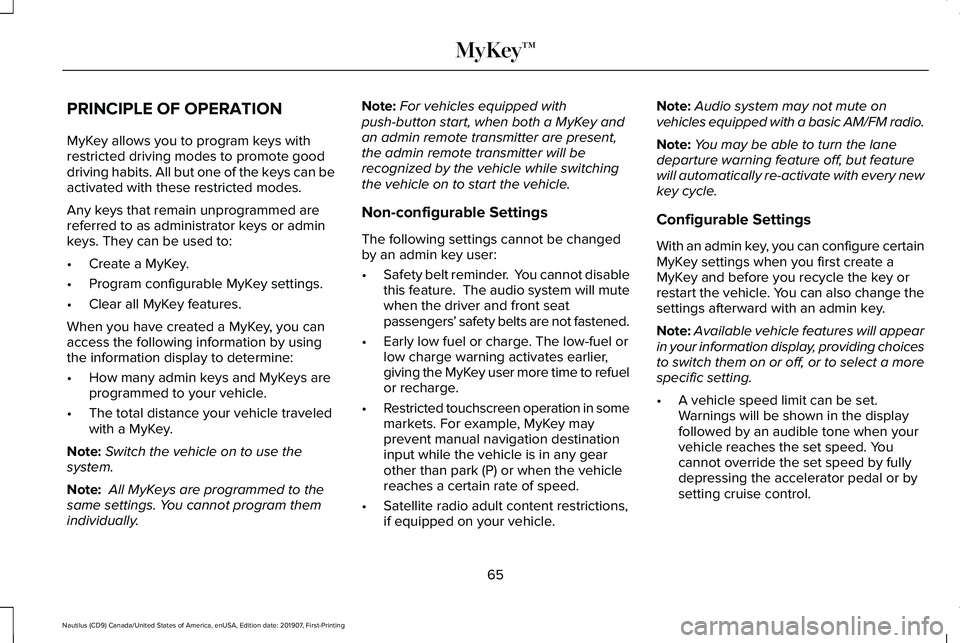
PRINCIPLE OF OPERATION
MyKey allows you to program keys with
restricted driving modes to promote good
driving habits. All but one of the keys can be
activated with these restricted modes.
Any keys that remain unprogrammed are
referred to as administrator keys or admin
keys. They can be used to:
•
Create a MyKey.
• Program configurable MyKey settings.
• Clear all MyKey features.
When you have created a MyKey, you can
access the following information by using
the information display to determine:
• How many admin keys and MyKeys are
programmed to your vehicle.
• The total distance your vehicle traveled
with a MyKey.
Note: Switch the vehicle on to use the
system.
Note: All MyKeys are programmed to the
same settings. You cannot program them
individually. Note:
For vehicles equipped with
push-button start, when both a MyKey and
an admin remote transmitter are present,
the admin remote transmitter will be
recognized by the vehicle while switching
the vehicle on to start the vehicle.
Non-configurable Settings
The following settings cannot be changed
by an admin key user:
• Safety belt reminder. You cannot disable
this feature. The audio system will mute
when the driver and front seat
passengers ’ safety belts are not fastened.
• Early low fuel or charge. The low-fuel or
low charge warning activates earlier,
giving the MyKey user more time to refuel
or recharge.
• Restricted touchscreen operation in some
markets. For example, MyKey may
prevent manual navigation destination
input while the vehicle is in any gear
other than park (P) or when the vehicle
reaches a certain rate of speed.
• Satellite radio adult content restrictions,
if equipped on your vehicle. Note:
Audio system may not mute on
vehicles equipped with a basic AM/FM radio.
Note: You may be able to turn the lane
departure warning feature off, but feature
will automatically re-activate with every new
key cycle.
Configurable Settings
With an admin key, you can configure certain
MyKey settings when you first create a
MyKey and before you recycle the key or
restart the vehicle. You can also change the
settings afterward with an admin key.
Note: Available vehicle features will appear
in your information display, providing choices
to switch them on or off, or to select a more
specific setting.
• A vehicle speed limit can be set.
Warnings will be shown in the display
followed by an audible tone when your
vehicle reaches the set speed. You
cannot override the set speed by fully
depressing the accelerator pedal or by
setting cruise control.
65
Nautilus (CD9) Canada/United States of America, enUSA, Edition date: 201907, First-Printing MyKey™
Page 90 of 596
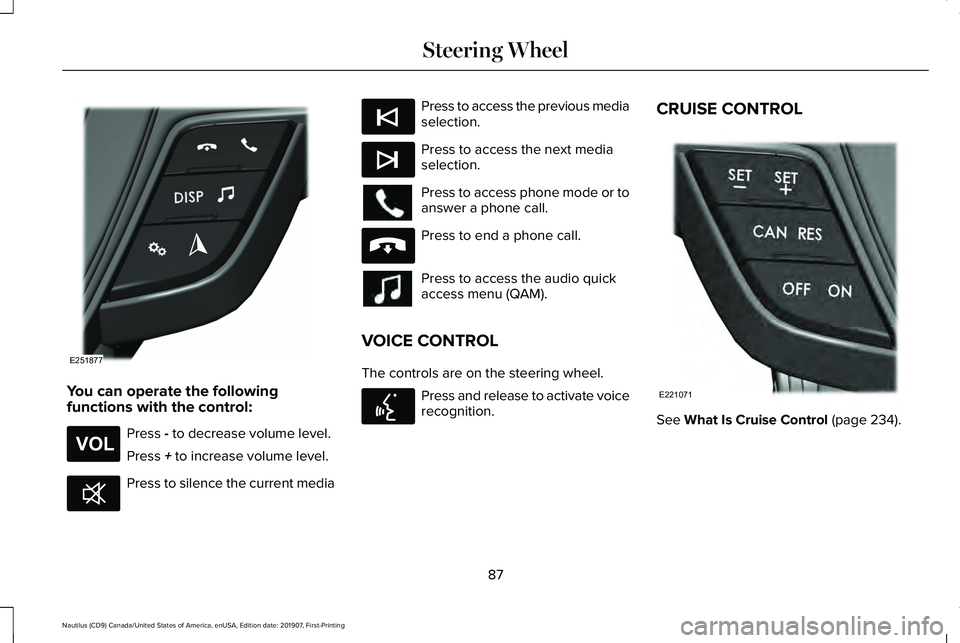
You can operate the following
functions with the control:
Press - to decrease volume level.
Press
+ to increase volume level. Press to silence the current media Press to access the previous media
selection.
Press to access the next media
selection.
Press to access phone mode or to
answer a phone call.
Press to end a phone call.
Press to access the audio quick
access menu (QAM).
VOICE CONTROL
The controls are on the steering wheel. Press and release to activate voice
recognition.CRUISE CONTROL
See
What Is Cruise Control (page 234).
87
Nautilus (CD9) Canada/United States of America, enUSA, Edition date: 201907, First-Printing Steering WheelE251877 E265304 E268549 E265045 E265044 E265040 E142599 E221071
Page 91 of 596
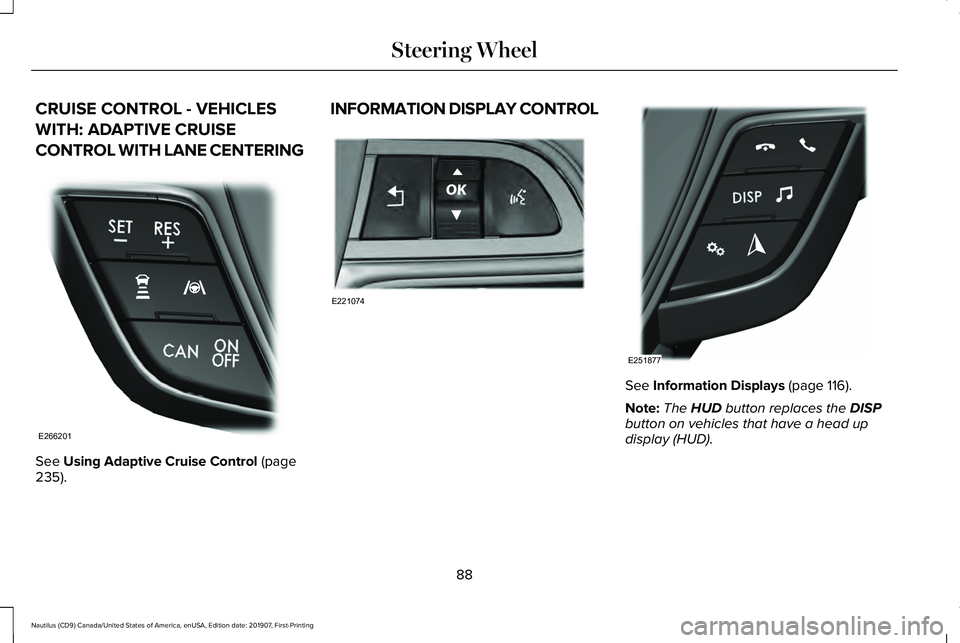
CRUISE CONTROL - VEHICLES
WITH: ADAPTIVE CRUISE
CONTROL WITH LANE CENTERING
See Using Adaptive Cruise Control (page
235). INFORMATION DISPLAY CONTROL
See
Information Displays (page 116).
Note: The
HUD button replaces the DISP
button on vehicles that have a head up
display (HUD).
88
Nautilus (CD9) Canada/United States of America, enUSA, Edition date: 201907, First-Printing Steering WheelE266201 E221074 E251877
Page 114 of 596
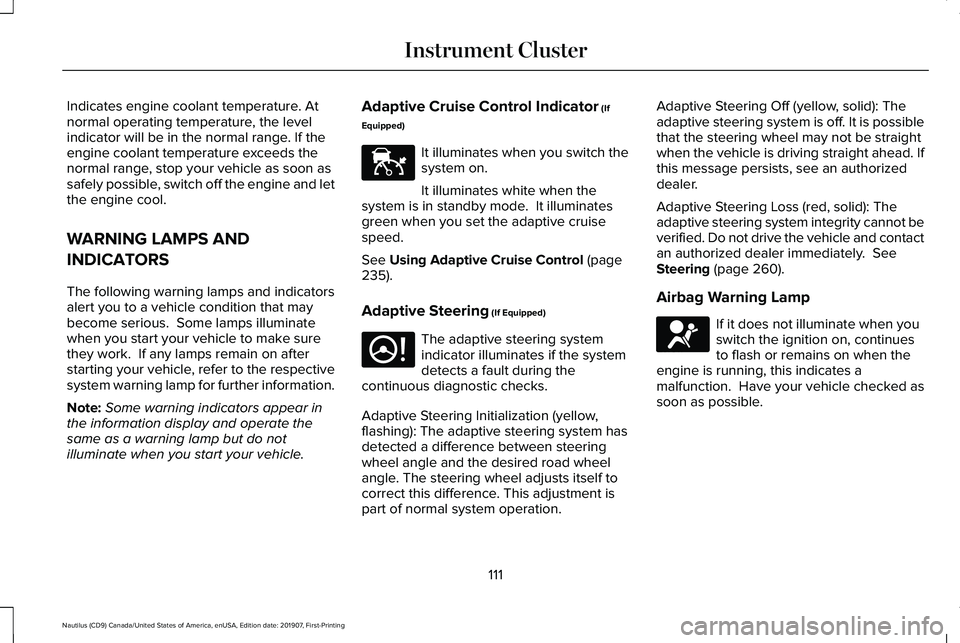
Indicates engine coolant temperature. At
normal operating temperature, the level
indicator will be in the normal range. If the
engine coolant temperature exceeds the
normal range, stop your vehicle as soon as
safely possible, switch off the engine and let
the engine cool.
WARNING LAMPS AND
INDICATORS
The following warning lamps and indicators
alert you to a vehicle condition that may
become serious. Some lamps illuminate
when you start your vehicle to make sure
they work. If any lamps remain on after
starting your vehicle, refer to the respective
system warning lamp for further information.
Note:
Some warning indicators appear in
the information display and operate the
same as a warning lamp but do not
illuminate when you start your vehicle. Adaptive Cruise Control Indicator (If
Equipped) It illuminates when you switch the
system on.
It illuminates white when the
system is in standby mode. It illuminates
green when you set the adaptive cruise
speed.
See
Using Adaptive Cruise Control (page
235).
Adaptive Steering
(If Equipped) The adaptive steering system
indicator illuminates if the system
detects a fault during the
continuous diagnostic checks.
Adaptive Steering Initialization (yellow,
flashing): The adaptive steering system has
detected a difference between steering
wheel angle and the desired road wheel
angle. The steering wheel adjusts itself to
correct this difference. This adjustment is
part of normal system operation. Adaptive Steering Off (yellow, solid): The
adaptive steering system is off. It is possible
that the steering wheel may not be straight
when the vehicle is driving straight ahead. If
this message persists, see an authorized
dealer.
Adaptive Steering Loss (red, solid): The
adaptive steering system integrity cannot be
verified. Do not drive the vehicle and contact
an authorized dealer immediately.
See
Steering (page 260).
Airbag Warning Lamp If it does not illuminate when you
switch the ignition on, continues
to flash or remains on when the
engine is running, this indicates a
malfunction. Have your vehicle checked as
soon as possible.
111
Nautilus (CD9) Canada/United States of America, enUSA, Edition date: 201907, First-Printing Instrument ClusterE144524 E223375 E67017
Page 116 of 596
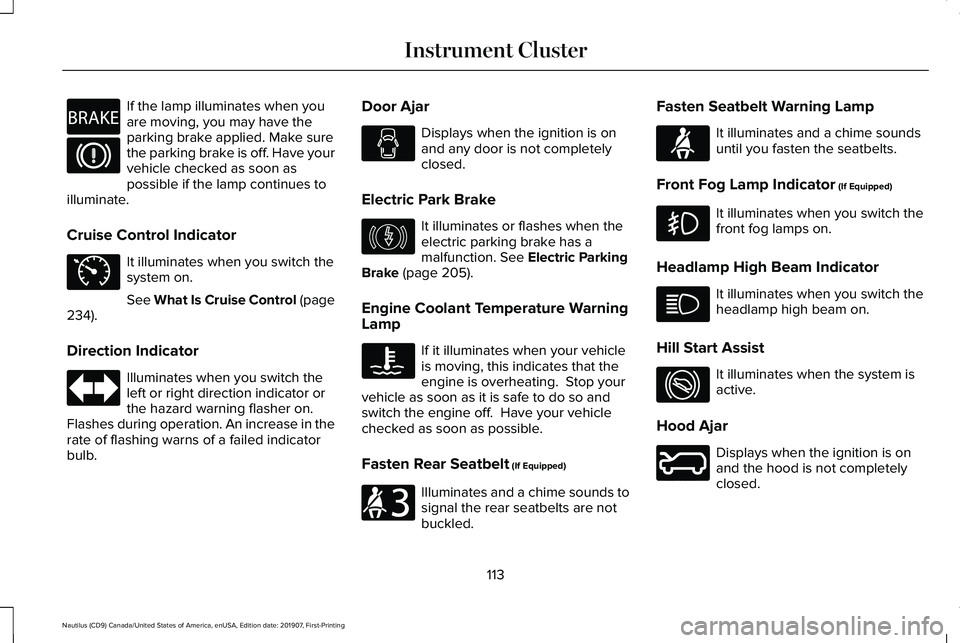
If the lamp illuminates when you
are moving, you may have the
parking brake applied. Make sure
the parking brake is off. Have your
vehicle checked as soon as
possible if the lamp continues to
illuminate.
Cruise Control Indicator It illuminates when you switch the
system on.
See What Is Cruise Control (page
234).
Direction Indicator Illuminates when you switch the
left or right direction indicator or
the hazard warning flasher on.
Flashes during operation. An increase in the
rate of flashing warns of a failed indicator
bulb. Door Ajar Displays when the ignition is on
and any door is not completely
closed.
Electric Park Brake It illuminates or flashes when the
electric parking brake has a
malfunction.
See Electric Parking
Brake (page 205).
Engine Coolant Temperature Warning
Lamp If it illuminates when your vehicle
is moving, this indicates that the
engine is overheating. Stop your
vehicle as soon as it is safe to do so and
switch the engine off. Have your vehicle
checked as soon as possible.
Fasten Rear Seatbelt
(If Equipped) Illuminates and a chime sounds to
signal the rear seatbelts are not
buckled.Fasten Seatbelt Warning Lamp It illuminates and a chime sounds
until you fasten the seatbelts.
Front Fog Lamp Indicator
(If Equipped) It illuminates when you switch the
front fog lamps on.
Headlamp High Beam Indicator It illuminates when you switch the
headlamp high beam on.
Hill Start Assist It illuminates when the system is
active.
Hood Ajar Displays when the ignition is on
and the hood is not completely
closed.
113
Nautilus (CD9) Canada/United States of America, enUSA, Edition date: 201907, First-Printing Instrument ClusterE270480 E71340 E146190 E206718 E71880 E274708 E246598
Page 121 of 596
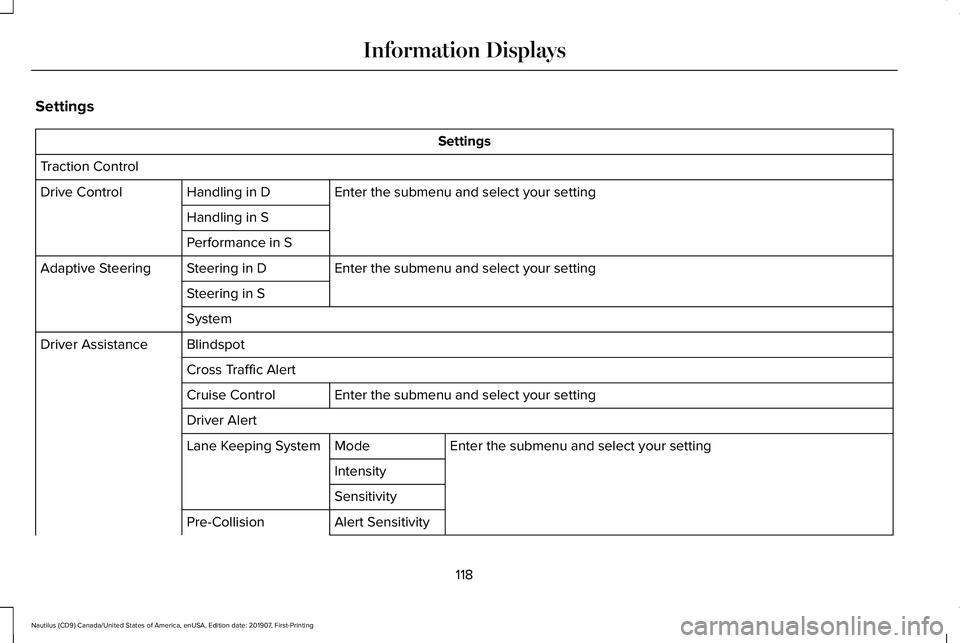
Settings
Settings
Traction Control Enter the submenu and select your setting
Handling in D
Drive Control
Handling in S
Performance in S Enter the submenu and select your setting
Steering in D
Adaptive Steering
Steering in S
System
Blindspot
Driver Assistance
Cross Traffic Alert Enter the submenu and select your setting
Cruise Control
Driver Alert
Enter the submenu and select your setting
Mode
Lane Keeping System
Intensity
Sensitivity
Alert Sensitivity
Pre-Collision
118
Nautilus (CD9) Canada/United States of America, enUSA, Edition date: 201907, First-Printing Information Displays