seat memory LINCOLN NAUTILUS 2021 Owners Manual
[x] Cancel search | Manufacturer: LINCOLN, Model Year: 2021, Model line: NAUTILUS, Model: LINCOLN NAUTILUS 2021Pages: 579, PDF Size: 6.9 MB
Page 9 of 579
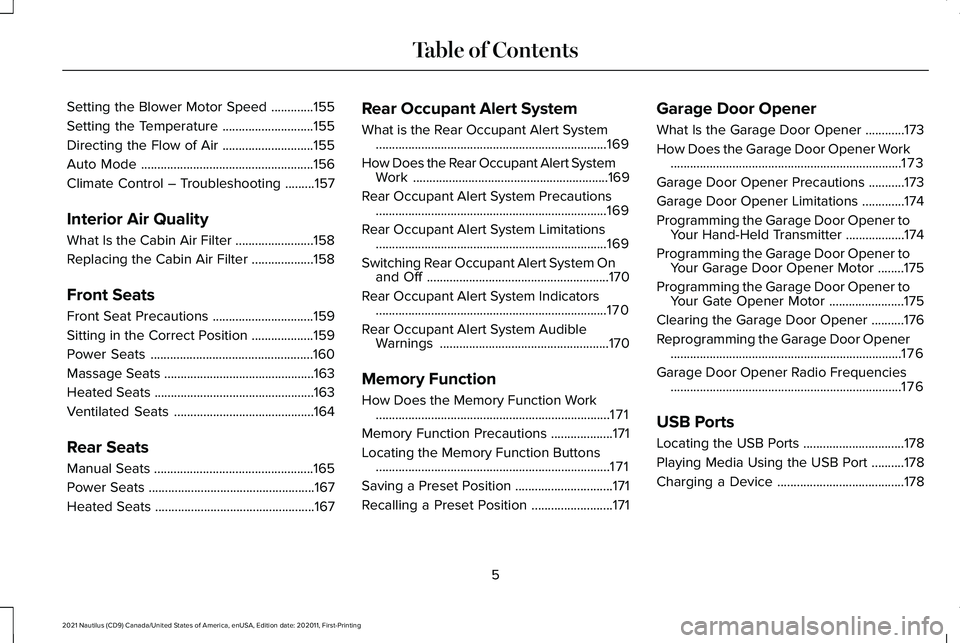
Setting the Blower Motor Speed
.............155
Setting the Temperature ............................
155
Directing the Flow of Air ............................
155
Auto Mode .....................................................
156
Climate Control – Troubleshooting .........
157
Interior Air Quality
What Is the Cabin Air Filter ........................
158
Replacing the Cabin Air Filter ...................
158
Front Seats
Front Seat Precautions ...............................
159
Sitting in the Correct Position ...................
159
Power Seats ..................................................
160
Massage Seats ..............................................
163
Heated Seats .................................................
163
Ventilated Seats ...........................................
164
Rear Seats
Manual Seats .................................................
165
Power Seats ...................................................
167
Heated Seats .................................................
167Rear Occupant Alert System
What is the Rear Occupant Alert System
.......................................................................
169
How Does the Rear Occupant Alert System Work ............................................................
169
Rear Occupant Alert System Precautions .......................................................................
169
Rear Occupant Alert System Limitations .......................................................................
169
Switching Rear Occupant Alert System On and Off ........................................................
170
Rear Occupant Alert System Indicators .......................................................................
170
Rear Occupant Alert System Audible Warnings ....................................................
170
Memory Function
How Does the Memory Function Work ........................................................................\
171
Memory Function Precautions ...................
171
Locating the Memory Function Buttons ........................................................................\
171
Saving a Preset Position ..............................
171
Recalling a Preset Position .........................
171Garage Door Opener
What Is the Garage Door Opener
............
173
How Does the Garage Door Opener Work .......................................................................
173
Garage Door Opener Precautions ...........
173
Garage Door Opener Limitations .............
174
Programming the Garage Door Opener to Your Hand-Held Transmitter ..................
174
Programming the Garage Door Opener to Your Garage Door Opener Motor ........
175
Programming the Garage Door Opener to Your Gate Opener Motor .......................
175
Clearing the Garage Door Opener ..........
176
Reprogramming the Garage Door Opener .......................................................................
176
Garage Door Opener Radio Frequencies .......................................................................
176
USB Ports
Locating the USB Ports ...............................
178
Playing Media Using the USB Port ..........
178
Charging a Device .......................................
178
5
2021 Nautilus (CD9) Canada/United States of America, enUSA, Edition date: 202011, First-Printing Table of Contents
Page 103 of 579
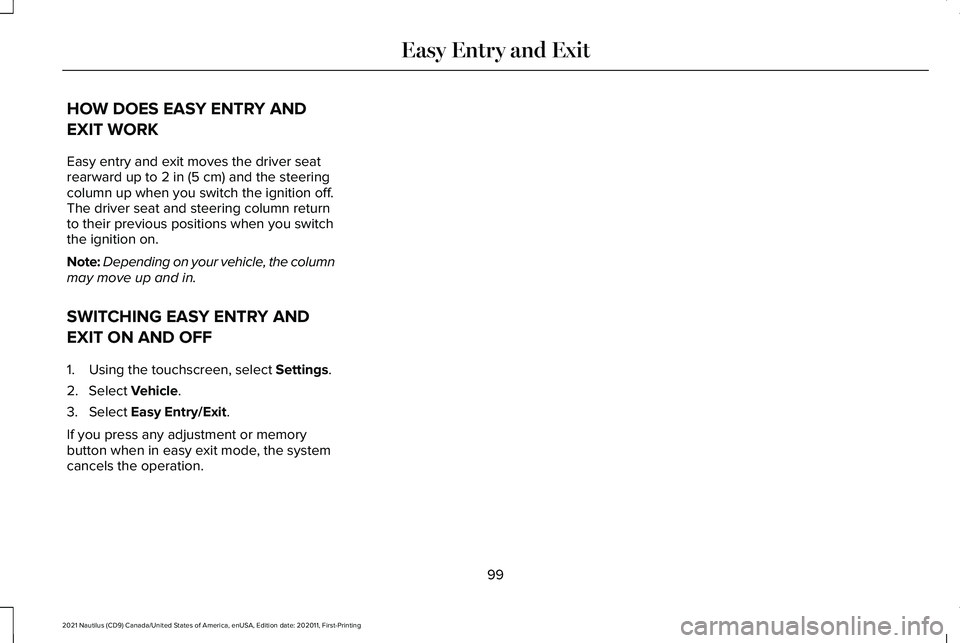
HOW DOES EASY ENTRY AND
EXIT WORK
Easy entry and exit moves the driver seat
rearward up to 2 in (5 cm) and the steering
column up when you switch the ignition off.
The driver seat and steering column return
to their previous positions when you switch
the ignition on.
Note: Depending on your vehicle, the column
may move up and in.
SWITCHING EASY ENTRY AND
EXIT ON AND OFF
1. Using the touchscreen, select
Settings.
2. Select
Vehicle.
3. Select
Easy Entry/Exit.
If you press any adjustment or memory
button when in easy exit mode, the system
cancels the operation.
99
2021 Nautilus (CD9) Canada/United States of America, enUSA, Edition date: 202011, First-Printing Easy Entry and Exit
Page 175 of 579
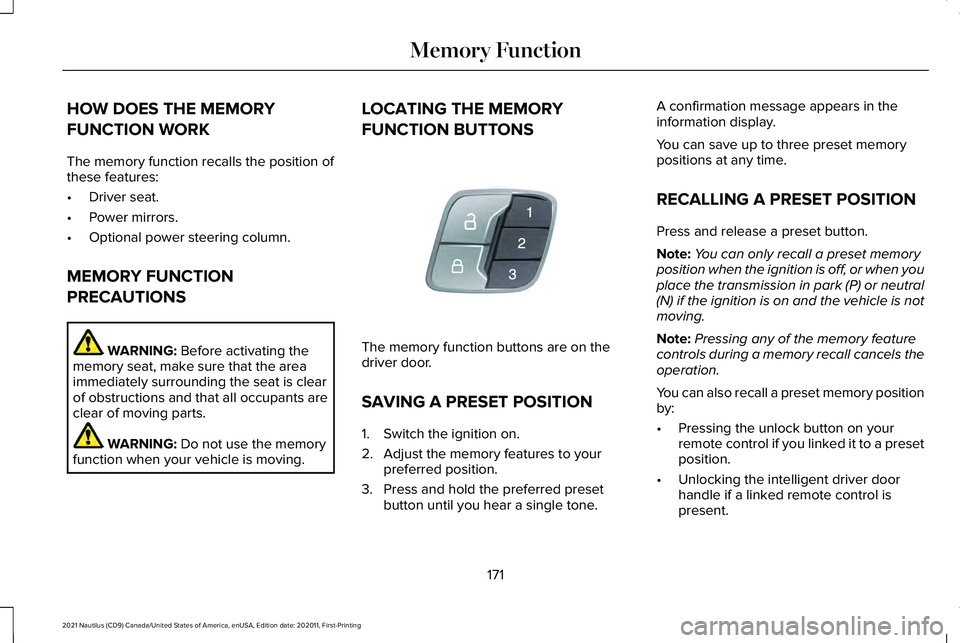
HOW DOES THE MEMORY
FUNCTION WORK
The memory function recalls the position of
these features:
•
Driver seat.
• Power mirrors.
• Optional power steering column.
MEMORY FUNCTION
PRECAUTIONS WARNING: Before activating the
memory seat, make sure that the area
immediately surrounding the seat is clear
of obstructions and that all occupants are
clear of moving parts. WARNING:
Do not use the memory
function when your vehicle is moving. LOCATING THE MEMORY
FUNCTION BUTTONS
The memory function buttons are on the
driver door.
SAVING A PRESET POSITION
1. Switch the ignition on.
2. Adjust the memory features to your
preferred position.
3. Press and hold the preferred preset button until you hear a single tone. A confirmation message appears in the
information display.
You can save up to three preset memory
positions at any time.
RECALLING A PRESET POSITION
Press and release a preset button.
Note:
You can only recall a preset memory
position when the ignition is off, or when you
place the transmission in park (P) or neutral
(N) if the ignition is on and the vehicle is not
moving.
Note: Pressing any of the memory feature
controls during a memory recall cancels the
operation.
You can also recall a preset memory position
by:
• Pressing the unlock button on your
remote control if you linked it to a preset
position.
• Unlocking the intelligent driver door
handle if a linked remote control is
present.
171
2021 Nautilus (CD9) Canada/United States of America, enUSA, Edition date: 202011, First-Printing Memory FunctionE142554
Page 176 of 579
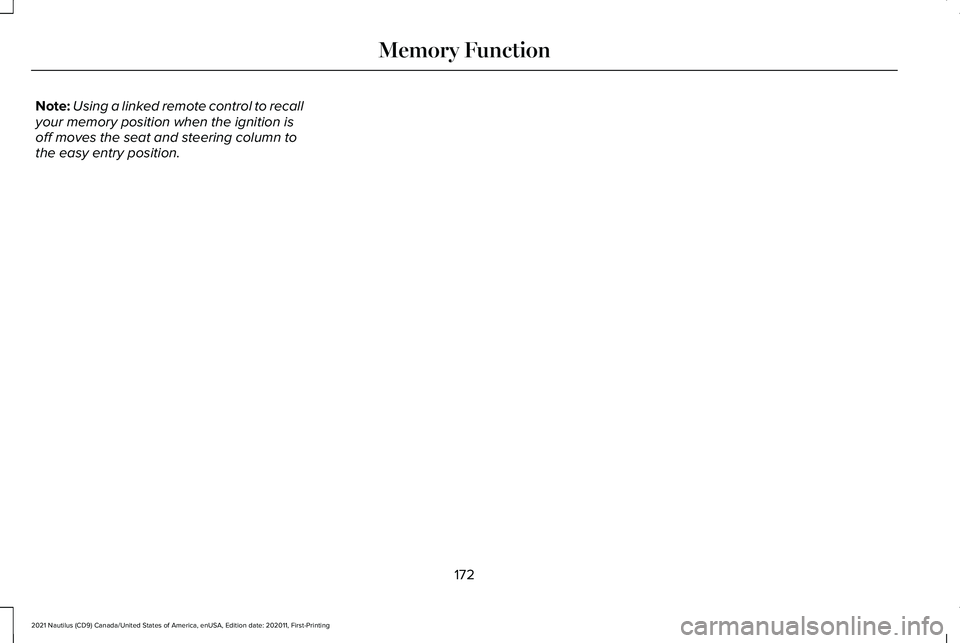
Note:
Using a linked remote control to recall
your memory position when the ignition is
off moves the seat and steering column to
the easy entry position.
172
2021 Nautilus (CD9) Canada/United States of America, enUSA, Edition date: 202011, First-Printing Memory Function
Page 331 of 579
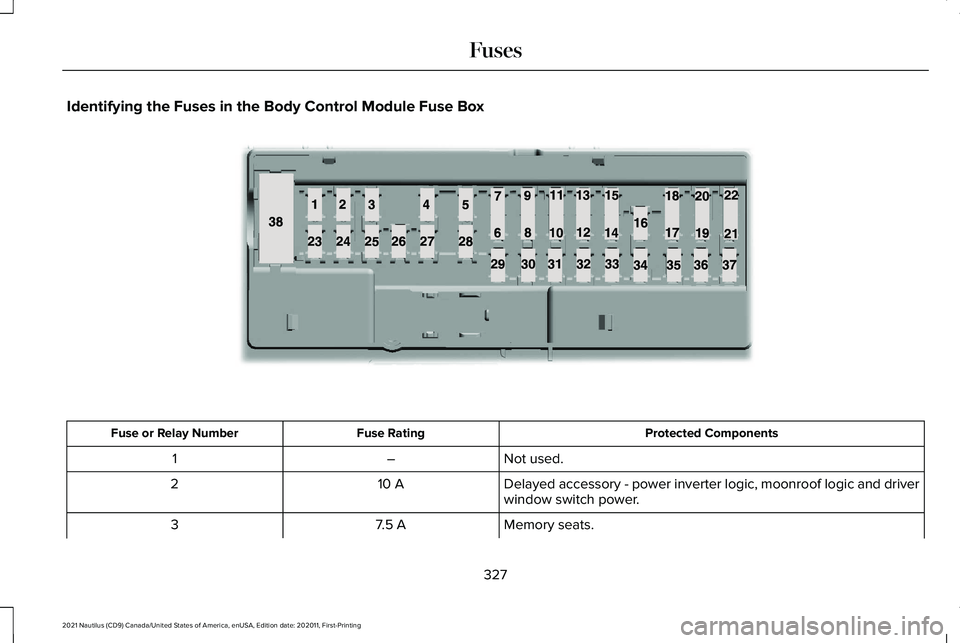
Identifying the Fuses in the Body Control Module Fuse Box
Protected Components
Fuse Rating
Fuse or Relay Number
Not used.
–
1
Delayed accessory - power inverter logic, moonroof logic and driver
window switch power.
10 A
2
Memory seats.
7.5 A
3
327
2021 Nautilus (CD9) Canada/United States of America, enUSA, Edition date: 202011, First-Printing FusesE145984
Page 451 of 579
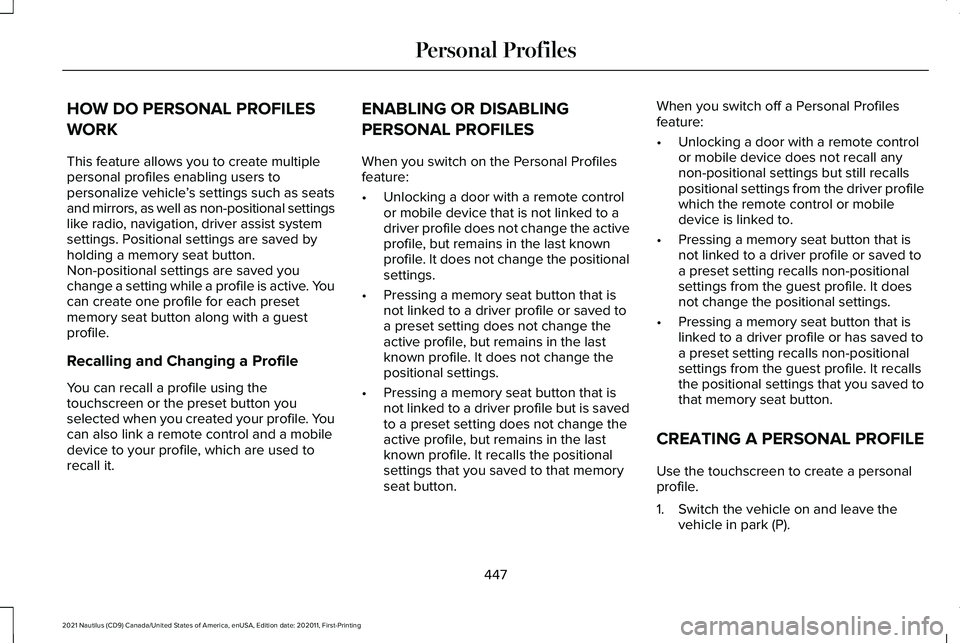
HOW DO PERSONAL PROFILES
WORK
This feature allows you to create multiple
personal profiles enabling users to
personalize vehicle
’s settings such as seats
and mirrors, as well as non-positional settings
like radio, navigation, driver assist system
settings. Positional settings are saved by
holding a memory seat button.
Non-positional settings are saved you
change a setting while a profile is active. You
can create one profile for each preset
memory seat button along with a guest
profile.
Recalling and Changing a Profile
You can recall a profile using the
touchscreen or the preset button you
selected when you created your profile. You
can also link a remote control and a mobile
device to your profile, which are used to
recall it. ENABLING OR DISABLING
PERSONAL PROFILES
When you switch on the Personal Profiles
feature:
•
Unlocking a door with a remote control
or mobile device that is not linked to a
driver profile does not change the active
profile, but remains in the last known
profile. It does not change the positional
settings.
• Pressing a memory seat button that is
not linked to a driver profile or saved to
a preset setting does not change the
active profile, but remains in the last
known profile. It does not change the
positional settings.
• Pressing a memory seat button that is
not linked to a driver profile but is saved
to a preset setting does not change the
active profile, but remains in the last
known profile. It recalls the positional
settings that you saved to that memory
seat button. When you switch off a Personal Profiles
feature:
•
Unlocking a door with a remote control
or mobile device does not recall any
non-positional settings but still recalls
positional settings from the driver profile
which the remote control or mobile
device is linked to.
• Pressing a memory seat button that is
not linked to a driver profile or saved to
a preset setting recalls non-positional
settings from the guest profile. It does
not change the positional settings.
• Pressing a memory seat button that is
linked to a driver profile or has saved to
a preset setting recalls non-positional
settings from the guest profile. It recalls
the positional settings that you saved to
that memory seat button.
CREATING A PERSONAL PROFILE
Use the touchscreen to create a personal
profile.
1. Switch the vehicle on and leave the vehicle in park (P).
447
2021 Nautilus (CD9) Canada/United States of America, enUSA, Edition date: 202011, First-Printing Personal Profiles
Page 566 of 579
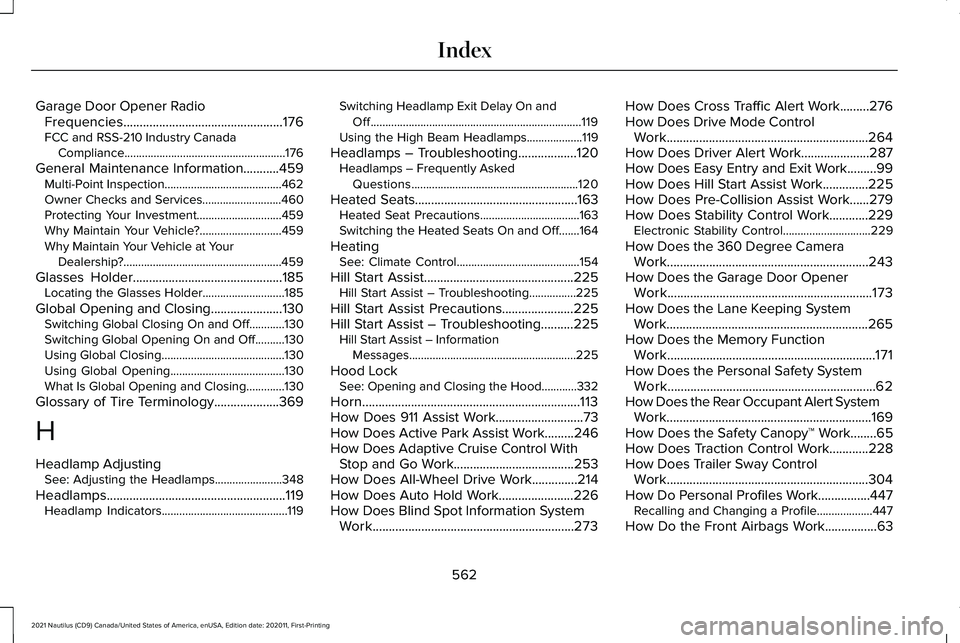
Garage Door Opener Radio
Frequencies.................................................176
FCC and RSS-210 Industry Canada Compliance.......................................................176
General Maintenance Information...........459 Multi-Point Inspection........................................462
Owner Checks and Services...........................460
Protecting Your Investment.............................459
Why Maintain Your Vehicle?............................459
Why Maintain Your Vehicle at Your Dealership?......................................................459
Glasses Holder
..............................................185
Locating the Glasses Holder............................185
Global Opening and Closing......................130 Switching Global Closing On and Off............130
Switching Global Opening On and Off..........130
Using Global Closing..........................................130
Using Global Opening.......................................130
What Is Global Opening and Closing.............130
Glossary of Tire Terminology
....................369
H
Headlamp Adjusting See: Adjusting the Headlamps.......................348
Headlamps.......................................................119 Headlamp Indicators...........................................119 Switching Headlamp Exit Delay On and
Off........................................................................\
119
Using the High Beam Headlamps...................119
Headlamps – Troubleshooting..................120 Headlamps – Frequently Asked
Questions.........................................................120
Heated Seats..................................................163 Heated Seat Precautions..................................163
Switching the Heated Seats On and Off.......164
Heating See: Climate Control..........................................154
Hill Start Assist
..............................................225
Hill Start Assist – Troubleshooting................225
Hill Start Assist Precautions......................225
Hill Start Assist – Troubleshooting..........225 Hill Start Assist – Information
Messages.........................................................225
Hood Lock See: Opening and Closing the Hood............332
Horn...................................................................113
How Does 911 Assist Work
...........................73
How Does Active Park Assist Work.........246
How Does Adaptive Cruise Control With Stop and Go Work.....................................253
How Does All-Wheel Drive Work..............214
How Does Auto Hold Work
.......................226
How Does Blind Spot Information System Work..............................................................273 How Does Cross Traffic Alert Work.........276
How Does Drive Mode Control
Work..............................................................264
How Does Driver Alert Work.....................287
How Does Easy Entry and Exit Work.........99
How Does Hill Start Assist Work..............225
How Does Pre-Collision Assist Work......279
How Does Stability Control Work............229 Electronic Stability Control..............................
229
How Does the 360 Degree Camera Work..............................................................243
How Does the Garage Door Opener Work...............................................................173
How Does the Lane Keeping System Work..............................................................265
How Does the Memory Function Work................................................................171
How Does the Personal Safety System Work................................................................62
How Does the Rear Occupant Alert System Work
...............................................................169
How Does the Safety Canopy™ Work........65
How Does Traction Control Work
............228
How Does Trailer Sway Control Work..............................................................304
How Do Personal Profiles Work................447 Recalling and Changing a Profile...................447
How Do the Front Airbags Work................63
562
2021 Nautilus (CD9) Canada/United States of America, enUSA, Edition date: 202011, First-Printing Index
Page 570 of 579
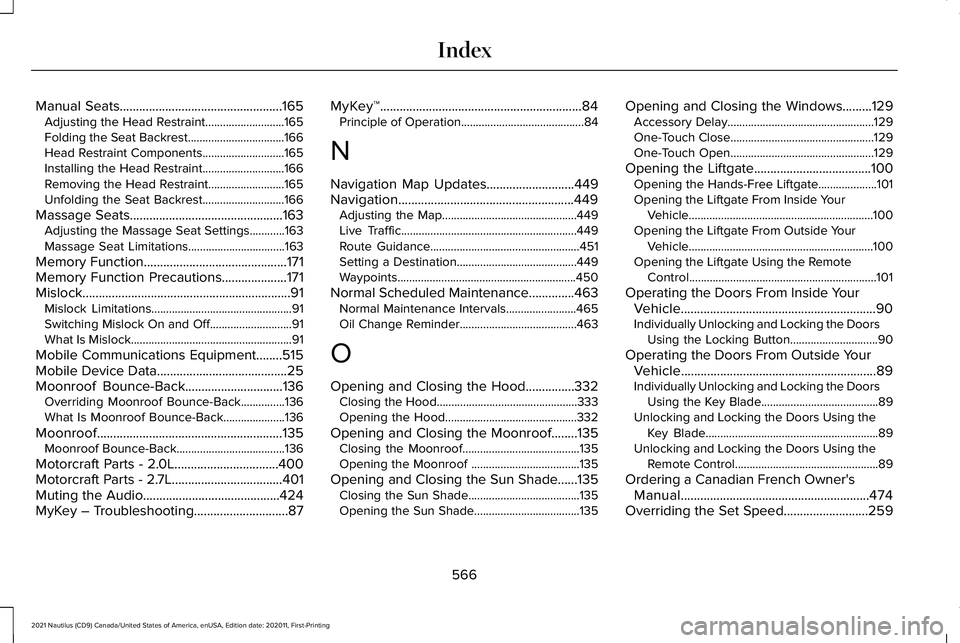
Manual Seats..................................................165
Adjusting the Head Restraint...........................165
Folding the Seat Backrest.................................166
Head Restraint Components............................165
Installing the Head Restraint............................166
Removing the Head Restraint..........................165
Unfolding the Seat Backrest............................166
Massage Seats...............................................163 Adjusting the Massage Seat Settings............163
Massage Seat Limitations.................................163
Memory Function............................................171
Memory Function Precautions....................171
Mislock
................................................................91
Mislock Limitations................................................91
Switching Mislock On and Off............................
91
What Is Mislock.......................................................91
Mobile Communications Equipment
........515
Mobile Device Data........................................25
Moonroof Bounce-Back..............................136 Overriding Moonroof Bounce-Back...............136
What Is Moonroof Bounce-Back.....................
136
Moonroof.........................................................135 Moonroof Bounce-Back.....................................136
Motorcraft Parts - 2.0L................................400
Motorcraft Parts - 2.7L..................................401
Muting the Audio..........................................424
MyKey – Troubleshooting.............................87 MyKey™..............................................................84
Principle of Operation..........................................84
N
Navigation Map Updates...........................449
Navigation......................................................449 Adjusting the Map..............................................449
Live Traffic............................................................449
Route Guidance...................................................451
Setting a Destination.........................................449
Waypoints.............................................................450
Normal Scheduled Maintenance ..............
463
Normal Maintenance Intervals........................465
Oil Change Reminder........................................463
O
Opening and Closing the Hood...............332 Closing the Hood................................................333
Opening the Hood.............................................332
Opening and Closing the Moonroof........135 Closing the Moonroof........................................135
Opening the Moonroof .....................................135
Opening and Closing the Sun Shade......135 Closing the Sun Shade......................................135
Opening the Sun Shade....................................135 Opening and Closing the Windows
.........129
Accessory Delay..................................................129
One-Touch Close.................................................129
One-Touch Open.................................................129
Opening the Liftgate....................................100 Opening the Hands-Free Liftgate....................101
Opening the Liftgate From Inside Your
Vehicle...............................................................100
Opening the Liftgate From Outside Your Vehicle...............................................................100
Opening the Liftgate Using the Remote Control................................................................101
Operating the Doors From Inside Your Vehicle............................................................90
Individually Unlocking and Locking the Doors Using the Locking Button..............................90
Operating the Doors From Outside Your Vehicle............................................................89
Individually Unlocking and Locking the Doors Using the Key Blade........................................89
Unlocking and Locking the Doors Using the Key Blade...........................................................89
Unlocking and Locking the Doors Using the Remote Control.................................................89
Ordering a Canadian French Owner's Manual..........................................................474
Overriding the Set Speed
..........................259
566
2021 Nautilus (CD9) Canada/United States of America, enUSA, Edition date: 202011, First-Printing Index
Page 574 of 579
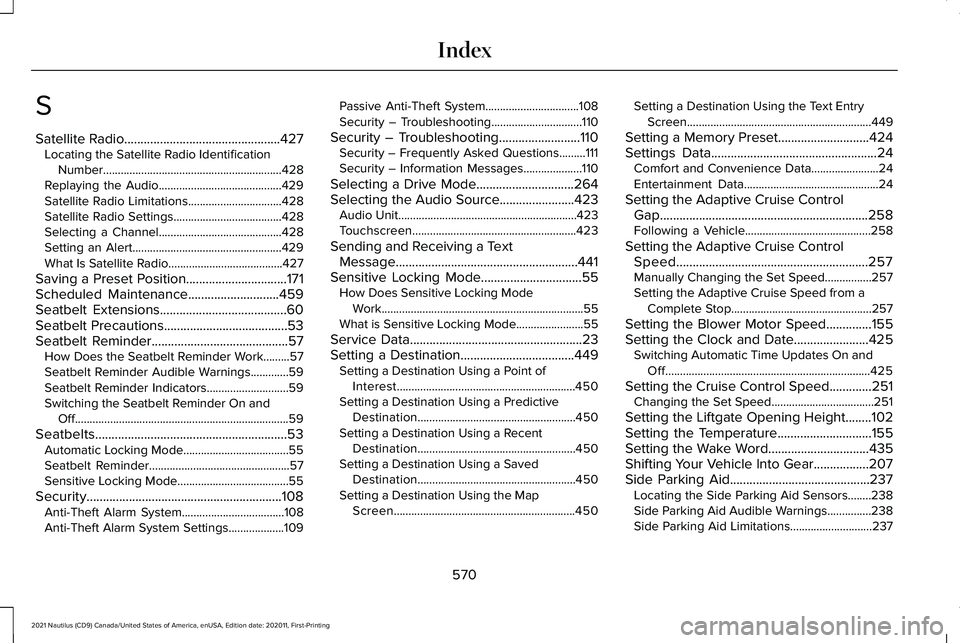
S
Satellite Radio................................................427
Locating the Satellite Radio Identification
Number.............................................................428
Replaying the Audio..........................................429
Satellite Radio Limitations................................428
Satellite Radio Settings.....................................428
Selecting a Channel..........................................428
Setting an Alert...................................................429
What Is Satellite Radio.......................................427
Saving a Preset Position...............................171
Scheduled Maintenance............................459
Seatbelt Extensions.......................................60
Seatbelt Precautions......................................53
Seatbelt Reminder
..........................................57
How Does the Seatbelt Reminder Work.........57
Seatbelt Reminder Audible Warnings.............59
Seatbelt Reminder Indicators............................59
Switching the Seatbelt Reminder On and Off........................................................................\
.59
Seatbelts...........................................................53 Automatic Locking Mode....................................55
Seatbelt Reminder................................................57
Sensitive Locking Mode......................................55
Security............................................................108 Anti-Theft Alarm System...................................108
Anti-Theft Alarm System Settings...................
109 Passive Anti-Theft System................................108
Security – Troubleshooting...............................110
Security – Troubleshooting
.........................110
Security – Frequently Asked Questions.........111
Security – Information Messages....................110
Selecting a Drive Mode..............................264
Selecting the Audio Source.......................423 Audio Unit.............................................................423
Touchscreen........................................................423
Sending and Receiving a Text Message........................................................441
Sensitive Locking Mode...............................55 How Does Sensitive Locking Mode
Work.....................................................................55
What is Sensitive Locking Mode.......................55
Service Data
.....................................................23
Setting a Destination...................................449 Setting a Destination Using a Point of
Interest.............................................................450
Setting a Destination Using a Predictive Destination......................................................450
Setting a Destination Using a Recent Destination......................................................450
Setting a Destination Using a Saved Destination......................................................450
Setting a Destination Using the Map Screen..............................................................450 Setting a Destination Using the Text Entry
Screen...............................................................449
Setting a Memory Preset............................424
Settings Data
...................................................24
Comfort and Convenience Data.......................24
Entertainment Data..............................................24
Setting the Adaptive Cruise Control Gap................................................................258
Following a Vehicle...........................................258
Setting the Adaptive Cruise Control Speed...........................................................257
Manually Changing the Set Speed................257
Setting the Adaptive Cruise Speed from a Complete Stop................................................257
Setting the Blower Motor Speed..............155
Setting the Clock and Date.......................425 Switching Automatic Time Updates On and
Off......................................................................425
Setting the Cruise Control Speed.............251 Changing the Set Speed...................................251
Setting the Liftgate Opening Height........102
Setting the Temperature
.............................155
Setting the Wake Word...............................435
Shifting Your Vehicle Into Gear.................207
Side Parking Aid...........................................237 Locating the Side Parking Aid Sensors........238
Side Parking Aid Audible Warnings...............238
Side Parking Aid Limitations............................
237
570
2021 Nautilus (CD9) Canada/United States of America, enUSA, Edition date: 202011, First-Printing Index