ECU LINCOLN NAUTILUS 2022 Owner's Guide
[x] Cancel search | Manufacturer: LINCOLN, Model Year: 2022, Model line: NAUTILUS, Model: LINCOLN NAUTILUS 2022Pages: 586, PDF Size: 13.97 MB
Page 403 of 586
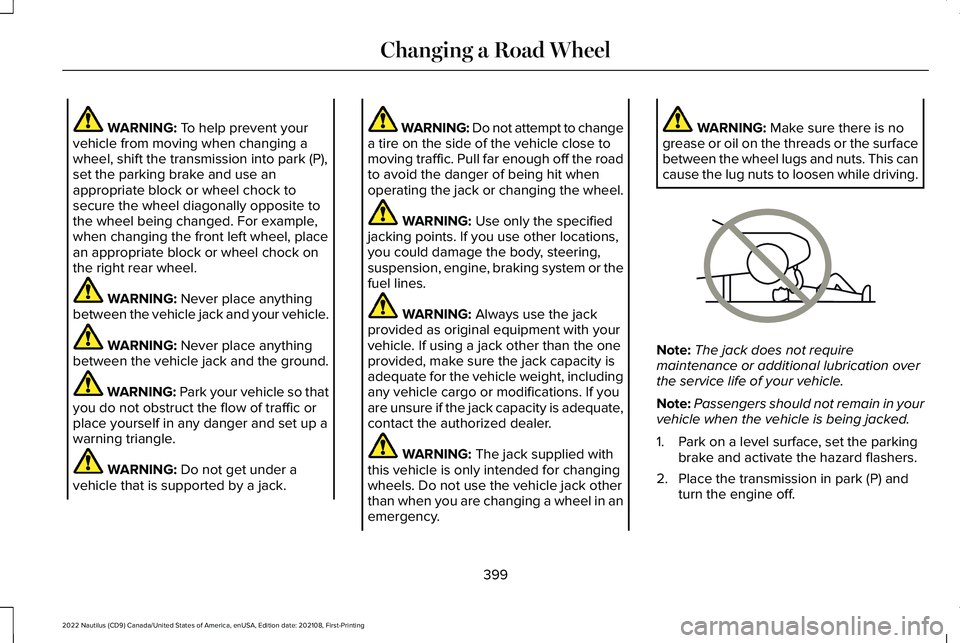
WARNING: To help prevent yourvehicle from moving when changing awheel, shift the transmission into park (P),set the parking brake and use anappropriate block or wheel chock tosecure the wheel diagonally opposite tothe wheel being changed. For example,when changing the front left wheel, placean appropriate block or wheel chock onthe right rear wheel.
WARNING: Never place anythingbetween the vehicle jack and your vehicle.
WARNING: Never place anythingbetween the vehicle jack and the ground.
WARNING: Park your vehicle so thatyou do not obstruct the flow of traffic orplace yourself in any danger and set up awarning triangle.
WARNING: Do not get under avehicle that is supported by a jack.
WARNING: Do not attempt to changea tire on the side of the vehicle close tomoving traffic. Pull far enough off the roadto avoid the danger of being hit whenoperating the jack or changing the wheel.
WARNING: Use only the specifiedjacking points. If you use other locations,you could damage the body, steering,suspension, engine, braking system or thefuel lines.
WARNING: Always use the jackprovided as original equipment with yourvehicle. If using a jack other than the oneprovided, make sure the jack capacity isadequate for the vehicle weight, includingany vehicle cargo or modifications. If youare unsure if the jack capacity is adequate,contact the authorized dealer.
WARNING: The jack supplied withthis vehicle is only intended for changingwheels. Do not use the vehicle jack otherthan when you are changing a wheel in anemergency.
WARNING: Make sure there is nogrease or oil on the threads or the surfacebetween the wheel lugs and nuts. This cancause the lug nuts to loosen while driving.
Note:The jack does not requiremaintenance or additional lubrication overthe service life of your vehicle.
Note:Passengers should not remain in yourvehicle when the vehicle is being jacked.
1.Park on a level surface, set the parkingbrake and activate the hazard flashers.
2.Place the transmission in park (P) andturn the engine off.
399
2022 Nautilus (CD9) Canada/United States of America, enUSA, Edition date: 202108, First-PrintingChanging a Road WheelE166722
Page 404 of 586
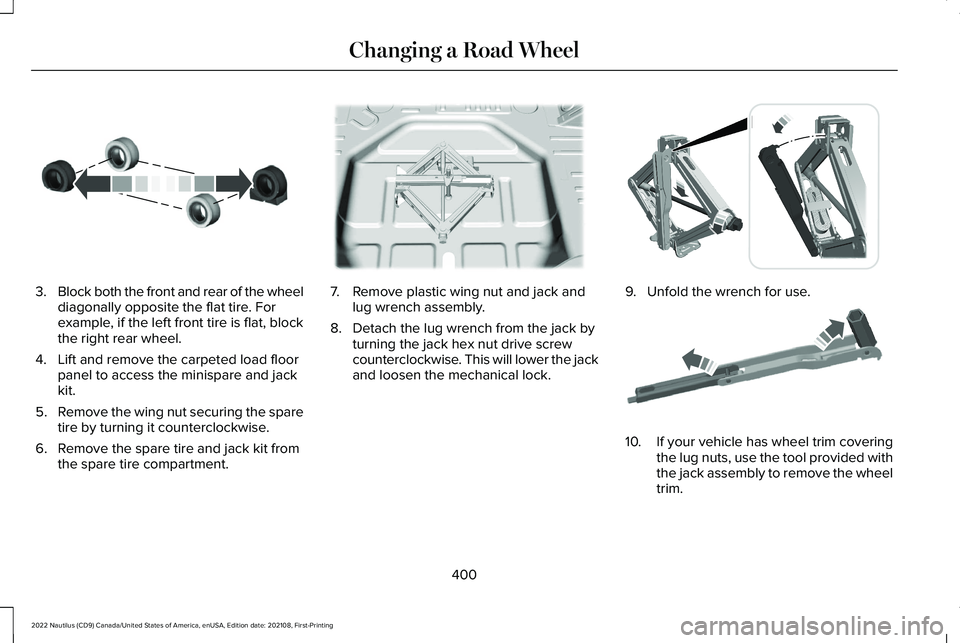
3.Block both the front and rear of the wheeldiagonally opposite the flat tire. Forexample, if the left front tire is flat, blockthe right rear wheel.
4.Lift and remove the carpeted load floorpanel to access the minispare and jackkit.
5.Remove the wing nut securing the sparetire by turning it counterclockwise.
6.Remove the spare tire and jack kit fromthe spare tire compartment.
7.Remove plastic wing nut and jack andlug wrench assembly.
8.Detach the lug wrench from the jack byturning the jack hex nut drive screwcounterclockwise. This will lower the jackand loosen the mechanical lock.
9.Unfold the wrench for use.
10.If your vehicle has wheel trim coveringthe lug nuts, use the tool provided withthe jack assembly to remove the wheeltrim.
400
2022 Nautilus (CD9) Canada/United States of America, enUSA, Edition date: 202108, First-PrintingChanging a Road WheelE175447 E178186 E294117 E181744
Page 406 of 586
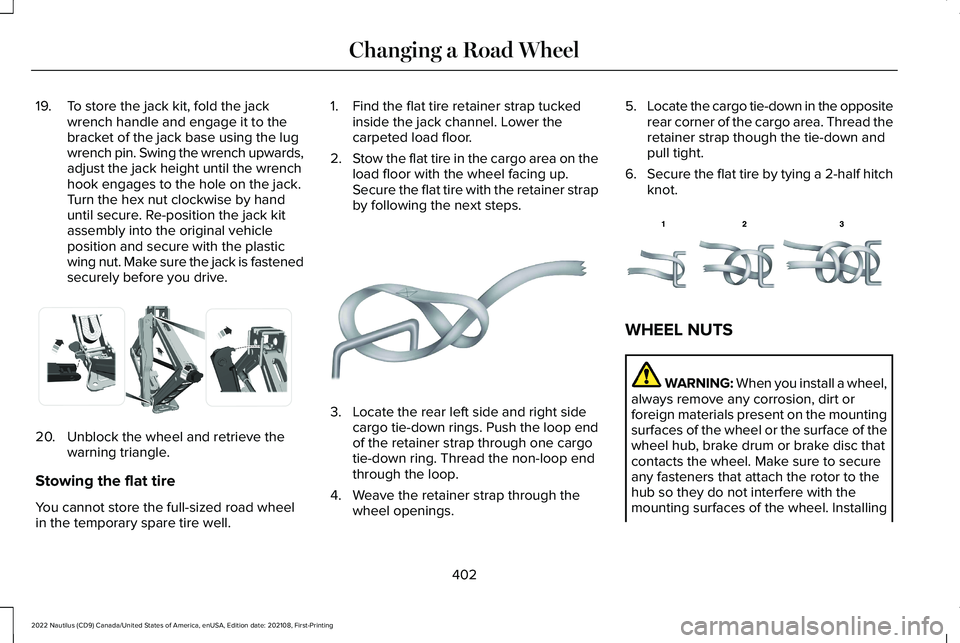
19.To store the jack kit, fold the jackwrench handle and engage it to thebracket of the jack base using the lugwrench pin. Swing the wrench upwards,adjust the jack height until the wrenchhook engages to the hole on the jack.Turn the hex nut clockwise by handuntil secure. Re-position the jack kitassembly into the original vehicleposition and secure with the plasticwing nut. Make sure the jack is fastenedsecurely before you drive.
20.Unblock the wheel and retrieve thewarning triangle.
Stowing the flat tire
You cannot store the full-sized road wheelin the temporary spare tire well.
1.Find the flat tire retainer strap tuckedinside the jack channel. Lower thecarpeted load floor.
2.Stow the flat tire in the cargo area on theload floor with the wheel facing up.Secure the flat tire with the retainer strapby following the next steps.
3.Locate the rear left side and right sidecargo tie-down rings. Push the loop endof the retainer strap through one cargotie-down ring. Thread the non-loop endthrough the loop.
4.Weave the retainer strap through thewheel openings.
5.Locate the cargo tie-down in the oppositerear corner of the cargo area. Thread theretainer strap though the tie-down andpull tight.
6.Secure the flat tire by tying a 2-half hitchknot.
WHEEL NUTS
WARNING: When you install a wheel,always remove any corrosion, dirt orforeign materials present on the mountingsurfaces of the wheel or the surface of thewheel hub, brake drum or brake disc thatcontacts the wheel. Make sure to secureany fasteners that attach the rotor to thehub so they do not interfere with themounting surfaces of the wheel. Installing
402
2022 Nautilus (CD9) Canada/United States of America, enUSA, Edition date: 202108, First-PrintingChanging a Road WheelE294121 E142906 E143746
Page 428 of 586
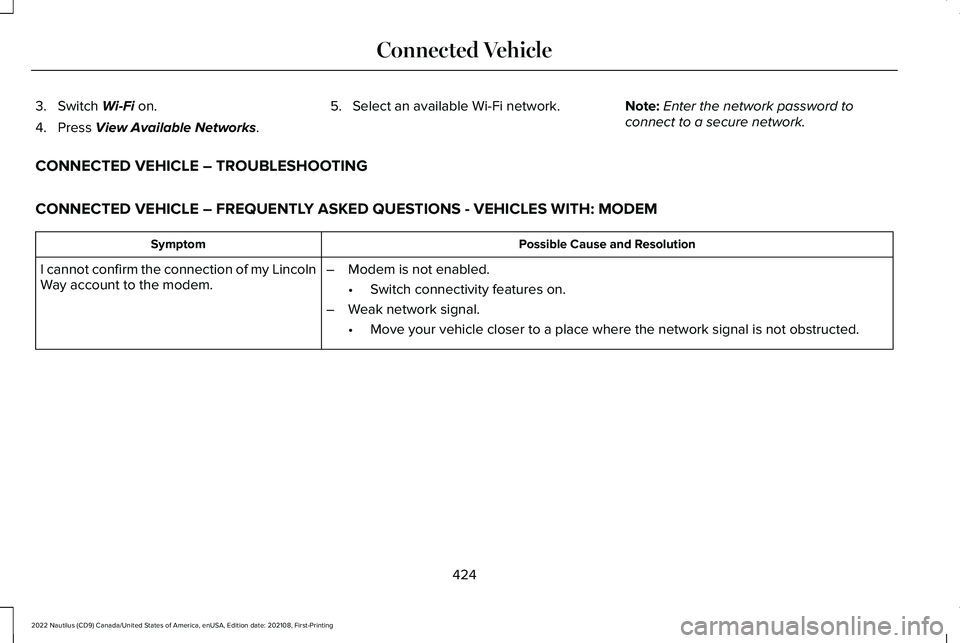
3.Switch Wi-Fi on.
4.Press View Available Networks.
5.Select an available Wi-Fi network.Note:Enter the network password toconnect to a secure network.
CONNECTED VEHICLE – TROUBLESHOOTING
CONNECTED VEHICLE – FREQUENTLY ASKED QUESTIONS - VEHICLES WITH: MODEM
Possible Cause and ResolutionSymptom
I cannot confirm the connection of my LincolnWay account to the modem.–Modem is not enabled.
•Switch connectivity features on.
–Weak network signal.
•Move your vehicle closer to a place where the network signal is not obstructed.
424
2022 Nautilus (CD9) Canada/United States of America, enUSA, Edition date: 202108, First-PrintingConnected Vehicle
Page 431 of 586
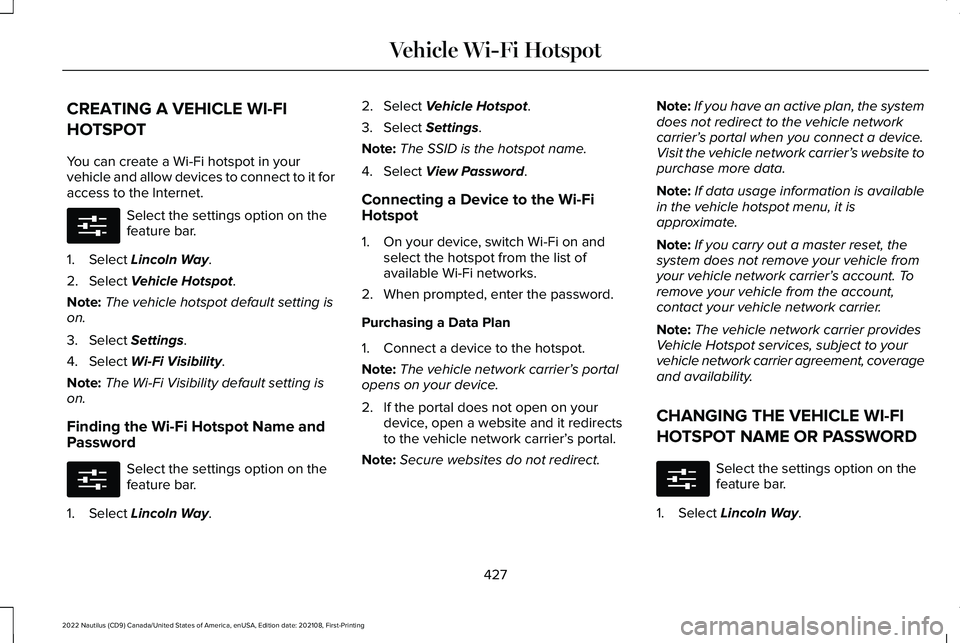
CREATING A VEHICLE WI-FI
HOTSPOT
You can create a Wi-Fi hotspot in yourvehicle and allow devices to connect to it foraccess to the Internet.
Select the settings option on thefeature bar.
1.Select Lincoln Way.
2.Select Vehicle Hotspot.
Note:The vehicle hotspot default setting ison.
3.Select Settings.
4.Select Wi-Fi Visibility.
Note:The Wi-Fi Visibility default setting ison.
Finding the Wi-Fi Hotspot Name andPassword
Select the settings option on thefeature bar.
1.Select Lincoln Way.
2.Select Vehicle Hotspot.
3.Select Settings.
Note:The SSID is the hotspot name.
4.Select View Password.
Connecting a Device to the Wi-FiHotspot
1.On your device, switch Wi-Fi on andselect the hotspot from the list ofavailable Wi-Fi networks.
2.When prompted, enter the password.
Purchasing a Data Plan
1.Connect a device to the hotspot.
Note:The vehicle network carrier’s portalopens on your device.
2.If the portal does not open on yourdevice, open a website and it redirectsto the vehicle network carrier’s portal.
Note:Secure websites do not redirect.
Note:If you have an active plan, the systemdoes not redirect to the vehicle networkcarrier’s portal when you connect a device.Visit the vehicle network carrier’s website topurchase more data.
Note:If data usage information is availablein the vehicle hotspot menu, it isapproximate.
Note:If you carry out a master reset, thesystem does not remove your vehicle fromyour vehicle network carrier’s account. Toremove your vehicle from the account,contact your vehicle network carrier.
Note:The vehicle network carrier providesVehicle Hotspot services, subject to yourvehicle network carrier agreement, coverageand availability.
CHANGING THE VEHICLE WI-FI
HOTSPOT NAME OR PASSWORD
Select the settings option on thefeature bar.
1.Select Lincoln Way.
427
2022 Nautilus (CD9) Canada/United States of America, enUSA, Edition date: 202108, First-PrintingVehicle Wi-Fi HotspotE280315 E280315 E280315
Page 439 of 586
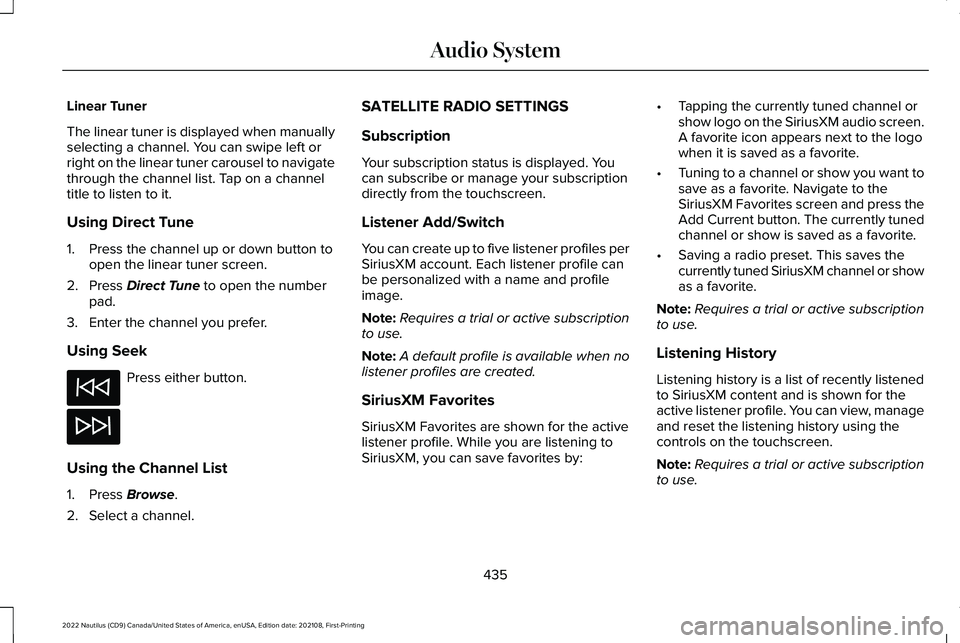
Linear Tuner
The linear tuner is displayed when manuallyselecting a channel. You can swipe left orright on the linear tuner carousel to navigatethrough the channel list. Tap on a channeltitle to listen to it.
Using Direct Tune
1.Press the channel up or down button toopen the linear tuner screen.
2.Press Direct Tune to open the numberpad.
3.Enter the channel you prefer.
Using Seek
Press either button.
Using the Channel List
1.Press Browse.
2.Select a channel.
SATELLITE RADIO SETTINGS
Subscription
Your subscription status is displayed. Youcan subscribe or manage your subscriptiondirectly from the touchscreen.
Listener Add/Switch
You can create up to five listener profiles perSiriusXM account. Each listener profile canbe personalized with a name and profileimage.
Note:Requires a trial or active subscriptionto use.
Note:A default profile is available when nolistener profiles are created.
SiriusXM Favorites
SiriusXM Favorites are shown for the activelistener profile. While you are listening toSiriusXM, you can save favorites by:
•Tapping the currently tuned channel orshow logo on the SiriusXM audio screen.A favorite icon appears next to the logowhen it is saved as a favorite.
•Tuning to a channel or show you want tosave as a favorite. Navigate to theSiriusXM Favorites screen and press theAdd Current button. The currently tunedchannel or show is saved as a favorite.
•Saving a radio preset. This saves thecurrently tuned SiriusXM channel or showas a favorite.
Note:Requires a trial or active subscriptionto use.
Listening History
Listening history is a list of recently listenedto SiriusXM content and is shown for theactive listener profile. You can view, manageand reset the listening history using thecontrols on the touchscreen.
Note:Requires a trial or active subscriptionto use.
435
2022 Nautilus (CD9) Canada/United States of America, enUSA, Edition date: 202108, First-PrintingAudio System
Page 444 of 586
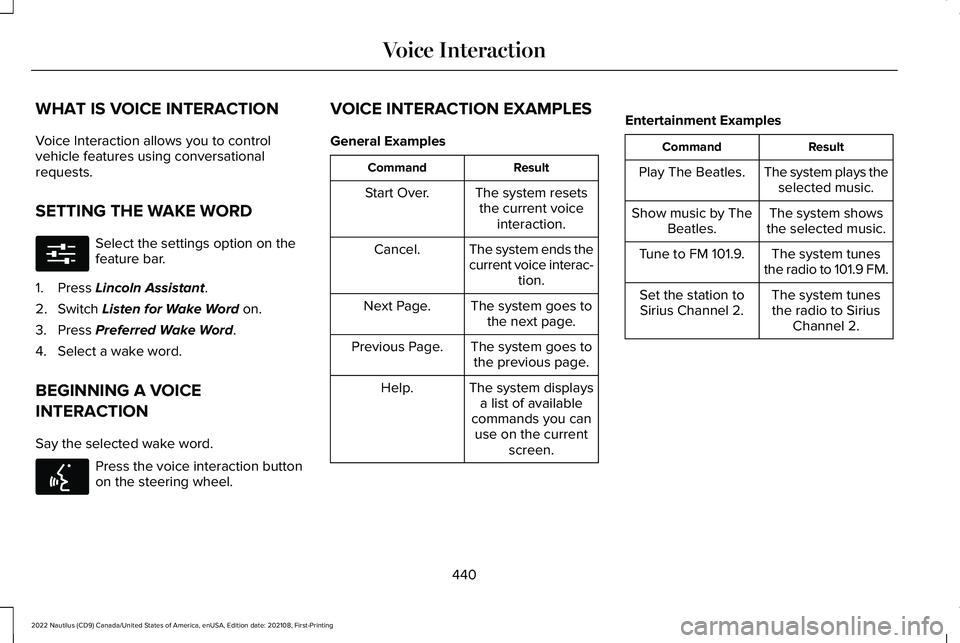
WHAT IS VOICE INTERACTION
Voice Interaction allows you to controlvehicle features using conversationalrequests.
SETTING THE WAKE WORD
Select the settings option on thefeature bar.
1.Press Lincoln Assistant.
2.Switch Listen for Wake Word on.
3.Press Preferred Wake Word.
4.Select a wake word.
BEGINNING A VOICE
INTERACTION
Say the selected wake word.
Press the voice interaction buttonon the steering wheel.
VOICE INTERACTION EXAMPLES
General Examples
ResultCommand
The system resetsthe current voiceinteraction.
Start Over.
The system ends thecurrent voice interac-tion.
Cancel.
The system goes tothe next page.Next Page.
The system goes tothe previous page.Previous Page.
The system displaysa list of availablecommands you canuse on the currentscreen.
Help.
Entertainment Examples
ResultCommand
The system plays theselected music.Play The Beatles.
The system showsthe selected music.Show music by TheBeatles.
The system tunesthe radio to 101.9 FM.Tune to FM 101.9.
The system tunesthe radio to SiriusChannel 2.
Set the station toSirius Channel 2.
440
2022 Nautilus (CD9) Canada/United States of America, enUSA, Edition date: 202108, First-PrintingVoice InteractionE280315 E142599
Page 460 of 586
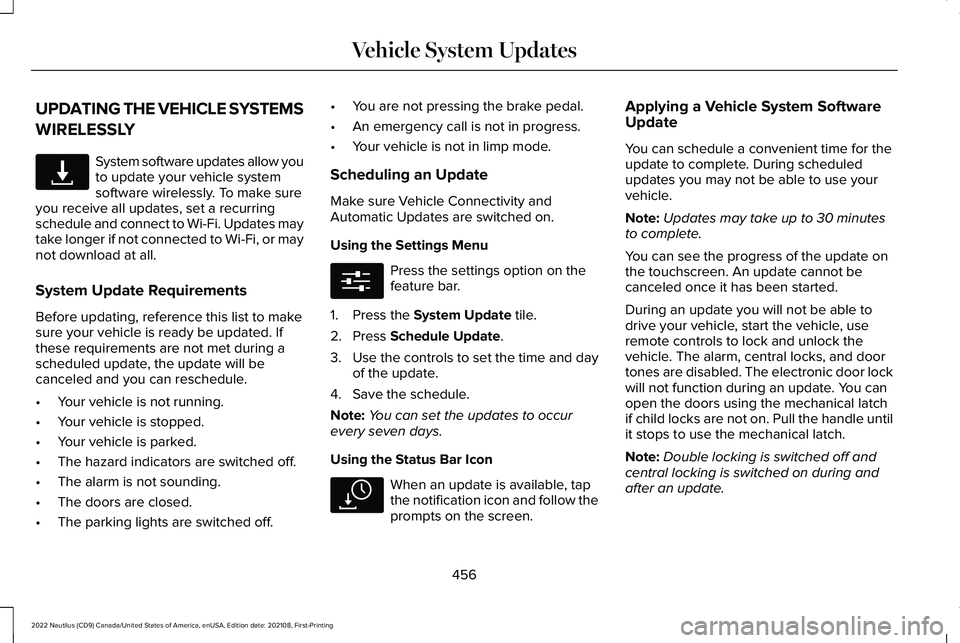
UPDATING THE VEHICLE SYSTEMS
WIRELESSLY
System software updates allow youto update your vehicle systemsoftware wirelessly. To make sureyou receive all updates, set a recurringschedule and connect to Wi-Fi. Updates maytake longer if not connected to Wi-Fi, or maynot download at all.
System Update Requirements
Before updating, reference this list to makesure your vehicle is ready be updated. Ifthese requirements are not met during ascheduled update, the update will becanceled and you can reschedule.
•Your vehicle is not running.
•Your vehicle is stopped.
•Your vehicle is parked.
•The hazard indicators are switched off.
•The alarm is not sounding.
•The doors are closed.
•The parking lights are switched off.
•You are not pressing the brake pedal.
•An emergency call is not in progress.
•Your vehicle is not in limp mode.
Scheduling an Update
Make sure Vehicle Connectivity andAutomatic Updates are switched on.
Using the Settings Menu
Press the settings option on thefeature bar.
1.Press the System Update tile.
2.Press Schedule Update.
3.Use the controls to set the time and dayof the update.
4.Save the schedule.
Note:You can set the updates to occurevery seven days.
Using the Status Bar Icon
When an update is available, tapthe notification icon and follow theprompts on the screen.
Applying a Vehicle System SoftwareUpdate
You can schedule a convenient time for theupdate to complete. During scheduledupdates you may not be able to use yourvehicle.
Note:Updates may take up to 30 minutesto complete.
You can see the progress of the update onthe touchscreen. An update cannot becanceled once it has been started.
During an update you will not be able todrive your vehicle, start the vehicle, useremote controls to lock and unlock thevehicle. The alarm, central locks, and doortones are disabled. The electronic door lockwill not function during an update. You canopen the doors using the mechanical latchif child locks are not on. Pull the handle untilit stops to use the mechanical latch.
Note:Double locking is switched off andcentral locking is switched on during andafter an update.
456
2022 Nautilus (CD9) Canada/United States of America, enUSA, Edition date: 202108, First-PrintingVehicle System UpdatesE327789 E280315 E327785
Page 465 of 586
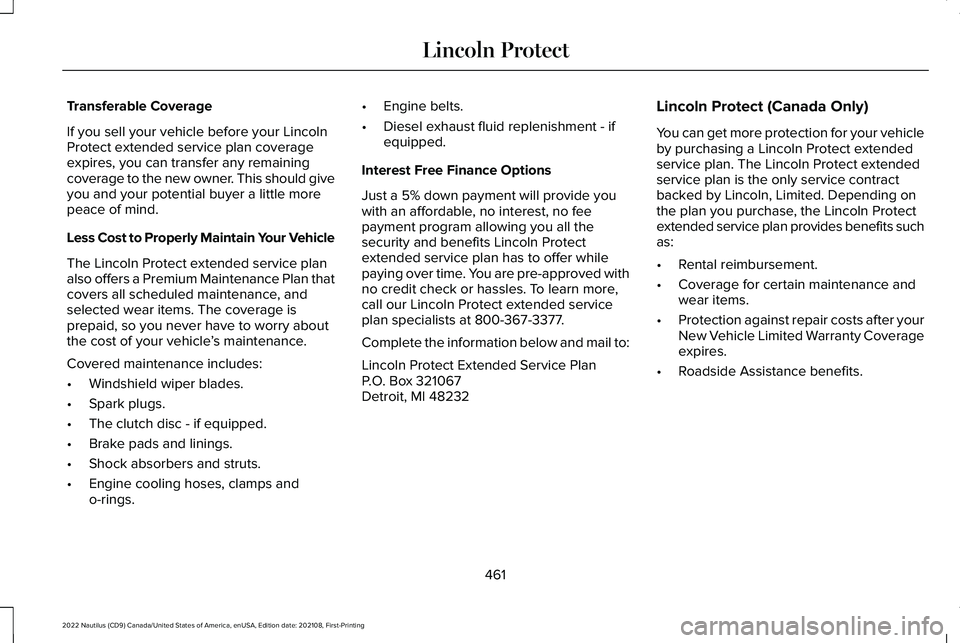
Transferable Coverage
If you sell your vehicle before your LincolnProtect extended service plan coverageexpires, you can transfer any remainingcoverage to the new owner. This should giveyou and your potential buyer a little morepeace of mind.
Less Cost to Properly Maintain Your Vehicle
The Lincoln Protect extended service planalso offers a Premium Maintenance Plan thatcovers all scheduled maintenance, andselected wear items. The coverage isprepaid, so you never have to worry aboutthe cost of your vehicle’s maintenance.
Covered maintenance includes:
•Windshield wiper blades.
•Spark plugs.
•The clutch disc - if equipped.
•Brake pads and linings.
•Shock absorbers and struts.
•Engine cooling hoses, clamps ando-rings.
•Engine belts.
•Diesel exhaust fluid replenishment - ifequipped.
Interest Free Finance Options
Just a 5% down payment will provide youwith an affordable, no interest, no feepayment program allowing you all thesecurity and benefits Lincoln Protectextended service plan has to offer whilepaying over time. You are pre-approved withno credit check or hassles. To learn more,call our Lincoln Protect extended serviceplan specialists at 800-367-3377.
Complete the information below and mail to:
Lincoln Protect Extended Service PlanP.O. Box 321067Detroit, MI 48232
Lincoln Protect (Canada Only)
You can get more protection for your vehicleby purchasing a Lincoln Protect extendedservice plan. The Lincoln Protect extendedservice plan is the only service contractbacked by Lincoln, Limited. Depending onthe plan you purchase, the Lincoln Protectextended service plan provides benefits suchas:
•Rental reimbursement.
•Coverage for certain maintenance andwear items.
•Protection against repair costs after yourNew Vehicle Limited Warranty Coverageexpires.
•Roadside Assistance benefits.
461
2022 Nautilus (CD9) Canada/United States of America, enUSA, Edition date: 202108, First-PrintingLincoln Protect
Page 528 of 586
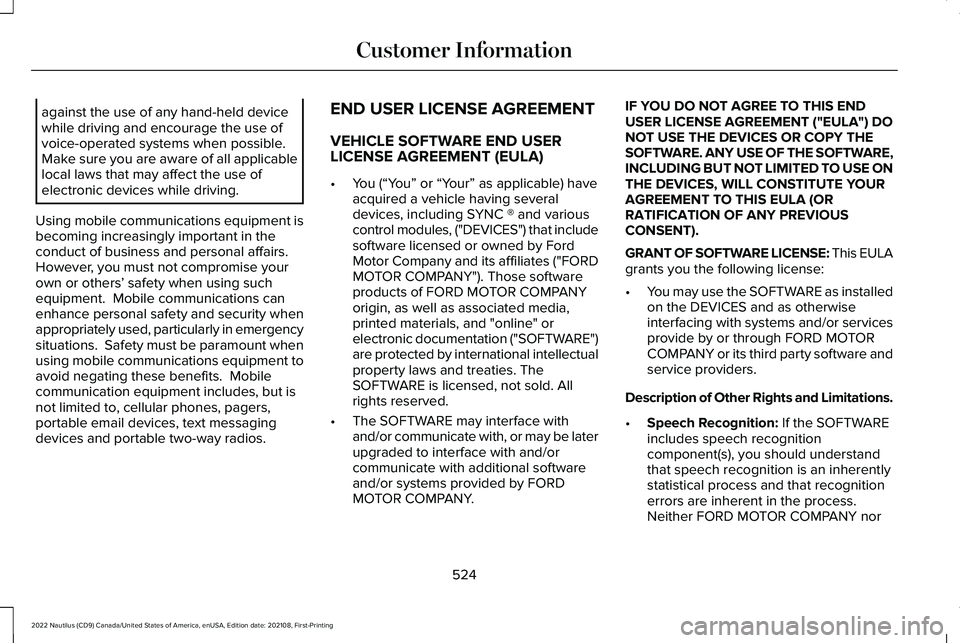
against the use of any hand-held devicewhile driving and encourage the use ofvoice-operated systems when possible.Make sure you are aware of all applicablelocal laws that may affect the use ofelectronic devices while driving.
Using mobile communications equipment isbecoming increasingly important in theconduct of business and personal affairs. However, you must not compromise yourown or others’ safety when using suchequipment. Mobile communications canenhance personal safety and security whenappropriately used, particularly in emergencysituations. Safety must be paramount whenusing mobile communications equipment toavoid negating these benefits. Mobilecommunication equipment includes, but isnot limited to, cellular phones, pagers,portable email devices, text messagingdevices and portable two-way radios.
END USER LICENSE AGREEMENT
VEHICLE SOFTWARE END USERLICENSE AGREEMENT (EULA)
•You (“You” or “Your” as applicable) haveacquired a vehicle having severaldevices, including SYNC ® and variouscontrol modules, ("DEVICES") that includesoftware licensed or owned by FordMotor Company and its affiliates ("FORDMOTOR COMPANY"). Those softwareproducts of FORD MOTOR COMPANYorigin, as well as associated media,printed materials, and "online" orelectronic documentation ("SOFTWARE")are protected by international intellectualproperty laws and treaties. TheSOFTWARE is licensed, not sold. Allrights reserved.
•The SOFTWARE may interface withand/or communicate with, or may be laterupgraded to interface with and/orcommunicate with additional softwareand/or systems provided by FORDMOTOR COMPANY.
IF YOU DO NOT AGREE TO THIS ENDUSER LICENSE AGREEMENT ("EULA") DONOT USE THE DEVICES OR COPY THESOFTWARE. ANY USE OF THE SOFTWARE,INCLUDING BUT NOT LIMITED TO USE ONTHE DEVICES, WILL CONSTITUTE YOURAGREEMENT TO THIS EULA (ORRATIFICATION OF ANY PREVIOUSCONSENT).
GRANT OF SOFTWARE LICENSE: This EULAgrants you the following license:
•You may use the SOFTWARE as installedon the DEVICES and as otherwiseinterfacing with systems and/or servicesprovide by or through FORD MOTORCOMPANY or its third party software andservice providers.
Description of Other Rights and Limitations.
•Speech Recognition: If the SOFTWAREincludes speech recognitioncomponent(s), you should understandthat speech recognition is an inherentlystatistical process and that recognitionerrors are inherent in the process.Neither FORD MOTOR COMPANY nor
524
2022 Nautilus (CD9) Canada/United States of America, enUSA, Edition date: 202108, First-PrintingCustomer Information