remote control LINCOLN NAUTILUS 2022 Service Manual
[x] Cancel search | Manufacturer: LINCOLN, Model Year: 2022, Model line: NAUTILUS, Model: LINCOLN NAUTILUS 2022Pages: 586, PDF Size: 13.97 MB
Page 527 of 586
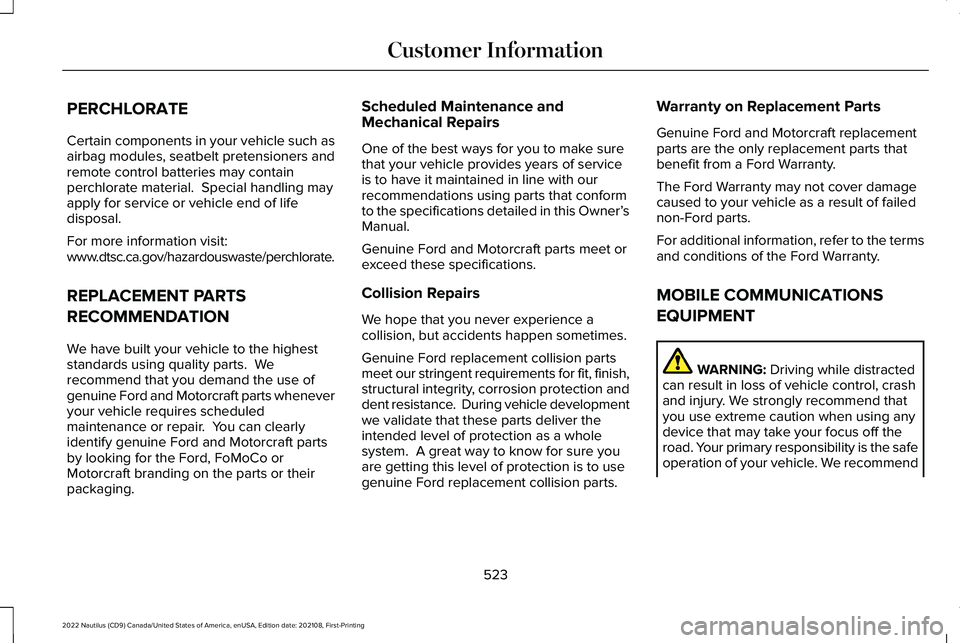
PERCHLORATE
Certain components in your vehicle such asairbag modules, seatbelt pretensioners andremote control batteries may containperchlorate material. Special handling mayapply for service or vehicle end of lifedisposal.
For more information visit:www.dtsc.ca.gov/hazardouswaste/perchlorate.
REPLACEMENT PARTS
RECOMMENDATION
We have built your vehicle to the higheststandards using quality parts. Werecommend that you demand the use ofgenuine Ford and Motorcraft parts wheneveryour vehicle requires scheduledmaintenance or repair. You can clearlyidentify genuine Ford and Motorcraft partsby looking for the Ford, FoMoCo orMotorcraft branding on the parts or theirpackaging.
Scheduled Maintenance andMechanical Repairs
One of the best ways for you to make surethat your vehicle provides years of serviceis to have it maintained in line with ourrecommendations using parts that conformto the specifications detailed in this Owner’sManual.
Genuine Ford and Motorcraft parts meet orexceed these specifications.
Collision Repairs
We hope that you never experience acollision, but accidents happen sometimes.
Genuine Ford replacement collision partsmeet our stringent requirements for fit, finish,structural integrity, corrosion protection anddent resistance. During vehicle developmentwe validate that these parts deliver theintended level of protection as a wholesystem. A great way to know for sure youare getting this level of protection is to usegenuine Ford replacement collision parts.
Warranty on Replacement Parts
Genuine Ford and Motorcraft replacementparts are the only replacement parts thatbenefit from a Ford Warranty.
The Ford Warranty may not cover damagecaused to your vehicle as a result of failednon-Ford parts.
For additional information, refer to the termsand conditions of the Ford Warranty.
MOBILE COMMUNICATIONS
EQUIPMENT
WARNING: Driving while distractedcan result in loss of vehicle control, crashand injury. We strongly recommend thatyou use extreme caution when using anydevice that may take your focus off theroad. Your primary responsibility is the safeoperation of your vehicle. We recommend
523
2022 Nautilus (CD9) Canada/United States of America, enUSA, Edition date: 202108, First-PrintingCustomer Information
Page 568 of 586
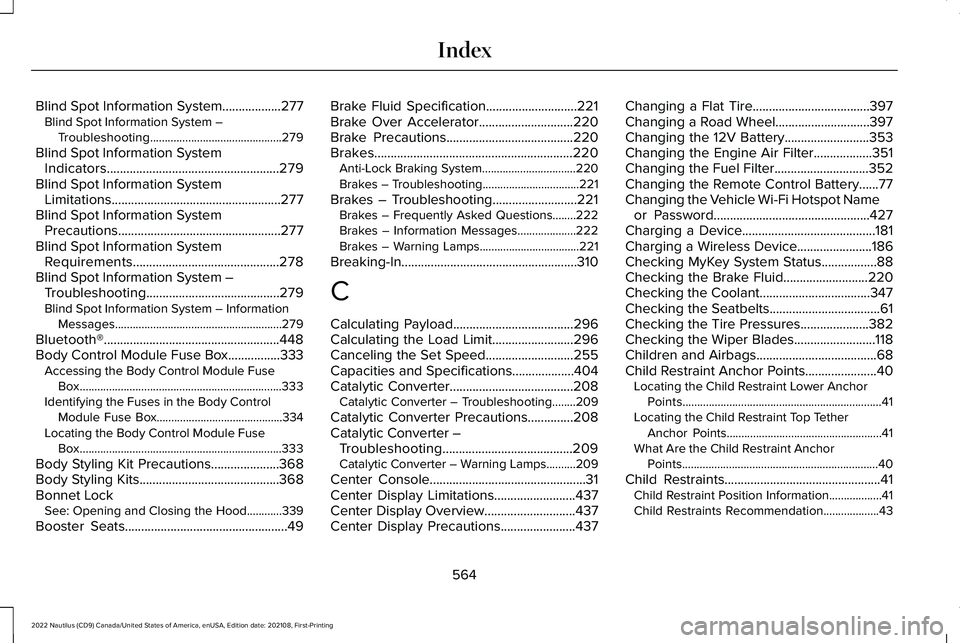
Blind Spot Information System..................277Blind Spot Information System –Troubleshooting.............................................279
Blind Spot Information SystemIndicators.....................................................279Blind Spot Information SystemLimitations....................................................277Blind Spot Information SystemPrecautions..................................................277Blind Spot Information SystemRequirements.............................................278Blind Spot Information System –Troubleshooting.........................................279Blind Spot Information System – InformationMessages.........................................................279
Bluetooth®......................................................448Body Control Module Fuse Box................333Accessing the Body Control Module FuseBox.....................................................................333Identifying the Fuses in the Body ControlModule Fuse Box...........................................334Locating the Body Control Module FuseBox.....................................................................333
Body Styling Kit Precautions.....................368Body Styling Kits...........................................368Bonnet LockSee: Opening and Closing the Hood............339
Booster Seats..................................................49
Brake Fluid Specification............................221Brake Over Accelerator.............................220Brake Precautions.......................................220Brakes.............................................................220Anti-Lock Braking System................................220Brakes – Troubleshooting.................................221
Brakes – Troubleshooting..........................221Brakes – Frequently Asked Questions........222Brakes – Information Messages....................222Brakes – Warning Lamps..................................221
Breaking-In......................................................310
C
Calculating Payload.....................................296Calculating the Load Limit.........................296Canceling the Set Speed...........................255Capacities and Specifications...................404Catalytic Converter......................................208Catalytic Converter – Troubleshooting........209
Catalytic Converter Precautions..............208Catalytic Converter –Troubleshooting........................................209Catalytic Converter – Warning Lamps..........209
Center Console................................................31Center Display Limitations.........................437Center Display Overview............................437Center Display Precautions.......................437
Changing a Flat Tire....................................397Changing a Road Wheel.............................397Changing the 12V Battery..........................353Changing the Engine Air Filter..................351Changing the Fuel Filter.............................352Changing the Remote Control Battery......77Changing the Vehicle Wi-Fi Hotspot Nameor Password................................................427Charging a Device.........................................181Charging a Wireless Device.......................186Checking MyKey System Status.................88Checking the Brake Fluid..........................220Checking the Coolant..................................347Checking the Seatbelts..................................61Checking the Tire Pressures.....................382Checking the Wiper Blades.........................118Children and Airbags.....................................68Child Restraint Anchor Points......................40Locating the Child Restraint Lower AnchorPoints....................................................................41Locating the Child Restraint Top TetherAnchor Points.....................................................41What Are the Child Restraint AnchorPoints...................................................................40
Child Restraints................................................41Child Restraint Position Information..................41Child Restraints Recommendation...................43
564
2022 Nautilus (CD9) Canada/United States of America, enUSA, Edition date: 202108, First-PrintingIndex
Page 569 of 586
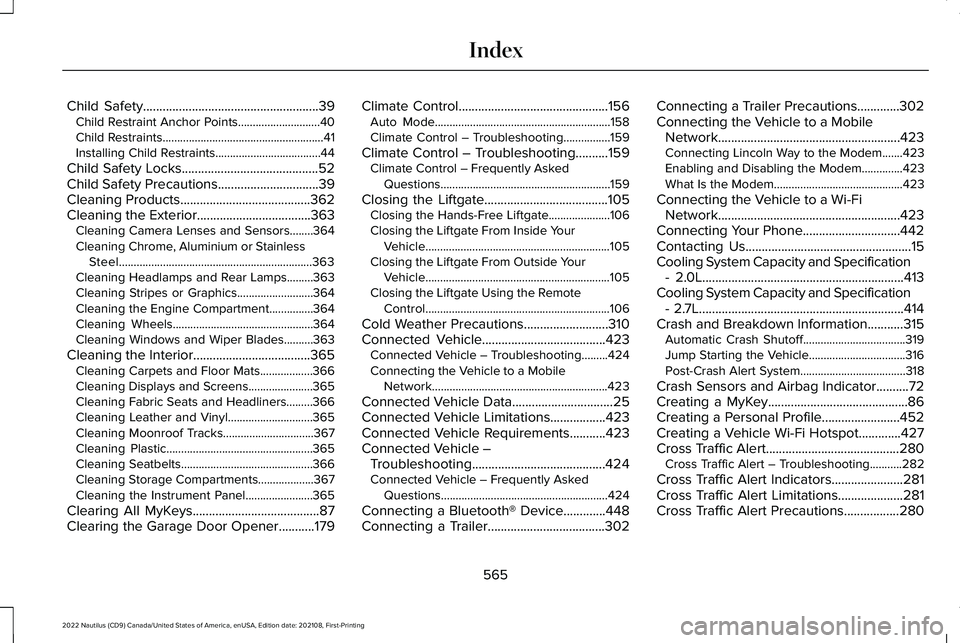
Child Safety......................................................39Child Restraint Anchor Points............................40Child Restraints.......................................................41Installing Child Restraints....................................44
Child Safety Locks..........................................52Child Safety Precautions...............................39Cleaning Products........................................362Cleaning the Exterior...................................363Cleaning Camera Lenses and Sensors........364Cleaning Chrome, Aluminium or StainlessSteel..................................................................363Cleaning Headlamps and Rear Lamps.........363Cleaning Stripes or Graphics..........................364Cleaning the Engine Compartment...............364Cleaning Wheels................................................364Cleaning Windows and Wiper Blades..........363
Cleaning the Interior....................................365Cleaning Carpets and Floor Mats..................366Cleaning Displays and Screens......................365Cleaning Fabric Seats and Headliners.........366Cleaning Leather and Vinyl.............................365Cleaning Moonroof Tracks...............................367Cleaning Plastic..................................................365Cleaning Seatbelts.............................................366Cleaning Storage Compartments...................367Cleaning the Instrument Panel.......................365
Clearing All MyKeys.......................................87Clearing the Garage Door Opener...........179
Climate Control..............................................156Auto Mode............................................................158Climate Control – Troubleshooting................159
Climate Control – Troubleshooting..........159Climate Control – Frequently AskedQuestions..........................................................159
Closing the Liftgate......................................105Closing the Hands-Free Liftgate.....................106Closing the Liftgate From Inside YourVehicle...............................................................105Closing the Liftgate From Outside YourVehicle...............................................................105Closing the Liftgate Using the RemoteControl...............................................................106
Cold Weather Precautions..........................310Connected Vehicle......................................423Connected Vehicle – Troubleshooting.........424Connecting the Vehicle to a MobileNetwork............................................................423
Connected Vehicle Data...............................25Connected Vehicle Limitations.................423Connected Vehicle Requirements...........423Connected Vehicle –Troubleshooting.........................................424Connected Vehicle – Frequently AskedQuestions.........................................................424
Connecting a Bluetooth® Device.............448Connecting a Trailer....................................302
Connecting a Trailer Precautions.............302Connecting the Vehicle to a MobileNetwork........................................................423Connecting Lincoln Way to the Modem.......423Enabling and Disabling the Modem..............423What Is the Modem............................................423
Connecting the Vehicle to a Wi-FiNetwork........................................................423Connecting Your Phone..............................442Contacting Us...................................................15Cooling System Capacity and Specification- 2.0L..............................................................413Cooling System Capacity and Specification- 2.7L...............................................................414Crash and Breakdown Information...........315Automatic Crash Shutoff...................................319Jump Starting the Vehicle.................................316Post-Crash Alert System....................................318
Crash Sensors and Airbag Indicator..........72Creating a MyKey...........................................86Creating a Personal Profile........................452Creating a Vehicle Wi-Fi Hotspot.............427Cross Traffic Alert.........................................280Cross Traffic Alert – Troubleshooting...........282
Cross Traffic Alert Indicators......................281Cross Traffic Alert Limitations....................281Cross Traffic Alert Precautions.................280
565
2022 Nautilus (CD9) Canada/United States of America, enUSA, Edition date: 202108, First-PrintingIndex
Page 571 of 586

Electric Parking Brake –Troubleshooting.........................................224Electric Parking Brake – InformationMessages.........................................................225Electric Parking Brake – WarningLamps...............................................................224
Electric Power Steering..............................234Electric Power Steering Precautions.............234
Electromagnetic Compatibility.................556Emergency Call Limitations..........................75Emergency Call Requirements....................74Emergency Call System Data......................26Emergency Towing......................................322Emission Law.................................................554Enabling Apps on an AndroidDevice...........................................................449Enabling Apps on an iOS Device.............449Enabling or Disabling PersonalProfiles.........................................................452Enabling Remote Start.................................153End User License Agreement...................524Engine Block Heater....................................192Engine Block Heater Precautions...................192How Does the Engine Block HeaterWork...................................................................192Using the Engine Block Heater.......................193
Engine Coolant Temperature Gauge........141
Engine Oil Capacity and Specification -2.0L...............................................................408Engine Oil Capacity and Specification -2.7L.................................................................410Engine Oil.......................................................345Adding Engine Oil..............................................346Checking the Engine Oil Level.......................345Engine Oil Capacity and Specification..........347Engine Oil Dipstick Overview..........................345Resetting the Engine Oil ChangeReminder..........................................................346
Engine Oil Pressure Gauge.........................141Engine Specifications - 2.0L......................404Engine Specifications - 2.7L......................405Entering a Parallel Parking Space............249Entering a Perpendicular ParkingSpace...........................................................250Evasive Steering Assist..............................288Evasive Steering Assist Limitations...............288Switching Evasive Steering Assist On andOff......................................................................289What Is Evasive Steering Assist.....................288
Event Data........................................................24Exiting a Parking Space...............................251Extending the Remote Start Duration......154Exterior Bulbs................................................358Changing a Front Turn Signal LampBulb...................................................................360
Changing a License Plate Lamp Bulb............361Exterior Bulb Specification Chart...................358Removing a Headlamp Assembly..................360
Exterior Lamps...............................................123Exterior Lamp Audible Warning.......................124Exterior Lamp Indicators....................................124Switching the Daytime Running Lamps Onand Off...............................................................123Switching the Front Fog Lamps On andOff.......................................................................124Switching the Turn Signal Lamps On andOff.......................................................................123Switching Welcome Lighting On andOff.......................................................................124
Exterior Lighting Control..............................121Exterior Lighting.............................................121Adaptive Front Lighting.....................................127Autolamps.............................................................122Automatic High Beam Control.........................124Automatic High Beam Control –Troubleshooting..............................................127Exterior Lamps.....................................................123Headlamps.............................................................121Headlamps – Troubleshooting........................122
Exterior Mirrors..............................................135Auto-Dimming Exterior Mirror..........................136
567
2022 Nautilus (CD9) Canada/United States of America, enUSA, Edition date: 202108, First-PrintingIndex
Page 574 of 586
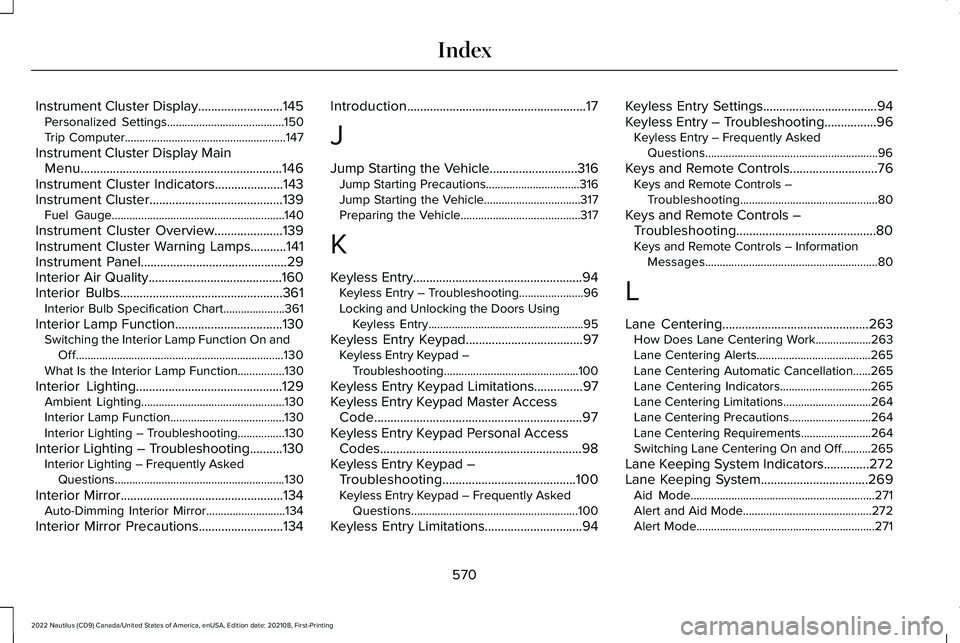
Instrument Cluster Display..........................145Personalized Settings........................................150Trip Computer.......................................................147
Instrument Cluster Display MainMenu..............................................................146Instrument Cluster Indicators.....................143Instrument Cluster.........................................139Fuel Gauge...........................................................140
Instrument Cluster Overview.....................139Instrument Cluster Warning Lamps...........141Instrument Panel.............................................29Interior Air Quality.........................................160Interior Bulbs..................................................361Interior Bulb Specification Chart.....................361
Interior Lamp Function.................................130Switching the Interior Lamp Function On andOff.......................................................................130What Is the Interior Lamp Function................130
Interior Lighting.............................................129Ambient Lighting.................................................130Interior Lamp Function.......................................130Interior Lighting – Troubleshooting................130
Interior Lighting – Troubleshooting..........130Interior Lighting – Frequently AskedQuestions..........................................................130
Interior Mirror..................................................134Auto-Dimming Interior Mirror...........................134
Interior Mirror Precautions..........................134
Introduction.......................................................17
J
Jump Starting the Vehicle...........................316Jump Starting Precautions................................316Jump Starting the Vehicle.................................317Preparing the Vehicle.........................................317
K
Keyless Entry....................................................94Keyless Entry – Troubleshooting......................96Locking and Unlocking the Doors UsingKeyless Entry.....................................................95
Keyless Entry Keypad....................................97Keyless Entry Keypad –Troubleshooting..............................................100
Keyless Entry Keypad Limitations...............97Keyless Entry Keypad Master AccessCode................................................................97Keyless Entry Keypad Personal AccessCodes..............................................................98Keyless Entry Keypad –Troubleshooting.........................................100Keyless Entry Keypad – Frequently AskedQuestions.........................................................100
Keyless Entry Limitations..............................94
Keyless Entry Settings...................................94Keyless Entry – Troubleshooting................96Keyless Entry – Frequently AskedQuestions...........................................................96
Keys and Remote Controls...........................76Keys and Remote Controls –Troubleshooting...............................................80
Keys and Remote Controls –Troubleshooting...........................................80Keys and Remote Controls – InformationMessages...........................................................80
L
Lane Centering.............................................263How Does Lane Centering Work...................263Lane Centering Alerts.......................................265Lane Centering Automatic Cancellation......265Lane Centering Indicators...............................265Lane Centering Limitations..............................264Lane Centering Precautions............................264Lane Centering Requirements........................264Switching Lane Centering On and Off..........265
Lane Keeping System Indicators..............272Lane Keeping System.................................269Aid Mode...............................................................271Alert and Aid Mode............................................272Alert Mode.............................................................271
570
2022 Nautilus (CD9) Canada/United States of America, enUSA, Edition date: 202108, First-PrintingIndex
Page 575 of 586
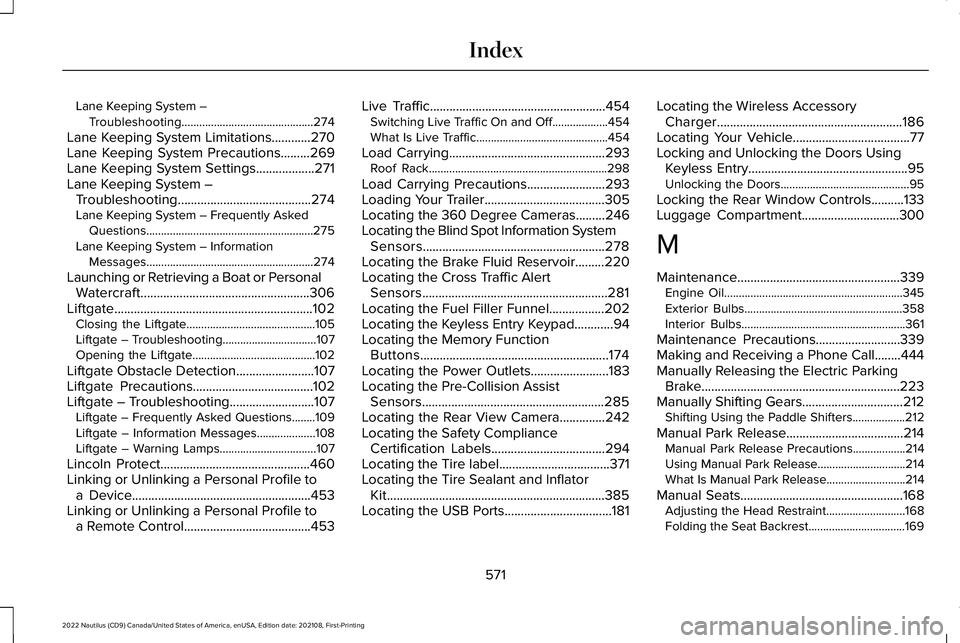
Lane Keeping System –Troubleshooting.............................................274
Lane Keeping System Limitations............270Lane Keeping System Precautions.........269Lane Keeping System Settings..................271Lane Keeping System –Troubleshooting.........................................274Lane Keeping System – Frequently AskedQuestions.........................................................275Lane Keeping System – InformationMessages.........................................................274
Launching or Retrieving a Boat or PersonalWatercraft....................................................306Liftgate.............................................................102Closing the Liftgate............................................105Liftgate – Troubleshooting................................107Opening the Liftgate..........................................102
Liftgate Obstacle Detection........................107Liftgate Precautions.....................................102Liftgate – Troubleshooting..........................107Liftgate – Frequently Asked Questions........109Liftgate – Information Messages....................108Liftgate – Warning Lamps.................................107
Lincoln Protect..............................................460Linking or Unlinking a Personal Profile toa Device.......................................................453Linking or Unlinking a Personal Profile toa Remote Control.......................................453
Live Traffic......................................................454Switching Live Traffic On and Off...................454What Is Live Traffic.............................................454
Load Carrying................................................293Roof Rack.............................................................298
Load Carrying Precautions........................293Loading Your Trailer.....................................305Locating the 360 Degree Cameras.........246Locating the Blind Spot Information SystemSensors........................................................278Locating the Brake Fluid Reservoir.........220Locating the Cross Traffic AlertSensors.........................................................281Locating the Fuel Filler Funnel.................202Locating the Keyless Entry Keypad............94Locating the Memory FunctionButtons..........................................................174Locating the Power Outlets........................183Locating the Pre-Collision AssistSensors........................................................285Locating the Rear View Camera..............242Locating the Safety ComplianceCertification Labels...................................294Locating the Tire label..................................371Locating the Tire Sealant and InflatorKit...................................................................385Locating the USB Ports.................................181
Locating the Wireless AccessoryCharger.........................................................186Locating Your Vehicle....................................77Locking and Unlocking the Doors UsingKeyless Entry.................................................95Unlocking the Doors............................................95
Locking the Rear Window Controls..........133Luggage Compartment..............................300
M
Maintenance..................................................339Engine Oil.............................................................345Exterior Bulbs......................................................358Interior Bulbs........................................................361
Maintenance Precautions..........................339Making and Receiving a Phone Call........444Manually Releasing the Electric ParkingBrake.............................................................223Manually Shifting Gears...............................212Shifting Using the Paddle Shifters..................212
Manual Park Release....................................214Manual Park Release Precautions..................214Using Manual Park Release..............................214What Is Manual Park Release...........................214
Manual Seats..................................................168Adjusting the Head Restraint...........................168Folding the Seat Backrest.................................169
571
2022 Nautilus (CD9) Canada/United States of America, enUSA, Edition date: 202108, First-PrintingIndex
Page 576 of 586
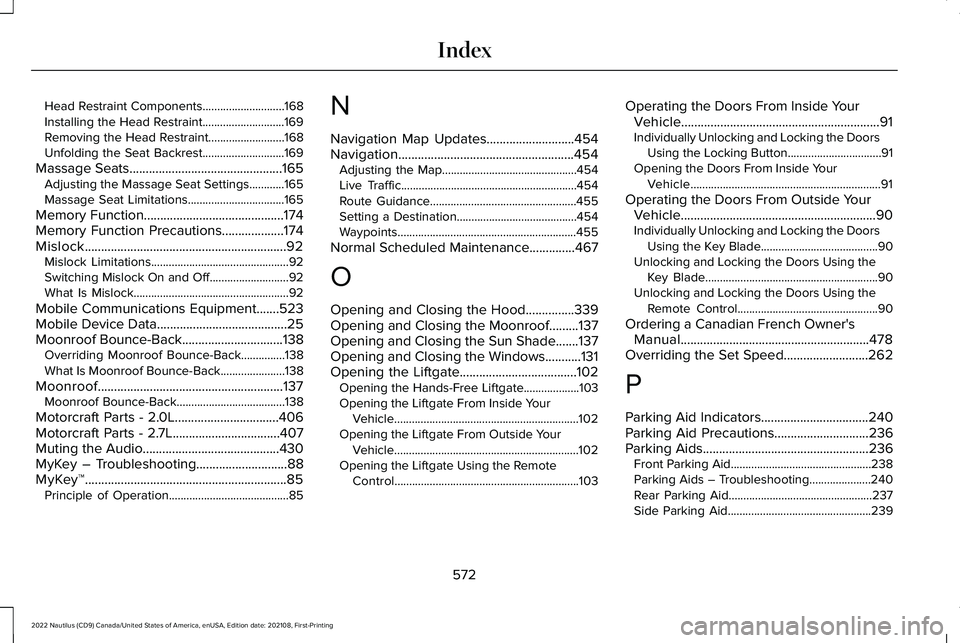
Head Restraint Components............................168Installing the Head Restraint............................169Removing the Head Restraint..........................168Unfolding the Seat Backrest............................169
Massage Seats...............................................165Adjusting the Massage Seat Settings............165Massage Seat Limitations.................................165
Memory Function...........................................174Memory Function Precautions...................174Mislock..............................................................92Mislock Limitations...............................................92Switching Mislock On and Off...........................92What Is Mislock.....................................................92
Mobile Communications Equipment.......523Mobile Device Data........................................25Moonroof Bounce-Back...............................138Overriding Moonroof Bounce-Back...............138What Is Moonroof Bounce-Back......................138
Moonroof.........................................................137Moonroof Bounce-Back.....................................138
Motorcraft Parts - 2.0L................................406Motorcraft Parts - 2.7L.................................407Muting the Audio..........................................430MyKey – Troubleshooting............................88MyKey™..............................................................85Principle of Operation.........................................85
N
Navigation Map Updates...........................454Navigation......................................................454Adjusting the Map..............................................454Live Traffic............................................................454Route Guidance..................................................455Setting a Destination.........................................454Waypoints.............................................................455
Normal Scheduled Maintenance..............467
O
Opening and Closing the Hood...............339Opening and Closing the Moonroof.........137Opening and Closing the Sun Shade.......137Opening and Closing the Windows...........131Opening the Liftgate....................................102Opening the Hands-Free Liftgate...................103Opening the Liftgate From Inside YourVehicle...............................................................102Opening the Liftgate From Outside YourVehicle...............................................................102Opening the Liftgate Using the RemoteControl...............................................................103
Operating the Doors From Inside YourVehicle.............................................................91Individually Unlocking and Locking the DoorsUsing the Locking Button................................91Opening the Doors From Inside YourVehicle.................................................................91
Operating the Doors From Outside YourVehicle............................................................90Individually Unlocking and Locking the DoorsUsing the Key Blade........................................90Unlocking and Locking the Doors Using theKey Blade...........................................................90Unlocking and Locking the Doors Using theRemote Control................................................90
Ordering a Canadian French Owner'sManual..........................................................478Overriding the Set Speed..........................262
P
Parking Aid Indicators.................................240Parking Aid Precautions.............................236Parking Aids...................................................236Front Parking Aid................................................238Parking Aids – Troubleshooting.....................240Rear Parking Aid.................................................237Side Parking Aid.................................................239
572
2022 Nautilus (CD9) Canada/United States of America, enUSA, Edition date: 202108, First-PrintingIndex
Page 577 of 586
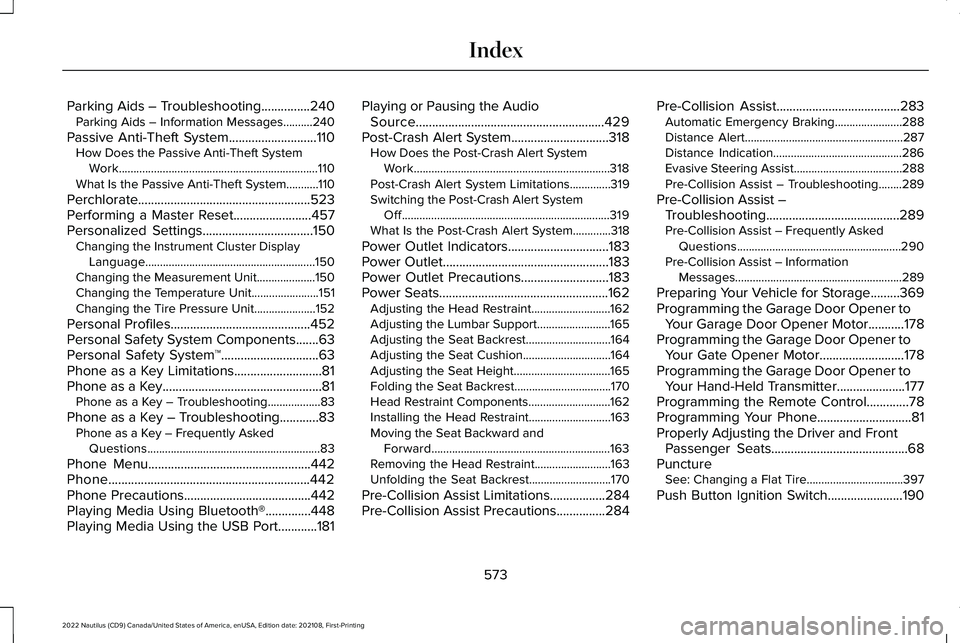
Parking Aids – Troubleshooting...............240Parking Aids – Information Messages..........240
Passive Anti-Theft System...........................110How Does the Passive Anti-Theft SystemWork....................................................................110What Is the Passive Anti-Theft System...........110
Perchlorate.....................................................523Performing a Master Reset........................457Personalized Settings..................................150Changing the Instrument Cluster DisplayLanguage..........................................................150Changing the Measurement Unit....................150Changing the Temperature Unit.......................151Changing the Tire Pressure Unit.....................152
Personal Profiles...........................................452Personal Safety System Components.......63Personal Safety System™..............................63Phone as a Key Limitations...........................81Phone as a Key.................................................81Phone as a Key – Troubleshooting..................83
Phone as a Key – Troubleshooting............83Phone as a Key – Frequently AskedQuestions...........................................................83
Phone Menu..................................................442Phone..............................................................442Phone Precautions.......................................442Playing Media Using Bluetooth®..............448Playing Media Using the USB Port............181
Playing or Pausing the AudioSource..........................................................429Post-Crash Alert System..............................318How Does the Post-Crash Alert SystemWork...................................................................318Post-Crash Alert System Limitations..............319Switching the Post-Crash Alert SystemOff.......................................................................319What Is the Post-Crash Alert System.............318
Power Outlet Indicators...............................183Power Outlet...................................................183Power Outlet Precautions...........................183Power Seats....................................................162Adjusting the Head Restraint...........................162Adjusting the Lumbar Support.........................165Adjusting the Seat Backrest.............................164Adjusting the Seat Cushion..............................164Adjusting the Seat Height.................................165Folding the Seat Backrest.................................170Head Restraint Components............................162Installing the Head Restraint............................163Moving the Seat Backward andForward.............................................................163Removing the Head Restraint..........................163Unfolding the Seat Backrest............................170
Pre-Collision Assist Limitations.................284Pre-Collision Assist Precautions...............284
Pre-Collision Assist......................................283Automatic Emergency Braking.......................288Distance Alert......................................................287Distance Indication............................................286Evasive Steering Assist.....................................288Pre-Collision Assist – Troubleshooting........289
Pre-Collision Assist –Troubleshooting.........................................289Pre-Collision Assist – Frequently AskedQuestions........................................................290Pre-Collision Assist – InformationMessages.........................................................289
Preparing Your Vehicle for Storage.........369Programming the Garage Door Opener toYour Garage Door Opener Motor...........178Programming the Garage Door Opener toYour Gate Opener Motor..........................178Programming the Garage Door Opener toYour Hand-Held Transmitter.....................177Programming the Remote Control.............78Programming Your Phone.............................81Properly Adjusting the Driver and FrontPassenger Seats..........................................68PunctureSee: Changing a Flat Tire.................................397
Push Button Ignition Switch.......................190
573
2022 Nautilus (CD9) Canada/United States of America, enUSA, Edition date: 202108, First-PrintingIndex
Page 578 of 586
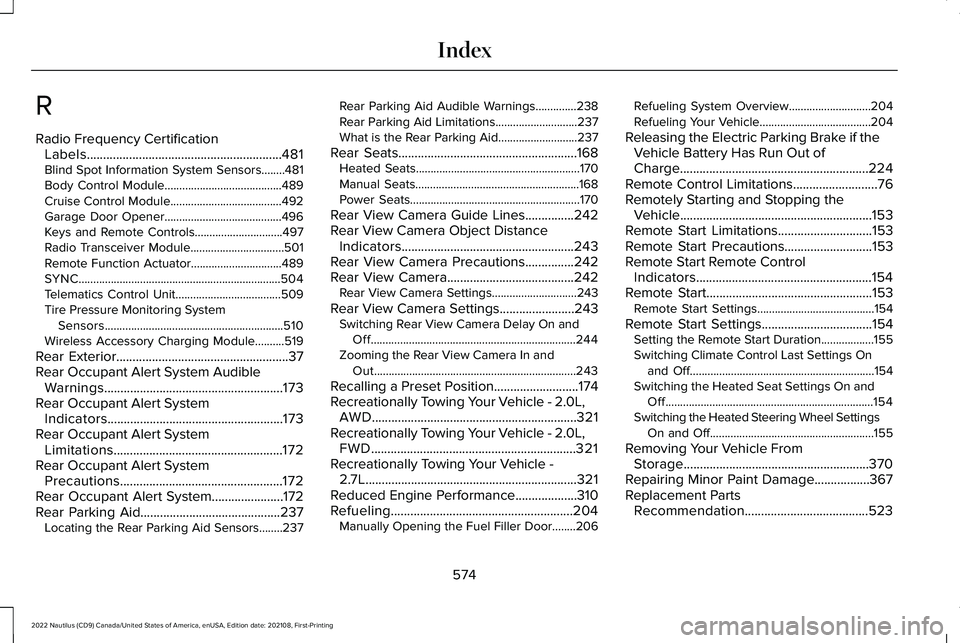
R
Radio Frequency CertificationLabels............................................................481Blind Spot Information System Sensors........481Body Control Module........................................489Cruise Control Module......................................492Garage Door Opener........................................496Keys and Remote Controls..............................497Radio Transceiver Module................................501Remote Function Actuator...............................489SYNC.....................................................................504Telematics Control Unit....................................509Tire Pressure Monitoring SystemSensors.............................................................510Wireless Accessory Charging Module..........519
Rear Exterior.....................................................37Rear Occupant Alert System AudibleWarnings.......................................................173Rear Occupant Alert SystemIndicators......................................................173Rear Occupant Alert SystemLimitations....................................................172Rear Occupant Alert SystemPrecautions..................................................172Rear Occupant Alert System......................172Rear Parking Aid...........................................237Locating the Rear Parking Aid Sensors........237
Rear Parking Aid Audible Warnings..............238Rear Parking Aid Limitations............................237What is the Rear Parking Aid...........................237
Rear Seats.......................................................168Heated Seats........................................................170Manual Seats........................................................168Power Seats..........................................................170
Rear View Camera Guide Lines...............242Rear View Camera Object DistanceIndicators.....................................................243Rear View Camera Precautions...............242Rear View Camera.......................................242Rear View Camera Settings.............................243
Rear View Camera Settings.......................243Switching Rear View Camera Delay On andOff......................................................................244Zooming the Rear View Camera In andOut.....................................................................243
Recalling a Preset Position..........................174Recreationally Towing Your Vehicle - 2.0L,AWD...............................................................321Recreationally Towing Your Vehicle - 2.0L,FWD...............................................................321Recreationally Towing Your Vehicle -2.7L.................................................................321Reduced Engine Performance...................310Refueling........................................................204Manually Opening the Fuel Filler Door........206
Refueling System Overview............................204Refueling Your Vehicle......................................204
Releasing the Electric Parking Brake if theVehicle Battery Has Run Out ofCharge..........................................................224Remote Control Limitations..........................76Remotely Starting and Stopping theVehicle...........................................................153Remote Start Limitations.............................153Remote Start Precautions...........................153Remote Start Remote ControlIndicators......................................................154Remote Start...................................................153Remote Start Settings........................................154
Remote Start Settings..................................154Setting the Remote Start Duration..................155Switching Climate Control Last Settings Onand Off...............................................................154Switching the Heated Seat Settings On andOff.......................................................................154Switching the Heated Steering Wheel SettingsOn and Off........................................................155
Removing Your Vehicle FromStorage.........................................................370Repairing Minor Paint Damage.................367Replacement PartsRecommendation......................................523
574
2022 Nautilus (CD9) Canada/United States of America, enUSA, Edition date: 202108, First-PrintingIndex
Page 579 of 586
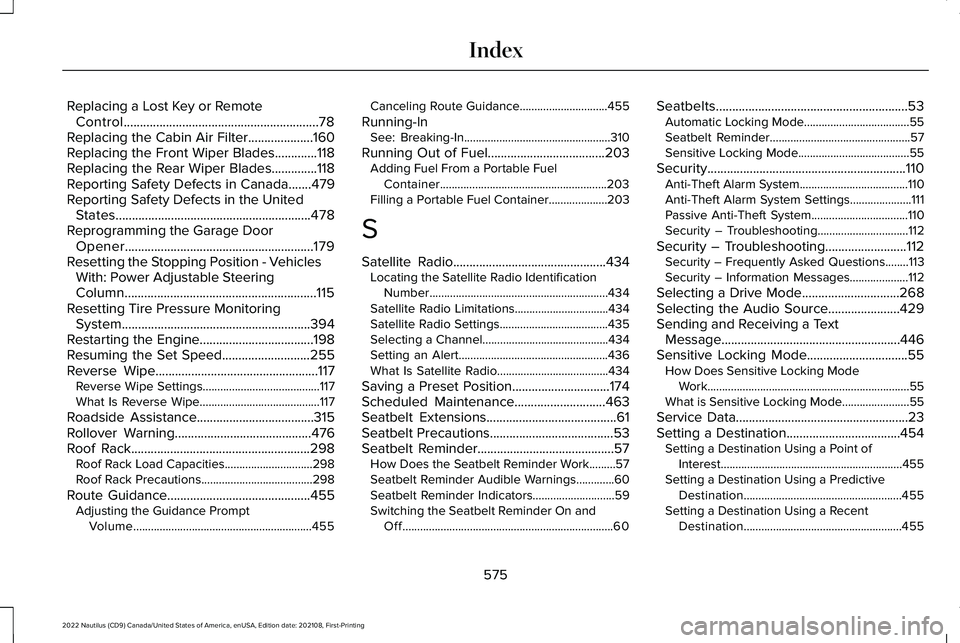
Replacing a Lost Key or RemoteControl............................................................78Replacing the Cabin Air Filter....................160Replacing the Front Wiper Blades.............118Replacing the Rear Wiper Blades..............118Reporting Safety Defects in Canada.......479Reporting Safety Defects in the UnitedStates............................................................478Reprogramming the Garage DoorOpener..........................................................179Resetting the Stopping Position - VehiclesWith: Power Adjustable SteeringColumn...........................................................115Resetting Tire Pressure MonitoringSystem..........................................................394Restarting the Engine...................................198Resuming the Set Speed...........................255Reverse Wipe..................................................117Reverse Wipe Settings........................................117What Is Reverse Wipe.........................................117
Roadside Assistance....................................315Rollover Warning..........................................476Roof Rack.......................................................298Roof Rack Load Capacities..............................298Roof Rack Precautions......................................298
Route Guidance............................................455Adjusting the Guidance PromptVolume.............................................................455
Canceling Route Guidance..............................455
Running-InSee: Breaking-In..................................................310
Running Out of Fuel....................................203Adding Fuel From a Portable FuelContainer.........................................................203Filling a Portable Fuel Container....................203
S
Satellite Radio...............................................434Locating the Satellite Radio IdentificationNumber.............................................................434Satellite Radio Limitations................................434Satellite Radio Settings.....................................435Selecting a Channel...........................................434Setting an Alert...................................................436What Is Satellite Radio......................................434
Saving a Preset Position..............................174Scheduled Maintenance............................463Seatbelt Extensions........................................61Seatbelt Precautions......................................53Seatbelt Reminder..........................................57How Does the Seatbelt Reminder Work.........57Seatbelt Reminder Audible Warnings.............60Seatbelt Reminder Indicators............................59Switching the Seatbelt Reminder On andOff........................................................................60
Seatbelts...........................................................53Automatic Locking Mode....................................55Seatbelt Reminder................................................57Sensitive Locking Mode......................................55
Security.............................................................110Anti-Theft Alarm System.....................................110Anti-Theft Alarm System Settings.....................111Passive Anti-Theft System.................................110Security – Troubleshooting...............................112
Security – Troubleshooting.........................112Security – Frequently Asked Questions........113Security – Information Messages....................112
Selecting a Drive Mode..............................268Selecting the Audio Source......................429Sending and Receiving a TextMessage.......................................................446Sensitive Locking Mode...............................55How Does Sensitive Locking ModeWork.....................................................................55What is Sensitive Locking Mode.......................55
Service Data.....................................................23Setting a Destination...................................454Setting a Destination Using a Point ofInterest..............................................................455Setting a Destination Using a PredictiveDestination......................................................455Setting a Destination Using a RecentDestination......................................................455
575
2022 Nautilus (CD9) Canada/United States of America, enUSA, Edition date: 202108, First-PrintingIndex