key LINCOLN NAUTILUS 2022 Repair Manual
[x] Cancel search | Manufacturer: LINCOLN, Model Year: 2022, Model line: NAUTILUS, Model: LINCOLN NAUTILUS 2022Pages: 586, PDF Size: 13.97 MB
Page 565 of 586
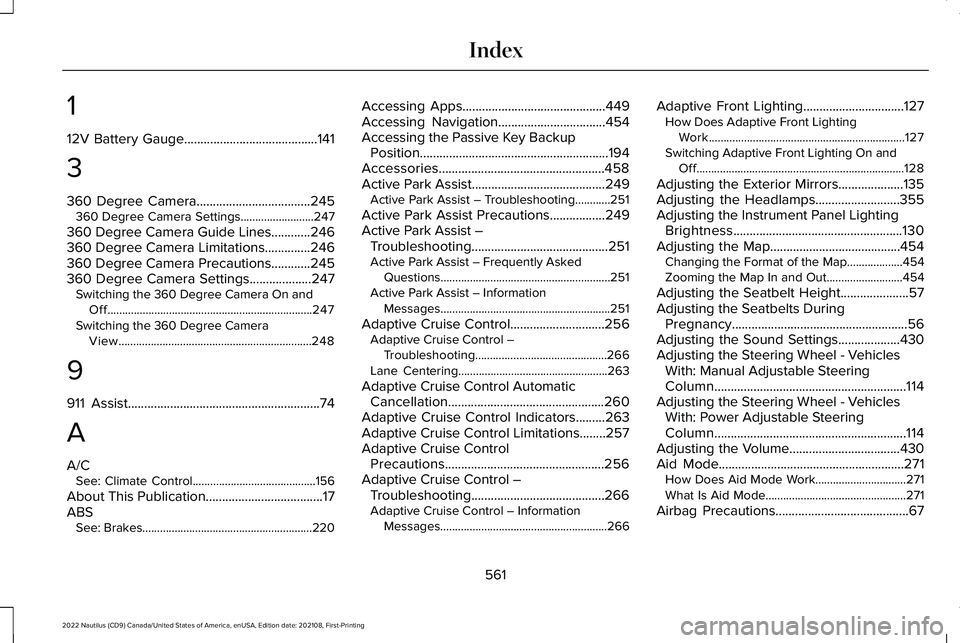
1
12V Battery Gauge.........................................141
3
360 Degree Camera...................................245360 Degree Camera Settings.........................247
360 Degree Camera Guide Lines............246360 Degree Camera Limitations..............246360 Degree Camera Precautions............245360 Degree Camera Settings...................247Switching the 360 Degree Camera On andOff......................................................................247Switching the 360 Degree CameraView..................................................................248
9
911 Assist...........................................................74
A
A/CSee: Climate Control..........................................156
About This Publication....................................17ABSSee: Brakes..........................................................220
Accessing Apps............................................449Accessing Navigation.................................454Accessing the Passive Key BackupPosition..........................................................194Accessories...................................................458Active Park Assist.........................................249Active Park Assist – Troubleshooting............251
Active Park Assist Precautions.................249Active Park Assist –Troubleshooting..........................................251Active Park Assist – Frequently AskedQuestions..........................................................251Active Park Assist – InformationMessages..........................................................251
Adaptive Cruise Control.............................256Adaptive Cruise Control –Troubleshooting.............................................266Lane Centering...................................................263
Adaptive Cruise Control AutomaticCancellation................................................260Adaptive Cruise Control Indicators.........263Adaptive Cruise Control Limitations........257Adaptive Cruise ControlPrecautions.................................................256Adaptive Cruise Control –Troubleshooting.........................................266Adaptive Cruise Control – InformationMessages.........................................................266
Adaptive Front Lighting...............................127How Does Adaptive Front LightingWork...................................................................127Switching Adaptive Front Lighting On andOff.......................................................................128
Adjusting the Exterior Mirrors....................135Adjusting the Headlamps..........................355Adjusting the Instrument Panel LightingBrightness....................................................130Adjusting the Map........................................454Changing the Format of the Map...................454Zooming the Map In and Out..........................454
Adjusting the Seatbelt Height.....................57Adjusting the Seatbelts DuringPregnancy......................................................56Adjusting the Sound Settings...................430Adjusting the Steering Wheel - VehiclesWith: Manual Adjustable SteeringColumn...........................................................114Adjusting the Steering Wheel - VehiclesWith: Power Adjustable SteeringColumn...........................................................114Adjusting the Volume..................................430Aid Mode.........................................................271How Does Aid Mode Work...............................271What Is Aid Mode................................................271
Airbag Precautions.........................................67
561
2022 Nautilus (CD9) Canada/United States of America, enUSA, Edition date: 202108, First-PrintingIndex
Page 568 of 586
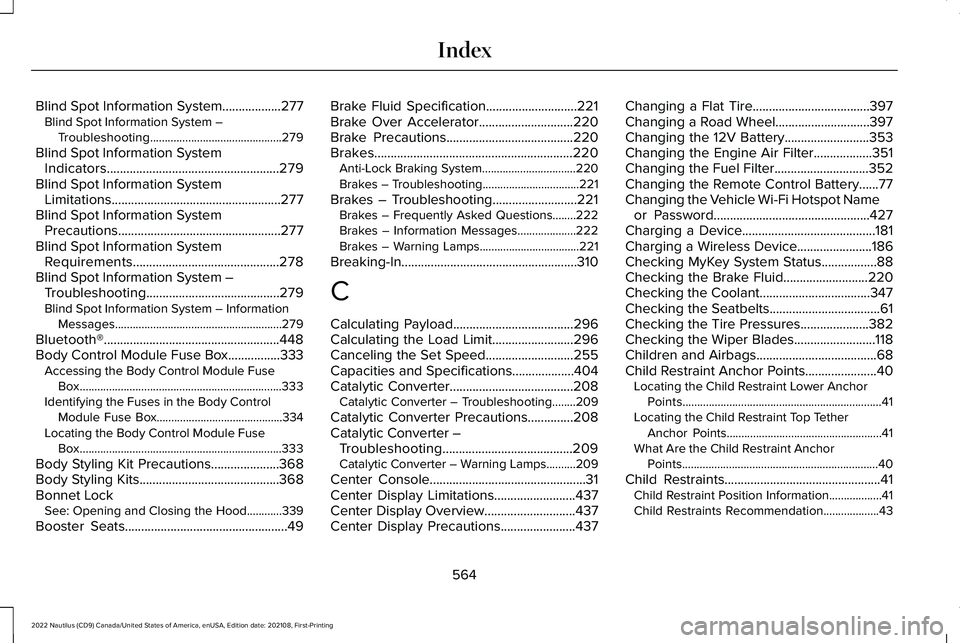
Blind Spot Information System..................277Blind Spot Information System –Troubleshooting.............................................279
Blind Spot Information SystemIndicators.....................................................279Blind Spot Information SystemLimitations....................................................277Blind Spot Information SystemPrecautions..................................................277Blind Spot Information SystemRequirements.............................................278Blind Spot Information System –Troubleshooting.........................................279Blind Spot Information System – InformationMessages.........................................................279
Bluetooth®......................................................448Body Control Module Fuse Box................333Accessing the Body Control Module FuseBox.....................................................................333Identifying the Fuses in the Body ControlModule Fuse Box...........................................334Locating the Body Control Module FuseBox.....................................................................333
Body Styling Kit Precautions.....................368Body Styling Kits...........................................368Bonnet LockSee: Opening and Closing the Hood............339
Booster Seats..................................................49
Brake Fluid Specification............................221Brake Over Accelerator.............................220Brake Precautions.......................................220Brakes.............................................................220Anti-Lock Braking System................................220Brakes – Troubleshooting.................................221
Brakes – Troubleshooting..........................221Brakes – Frequently Asked Questions........222Brakes – Information Messages....................222Brakes – Warning Lamps..................................221
Breaking-In......................................................310
C
Calculating Payload.....................................296Calculating the Load Limit.........................296Canceling the Set Speed...........................255Capacities and Specifications...................404Catalytic Converter......................................208Catalytic Converter – Troubleshooting........209
Catalytic Converter Precautions..............208Catalytic Converter –Troubleshooting........................................209Catalytic Converter – Warning Lamps..........209
Center Console................................................31Center Display Limitations.........................437Center Display Overview............................437Center Display Precautions.......................437
Changing a Flat Tire....................................397Changing a Road Wheel.............................397Changing the 12V Battery..........................353Changing the Engine Air Filter..................351Changing the Fuel Filter.............................352Changing the Remote Control Battery......77Changing the Vehicle Wi-Fi Hotspot Nameor Password................................................427Charging a Device.........................................181Charging a Wireless Device.......................186Checking MyKey System Status.................88Checking the Brake Fluid..........................220Checking the Coolant..................................347Checking the Seatbelts..................................61Checking the Tire Pressures.....................382Checking the Wiper Blades.........................118Children and Airbags.....................................68Child Restraint Anchor Points......................40Locating the Child Restraint Lower AnchorPoints....................................................................41Locating the Child Restraint Top TetherAnchor Points.....................................................41What Are the Child Restraint AnchorPoints...................................................................40
Child Restraints................................................41Child Restraint Position Information..................41Child Restraints Recommendation...................43
564
2022 Nautilus (CD9) Canada/United States of America, enUSA, Edition date: 202108, First-PrintingIndex
Page 569 of 586
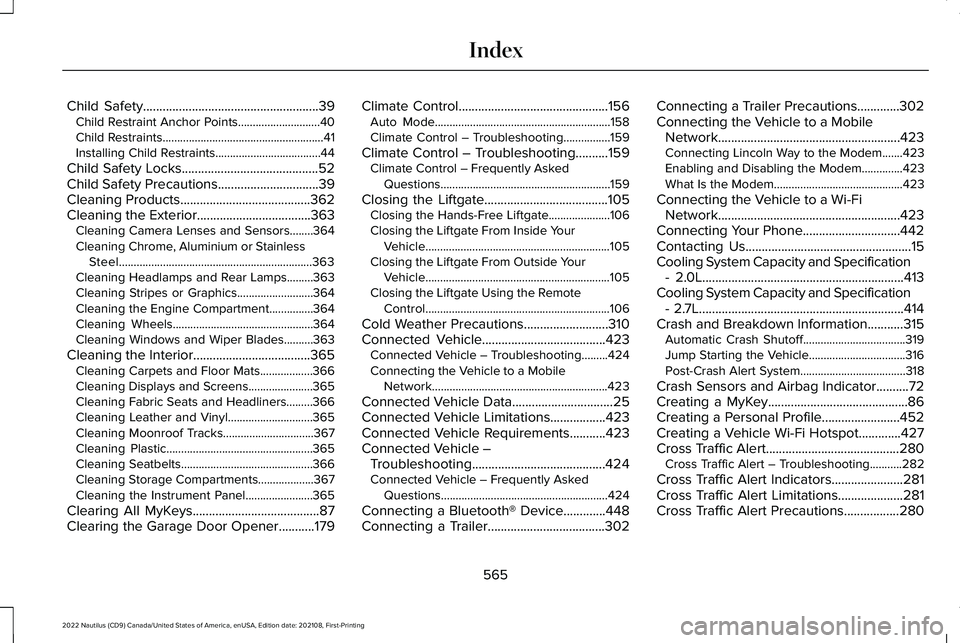
Child Safety......................................................39Child Restraint Anchor Points............................40Child Restraints.......................................................41Installing Child Restraints....................................44
Child Safety Locks..........................................52Child Safety Precautions...............................39Cleaning Products........................................362Cleaning the Exterior...................................363Cleaning Camera Lenses and Sensors........364Cleaning Chrome, Aluminium or StainlessSteel..................................................................363Cleaning Headlamps and Rear Lamps.........363Cleaning Stripes or Graphics..........................364Cleaning the Engine Compartment...............364Cleaning Wheels................................................364Cleaning Windows and Wiper Blades..........363
Cleaning the Interior....................................365Cleaning Carpets and Floor Mats..................366Cleaning Displays and Screens......................365Cleaning Fabric Seats and Headliners.........366Cleaning Leather and Vinyl.............................365Cleaning Moonroof Tracks...............................367Cleaning Plastic..................................................365Cleaning Seatbelts.............................................366Cleaning Storage Compartments...................367Cleaning the Instrument Panel.......................365
Clearing All MyKeys.......................................87Clearing the Garage Door Opener...........179
Climate Control..............................................156Auto Mode............................................................158Climate Control – Troubleshooting................159
Climate Control – Troubleshooting..........159Climate Control – Frequently AskedQuestions..........................................................159
Closing the Liftgate......................................105Closing the Hands-Free Liftgate.....................106Closing the Liftgate From Inside YourVehicle...............................................................105Closing the Liftgate From Outside YourVehicle...............................................................105Closing the Liftgate Using the RemoteControl...............................................................106
Cold Weather Precautions..........................310Connected Vehicle......................................423Connected Vehicle – Troubleshooting.........424Connecting the Vehicle to a MobileNetwork............................................................423
Connected Vehicle Data...............................25Connected Vehicle Limitations.................423Connected Vehicle Requirements...........423Connected Vehicle –Troubleshooting.........................................424Connected Vehicle – Frequently AskedQuestions.........................................................424
Connecting a Bluetooth® Device.............448Connecting a Trailer....................................302
Connecting a Trailer Precautions.............302Connecting the Vehicle to a MobileNetwork........................................................423Connecting Lincoln Way to the Modem.......423Enabling and Disabling the Modem..............423What Is the Modem............................................423
Connecting the Vehicle to a Wi-FiNetwork........................................................423Connecting Your Phone..............................442Contacting Us...................................................15Cooling System Capacity and Specification- 2.0L..............................................................413Cooling System Capacity and Specification- 2.7L...............................................................414Crash and Breakdown Information...........315Automatic Crash Shutoff...................................319Jump Starting the Vehicle.................................316Post-Crash Alert System....................................318
Crash Sensors and Airbag Indicator..........72Creating a MyKey...........................................86Creating a Personal Profile........................452Creating a Vehicle Wi-Fi Hotspot.............427Cross Traffic Alert.........................................280Cross Traffic Alert – Troubleshooting...........282
Cross Traffic Alert Indicators......................281Cross Traffic Alert Limitations....................281Cross Traffic Alert Precautions.................280
565
2022 Nautilus (CD9) Canada/United States of America, enUSA, Edition date: 202108, First-PrintingIndex
Page 574 of 586
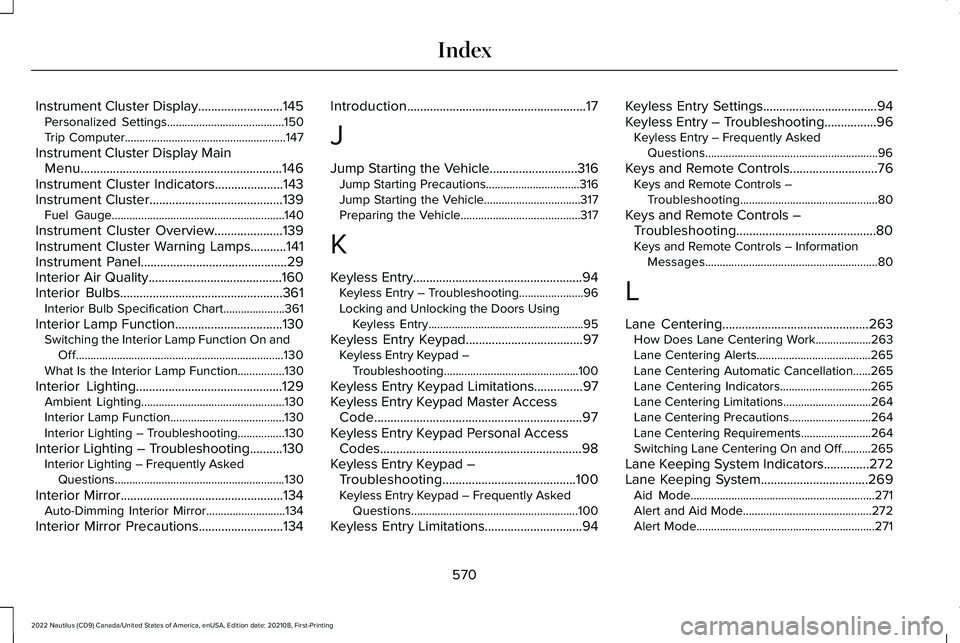
Instrument Cluster Display..........................145Personalized Settings........................................150Trip Computer.......................................................147
Instrument Cluster Display MainMenu..............................................................146Instrument Cluster Indicators.....................143Instrument Cluster.........................................139Fuel Gauge...........................................................140
Instrument Cluster Overview.....................139Instrument Cluster Warning Lamps...........141Instrument Panel.............................................29Interior Air Quality.........................................160Interior Bulbs..................................................361Interior Bulb Specification Chart.....................361
Interior Lamp Function.................................130Switching the Interior Lamp Function On andOff.......................................................................130What Is the Interior Lamp Function................130
Interior Lighting.............................................129Ambient Lighting.................................................130Interior Lamp Function.......................................130Interior Lighting – Troubleshooting................130
Interior Lighting – Troubleshooting..........130Interior Lighting – Frequently AskedQuestions..........................................................130
Interior Mirror..................................................134Auto-Dimming Interior Mirror...........................134
Interior Mirror Precautions..........................134
Introduction.......................................................17
J
Jump Starting the Vehicle...........................316Jump Starting Precautions................................316Jump Starting the Vehicle.................................317Preparing the Vehicle.........................................317
K
Keyless Entry....................................................94Keyless Entry – Troubleshooting......................96Locking and Unlocking the Doors UsingKeyless Entry.....................................................95
Keyless Entry Keypad....................................97Keyless Entry Keypad –Troubleshooting..............................................100
Keyless Entry Keypad Limitations...............97Keyless Entry Keypad Master AccessCode................................................................97Keyless Entry Keypad Personal AccessCodes..............................................................98Keyless Entry Keypad –Troubleshooting.........................................100Keyless Entry Keypad – Frequently AskedQuestions.........................................................100
Keyless Entry Limitations..............................94
Keyless Entry Settings...................................94Keyless Entry – Troubleshooting................96Keyless Entry – Frequently AskedQuestions...........................................................96
Keys and Remote Controls...........................76Keys and Remote Controls –Troubleshooting...............................................80
Keys and Remote Controls –Troubleshooting...........................................80Keys and Remote Controls – InformationMessages...........................................................80
L
Lane Centering.............................................263How Does Lane Centering Work...................263Lane Centering Alerts.......................................265Lane Centering Automatic Cancellation......265Lane Centering Indicators...............................265Lane Centering Limitations..............................264Lane Centering Precautions............................264Lane Centering Requirements........................264Switching Lane Centering On and Off..........265
Lane Keeping System Indicators..............272Lane Keeping System.................................269Aid Mode...............................................................271Alert and Aid Mode............................................272Alert Mode.............................................................271
570
2022 Nautilus (CD9) Canada/United States of America, enUSA, Edition date: 202108, First-PrintingIndex
Page 575 of 586
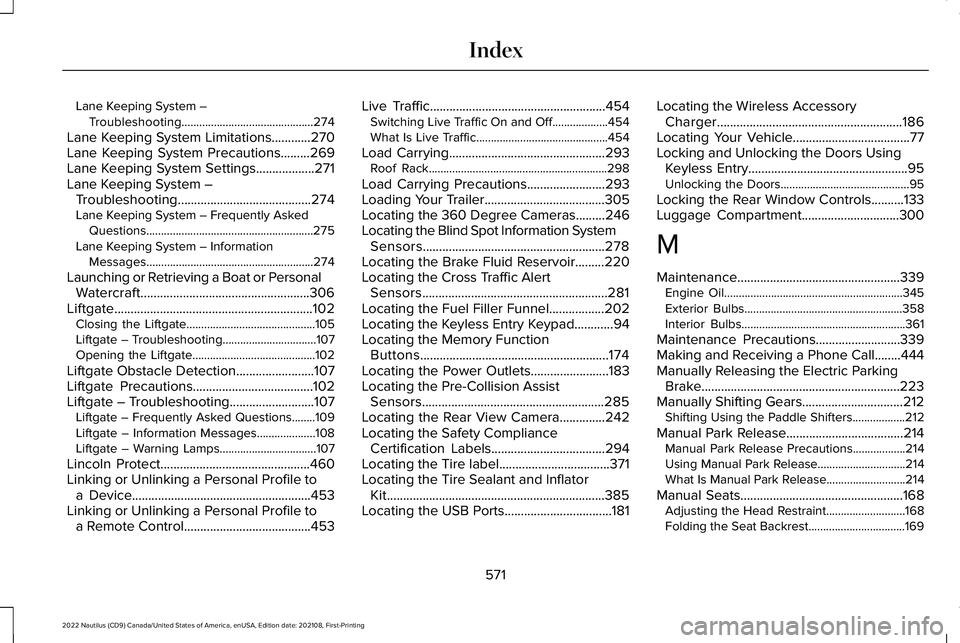
Lane Keeping System –Troubleshooting.............................................274
Lane Keeping System Limitations............270Lane Keeping System Precautions.........269Lane Keeping System Settings..................271Lane Keeping System –Troubleshooting.........................................274Lane Keeping System – Frequently AskedQuestions.........................................................275Lane Keeping System – InformationMessages.........................................................274
Launching or Retrieving a Boat or PersonalWatercraft....................................................306Liftgate.............................................................102Closing the Liftgate............................................105Liftgate – Troubleshooting................................107Opening the Liftgate..........................................102
Liftgate Obstacle Detection........................107Liftgate Precautions.....................................102Liftgate – Troubleshooting..........................107Liftgate – Frequently Asked Questions........109Liftgate – Information Messages....................108Liftgate – Warning Lamps.................................107
Lincoln Protect..............................................460Linking or Unlinking a Personal Profile toa Device.......................................................453Linking or Unlinking a Personal Profile toa Remote Control.......................................453
Live Traffic......................................................454Switching Live Traffic On and Off...................454What Is Live Traffic.............................................454
Load Carrying................................................293Roof Rack.............................................................298
Load Carrying Precautions........................293Loading Your Trailer.....................................305Locating the 360 Degree Cameras.........246Locating the Blind Spot Information SystemSensors........................................................278Locating the Brake Fluid Reservoir.........220Locating the Cross Traffic AlertSensors.........................................................281Locating the Fuel Filler Funnel.................202Locating the Keyless Entry Keypad............94Locating the Memory FunctionButtons..........................................................174Locating the Power Outlets........................183Locating the Pre-Collision AssistSensors........................................................285Locating the Rear View Camera..............242Locating the Safety ComplianceCertification Labels...................................294Locating the Tire label..................................371Locating the Tire Sealant and InflatorKit...................................................................385Locating the USB Ports.................................181
Locating the Wireless AccessoryCharger.........................................................186Locating Your Vehicle....................................77Locking and Unlocking the Doors UsingKeyless Entry.................................................95Unlocking the Doors............................................95
Locking the Rear Window Controls..........133Luggage Compartment..............................300
M
Maintenance..................................................339Engine Oil.............................................................345Exterior Bulbs......................................................358Interior Bulbs........................................................361
Maintenance Precautions..........................339Making and Receiving a Phone Call........444Manually Releasing the Electric ParkingBrake.............................................................223Manually Shifting Gears...............................212Shifting Using the Paddle Shifters..................212
Manual Park Release....................................214Manual Park Release Precautions..................214Using Manual Park Release..............................214What Is Manual Park Release...........................214
Manual Seats..................................................168Adjusting the Head Restraint...........................168Folding the Seat Backrest.................................169
571
2022 Nautilus (CD9) Canada/United States of America, enUSA, Edition date: 202108, First-PrintingIndex
Page 576 of 586
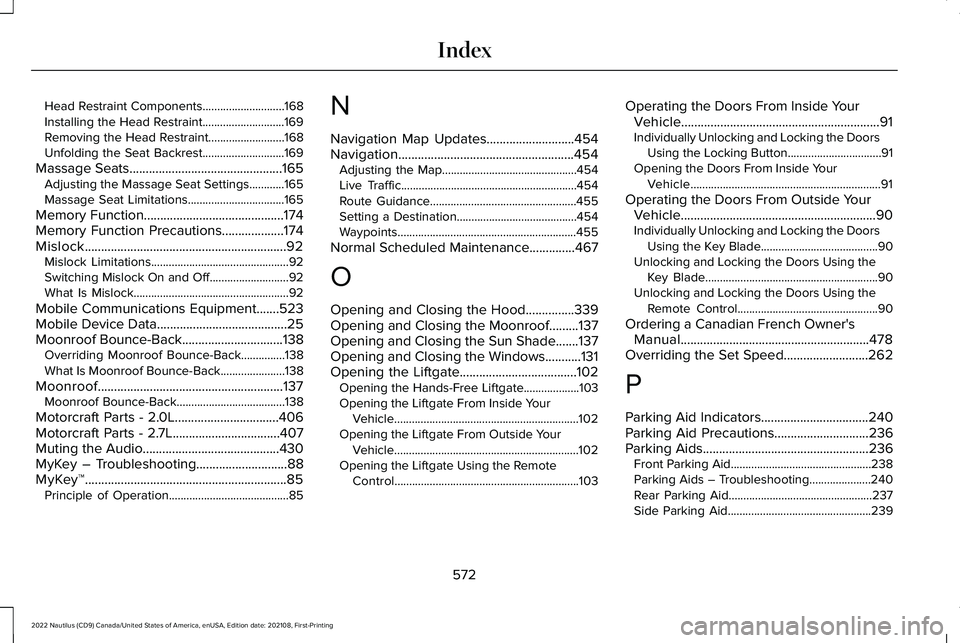
Head Restraint Components............................168Installing the Head Restraint............................169Removing the Head Restraint..........................168Unfolding the Seat Backrest............................169
Massage Seats...............................................165Adjusting the Massage Seat Settings............165Massage Seat Limitations.................................165
Memory Function...........................................174Memory Function Precautions...................174Mislock..............................................................92Mislock Limitations...............................................92Switching Mislock On and Off...........................92What Is Mislock.....................................................92
Mobile Communications Equipment.......523Mobile Device Data........................................25Moonroof Bounce-Back...............................138Overriding Moonroof Bounce-Back...............138What Is Moonroof Bounce-Back......................138
Moonroof.........................................................137Moonroof Bounce-Back.....................................138
Motorcraft Parts - 2.0L................................406Motorcraft Parts - 2.7L.................................407Muting the Audio..........................................430MyKey – Troubleshooting............................88MyKey™..............................................................85Principle of Operation.........................................85
N
Navigation Map Updates...........................454Navigation......................................................454Adjusting the Map..............................................454Live Traffic............................................................454Route Guidance..................................................455Setting a Destination.........................................454Waypoints.............................................................455
Normal Scheduled Maintenance..............467
O
Opening and Closing the Hood...............339Opening and Closing the Moonroof.........137Opening and Closing the Sun Shade.......137Opening and Closing the Windows...........131Opening the Liftgate....................................102Opening the Hands-Free Liftgate...................103Opening the Liftgate From Inside YourVehicle...............................................................102Opening the Liftgate From Outside YourVehicle...............................................................102Opening the Liftgate Using the RemoteControl...............................................................103
Operating the Doors From Inside YourVehicle.............................................................91Individually Unlocking and Locking the DoorsUsing the Locking Button................................91Opening the Doors From Inside YourVehicle.................................................................91
Operating the Doors From Outside YourVehicle............................................................90Individually Unlocking and Locking the DoorsUsing the Key Blade........................................90Unlocking and Locking the Doors Using theKey Blade...........................................................90Unlocking and Locking the Doors Using theRemote Control................................................90
Ordering a Canadian French Owner'sManual..........................................................478Overriding the Set Speed..........................262
P
Parking Aid Indicators.................................240Parking Aid Precautions.............................236Parking Aids...................................................236Front Parking Aid................................................238Parking Aids – Troubleshooting.....................240Rear Parking Aid.................................................237Side Parking Aid.................................................239
572
2022 Nautilus (CD9) Canada/United States of America, enUSA, Edition date: 202108, First-PrintingIndex
Page 577 of 586
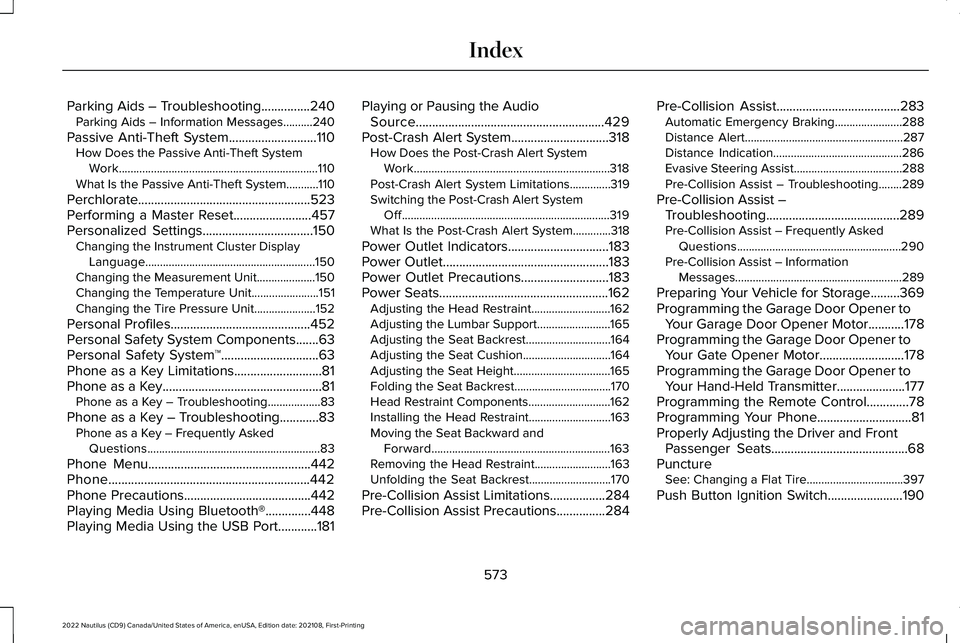
Parking Aids – Troubleshooting...............240Parking Aids – Information Messages..........240
Passive Anti-Theft System...........................110How Does the Passive Anti-Theft SystemWork....................................................................110What Is the Passive Anti-Theft System...........110
Perchlorate.....................................................523Performing a Master Reset........................457Personalized Settings..................................150Changing the Instrument Cluster DisplayLanguage..........................................................150Changing the Measurement Unit....................150Changing the Temperature Unit.......................151Changing the Tire Pressure Unit.....................152
Personal Profiles...........................................452Personal Safety System Components.......63Personal Safety System™..............................63Phone as a Key Limitations...........................81Phone as a Key.................................................81Phone as a Key – Troubleshooting..................83
Phone as a Key – Troubleshooting............83Phone as a Key – Frequently AskedQuestions...........................................................83
Phone Menu..................................................442Phone..............................................................442Phone Precautions.......................................442Playing Media Using Bluetooth®..............448Playing Media Using the USB Port............181
Playing or Pausing the AudioSource..........................................................429Post-Crash Alert System..............................318How Does the Post-Crash Alert SystemWork...................................................................318Post-Crash Alert System Limitations..............319Switching the Post-Crash Alert SystemOff.......................................................................319What Is the Post-Crash Alert System.............318
Power Outlet Indicators...............................183Power Outlet...................................................183Power Outlet Precautions...........................183Power Seats....................................................162Adjusting the Head Restraint...........................162Adjusting the Lumbar Support.........................165Adjusting the Seat Backrest.............................164Adjusting the Seat Cushion..............................164Adjusting the Seat Height.................................165Folding the Seat Backrest.................................170Head Restraint Components............................162Installing the Head Restraint............................163Moving the Seat Backward andForward.............................................................163Removing the Head Restraint..........................163Unfolding the Seat Backrest............................170
Pre-Collision Assist Limitations.................284Pre-Collision Assist Precautions...............284
Pre-Collision Assist......................................283Automatic Emergency Braking.......................288Distance Alert......................................................287Distance Indication............................................286Evasive Steering Assist.....................................288Pre-Collision Assist – Troubleshooting........289
Pre-Collision Assist –Troubleshooting.........................................289Pre-Collision Assist – Frequently AskedQuestions........................................................290Pre-Collision Assist – InformationMessages.........................................................289
Preparing Your Vehicle for Storage.........369Programming the Garage Door Opener toYour Garage Door Opener Motor...........178Programming the Garage Door Opener toYour Gate Opener Motor..........................178Programming the Garage Door Opener toYour Hand-Held Transmitter.....................177Programming the Remote Control.............78Programming Your Phone.............................81Properly Adjusting the Driver and FrontPassenger Seats..........................................68PunctureSee: Changing a Flat Tire.................................397
Push Button Ignition Switch.......................190
573
2022 Nautilus (CD9) Canada/United States of America, enUSA, Edition date: 202108, First-PrintingIndex
Page 578 of 586
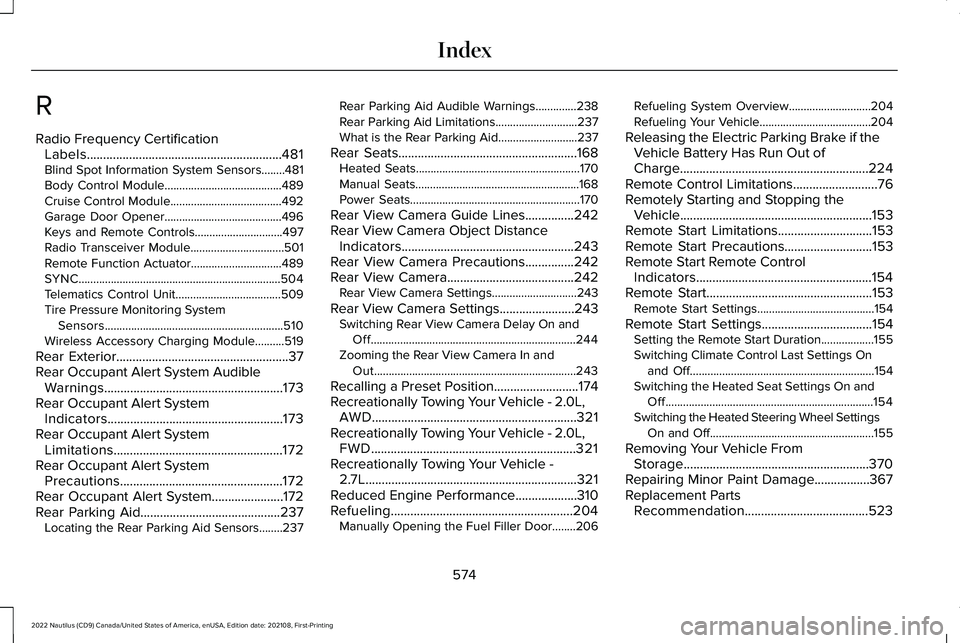
R
Radio Frequency CertificationLabels............................................................481Blind Spot Information System Sensors........481Body Control Module........................................489Cruise Control Module......................................492Garage Door Opener........................................496Keys and Remote Controls..............................497Radio Transceiver Module................................501Remote Function Actuator...............................489SYNC.....................................................................504Telematics Control Unit....................................509Tire Pressure Monitoring SystemSensors.............................................................510Wireless Accessory Charging Module..........519
Rear Exterior.....................................................37Rear Occupant Alert System AudibleWarnings.......................................................173Rear Occupant Alert SystemIndicators......................................................173Rear Occupant Alert SystemLimitations....................................................172Rear Occupant Alert SystemPrecautions..................................................172Rear Occupant Alert System......................172Rear Parking Aid...........................................237Locating the Rear Parking Aid Sensors........237
Rear Parking Aid Audible Warnings..............238Rear Parking Aid Limitations............................237What is the Rear Parking Aid...........................237
Rear Seats.......................................................168Heated Seats........................................................170Manual Seats........................................................168Power Seats..........................................................170
Rear View Camera Guide Lines...............242Rear View Camera Object DistanceIndicators.....................................................243Rear View Camera Precautions...............242Rear View Camera.......................................242Rear View Camera Settings.............................243
Rear View Camera Settings.......................243Switching Rear View Camera Delay On andOff......................................................................244Zooming the Rear View Camera In andOut.....................................................................243
Recalling a Preset Position..........................174Recreationally Towing Your Vehicle - 2.0L,AWD...............................................................321Recreationally Towing Your Vehicle - 2.0L,FWD...............................................................321Recreationally Towing Your Vehicle -2.7L.................................................................321Reduced Engine Performance...................310Refueling........................................................204Manually Opening the Fuel Filler Door........206
Refueling System Overview............................204Refueling Your Vehicle......................................204
Releasing the Electric Parking Brake if theVehicle Battery Has Run Out ofCharge..........................................................224Remote Control Limitations..........................76Remotely Starting and Stopping theVehicle...........................................................153Remote Start Limitations.............................153Remote Start Precautions...........................153Remote Start Remote ControlIndicators......................................................154Remote Start...................................................153Remote Start Settings........................................154
Remote Start Settings..................................154Setting the Remote Start Duration..................155Switching Climate Control Last Settings Onand Off...............................................................154Switching the Heated Seat Settings On andOff.......................................................................154Switching the Heated Steering Wheel SettingsOn and Off........................................................155
Removing Your Vehicle FromStorage.........................................................370Repairing Minor Paint Damage.................367Replacement PartsRecommendation......................................523
574
2022 Nautilus (CD9) Canada/United States of America, enUSA, Edition date: 202108, First-PrintingIndex
Page 579 of 586
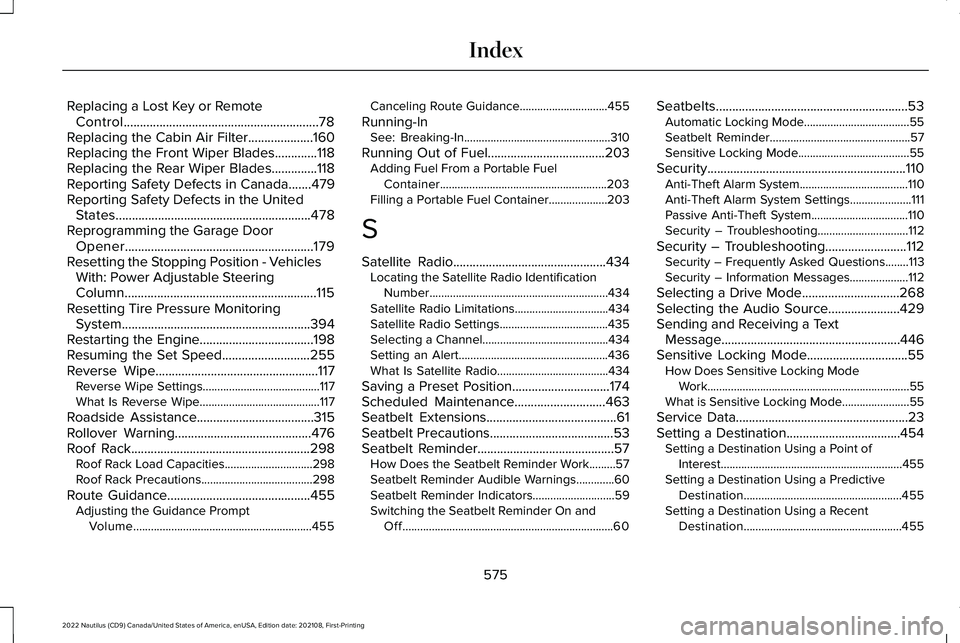
Replacing a Lost Key or RemoteControl............................................................78Replacing the Cabin Air Filter....................160Replacing the Front Wiper Blades.............118Replacing the Rear Wiper Blades..............118Reporting Safety Defects in Canada.......479Reporting Safety Defects in the UnitedStates............................................................478Reprogramming the Garage DoorOpener..........................................................179Resetting the Stopping Position - VehiclesWith: Power Adjustable SteeringColumn...........................................................115Resetting Tire Pressure MonitoringSystem..........................................................394Restarting the Engine...................................198Resuming the Set Speed...........................255Reverse Wipe..................................................117Reverse Wipe Settings........................................117What Is Reverse Wipe.........................................117
Roadside Assistance....................................315Rollover Warning..........................................476Roof Rack.......................................................298Roof Rack Load Capacities..............................298Roof Rack Precautions......................................298
Route Guidance............................................455Adjusting the Guidance PromptVolume.............................................................455
Canceling Route Guidance..............................455
Running-InSee: Breaking-In..................................................310
Running Out of Fuel....................................203Adding Fuel From a Portable FuelContainer.........................................................203Filling a Portable Fuel Container....................203
S
Satellite Radio...............................................434Locating the Satellite Radio IdentificationNumber.............................................................434Satellite Radio Limitations................................434Satellite Radio Settings.....................................435Selecting a Channel...........................................434Setting an Alert...................................................436What Is Satellite Radio......................................434
Saving a Preset Position..............................174Scheduled Maintenance............................463Seatbelt Extensions........................................61Seatbelt Precautions......................................53Seatbelt Reminder..........................................57How Does the Seatbelt Reminder Work.........57Seatbelt Reminder Audible Warnings.............60Seatbelt Reminder Indicators............................59Switching the Seatbelt Reminder On andOff........................................................................60
Seatbelts...........................................................53Automatic Locking Mode....................................55Seatbelt Reminder................................................57Sensitive Locking Mode......................................55
Security.............................................................110Anti-Theft Alarm System.....................................110Anti-Theft Alarm System Settings.....................111Passive Anti-Theft System.................................110Security – Troubleshooting...............................112
Security – Troubleshooting.........................112Security – Frequently Asked Questions........113Security – Information Messages....................112
Selecting a Drive Mode..............................268Selecting the Audio Source......................429Sending and Receiving a TextMessage.......................................................446Sensitive Locking Mode...............................55How Does Sensitive Locking ModeWork.....................................................................55What is Sensitive Locking Mode.......................55
Service Data.....................................................23Setting a Destination...................................454Setting a Destination Using a Point ofInterest..............................................................455Setting a Destination Using a PredictiveDestination......................................................455Setting a Destination Using a RecentDestination......................................................455
575
2022 Nautilus (CD9) Canada/United States of America, enUSA, Edition date: 202108, First-PrintingIndex
Page 582 of 586
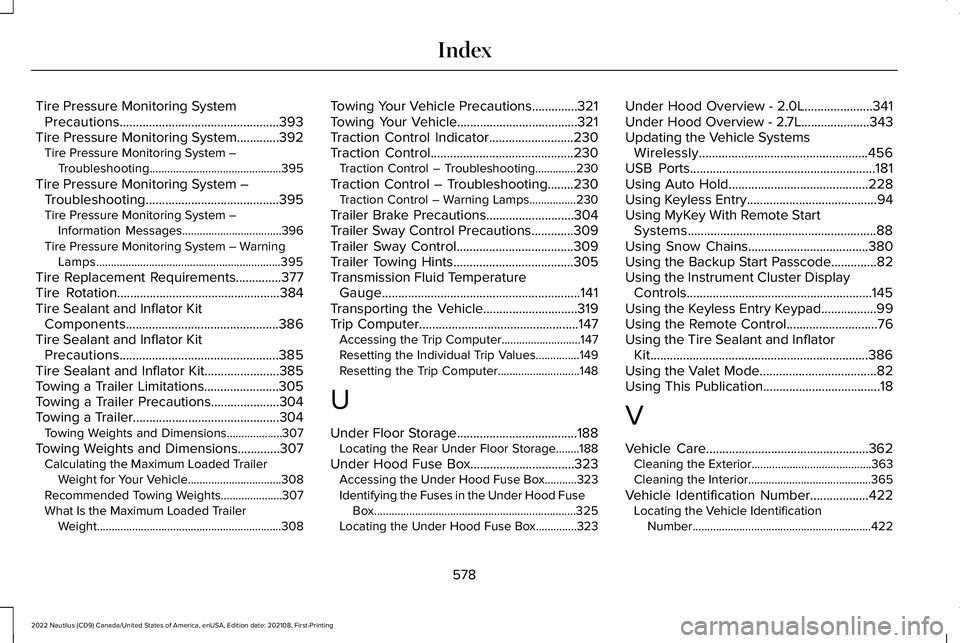
Tire Pressure Monitoring SystemPrecautions.................................................393Tire Pressure Monitoring System.............392Tire Pressure Monitoring System –Troubleshooting.............................................395
Tire Pressure Monitoring System –Troubleshooting.........................................395Tire Pressure Monitoring System –Information Messages..................................396Tire Pressure Monitoring System – WarningLamps...............................................................395
Tire Replacement Requirements..............377Tire Rotation..................................................384Tire Sealant and Inflator KitComponents...............................................386Tire Sealant and Inflator KitPrecautions.................................................385Tire Sealant and Inflator Kit.......................385Towing a Trailer Limitations.......................305Towing a Trailer Precautions.....................304Towing a Trailer.............................................304Towing Weights and Dimensions...................307
Towing Weights and Dimensions.............307Calculating the Maximum Loaded TrailerWeight for Your Vehicle................................308Recommended Towing Weights.....................307What Is the Maximum Loaded TrailerWeight...............................................................308
Towing Your Vehicle Precautions..............321Towing Your Vehicle.....................................321Traction Control Indicator..........................230Traction Control............................................230Traction Control – Troubleshooting..............230
Traction Control – Troubleshooting........230Traction Control – Warning Lamps................230
Trailer Brake Precautions...........................304Trailer Sway Control Precautions.............309Trailer Sway Control....................................309Trailer Towing Hints.....................................305Transmission Fluid TemperatureGauge.............................................................141Transporting the Vehicle.............................319Trip Computer.................................................147Accessing the Trip Computer...........................147Resetting the Individual Trip Values...............149Resetting the Trip Computer............................148
U
Under Floor Storage.....................................188Locating the Rear Under Floor Storage........188
Under Hood Fuse Box................................323Accessing the Under Hood Fuse Box...........323Identifying the Fuses in the Under Hood FuseBox.....................................................................325Locating the Under Hood Fuse Box..............323
Under Hood Overview - 2.0L.....................341Under Hood Overview - 2.7L.....................343Updating the Vehicle SystemsWirelessly....................................................456USB Ports.........................................................181Using Auto Hold...........................................228Using Keyless Entry........................................94Using MyKey With Remote StartSystems..........................................................88Using Snow Chains.....................................380Using the Backup Start Passcode..............82Using the Instrument Cluster DisplayControls.........................................................145Using the Keyless Entry Keypad.................99Using the Remote Control............................76Using the Tire Sealant and InflatorKit...................................................................386Using the Valet Mode....................................82Using This Publication....................................18
V
Vehicle Care..................................................362Cleaning the Exterior.........................................363Cleaning the Interior..........................................365
Vehicle Identification Number..................422Locating the Vehicle IdentificationNumber.............................................................422
578
2022 Nautilus (CD9) Canada/United States of America, enUSA, Edition date: 202108, First-PrintingIndex