light LINCOLN NAUTILUS 2022 Manual Online
[x] Cancel search | Manufacturer: LINCOLN, Model Year: 2022, Model line: NAUTILUS, Model: LINCOLN NAUTILUS 2022Pages: 586, PDF Size: 13.97 MB
Page 401 of 586
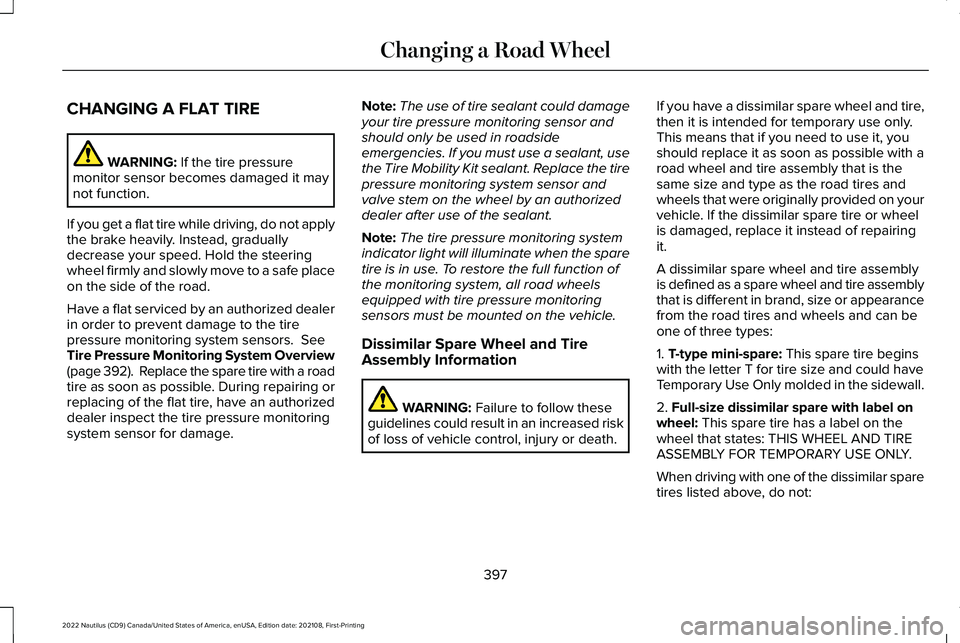
CHANGING A FLAT TIRE
WARNING: If the tire pressuremonitor sensor becomes damaged it maynot function.
If you get a flat tire while driving, do not applythe brake heavily. Instead, graduallydecrease your speed. Hold the steeringwheel firmly and slowly move to a safe placeon the side of the road.
Have a flat serviced by an authorized dealerin order to prevent damage to the tirepressure monitoring system sensors. SeeTire Pressure Monitoring System Overview(page 392). Replace the spare tire with a roadtire as soon as possible. During repairing orreplacing of the flat tire, have an authorizeddealer inspect the tire pressure monitoringsystem sensor for damage.
Note:The use of tire sealant could damageyour tire pressure monitoring sensor andshould only be used in roadsideemergencies. If you must use a sealant, usethe Tire Mobility Kit sealant. Replace the tirepressure monitoring system sensor andvalve stem on the wheel by an authorizeddealer after use of the sealant.
Note:The tire pressure monitoring systemindicator light will illuminate when the sparetire is in use. To restore the full function ofthe monitoring system, all road wheelsequipped with tire pressure monitoringsensors must be mounted on the vehicle.
Dissimilar Spare Wheel and TireAssembly Information
WARNING: Failure to follow theseguidelines could result in an increased riskof loss of vehicle control, injury or death.
If you have a dissimilar spare wheel and tire,then it is intended for temporary use only.This means that if you need to use it, youshould replace it as soon as possible with aroad wheel and tire assembly that is thesame size and type as the road tires andwheels that were originally provided on yourvehicle. If the dissimilar spare tire or wheelis damaged, replace it instead of repairingit.
A dissimilar spare wheel and tire assemblyis defined as a spare wheel and tire assemblythat is different in brand, size or appearancefrom the road tires and wheels and can beone of three types:
1. T-type mini-spare: This spare tire beginswith the letter T for tire size and could haveTemporary Use Only molded in the sidewall.
2. Full-size dissimilar spare with label onwheel: This spare tire has a label on thewheel that states: THIS WHEEL AND TIREASSEMBLY FOR TEMPORARY USE ONLY.
When driving with one of the dissimilar sparetires listed above, do not:
397
2022 Nautilus (CD9) Canada/United States of America, enUSA, Edition date: 202108, First-PrintingChanging a Road Wheel
Page 437 of 586
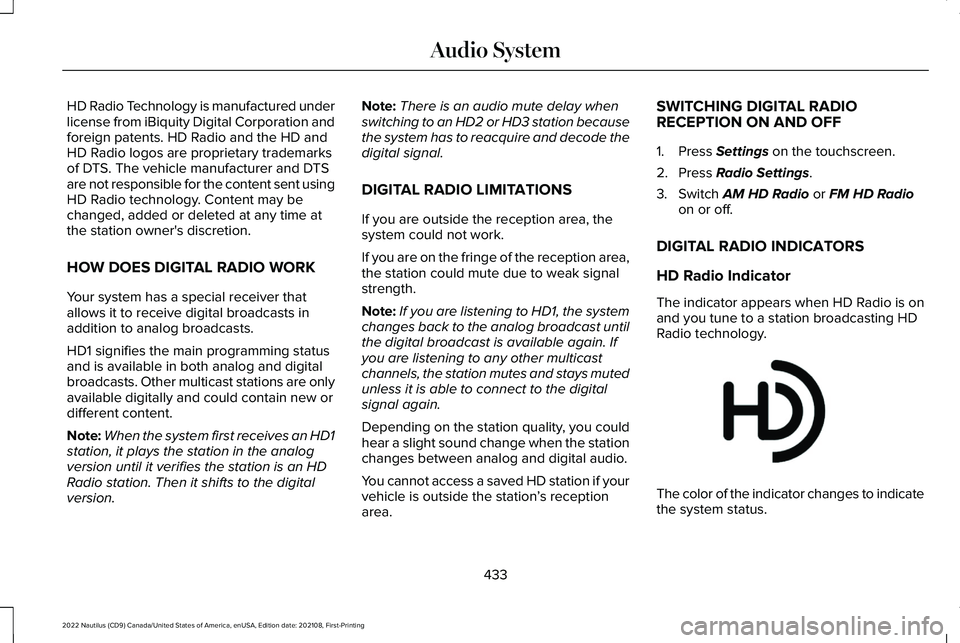
HD Radio Technology is manufactured underlicense from iBiquity Digital Corporation andforeign patents. HD Radio and the HD andHD Radio logos are proprietary trademarksof DTS. The vehicle manufacturer and DTSare not responsible for the content sent usingHD Radio technology. Content may bechanged, added or deleted at any time atthe station owner's discretion.
HOW DOES DIGITAL RADIO WORK
Your system has a special receiver thatallows it to receive digital broadcasts inaddition to analog broadcasts.
HD1 signifies the main programming statusand is available in both analog and digitalbroadcasts. Other multicast stations are onlyavailable digitally and could contain new ordifferent content.
Note:When the system first receives an HD1station, it plays the station in the analogversion until it verifies the station is an HDRadio station. Then it shifts to the digitalversion.
Note:There is an audio mute delay whenswitching to an HD2 or HD3 station becausethe system has to reacquire and decode thedigital signal.
DIGITAL RADIO LIMITATIONS
If you are outside the reception area, thesystem could not work.
If you are on the fringe of the reception area,the station could mute due to weak signalstrength.
Note:If you are listening to HD1, the systemchanges back to the analog broadcast untilthe digital broadcast is available again. Ifyou are listening to any other multicastchannels, the station mutes and stays mutedunless it is able to connect to the digitalsignal again.
Depending on the station quality, you couldhear a slight sound change when the stationchanges between analog and digital audio.
You cannot access a saved HD station if yourvehicle is outside the station’s receptionarea.
SWITCHING DIGITAL RADIORECEPTION ON AND OFF
1.Press Settings on the touchscreen.
2.Press Radio Settings.
3.Switch AM HD Radio or FM HD Radioon or off.
DIGITAL RADIO INDICATORS
HD Radio Indicator
The indicator appears when HD Radio is onand you tune to a station broadcasting HDRadio technology.
The color of the indicator changes to indicatethe system status.
433
2022 Nautilus (CD9) Canada/United States of America, enUSA, Edition date: 202108, First-PrintingAudio SystemE142616
Page 438 of 586
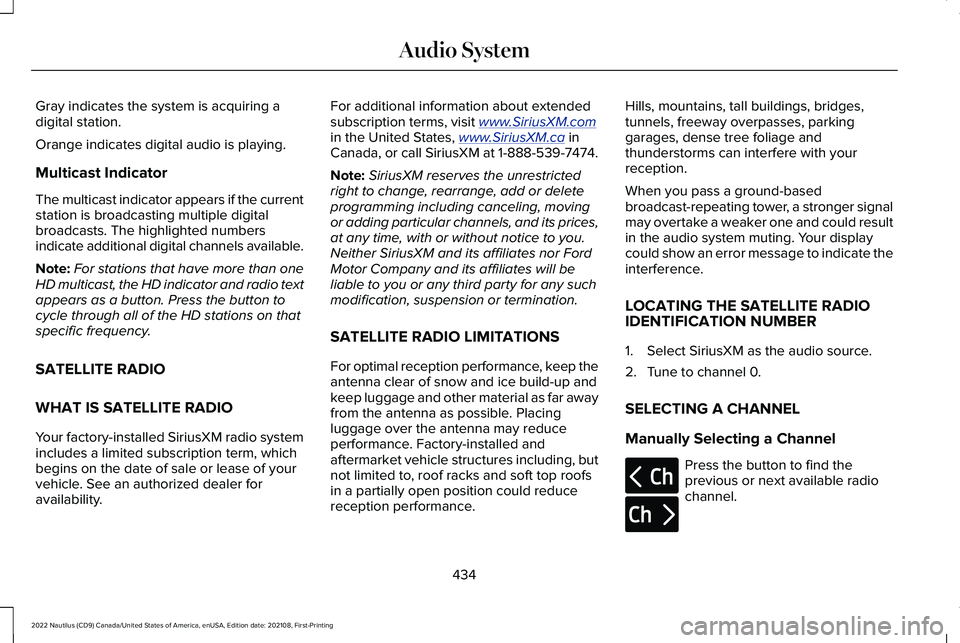
Gray indicates the system is acquiring adigital station.
Orange indicates digital audio is playing.
Multicast Indicator
The multicast indicator appears if the currentstation is broadcasting multiple digitalbroadcasts. The highlighted numbersindicate additional digital channels available.
Note:For stations that have more than oneHD multicast, the HD indicator and radio textappears as a button. Press the button tocycle through all of the HD stations on thatspecific frequency.
SATELLITE RADIO
WHAT IS SATELLITE RADIO
Your factory-installed SiriusXM radio systemincludes a limited subscription term, whichbegins on the date of sale or lease of yourvehicle. See an authorized dealer foravailability.
For additional information about extendedsubscription terms, visit www.SiriusXM.comin the United States, www.SiriusXM.ca inCanada, or call SiriusXM at 1-888-539-7474.
Note:SiriusXM reserves the unrestrictedright to change, rearrange, add or deleteprogramming including canceling, movingor adding particular channels, and its prices,at any time, with or without notice to you.Neither SiriusXM and its affiliates nor FordMotor Company and its affiliates will beliable to you or any third party for any suchmodification, suspension or termination.
SATELLITE RADIO LIMITATIONS
For optimal reception performance, keep theantenna clear of snow and ice build-up andkeep luggage and other material as far awayfrom the antenna as possible. Placingluggage over the antenna may reduceperformance. Factory-installed andaftermarket vehicle structures including, butnot limited to, roof racks and soft top roofsin a partially open position could reducereception performance.
Hills, mountains, tall buildings, bridges,tunnels, freeway overpasses, parkinggarages, dense tree foliage andthunderstorms can interfere with yourreception.
When you pass a ground-basedbroadcast-repeating tower, a stronger signalmay overtake a weaker one and could resultin the audio system muting. Your displaycould show an error message to indicate theinterference.
LOCATING THE SATELLITE RADIOIDENTIFICATION NUMBER
1.Select SiriusXM as the audio source.
2.Tune to channel 0.
SELECTING A CHANNEL
Manually Selecting a Channel
Press the button to find theprevious or next available radiochannel.
434
2022 Nautilus (CD9) Canada/United States of America, enUSA, Edition date: 202108, First-PrintingAudio SystemE328569 E328570
Page 460 of 586
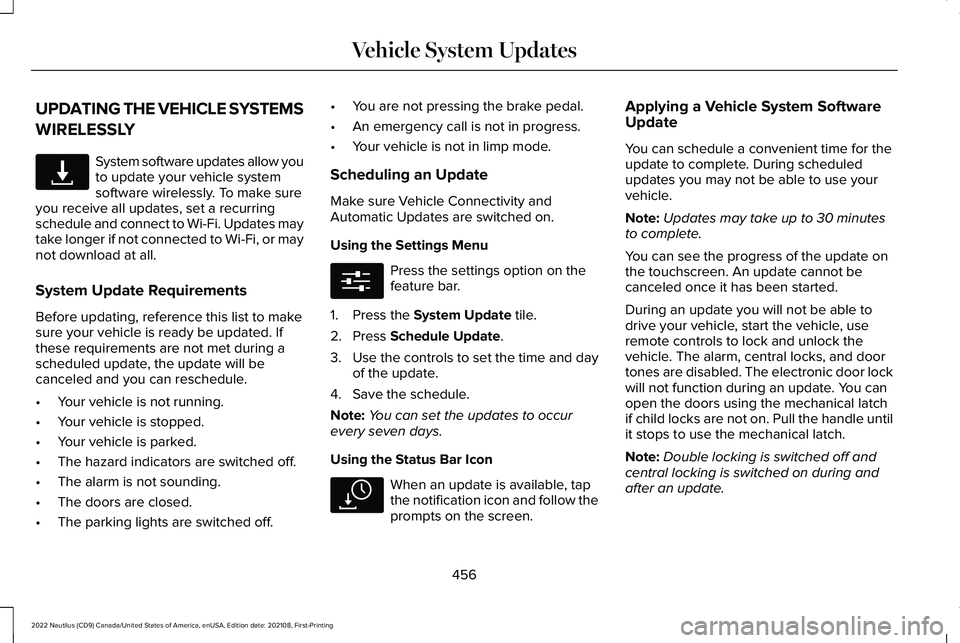
UPDATING THE VEHICLE SYSTEMS
WIRELESSLY
System software updates allow youto update your vehicle systemsoftware wirelessly. To make sureyou receive all updates, set a recurringschedule and connect to Wi-Fi. Updates maytake longer if not connected to Wi-Fi, or maynot download at all.
System Update Requirements
Before updating, reference this list to makesure your vehicle is ready be updated. Ifthese requirements are not met during ascheduled update, the update will becanceled and you can reschedule.
•Your vehicle is not running.
•Your vehicle is stopped.
•Your vehicle is parked.
•The hazard indicators are switched off.
•The alarm is not sounding.
•The doors are closed.
•The parking lights are switched off.
•You are not pressing the brake pedal.
•An emergency call is not in progress.
•Your vehicle is not in limp mode.
Scheduling an Update
Make sure Vehicle Connectivity andAutomatic Updates are switched on.
Using the Settings Menu
Press the settings option on thefeature bar.
1.Press the System Update tile.
2.Press Schedule Update.
3.Use the controls to set the time and dayof the update.
4.Save the schedule.
Note:You can set the updates to occurevery seven days.
Using the Status Bar Icon
When an update is available, tapthe notification icon and follow theprompts on the screen.
Applying a Vehicle System SoftwareUpdate
You can schedule a convenient time for theupdate to complete. During scheduledupdates you may not be able to use yourvehicle.
Note:Updates may take up to 30 minutesto complete.
You can see the progress of the update onthe touchscreen. An update cannot becanceled once it has been started.
During an update you will not be able todrive your vehicle, start the vehicle, useremote controls to lock and unlock thevehicle. The alarm, central locks, and doortones are disabled. The electronic door lockwill not function during an update. You canopen the doors using the mechanical latchif child locks are not on. Pull the handle untilit stops to use the mechanical latch.
Note:Double locking is switched off andcentral locking is switched on during andafter an update.
456
2022 Nautilus (CD9) Canada/United States of America, enUSA, Edition date: 202108, First-PrintingVehicle System UpdatesE327789 E280315 E327785
Page 468 of 586
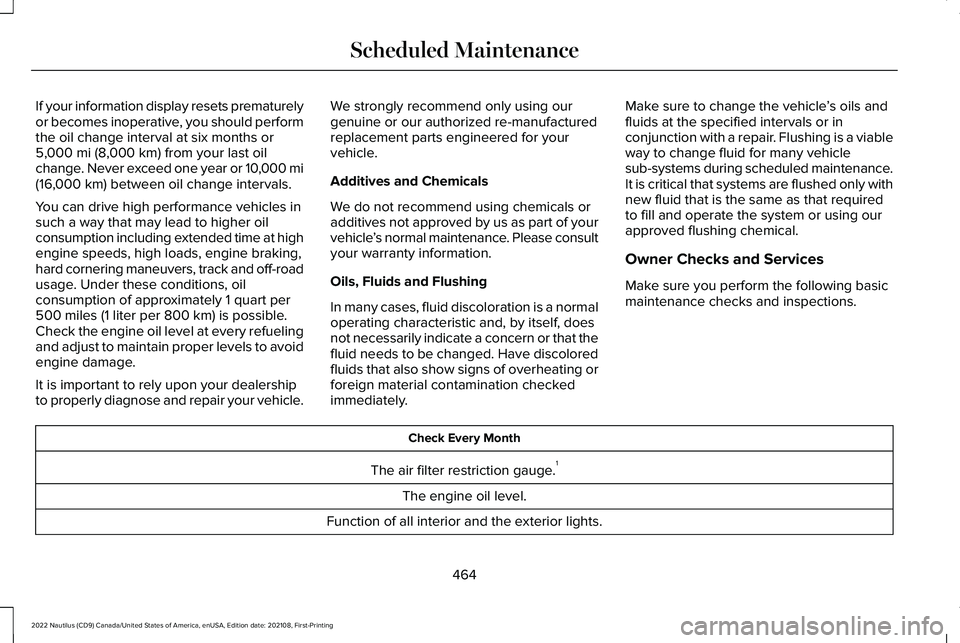
If your information display resets prematurelyor becomes inoperative, you should performthe oil change interval at six months or5,000 mi (8,000 km) from your last oilchange. Never exceed one year or 10,000 mi(16,000 km) between oil change intervals.
You can drive high performance vehicles insuch a way that may lead to higher oilconsumption including extended time at highengine speeds, high loads, engine braking,hard cornering maneuvers, track and off-roadusage. Under these conditions, oilconsumption of approximately 1 quart per500 miles (1 liter per 800 km) is possible.Check the engine oil level at every refuelingand adjust to maintain proper levels to avoidengine damage.
It is important to rely upon your dealershipto properly diagnose and repair your vehicle.
We strongly recommend only using ourgenuine or our authorized re-manufacturedreplacement parts engineered for yourvehicle.
Additives and Chemicals
We do not recommend using chemicals oradditives not approved by us as part of yourvehicle’s normal maintenance. Please consultyour warranty information.
Oils, Fluids and Flushing
In many cases, fluid discoloration is a normaloperating characteristic and, by itself, doesnot necessarily indicate a concern or that thefluid needs to be changed. Have discoloredfluids that also show signs of overheating orforeign material contamination checkedimmediately.
Make sure to change the vehicle’s oils andfluids at the specified intervals or inconjunction with a repair. Flushing is a viableway to change fluid for many vehiclesub-systems during scheduled maintenance.It is critical that systems are flushed only withnew fluid that is the same as that requiredto fill and operate the system or using ourapproved flushing chemical.
Owner Checks and Services
Make sure you perform the following basicmaintenance checks and inspections.
Check Every Month
The air filter restriction gauge.1
The engine oil level.
Function of all interior and the exterior lights.
464
2022 Nautilus (CD9) Canada/United States of America, enUSA, Edition date: 202108, First-PrintingScheduled Maintenance
Page 558 of 586
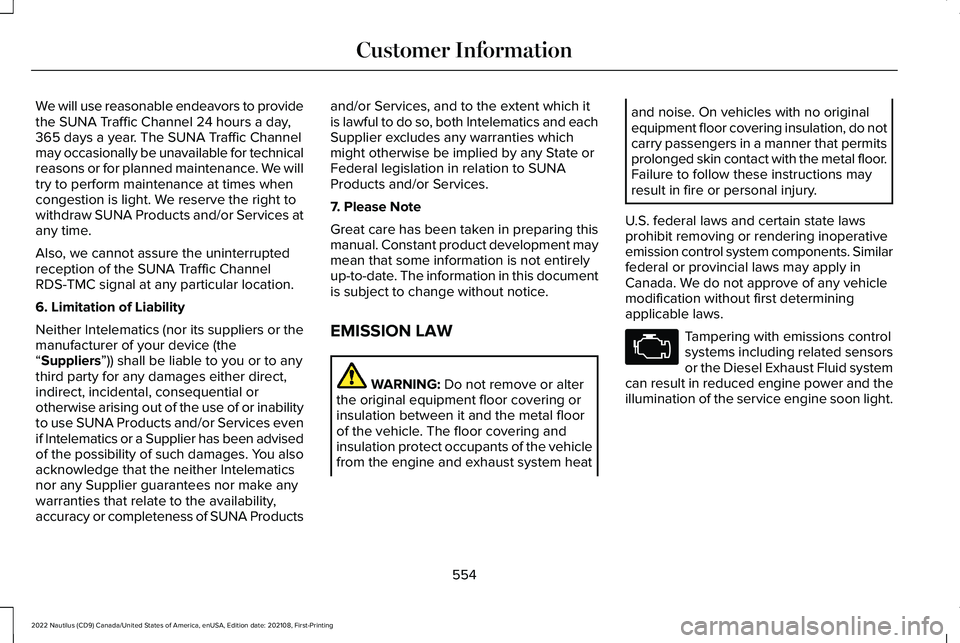
We will use reasonable endeavors to providethe SUNA Traffic Channel 24 hours a day,365 days a year. The SUNA Traffic Channelmay occasionally be unavailable for technicalreasons or for planned maintenance. We willtry to perform maintenance at times whencongestion is light. We reserve the right towithdraw SUNA Products and/or Services atany time.
Also, we cannot assure the uninterruptedreception of the SUNA Traffic ChannelRDS-TMC signal at any particular location.
6. Limitation of Liability
Neither Intelematics (nor its suppliers or themanufacturer of your device (the“Suppliers”)) shall be liable to you or to anythird party for any damages either direct,indirect, incidental, consequential orotherwise arising out of the use of or inabilityto use SUNA Products and/or Services evenif Intelematics or a Supplier has been advisedof the possibility of such damages. You alsoacknowledge that the neither Intelematicsnor any Supplier guarantees nor make anywarranties that relate to the availability,accuracy or completeness of SUNA Products
and/or Services, and to the extent which itis lawful to do so, both Intelematics and eachSupplier excludes any warranties whichmight otherwise be implied by any State orFederal legislation in relation to SUNAProducts and/or Services.
7. Please Note
Great care has been taken in preparing thismanual. Constant product development maymean that some information is not entirelyup-to-date. The information in this documentis subject to change without notice.
EMISSION LAW
WARNING: Do not remove or alterthe original equipment floor covering orinsulation between it and the metal floorof the vehicle. The floor covering andinsulation protect occupants of the vehiclefrom the engine and exhaust system heat
and noise. On vehicles with no originalequipment floor covering insulation, do notcarry passengers in a manner that permitsprolonged skin contact with the metal floor.Failure to follow these instructions mayresult in fire or personal injury.
U.S. federal laws and certain state lawsprohibit removing or rendering inoperativeemission control system components. Similarfederal or provincial laws may apply inCanada. We do not approve of any vehiclemodification without first determiningapplicable laws.
Tampering with emissions controlsystems including related sensorsor the Diesel Exhaust Fluid systemcan result in reduced engine power and theillumination of the service engine soon light.
554
2022 Nautilus (CD9) Canada/United States of America, enUSA, Edition date: 202108, First-PrintingCustomer Information
Page 565 of 586
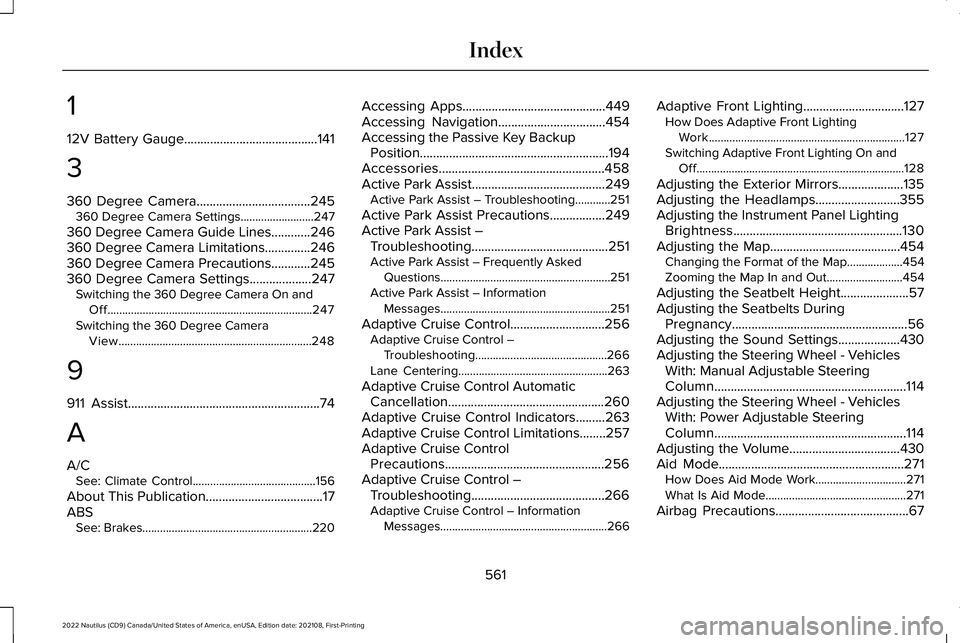
1
12V Battery Gauge.........................................141
3
360 Degree Camera...................................245360 Degree Camera Settings.........................247
360 Degree Camera Guide Lines............246360 Degree Camera Limitations..............246360 Degree Camera Precautions............245360 Degree Camera Settings...................247Switching the 360 Degree Camera On andOff......................................................................247Switching the 360 Degree CameraView..................................................................248
9
911 Assist...........................................................74
A
A/CSee: Climate Control..........................................156
About This Publication....................................17ABSSee: Brakes..........................................................220
Accessing Apps............................................449Accessing Navigation.................................454Accessing the Passive Key BackupPosition..........................................................194Accessories...................................................458Active Park Assist.........................................249Active Park Assist – Troubleshooting............251
Active Park Assist Precautions.................249Active Park Assist –Troubleshooting..........................................251Active Park Assist – Frequently AskedQuestions..........................................................251Active Park Assist – InformationMessages..........................................................251
Adaptive Cruise Control.............................256Adaptive Cruise Control –Troubleshooting.............................................266Lane Centering...................................................263
Adaptive Cruise Control AutomaticCancellation................................................260Adaptive Cruise Control Indicators.........263Adaptive Cruise Control Limitations........257Adaptive Cruise ControlPrecautions.................................................256Adaptive Cruise Control –Troubleshooting.........................................266Adaptive Cruise Control – InformationMessages.........................................................266
Adaptive Front Lighting...............................127How Does Adaptive Front LightingWork...................................................................127Switching Adaptive Front Lighting On andOff.......................................................................128
Adjusting the Exterior Mirrors....................135Adjusting the Headlamps..........................355Adjusting the Instrument Panel LightingBrightness....................................................130Adjusting the Map........................................454Changing the Format of the Map...................454Zooming the Map In and Out..........................454
Adjusting the Seatbelt Height.....................57Adjusting the Seatbelts DuringPregnancy......................................................56Adjusting the Sound Settings...................430Adjusting the Steering Wheel - VehiclesWith: Manual Adjustable SteeringColumn...........................................................114Adjusting the Steering Wheel - VehiclesWith: Power Adjustable SteeringColumn...........................................................114Adjusting the Volume..................................430Aid Mode.........................................................271How Does Aid Mode Work...............................271What Is Aid Mode................................................271
Airbag Precautions.........................................67
561
2022 Nautilus (CD9) Canada/United States of America, enUSA, Edition date: 202108, First-PrintingIndex
Page 566 of 586
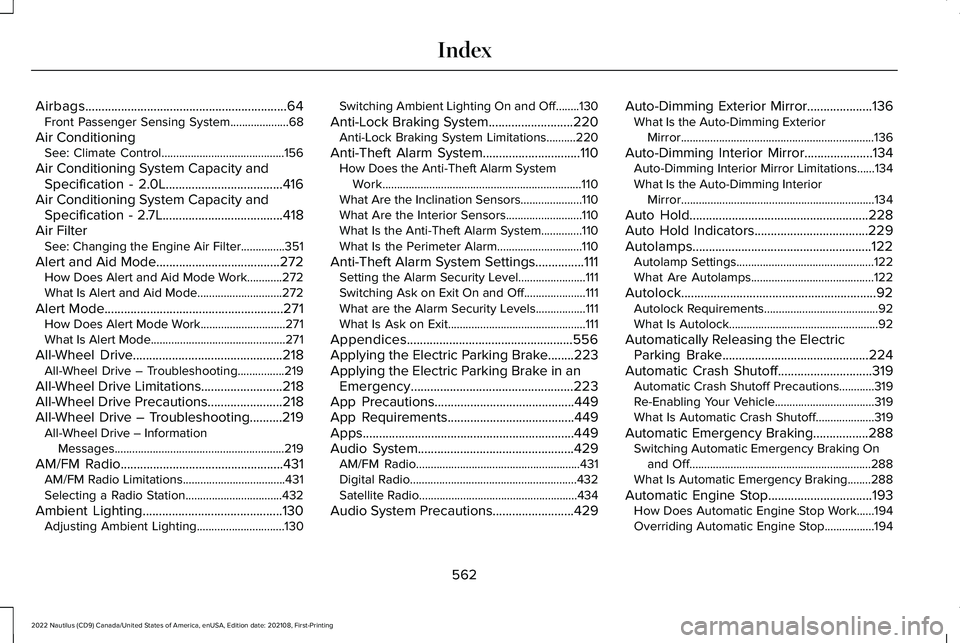
Airbags..............................................................64Front Passenger Sensing System....................68
Air ConditioningSee: Climate Control..........................................156
Air Conditioning System Capacity andSpecification - 2.0L....................................416Air Conditioning System Capacity andSpecification - 2.7L.....................................418Air FilterSee: Changing the Engine Air Filter...............351
Alert and Aid Mode......................................272How Does Alert and Aid Mode Work............272What Is Alert and Aid Mode.............................272
Alert Mode.......................................................271How Does Alert Mode Work.............................271What Is Alert Mode..............................................271
All-Wheel Drive..............................................218All-Wheel Drive – Troubleshooting................219
All-Wheel Drive Limitations.........................218All-Wheel Drive Precautions.......................218All-Wheel Drive – Troubleshooting..........219All-Wheel Drive – InformationMessages..........................................................219
AM/FM Radio..................................................431AM/FM Radio Limitations...................................431Selecting a Radio Station.................................432
Ambient Lighting...........................................130Adjusting Ambient Lighting..............................130
Switching Ambient Lighting On and Off........130
Anti-Lock Braking System..........................220Anti-Lock Braking System Limitations..........220
Anti-Theft Alarm System..............................110How Does the Anti-Theft Alarm SystemWork....................................................................110What Are the Inclination Sensors.....................110What Are the Interior Sensors..........................110What Is the Anti-Theft Alarm System..............110What Is the Perimeter Alarm.............................110
Anti-Theft Alarm System Settings...............111Setting the Alarm Security Level.......................111Switching Ask on Exit On and Off.....................111What are the Alarm Security Levels.................111What Is Ask on Exit...............................................111
Appendices...................................................556Applying the Electric Parking Brake........223Applying the Electric Parking Brake in anEmergency..................................................223App Precautions...........................................449App Requirements.......................................449Apps.................................................................449Audio System................................................429AM/FM Radio........................................................431Digital Radio.........................................................432Satellite Radio......................................................434
Audio System Precautions.........................429
Auto-Dimming Exterior Mirror....................136What Is the Auto-Dimming ExteriorMirror..................................................................136
Auto-Dimming Interior Mirror.....................134Auto-Dimming Interior Mirror Limitations......134What Is the Auto-Dimming InteriorMirror..................................................................134
Auto Hold.......................................................228Auto Hold Indicators...................................229Autolamps.......................................................122Autolamp Settings...............................................122What Are Autolamps..........................................122
Autolock............................................................92Autolock Requirements.......................................92What Is Autolock...................................................92
Automatically Releasing the ElectricParking Brake.............................................224Automatic Crash Shutoff.............................319Automatic Crash Shutoff Precautions............319Re-Enabling Your Vehicle..................................319What Is Automatic Crash Shutoff....................319
Automatic Emergency Braking.................288Switching Automatic Emergency Braking Onand Off..............................................................288What Is Automatic Emergency Braking........288
Automatic Engine Stop................................193How Does Automatic Engine Stop Work......194Overriding Automatic Engine Stop.................194
562
2022 Nautilus (CD9) Canada/United States of America, enUSA, Edition date: 202108, First-PrintingIndex
Page 571 of 586

Electric Parking Brake –Troubleshooting.........................................224Electric Parking Brake – InformationMessages.........................................................225Electric Parking Brake – WarningLamps...............................................................224
Electric Power Steering..............................234Electric Power Steering Precautions.............234
Electromagnetic Compatibility.................556Emergency Call Limitations..........................75Emergency Call Requirements....................74Emergency Call System Data......................26Emergency Towing......................................322Emission Law.................................................554Enabling Apps on an AndroidDevice...........................................................449Enabling Apps on an iOS Device.............449Enabling or Disabling PersonalProfiles.........................................................452Enabling Remote Start.................................153End User License Agreement...................524Engine Block Heater....................................192Engine Block Heater Precautions...................192How Does the Engine Block HeaterWork...................................................................192Using the Engine Block Heater.......................193
Engine Coolant Temperature Gauge........141
Engine Oil Capacity and Specification -2.0L...............................................................408Engine Oil Capacity and Specification -2.7L.................................................................410Engine Oil.......................................................345Adding Engine Oil..............................................346Checking the Engine Oil Level.......................345Engine Oil Capacity and Specification..........347Engine Oil Dipstick Overview..........................345Resetting the Engine Oil ChangeReminder..........................................................346
Engine Oil Pressure Gauge.........................141Engine Specifications - 2.0L......................404Engine Specifications - 2.7L......................405Entering a Parallel Parking Space............249Entering a Perpendicular ParkingSpace...........................................................250Evasive Steering Assist..............................288Evasive Steering Assist Limitations...............288Switching Evasive Steering Assist On andOff......................................................................289What Is Evasive Steering Assist.....................288
Event Data........................................................24Exiting a Parking Space...............................251Extending the Remote Start Duration......154Exterior Bulbs................................................358Changing a Front Turn Signal LampBulb...................................................................360
Changing a License Plate Lamp Bulb............361Exterior Bulb Specification Chart...................358Removing a Headlamp Assembly..................360
Exterior Lamps...............................................123Exterior Lamp Audible Warning.......................124Exterior Lamp Indicators....................................124Switching the Daytime Running Lamps Onand Off...............................................................123Switching the Front Fog Lamps On andOff.......................................................................124Switching the Turn Signal Lamps On andOff.......................................................................123Switching Welcome Lighting On andOff.......................................................................124
Exterior Lighting Control..............................121Exterior Lighting.............................................121Adaptive Front Lighting.....................................127Autolamps.............................................................122Automatic High Beam Control.........................124Automatic High Beam Control –Troubleshooting..............................................127Exterior Lamps.....................................................123Headlamps.............................................................121Headlamps – Troubleshooting........................122
Exterior Mirrors..............................................135Auto-Dimming Exterior Mirror..........................136
567
2022 Nautilus (CD9) Canada/United States of America, enUSA, Edition date: 202108, First-PrintingIndex
Page 574 of 586
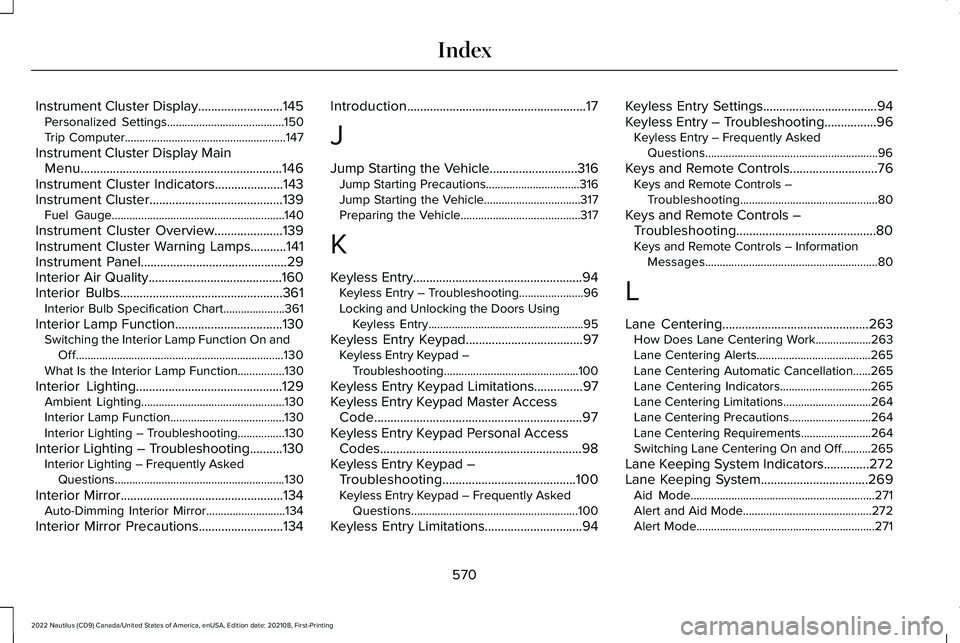
Instrument Cluster Display..........................145Personalized Settings........................................150Trip Computer.......................................................147
Instrument Cluster Display MainMenu..............................................................146Instrument Cluster Indicators.....................143Instrument Cluster.........................................139Fuel Gauge...........................................................140
Instrument Cluster Overview.....................139Instrument Cluster Warning Lamps...........141Instrument Panel.............................................29Interior Air Quality.........................................160Interior Bulbs..................................................361Interior Bulb Specification Chart.....................361
Interior Lamp Function.................................130Switching the Interior Lamp Function On andOff.......................................................................130What Is the Interior Lamp Function................130
Interior Lighting.............................................129Ambient Lighting.................................................130Interior Lamp Function.......................................130Interior Lighting – Troubleshooting................130
Interior Lighting – Troubleshooting..........130Interior Lighting – Frequently AskedQuestions..........................................................130
Interior Mirror..................................................134Auto-Dimming Interior Mirror...........................134
Interior Mirror Precautions..........................134
Introduction.......................................................17
J
Jump Starting the Vehicle...........................316Jump Starting Precautions................................316Jump Starting the Vehicle.................................317Preparing the Vehicle.........................................317
K
Keyless Entry....................................................94Keyless Entry – Troubleshooting......................96Locking and Unlocking the Doors UsingKeyless Entry.....................................................95
Keyless Entry Keypad....................................97Keyless Entry Keypad –Troubleshooting..............................................100
Keyless Entry Keypad Limitations...............97Keyless Entry Keypad Master AccessCode................................................................97Keyless Entry Keypad Personal AccessCodes..............................................................98Keyless Entry Keypad –Troubleshooting.........................................100Keyless Entry Keypad – Frequently AskedQuestions.........................................................100
Keyless Entry Limitations..............................94
Keyless Entry Settings...................................94Keyless Entry – Troubleshooting................96Keyless Entry – Frequently AskedQuestions...........................................................96
Keys and Remote Controls...........................76Keys and Remote Controls –Troubleshooting...............................................80
Keys and Remote Controls –Troubleshooting...........................................80Keys and Remote Controls – InformationMessages...........................................................80
L
Lane Centering.............................................263How Does Lane Centering Work...................263Lane Centering Alerts.......................................265Lane Centering Automatic Cancellation......265Lane Centering Indicators...............................265Lane Centering Limitations..............................264Lane Centering Precautions............................264Lane Centering Requirements........................264Switching Lane Centering On and Off..........265
Lane Keeping System Indicators..............272Lane Keeping System.................................269Aid Mode...............................................................271Alert and Aid Mode............................................272Alert Mode.............................................................271
570
2022 Nautilus (CD9) Canada/United States of America, enUSA, Edition date: 202108, First-PrintingIndex