USB port LINCOLN NAUTILUS 2022 Owners Manual
[x] Cancel search | Manufacturer: LINCOLN, Model Year: 2022, Model line: NAUTILUS, Model: LINCOLN NAUTILUS 2022Pages: 586, PDF Size: 13.97 MB
Page 9 of 586
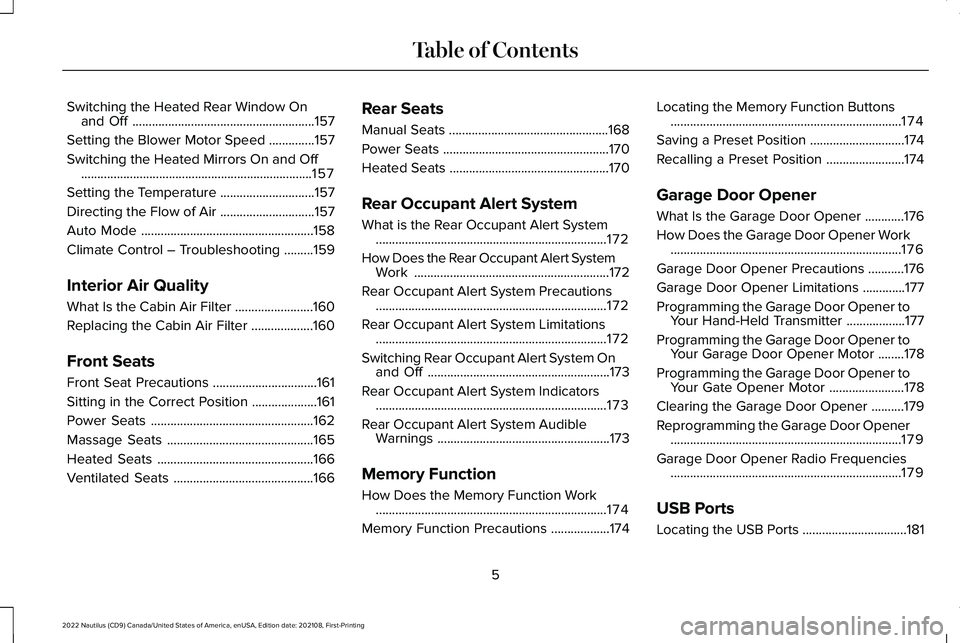
Switching the Heated Rear Window Onand Off........................................................157
Setting the Blower Motor Speed..............157
Switching the Heated Mirrors On and Off.......................................................................157
Setting the Temperature.............................157
Directing the Flow of Air.............................157
Auto Mode.....................................................158
Climate Control – Troubleshooting.........159
Interior Air Quality
What Is the Cabin Air Filter........................160
Replacing the Cabin Air Filter...................160
Front Seats
Front Seat Precautions................................161
Sitting in the Correct Position....................161
Power Seats..................................................162
Massage Seats.............................................165
Heated Seats................................................166
Ventilated Seats...........................................166
Rear Seats
Manual Seats.................................................168
Power Seats...................................................170
Heated Seats.................................................170
Rear Occupant Alert System
What is the Rear Occupant Alert System.......................................................................172
How Does the Rear Occupant Alert SystemWork............................................................172
Rear Occupant Alert System Precautions.......................................................................172
Rear Occupant Alert System Limitations.......................................................................172
Switching Rear Occupant Alert System Onand Off........................................................173
Rear Occupant Alert System Indicators.......................................................................173
Rear Occupant Alert System AudibleWarnings.....................................................173
Memory Function
How Does the Memory Function Work.......................................................................174
Memory Function Precautions..................174
Locating the Memory Function Buttons.......................................................................174
Saving a Preset Position.............................174
Recalling a Preset Position........................174
Garage Door Opener
What Is the Garage Door Opener............176
How Does the Garage Door Opener Work.......................................................................176
Garage Door Opener Precautions...........176
Garage Door Opener Limitations.............177
Programming the Garage Door Opener toYour Hand-Held Transmitter..................177
Programming the Garage Door Opener toYour Garage Door Opener Motor........178
Programming the Garage Door Opener toYour Gate Opener Motor.......................178
Clearing the Garage Door Opener..........179
Reprogramming the Garage Door Opener.......................................................................179
Garage Door Opener Radio Frequencies.......................................................................179
USB Ports
Locating the USB Ports................................181
5
2022 Nautilus (CD9) Canada/United States of America, enUSA, Edition date: 202108, First-PrintingTable of Contents
Page 10 of 586
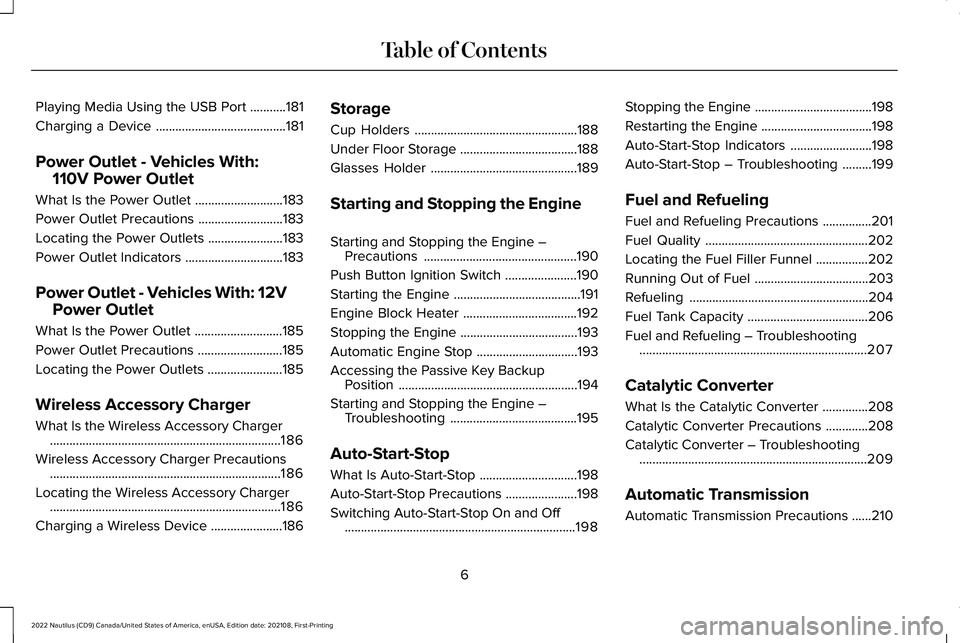
Playing Media Using the USB Port...........181
Charging a Device........................................181
Power Outlet - Vehicles With:
110V Power Outlet
What Is the Power Outlet...........................183
Power Outlet Precautions..........................183
Locating the Power Outlets.......................183
Power Outlet Indicators..............................183
Power Outlet - Vehicles With: 12V
Power Outlet
What Is the Power Outlet...........................185
Power Outlet Precautions..........................185
Locating the Power Outlets.......................185
Wireless Accessory Charger
What Is the Wireless Accessory Charger.......................................................................186
Wireless Accessory Charger Precautions.......................................................................186
Locating the Wireless Accessory Charger.......................................................................186
Charging a Wireless Device......................186
Storage
Cup Holders..................................................188
Under Floor Storage....................................188
Glasses Holder.............................................189
Starting and Stopping the Engine
Starting and Stopping the Engine –Precautions...............................................190
Push Button Ignition Switch......................190
Starting the Engine.......................................191
Engine Block Heater...................................192
Stopping the Engine....................................193
Automatic Engine Stop...............................193
Accessing the Passive Key BackupPosition.......................................................194
Starting and Stopping the Engine –Troubleshooting.......................................195
Auto-Start-Stop
What Is Auto-Start-Stop..............................198
Auto-Start-Stop Precautions......................198
Switching Auto-Start-Stop On and Off.......................................................................198
Stopping the Engine....................................198
Restarting the Engine..................................198
Auto-Start-Stop Indicators.........................198
Auto-Start-Stop – Troubleshooting.........199
Fuel and Refueling
Fuel and Refueling Precautions...............201
Fuel Quality..................................................202
Locating the Fuel Filler Funnel................202
Running Out of Fuel...................................203
Refueling.......................................................204
Fuel Tank Capacity.....................................206
Fuel and Refueling – Troubleshooting......................................................................207
Catalytic Converter
What Is the Catalytic Converter..............208
Catalytic Converter Precautions.............208
Catalytic Converter – Troubleshooting......................................................................209
Automatic Transmission
Automatic Transmission Precautions......210
6
2022 Nautilus (CD9) Canada/United States of America, enUSA, Edition date: 202108, First-PrintingTable of Contents
Page 185 of 586
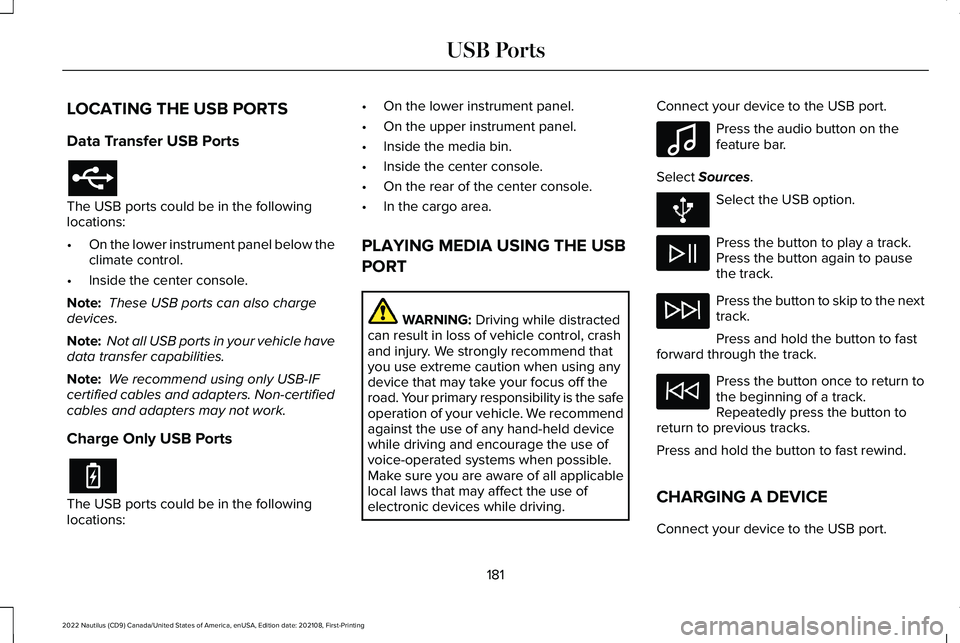
LOCATING THE USB PORTS
Data Transfer USB Ports
The USB ports could be in the followinglocations:
•On the lower instrument panel below theclimate control.
•Inside the center console.
Note: These USB ports can also chargedevices.
Note: Not all USB ports in your vehicle havedata transfer capabilities.
Note: We recommend using only USB-IFcertified cables and adapters. Non-certifiedcables and adapters may not work.
Charge Only USB Ports
The USB ports could be in the followinglocations:
•On the lower instrument panel.
•On the upper instrument panel.
•Inside the media bin.
•Inside the center console.
•On the rear of the center console.
•In the cargo area.
PLAYING MEDIA USING THE USB
PORT
WARNING: Driving while distractedcan result in loss of vehicle control, crashand injury. We strongly recommend thatyou use extreme caution when using anydevice that may take your focus off theroad. Your primary responsibility is the safeoperation of your vehicle. We recommendagainst the use of any hand-held devicewhile driving and encourage the use ofvoice-operated systems when possible.Make sure you are aware of all applicablelocal laws that may affect the use ofelectronic devices while driving.
Connect your device to the USB port.
Press the audio button on thefeature bar.
Select Sources.
Select the USB option.
Press the button to play a track.Press the button again to pausethe track.
Press the button to skip to the nexttrack.
Press and hold the button to fastforward through the track.
Press the button once to return tothe beginning of a track.Repeatedly press the button toreturn to previous tracks.
Press and hold the button to fast rewind.
CHARGING A DEVICE
Connect your device to the USB port.
181
2022 Nautilus (CD9) Canada/United States of America, enUSA, Edition date: 202108, First-PrintingUSB Ports E100027
Page 186 of 586
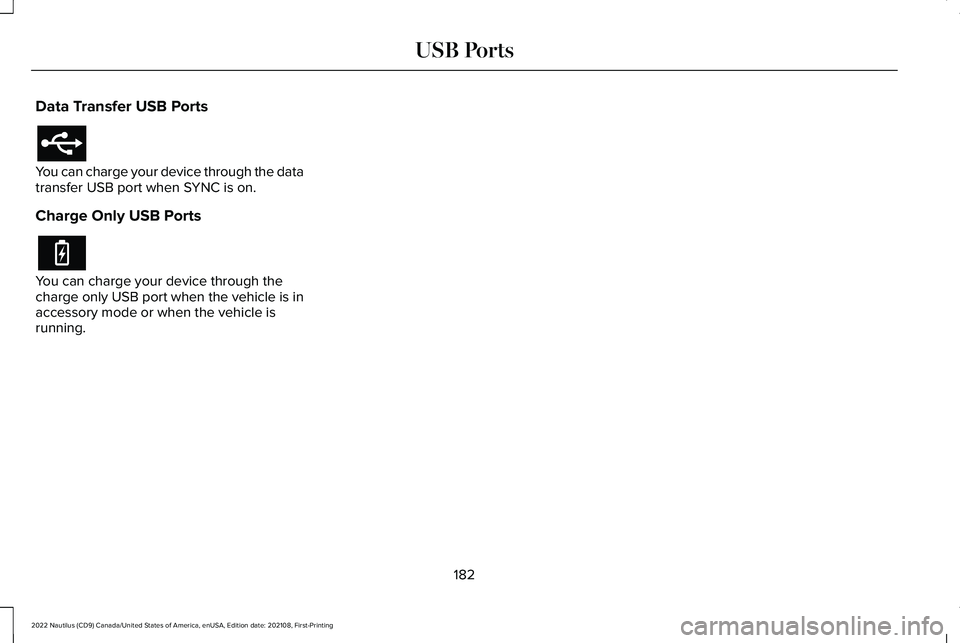
Data Transfer USB Ports
You can charge your device through the datatransfer USB port when SYNC is on.
Charge Only USB Ports
You can charge your device through thecharge only USB port when the vehicle is inaccessory mode or when the vehicle isrunning.
182
2022 Nautilus (CD9) Canada/United States of America, enUSA, Edition date: 202108, First-PrintingUSB Ports
Page 454 of 586

5.Select the app that you want to use onthe touchscreen.
Note:Some devices may lose the ability toplay music over USB when Mobile Apps areenabled.
Note:Some apps may run through AndroidAuto if it is enabled.
Note:Closing an app on your device willclose it on the touchscreen.
Note:For troubleshooting assistance selectMobile Apps List under Mobile Apps Help.
SWITCHING APPLE CARPLAY ON
AND OFF
Enabling Apple CarPlay with USB
1.Connect your device to a USB port.
2.Follow the instructions on your deviceand the touchscreen.
Note:Selecting "Enable Wireless CarPlay"on your device prepares the device forwireless CarPlay when you re-enter thevehicle.
Enabling Apple CarPlay with Wireless
1.Pair your device to Bluetooth®.
2.Follow the instructions on your deviceand the touchscreen.
Disabling Apple CarPlay
Select the settings option on thefeature bar.
1.Press Phone List.
2.Select your device from the list.
3.Press Disable.
Re-Enabling Apple CarPlay
Select the settings option on thefeature bar.
1.Press Phone List.
2.Select your device from the list.
3.Press Connect to Apple CarPlay.
SWITCHING ANDROID AUTO ON
AND OFF
Enabling Android Auto with USB (If
Equipped)
1.Connect your device to a USB port.
2.Follow the instructions on thetouchscreen.
Note:Certain features of the system are notavailable when you are using Android Auto.
Enabling Android Auto with Wireless
1.Pair your device to Bluetooth®.
2.Follow the instructions on your deviceand the touchscreen.
Note:Certain Android Devices do notsupport Android Auto Wireless. Please checkyour Android OS version for compatibility.
Disabling Android Auto
Select the settings option on thefeature bar.
1.Press Phone List.
450
2022 Nautilus (CD9) Canada/United States of America, enUSA, Edition date: 202108, First-PrintingAppsE280315 E280315 E280315
Page 458 of 586
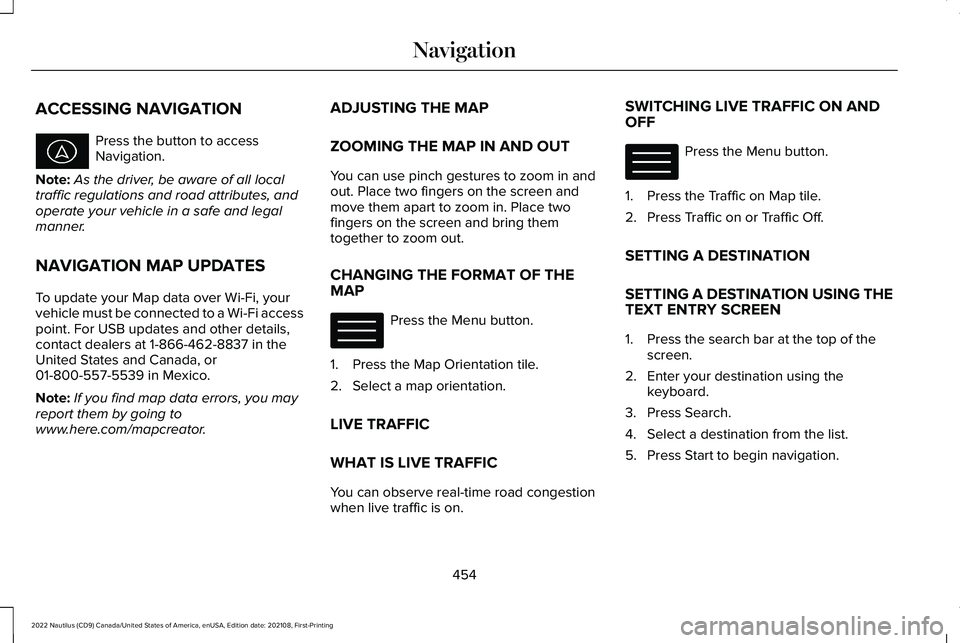
ACCESSING NAVIGATION
Press the button to accessNavigation.
Note:As the driver, be aware of all localtraffic regulations and road attributes, andoperate your vehicle in a safe and legalmanner.
NAVIGATION MAP UPDATES
To update your Map data over Wi-Fi, yourvehicle must be connected to a Wi-Fi accesspoint. For USB updates and other details,contact dealers at 1-866-462-8837 in theUnited States and Canada, or01-800-557-5539 in Mexico.
Note:If you find map data errors, you mayreport them by going towww.here.com/mapcreator.
ADJUSTING THE MAP
ZOOMING THE MAP IN AND OUT
You can use pinch gestures to zoom in andout. Place two fingers on the screen andmove them apart to zoom in. Place twofingers on the screen and bring themtogether to zoom out.
CHANGING THE FORMAT OF THEMAP
Press the Menu button.
1.Press the Map Orientation tile.
2.Select a map orientation.
LIVE TRAFFIC
WHAT IS LIVE TRAFFIC
You can observe real-time road congestionwhen live traffic is on.
SWITCHING LIVE TRAFFIC ON ANDOFF
Press the Menu button.
1.Press the Traffic on Map tile.
2.Press Traffic on or Traffic Off.
SETTING A DESTINATION
SETTING A DESTINATION USING THETEXT ENTRY SCREEN
1.Press the search bar at the top of thescreen.
2.Enter your destination using thekeyboard.
3.Press Search.
4.Select a destination from the list.
5.Press Start to begin navigation.
454
2022 Nautilus (CD9) Canada/United States of America, enUSA, Edition date: 202108, First-PrintingNavigation E328845 E328845
Page 575 of 586
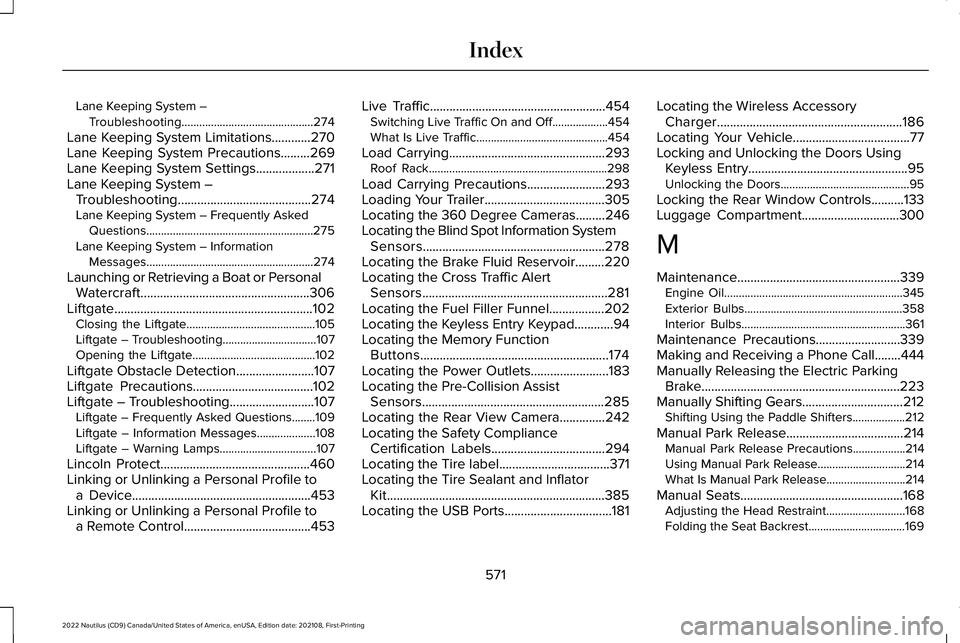
Lane Keeping System –Troubleshooting.............................................274
Lane Keeping System Limitations............270Lane Keeping System Precautions.........269Lane Keeping System Settings..................271Lane Keeping System –Troubleshooting.........................................274Lane Keeping System – Frequently AskedQuestions.........................................................275Lane Keeping System – InformationMessages.........................................................274
Launching or Retrieving a Boat or PersonalWatercraft....................................................306Liftgate.............................................................102Closing the Liftgate............................................105Liftgate – Troubleshooting................................107Opening the Liftgate..........................................102
Liftgate Obstacle Detection........................107Liftgate Precautions.....................................102Liftgate – Troubleshooting..........................107Liftgate – Frequently Asked Questions........109Liftgate – Information Messages....................108Liftgate – Warning Lamps.................................107
Lincoln Protect..............................................460Linking or Unlinking a Personal Profile toa Device.......................................................453Linking or Unlinking a Personal Profile toa Remote Control.......................................453
Live Traffic......................................................454Switching Live Traffic On and Off...................454What Is Live Traffic.............................................454
Load Carrying................................................293Roof Rack.............................................................298
Load Carrying Precautions........................293Loading Your Trailer.....................................305Locating the 360 Degree Cameras.........246Locating the Blind Spot Information SystemSensors........................................................278Locating the Brake Fluid Reservoir.........220Locating the Cross Traffic AlertSensors.........................................................281Locating the Fuel Filler Funnel.................202Locating the Keyless Entry Keypad............94Locating the Memory FunctionButtons..........................................................174Locating the Power Outlets........................183Locating the Pre-Collision AssistSensors........................................................285Locating the Rear View Camera..............242Locating the Safety ComplianceCertification Labels...................................294Locating the Tire label..................................371Locating the Tire Sealant and InflatorKit...................................................................385Locating the USB Ports.................................181
Locating the Wireless AccessoryCharger.........................................................186Locating Your Vehicle....................................77Locking and Unlocking the Doors UsingKeyless Entry.................................................95Unlocking the Doors............................................95
Locking the Rear Window Controls..........133Luggage Compartment..............................300
M
Maintenance..................................................339Engine Oil.............................................................345Exterior Bulbs......................................................358Interior Bulbs........................................................361
Maintenance Precautions..........................339Making and Receiving a Phone Call........444Manually Releasing the Electric ParkingBrake.............................................................223Manually Shifting Gears...............................212Shifting Using the Paddle Shifters..................212
Manual Park Release....................................214Manual Park Release Precautions..................214Using Manual Park Release..............................214What Is Manual Park Release...........................214
Manual Seats..................................................168Adjusting the Head Restraint...........................168Folding the Seat Backrest.................................169
571
2022 Nautilus (CD9) Canada/United States of America, enUSA, Edition date: 202108, First-PrintingIndex
Page 577 of 586
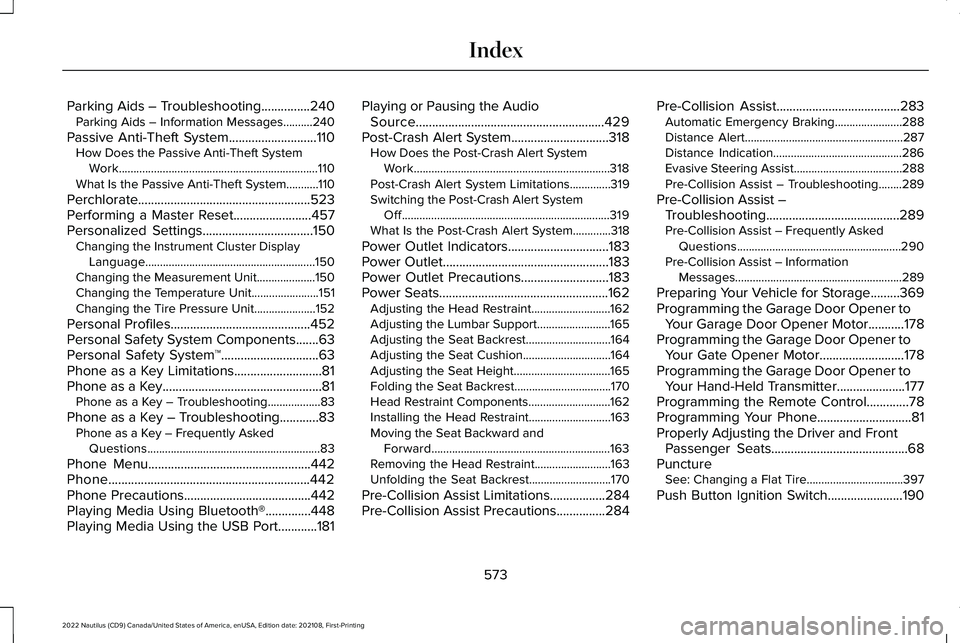
Parking Aids – Troubleshooting...............240Parking Aids – Information Messages..........240
Passive Anti-Theft System...........................110How Does the Passive Anti-Theft SystemWork....................................................................110What Is the Passive Anti-Theft System...........110
Perchlorate.....................................................523Performing a Master Reset........................457Personalized Settings..................................150Changing the Instrument Cluster DisplayLanguage..........................................................150Changing the Measurement Unit....................150Changing the Temperature Unit.......................151Changing the Tire Pressure Unit.....................152
Personal Profiles...........................................452Personal Safety System Components.......63Personal Safety System™..............................63Phone as a Key Limitations...........................81Phone as a Key.................................................81Phone as a Key – Troubleshooting..................83
Phone as a Key – Troubleshooting............83Phone as a Key – Frequently AskedQuestions...........................................................83
Phone Menu..................................................442Phone..............................................................442Phone Precautions.......................................442Playing Media Using Bluetooth®..............448Playing Media Using the USB Port............181
Playing or Pausing the AudioSource..........................................................429Post-Crash Alert System..............................318How Does the Post-Crash Alert SystemWork...................................................................318Post-Crash Alert System Limitations..............319Switching the Post-Crash Alert SystemOff.......................................................................319What Is the Post-Crash Alert System.............318
Power Outlet Indicators...............................183Power Outlet...................................................183Power Outlet Precautions...........................183Power Seats....................................................162Adjusting the Head Restraint...........................162Adjusting the Lumbar Support.........................165Adjusting the Seat Backrest.............................164Adjusting the Seat Cushion..............................164Adjusting the Seat Height.................................165Folding the Seat Backrest.................................170Head Restraint Components............................162Installing the Head Restraint............................163Moving the Seat Backward andForward.............................................................163Removing the Head Restraint..........................163Unfolding the Seat Backrest............................170
Pre-Collision Assist Limitations.................284Pre-Collision Assist Precautions...............284
Pre-Collision Assist......................................283Automatic Emergency Braking.......................288Distance Alert......................................................287Distance Indication............................................286Evasive Steering Assist.....................................288Pre-Collision Assist – Troubleshooting........289
Pre-Collision Assist –Troubleshooting.........................................289Pre-Collision Assist – Frequently AskedQuestions........................................................290Pre-Collision Assist – InformationMessages.........................................................289
Preparing Your Vehicle for Storage.........369Programming the Garage Door Opener toYour Garage Door Opener Motor...........178Programming the Garage Door Opener toYour Gate Opener Motor..........................178Programming the Garage Door Opener toYour Hand-Held Transmitter.....................177Programming the Remote Control.............78Programming Your Phone.............................81Properly Adjusting the Driver and FrontPassenger Seats..........................................68PunctureSee: Changing a Flat Tire.................................397
Push Button Ignition Switch.......................190
573
2022 Nautilus (CD9) Canada/United States of America, enUSA, Edition date: 202108, First-PrintingIndex
Page 582 of 586
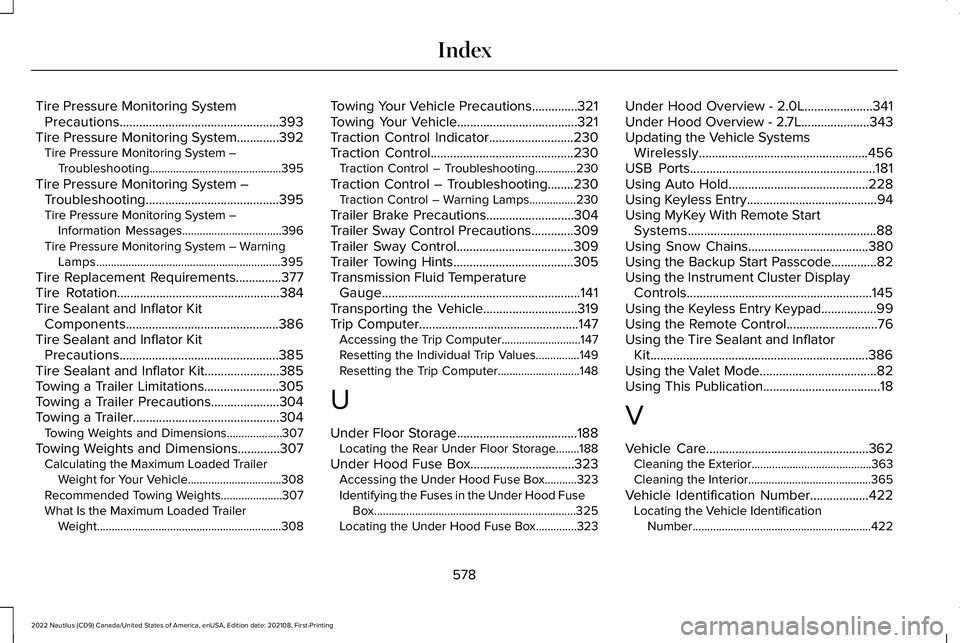
Tire Pressure Monitoring SystemPrecautions.................................................393Tire Pressure Monitoring System.............392Tire Pressure Monitoring System –Troubleshooting.............................................395
Tire Pressure Monitoring System –Troubleshooting.........................................395Tire Pressure Monitoring System –Information Messages..................................396Tire Pressure Monitoring System – WarningLamps...............................................................395
Tire Replacement Requirements..............377Tire Rotation..................................................384Tire Sealant and Inflator KitComponents...............................................386Tire Sealant and Inflator KitPrecautions.................................................385Tire Sealant and Inflator Kit.......................385Towing a Trailer Limitations.......................305Towing a Trailer Precautions.....................304Towing a Trailer.............................................304Towing Weights and Dimensions...................307
Towing Weights and Dimensions.............307Calculating the Maximum Loaded TrailerWeight for Your Vehicle................................308Recommended Towing Weights.....................307What Is the Maximum Loaded TrailerWeight...............................................................308
Towing Your Vehicle Precautions..............321Towing Your Vehicle.....................................321Traction Control Indicator..........................230Traction Control............................................230Traction Control – Troubleshooting..............230
Traction Control – Troubleshooting........230Traction Control – Warning Lamps................230
Trailer Brake Precautions...........................304Trailer Sway Control Precautions.............309Trailer Sway Control....................................309Trailer Towing Hints.....................................305Transmission Fluid TemperatureGauge.............................................................141Transporting the Vehicle.............................319Trip Computer.................................................147Accessing the Trip Computer...........................147Resetting the Individual Trip Values...............149Resetting the Trip Computer............................148
U
Under Floor Storage.....................................188Locating the Rear Under Floor Storage........188
Under Hood Fuse Box................................323Accessing the Under Hood Fuse Box...........323Identifying the Fuses in the Under Hood FuseBox.....................................................................325Locating the Under Hood Fuse Box..............323
Under Hood Overview - 2.0L.....................341Under Hood Overview - 2.7L.....................343Updating the Vehicle SystemsWirelessly....................................................456USB Ports.........................................................181Using Auto Hold...........................................228Using Keyless Entry........................................94Using MyKey With Remote StartSystems..........................................................88Using Snow Chains.....................................380Using the Backup Start Passcode..............82Using the Instrument Cluster DisplayControls.........................................................145Using the Keyless Entry Keypad.................99Using the Remote Control............................76Using the Tire Sealant and InflatorKit...................................................................386Using the Valet Mode....................................82Using This Publication....................................18
V
Vehicle Care..................................................362Cleaning the Exterior.........................................363Cleaning the Interior..........................................365
Vehicle Identification Number..................422Locating the Vehicle IdentificationNumber.............................................................422
578
2022 Nautilus (CD9) Canada/United States of America, enUSA, Edition date: 202108, First-PrintingIndex