ignition LINCOLN NAUTILUS 2022 Owners Manual
[x] Cancel search | Manufacturer: LINCOLN, Model Year: 2022, Model line: NAUTILUS, Model: LINCOLN NAUTILUS 2022Pages: 586, PDF Size: 13.97 MB
Page 10 of 586
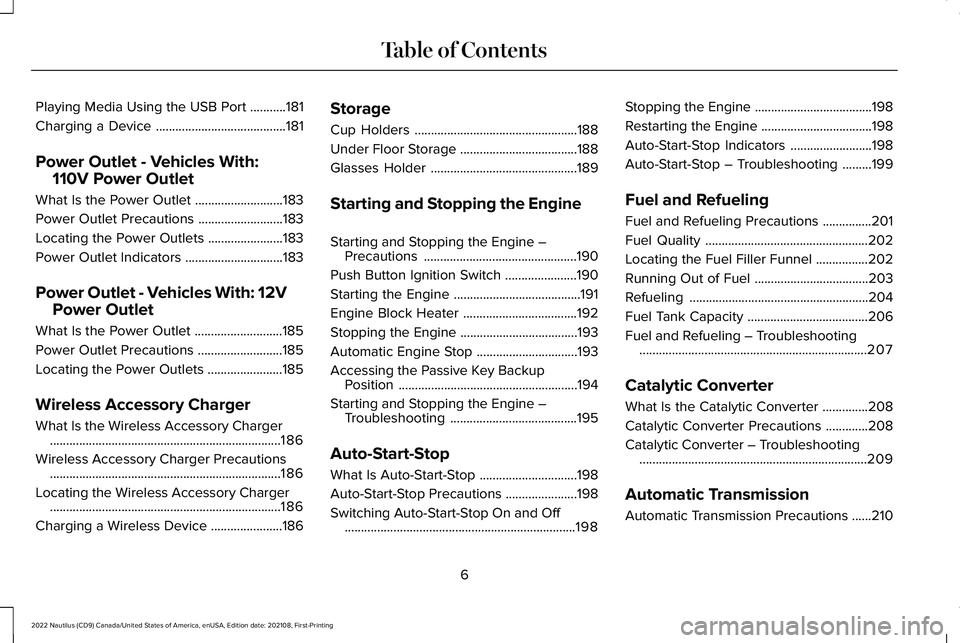
Playing Media Using the USB Port...........181
Charging a Device........................................181
Power Outlet - Vehicles With:
110V Power Outlet
What Is the Power Outlet...........................183
Power Outlet Precautions..........................183
Locating the Power Outlets.......................183
Power Outlet Indicators..............................183
Power Outlet - Vehicles With: 12V
Power Outlet
What Is the Power Outlet...........................185
Power Outlet Precautions..........................185
Locating the Power Outlets.......................185
Wireless Accessory Charger
What Is the Wireless Accessory Charger.......................................................................186
Wireless Accessory Charger Precautions.......................................................................186
Locating the Wireless Accessory Charger.......................................................................186
Charging a Wireless Device......................186
Storage
Cup Holders..................................................188
Under Floor Storage....................................188
Glasses Holder.............................................189
Starting and Stopping the Engine
Starting and Stopping the Engine –Precautions...............................................190
Push Button Ignition Switch......................190
Starting the Engine.......................................191
Engine Block Heater...................................192
Stopping the Engine....................................193
Automatic Engine Stop...............................193
Accessing the Passive Key BackupPosition.......................................................194
Starting and Stopping the Engine –Troubleshooting.......................................195
Auto-Start-Stop
What Is Auto-Start-Stop..............................198
Auto-Start-Stop Precautions......................198
Switching Auto-Start-Stop On and Off.......................................................................198
Stopping the Engine....................................198
Restarting the Engine..................................198
Auto-Start-Stop Indicators.........................198
Auto-Start-Stop – Troubleshooting.........199
Fuel and Refueling
Fuel and Refueling Precautions...............201
Fuel Quality..................................................202
Locating the Fuel Filler Funnel................202
Running Out of Fuel...................................203
Refueling.......................................................204
Fuel Tank Capacity.....................................206
Fuel and Refueling – Troubleshooting......................................................................207
Catalytic Converter
What Is the Catalytic Converter..............208
Catalytic Converter Precautions.............208
Catalytic Converter – Troubleshooting......................................................................209
Automatic Transmission
Automatic Transmission Precautions......210
6
2022 Nautilus (CD9) Canada/United States of America, enUSA, Edition date: 202108, First-PrintingTable of Contents
Page 62 of 586
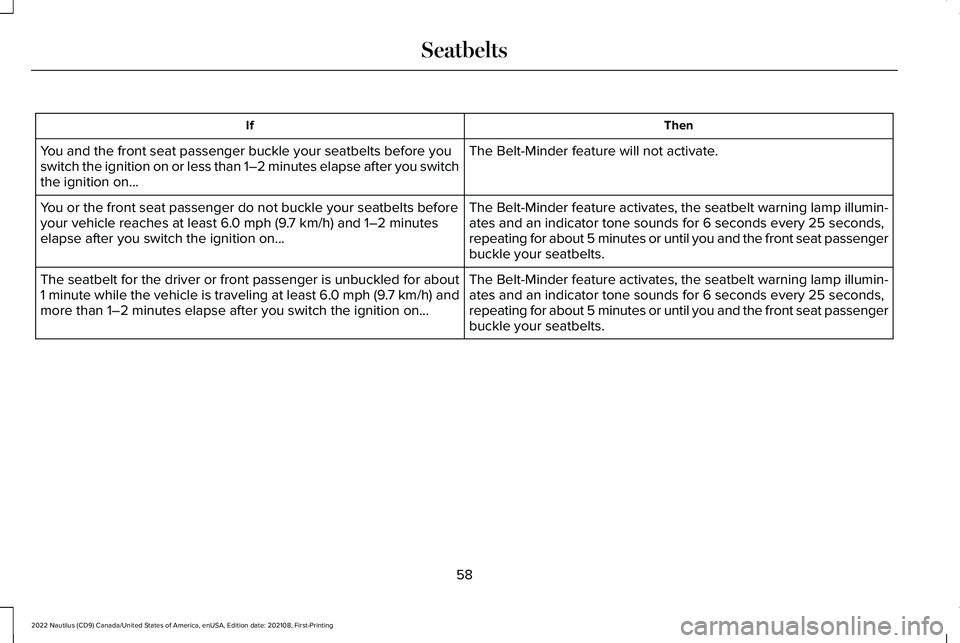
ThenIf
The Belt-Minder feature will not activate.You and the front seat passenger buckle your seatbelts before youswitch the ignition on or less than 1–2 minutes elapse after you switchthe ignition on...
The Belt-Minder feature activates, the seatbelt warning lamp illumin-ates and an indicator tone sounds for 6 seconds every 25 seconds,repeating for about 5 minutes or until you and the front seat passengerbuckle your seatbelts.
You or the front seat passenger do not buckle your seatbelts beforeyour vehicle reaches at least 6.0 mph (9.7 km/h) and 1–2 minuteselapse after you switch the ignition on...
The Belt-Minder feature activates, the seatbelt warning lamp illumin-ates and an indicator tone sounds for 6 seconds every 25 seconds,repeating for about 5 minutes or until you and the front seat passengerbuckle your seatbelts.
The seatbelt for the driver or front passenger is unbuckled for about1 minute while the vehicle is traveling at least 6.0 mph (9.7 km/h) andmore than 1–2 minutes elapse after you switch the ignition on...
58
2022 Nautilus (CD9) Canada/United States of America, enUSA, Edition date: 202108, First-PrintingSeatbelts
Page 63 of 586
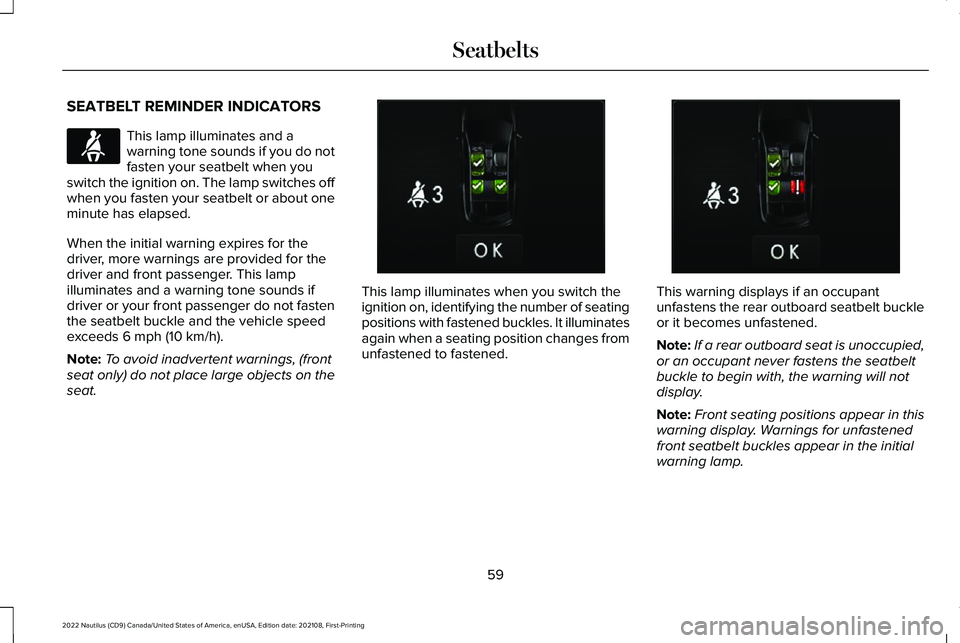
SEATBELT REMINDER INDICATORS
This lamp illuminates and awarning tone sounds if you do notfasten your seatbelt when youswitch the ignition on. The lamp switches offwhen you fasten your seatbelt or about oneminute has elapsed.
When the initial warning expires for thedriver, more warnings are provided for thedriver and front passenger. This lampilluminates and a warning tone sounds ifdriver or your front passenger do not fastenthe seatbelt buckle and the vehicle speedexceeds 6 mph (10 km/h).
Note:To avoid inadvertent warnings, (frontseat only) do not place large objects on theseat.
This lamp illuminates when you switch theignition on, identifying the number of seatingpositions with fastened buckles. It illuminatesagain when a seating position changes fromunfastened to fastened.
This warning displays if an occupantunfastens the rear outboard seatbelt buckleor it becomes unfastened.
Note:If a rear outboard seat is unoccupied,or an occupant never fastens the seatbeltbuckle to begin with, the warning will notdisplay.
Note:Front seating positions appear in thiswarning display. Warnings for unfastenedfront seatbelt buckles appear in the initialwarning lamp.
59
2022 Nautilus (CD9) Canada/United States of America, enUSA, Edition date: 202108, First-PrintingSeatbeltsE71880 E356555 E356556
Page 65 of 586
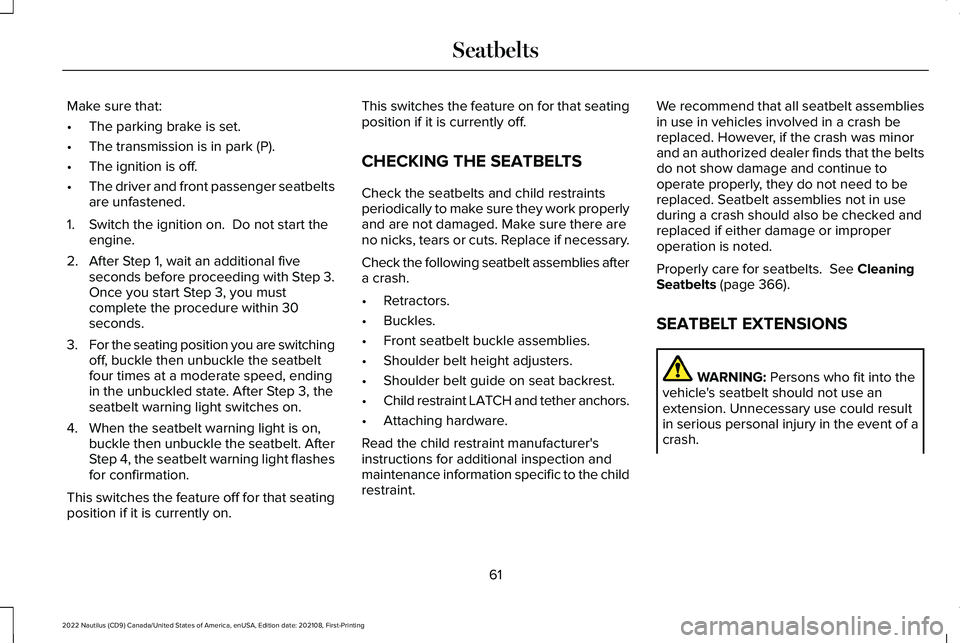
Make sure that:
•The parking brake is set.
•The transmission is in park (P).
•The ignition is off.
•The driver and front passenger seatbeltsare unfastened.
1.Switch the ignition on. Do not start theengine.
2.After Step 1, wait an additional fiveseconds before proceeding with Step 3.Once you start Step 3, you mustcomplete the procedure within 30seconds.
3.For the seating position you are switchingoff, buckle then unbuckle the seatbeltfour times at a moderate speed, endingin the unbuckled state. After Step 3, theseatbelt warning light switches on.
4.When the seatbelt warning light is on,buckle then unbuckle the seatbelt. AfterStep 4, the seatbelt warning light flashesfor confirmation.
This switches the feature off for that seatingposition if it is currently on.
This switches the feature on for that seatingposition if it is currently off.
CHECKING THE SEATBELTS
Check the seatbelts and child restraintsperiodically to make sure they work properlyand are not damaged. Make sure there areno nicks, tears or cuts. Replace if necessary.
Check the following seatbelt assemblies aftera crash.
•Retractors.
•Buckles.
•Front seatbelt buckle assemblies.
•Shoulder belt height adjusters.
•Shoulder belt guide on seat backrest.
•Child restraint LATCH and tether anchors.
•Attaching hardware.
Read the child restraint manufacturer'sinstructions for additional inspection andmaintenance information specific to the childrestraint.
We recommend that all seatbelt assembliesin use in vehicles involved in a crash bereplaced. However, if the crash was minorand an authorized dealer finds that the beltsdo not show damage and continue tooperate properly, they do not need to bereplaced. Seatbelt assemblies not in useduring a crash should also be checked andreplaced if either damage or improperoperation is noted.
Properly care for seatbelts. See CleaningSeatbelts (page 366).
SEATBELT EXTENSIONS
WARNING: Persons who fit into thevehicle's seatbelt should not use anextension. Unnecessary use could resultin serious personal injury in the event of acrash.
61
2022 Nautilus (CD9) Canada/United States of America, enUSA, Edition date: 202108, First-PrintingSeatbelts
Page 73 of 586
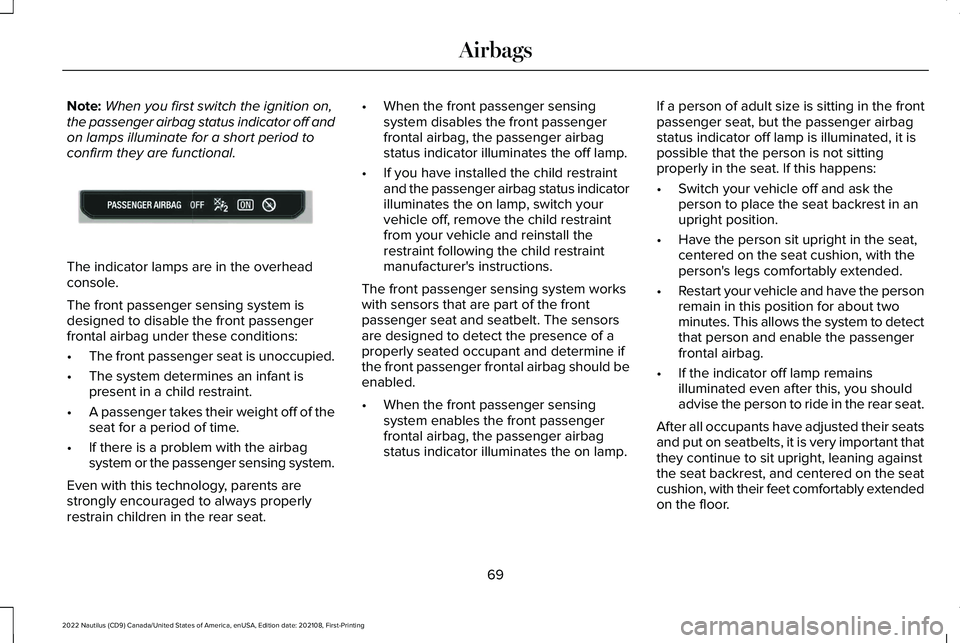
Note:When you first switch the ignition on,the passenger airbag status indicator off andon lamps illuminate for a short period toconfirm they are functional.
The indicator lamps are in the overheadconsole.
The front passenger sensing system isdesigned to disable the front passengerfrontal airbag under these conditions:
•The front passenger seat is unoccupied.
•The system determines an infant ispresent in a child restraint.
•A passenger takes their weight off of theseat for a period of time.
•If there is a problem with the airbagsystem or the passenger sensing system.
Even with this technology, parents arestrongly encouraged to always properlyrestrain children in the rear seat.
•When the front passenger sensingsystem disables the front passengerfrontal airbag, the passenger airbagstatus indicator illuminates the off lamp.
•If you have installed the child restraintand the passenger airbag status indicatorilluminates the on lamp, switch yourvehicle off, remove the child restraintfrom your vehicle and reinstall therestraint following the child restraintmanufacturer's instructions.
The front passenger sensing system workswith sensors that are part of the frontpassenger seat and seatbelt. The sensorsare designed to detect the presence of aproperly seated occupant and determine ifthe front passenger frontal airbag should beenabled.
•When the front passenger sensingsystem enables the front passengerfrontal airbag, the passenger airbagstatus indicator illuminates the on lamp.
If a person of adult size is sitting in the frontpassenger seat, but the passenger airbagstatus indicator off lamp is illuminated, it ispossible that the person is not sittingproperly in the seat. If this happens:
•Switch your vehicle off and ask theperson to place the seat backrest in anupright position.
•Have the person sit upright in the seat,centered on the seat cushion, with theperson's legs comfortably extended.
•Restart your vehicle and have the personremain in this position for about twominutes. This allows the system to detectthat person and enable the passengerfrontal airbag.
•If the indicator off lamp remainsilluminated even after this, you shouldadvise the person to ride in the rear seat.
After all occupants have adjusted their seatsand put on seatbelts, it is very important thatthey continue to sit upright, leaning againstthe seat backrest, and centered on the seatcushion, with their feet comfortably extendedon the floor.
69
2022 Nautilus (CD9) Canada/United States of America, enUSA, Edition date: 202108, First-PrintingAirbagsE181984
Page 76 of 586
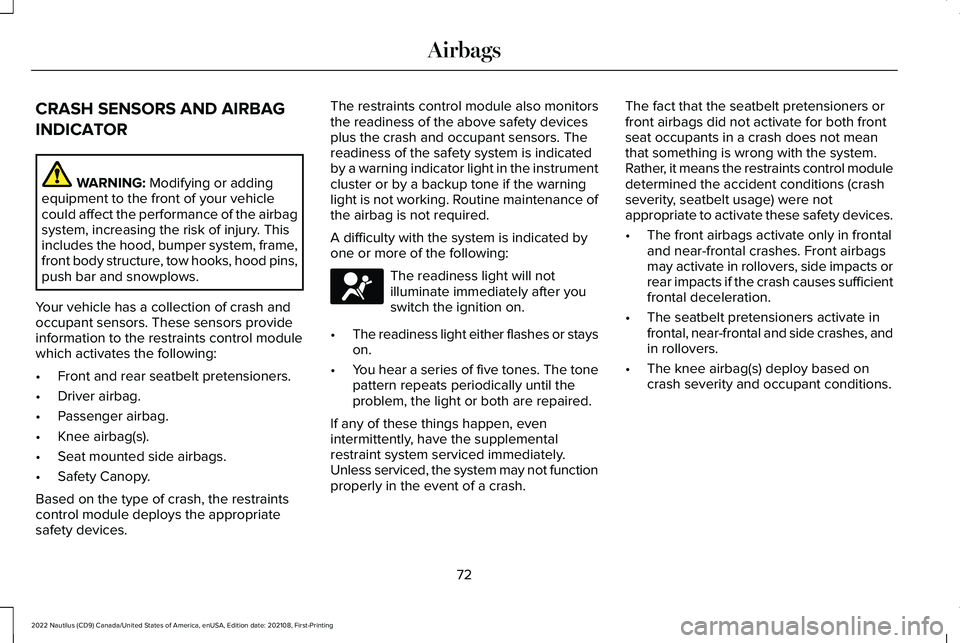
CRASH SENSORS AND AIRBAG
INDICATOR
WARNING: Modifying or addingequipment to the front of your vehiclecould affect the performance of the airbagsystem, increasing the risk of injury. Thisincludes the hood, bumper system, frame,front body structure, tow hooks, hood pins,push bar and snowplows.
Your vehicle has a collection of crash andoccupant sensors. These sensors provideinformation to the restraints control modulewhich activates the following:
•Front and rear seatbelt pretensioners.
•Driver airbag.
•Passenger airbag.
•Knee airbag(s).
•Seat mounted side airbags.
•Safety Canopy.
Based on the type of crash, the restraintscontrol module deploys the appropriatesafety devices.
The restraints control module also monitorsthe readiness of the above safety devicesplus the crash and occupant sensors. Thereadiness of the safety system is indicatedby a warning indicator light in the instrumentcluster or by a backup tone if the warninglight is not working. Routine maintenance ofthe airbag is not required.
A difficulty with the system is indicated byone or more of the following:
The readiness light will notilluminate immediately after youswitch the ignition on.
•The readiness light either flashes or stayson.
•You hear a series of five tones. The tonepattern repeats periodically until theproblem, the light or both are repaired.
If any of these things happen, evenintermittently, have the supplementalrestraint system serviced immediately.Unless serviced, the system may not functionproperly in the event of a crash.
The fact that the seatbelt pretensioners orfront airbags did not activate for both frontseat occupants in a crash does not meanthat something is wrong with the system.Rather, it means the restraints control moduledetermined the accident conditions (crashseverity, seatbelt usage) were notappropriate to activate these safety devices.
•The front airbags activate only in frontaland near-frontal crashes. Front airbagsmay activate in rollovers, side impacts orrear impacts if the crash causes sufficientfrontal deceleration.
•The seatbelt pretensioners activate infrontal, near-frontal and side crashes, andin rollovers.
•The knee airbag(s) deploy based oncrash severity and occupant conditions.
72
2022 Nautilus (CD9) Canada/United States of America, enUSA, Edition date: 202108, First-PrintingAirbagsE67017
Page 81 of 586
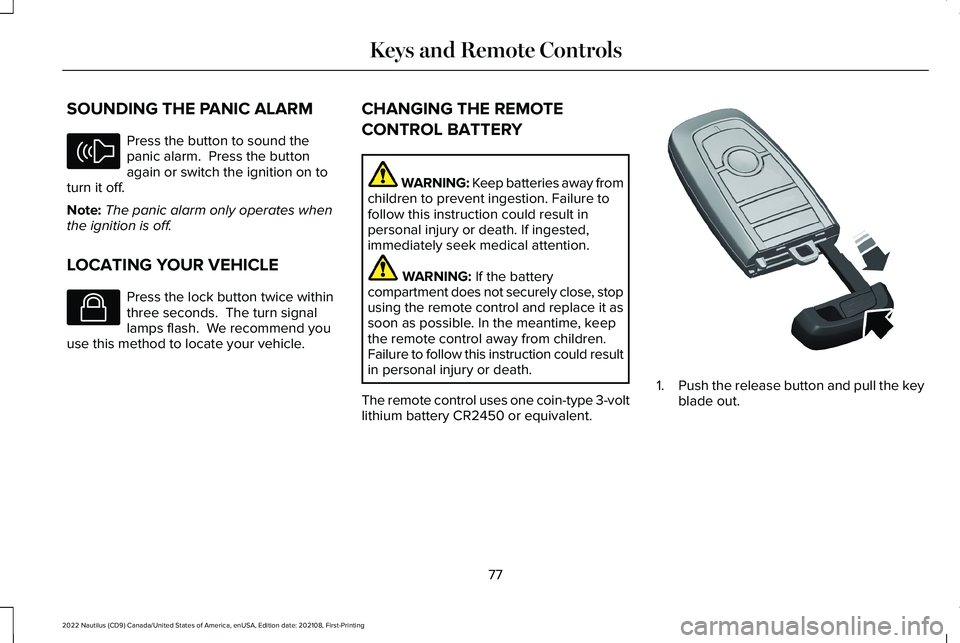
SOUNDING THE PANIC ALARM
Press the button to sound thepanic alarm. Press the buttonagain or switch the ignition on toturn it off.
Note:The panic alarm only operates whenthe ignition is off.
LOCATING YOUR VEHICLE
Press the lock button twice withinthree seconds. The turn signallamps flash. We recommend youuse this method to locate your vehicle.
CHANGING THE REMOTE
CONTROL BATTERY
WARNING: Keep batteries away fromchildren to prevent ingestion. Failure tofollow this instruction could result inpersonal injury or death. If ingested,immediately seek medical attention.
WARNING: If the batterycompartment does not securely close, stopusing the remote control and replace it assoon as possible. In the meantime, keepthe remote control away from children.Failure to follow this instruction could resultin personal injury or death.
The remote control uses one coin-type 3-voltlithium battery CR2450 or equivalent.
1.Push the release button and pull the keyblade out.
77
2022 Nautilus (CD9) Canada/United States of America, enUSA, Edition date: 202108, First-PrintingKeys and Remote ControlsE138624 E138623 E322866
Page 83 of 586
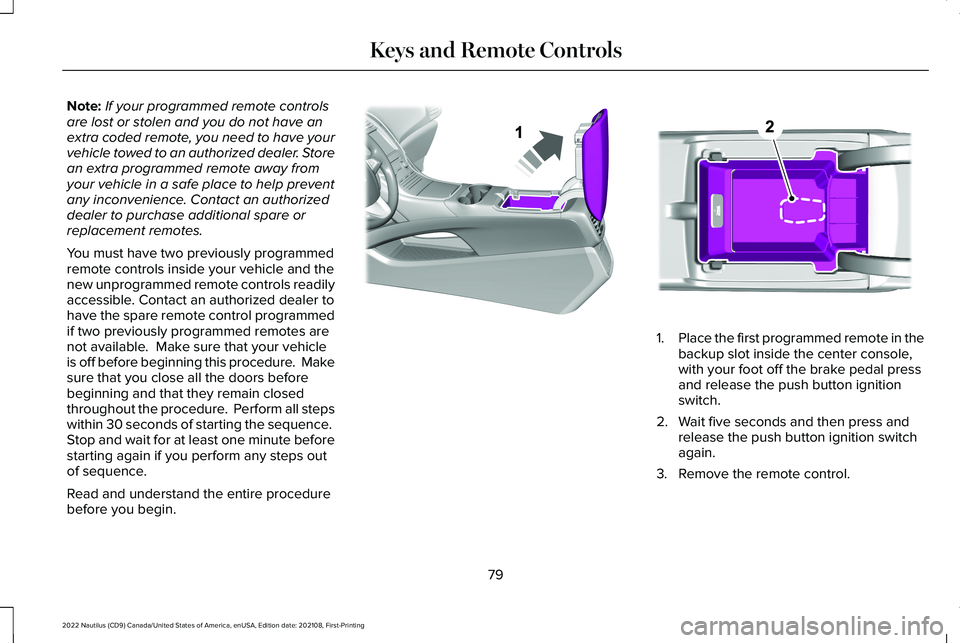
Note:If your programmed remote controlsare lost or stolen and you do not have anextra coded remote, you need to have yourvehicle towed to an authorized dealer. Storean extra programmed remote away fromyour vehicle in a safe place to help preventany inconvenience. Contact an authorizeddealer to purchase additional spare orreplacement remotes.
You must have two previously programmedremote controls inside your vehicle and thenew unprogrammed remote controls readilyaccessible. Contact an authorized dealer tohave the spare remote control programmedif two previously programmed remotes arenot available. Make sure that your vehicleis off before beginning this procedure. Makesure that you close all the doors beforebeginning and that they remain closedthroughout the procedure. Perform all stepswithin 30 seconds of starting the sequence. Stop and wait for at least one minute beforestarting again if you perform any steps outof sequence.
Read and understand the entire procedurebefore you begin.
1.Place the first programmed remote in thebackup slot inside the center console,with your foot off the brake pedal pressand release the push button ignitionswitch.
2.Wait five seconds and then press andrelease the push button ignition switchagain.
3.Remove the remote control.
79
2022 Nautilus (CD9) Canada/United States of America, enUSA, Edition date: 202108, First-PrintingKeys and Remote ControlsE203693 E203694
Page 84 of 586
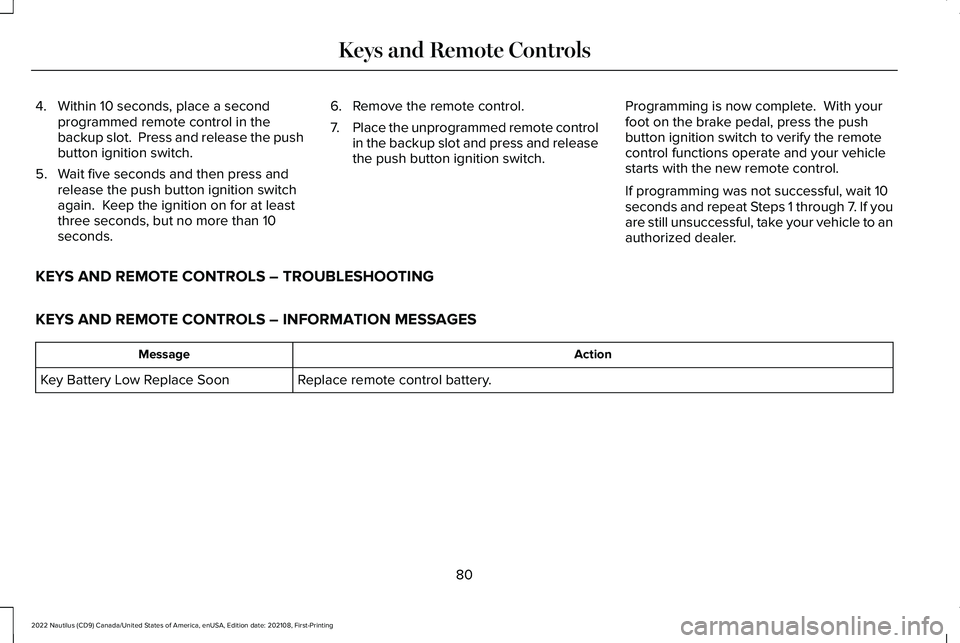
4.Within 10 seconds, place a secondprogrammed remote control in thebackup slot. Press and release the pushbutton ignition switch.
5.Wait five seconds and then press andrelease the push button ignition switchagain. Keep the ignition on for at leastthree seconds, but no more than 10seconds.
6.Remove the remote control.
7.Place the unprogrammed remote controlin the backup slot and press and releasethe push button ignition switch.
Programming is now complete. With yourfoot on the brake pedal, press the pushbutton ignition switch to verify the remotecontrol functions operate and your vehiclestarts with the new remote control.
If programming was not successful, wait 10seconds and repeat Steps 1 through 7. If youare still unsuccessful, take your vehicle to anauthorized dealer.
KEYS AND REMOTE CONTROLS – TROUBLESHOOTING
KEYS AND REMOTE CONTROLS – INFORMATION MESSAGES
ActionMessage
Replace remote control battery.Key Battery Low Replace Soon
80
2022 Nautilus (CD9) Canada/United States of America, enUSA, Edition date: 202108, First-PrintingKeys and Remote Controls
Page 86 of 586
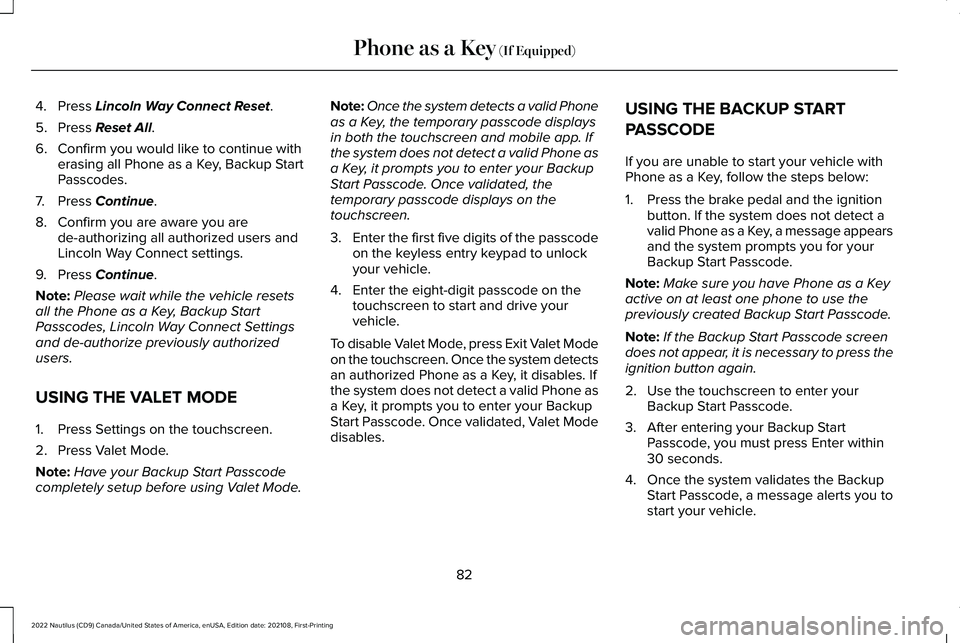
4.Press Lincoln Way Connect Reset.
5.Press Reset All.
6.Confirm you would like to continue witherasing all Phone as a Key, Backup StartPasscodes.
7.Press Continue.
8.Confirm you are aware you arede-authorizing all authorized users andLincoln Way Connect settings.
9.Press Continue.
Note:Please wait while the vehicle resetsall the Phone as a Key, Backup StartPasscodes, Lincoln Way Connect Settingsand de-authorize previously authorizedusers.
USING THE VALET MODE
1.Press Settings on the touchscreen.
2.Press Valet Mode.
Note:Have your Backup Start Passcodecompletely setup before using Valet Mode.
Note:Once the system detects a valid Phoneas a Key, the temporary passcode displaysin both the touchscreen and mobile app. Ifthe system does not detect a valid Phone asa Key, it prompts you to enter your BackupStart Passcode. Once validated, thetemporary passcode displays on thetouchscreen.
3.Enter the first five digits of the passcodeon the keyless entry keypad to unlockyour vehicle.
4.Enter the eight-digit passcode on thetouchscreen to start and drive yourvehicle.
To disable Valet Mode, press Exit Valet Modeon the touchscreen. Once the system detectsan authorized Phone as a Key, it disables. Ifthe system does not detect a valid Phone asa Key, it prompts you to enter your BackupStart Passcode. Once validated, Valet Modedisables.
USING THE BACKUP START
PASSCODE
If you are unable to start your vehicle withPhone as a Key, follow the steps below:
1.Press the brake pedal and the ignitionbutton. If the system does not detect avalid Phone as a Key, a message appearsand the system prompts you for yourBackup Start Passcode.
Note:Make sure you have Phone as a Keyactive on at least one phone to use thepreviously created Backup Start Passcode.
Note:If the Backup Start Passcode screendoes not appear, it is necessary to press theignition button again.
2.Use the touchscreen to enter yourBackup Start Passcode.
3.After entering your Backup StartPasscode, you must press Enter within30 seconds.
4.Once the system validates the BackupStart Passcode, a message alerts you tostart your vehicle.
82
2022 Nautilus (CD9) Canada/United States of America, enUSA, Edition date: 202108, First-PrintingPhone as a Key (If Equipped)