seat memory LINCOLN NAUTILUS 2022 Owners Manual
[x] Cancel search | Manufacturer: LINCOLN, Model Year: 2022, Model line: NAUTILUS, Model: LINCOLN NAUTILUS 2022Pages: 586, PDF Size: 13.97 MB
Page 9 of 586
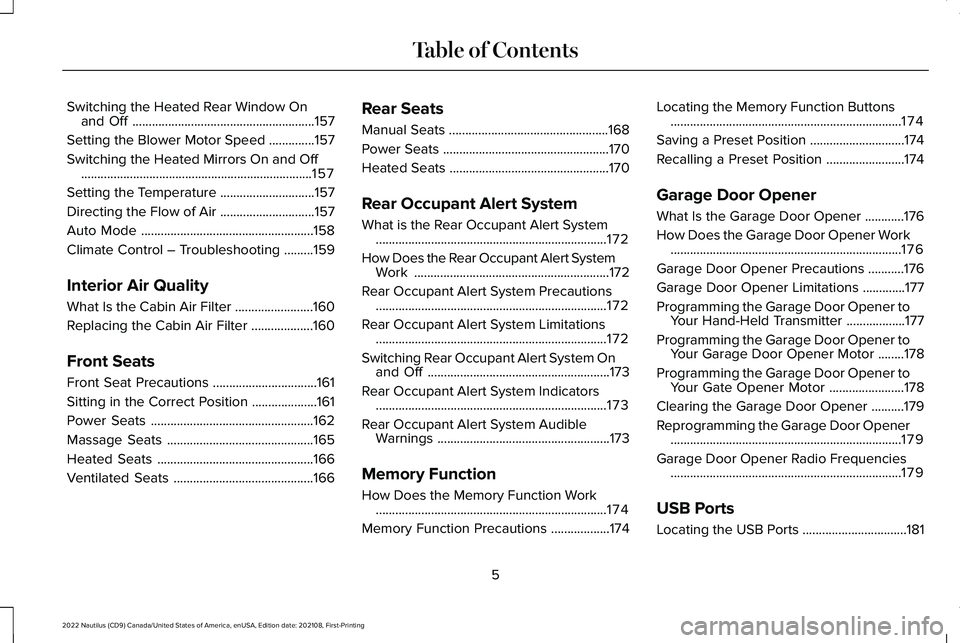
Switching the Heated Rear Window Onand Off........................................................157
Setting the Blower Motor Speed..............157
Switching the Heated Mirrors On and Off.......................................................................157
Setting the Temperature.............................157
Directing the Flow of Air.............................157
Auto Mode.....................................................158
Climate Control – Troubleshooting.........159
Interior Air Quality
What Is the Cabin Air Filter........................160
Replacing the Cabin Air Filter...................160
Front Seats
Front Seat Precautions................................161
Sitting in the Correct Position....................161
Power Seats..................................................162
Massage Seats.............................................165
Heated Seats................................................166
Ventilated Seats...........................................166
Rear Seats
Manual Seats.................................................168
Power Seats...................................................170
Heated Seats.................................................170
Rear Occupant Alert System
What is the Rear Occupant Alert System.......................................................................172
How Does the Rear Occupant Alert SystemWork............................................................172
Rear Occupant Alert System Precautions.......................................................................172
Rear Occupant Alert System Limitations.......................................................................172
Switching Rear Occupant Alert System Onand Off........................................................173
Rear Occupant Alert System Indicators.......................................................................173
Rear Occupant Alert System AudibleWarnings.....................................................173
Memory Function
How Does the Memory Function Work.......................................................................174
Memory Function Precautions..................174
Locating the Memory Function Buttons.......................................................................174
Saving a Preset Position.............................174
Recalling a Preset Position........................174
Garage Door Opener
What Is the Garage Door Opener............176
How Does the Garage Door Opener Work.......................................................................176
Garage Door Opener Precautions...........176
Garage Door Opener Limitations.............177
Programming the Garage Door Opener toYour Hand-Held Transmitter..................177
Programming the Garage Door Opener toYour Garage Door Opener Motor........178
Programming the Garage Door Opener toYour Gate Opener Motor.......................178
Clearing the Garage Door Opener..........179
Reprogramming the Garage Door Opener.......................................................................179
Garage Door Opener Radio Frequencies.......................................................................179
USB Ports
Locating the USB Ports................................181
5
2022 Nautilus (CD9) Canada/United States of America, enUSA, Edition date: 202108, First-PrintingTable of Contents
Page 105 of 586
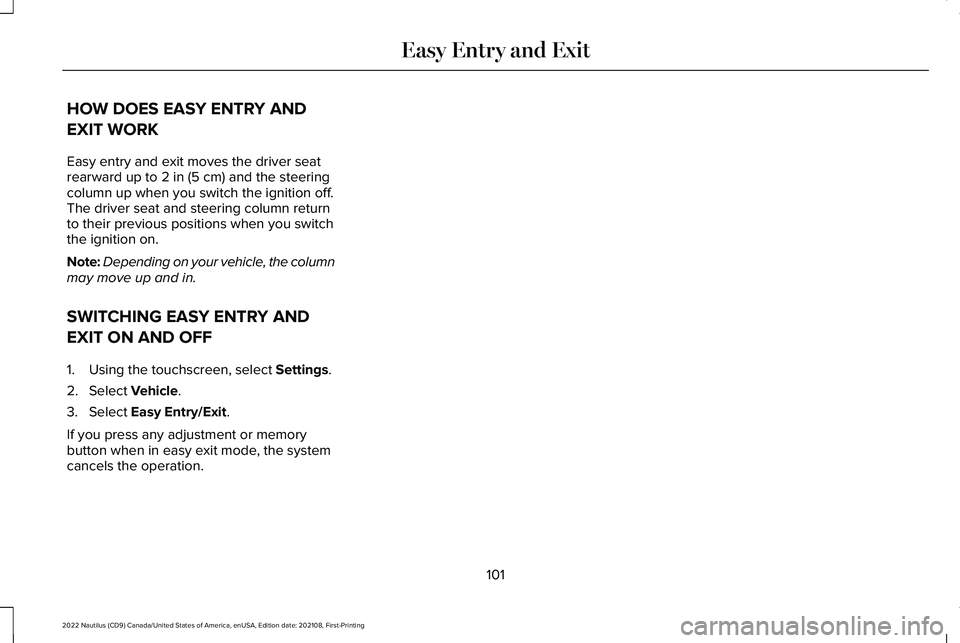
HOW DOES EASY ENTRY AND
EXIT WORK
Easy entry and exit moves the driver seatrearward up to 2 in (5 cm) and the steeringcolumn up when you switch the ignition off.The driver seat and steering column returnto their previous positions when you switchthe ignition on.
Note:Depending on your vehicle, the columnmay move up and in.
SWITCHING EASY ENTRY AND
EXIT ON AND OFF
1.Using the touchscreen, select Settings.
2.Select Vehicle.
3.Select Easy Entry/Exit.
If you press any adjustment or memorybutton when in easy exit mode, the systemcancels the operation.
101
2022 Nautilus (CD9) Canada/United States of America, enUSA, Edition date: 202108, First-PrintingEasy Entry and Exit
Page 178 of 586
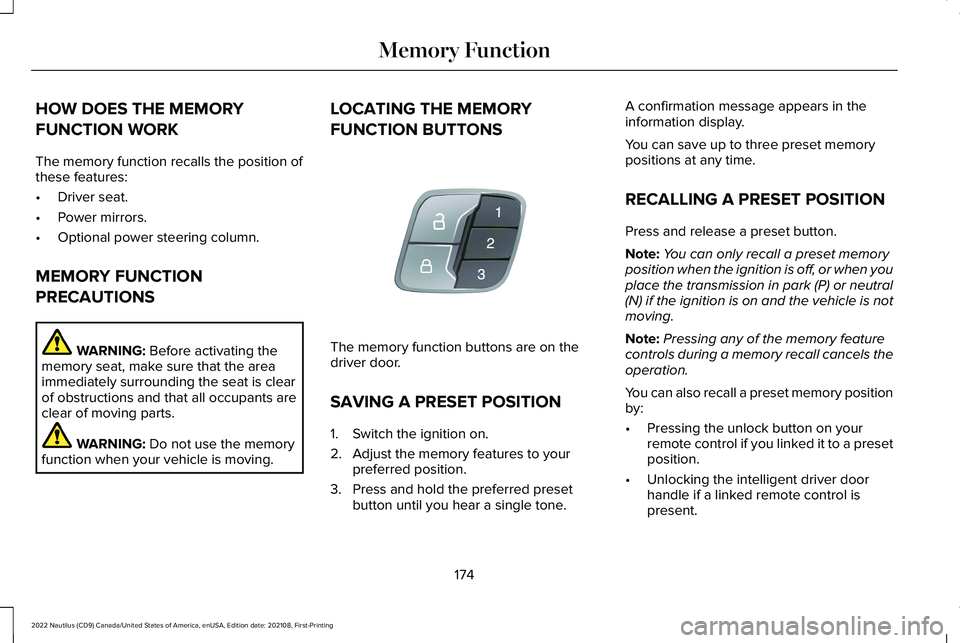
HOW DOES THE MEMORY
FUNCTION WORK
The memory function recalls the position ofthese features:
•Driver seat.
•Power mirrors.
•Optional power steering column.
MEMORY FUNCTION
PRECAUTIONS
WARNING: Before activating thememory seat, make sure that the areaimmediately surrounding the seat is clearof obstructions and that all occupants areclear of moving parts.
WARNING: Do not use the memoryfunction when your vehicle is moving.
LOCATING THE MEMORY
FUNCTION BUTTONS
The memory function buttons are on thedriver door.
SAVING A PRESET POSITION
1.Switch the ignition on.
2.Adjust the memory features to yourpreferred position.
3.Press and hold the preferred presetbutton until you hear a single tone.
A confirmation message appears in theinformation display.
You can save up to three preset memorypositions at any time.
RECALLING A PRESET POSITION
Press and release a preset button.
Note:You can only recall a preset memoryposition when the ignition is off, or when youplace the transmission in park (P) or neutral(N) if the ignition is on and the vehicle is notmoving.
Note:Pressing any of the memory featurecontrols during a memory recall cancels theoperation.
You can also recall a preset memory positionby:
•Pressing the unlock button on yourremote control if you linked it to a presetposition.
•Unlocking the intelligent driver doorhandle if a linked remote control ispresent.
174
2022 Nautilus (CD9) Canada/United States of America, enUSA, Edition date: 202108, First-PrintingMemory FunctionE142554
Page 179 of 586
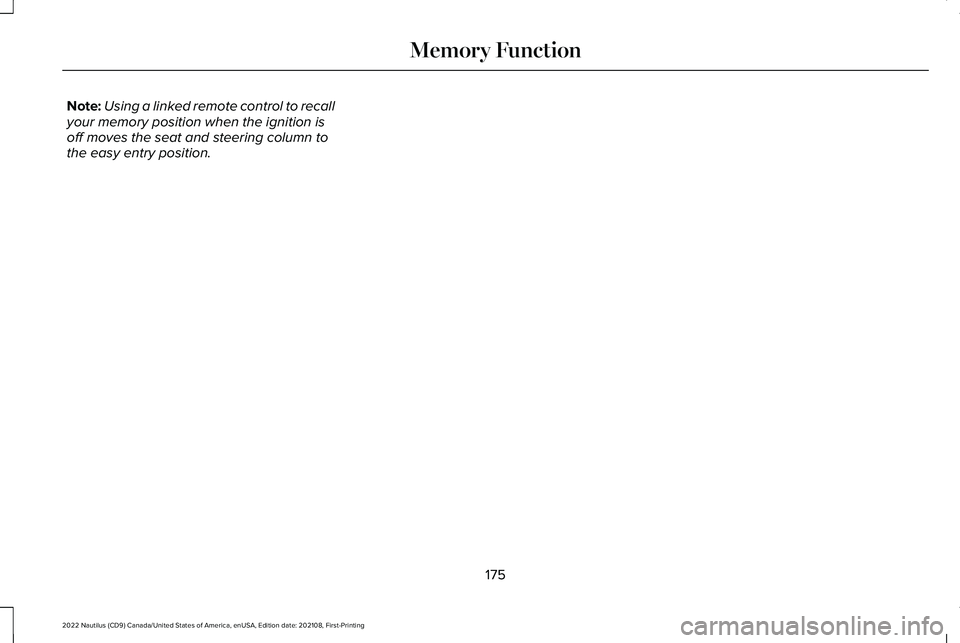
Note:Using a linked remote control to recallyour memory position when the ignition isoff moves the seat and steering column tothe easy entry position.
175
2022 Nautilus (CD9) Canada/United States of America, enUSA, Edition date: 202108, First-PrintingMemory Function
Page 338 of 586
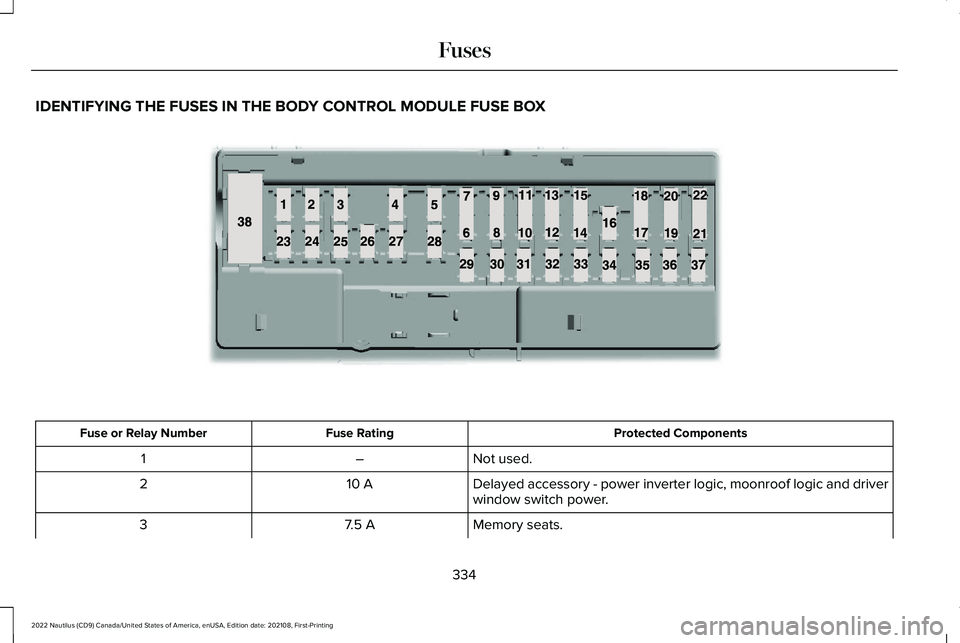
IDENTIFYING THE FUSES IN THE BODY CONTROL MODULE FUSE BOX
Protected ComponentsFuse RatingFuse or Relay Number
Not used.–1
Delayed accessory - power inverter logic, moonroof logic and driverwindow switch power.10 A2
Memory seats.7.5 A3
334
2022 Nautilus (CD9) Canada/United States of America, enUSA, Edition date: 202108, First-PrintingFusesE145984
Page 456 of 586
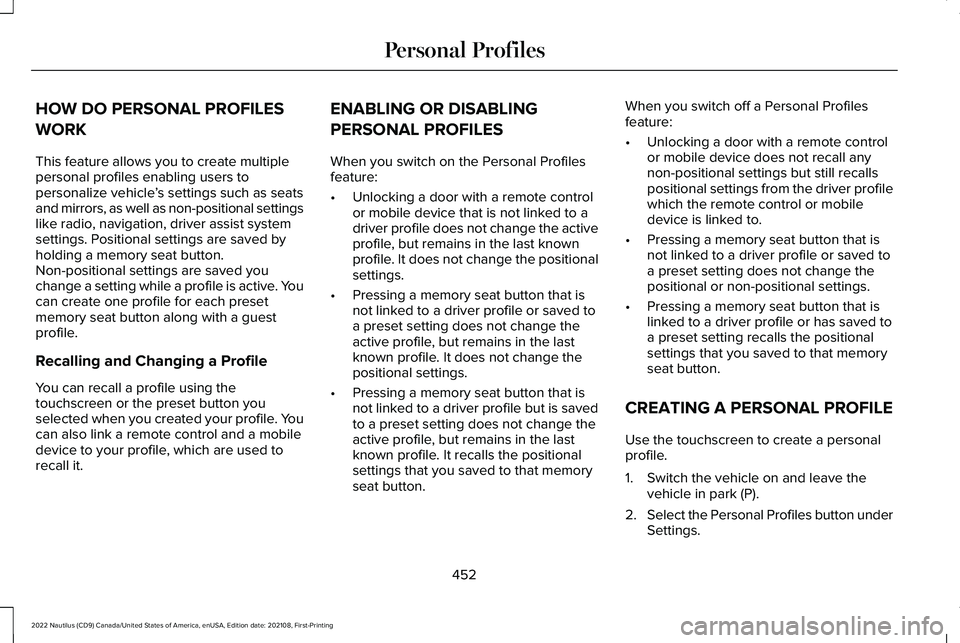
HOW DO PERSONAL PROFILES
WORK
This feature allows you to create multiplepersonal profiles enabling users topersonalize vehicle’s settings such as seatsand mirrors, as well as non-positional settingslike radio, navigation, driver assist systemsettings. Positional settings are saved byholding a memory seat button.Non-positional settings are saved youchange a setting while a profile is active. Youcan create one profile for each presetmemory seat button along with a guestprofile.
Recalling and Changing a Profile
You can recall a profile using thetouchscreen or the preset button youselected when you created your profile. Youcan also link a remote control and a mobiledevice to your profile, which are used torecall it.
ENABLING OR DISABLING
PERSONAL PROFILES
When you switch on the Personal Profilesfeature:
•Unlocking a door with a remote controlor mobile device that is not linked to adriver profile does not change the activeprofile, but remains in the last knownprofile. It does not change the positionalsettings.
•Pressing a memory seat button that isnot linked to a driver profile or saved toa preset setting does not change theactive profile, but remains in the lastknown profile. It does not change thepositional settings.
•Pressing a memory seat button that isnot linked to a driver profile but is savedto a preset setting does not change theactive profile, but remains in the lastknown profile. It recalls the positionalsettings that you saved to that memoryseat button.
When you switch off a Personal Profilesfeature:
•Unlocking a door with a remote controlor mobile device does not recall anynon-positional settings but still recallspositional settings from the driver profilewhich the remote control or mobiledevice is linked to.
•Pressing a memory seat button that isnot linked to a driver profile or saved toa preset setting does not change thepositional or non-positional settings.
•Pressing a memory seat button that islinked to a driver profile or has saved toa preset setting recalls the positionalsettings that you saved to that memoryseat button.
CREATING A PERSONAL PROFILE
Use the touchscreen to create a personalprofile.
1.Switch the vehicle on and leave thevehicle in park (P).
2.Select the Personal Profiles button underSettings.
452
2022 Nautilus (CD9) Canada/United States of America, enUSA, Edition date: 202108, First-PrintingPersonal Profiles
Page 573 of 586
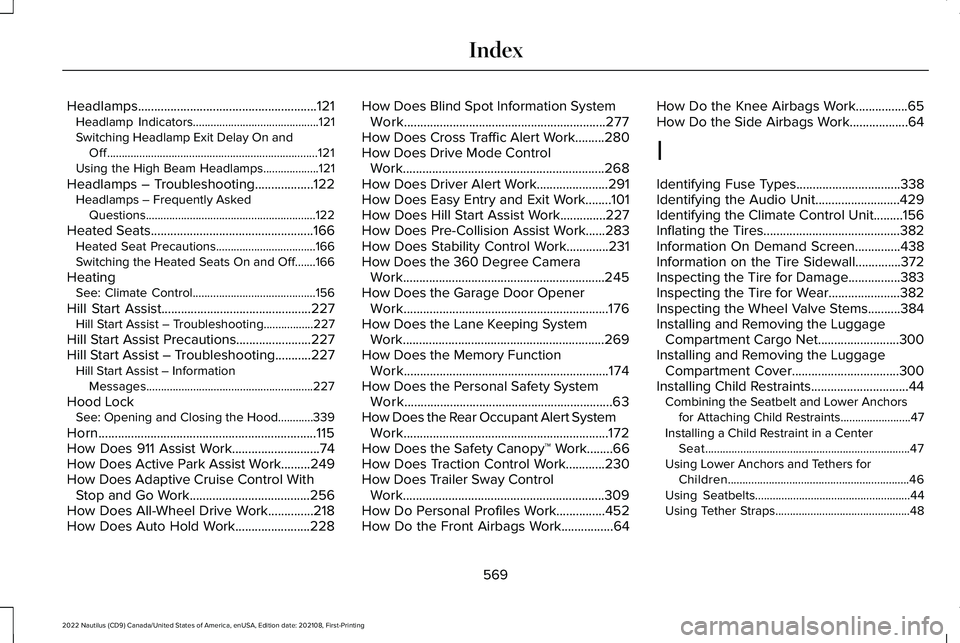
Headlamps.......................................................121Headlamp Indicators...........................................121Switching Headlamp Exit Delay On andOff........................................................................121Using the High Beam Headlamps...................121
Headlamps – Troubleshooting..................122Headlamps – Frequently AskedQuestions..........................................................122
Heated Seats..................................................166Heated Seat Precautions..................................166Switching the Heated Seats On and Off.......166
HeatingSee: Climate Control..........................................156
Hill Start Assist..............................................227Hill Start Assist – Troubleshooting.................227
Hill Start Assist Precautions.......................227Hill Start Assist – Troubleshooting...........227Hill Start Assist – InformationMessages.........................................................227
Hood LockSee: Opening and Closing the Hood............339
Horn...................................................................115How Does 911 Assist Work...........................74How Does Active Park Assist Work.........249How Does Adaptive Cruise Control WithStop and Go Work.....................................256How Does All-Wheel Drive Work..............218How Does Auto Hold Work.......................228
How Does Blind Spot Information SystemWork..............................................................277How Does Cross Traffic Alert Work.........280How Does Drive Mode ControlWork..............................................................268How Does Driver Alert Work......................291How Does Easy Entry and Exit Work........101How Does Hill Start Assist Work..............227How Does Pre-Collision Assist Work......283How Does Stability Control Work.............231How Does the 360 Degree CameraWork..............................................................245How Does the Garage Door OpenerWork...............................................................176How Does the Lane Keeping SystemWork..............................................................269How Does the Memory FunctionWork...............................................................174How Does the Personal Safety SystemWork................................................................63How Does the Rear Occupant Alert SystemWork...............................................................172How Does the Safety Canopy™ Work........66How Does Traction Control Work............230How Does Trailer Sway ControlWork..............................................................309How Do Personal Profiles Work...............452How Do the Front Airbags Work................64
How Do the Knee Airbags Work................65How Do the Side Airbags Work..................64
I
Identifying Fuse Types................................338Identifying the Audio Unit..........................429Identifying the Climate Control Unit.........156Inflating the Tires..........................................382Information On Demand Screen..............438Information on the Tire Sidewall..............372Inspecting the Tire for Damage................383Inspecting the Tire for Wear......................382Inspecting the Wheel Valve Stems..........384Installing and Removing the LuggageCompartment Cargo Net.........................300Installing and Removing the LuggageCompartment Cover.................................300Installing Child Restraints..............................44Combining the Seatbelt and Lower Anchorsfor Attaching Child Restraints........................47Installing a Child Restraint in a CenterSeat......................................................................47Using Lower Anchors and Tethers forChildren..............................................................46Using Seatbelts.....................................................44Using Tether Straps..............................................48
569
2022 Nautilus (CD9) Canada/United States of America, enUSA, Edition date: 202108, First-PrintingIndex
Page 575 of 586
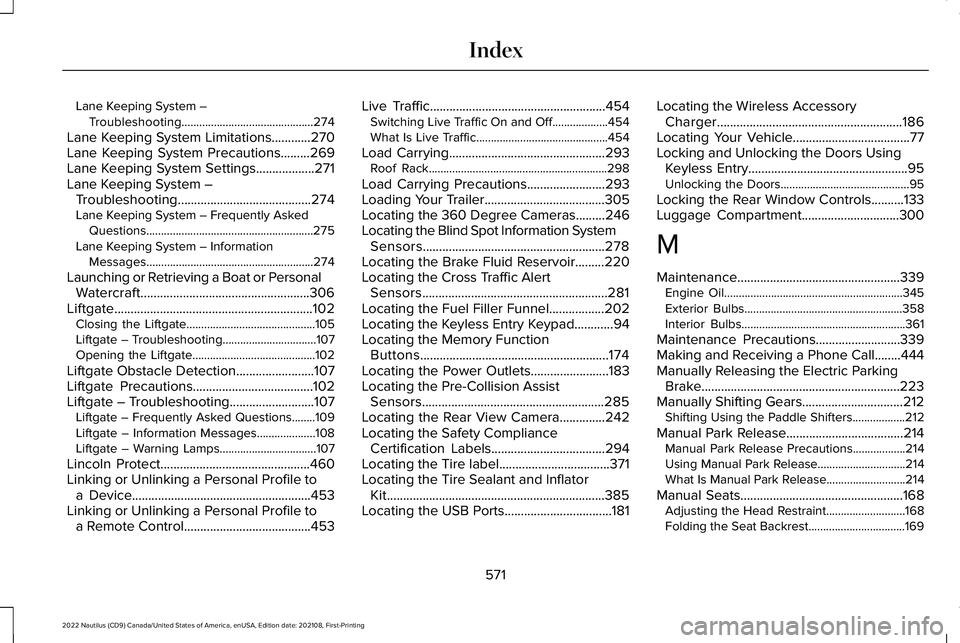
Lane Keeping System –Troubleshooting.............................................274
Lane Keeping System Limitations............270Lane Keeping System Precautions.........269Lane Keeping System Settings..................271Lane Keeping System –Troubleshooting.........................................274Lane Keeping System – Frequently AskedQuestions.........................................................275Lane Keeping System – InformationMessages.........................................................274
Launching or Retrieving a Boat or PersonalWatercraft....................................................306Liftgate.............................................................102Closing the Liftgate............................................105Liftgate – Troubleshooting................................107Opening the Liftgate..........................................102
Liftgate Obstacle Detection........................107Liftgate Precautions.....................................102Liftgate – Troubleshooting..........................107Liftgate – Frequently Asked Questions........109Liftgate – Information Messages....................108Liftgate – Warning Lamps.................................107
Lincoln Protect..............................................460Linking or Unlinking a Personal Profile toa Device.......................................................453Linking or Unlinking a Personal Profile toa Remote Control.......................................453
Live Traffic......................................................454Switching Live Traffic On and Off...................454What Is Live Traffic.............................................454
Load Carrying................................................293Roof Rack.............................................................298
Load Carrying Precautions........................293Loading Your Trailer.....................................305Locating the 360 Degree Cameras.........246Locating the Blind Spot Information SystemSensors........................................................278Locating the Brake Fluid Reservoir.........220Locating the Cross Traffic AlertSensors.........................................................281Locating the Fuel Filler Funnel.................202Locating the Keyless Entry Keypad............94Locating the Memory FunctionButtons..........................................................174Locating the Power Outlets........................183Locating the Pre-Collision AssistSensors........................................................285Locating the Rear View Camera..............242Locating the Safety ComplianceCertification Labels...................................294Locating the Tire label..................................371Locating the Tire Sealant and InflatorKit...................................................................385Locating the USB Ports.................................181
Locating the Wireless AccessoryCharger.........................................................186Locating Your Vehicle....................................77Locking and Unlocking the Doors UsingKeyless Entry.................................................95Unlocking the Doors............................................95
Locking the Rear Window Controls..........133Luggage Compartment..............................300
M
Maintenance..................................................339Engine Oil.............................................................345Exterior Bulbs......................................................358Interior Bulbs........................................................361
Maintenance Precautions..........................339Making and Receiving a Phone Call........444Manually Releasing the Electric ParkingBrake.............................................................223Manually Shifting Gears...............................212Shifting Using the Paddle Shifters..................212
Manual Park Release....................................214Manual Park Release Precautions..................214Using Manual Park Release..............................214What Is Manual Park Release...........................214
Manual Seats..................................................168Adjusting the Head Restraint...........................168Folding the Seat Backrest.................................169
571
2022 Nautilus (CD9) Canada/United States of America, enUSA, Edition date: 202108, First-PrintingIndex
Page 576 of 586
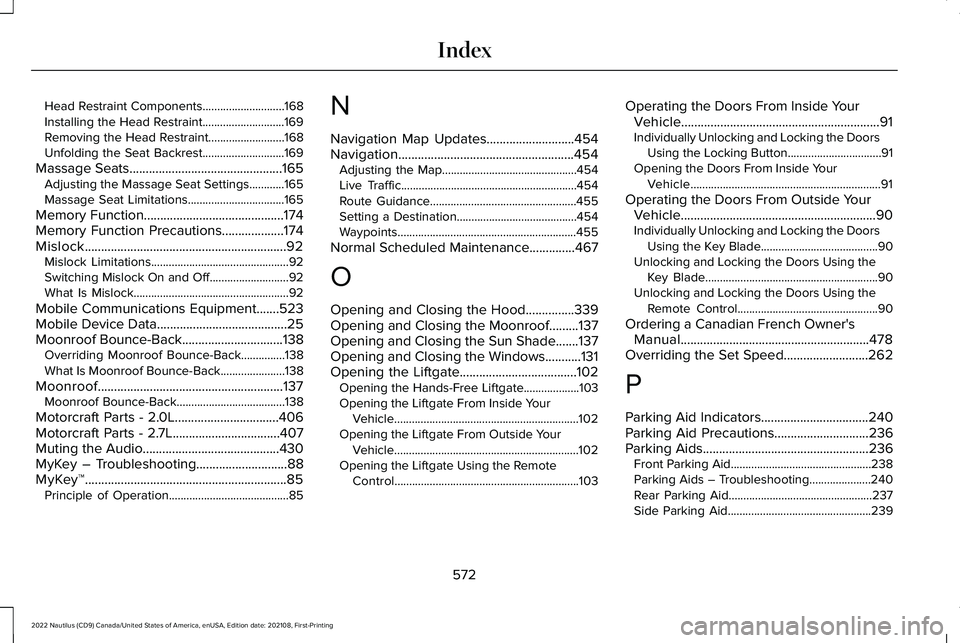
Head Restraint Components............................168Installing the Head Restraint............................169Removing the Head Restraint..........................168Unfolding the Seat Backrest............................169
Massage Seats...............................................165Adjusting the Massage Seat Settings............165Massage Seat Limitations.................................165
Memory Function...........................................174Memory Function Precautions...................174Mislock..............................................................92Mislock Limitations...............................................92Switching Mislock On and Off...........................92What Is Mislock.....................................................92
Mobile Communications Equipment.......523Mobile Device Data........................................25Moonroof Bounce-Back...............................138Overriding Moonroof Bounce-Back...............138What Is Moonroof Bounce-Back......................138
Moonroof.........................................................137Moonroof Bounce-Back.....................................138
Motorcraft Parts - 2.0L................................406Motorcraft Parts - 2.7L.................................407Muting the Audio..........................................430MyKey – Troubleshooting............................88MyKey™..............................................................85Principle of Operation.........................................85
N
Navigation Map Updates...........................454Navigation......................................................454Adjusting the Map..............................................454Live Traffic............................................................454Route Guidance..................................................455Setting a Destination.........................................454Waypoints.............................................................455
Normal Scheduled Maintenance..............467
O
Opening and Closing the Hood...............339Opening and Closing the Moonroof.........137Opening and Closing the Sun Shade.......137Opening and Closing the Windows...........131Opening the Liftgate....................................102Opening the Hands-Free Liftgate...................103Opening the Liftgate From Inside YourVehicle...............................................................102Opening the Liftgate From Outside YourVehicle...............................................................102Opening the Liftgate Using the RemoteControl...............................................................103
Operating the Doors From Inside YourVehicle.............................................................91Individually Unlocking and Locking the DoorsUsing the Locking Button................................91Opening the Doors From Inside YourVehicle.................................................................91
Operating the Doors From Outside YourVehicle............................................................90Individually Unlocking and Locking the DoorsUsing the Key Blade........................................90Unlocking and Locking the Doors Using theKey Blade...........................................................90Unlocking and Locking the Doors Using theRemote Control................................................90
Ordering a Canadian French Owner'sManual..........................................................478Overriding the Set Speed..........................262
P
Parking Aid Indicators.................................240Parking Aid Precautions.............................236Parking Aids...................................................236Front Parking Aid................................................238Parking Aids – Troubleshooting.....................240Rear Parking Aid.................................................237Side Parking Aid.................................................239
572
2022 Nautilus (CD9) Canada/United States of America, enUSA, Edition date: 202108, First-PrintingIndex