window LINCOLN NAUTILUS 2022 Owners Manual
[x] Cancel search | Manufacturer: LINCOLN, Model Year: 2022, Model line: NAUTILUS, Model: LINCOLN NAUTILUS 2022Pages: 586, PDF Size: 13.97 MB
Page 7 of 586
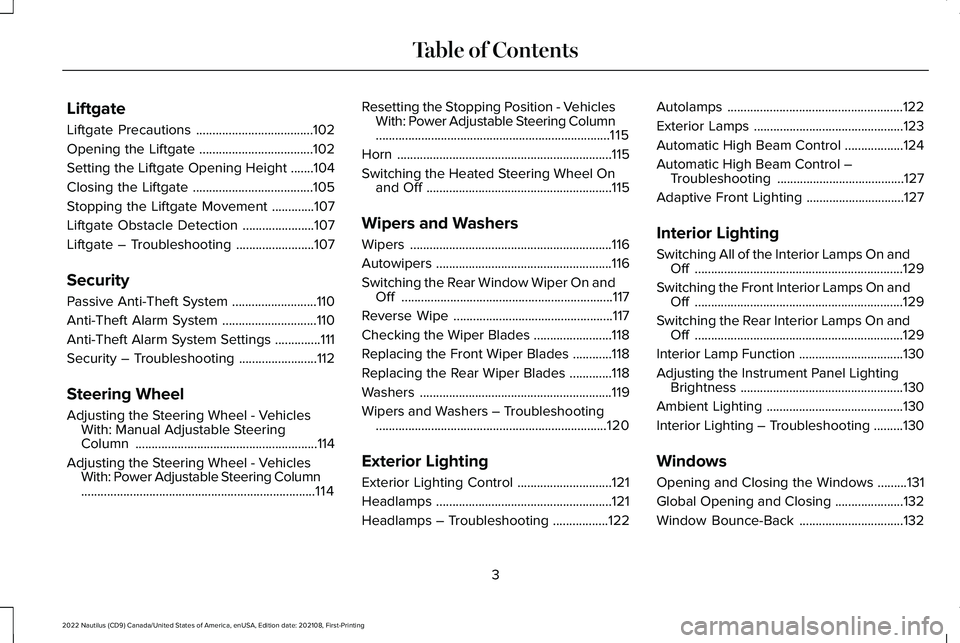
Liftgate
Liftgate Precautions....................................102
Opening the Liftgate...................................102
Setting the Liftgate Opening Height.......104
Closing the Liftgate.....................................105
Stopping the Liftgate Movement.............107
Liftgate Obstacle Detection......................107
Liftgate – Troubleshooting........................107
Security
Passive Anti-Theft System..........................110
Anti-Theft Alarm System.............................110
Anti-Theft Alarm System Settings..............111
Security – Troubleshooting........................112
Steering Wheel
Adjusting the Steering Wheel - VehiclesWith: Manual Adjustable SteeringColumn........................................................114
Adjusting the Steering Wheel - VehiclesWith: Power Adjustable Steering Column........................................................................114
Resetting the Stopping Position - VehiclesWith: Power Adjustable Steering Column........................................................................115
Horn..................................................................115
Switching the Heated Steering Wheel Onand Off.........................................................115
Wipers and Washers
Wipers..............................................................116
Autowipers......................................................116
Switching the Rear Window Wiper On andOff.................................................................117
Reverse Wipe.................................................117
Checking the Wiper Blades........................118
Replacing the Front Wiper Blades............118
Replacing the Rear Wiper Blades.............118
Washers...........................................................119
Wipers and Washers – Troubleshooting.......................................................................120
Exterior Lighting
Exterior Lighting Control.............................121
Headlamps......................................................121
Headlamps – Troubleshooting.................122
Autolamps......................................................122
Exterior Lamps..............................................123
Automatic High Beam Control..................124
Automatic High Beam Control –Troubleshooting.......................................127
Adaptive Front Lighting..............................127
Interior Lighting
Switching All of the Interior Lamps On andOff................................................................129
Switching the Front Interior Lamps On andOff................................................................129
Switching the Rear Interior Lamps On andOff................................................................129
Interior Lamp Function................................130
Adjusting the Instrument Panel LightingBrightness..................................................130
Ambient Lighting..........................................130
Interior Lighting – Troubleshooting.........130
Windows
Opening and Closing the Windows.........131
Global Opening and Closing.....................132
Window Bounce-Back................................132
3
2022 Nautilus (CD9) Canada/United States of America, enUSA, Edition date: 202108, First-PrintingTable of Contents
Page 8 of 586
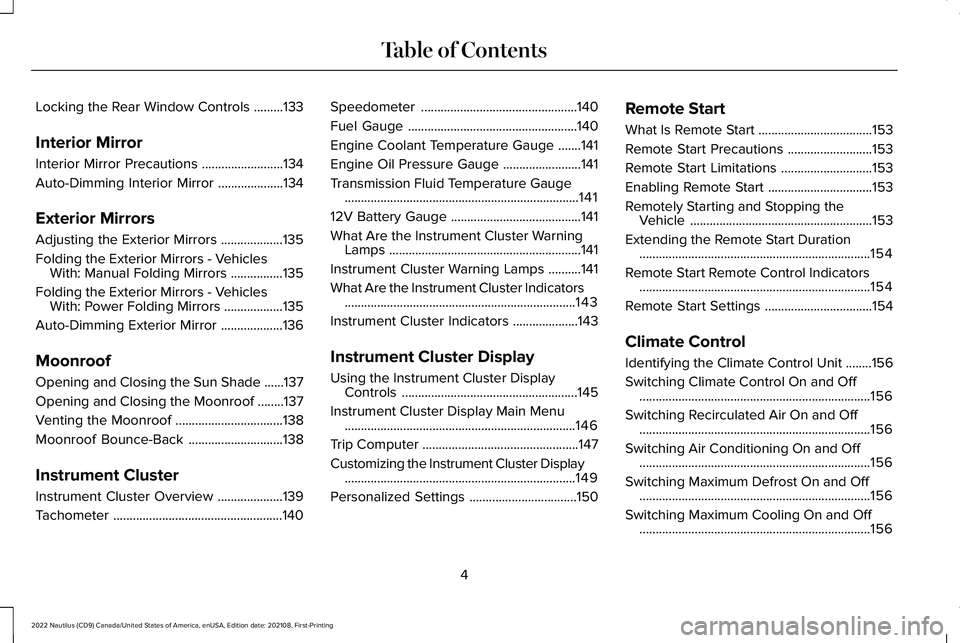
Locking the Rear Window Controls.........133
Interior Mirror
Interior Mirror Precautions.........................134
Auto-Dimming Interior Mirror....................134
Exterior Mirrors
Adjusting the Exterior Mirrors...................135
Folding the Exterior Mirrors - VehiclesWith: Manual Folding Mirrors................135
Folding the Exterior Mirrors - VehiclesWith: Power Folding Mirrors..................135
Auto-Dimming Exterior Mirror...................136
Moonroof
Opening and Closing the Sun Shade......137
Opening and Closing the Moonroof........137
Venting the Moonroof.................................138
Moonroof Bounce-Back.............................138
Instrument Cluster
Instrument Cluster Overview....................139
Tachometer....................................................140
Speedometer................................................140
Fuel Gauge....................................................140
Engine Coolant Temperature Gauge.......141
Engine Oil Pressure Gauge........................141
Transmission Fluid Temperature Gauge........................................................................141
12V Battery Gauge........................................141
What Are the Instrument Cluster WarningLamps...........................................................141
Instrument Cluster Warning Lamps..........141
What Are the Instrument Cluster Indicators.......................................................................143
Instrument Cluster Indicators....................143
Instrument Cluster Display
Using the Instrument Cluster DisplayControls......................................................145
Instrument Cluster Display Main Menu.......................................................................146
Trip Computer................................................147
Customizing the Instrument Cluster Display.......................................................................149
Personalized Settings.................................150
Remote Start
What Is Remote Start...................................153
Remote Start Precautions..........................153
Remote Start Limitations............................153
Enabling Remote Start................................153
Remotely Starting and Stopping theVehicle........................................................153
Extending the Remote Start Duration.......................................................................154
Remote Start Remote Control Indicators.......................................................................154
Remote Start Settings.................................154
Climate Control
Identifying the Climate Control Unit........156
Switching Climate Control On and Off.......................................................................156
Switching Recirculated Air On and Off.......................................................................156
Switching Air Conditioning On and Off.......................................................................156
Switching Maximum Defrost On and Off.......................................................................156
Switching Maximum Cooling On and Off.......................................................................156
4
2022 Nautilus (CD9) Canada/United States of America, enUSA, Edition date: 202108, First-PrintingTable of Contents
Page 9 of 586
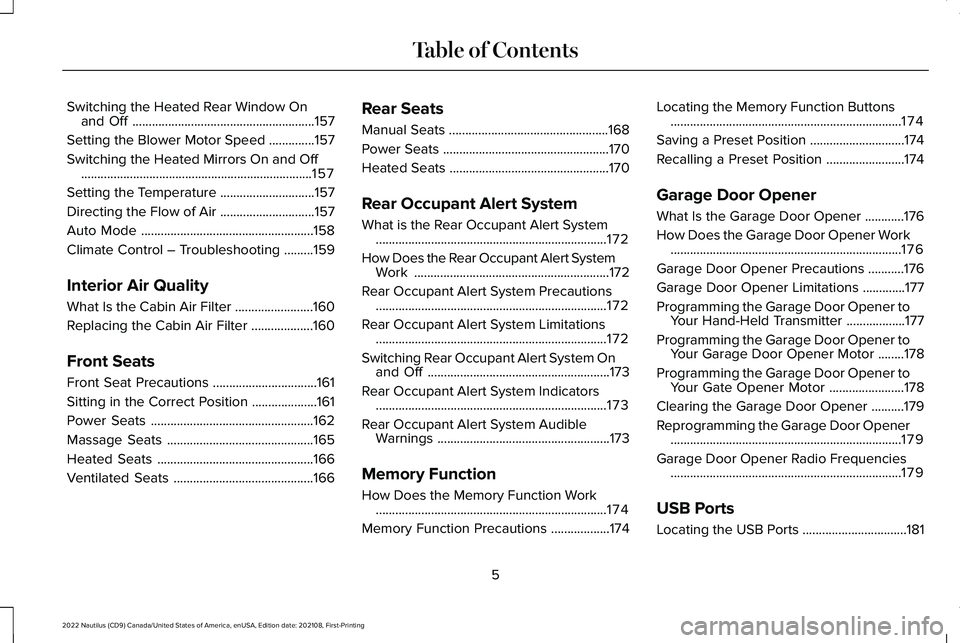
Switching the Heated Rear Window Onand Off........................................................157
Setting the Blower Motor Speed..............157
Switching the Heated Mirrors On and Off.......................................................................157
Setting the Temperature.............................157
Directing the Flow of Air.............................157
Auto Mode.....................................................158
Climate Control – Troubleshooting.........159
Interior Air Quality
What Is the Cabin Air Filter........................160
Replacing the Cabin Air Filter...................160
Front Seats
Front Seat Precautions................................161
Sitting in the Correct Position....................161
Power Seats..................................................162
Massage Seats.............................................165
Heated Seats................................................166
Ventilated Seats...........................................166
Rear Seats
Manual Seats.................................................168
Power Seats...................................................170
Heated Seats.................................................170
Rear Occupant Alert System
What is the Rear Occupant Alert System.......................................................................172
How Does the Rear Occupant Alert SystemWork............................................................172
Rear Occupant Alert System Precautions.......................................................................172
Rear Occupant Alert System Limitations.......................................................................172
Switching Rear Occupant Alert System Onand Off........................................................173
Rear Occupant Alert System Indicators.......................................................................173
Rear Occupant Alert System AudibleWarnings.....................................................173
Memory Function
How Does the Memory Function Work.......................................................................174
Memory Function Precautions..................174
Locating the Memory Function Buttons.......................................................................174
Saving a Preset Position.............................174
Recalling a Preset Position........................174
Garage Door Opener
What Is the Garage Door Opener............176
How Does the Garage Door Opener Work.......................................................................176
Garage Door Opener Precautions...........176
Garage Door Opener Limitations.............177
Programming the Garage Door Opener toYour Hand-Held Transmitter..................177
Programming the Garage Door Opener toYour Garage Door Opener Motor........178
Programming the Garage Door Opener toYour Gate Opener Motor.......................178
Clearing the Garage Door Opener..........179
Reprogramming the Garage Door Opener.......................................................................179
Garage Door Opener Radio Frequencies.......................................................................179
USB Ports
Locating the USB Ports................................181
5
2022 Nautilus (CD9) Canada/United States of America, enUSA, Edition date: 202108, First-PrintingTable of Contents
Page 24 of 586
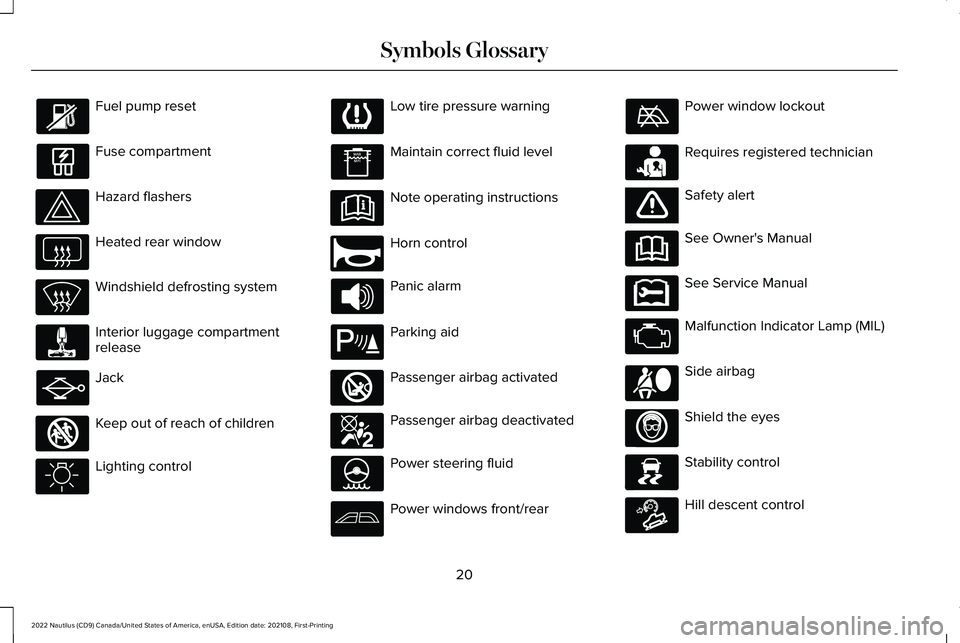
Fuel pump reset
Fuse compartment
Hazard flashers
Heated rear window
Windshield defrosting system
Interior luggage compartmentrelease
Jack
Keep out of reach of children
Lighting control
Low tire pressure warning
Maintain correct fluid level
Note operating instructions
Horn control
Panic alarm
Parking aid
Passenger airbag activated
Passenger airbag deactivated
Power steering fluid
Power windows front/rear
Power window lockout
Requires registered technician
Safety alert
See Owner's Manual
See Service Manual
Malfunction Indicator Lamp (MIL)
Side airbag
Shield the eyes
Stability control
Hill descent control
20
2022 Nautilus (CD9) Canada/United States of America, enUSA, Edition date: 202108, First-PrintingSymbols Glossary E161353 E270945 E139213 E270849 E270850 E231159 E65963 E231158 E167012 E138639 E163171
Page 70 of 586
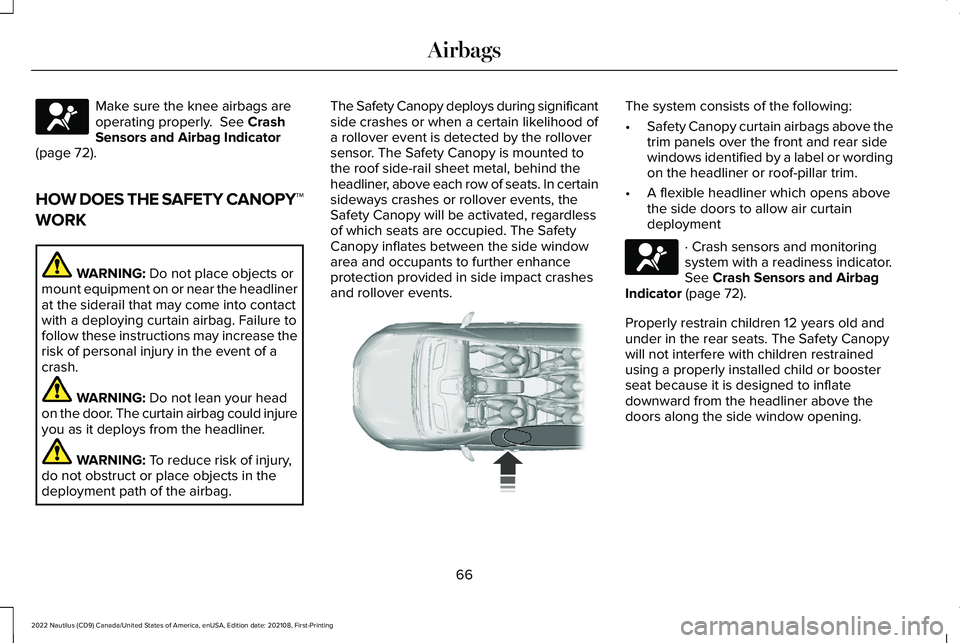
Make sure the knee airbags areoperating properly. See CrashSensors and Airbag Indicator(page 72).
HOW DOES THE SAFETY CANOPY™
WORK
WARNING: Do not place objects ormount equipment on or near the headlinerat the siderail that may come into contactwith a deploying curtain airbag. Failure tofollow these instructions may increase therisk of personal injury in the event of acrash.
WARNING: Do not lean your headon the door. The curtain airbag could injureyou as it deploys from the headliner.
WARNING: To reduce risk of injury,do not obstruct or place objects in thedeployment path of the airbag.
The Safety Canopy deploys during significantside crashes or when a certain likelihood ofa rollover event is detected by the rolloversensor. The Safety Canopy is mounted tothe roof side-rail sheet metal, behind theheadliner, above each row of seats. In certainsideways crashes or rollover events, theSafety Canopy will be activated, regardlessof which seats are occupied. The SafetyCanopy inflates between the side windowarea and occupants to further enhanceprotection provided in side impact crashesand rollover events.
The system consists of the following:
•Safety Canopy curtain airbags above thetrim panels over the front and rear sidewindows identified by a label or wordingon the headliner or roof-pillar trim.
•A flexible headliner which opens abovethe side doors to allow air curtaindeployment
· Crash sensors and monitoringsystem with a readiness indicator.See Crash Sensors and AirbagIndicator (page 72).
Properly restrain children 12 years old andunder in the rear seats. The Safety Canopywill not interfere with children restrainedusing a properly installed child or boosterseat because it is designed to inflatedownward from the headliner above thedoors along the side window opening.
66
2022 Nautilus (CD9) Canada/United States of America, enUSA, Edition date: 202108, First-PrintingAirbagsE67017 E75004 E67017
Page 98 of 586
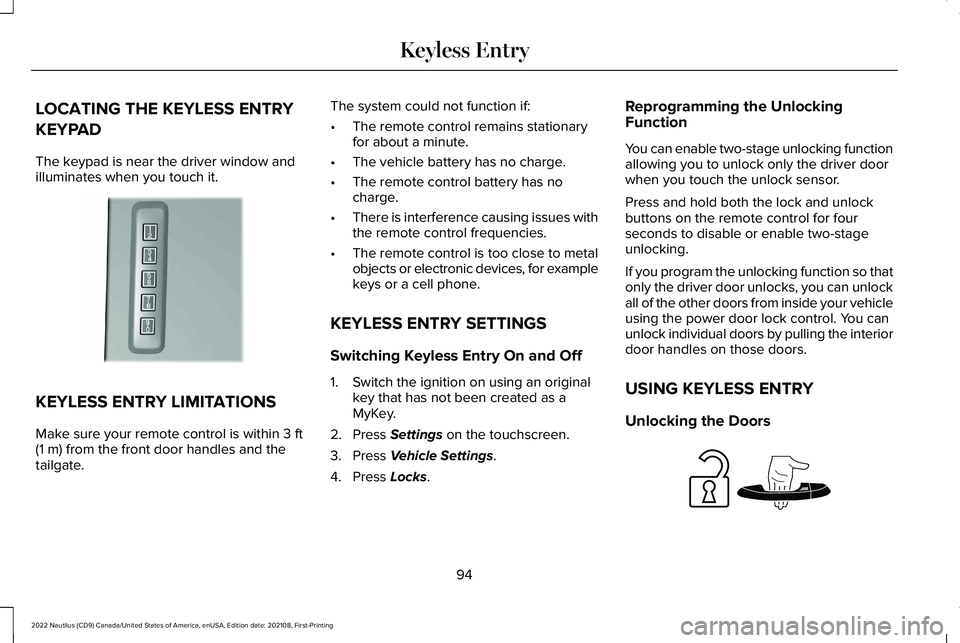
LOCATING THE KEYLESS ENTRY
KEYPAD
The keypad is near the driver window andilluminates when you touch it.
KEYLESS ENTRY LIMITATIONS
Make sure your remote control is within 3 ft(1 m) from the front door handles and thetailgate.
The system could not function if:
•The remote control remains stationaryfor about a minute.
•The vehicle battery has no charge.
•The remote control battery has nocharge.
•There is interference causing issues withthe remote control frequencies.
•The remote control is too close to metalobjects or electronic devices, for examplekeys or a cell phone.
KEYLESS ENTRY SETTINGS
Switching Keyless Entry On and Off
1.Switch the ignition on using an originalkey that has not been created as aMyKey.
2.Press Settings on the touchscreen.
3.Press Vehicle Settings.
4.Press Locks.
Reprogramming the UnlockingFunction
You can enable two-stage unlocking functionallowing you to unlock only the driver doorwhen you touch the unlock sensor.
Press and hold both the lock and unlockbuttons on the remote control for fourseconds to disable or enable two-stageunlocking.
If you program the unlocking function so thatonly the driver door unlocks, you can unlockall of the other doors from inside your vehicleusing the power door lock control. You canunlock individual doors by pulling the interiordoor handles on those doors.
USING KEYLESS ENTRY
Unlocking the Doors
94
2022 Nautilus (CD9) Canada/United States of America, enUSA, Edition date: 202108, First-PrintingKeyless EntryE190936 E248553
Page 101 of 586
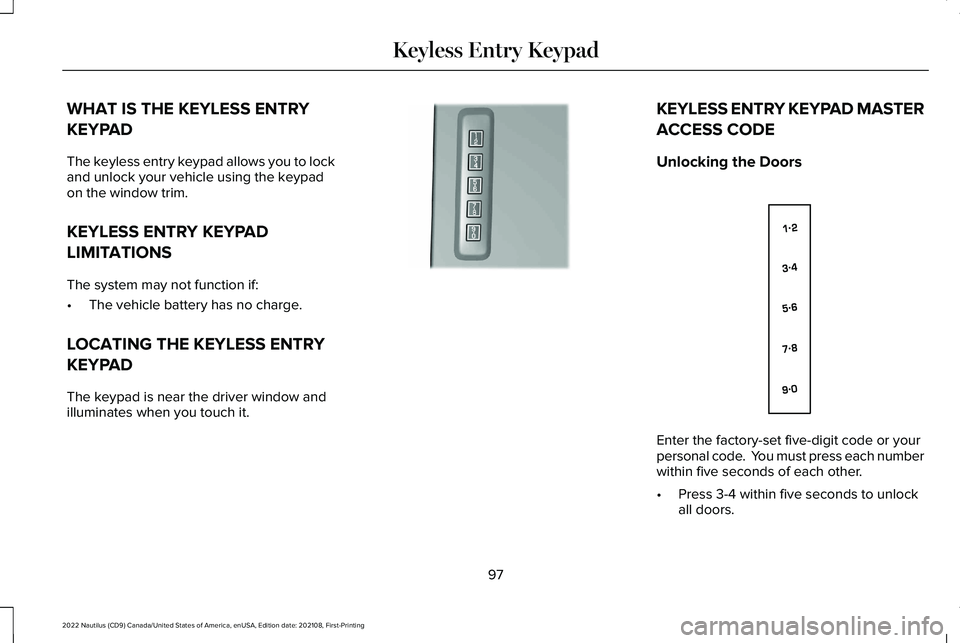
WHAT IS THE KEYLESS ENTRY
KEYPAD
The keyless entry keypad allows you to lockand unlock your vehicle using the keypadon the window trim.
KEYLESS ENTRY KEYPAD
LIMITATIONS
The system may not function if:
•The vehicle battery has no charge.
LOCATING THE KEYLESS ENTRY
KEYPAD
The keypad is near the driver window andilluminates when you touch it.
KEYLESS ENTRY KEYPAD MASTER
ACCESS CODE
Unlocking the Doors
Enter the factory-set five-digit code or yourpersonal code. You must press each numberwithin five seconds of each other.
•Press 3-4 within five seconds to unlockall doors.
97
2022 Nautilus (CD9) Canada/United States of America, enUSA, Edition date: 202108, First-PrintingKeyless Entry KeypadE190936 E138637
Page 106 of 586
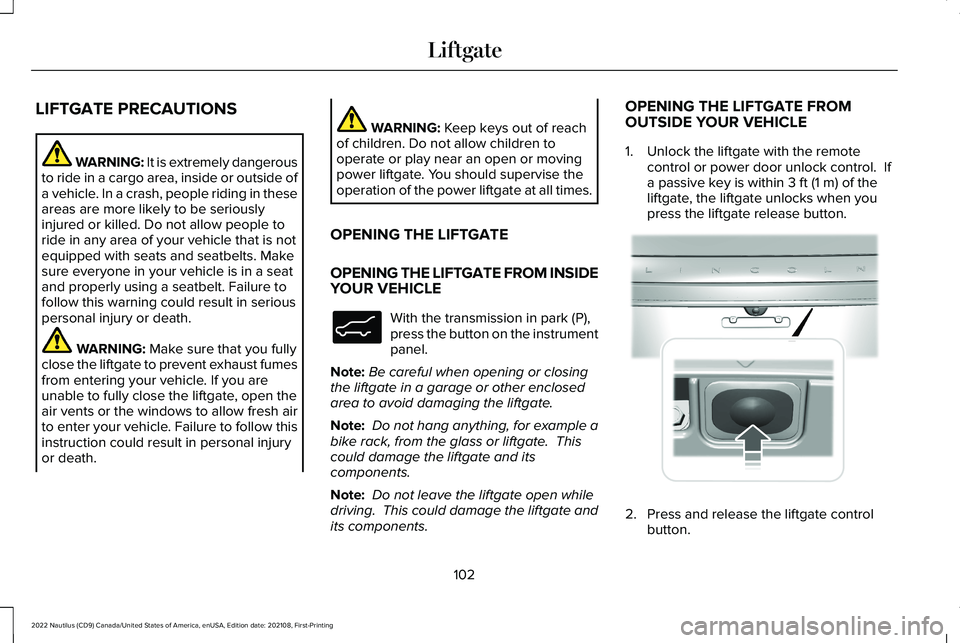
LIFTGATE PRECAUTIONS
WARNING: It is extremely dangerousto ride in a cargo area, inside or outside ofa vehicle. In a crash, people riding in theseareas are more likely to be seriouslyinjured or killed. Do not allow people toride in any area of your vehicle that is notequipped with seats and seatbelts. Makesure everyone in your vehicle is in a seatand properly using a seatbelt. Failure tofollow this warning could result in seriouspersonal injury or death.
WARNING: Make sure that you fullyclose the liftgate to prevent exhaust fumesfrom entering your vehicle. If you areunable to fully close the liftgate, open theair vents or the windows to allow fresh airto enter your vehicle. Failure to follow thisinstruction could result in personal injuryor death.
WARNING: Keep keys out of reachof children. Do not allow children tooperate or play near an open or movingpower liftgate. You should supervise theoperation of the power liftgate at all times.
OPENING THE LIFTGATE
OPENING THE LIFTGATE FROM INSIDEYOUR VEHICLE
With the transmission in park (P),press the button on the instrumentpanel.
Note:Be careful when opening or closingthe liftgate in a garage or other enclosedarea to avoid damaging the liftgate.
Note: Do not hang anything, for example abike rack, from the glass or liftgate. Thiscould damage the liftgate and itscomponents.
Note: Do not leave the liftgate open whiledriving. This could damage the liftgate andits components.
OPENING THE LIFTGATE FROMOUTSIDE YOUR VEHICLE
1.Unlock the liftgate with the remotecontrol or power door unlock control. Ifa passive key is within 3 ft (1 m) of theliftgate, the liftgate unlocks when youpress the liftgate release button.
2.Press and release the liftgate controlbutton.
102
2022 Nautilus (CD9) Canada/United States of America, enUSA, Edition date: 202108, First-PrintingLiftgateE138633 E291416
Page 121 of 586
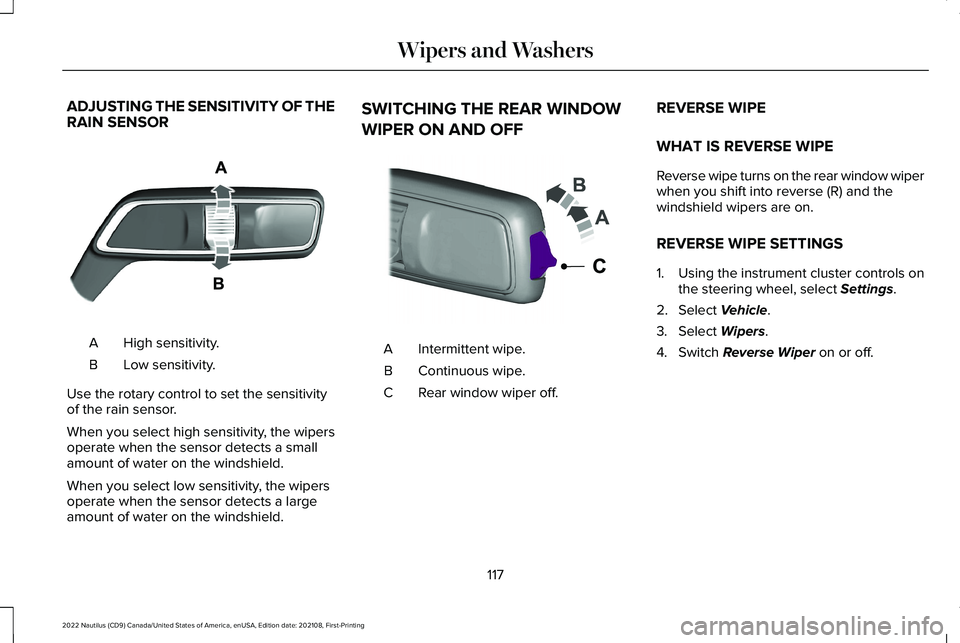
ADJUSTING THE SENSITIVITY OF THERAIN SENSOR
High sensitivity.A
Low sensitivity.B
Use the rotary control to set the sensitivityof the rain sensor.
When you select high sensitivity, the wipersoperate when the sensor detects a smallamount of water on the windshield.
When you select low sensitivity, the wipersoperate when the sensor detects a largeamount of water on the windshield.
SWITCHING THE REAR WINDOW
WIPER ON AND OFF
Intermittent wipe.A
Continuous wipe.B
Rear window wiper off.C
REVERSE WIPE
WHAT IS REVERSE WIPE
Reverse wipe turns on the rear window wiperwhen you shift into reverse (R) and thewindshield wipers are on.
REVERSE WIPE SETTINGS
1.Using the instrument cluster controls onthe steering wheel, select Settings.
2.Select Vehicle.
3.Select Wipers.
4.Switch Reverse Wiper on or off.
117
2022 Nautilus (CD9) Canada/United States of America, enUSA, Edition date: 202108, First-PrintingWipers and WashersE330179 E242324
Page 123 of 586

Note:Make sure that the wiper arm doesnot spring back against the glass when thewiper blade is not attached.
3.To install, reverse the removal procedure.
Note:Make sure that the wiper blade locksinto place.
WASHERS
WASHER PRECAUTIONS
WARNING: If you operate yourvehicle in temperatures below 41°F (5°C),use washer fluid with antifreeze protection.Failure to use washer fluid with antifreezeprotection in cold weather could result inimpaired windshield vision and increasethe risk of injury or accident.
Do not operate the washers when thewasher reservoir is empty. This could causethe washer pump to overheat.
Keep the outside of the windshield clean. The rain sensor is very sensitive and thewipers may operate if dirt, mist or insects hitthe windshield.
USING THE WINDSHIELD WASHER
Pull the lever toward you tooperate the windshield washer.
Note:A courtesy wipe occurs a short timeafter the wipers stop to clear any remainingwasher fluid when switched on. SeeSwitching the Courtesy Wipe On and Off(page 119).
SWITCHING THE COURTESY WIPE ONAND OFF
1.Using the instrument cluster controls onthe steering wheel, select Settings.
2.Select Vehicle.
3.Select Wipers.
4.Switch Courtesy Wipe on or off.
USING THE REAR WINDOW WASHER
Push the lever away from you to operate therear window washer.
119
2022 Nautilus (CD9) Canada/United States of America, enUSA, Edition date: 202108, First-PrintingWipers and WashersE269412 E270967 E269727