display LINCOLN NAUTILUS 2023 Owners Manual
[x] Cancel search | Manufacturer: LINCOLN, Model Year: 2023, Model line: NAUTILUS, Model: LINCOLN NAUTILUS 2023Pages: 606, PDF Size: 13.57 MB
Page 461 of 606
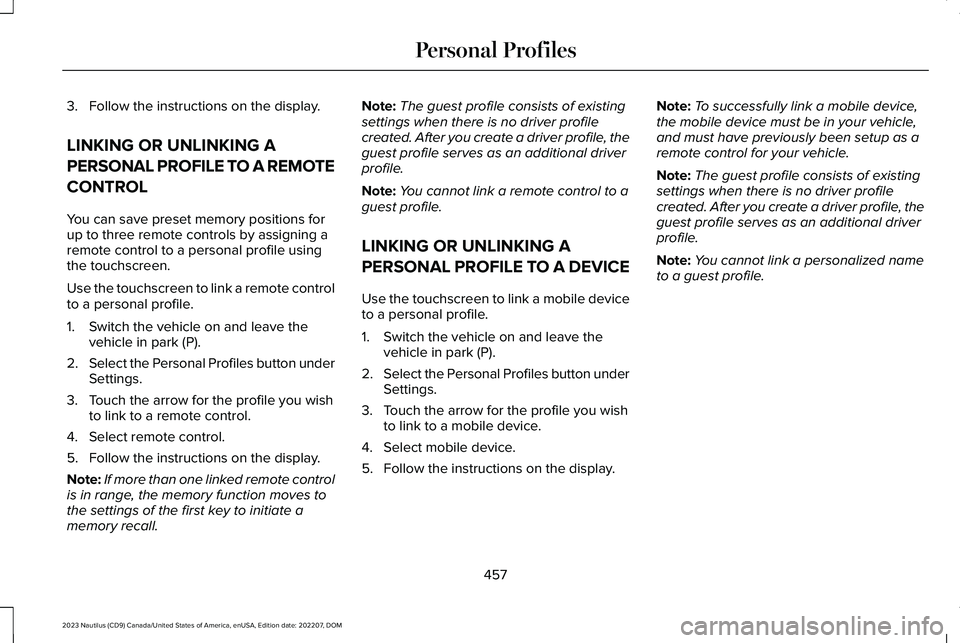
3.Follow the instructions on the display.
LINKING OR UNLINKING A
PERSONAL PROFILE TO A REMOTE
CONTROL
You can save preset memory positions forup to three remote controls by assigning aremote control to a personal profile usingthe touchscreen.
Use the touchscreen to link a remote controlto a personal profile.
1.Switch the vehicle on and leave thevehicle in park (P).
2.Select the Personal Profiles button underSettings.
3.Touch the arrow for the profile you wishto link to a remote control.
4.Select remote control.
5.Follow the instructions on the display.
Note:If more than one linked remote controlis in range, the memory function moves tothe settings of the first key to initiate amemory recall.
Note:The guest profile consists of existingsettings when there is no driver profilecreated. After you create a driver profile, theguest profile serves as an additional driverprofile.
Note:You cannot link a remote control to aguest profile.
LINKING OR UNLINKING A
PERSONAL PROFILE TO A DEVICE
Use the touchscreen to link a mobile deviceto a personal profile.
1.Switch the vehicle on and leave thevehicle in park (P).
2.Select the Personal Profiles button underSettings.
3.Touch the arrow for the profile you wishto link to a mobile device.
4.Select mobile device.
5.Follow the instructions on the display.
Note:To successfully link a mobile device,the mobile device must be in your vehicle,and must have previously been setup as aremote control for your vehicle.
Note:The guest profile consists of existingsettings when there is no driver profilecreated. After you create a driver profile, theguest profile serves as an additional driverprofile.
Note:You cannot link a personalized nameto a guest profile.
457
2023 Nautilus (CD9) Canada/United States of America, enUSA, Edition date: 202207, DOMPersonal Profiles
Page 474 of 606
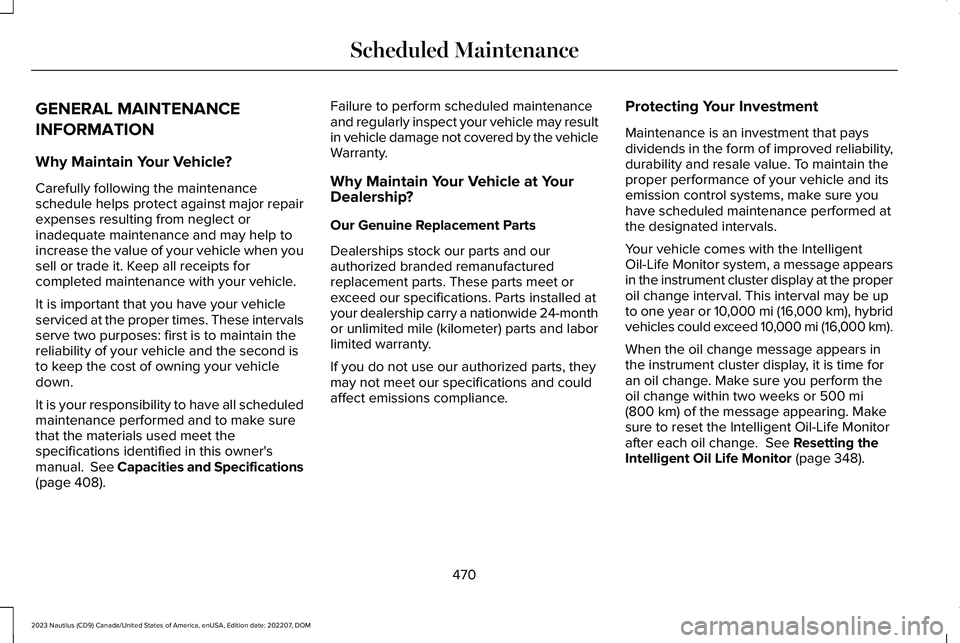
GENERAL MAINTENANCE
INFORMATION
Why Maintain Your Vehicle?
Carefully following the maintenanceschedule helps protect against major repairexpenses resulting from neglect orinadequate maintenance and may help toincrease the value of your vehicle when yousell or trade it. Keep all receipts forcompleted maintenance with your vehicle.
It is important that you have your vehicleserviced at the proper times. These intervalsserve two purposes: first is to maintain thereliability of your vehicle and the second isto keep the cost of owning your vehicledown.
It is your responsibility to have all scheduledmaintenance performed and to make surethat the materials used meet thespecifications identified in this owner'smanual. See Capacities and Specifications(page 408).
Failure to perform scheduled maintenanceand regularly inspect your vehicle may resultin vehicle damage not covered by the vehicleWarranty.
Why Maintain Your Vehicle at YourDealership?
Our Genuine Replacement Parts
Dealerships stock our parts and ourauthorized branded remanufacturedreplacement parts. These parts meet orexceed our specifications. Parts installed atyour dealership carry a nationwide 24-monthor unlimited mile (kilometer) parts and laborlimited warranty.
If you do not use our authorized parts, theymay not meet our specifications and couldaffect emissions compliance.
Protecting Your Investment
Maintenance is an investment that paysdividends in the form of improved reliability,durability and resale value. To maintain theproper performance of your vehicle and itsemission control systems, make sure youhave scheduled maintenance performed atthe designated intervals.
Your vehicle comes with the IntelligentOil-Life Monitor system, a message appearsin the instrument cluster display at the properoil change interval. This interval may be upto one year or 10,000 mi (16,000 km), hybridvehicles could exceed 10,000 mi (16,000 km).
When the oil change message appears inthe instrument cluster display, it is time foran oil change. Make sure you perform theoil change within two weeks or 500 mi(800 km) of the message appearing. Makesure to reset the Intelligent Oil-Life Monitorafter each oil change. See Resetting theIntelligent Oil Life Monitor (page 348).
470
2023 Nautilus (CD9) Canada/United States of America, enUSA, Edition date: 202207, DOMScheduled Maintenance
Page 475 of 606
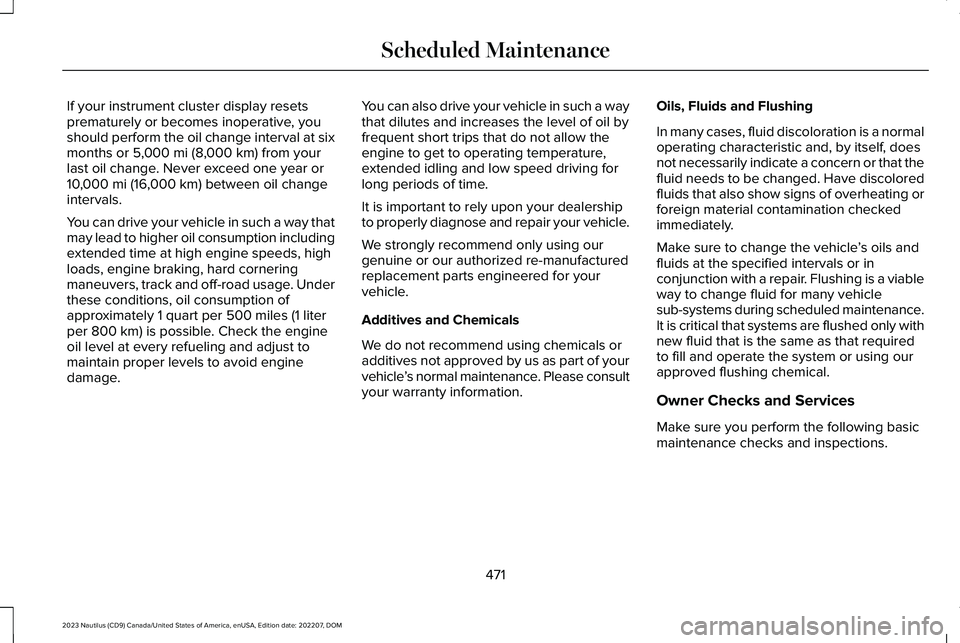
If your instrument cluster display resetsprematurely or becomes inoperative, youshould perform the oil change interval at sixmonths or 5,000 mi (8,000 km) from yourlast oil change. Never exceed one year or10,000 mi (16,000 km) between oil changeintervals.
You can drive your vehicle in such a way thatmay lead to higher oil consumption includingextended time at high engine speeds, highloads, engine braking, hard corneringmaneuvers, track and off-road usage. Underthese conditions, oil consumption ofapproximately 1 quart per 500 miles (1 literper 800 km) is possible. Check the engineoil level at every refueling and adjust tomaintain proper levels to avoid enginedamage.
You can also drive your vehicle in such a waythat dilutes and increases the level of oil byfrequent short trips that do not allow theengine to get to operating temperature,extended idling and low speed driving forlong periods of time.
It is important to rely upon your dealershipto properly diagnose and repair your vehicle.
We strongly recommend only using ourgenuine or our authorized re-manufacturedreplacement parts engineered for yourvehicle.
Additives and Chemicals
We do not recommend using chemicals oradditives not approved by us as part of yourvehicle’s normal maintenance. Please consultyour warranty information.
Oils, Fluids and Flushing
In many cases, fluid discoloration is a normaloperating characteristic and, by itself, doesnot necessarily indicate a concern or that thefluid needs to be changed. Have discoloredfluids that also show signs of overheating orforeign material contamination checkedimmediately.
Make sure to change the vehicle’s oils andfluids at the specified intervals or inconjunction with a repair. Flushing is a viableway to change fluid for many vehiclesub-systems during scheduled maintenance.It is critical that systems are flushed only withnew fluid that is the same as that requiredto fill and operate the system or using ourapproved flushing chemical.
Owner Checks and Services
Make sure you perform the following basicmaintenance checks and inspections.
471
2023 Nautilus (CD9) Canada/United States of America, enUSA, Edition date: 202207, DOMScheduled Maintenance
Page 476 of 606
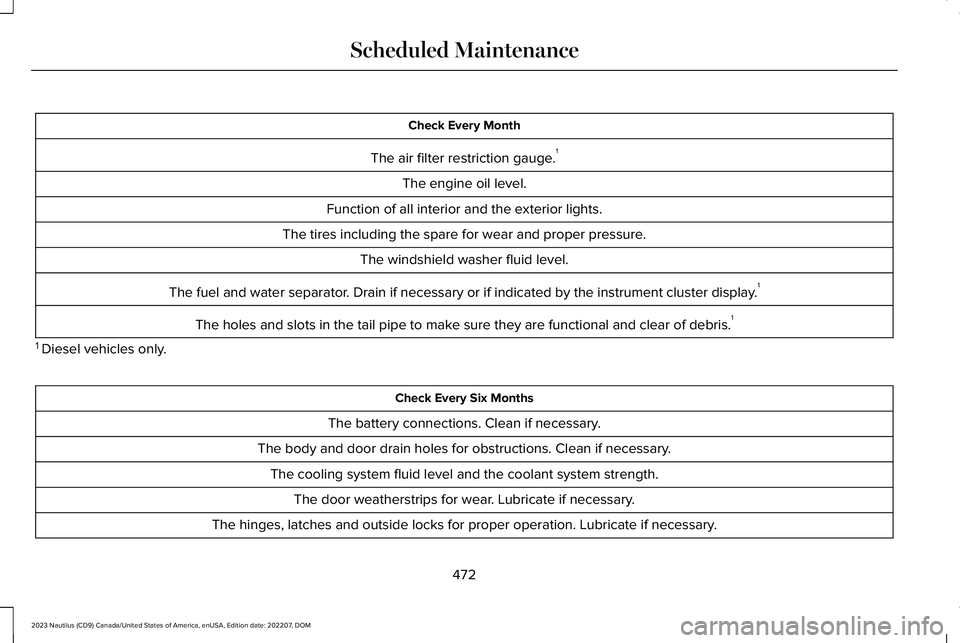
Check Every Month
The air filter restriction gauge.1
The engine oil level.
Function of all interior and the exterior lights.
The tires including the spare for wear and proper pressure.
The windshield washer fluid level.
The fuel and water separator. Drain if necessary or if indicated by the instrument cluster display.1
The holes and slots in the tail pipe to make sure they are functional and clear of debris.1
1 Diesel vehicles only.
Check Every Six Months
The battery connections. Clean if necessary.
The body and door drain holes for obstructions. Clean if necessary.
The cooling system fluid level and the coolant system strength.
The door weatherstrips for wear. Lubricate if necessary.
The hinges, latches and outside locks for proper operation. Lubricate if necessary.
472
2023 Nautilus (CD9) Canada/United States of America, enUSA, Edition date: 202207, DOMScheduled Maintenance
Page 478 of 606
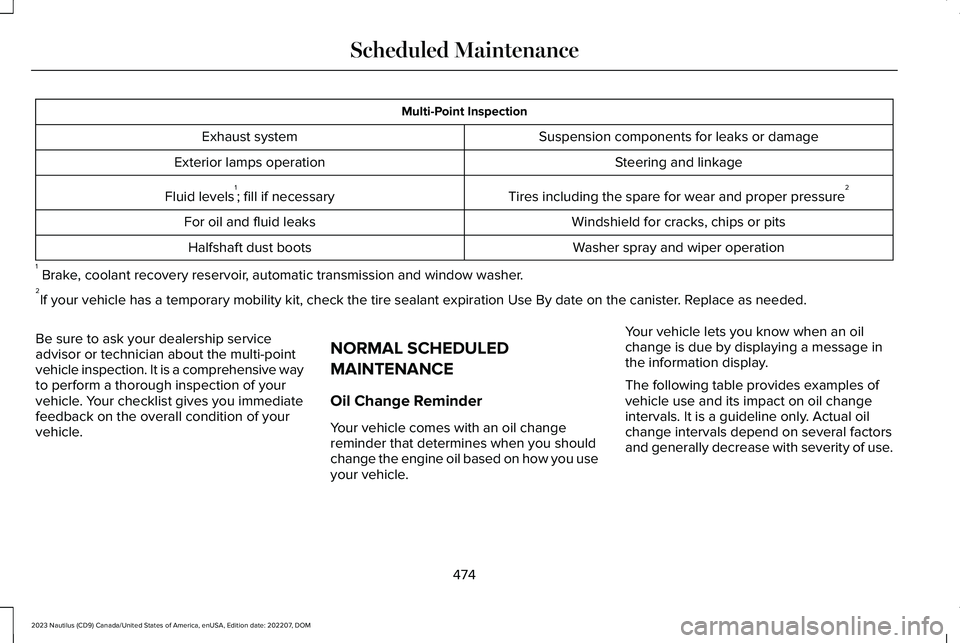
Multi-Point Inspection
Suspension components for leaks or damageExhaust system
Steering and linkageExterior lamps operation
Tires including the spare for wear and proper pressure2Fluid levels1; fill if necessary
Windshield for cracks, chips or pitsFor oil and fluid leaks
Washer spray and wiper operationHalfshaft dust boots
1 Brake, coolant recovery reservoir, automatic transmission and window washer.2If your vehicle has a temporary mobility kit, check the tire sealant expiration Use By date on the canister. Replace as needed.
Be sure to ask your dealership serviceadvisor or technician about the multi-pointvehicle inspection. It is a comprehensive wayto perform a thorough inspection of yourvehicle. Your checklist gives you immediatefeedback on the overall condition of yourvehicle.
NORMAL SCHEDULED
MAINTENANCE
Oil Change Reminder
Your vehicle comes with an oil changereminder that determines when you shouldchange the engine oil based on how you useyour vehicle.
Your vehicle lets you know when an oilchange is due by displaying a message inthe information display.
The following table provides examples ofvehicle use and its impact on oil changeintervals. It is a guideline only. Actual oilchange intervals depend on several factorsand generally decrease with severity of use.
474
2023 Nautilus (CD9) Canada/United States of America, enUSA, Edition date: 202207, DOMScheduled Maintenance
Page 480 of 606
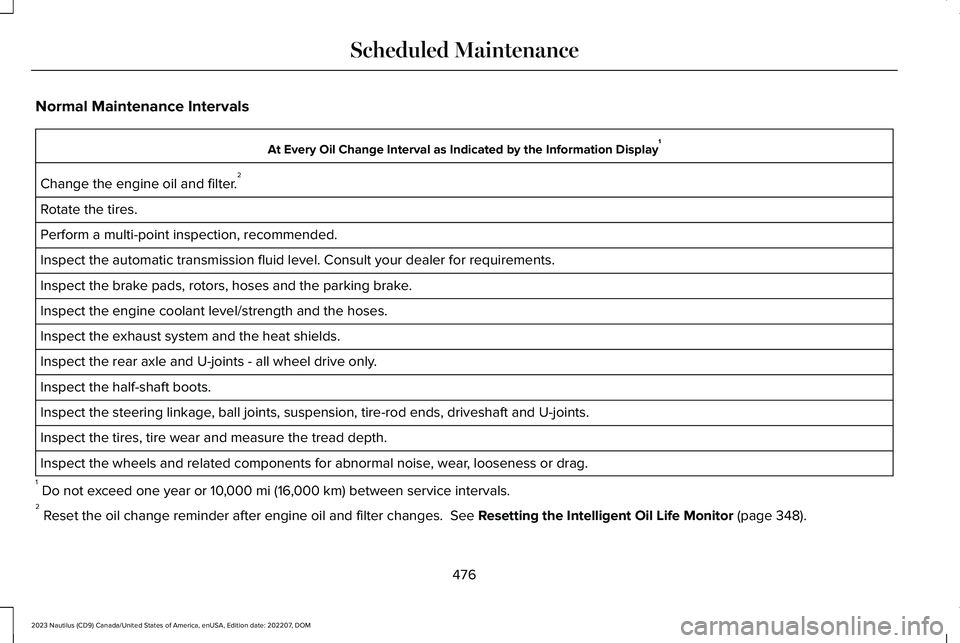
Normal Maintenance Intervals
At Every Oil Change Interval as Indicated by the Information Display1
Change the engine oil and filter.2
Rotate the tires.
Perform a multi-point inspection, recommended.
Inspect the automatic transmission fluid level. Consult your dealer for requirements.
Inspect the brake pads, rotors, hoses and the parking brake.
Inspect the engine coolant level/strength and the hoses.
Inspect the exhaust system and the heat shields.
Inspect the rear axle and U-joints - all wheel drive only.
Inspect the half-shaft boots.
Inspect the steering linkage, ball joints, suspension, tire-rod ends, driveshaft and U-joints.
Inspect the tires, tire wear and measure the tread depth.
Inspect the wheels and related components for abnormal noise, wear, looseness or drag.
1 Do not exceed one year or 10,000 mi (16,000 km) between service intervals.2 Reset the oil change reminder after engine oil and filter changes. See Resetting the Intelligent Oil Life Monitor (page 348).
476
2023 Nautilus (CD9) Canada/United States of America, enUSA, Edition date: 202207, DOMScheduled Maintenance
Page 483 of 606
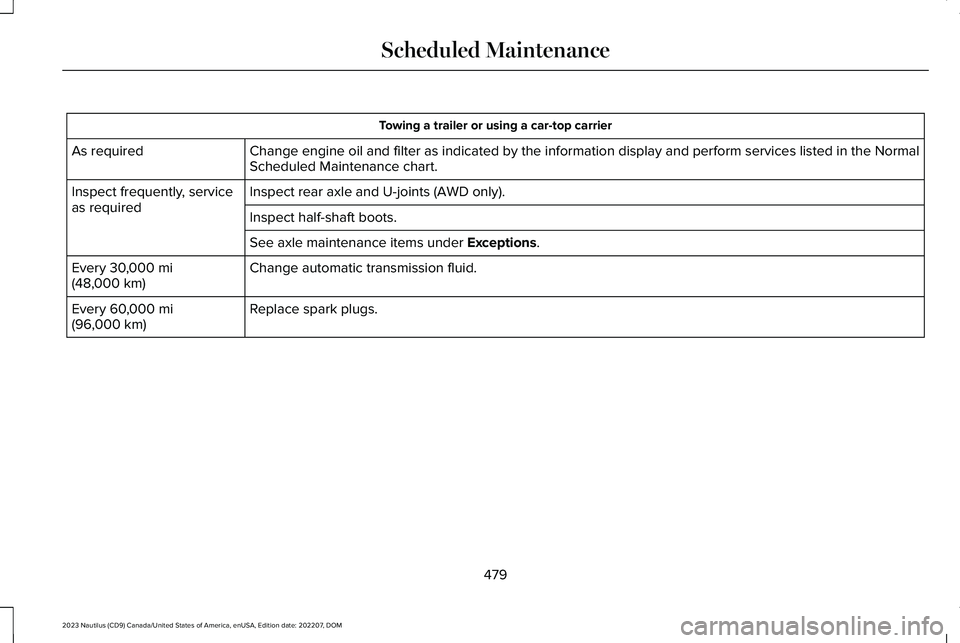
Towing a trailer or using a car-top carrier
Change engine oil and filter as indicated by the information display and perform services listed in the NormalScheduled Maintenance chart.As required
Inspect rear axle and U-joints (AWD only).Inspect frequently, serviceas requiredInspect half-shaft boots.
See axle maintenance items under Exceptions.
Change automatic transmission fluid.Every 30,000 mi(48,000 km)
Replace spark plugs.Every 60,000 mi(96,000 km)
479
2023 Nautilus (CD9) Canada/United States of America, enUSA, Edition date: 202207, DOMScheduled Maintenance
Page 484 of 606
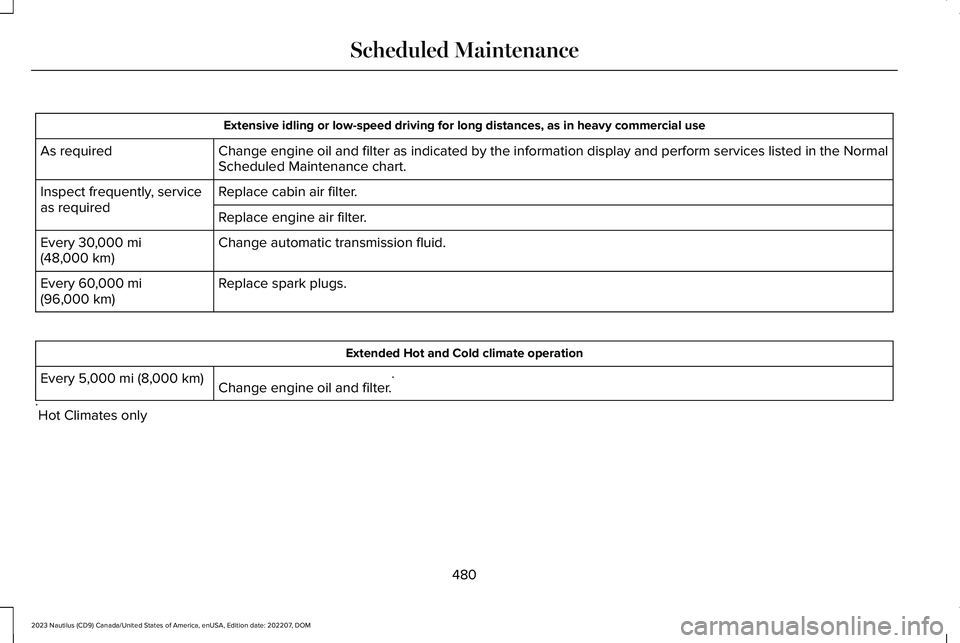
Extensive idling or low-speed driving for long distances, as in heavy commercial use
Change engine oil and filter as indicated by the information display and perform services listed in the NormalScheduled Maintenance chart.As required
Replace cabin air filter.Inspect frequently, serviceas requiredReplace engine air filter.
Change automatic transmission fluid.Every 30,000 mi(48,000 km)
Replace spark plugs.Every 60,000 mi(96,000 km)
Extended Hot and Cold climate operation
Change engine oil and filter.*Every 5,000 mi (8,000 km)
*Hot Climates only
480
2023 Nautilus (CD9) Canada/United States of America, enUSA, Edition date: 202207, DOMScheduled Maintenance
Page 567 of 606
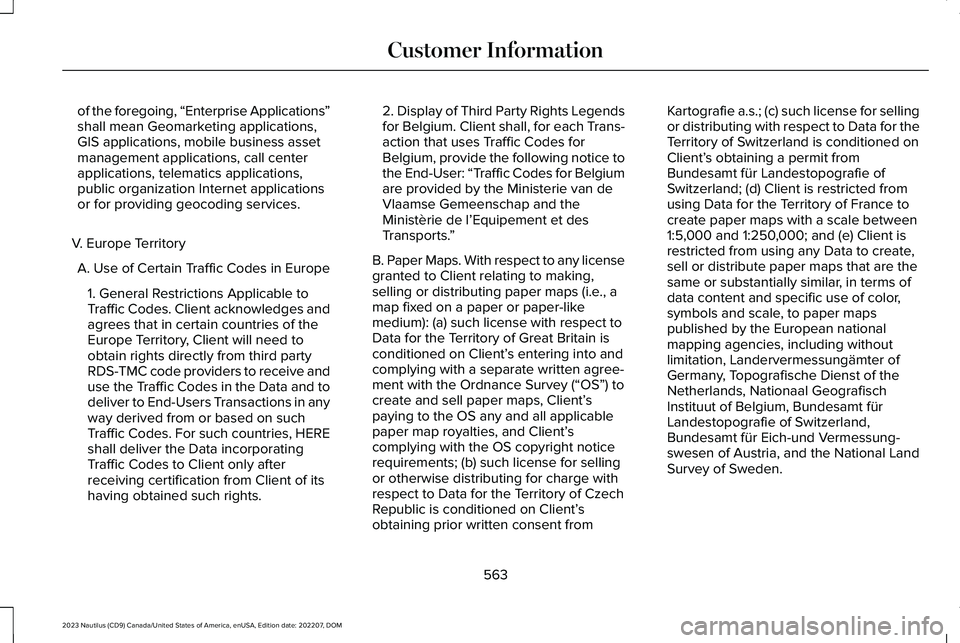
of the foregoing, “Enterprise Applications”shall mean Geomarketing applications,GIS applications, mobile business assetmanagement applications, call centerapplications, telematics applications,public organization Internet applicationsor for providing geocoding services.
V. Europe Territory
A. Use of Certain Traffic Codes in Europe
1. General Restrictions Applicable toTraffic Codes. Client acknowledges andagrees that in certain countries of theEurope Territory, Client will need toobtain rights directly from third partyRDS-TMC code providers to receive anduse the Traffic Codes in the Data and todeliver to End-Users Transactions in anyway derived from or based on suchTraffic Codes. For such countries, HEREshall deliver the Data incorporatingTraffic Codes to Client only afterreceiving certification from Client of itshaving obtained such rights.
2. Display of Third Party Rights Legendsfor Belgium. Client shall, for each Trans-action that uses Traffic Codes forBelgium, provide the following notice tothe End-User: “Traffic Codes for Belgiumare provided by the Ministerie van deVlaamse Gemeenschap and theMinistèrie de l’Equipement et desTransports.”
B. Paper Maps. With respect to any licensegranted to Client relating to making,selling or distributing paper maps (i.e., amap fixed on a paper or paper-likemedium): (a) such license with respect toData for the Territory of Great Britain isconditioned on Client’s entering into andcomplying with a separate written agree-ment with the Ordnance Survey (“OS”) tocreate and sell paper maps, Client’spaying to the OS any and all applicablepaper map royalties, and Client’scomplying with the OS copyright noticerequirements; (b) such license for sellingor otherwise distributing for charge withrespect to Data for the Territory of CzechRepublic is conditioned on Client’sobtaining prior written consent from
Kartografie a.s.; (c) such license for sellingor distributing with respect to Data for theTerritory of Switzerland is conditioned onClient’s obtaining a permit fromBundesamt für Landestopografie ofSwitzerland; (d) Client is restricted fromusing Data for the Territory of France tocreate paper maps with a scale between1:5,000 and 1:250,000; and (e) Client isrestricted from using any Data to create,sell or distribute paper maps that are thesame or substantially similar, in terms ofdata content and specific use of color,symbols and scale, to paper mapspublished by the European nationalmapping agencies, including withoutlimitation, Landervermessungämter ofGermany, Topografische Dienst of theNetherlands, Nationaal GeografischInstituut of Belgium, Bundesamt fürLandestopografie of Switzerland,Bundesamt für Eich-und Vermessung-swesen of Austria, and the National LandSurvey of Sweden.
563
2023 Nautilus (CD9) Canada/United States of America, enUSA, Edition date: 202207, DOMCustomer Information
Page 588 of 606
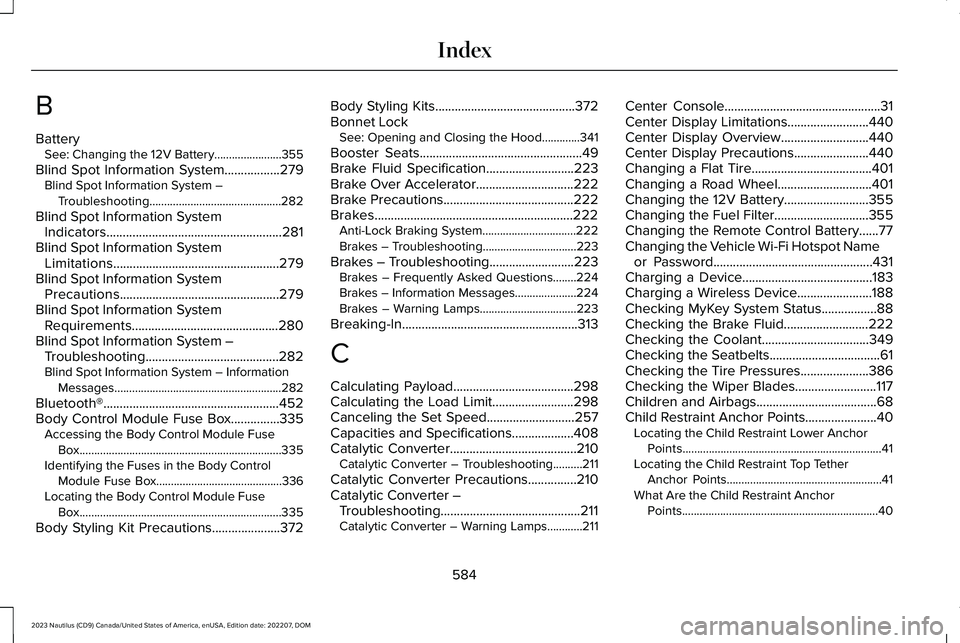
B
BatterySee: Changing the 12V Battery.......................355
Blind Spot Information System.................279Blind Spot Information System –Troubleshooting.............................................282
Blind Spot Information SystemIndicators......................................................281Blind Spot Information SystemLimitations...................................................279Blind Spot Information SystemPrecautions.................................................279Blind Spot Information SystemRequirements.............................................280Blind Spot Information System –Troubleshooting.........................................282Blind Spot Information System – InformationMessages.........................................................282
Bluetooth®......................................................452Body Control Module Fuse Box...............335Accessing the Body Control Module FuseBox.....................................................................335Identifying the Fuses in the Body ControlModule Fuse Box...........................................336Locating the Body Control Module FuseBox.....................................................................335
Body Styling Kit Precautions.....................372
Body Styling Kits...........................................372Bonnet LockSee: Opening and Closing the Hood.............341
Booster Seats..................................................49Brake Fluid Specification...........................223Brake Over Accelerator..............................222Brake Precautions........................................222Brakes.............................................................222Anti-Lock Braking System................................222Brakes – Troubleshooting................................223
Brakes – Troubleshooting..........................223Brakes – Frequently Asked Questions........224Brakes – Information Messages.....................224Brakes – Warning Lamps.................................223
Breaking-In......................................................313
C
Calculating Payload.....................................298Calculating the Load Limit.........................298Canceling the Set Speed...........................257Capacities and Specifications...................408Catalytic Converter.......................................210Catalytic Converter – Troubleshooting..........211
Catalytic Converter Precautions...............210Catalytic Converter –Troubleshooting...........................................211Catalytic Converter – Warning Lamps............211
Center Console................................................31Center Display Limitations.........................440Center Display Overview...........................440Center Display Precautions.......................440Changing a Flat Tire.....................................401Changing a Road Wheel.............................401Changing the 12V Battery..........................355Changing the Fuel Filter.............................355Changing the Remote Control Battery......77Changing the Vehicle Wi-Fi Hotspot Nameor Password.................................................431Charging a Device........................................183Charging a Wireless Device.......................188Checking MyKey System Status.................88Checking the Brake Fluid..........................222Checking the Coolant.................................349Checking the Seatbelts..................................61Checking the Tire Pressures.....................386Checking the Wiper Blades.........................117Children and Airbags.....................................68Child Restraint Anchor Points......................40Locating the Child Restraint Lower AnchorPoints....................................................................41Locating the Child Restraint Top TetherAnchor Points.....................................................41What Are the Child Restraint AnchorPoints...................................................................40
584
2023 Nautilus (CD9) Canada/United States of America, enUSA, Edition date: 202207, DOMIndex