wipers LINCOLN NAUTILUS 2023 Owners Manual
[x] Cancel search | Manufacturer: LINCOLN, Model Year: 2023, Model line: NAUTILUS, Model: LINCOLN NAUTILUS 2023Pages: 606, PDF Size: 13.57 MB
Page 7 of 606
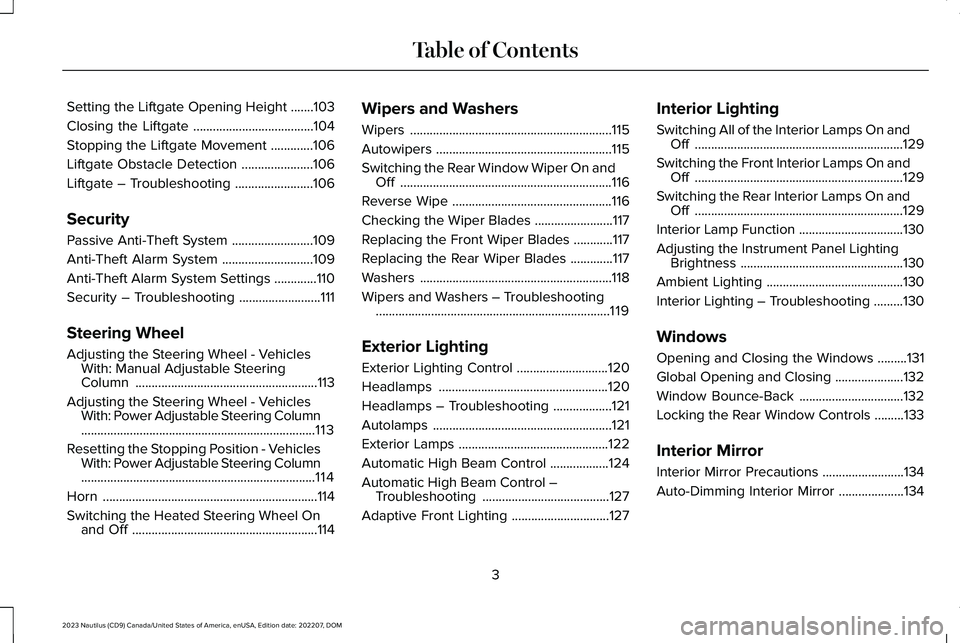
Setting the Liftgate Opening Height.......103
Closing the Liftgate.....................................104
Stopping the Liftgate Movement.............106
Liftgate Obstacle Detection......................106
Liftgate – Troubleshooting........................106
Security
Passive Anti-Theft System.........................109
Anti-Theft Alarm System............................109
Anti-Theft Alarm System Settings.............110
Security – Troubleshooting.........................111
Steering Wheel
Adjusting the Steering Wheel - VehiclesWith: Manual Adjustable SteeringColumn........................................................113
Adjusting the Steering Wheel - VehiclesWith: Power Adjustable Steering Column........................................................................113
Resetting the Stopping Position - VehiclesWith: Power Adjustable Steering Column........................................................................114
Horn..................................................................114
Switching the Heated Steering Wheel Onand Off.........................................................114
Wipers and Washers
Wipers..............................................................115
Autowipers......................................................115
Switching the Rear Window Wiper On andOff.................................................................116
Reverse Wipe.................................................116
Checking the Wiper Blades........................117
Replacing the Front Wiper Blades............117
Replacing the Rear Wiper Blades.............117
Washers...........................................................118
Wipers and Washers – Troubleshooting........................................................................119
Exterior Lighting
Exterior Lighting Control............................120
Headlamps....................................................120
Headlamps – Troubleshooting..................121
Autolamps.......................................................121
Exterior Lamps..............................................122
Automatic High Beam Control..................124
Automatic High Beam Control –Troubleshooting.......................................127
Adaptive Front Lighting..............................127
Interior Lighting
Switching All of the Interior Lamps On andOff................................................................129
Switching the Front Interior Lamps On andOff................................................................129
Switching the Rear Interior Lamps On andOff................................................................129
Interior Lamp Function................................130
Adjusting the Instrument Panel LightingBrightness..................................................130
Ambient Lighting..........................................130
Interior Lighting – Troubleshooting.........130
Windows
Opening and Closing the Windows.........131
Global Opening and Closing.....................132
Window Bounce-Back................................132
Locking the Rear Window Controls.........133
Interior Mirror
Interior Mirror Precautions.........................134
Auto-Dimming Interior Mirror....................134
3
2023 Nautilus (CD9) Canada/United States of America, enUSA, Edition date: 202207, DOMTable of Contents
Page 119 of 606
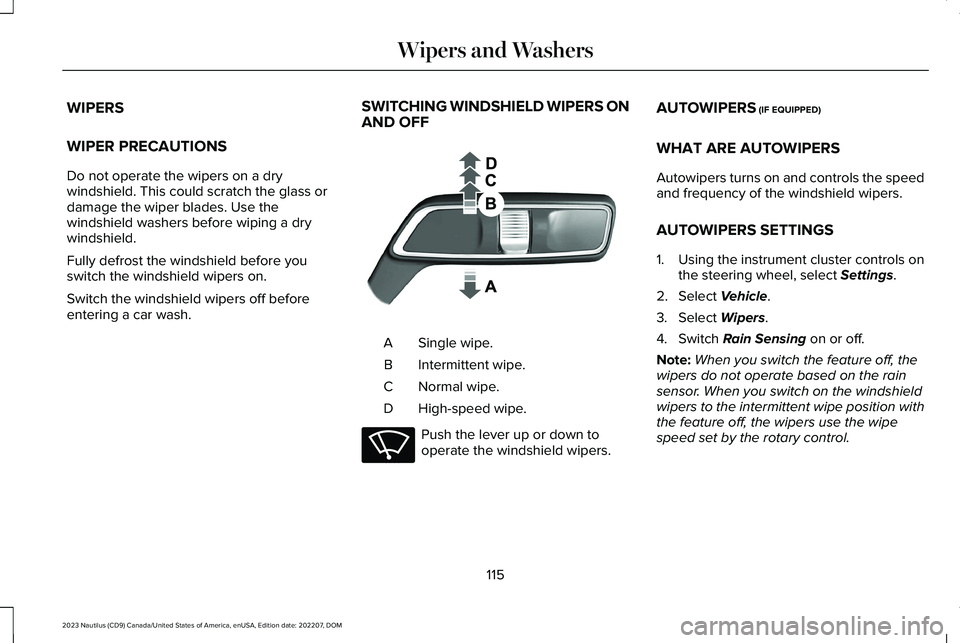
WIPERS
WIPER PRECAUTIONS
Do not operate the wipers on a drywindshield. This could scratch the glass ordamage the wiper blades. Use thewindshield washers before wiping a drywindshield.
Fully defrost the windshield before youswitch the windshield wipers on.
Switch the windshield wipers off beforeentering a car wash.
SWITCHING WINDSHIELD WIPERS ONAND OFF
Single wipe.A
Intermittent wipe.B
Normal wipe.C
High-speed wipe.D
Push the lever up or down tooperate the windshield wipers.
AUTOWIPERS (IF EQUIPPED)
WHAT ARE AUTOWIPERS
Autowipers turns on and controls the speedand frequency of the windshield wipers.
AUTOWIPERS SETTINGS
1.Using the instrument cluster controls onthe steering wheel, select Settings.
2.Select Vehicle.
3.Select Wipers.
4.Switch Rain Sensing on or off.
Note:When you switch the feature off, thewipers do not operate based on the rainsensor. When you switch on the windshieldwipers to the intermittent wipe position withthe feature off, the wipers use the wipespeed set by the rotary control.
115
2023 Nautilus (CD9) Canada/United States of America, enUSA, Edition date: 202207, DOMWipers and Washers E269410 E270969
Page 120 of 606
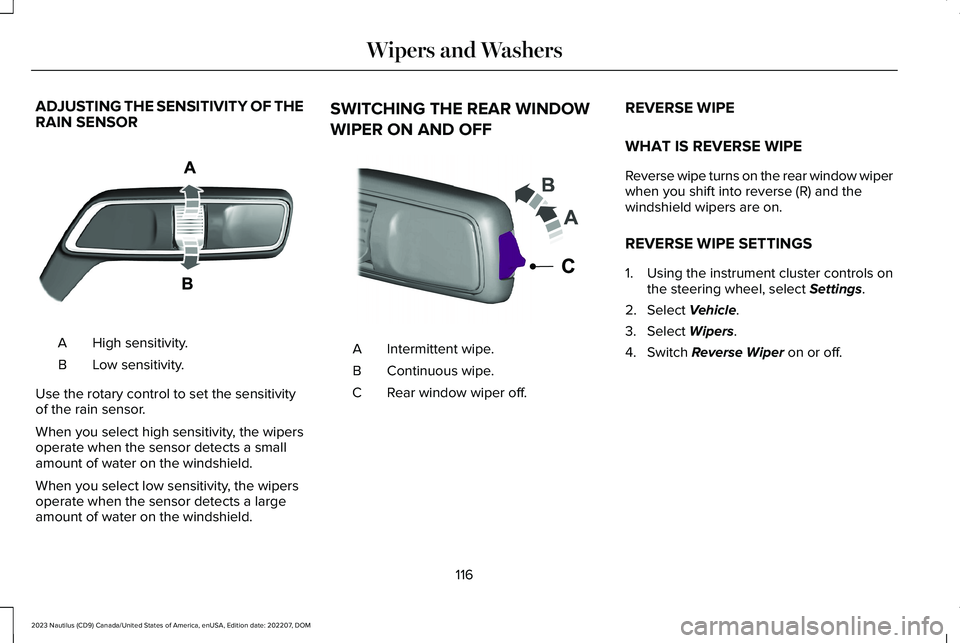
ADJUSTING THE SENSITIVITY OF THERAIN SENSOR
High sensitivity.A
Low sensitivity.B
Use the rotary control to set the sensitivityof the rain sensor.
When you select high sensitivity, the wipersoperate when the sensor detects a smallamount of water on the windshield.
When you select low sensitivity, the wipersoperate when the sensor detects a largeamount of water on the windshield.
SWITCHING THE REAR WINDOW
WIPER ON AND OFF
Intermittent wipe.A
Continuous wipe.B
Rear window wiper off.C
REVERSE WIPE
WHAT IS REVERSE WIPE
Reverse wipe turns on the rear window wiperwhen you shift into reverse (R) and thewindshield wipers are on.
REVERSE WIPE SETTINGS
1.Using the instrument cluster controls onthe steering wheel, select Settings.
2.Select Vehicle.
3.Select Wipers.
4.Switch Reverse Wiper on or off.
116
2023 Nautilus (CD9) Canada/United States of America, enUSA, Edition date: 202207, DOMWipers and WashersE330179 E242324
Page 121 of 606
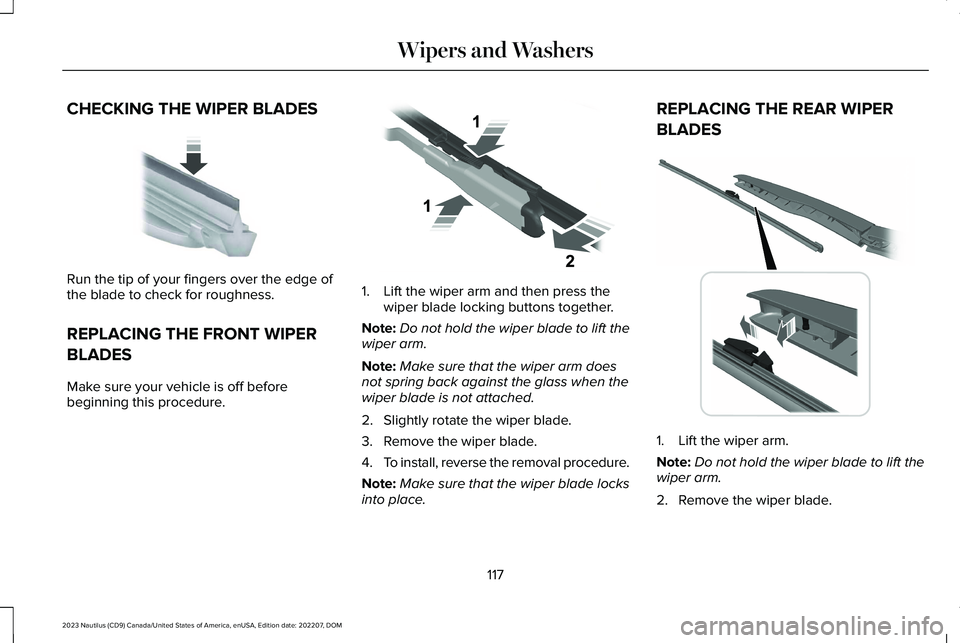
CHECKING THE WIPER BLADES
Run the tip of your fingers over the edge ofthe blade to check for roughness.
REPLACING THE FRONT WIPER
BLADES
Make sure your vehicle is off beforebeginning this procedure.
1.Lift the wiper arm and then press thewiper blade locking buttons together.
Note:Do not hold the wiper blade to lift thewiper arm.
Note:Make sure that the wiper arm doesnot spring back against the glass when thewiper blade is not attached.
2.Slightly rotate the wiper blade.
3.Remove the wiper blade.
4.To install, reverse the removal procedure.
Note:Make sure that the wiper blade locksinto place.
REPLACING THE REAR WIPER
BLADES
1.Lift the wiper arm.
Note:Do not hold the wiper blade to lift thewiper arm.
2.Remove the wiper blade.
117
2023 Nautilus (CD9) Canada/United States of America, enUSA, Edition date: 202207, DOMWipers and WashersE142463 E129990 E271380
Page 122 of 606
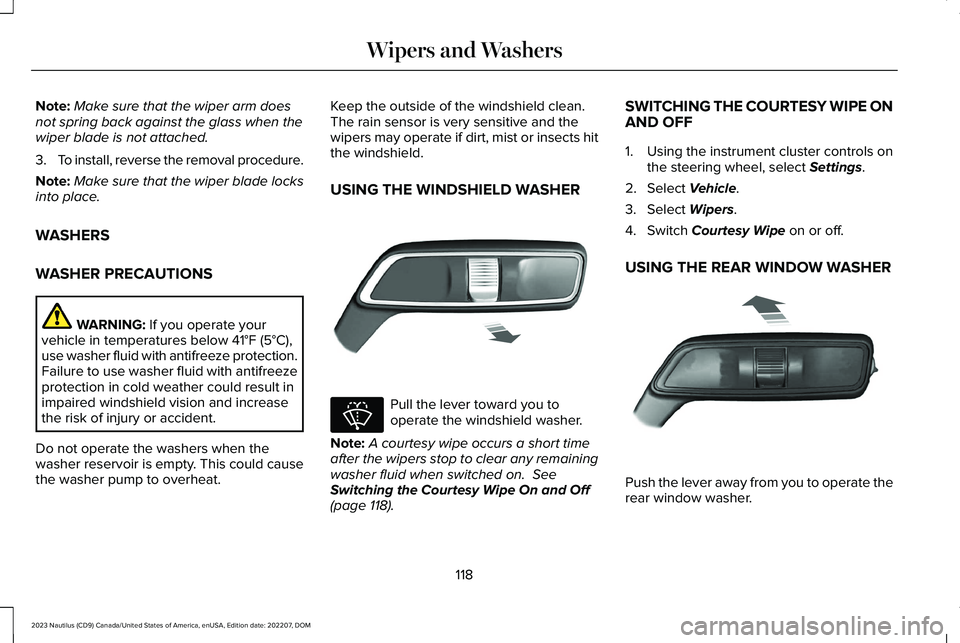
Note:Make sure that the wiper arm doesnot spring back against the glass when thewiper blade is not attached.
3.To install, reverse the removal procedure.
Note:Make sure that the wiper blade locksinto place.
WASHERS
WASHER PRECAUTIONS
WARNING: If you operate yourvehicle in temperatures below 41°F (5°C),use washer fluid with antifreeze protection.Failure to use washer fluid with antifreezeprotection in cold weather could result inimpaired windshield vision and increasethe risk of injury or accident.
Do not operate the washers when thewasher reservoir is empty. This could causethe washer pump to overheat.
Keep the outside of the windshield clean. The rain sensor is very sensitive and thewipers may operate if dirt, mist or insects hitthe windshield.
USING THE WINDSHIELD WASHER
Pull the lever toward you tooperate the windshield washer.
Note:A courtesy wipe occurs a short timeafter the wipers stop to clear any remainingwasher fluid when switched on. SeeSwitching the Courtesy Wipe On and Off(page 118).
SWITCHING THE COURTESY WIPE ONAND OFF
1.Using the instrument cluster controls onthe steering wheel, select Settings.
2.Select Vehicle.
3.Select Wipers.
4.Switch Courtesy Wipe on or off.
USING THE REAR WINDOW WASHER
Push the lever away from you to operate therear window washer.
118
2023 Nautilus (CD9) Canada/United States of America, enUSA, Edition date: 202207, DOMWipers and WashersE269412 E270967 E269727
Page 123 of 606
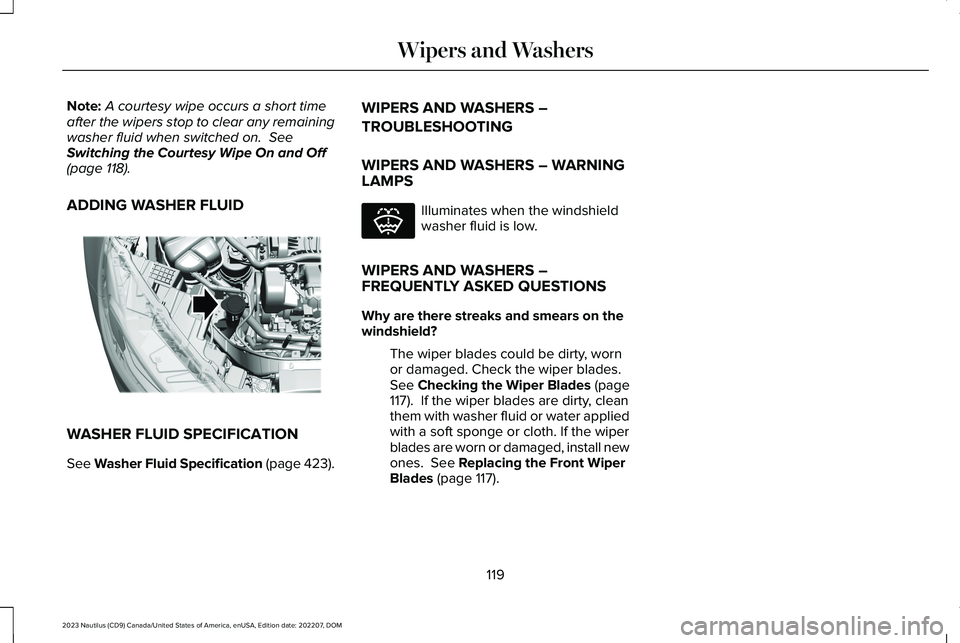
Note:A courtesy wipe occurs a short timeafter the wipers stop to clear any remainingwasher fluid when switched on. SeeSwitching the Courtesy Wipe On and Off(page 118).
ADDING WASHER FLUID
WASHER FLUID SPECIFICATION
See Washer Fluid Specification (page 423).
WIPERS AND WASHERS –
TROUBLESHOOTING
WIPERS AND WASHERS – WARNINGLAMPS
Illuminates when the windshieldwasher fluid is low.
WIPERS AND WASHERS –FREQUENTLY ASKED QUESTIONS
Why are there streaks and smears on thewindshield?
The wiper blades could be dirty, wornor damaged. Check the wiper blades.See Checking the Wiper Blades (page117). If the wiper blades are dirty, cleanthem with washer fluid or water appliedwith a soft sponge or cloth. If the wiperblades are worn or damaged, install newones. See Replacing the Front WiperBlades (page 117).
119
2023 Nautilus (CD9) Canada/United States of America, enUSA, Edition date: 202207, DOMWipers and WashersE330184 E132353
Page 125 of 606
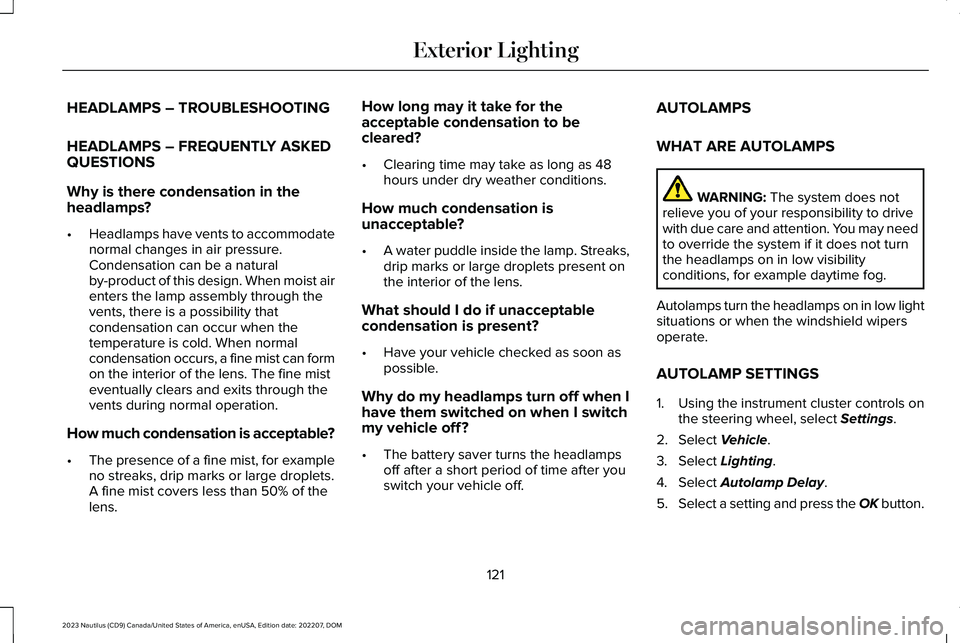
HEADLAMPS – TROUBLESHOOTING
HEADLAMPS – FREQUENTLY ASKEDQUESTIONS
Why is there condensation in the
headlamps?
•Headlamps have vents to accommodatenormal changes in air pressure.Condensation can be a naturalby-product of this design. When moist airenters the lamp assembly through thevents, there is a possibility thatcondensation can occur when thetemperature is cold. When normalcondensation occurs, a fine mist can formon the interior of the lens. The fine misteventually clears and exits through thevents during normal operation.
How much condensation is acceptable?
•The presence of a fine mist, for exampleno streaks, drip marks or large droplets.A fine mist covers less than 50% of thelens.
How long may it take for theacceptable condensation to becleared?
•Clearing time may take as long as 48hours under dry weather conditions.
How much condensation isunacceptable?
•A water puddle inside the lamp. Streaks,drip marks or large droplets present onthe interior of the lens.
What should I do if unacceptablecondensation is present?
•Have your vehicle checked as soon aspossible.
Why do my headlamps turn off when Ihave them switched on when I switchmy vehicle off?
•The battery saver turns the headlampsoff after a short period of time after youswitch your vehicle off.
AUTOLAMPS
WHAT ARE AUTOLAMPS
WARNING: The system does notrelieve you of your responsibility to drivewith due care and attention. You may needto override the system if it does not turnthe headlamps on in low visibilityconditions, for example daytime fog.
Autolamps turn the headlamps on in low lightsituations or when the windshield wipersoperate.
AUTOLAMP SETTINGS
1.Using the instrument cluster controls onthe steering wheel, select Settings.
2.Select Vehicle.
3.Select Lighting.
4.Select Autolamp Delay.
5.Select a setting and press the OK button.
121
2023 Nautilus (CD9) Canada/United States of America, enUSA, Edition date: 202207, DOMExterior Lighting
Page 378 of 606
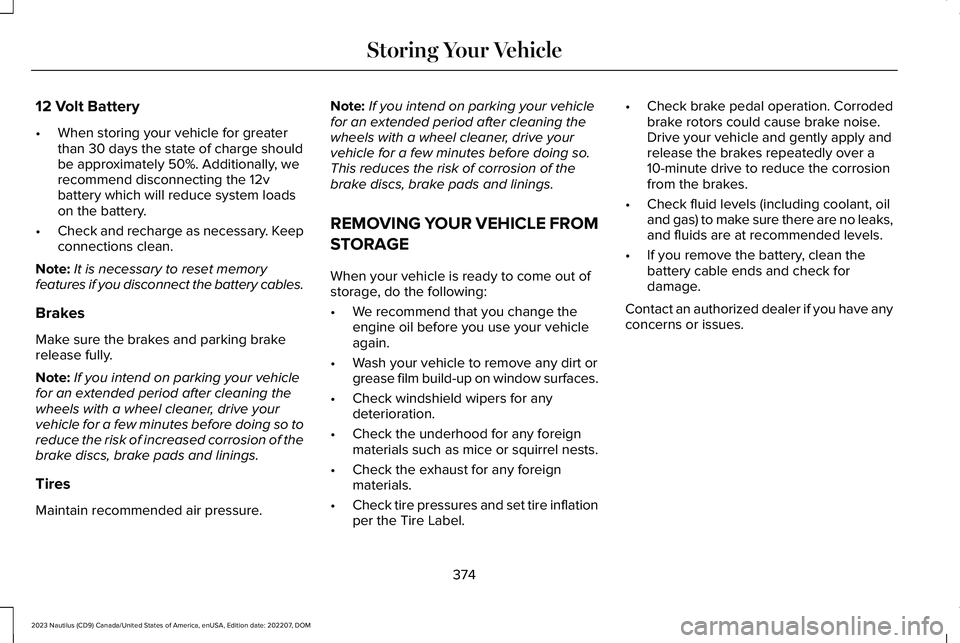
12 Volt Battery
•When storing your vehicle for greaterthan 30 days the state of charge shouldbe approximately 50%. Additionally, werecommend disconnecting the 12vbattery which will reduce system loadson the battery.
•Check and recharge as necessary. Keepconnections clean.
Note:It is necessary to reset memoryfeatures if you disconnect the battery cables.
Brakes
Make sure the brakes and parking brakerelease fully.
Note:If you intend on parking your vehiclefor an extended period after cleaning thewheels with a wheel cleaner, drive yourvehicle for a few minutes before doing so toreduce the risk of increased corrosion of thebrake discs, brake pads and linings.
Tires
Maintain recommended air pressure.
Note:If you intend on parking your vehiclefor an extended period after cleaning thewheels with a wheel cleaner, drive yourvehicle for a few minutes before doing so.This reduces the risk of corrosion of thebrake discs, brake pads and linings.
REMOVING YOUR VEHICLE FROM
STORAGE
When your vehicle is ready to come out ofstorage, do the following:
•We recommend that you change theengine oil before you use your vehicleagain.
•Wash your vehicle to remove any dirt orgrease film build-up on window surfaces.
•Check windshield wipers for anydeterioration.
•Check the underhood for any foreignmaterials such as mice or squirrel nests.
•Check the exhaust for any foreignmaterials.
•Check tire pressures and set tire inflationper the Tire Label.
•Check brake pedal operation. Corrodedbrake rotors could cause brake noise.Drive your vehicle and gently apply andrelease the brakes repeatedly over a10-minute drive to reduce the corrosionfrom the brakes.
•Check fluid levels (including coolant, oiland gas) to make sure there are no leaks,and fluids are at recommended levels.
•If you remove the battery, clean thebattery cable ends and check fordamage.
Contact an authorized dealer if you have anyconcerns or issues.
374
2023 Nautilus (CD9) Canada/United States of America, enUSA, Edition date: 202207, DOMStoring Your Vehicle
Page 587 of 606
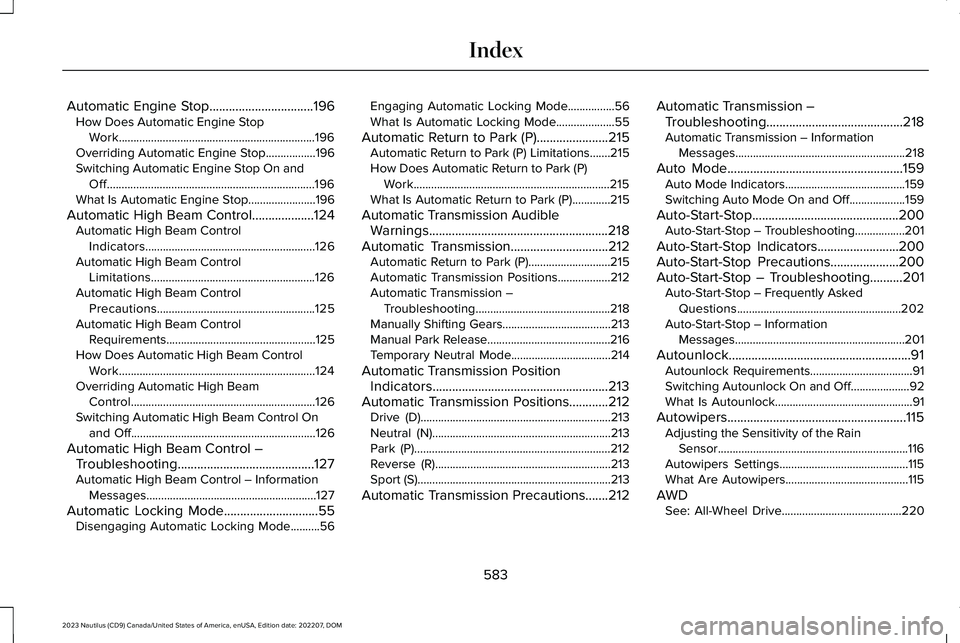
Automatic Engine Stop................................196How Does Automatic Engine StopWork...................................................................196Overriding Automatic Engine Stop.................196Switching Automatic Engine Stop On andOff.......................................................................196What Is Automatic Engine Stop.......................196
Automatic High Beam Control...................124Automatic High Beam ControlIndicators..........................................................126Automatic High Beam ControlLimitations........................................................126Automatic High Beam ControlPrecautions......................................................125Automatic High Beam ControlRequirements...................................................125How Does Automatic High Beam ControlWork...................................................................124Overriding Automatic High BeamControl...............................................................126Switching Automatic High Beam Control Onand Off...............................................................126
Automatic High Beam Control –Troubleshooting..........................................127Automatic High Beam Control – InformationMessages..........................................................127
Automatic Locking Mode.............................55Disengaging Automatic Locking Mode..........56
Engaging Automatic Locking Mode................56What Is Automatic Locking Mode....................55
Automatic Return to Park (P)......................215Automatic Return to Park (P) Limitations.......215How Does Automatic Return to Park (P)Work...................................................................215What Is Automatic Return to Park (P).............215
Automatic Transmission AudibleWarnings.......................................................218Automatic Transmission..............................212Automatic Return to Park (P)............................215Automatic Transmission Positions..................212Automatic Transmission –Troubleshooting..............................................218Manually Shifting Gears.....................................213Manual Park Release..........................................216Temporary Neutral Mode..................................214
Automatic Transmission PositionIndicators......................................................213Automatic Transmission Positions............212Drive (D).................................................................213Neutral (N).............................................................213Park (P)...................................................................212Reverse (R)............................................................213Sport (S)..................................................................213
Automatic Transmission Precautions.......212
Automatic Transmission –Troubleshooting..........................................218Automatic Transmission – InformationMessages..........................................................218
Auto Mode......................................................159Auto Mode Indicators.........................................159Switching Auto Mode On and Off...................159
Auto-Start-Stop.............................................200Auto-Start-Stop – Troubleshooting.................201
Auto-Start-Stop Indicators.........................200Auto-Start-Stop Precautions.....................200Auto-Start-Stop – Troubleshooting..........201Auto-Start-Stop – Frequently AskedQuestions........................................................202Auto-Start-Stop – InformationMessages..........................................................201
Autounlock........................................................91Autounlock Requirements...................................91Switching Autounlock On and Off....................92What Is Autounlock...............................................91
Autowipers.......................................................115Adjusting the Sensitivity of the RainSensor.................................................................116Autowipers Settings............................................115What Are Autowipers..........................................115
AWDSee: All-Wheel Drive.........................................220
583
2023 Nautilus (CD9) Canada/United States of America, enUSA, Edition date: 202207, DOMIndex
Page 603 of 606
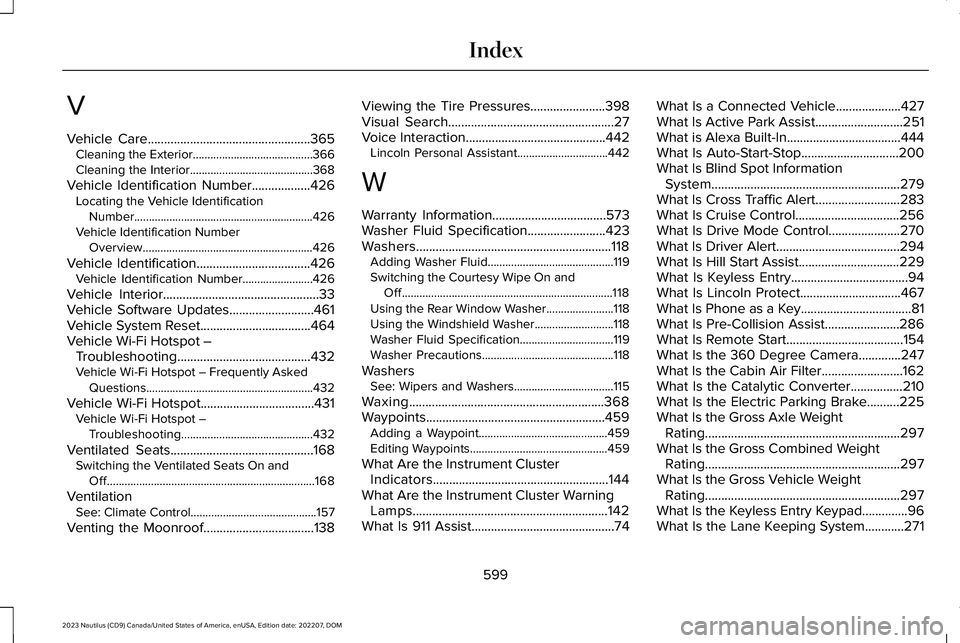
V
Vehicle Care..................................................365Cleaning the Exterior.........................................366Cleaning the Interior..........................................368
Vehicle Identification Number..................426Locating the Vehicle IdentificationNumber.............................................................426Vehicle Identification NumberOverview..........................................................426
Vehicle Identification...................................426Vehicle Identification Number........................426
Vehicle Interior................................................33Vehicle Software Updates..........................461Vehicle System Reset..................................464Vehicle Wi-Fi Hotspot –Troubleshooting.........................................432Vehicle Wi-Fi Hotspot – Frequently AskedQuestions.........................................................432
Vehicle Wi-Fi Hotspot...................................431Vehicle Wi-Fi Hotspot –Troubleshooting.............................................432
Ventilated Seats............................................168Switching the Ventilated Seats On andOff.......................................................................168
VentilationSee: Climate Control...........................................157
Venting the Moonroof..................................138
Viewing the Tire Pressures.......................398Visual Search...................................................27Voice Interaction...........................................442Lincoln Personal Assistant...............................442
W
Warranty Information...................................573Washer Fluid Specification........................423Washers............................................................118Adding Washer Fluid...........................................119Switching the Courtesy Wipe On andOff........................................................................118Using the Rear Window Washer.......................118Using the Windshield Washer...........................118Washer Fluid Specification................................119Washer Precautions.............................................118
WashersSee: Wipers and Washers..................................115
Waxing............................................................368Waypoints.......................................................459Adding a Waypoint............................................459Editing Waypoints...............................................459
What Are the Instrument ClusterIndicators......................................................144What Are the Instrument Cluster WarningLamps............................................................142What Is 911 Assist............................................74
What Is a Connected Vehicle....................427What Is Active Park Assist...........................251What is Alexa Built-In...................................444What Is Auto-Start-Stop..............................200What Is Blind Spot InformationSystem..........................................................279What Is Cross Traffic Alert..........................283What Is Cruise Control................................256What Is Drive Mode Control......................270What Is Driver Alert......................................294What Is Hill Start Assist...............................229What Is Keyless Entry....................................94What Is Lincoln Protect...............................467What Is Phone as a Key..................................81What Is Pre-Collision Assist.......................286What Is Remote Start....................................154What Is the 360 Degree Camera.............247What Is the Cabin Air Filter.........................162What Is the Catalytic Converter................210What Is the Electric Parking Brake..........225What Is the Gross Axle WeightRating............................................................297What Is the Gross Combined WeightRating............................................................297What Is the Gross Vehicle WeightRating............................................................297What Is the Keyless Entry Keypad..............96What Is the Lane Keeping System............271
599
2023 Nautilus (CD9) Canada/United States of America, enUSA, Edition date: 202207, DOMIndex