instrument panel LINCOLN NAUTILUS 2023 Owner's Manual
[x] Cancel search | Manufacturer: LINCOLN, Model Year: 2023, Model line: NAUTILUS, Model: LINCOLN NAUTILUS 2023Pages: 606, PDF Size: 13.57 MB
Page 372 of 606
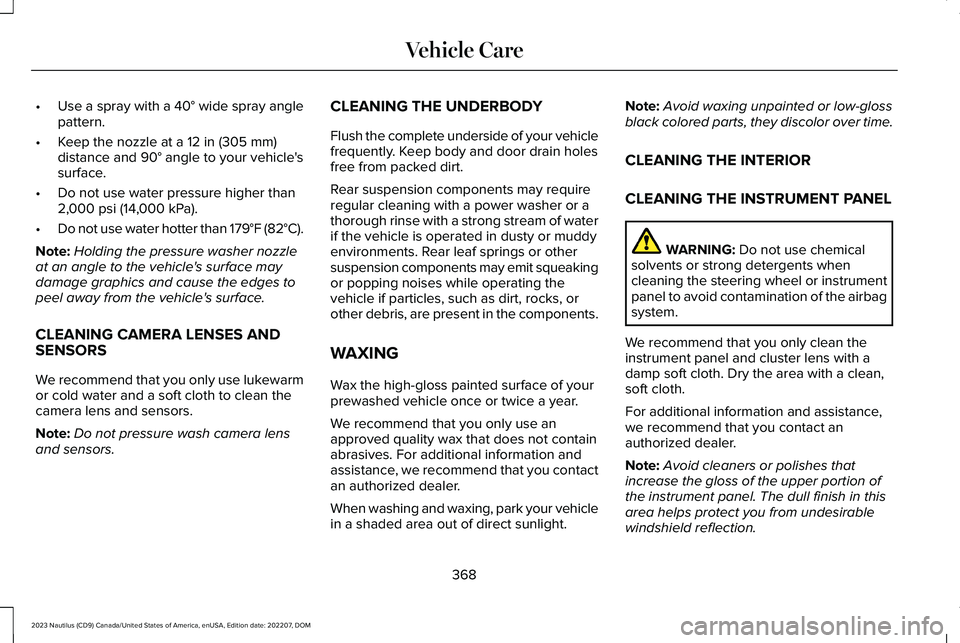
•Use a spray with a 40° wide spray anglepattern.
•Keep the nozzle at a 12 in (305 mm)distance and 90° angle to your vehicle'ssurface.
•Do not use water pressure higher than2,000 psi (14,000 kPa).
•Do not use water hotter than 179°F (82°C).
Note:Holding the pressure washer nozzleat an angle to the vehicle's surface maydamage graphics and cause the edges topeel away from the vehicle's surface.
CLEANING CAMERA LENSES ANDSENSORS
We recommend that you only use lukewarmor cold water and a soft cloth to clean thecamera lens and sensors.
Note:Do not pressure wash camera lensand sensors.
CLEANING THE UNDERBODY
Flush the complete underside of your vehiclefrequently. Keep body and door drain holesfree from packed dirt.
Rear suspension components may requireregular cleaning with a power washer or athorough rinse with a strong stream of waterif the vehicle is operated in dusty or muddyenvironments. Rear leaf springs or othersuspension components may emit squeakingor popping noises while operating thevehicle if particles, such as dirt, rocks, orother debris, are present in the components.
WAXING
Wax the high-gloss painted surface of yourprewashed vehicle once or twice a year.
We recommend that you only use anapproved quality wax that does not containabrasives. For additional information andassistance, we recommend that you contactan authorized dealer.
When washing and waxing, park your vehiclein a shaded area out of direct sunlight.
Note:Avoid waxing unpainted or low-glossblack colored parts, they discolor over time.
CLEANING THE INTERIOR
CLEANING THE INSTRUMENT PANEL
WARNING: Do not use chemicalsolvents or strong detergents whencleaning the steering wheel or instrumentpanel to avoid contamination of the airbagsystem.
We recommend that you only clean theinstrument panel and cluster lens with adamp soft cloth. Dry the area with a clean,soft cloth.
For additional information and assistance,we recommend that you contact anauthorized dealer.
Note:Avoid cleaners or polishes thatincrease the gloss of the upper portion ofthe instrument panel. The dull finish in thisarea helps protect you from undesirablewindshield reflection.
368
2023 Nautilus (CD9) Canada/United States of America, enUSA, Edition date: 202207, DOMVehicle Care
Page 396 of 606
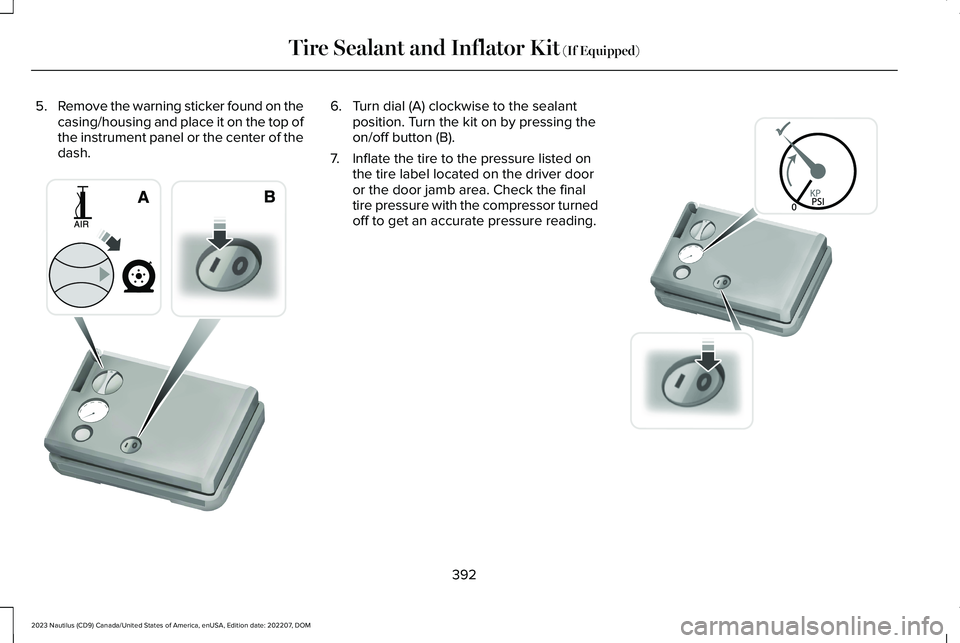
5.Remove the warning sticker found on thecasing/housing and place it on the top ofthe instrument panel or the center of thedash.
6.Turn dial (A) clockwise to the sealantposition. Turn the kit on by pressing theon/off button (B).
7.Inflate the tire to the pressure listed onthe tire label located on the driver dooror the door jamb area. Check the finaltire pressure with the compressor turnedoff to get an accurate pressure reading.
392
2023 Nautilus (CD9) Canada/United States of America, enUSA, Edition date: 202207, DOMTire Sealant and Inflator Kit (If Equipped)E175981 E175982
Page 430 of 606
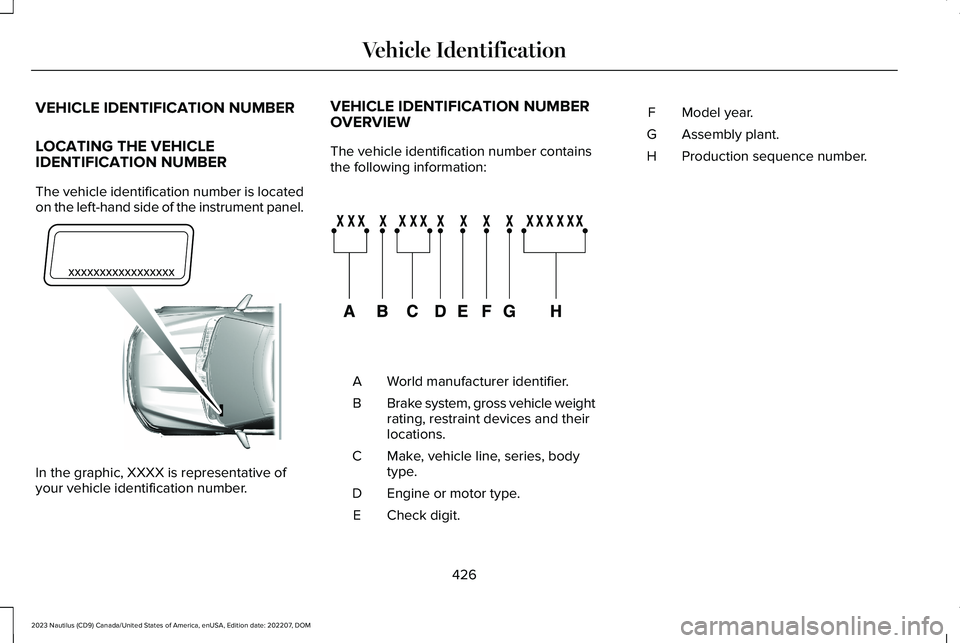
VEHICLE IDENTIFICATION NUMBER
LOCATING THE VEHICLEIDENTIFICATION NUMBER
The vehicle identification number is locatedon the left-hand side of the instrument panel.
In the graphic, XXXX is representative ofyour vehicle identification number.
VEHICLE IDENTIFICATION NUMBEROVERVIEW
The vehicle identification number containsthe following information:
World manufacturer identifier.A
Brake system, gross vehicle weightrating, restraint devices and theirlocations.
B
Make, vehicle line, series, bodytype.C
Engine or motor type.D
Check digit.E
Model year.F
Assembly plant.G
Production sequence number.H
426
2023 Nautilus (CD9) Canada/United States of America, enUSA, Edition date: 202207, DOMVehicle IdentificationE311767 E142477
Page 585 of 606
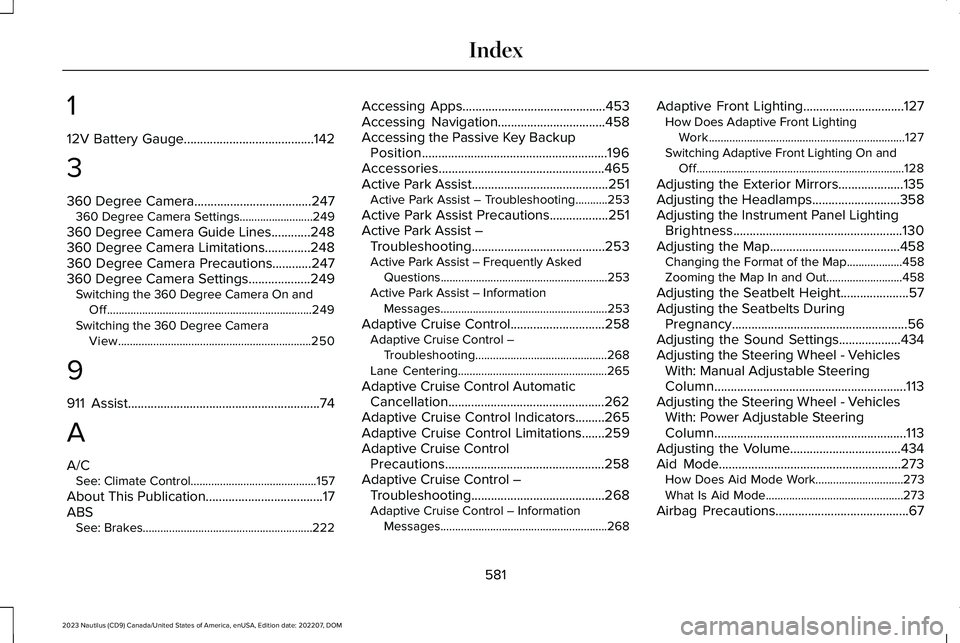
1
12V Battery Gauge........................................142
3
360 Degree Camera....................................247360 Degree Camera Settings.........................249
360 Degree Camera Guide Lines............248360 Degree Camera Limitations..............248360 Degree Camera Precautions............247360 Degree Camera Settings...................249Switching the 360 Degree Camera On andOff......................................................................249Switching the 360 Degree CameraView..................................................................250
9
911 Assist...........................................................74
A
A/CSee: Climate Control...........................................157
About This Publication....................................17ABSSee: Brakes..........................................................222
Accessing Apps............................................453Accessing Navigation.................................458Accessing the Passive Key BackupPosition.........................................................196Accessories...................................................465Active Park Assist..........................................251Active Park Assist – Troubleshooting...........253
Active Park Assist Precautions..................251Active Park Assist –Troubleshooting.........................................253Active Park Assist – Frequently AskedQuestions.........................................................253Active Park Assist – InformationMessages.........................................................253
Adaptive Cruise Control.............................258Adaptive Cruise Control –Troubleshooting.............................................268Lane Centering...................................................265
Adaptive Cruise Control AutomaticCancellation................................................262Adaptive Cruise Control Indicators.........265Adaptive Cruise Control Limitations.......259Adaptive Cruise ControlPrecautions.................................................258Adaptive Cruise Control –Troubleshooting.........................................268Adaptive Cruise Control – InformationMessages.........................................................268
Adaptive Front Lighting...............................127How Does Adaptive Front LightingWork...................................................................127Switching Adaptive Front Lighting On andOff.......................................................................128
Adjusting the Exterior Mirrors....................135Adjusting the Headlamps...........................358Adjusting the Instrument Panel LightingBrightness....................................................130Adjusting the Map........................................458Changing the Format of the Map...................458Zooming the Map In and Out..........................458
Adjusting the Seatbelt Height.....................57Adjusting the Seatbelts DuringPregnancy......................................................56Adjusting the Sound Settings...................434Adjusting the Steering Wheel - VehiclesWith: Manual Adjustable SteeringColumn...........................................................113Adjusting the Steering Wheel - VehiclesWith: Power Adjustable SteeringColumn...........................................................113Adjusting the Volume..................................434Aid Mode........................................................273How Does Aid Mode Work..............................273What Is Aid Mode...............................................273
Airbag Precautions.........................................67
581
2023 Nautilus (CD9) Canada/United States of America, enUSA, Edition date: 202207, DOMIndex
Page 589 of 606
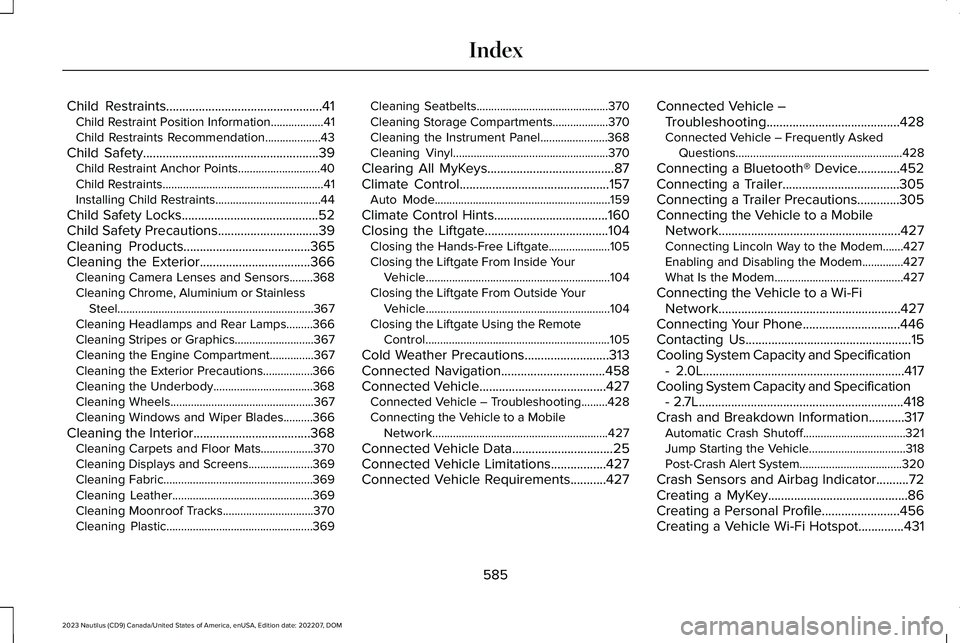
Child Restraints................................................41Child Restraint Position Information..................41Child Restraints Recommendation...................43
Child Safety......................................................39Child Restraint Anchor Points............................40Child Restraints.......................................................41Installing Child Restraints....................................44
Child Safety Locks..........................................52Child Safety Precautions...............................39Cleaning Products.......................................365Cleaning the Exterior..................................366Cleaning Camera Lenses and Sensors........368Cleaning Chrome, Aluminium or StainlessSteel...................................................................367Cleaning Headlamps and Rear Lamps.........366Cleaning Stripes or Graphics...........................367Cleaning the Engine Compartment...............367Cleaning the Exterior Precautions.................366Cleaning the Underbody..................................368Cleaning Wheels.................................................367Cleaning Windows and Wiper Blades..........366
Cleaning the Interior....................................368Cleaning Carpets and Floor Mats..................370Cleaning Displays and Screens......................369Cleaning Fabric...................................................369Cleaning Leather................................................369Cleaning Moonroof Tracks...............................370Cleaning Plastic..................................................369
Cleaning Seatbelts.............................................370Cleaning Storage Compartments...................370Cleaning the Instrument Panel.......................368Cleaning Vinyl.....................................................370
Clearing All MyKeys.......................................87Climate Control..............................................157Auto Mode............................................................159
Climate Control Hints...................................160Closing the Liftgate......................................104Closing the Hands-Free Liftgate.....................105Closing the Liftgate From Inside YourVehicle...............................................................104Closing the Liftgate From Outside YourVehicle...............................................................104Closing the Liftgate Using the RemoteControl...............................................................105
Cold Weather Precautions..........................313Connected Navigation................................458Connected Vehicle.......................................427Connected Vehicle – Troubleshooting.........428Connecting the Vehicle to a MobileNetwork............................................................427
Connected Vehicle Data...............................25Connected Vehicle Limitations.................427Connected Vehicle Requirements...........427
Connected Vehicle –Troubleshooting.........................................428Connected Vehicle – Frequently AskedQuestions.........................................................428
Connecting a Bluetooth® Device.............452Connecting a Trailer....................................305Connecting a Trailer Precautions.............305Connecting the Vehicle to a MobileNetwork........................................................427Connecting Lincoln Way to the Modem.......427Enabling and Disabling the Modem..............427What Is the Modem............................................427
Connecting the Vehicle to a Wi-FiNetwork........................................................427Connecting Your Phone..............................446Contacting Us...................................................15Cooling System Capacity and Specification- 2.0L..............................................................417Cooling System Capacity and Specification- 2.7L...............................................................418Crash and Breakdown Information...........317Automatic Crash Shutoff...................................321Jump Starting the Vehicle.................................318Post-Crash Alert System...................................320
Crash Sensors and Airbag Indicator..........72Creating a MyKey...........................................86Creating a Personal Profile........................456Creating a Vehicle Wi-Fi Hotspot..............431
585
2023 Nautilus (CD9) Canada/United States of America, enUSA, Edition date: 202207, DOMIndex
Page 594 of 606
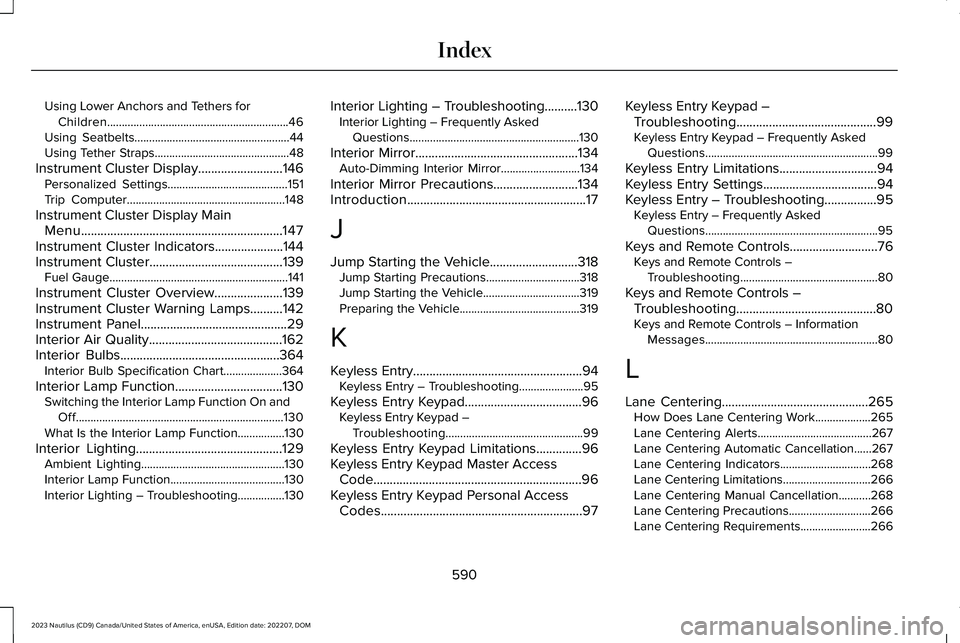
Using Lower Anchors and Tethers forChildren..............................................................46Using Seatbelts.....................................................44Using Tether Straps..............................................48
Instrument Cluster Display..........................146Personalized Settings.........................................151Trip Computer......................................................148
Instrument Cluster Display MainMenu..............................................................147Instrument Cluster Indicators.....................144Instrument Cluster.........................................139Fuel Gauge.............................................................141
Instrument Cluster Overview.....................139Instrument Cluster Warning Lamps..........142Instrument Panel.............................................29Interior Air Quality.........................................162Interior Bulbs.................................................364Interior Bulb Specification Chart....................364
Interior Lamp Function.................................130Switching the Interior Lamp Function On andOff.......................................................................130What Is the Interior Lamp Function................130
Interior Lighting.............................................129Ambient Lighting.................................................130Interior Lamp Function.......................................130Interior Lighting – Troubleshooting................130
Interior Lighting – Troubleshooting..........130Interior Lighting – Frequently AskedQuestions..........................................................130
Interior Mirror..................................................134Auto-Dimming Interior Mirror...........................134
Interior Mirror Precautions..........................134Introduction.......................................................17
J
Jump Starting the Vehicle...........................318Jump Starting Precautions................................318Jump Starting the Vehicle.................................319Preparing the Vehicle.........................................319
K
Keyless Entry....................................................94Keyless Entry – Troubleshooting......................95
Keyless Entry Keypad....................................96Keyless Entry Keypad –Troubleshooting...............................................99
Keyless Entry Keypad Limitations..............96Keyless Entry Keypad Master AccessCode................................................................96Keyless Entry Keypad Personal AccessCodes..............................................................97
Keyless Entry Keypad –Troubleshooting...........................................99Keyless Entry Keypad – Frequently AskedQuestions...........................................................99
Keyless Entry Limitations..............................94Keyless Entry Settings...................................94Keyless Entry – Troubleshooting................95Keyless Entry – Frequently AskedQuestions...........................................................95
Keys and Remote Controls...........................76Keys and Remote Controls –Troubleshooting...............................................80
Keys and Remote Controls –Troubleshooting...........................................80Keys and Remote Controls – InformationMessages...........................................................80
L
Lane Centering.............................................265How Does Lane Centering Work...................265Lane Centering Alerts.......................................267Lane Centering Automatic Cancellation......267Lane Centering Indicators...............................268Lane Centering Limitations..............................266Lane Centering Manual Cancellation...........268Lane Centering Precautions............................266Lane Centering Requirements........................266
590
2023 Nautilus (CD9) Canada/United States of America, enUSA, Edition date: 202207, DOMIndex