LINCOLN NAUTILUS 2023 Owners Manual
Manufacturer: LINCOLN, Model Year: 2023, Model line: NAUTILUS, Model: LINCOLN NAUTILUS 2023Pages: 606, PDF Size: 13.57 MB
Page 601 of 606
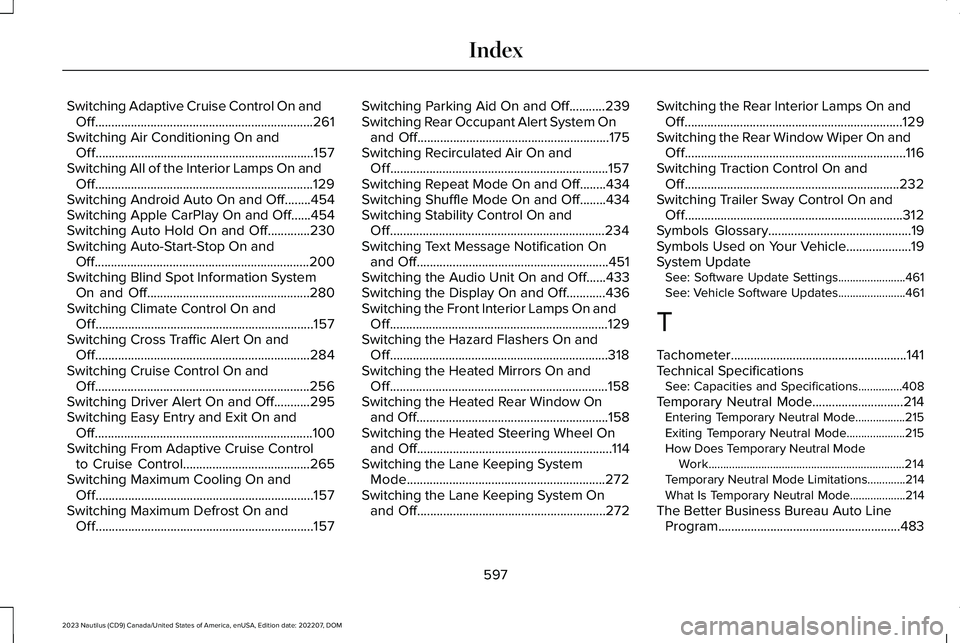
Switching Adaptive Cruise Control On andOff...................................................................261Switching Air Conditioning On andOff...................................................................157Switching All of the Interior Lamps On andOff...................................................................129Switching Android Auto On and Off........454Switching Apple CarPlay On and Off......454Switching Auto Hold On and Off.............230Switching Auto-Start-Stop On andOff..................................................................200Switching Blind Spot Information SystemOn and Off..................................................280Switching Climate Control On andOff...................................................................157Switching Cross Traffic Alert On andOff..................................................................284Switching Cruise Control On andOff..................................................................256Switching Driver Alert On and Off...........295Switching Easy Entry and Exit On andOff...................................................................100Switching From Adaptive Cruise Controlto Cruise Control.......................................265Switching Maximum Cooling On andOff...................................................................157Switching Maximum Defrost On andOff...................................................................157
Switching Parking Aid On and Off...........239Switching Rear Occupant Alert System Onand Off...........................................................175Switching Recirculated Air On andOff...................................................................157Switching Repeat Mode On and Off........434Switching Shuffle Mode On and Off........434Switching Stability Control On andOff..................................................................234Switching Text Message Notification Onand Off...........................................................451Switching the Audio Unit On and Off......433Switching the Display On and Off............436Switching the Front Interior Lamps On andOff...................................................................129Switching the Hazard Flashers On andOff...................................................................318Switching the Heated Mirrors On andOff...................................................................158Switching the Heated Rear Window Onand Off...........................................................158Switching the Heated Steering Wheel Onand Off............................................................114Switching the Lane Keeping SystemMode.............................................................272Switching the Lane Keeping System Onand Off..........................................................272
Switching the Rear Interior Lamps On andOff...................................................................129Switching the Rear Window Wiper On andOff....................................................................116Switching Traction Control On andOff..................................................................232Switching Trailer Sway Control On andOff...................................................................312Symbols Glossary............................................19Symbols Used on Your Vehicle....................19System UpdateSee: Software Update Settings.......................461See: Vehicle Software Updates.......................461
T
Tachometer......................................................141Technical SpecificationsSee: Capacities and Specifications...............408
Temporary Neutral Mode............................214Entering Temporary Neutral Mode.................215Exiting Temporary Neutral Mode....................215How Does Temporary Neutral ModeWork...................................................................214Temporary Neutral Mode Limitations.............214What Is Temporary Neutral Mode...................214
The Better Business Bureau Auto LineProgram........................................................483
597
2023 Nautilus (CD9) Canada/United States of America, enUSA, Edition date: 202207, DOMIndex
Page 602 of 606
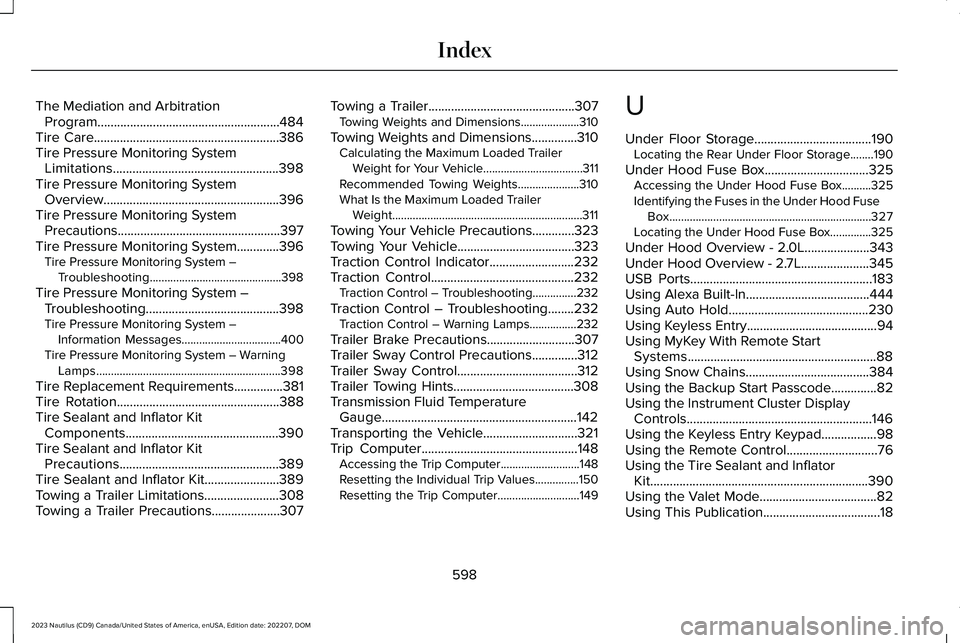
The Mediation and ArbitrationProgram........................................................484Tire Care.........................................................386Tire Pressure Monitoring SystemLimitations...................................................398Tire Pressure Monitoring SystemOverview......................................................396Tire Pressure Monitoring SystemPrecautions..................................................397Tire Pressure Monitoring System.............396Tire Pressure Monitoring System –Troubleshooting.............................................398
Tire Pressure Monitoring System –Troubleshooting.........................................398Tire Pressure Monitoring System –Information Messages..................................400Tire Pressure Monitoring System – WarningLamps...............................................................398
Tire Replacement Requirements...............381Tire Rotation..................................................388Tire Sealant and Inflator KitComponents...............................................390Tire Sealant and Inflator KitPrecautions.................................................389Tire Sealant and Inflator Kit.......................389Towing a Trailer Limitations.......................308Towing a Trailer Precautions.....................307
Towing a Trailer.............................................307Towing Weights and Dimensions....................310
Towing Weights and Dimensions..............310Calculating the Maximum Loaded TrailerWeight for Your Vehicle..................................311Recommended Towing Weights.....................310What Is the Maximum Loaded TrailerWeight.................................................................311
Towing Your Vehicle Precautions.............323Towing Your Vehicle....................................323Traction Control Indicator..........................232Traction Control............................................232Traction Control – Troubleshooting...............232
Traction Control – Troubleshooting........232Traction Control – Warning Lamps................232
Trailer Brake Precautions...........................307Trailer Sway Control Precautions..............312Trailer Sway Control.....................................312Trailer Towing Hints.....................................308Transmission Fluid TemperatureGauge............................................................142Transporting the Vehicle.............................321Trip Computer................................................148Accessing the Trip Computer...........................148Resetting the Individual Trip Values...............150Resetting the Trip Computer............................149
U
Under Floor Storage....................................190Locating the Rear Under Floor Storage........190
Under Hood Fuse Box................................325Accessing the Under Hood Fuse Box..........325Identifying the Fuses in the Under Hood FuseBox.....................................................................327Locating the Under Hood Fuse Box..............325
Under Hood Overview - 2.0L....................343Under Hood Overview - 2.7L.....................345USB Ports........................................................183Using Alexa Built-In......................................444Using Auto Hold...........................................230Using Keyless Entry........................................94Using MyKey With Remote StartSystems..........................................................88Using Snow Chains......................................384Using the Backup Start Passcode..............82Using the Instrument Cluster DisplayControls.........................................................146Using the Keyless Entry Keypad.................98Using the Remote Control............................76Using the Tire Sealant and InflatorKit...................................................................390Using the Valet Mode....................................82Using This Publication....................................18
598
2023 Nautilus (CD9) Canada/United States of America, enUSA, Edition date: 202207, DOMIndex
Page 603 of 606
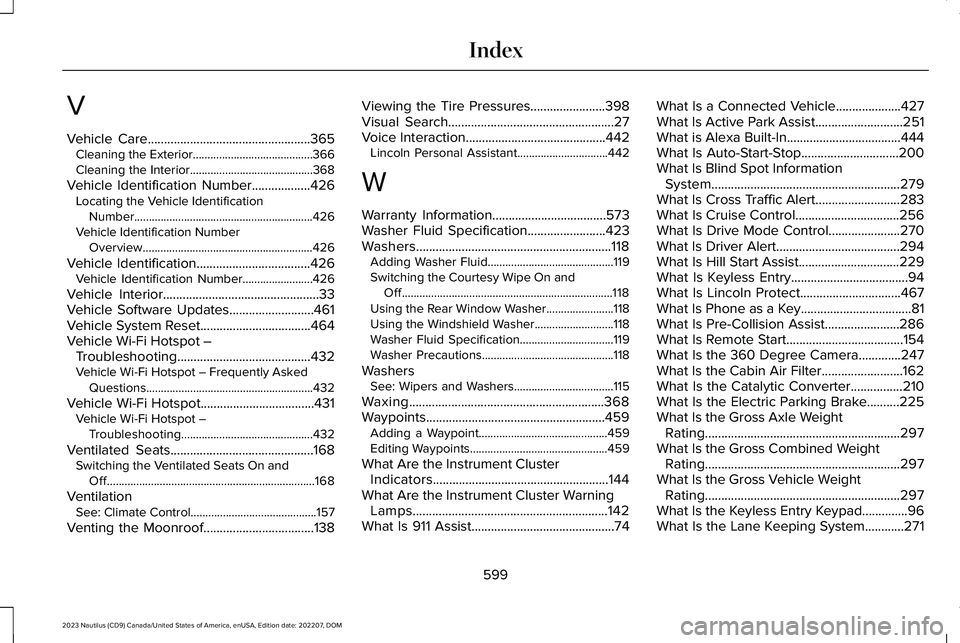
V
Vehicle Care..................................................365Cleaning the Exterior.........................................366Cleaning the Interior..........................................368
Vehicle Identification Number..................426Locating the Vehicle IdentificationNumber.............................................................426Vehicle Identification NumberOverview..........................................................426
Vehicle Identification...................................426Vehicle Identification Number........................426
Vehicle Interior................................................33Vehicle Software Updates..........................461Vehicle System Reset..................................464Vehicle Wi-Fi Hotspot –Troubleshooting.........................................432Vehicle Wi-Fi Hotspot – Frequently AskedQuestions.........................................................432
Vehicle Wi-Fi Hotspot...................................431Vehicle Wi-Fi Hotspot –Troubleshooting.............................................432
Ventilated Seats............................................168Switching the Ventilated Seats On andOff.......................................................................168
VentilationSee: Climate Control...........................................157
Venting the Moonroof..................................138
Viewing the Tire Pressures.......................398Visual Search...................................................27Voice Interaction...........................................442Lincoln Personal Assistant...............................442
W
Warranty Information...................................573Washer Fluid Specification........................423Washers............................................................118Adding Washer Fluid...........................................119Switching the Courtesy Wipe On andOff........................................................................118Using the Rear Window Washer.......................118Using the Windshield Washer...........................118Washer Fluid Specification................................119Washer Precautions.............................................118
WashersSee: Wipers and Washers..................................115
Waxing............................................................368Waypoints.......................................................459Adding a Waypoint............................................459Editing Waypoints...............................................459
What Are the Instrument ClusterIndicators......................................................144What Are the Instrument Cluster WarningLamps............................................................142What Is 911 Assist............................................74
What Is a Connected Vehicle....................427What Is Active Park Assist...........................251What is Alexa Built-In...................................444What Is Auto-Start-Stop..............................200What Is Blind Spot InformationSystem..........................................................279What Is Cross Traffic Alert..........................283What Is Cruise Control................................256What Is Drive Mode Control......................270What Is Driver Alert......................................294What Is Hill Start Assist...............................229What Is Keyless Entry....................................94What Is Lincoln Protect...............................467What Is Phone as a Key..................................81What Is Pre-Collision Assist.......................286What Is Remote Start....................................154What Is the 360 Degree Camera.............247What Is the Cabin Air Filter.........................162What Is the Catalytic Converter................210What Is the Electric Parking Brake..........225What Is the Gross Axle WeightRating............................................................297What Is the Gross Combined WeightRating............................................................297What Is the Gross Vehicle WeightRating............................................................297What Is the Keyless Entry Keypad..............96What Is the Lane Keeping System............271
599
2023 Nautilus (CD9) Canada/United States of America, enUSA, Edition date: 202207, DOMIndex
Page 604 of 606
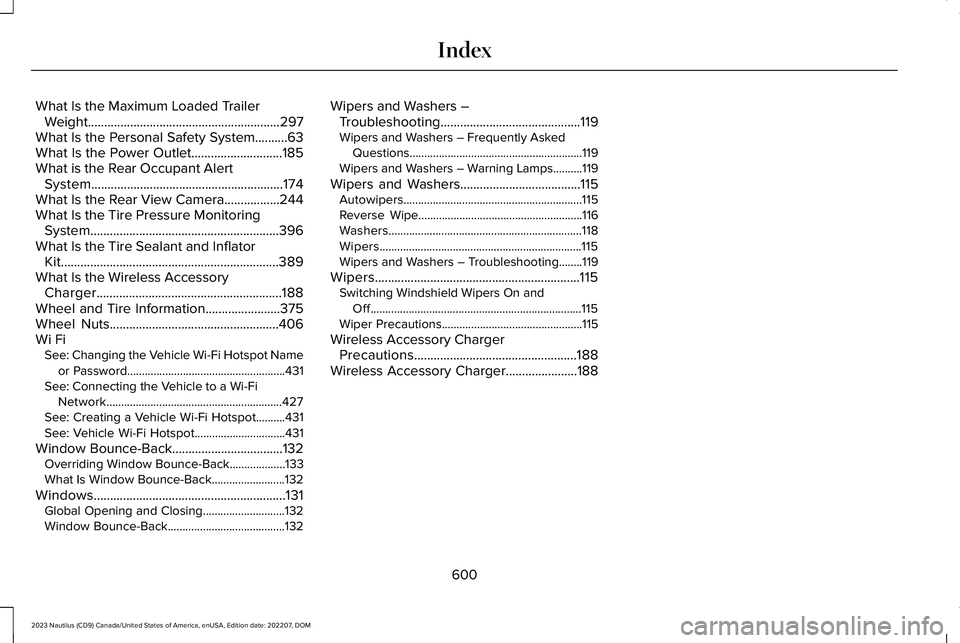
What Is the Maximum Loaded TrailerWeight...........................................................297What Is the Personal Safety System..........63What Is the Power Outlet............................185What is the Rear Occupant AlertSystem...........................................................174What Is the Rear View Camera.................244What Is the Tire Pressure MonitoringSystem..........................................................396What Is the Tire Sealant and InflatorKit...................................................................389What Is the Wireless AccessoryCharger.........................................................188Wheel and Tire Information.......................375Wheel Nuts....................................................406Wi FiSee: Changing the Vehicle Wi-Fi Hotspot Nameor Password......................................................431See: Connecting the Vehicle to a Wi-FiNetwork............................................................427See: Creating a Vehicle Wi-Fi Hotspot..........431See: Vehicle Wi-Fi Hotspot...............................431
Window Bounce-Back..................................132Overriding Window Bounce-Back...................133What Is Window Bounce-Back.........................132
Windows...........................................................131Global Opening and Closing............................132Window Bounce-Back........................................132
Wipers and Washers –Troubleshooting...........................................119Wipers and Washers – Frequently AskedQuestions...........................................................119Wipers and Washers – Warning Lamps..........119
Wipers and Washers.....................................115Autowipers.............................................................115Reverse Wipe........................................................116Washers..................................................................118Wipers.....................................................................115Wipers and Washers – Troubleshooting........119
Wipers...............................................................115Switching Windshield Wipers On andOff........................................................................115Wiper Precautions................................................115
Wireless Accessory ChargerPrecautions..................................................188Wireless Accessory Charger......................188
600
2023 Nautilus (CD9) Canada/United States of America, enUSA, Edition date: 202207, DOMIndex
Page 605 of 606

Page 606 of 606

, Edition date: 202207