ECO mode LINCOLN NAUTILUS 2023 Owners Manual
[x] Cancel search | Manufacturer: LINCOLN, Model Year: 2023, Model line: NAUTILUS, Model: LINCOLN NAUTILUS 2023Pages: 606, PDF Size: 13.57 MB
Page 21 of 606
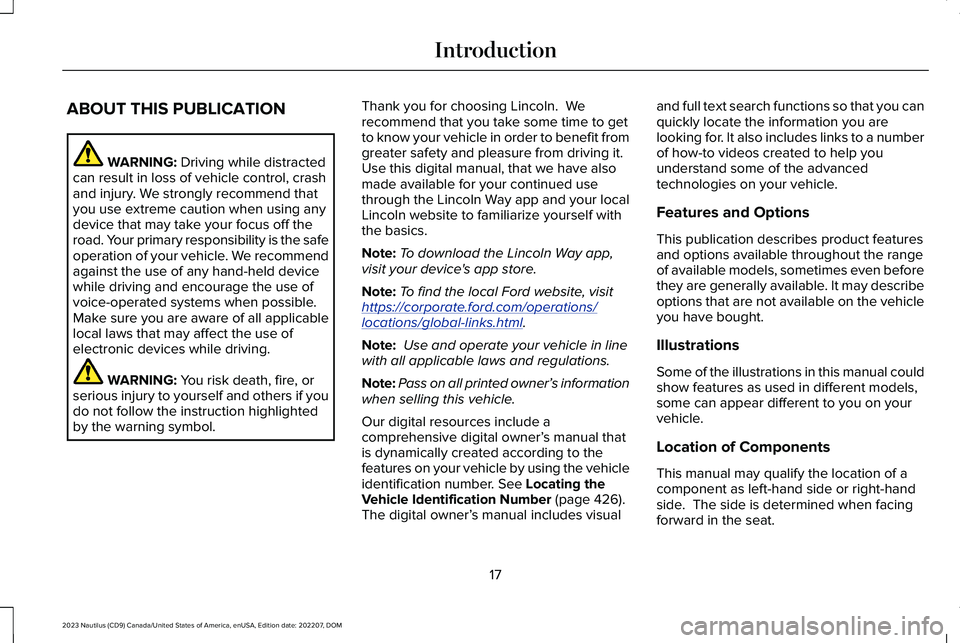
ABOUT THIS PUBLICATION
WARNING: Driving while distractedcan result in loss of vehicle control, crashand injury. We strongly recommend thatyou use extreme caution when using anydevice that may take your focus off theroad. Your primary responsibility is the safeoperation of your vehicle. We recommendagainst the use of any hand-held devicewhile driving and encourage the use ofvoice-operated systems when possible.Make sure you are aware of all applicablelocal laws that may affect the use ofelectronic devices while driving.
WARNING: You risk death, fire, orserious injury to yourself and others if youdo not follow the instruction highlightedby the warning symbol.
Thank you for choosing Lincoln. Werecommend that you take some time to getto know your vehicle in order to benefit fromgreater safety and pleasure from driving it. Use this digital manual, that we have alsomade available for your continued usethrough the Lincoln Way app and your localLincoln website to familiarize yourself withthe basics.
Note:To download the Lincoln Way app,visit your device's app store.
Note:To find the local Ford website, visithttps://corporate.ford.com/operations/locations/global-links.html.
Note: Use and operate your vehicle in linewith all applicable laws and regulations.
Note:Pass on all printed owner’s informationwhen selling this vehicle.
Our digital resources include acomprehensive digital owner’s manual thatis dynamically created according to thefeatures on your vehicle by using the vehicleidentification number. See Locating theVehicle Identification Number (page 426).The digital owner’s manual includes visual
and full text search functions so that you canquickly locate the information you arelooking for. It also includes links to a numberof how-to videos created to help youunderstand some of the advancedtechnologies on your vehicle.
Features and Options
This publication describes product featuresand options available throughout the rangeof available models, sometimes even beforethey are generally available. It may describeoptions that are not available on the vehicleyou have bought.
Illustrations
Some of the illustrations in this manual couldshow features as used in different models,some can appear different to you on yourvehicle.
Location of Components
This manual may qualify the location of acomponent as left-hand side or right-handside. The side is determined when facingforward in the seat.
17
2023 Nautilus (CD9) Canada/United States of America, enUSA, Edition date: 202207, DOMIntroduction
Page 27 of 606
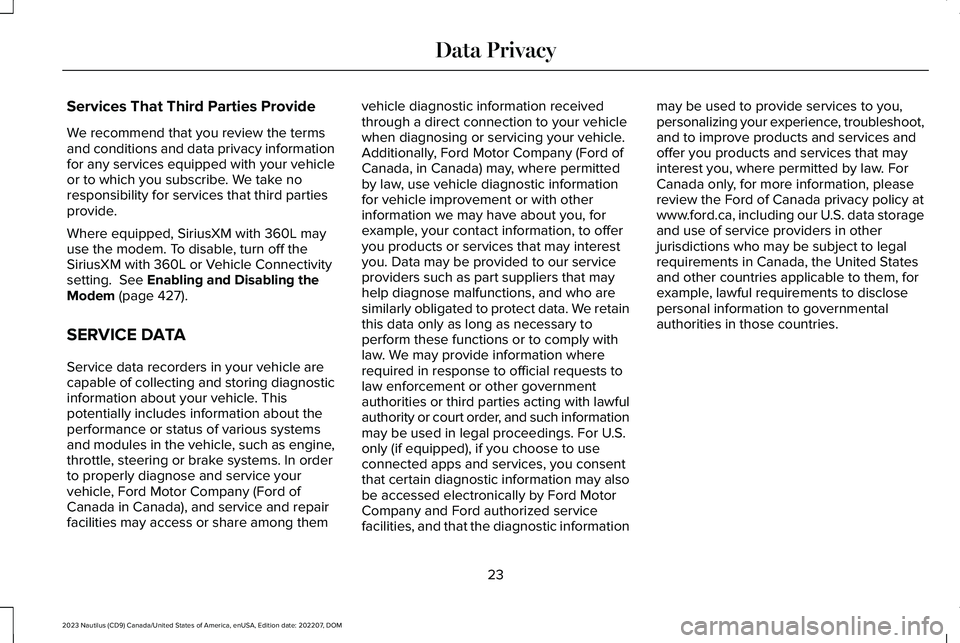
Services That Third Parties Provide
We recommend that you review the termsand conditions and data privacy informationfor any services equipped with your vehicleor to which you subscribe. We take noresponsibility for services that third partiesprovide.
Where equipped, SiriusXM with 360L mayuse the modem. To disable, turn off theSiriusXM with 360L or Vehicle Connectivitysetting. See Enabling and Disabling theModem (page 427).
SERVICE DATA
Service data recorders in your vehicle arecapable of collecting and storing diagnosticinformation about your vehicle. Thispotentially includes information about theperformance or status of various systemsand modules in the vehicle, such as engine,throttle, steering or brake systems. In orderto properly diagnose and service yourvehicle, Ford Motor Company (Ford ofCanada in Canada), and service and repairfacilities may access or share among them
vehicle diagnostic information receivedthrough a direct connection to your vehiclewhen diagnosing or servicing your vehicle.Additionally, Ford Motor Company (Ford ofCanada, in Canada) may, where permittedby law, use vehicle diagnostic informationfor vehicle improvement or with otherinformation we may have about you, forexample, your contact information, to offeryou products or services that may interestyou. Data may be provided to our serviceproviders such as part suppliers that mayhelp diagnose malfunctions, and who aresimilarly obligated to protect data. We retainthis data only as long as necessary toperform these functions or to comply withlaw. We may provide information whererequired in response to official requests tolaw enforcement or other governmentauthorities or third parties acting with lawfulauthority or court order, and such informationmay be used in legal proceedings. For U.S.only (if equipped), if you choose to useconnected apps and services, you consentthat certain diagnostic information may alsobe accessed electronically by Ford MotorCompany and Ford authorized servicefacilities, and that the diagnostic information
may be used to provide services to you,personalizing your experience, troubleshoot,and to improve products and services andoffer you products and services that mayinterest you, where permitted by law. ForCanada only, for more information, pleasereview the Ford of Canada privacy policy atwww.ford.ca, including our U.S. data storageand use of service providers in otherjurisdictions who may be subject to legalrequirements in Canada, the United Statesand other countries applicable to them, forexample, lawful requirements to disclosepersonal information to governmentalauthorities in those countries.
23
2023 Nautilus (CD9) Canada/United States of America, enUSA, Edition date: 202207, DOMData Privacy
Page 29 of 606
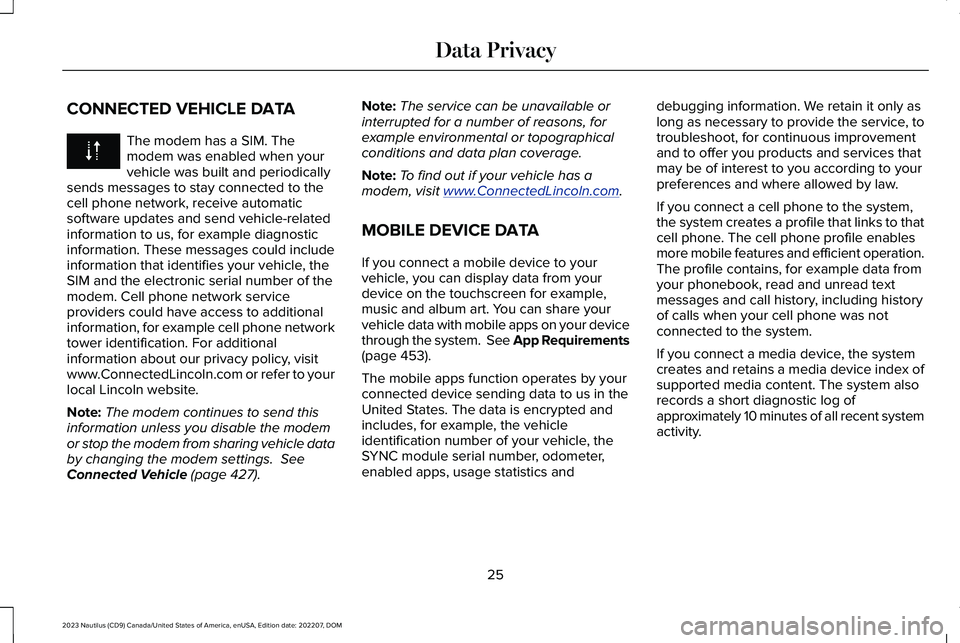
CONNECTED VEHICLE DATA
The modem has a SIM. Themodem was enabled when yourvehicle was built and periodicallysends messages to stay connected to thecell phone network, receive automaticsoftware updates and send vehicle-relatedinformation to us, for example diagnosticinformation. These messages could includeinformation that identifies your vehicle, theSIM and the electronic serial number of themodem. Cell phone network serviceproviders could have access to additionalinformation, for example cell phone networktower identification. For additionalinformation about our privacy policy, visitwww.ConnectedLincoln.com or refer to yourlocal Lincoln website.
Note:The modem continues to send thisinformation unless you disable the modemor stop the modem from sharing vehicle databy changing the modem settings. SeeConnected Vehicle (page 427).
Note:The service can be unavailable orinterrupted for a number of reasons, forexample environmental or topographicalconditions and data plan coverage.
Note:To find out if your vehicle has amodem, visit www.ConnectedLincoln.com.
MOBILE DEVICE DATA
If you connect a mobile device to yourvehicle, you can display data from yourdevice on the touchscreen for example,music and album art. You can share yourvehicle data with mobile apps on your devicethrough the system. See App Requirements(page 453).
The mobile apps function operates by yourconnected device sending data to us in theUnited States. The data is encrypted andincludes, for example, the vehicleidentification number of your vehicle, theSYNC module serial number, odometer,enabled apps, usage statistics and
debugging information. We retain it only aslong as necessary to provide the service, totroubleshoot, for continuous improvementand to offer you products and services thatmay be of interest to you according to yourpreferences and where allowed by law.
If you connect a cell phone to the system,the system creates a profile that links to thatcell phone. The cell phone profile enablesmore mobile features and efficient operation.The profile contains, for example data fromyour phonebook, read and unread textmessages and call history, including historyof calls when your cell phone was notconnected to the system.
If you connect a media device, the systemcreates and retains a media device index ofsupported media content. The system alsorecords a short diagnostic log ofapproximately 10 minutes of all recent systemactivity.
25
2023 Nautilus (CD9) Canada/United States of America, enUSA, Edition date: 202207, DOMData Privacy
Page 44 of 606
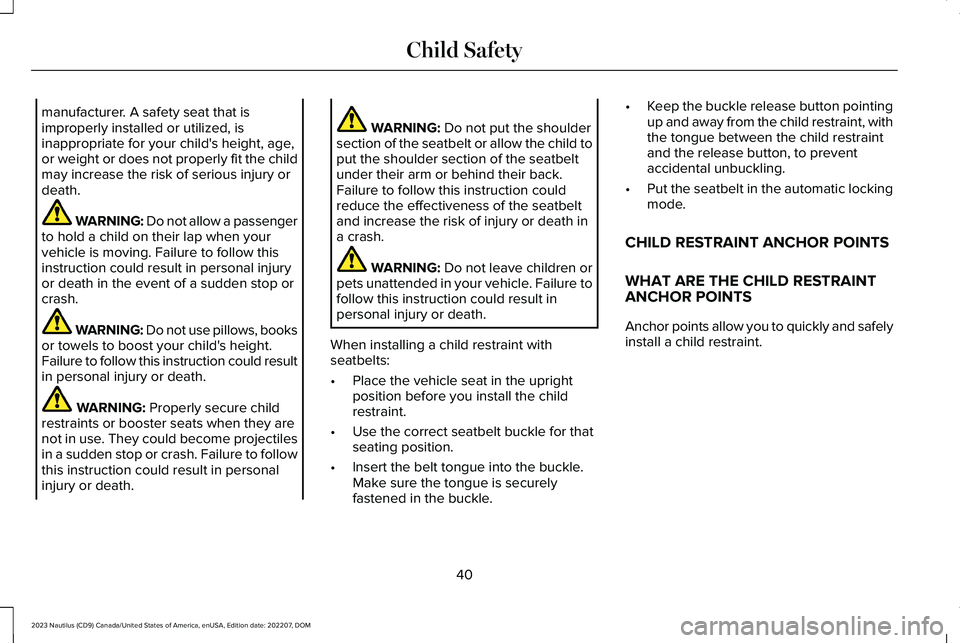
manufacturer. A safety seat that isimproperly installed or utilized, isinappropriate for your child's height, age,or weight or does not properly fit the childmay increase the risk of serious injury ordeath.
WARNING: Do not allow a passengerto hold a child on their lap when yourvehicle is moving. Failure to follow thisinstruction could result in personal injuryor death in the event of a sudden stop orcrash.
WARNING: Do not use pillows, booksor towels to boost your child's height.Failure to follow this instruction could resultin personal injury or death.
WARNING: Properly secure childrestraints or booster seats when they arenot in use. They could become projectilesin a sudden stop or crash. Failure to followthis instruction could result in personalinjury or death.
WARNING: Do not put the shouldersection of the seatbelt or allow the child toput the shoulder section of the seatbeltunder their arm or behind their back.Failure to follow this instruction couldreduce the effectiveness of the seatbeltand increase the risk of injury or death ina crash.
WARNING: Do not leave children orpets unattended in your vehicle. Failure tofollow this instruction could result inpersonal injury or death.
When installing a child restraint withseatbelts:
•Place the vehicle seat in the uprightposition before you install the childrestraint.
•Use the correct seatbelt buckle for thatseating position.
•Insert the belt tongue into the buckle.Make sure the tongue is securelyfastened in the buckle.
•Keep the buckle release button pointingup and away from the child restraint, withthe tongue between the child restraintand the release button, to preventaccidental unbuckling.
•Put the seatbelt in the automatic lockingmode.
CHILD RESTRAINT ANCHOR POINTS
WHAT ARE THE CHILD RESTRAINTANCHOR POINTS
Anchor points allow you to quickly and safelyinstall a child restraint.
40
2023 Nautilus (CD9) Canada/United States of America, enUSA, Edition date: 202207, DOMChild Safety
Page 58 of 606
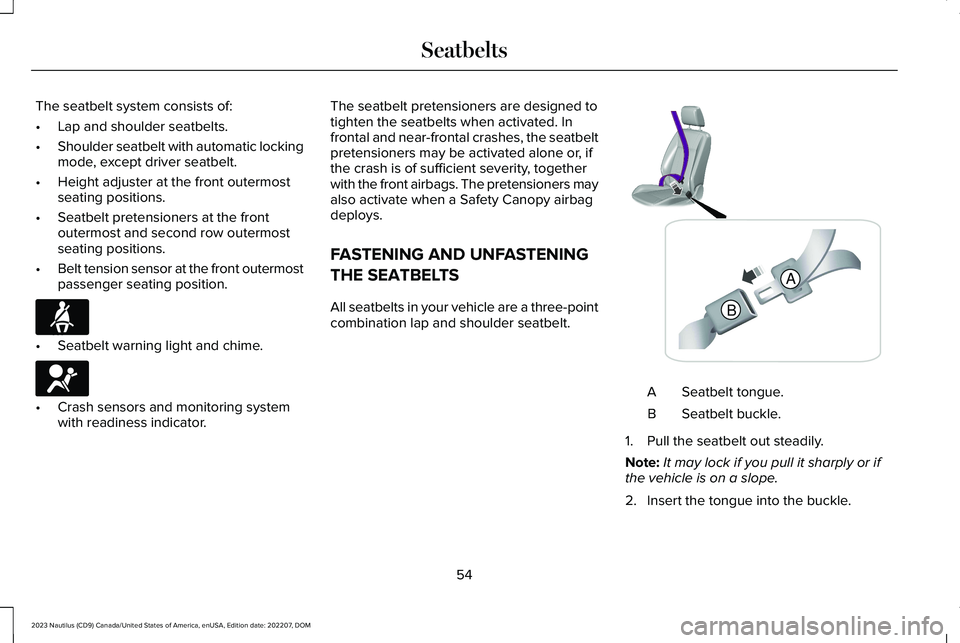
The seatbelt system consists of:
•Lap and shoulder seatbelts.
•Shoulder seatbelt with automatic lockingmode, except driver seatbelt.
•Height adjuster at the front outermostseating positions.
•Seatbelt pretensioners at the frontoutermost and second row outermostseating positions.
•Belt tension sensor at the front outermostpassenger seating position.
•Seatbelt warning light and chime.
•Crash sensors and monitoring systemwith readiness indicator.
The seatbelt pretensioners are designed totighten the seatbelts when activated. Infrontal and near-frontal crashes, the seatbeltpretensioners may be activated alone or, ifthe crash is of sufficient severity, togetherwith the front airbags. The pretensioners mayalso activate when a Safety Canopy airbagdeploys.
FASTENING AND UNFASTENING
THE SEATBELTS
All seatbelts in your vehicle are a three-pointcombination lap and shoulder seatbelt.
Seatbelt tongue.A
Seatbelt buckle.B
1.Pull the seatbelt out steadily.
Note:It may lock if you pull it sharply or ifthe vehicle is on a slope.
2.Insert the tongue into the buckle.
54
2023 Nautilus (CD9) Canada/United States of America, enUSA, Edition date: 202207, DOMSeatbeltsE71880 E67017 BA E338014
Page 65 of 606
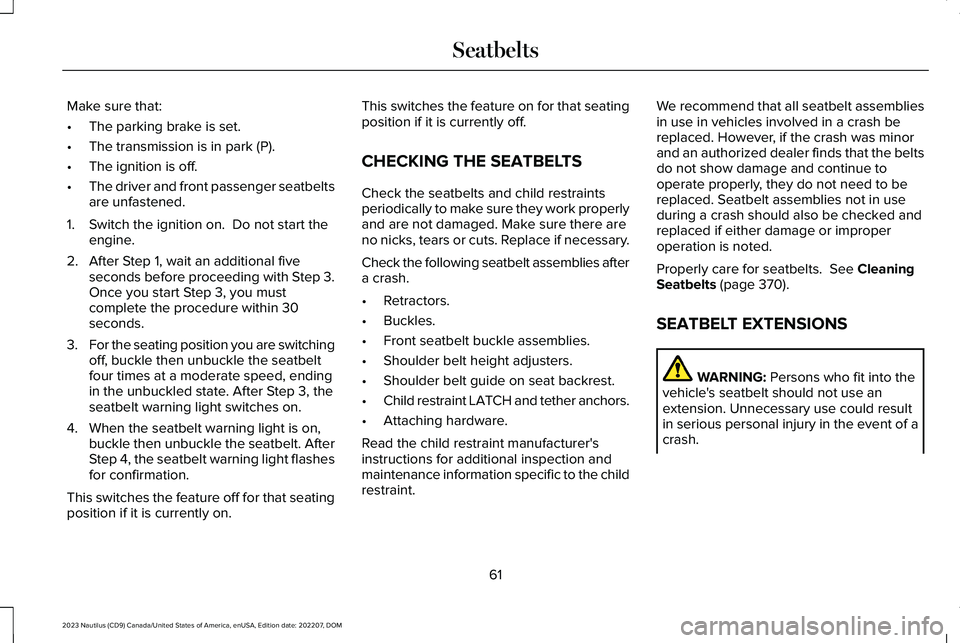
Make sure that:
•The parking brake is set.
•The transmission is in park (P).
•The ignition is off.
•The driver and front passenger seatbeltsare unfastened.
1.Switch the ignition on. Do not start theengine.
2.After Step 1, wait an additional fiveseconds before proceeding with Step 3.Once you start Step 3, you mustcomplete the procedure within 30seconds.
3.For the seating position you are switchingoff, buckle then unbuckle the seatbeltfour times at a moderate speed, endingin the unbuckled state. After Step 3, theseatbelt warning light switches on.
4.When the seatbelt warning light is on,buckle then unbuckle the seatbelt. AfterStep 4, the seatbelt warning light flashesfor confirmation.
This switches the feature off for that seatingposition if it is currently on.
This switches the feature on for that seatingposition if it is currently off.
CHECKING THE SEATBELTS
Check the seatbelts and child restraintsperiodically to make sure they work properlyand are not damaged. Make sure there areno nicks, tears or cuts. Replace if necessary.
Check the following seatbelt assemblies aftera crash.
•Retractors.
•Buckles.
•Front seatbelt buckle assemblies.
•Shoulder belt height adjusters.
•Shoulder belt guide on seat backrest.
•Child restraint LATCH and tether anchors.
•Attaching hardware.
Read the child restraint manufacturer'sinstructions for additional inspection andmaintenance information specific to the childrestraint.
We recommend that all seatbelt assembliesin use in vehicles involved in a crash bereplaced. However, if the crash was minorand an authorized dealer finds that the beltsdo not show damage and continue tooperate properly, they do not need to bereplaced. Seatbelt assemblies not in useduring a crash should also be checked andreplaced if either damage or improperoperation is noted.
Properly care for seatbelts. See CleaningSeatbelts (page 370).
SEATBELT EXTENSIONS
WARNING: Persons who fit into thevehicle's seatbelt should not use anextension. Unnecessary use could resultin serious personal injury in the event of acrash.
61
2023 Nautilus (CD9) Canada/United States of America, enUSA, Edition date: 202207, DOMSeatbelts
Page 86 of 606
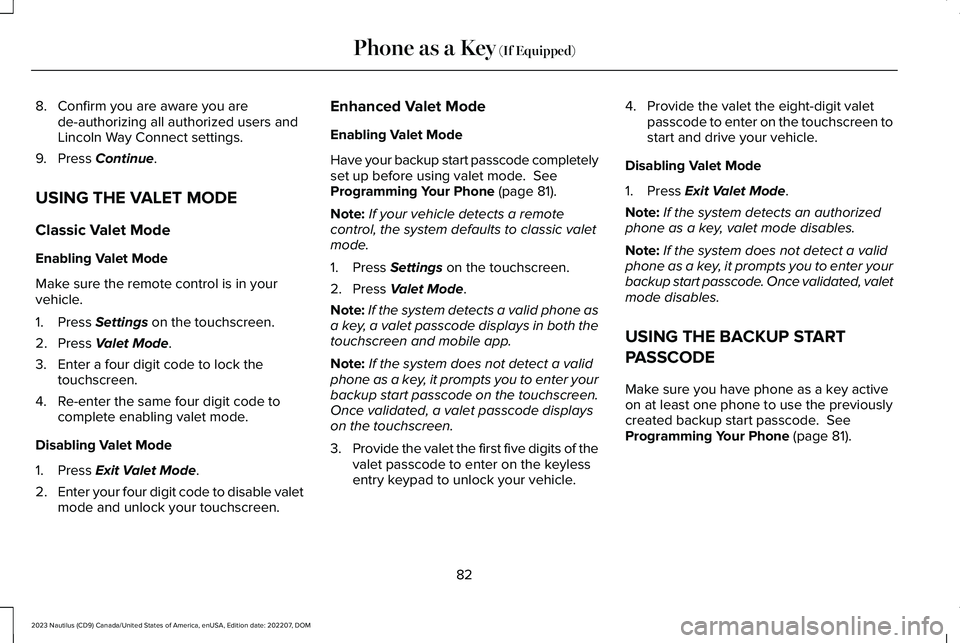
8.Confirm you are aware you arede-authorizing all authorized users andLincoln Way Connect settings.
9.Press Continue.
USING THE VALET MODE
Classic Valet Mode
Enabling Valet Mode
Make sure the remote control is in yourvehicle.
1.Press Settings on the touchscreen.
2.Press Valet Mode.
3.Enter a four digit code to lock thetouchscreen.
4.Re-enter the same four digit code tocomplete enabling valet mode.
Disabling Valet Mode
1.Press Exit Valet Mode.
2.Enter your four digit code to disable valetmode and unlock your touchscreen.
Enhanced Valet Mode
Enabling Valet Mode
Have your backup start passcode completelyset up before using valet mode. SeeProgramming Your Phone (page 81).
Note:If your vehicle detects a remotecontrol, the system defaults to classic valetmode.
1.Press Settings on the touchscreen.
2.Press Valet Mode.
Note:If the system detects a valid phone asa key, a valet passcode displays in both thetouchscreen and mobile app.
Note:If the system does not detect a validphone as a key, it prompts you to enter yourbackup start passcode on the touchscreen.Once validated, a valet passcode displayson the touchscreen.
3.Provide the valet the first five digits of thevalet passcode to enter on the keylessentry keypad to unlock your vehicle.
4.Provide the valet the eight-digit valetpasscode to enter on the touchscreen tostart and drive your vehicle.
Disabling Valet Mode
1.Press Exit Valet Mode.
Note:If the system detects an authorizedphone as a key, valet mode disables.
Note:If the system does not detect a validphone as a key, it prompts you to enter yourbackup start passcode. Once validated, valetmode disables.
USING THE BACKUP START
PASSCODE
Make sure you have phone as a key activeon at least one phone to use the previouslycreated backup start passcode. SeeProgramming Your Phone (page 81).
82
2023 Nautilus (CD9) Canada/United States of America, enUSA, Edition date: 202207, DOMPhone as a Key (If Equipped)
Page 87 of 606
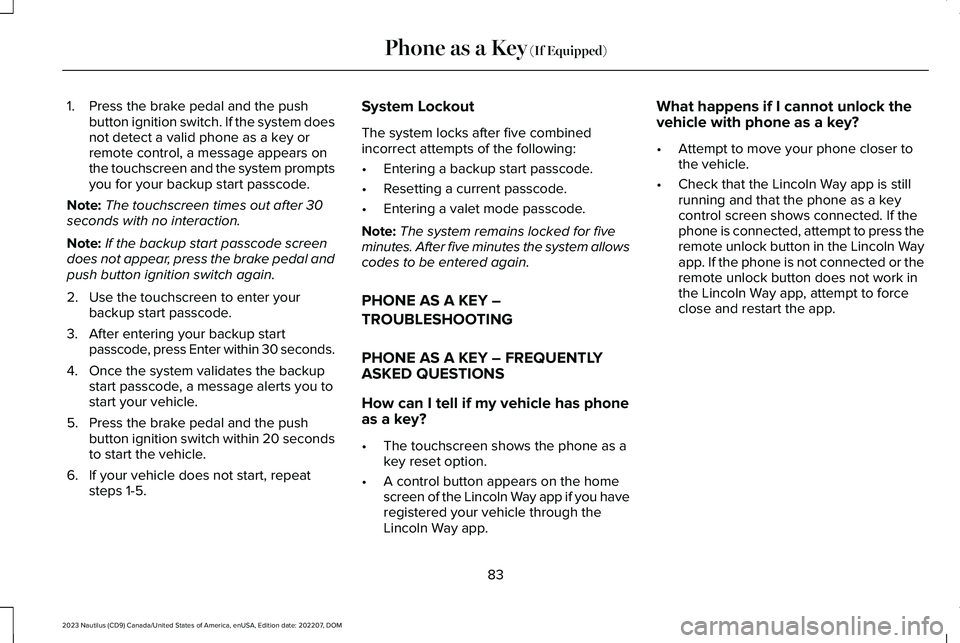
1.Press the brake pedal and the pushbutton ignition switch. If the system doesnot detect a valid phone as a key orremote control, a message appears onthe touchscreen and the system promptsyou for your backup start passcode.
Note:The touchscreen times out after 30seconds with no interaction.
Note:If the backup start passcode screendoes not appear, press the brake pedal andpush button ignition switch again.
2.Use the touchscreen to enter yourbackup start passcode.
3.After entering your backup startpasscode, press Enter within 30 seconds.
4.Once the system validates the backupstart passcode, a message alerts you tostart your vehicle.
5.Press the brake pedal and the pushbutton ignition switch within 20 secondsto start the vehicle.
6.If your vehicle does not start, repeatsteps 1-5.
System Lockout
The system locks after five combinedincorrect attempts of the following:
•Entering a backup start passcode.
•Resetting a current passcode.
•Entering a valet mode passcode.
Note:The system remains locked for fiveminutes. After five minutes the system allowscodes to be entered again.
PHONE AS A KEY –
TROUBLESHOOTING
PHONE AS A KEY – FREQUENTLYASKED QUESTIONS
How can I tell if my vehicle has phoneas a key?
•The touchscreen shows the phone as akey reset option.
•A control button appears on the homescreen of the Lincoln Way app if you haveregistered your vehicle through theLincoln Way app.
What happens if I cannot unlock thevehicle with phone as a key?
•Attempt to move your phone closer tothe vehicle.
•Check that the Lincoln Way app is stillrunning and that the phone as a keycontrol screen shows connected. If thephone is connected, attempt to press theremote unlock button in the Lincoln Wayapp. If the phone is not connected or theremote unlock button does not work inthe Lincoln Way app, attempt to forceclose and restart the app.
83
2023 Nautilus (CD9) Canada/United States of America, enUSA, Edition date: 202207, DOMPhone as a Key (If Equipped)
Page 88 of 606
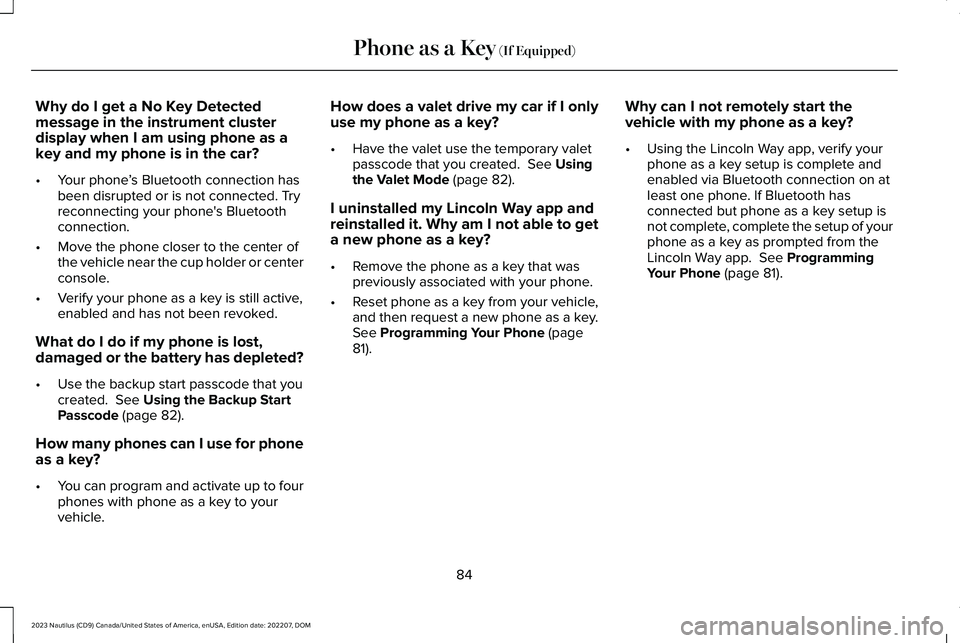
Why do I get a No Key Detectedmessage in the instrument clusterdisplay when I am using phone as akey and my phone is in the car?
•Your phone’s Bluetooth connection hasbeen disrupted or is not connected. Tryreconnecting your phone's Bluetoothconnection.
•Move the phone closer to the center ofthe vehicle near the cup holder or centerconsole.
•Verify your phone as a key is still active,enabled and has not been revoked.
What do I do if my phone is lost,damaged or the battery has depleted?
•Use the backup start passcode that youcreated. See Using the Backup StartPasscode (page 82).
How many phones can I use for phoneas a key?
•You can program and activate up to fourphones with phone as a key to yourvehicle.
How does a valet drive my car if I onlyuse my phone as a key?
•Have the valet use the temporary valetpasscode that you created. See Usingthe Valet Mode (page 82).
I uninstalled my Lincoln Way app andreinstalled it. Why am I not able to geta new phone as a key?
•Remove the phone as a key that waspreviously associated with your phone.
•Reset phone as a key from your vehicle,and then request a new phone as a key.See Programming Your Phone (page81).
Why can I not remotely start thevehicle with my phone as a key?
•Using the Lincoln Way app, verify yourphone as a key setup is complete andenabled via Bluetooth connection on atleast one phone. If Bluetooth hasconnected but phone as a key setup isnot complete, complete the setup of yourphone as a key as prompted from theLincoln Way app. See ProgrammingYour Phone (page 81).
84
2023 Nautilus (CD9) Canada/United States of America, enUSA, Edition date: 202207, DOMPhone as a Key (If Equipped)
Page 89 of 606
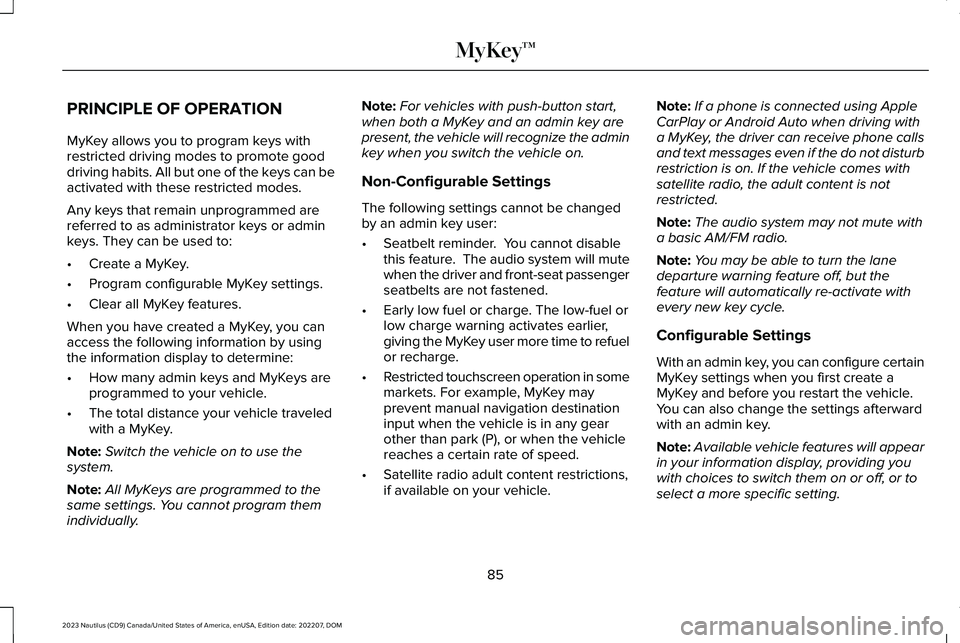
PRINCIPLE OF OPERATION
MyKey allows you to program keys withrestricted driving modes to promote gooddriving habits. All but one of the keys can beactivated with these restricted modes.
Any keys that remain unprogrammed arereferred to as administrator keys or adminkeys. They can be used to:
•Create a MyKey.
•Program configurable MyKey settings.
•Clear all MyKey features.
When you have created a MyKey, you canaccess the following information by usingthe information display to determine:
•How many admin keys and MyKeys areprogrammed to your vehicle.
•The total distance your vehicle traveledwith a MyKey.
Note:Switch the vehicle on to use thesystem.
Note:All MyKeys are programmed to thesame settings. You cannot program themindividually.
Note:For vehicles with push-button start,when both a MyKey and an admin key arepresent, the vehicle will recognize the adminkey when you switch the vehicle on.
Non-Configurable Settings
The following settings cannot be changedby an admin key user:
•Seatbelt reminder. You cannot disablethis feature. The audio system will mutewhen the driver and front-seat passengerseatbelts are not fastened.
•Early low fuel or charge. The low-fuel orlow charge warning activates earlier,giving the MyKey user more time to refuelor recharge.
•Restricted touchscreen operation in somemarkets. For example, MyKey mayprevent manual navigation destinationinput when the vehicle is in any gearother than park (P), or when the vehiclereaches a certain rate of speed.
•Satellite radio adult content restrictions,if available on your vehicle.
Note:If a phone is connected using AppleCarPlay or Android Auto when driving witha MyKey, the driver can receive phone callsand text messages even if the do not disturbrestriction is on. If the vehicle comes withsatellite radio, the adult content is notrestricted.
Note:The audio system may not mute witha basic AM/FM radio.
Note:You may be able to turn the lanedeparture warning feature off, but thefeature will automatically re-activate withevery new key cycle.
Configurable Settings
With an admin key, you can configure certainMyKey settings when you first create aMyKey and before you restart the vehicle.You can also change the settings afterwardwith an admin key.
Note:Available vehicle features will appearin your information display, providing youwith choices to switch them on or off, or toselect a more specific setting.
85
2023 Nautilus (CD9) Canada/United States of America, enUSA, Edition date: 202207, DOMMyKey™