trip computer LINCOLN NAUTILUS 2023 Owners Manual
[x] Cancel search | Manufacturer: LINCOLN, Model Year: 2023, Model line: NAUTILUS, Model: LINCOLN NAUTILUS 2023Pages: 606, PDF Size: 13.57 MB
Page 8 of 606
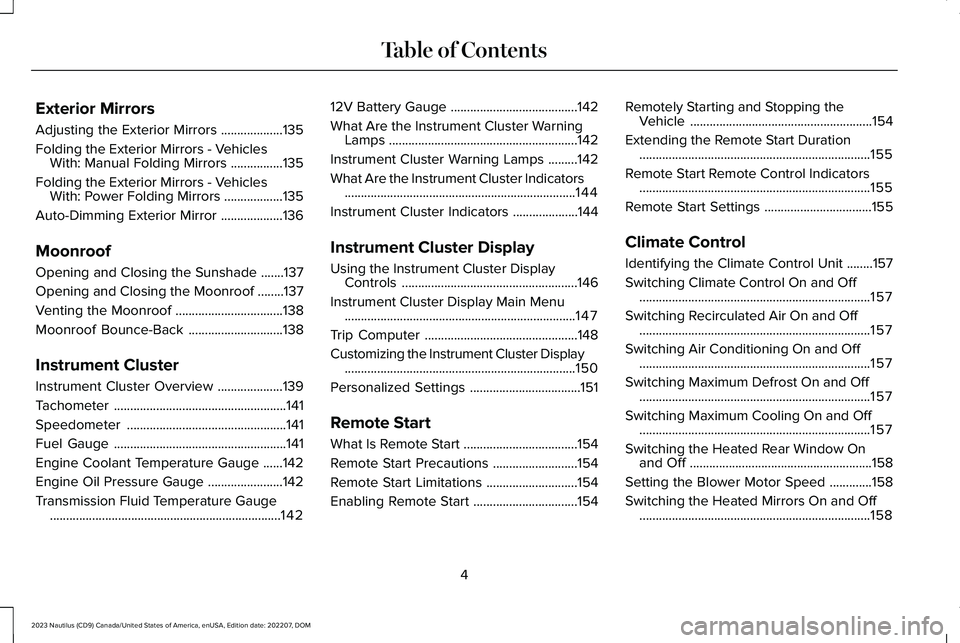
Exterior Mirrors
Adjusting the Exterior Mirrors...................135
Folding the Exterior Mirrors - VehiclesWith: Manual Folding Mirrors................135
Folding the Exterior Mirrors - VehiclesWith: Power Folding Mirrors..................135
Auto-Dimming Exterior Mirror...................136
Moonroof
Opening and Closing the Sunshade.......137
Opening and Closing the Moonroof........137
Venting the Moonroof.................................138
Moonroof Bounce-Back.............................138
Instrument Cluster
Instrument Cluster Overview....................139
Tachometer.....................................................141
Speedometer.................................................141
Fuel Gauge.....................................................141
Engine Coolant Temperature Gauge......142
Engine Oil Pressure Gauge.......................142
Transmission Fluid Temperature Gauge.......................................................................142
12V Battery Gauge.......................................142
What Are the Instrument Cluster WarningLamps..........................................................142
Instrument Cluster Warning Lamps.........142
What Are the Instrument Cluster Indicators.......................................................................144
Instrument Cluster Indicators....................144
Instrument Cluster Display
Using the Instrument Cluster DisplayControls......................................................146
Instrument Cluster Display Main Menu.......................................................................147
Trip Computer...............................................148
Customizing the Instrument Cluster Display.......................................................................150
Personalized Settings..................................151
Remote Start
What Is Remote Start...................................154
Remote Start Precautions..........................154
Remote Start Limitations............................154
Enabling Remote Start................................154
Remotely Starting and Stopping theVehicle........................................................154
Extending the Remote Start Duration.......................................................................155
Remote Start Remote Control Indicators.......................................................................155
Remote Start Settings.................................155
Climate Control
Identifying the Climate Control Unit........157
Switching Climate Control On and Off.......................................................................157
Switching Recirculated Air On and Off.......................................................................157
Switching Air Conditioning On and Off.......................................................................157
Switching Maximum Defrost On and Off.......................................................................157
Switching Maximum Cooling On and Off.......................................................................157
Switching the Heated Rear Window Onand Off........................................................158
Setting the Blower Motor Speed.............158
Switching the Heated Mirrors On and Off.......................................................................158
4
2023 Nautilus (CD9) Canada/United States of America, enUSA, Edition date: 202207, DOMTable of Contents
Page 152 of 606
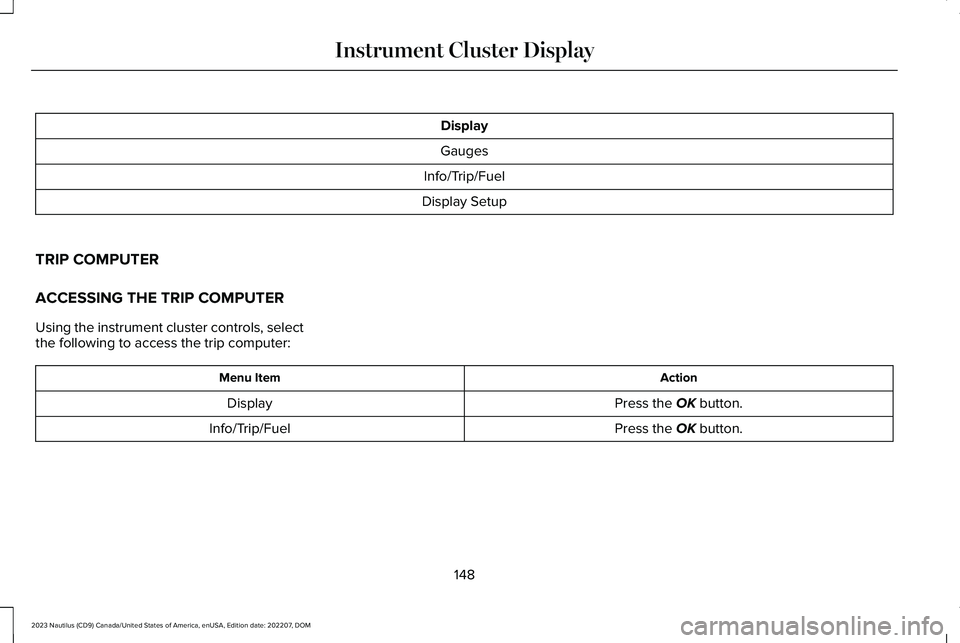
Display
Gauges
Info/Trip/Fuel
Display Setup
TRIP COMPUTER
ACCESSING THE TRIP COMPUTER
Using the instrument cluster controls, selectthe following to access the trip computer:
ActionMenu Item
Press the OK button.Display
Press the OK button.Info/Trip/Fuel
148
2023 Nautilus (CD9) Canada/United States of America, enUSA, Edition date: 202207, DOMInstrument Cluster Display
Page 153 of 606
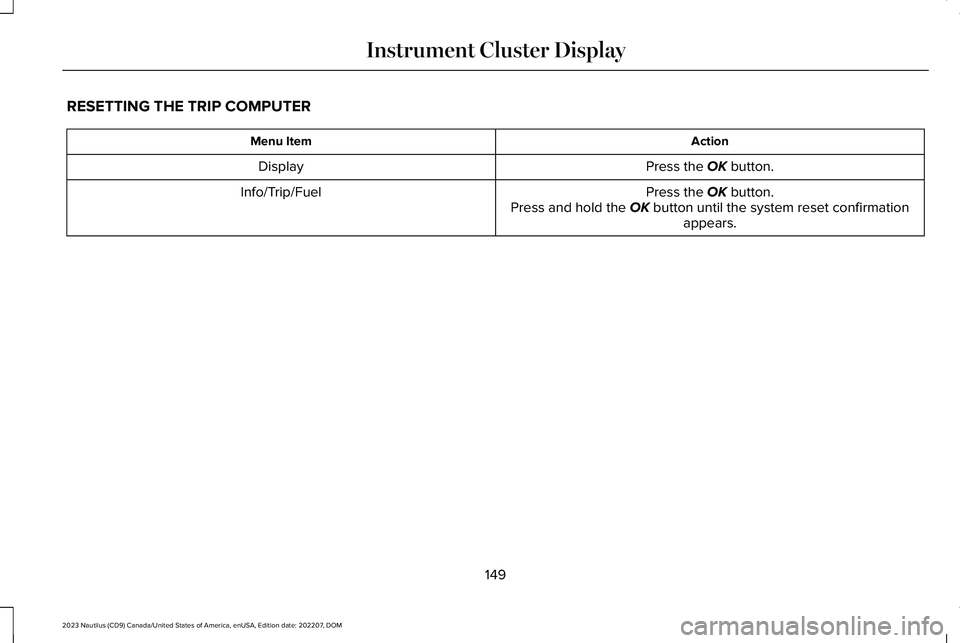
RESETTING THE TRIP COMPUTER
ActionMenu Item
Press the OK button.Display
Press the OK button.Press and hold the OK button until the system reset confirmationappears.
Info/Trip/Fuel
149
2023 Nautilus (CD9) Canada/United States of America, enUSA, Edition date: 202207, DOMInstrument Cluster Display
Page 594 of 606
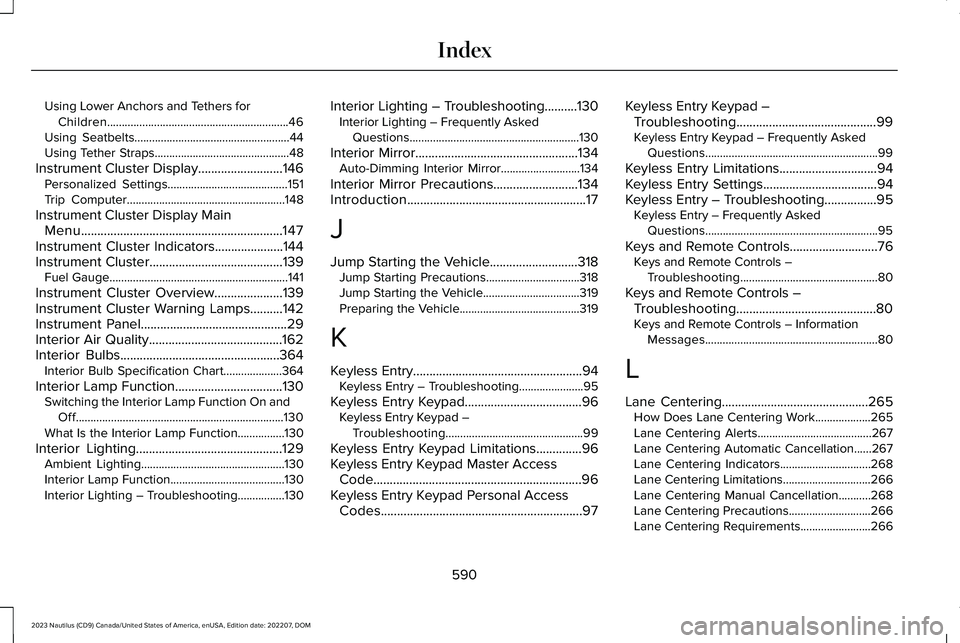
Using Lower Anchors and Tethers forChildren..............................................................46Using Seatbelts.....................................................44Using Tether Straps..............................................48
Instrument Cluster Display..........................146Personalized Settings.........................................151Trip Computer......................................................148
Instrument Cluster Display MainMenu..............................................................147Instrument Cluster Indicators.....................144Instrument Cluster.........................................139Fuel Gauge.............................................................141
Instrument Cluster Overview.....................139Instrument Cluster Warning Lamps..........142Instrument Panel.............................................29Interior Air Quality.........................................162Interior Bulbs.................................................364Interior Bulb Specification Chart....................364
Interior Lamp Function.................................130Switching the Interior Lamp Function On andOff.......................................................................130What Is the Interior Lamp Function................130
Interior Lighting.............................................129Ambient Lighting.................................................130Interior Lamp Function.......................................130Interior Lighting – Troubleshooting................130
Interior Lighting – Troubleshooting..........130Interior Lighting – Frequently AskedQuestions..........................................................130
Interior Mirror..................................................134Auto-Dimming Interior Mirror...........................134
Interior Mirror Precautions..........................134Introduction.......................................................17
J
Jump Starting the Vehicle...........................318Jump Starting Precautions................................318Jump Starting the Vehicle.................................319Preparing the Vehicle.........................................319
K
Keyless Entry....................................................94Keyless Entry – Troubleshooting......................95
Keyless Entry Keypad....................................96Keyless Entry Keypad –Troubleshooting...............................................99
Keyless Entry Keypad Limitations..............96Keyless Entry Keypad Master AccessCode................................................................96Keyless Entry Keypad Personal AccessCodes..............................................................97
Keyless Entry Keypad –Troubleshooting...........................................99Keyless Entry Keypad – Frequently AskedQuestions...........................................................99
Keyless Entry Limitations..............................94Keyless Entry Settings...................................94Keyless Entry – Troubleshooting................95Keyless Entry – Frequently AskedQuestions...........................................................95
Keys and Remote Controls...........................76Keys and Remote Controls –Troubleshooting...............................................80
Keys and Remote Controls –Troubleshooting...........................................80Keys and Remote Controls – InformationMessages...........................................................80
L
Lane Centering.............................................265How Does Lane Centering Work...................265Lane Centering Alerts.......................................267Lane Centering Automatic Cancellation......267Lane Centering Indicators...............................268Lane Centering Limitations..............................266Lane Centering Manual Cancellation...........268Lane Centering Precautions............................266Lane Centering Requirements........................266
590
2023 Nautilus (CD9) Canada/United States of America, enUSA, Edition date: 202207, DOMIndex
Page 602 of 606
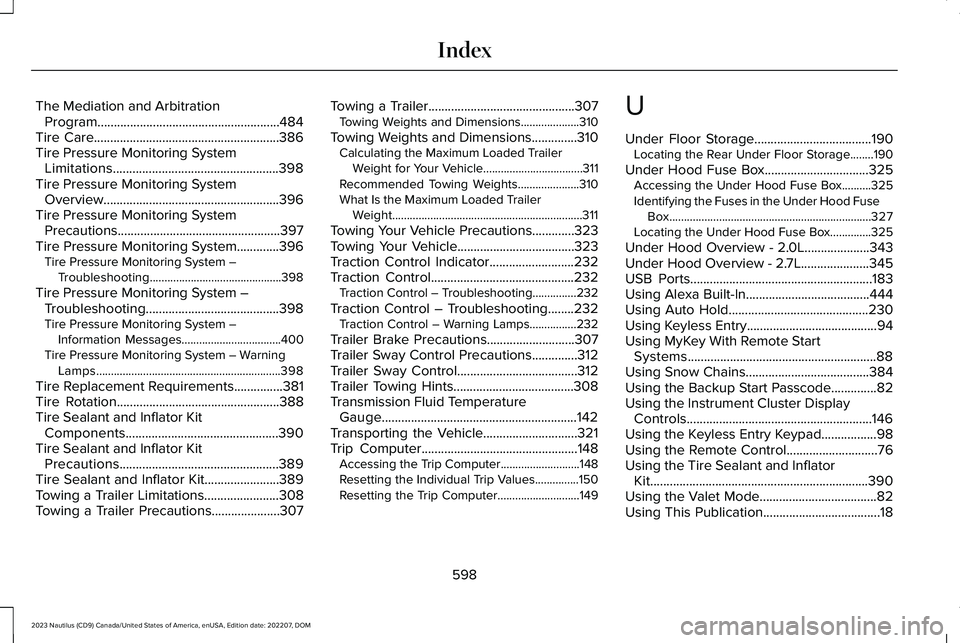
The Mediation and ArbitrationProgram........................................................484Tire Care.........................................................386Tire Pressure Monitoring SystemLimitations...................................................398Tire Pressure Monitoring SystemOverview......................................................396Tire Pressure Monitoring SystemPrecautions..................................................397Tire Pressure Monitoring System.............396Tire Pressure Monitoring System –Troubleshooting.............................................398
Tire Pressure Monitoring System –Troubleshooting.........................................398Tire Pressure Monitoring System –Information Messages..................................400Tire Pressure Monitoring System – WarningLamps...............................................................398
Tire Replacement Requirements...............381Tire Rotation..................................................388Tire Sealant and Inflator KitComponents...............................................390Tire Sealant and Inflator KitPrecautions.................................................389Tire Sealant and Inflator Kit.......................389Towing a Trailer Limitations.......................308Towing a Trailer Precautions.....................307
Towing a Trailer.............................................307Towing Weights and Dimensions....................310
Towing Weights and Dimensions..............310Calculating the Maximum Loaded TrailerWeight for Your Vehicle..................................311Recommended Towing Weights.....................310What Is the Maximum Loaded TrailerWeight.................................................................311
Towing Your Vehicle Precautions.............323Towing Your Vehicle....................................323Traction Control Indicator..........................232Traction Control............................................232Traction Control – Troubleshooting...............232
Traction Control – Troubleshooting........232Traction Control – Warning Lamps................232
Trailer Brake Precautions...........................307Trailer Sway Control Precautions..............312Trailer Sway Control.....................................312Trailer Towing Hints.....................................308Transmission Fluid TemperatureGauge............................................................142Transporting the Vehicle.............................321Trip Computer................................................148Accessing the Trip Computer...........................148Resetting the Individual Trip Values...............150Resetting the Trip Computer............................149
U
Under Floor Storage....................................190Locating the Rear Under Floor Storage........190
Under Hood Fuse Box................................325Accessing the Under Hood Fuse Box..........325Identifying the Fuses in the Under Hood FuseBox.....................................................................327Locating the Under Hood Fuse Box..............325
Under Hood Overview - 2.0L....................343Under Hood Overview - 2.7L.....................345USB Ports........................................................183Using Alexa Built-In......................................444Using Auto Hold...........................................230Using Keyless Entry........................................94Using MyKey With Remote StartSystems..........................................................88Using Snow Chains......................................384Using the Backup Start Passcode..............82Using the Instrument Cluster DisplayControls.........................................................146Using the Keyless Entry Keypad.................98Using the Remote Control............................76Using the Tire Sealant and InflatorKit...................................................................390Using the Valet Mode....................................82Using This Publication....................................18
598
2023 Nautilus (CD9) Canada/United States of America, enUSA, Edition date: 202207, DOMIndex