brake LINCOLN NAUTILUS 2023 Owners Manual
[x] Cancel search | Manufacturer: LINCOLN, Model Year: 2023, Model line: NAUTILUS, Model: LINCOLN NAUTILUS 2023Pages: 606, PDF Size: 13.57 MB
Page 11 of 606
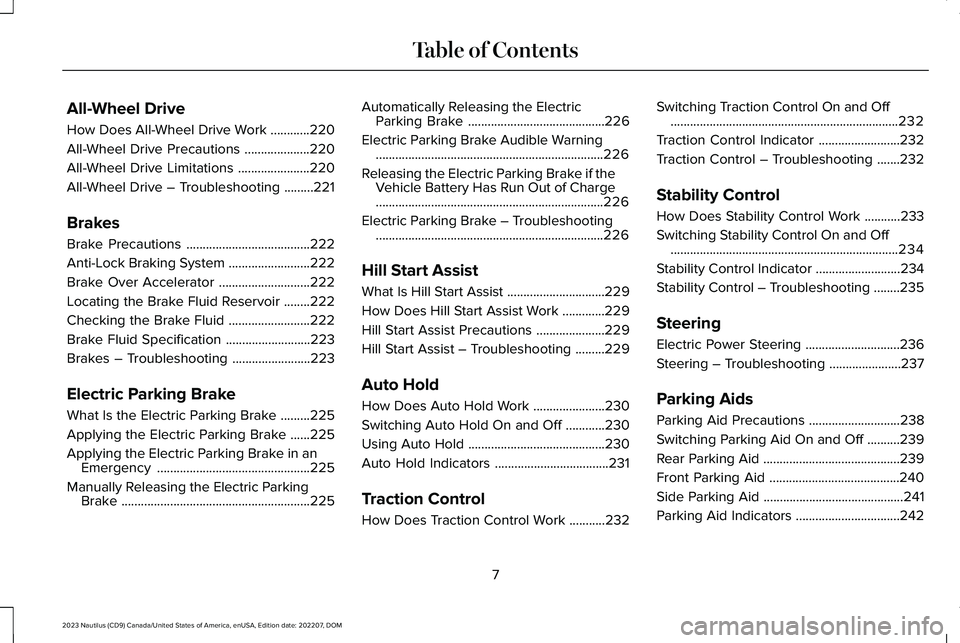
All-Wheel Drive
How Does All-Wheel Drive Work............220
All-Wheel Drive Precautions....................220
All-Wheel Drive Limitations......................220
All-Wheel Drive – Troubleshooting.........221
Brakes
Brake Precautions......................................222
Anti-Lock Braking System.........................222
Brake Over Accelerator............................222
Locating the Brake Fluid Reservoir........222
Checking the Brake Fluid.........................222
Brake Fluid Specification..........................223
Brakes – Troubleshooting........................223
Electric Parking Brake
What Is the Electric Parking Brake.........225
Applying the Electric Parking Brake......225
Applying the Electric Parking Brake in anEmergency...............................................225
Manually Releasing the Electric ParkingBrake..........................................................225
Automatically Releasing the ElectricParking Brake..........................................226
Electric Parking Brake Audible Warning......................................................................226
Releasing the Electric Parking Brake if theVehicle Battery Has Run Out of Charge......................................................................226
Electric Parking Brake – Troubleshooting......................................................................226
Hill Start Assist
What Is Hill Start Assist..............................229
How Does Hill Start Assist Work.............229
Hill Start Assist Precautions.....................229
Hill Start Assist – Troubleshooting.........229
Auto Hold
How Does Auto Hold Work......................230
Switching Auto Hold On and Off............230
Using Auto Hold..........................................230
Auto Hold Indicators...................................231
Traction Control
How Does Traction Control Work...........232
Switching Traction Control On and Off......................................................................232
Traction Control Indicator.........................232
Traction Control – Troubleshooting.......232
Stability Control
How Does Stability Control Work...........233
Switching Stability Control On and Off......................................................................234
Stability Control Indicator..........................234
Stability Control – Troubleshooting........235
Steering
Electric Power Steering.............................236
Steering – Troubleshooting......................237
Parking Aids
Parking Aid Precautions............................238
Switching Parking Aid On and Off..........239
Rear Parking Aid..........................................239
Front Parking Aid........................................240
Side Parking Aid...........................................241
Parking Aid Indicators................................242
7
2023 Nautilus (CD9) Canada/United States of America, enUSA, Edition date: 202207, DOMTable of Contents
Page 14 of 606
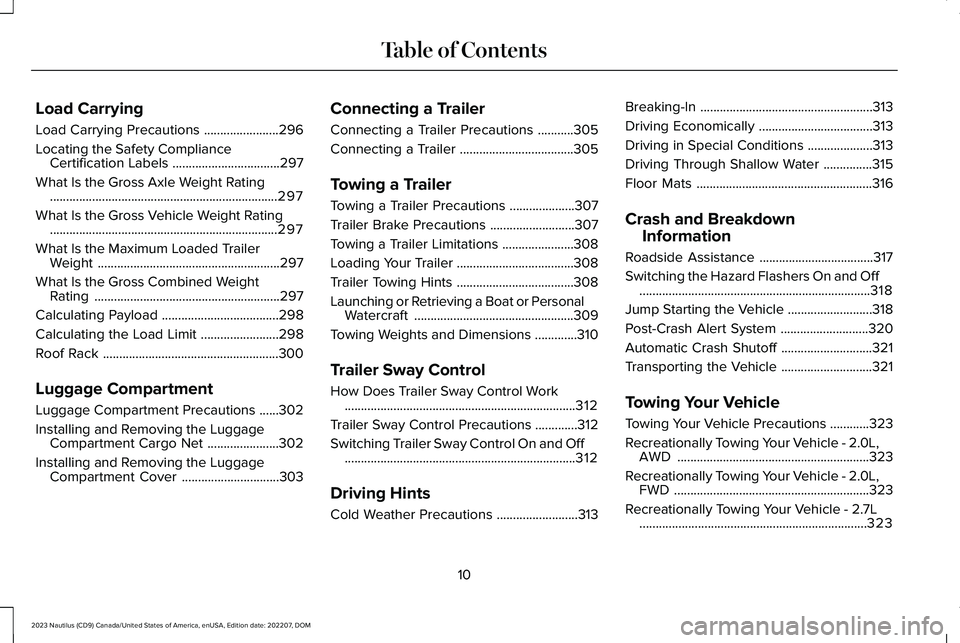
Load Carrying
Load Carrying Precautions.......................296
Locating the Safety ComplianceCertification Labels.................................297
What Is the Gross Axle Weight Rating......................................................................297
What Is the Gross Vehicle Weight Rating......................................................................297
What Is the Maximum Loaded TrailerWeight........................................................297
What Is the Gross Combined WeightRating.........................................................297
Calculating Payload....................................298
Calculating the Load Limit........................298
Roof Rack......................................................300
Luggage Compartment
Luggage Compartment Precautions......302
Installing and Removing the LuggageCompartment Cargo Net......................302
Installing and Removing the LuggageCompartment Cover..............................303
Connecting a Trailer
Connecting a Trailer Precautions...........305
Connecting a Trailer...................................305
Towing a Trailer
Towing a Trailer Precautions....................307
Trailer Brake Precautions..........................307
Towing a Trailer Limitations......................308
Loading Your Trailer....................................308
Trailer Towing Hints....................................308
Launching or Retrieving a Boat or PersonalWatercraft.................................................309
Towing Weights and Dimensions.............310
Trailer Sway Control
How Does Trailer Sway Control Work.......................................................................312
Trailer Sway Control Precautions.............312
Switching Trailer Sway Control On and Off.......................................................................312
Driving Hints
Cold Weather Precautions.........................313
Breaking-In.....................................................313
Driving Economically...................................313
Driving in Special Conditions....................313
Driving Through Shallow Water...............315
Floor Mats......................................................316
Crash and Breakdown
Information
Roadside Assistance...................................317
Switching the Hazard Flashers On and Off.......................................................................318
Jump Starting the Vehicle..........................318
Post-Crash Alert System...........................320
Automatic Crash Shutoff............................321
Transporting the Vehicle............................321
Towing Your Vehicle
Towing Your Vehicle Precautions............323
Recreationally Towing Your Vehicle - 2.0L,AWD...........................................................323
Recreationally Towing Your Vehicle - 2.0L,FWD............................................................323
Recreationally Towing Your Vehicle - 2.7L......................................................................323
10
2023 Nautilus (CD9) Canada/United States of America, enUSA, Edition date: 202207, DOMTable of Contents
Page 16 of 606
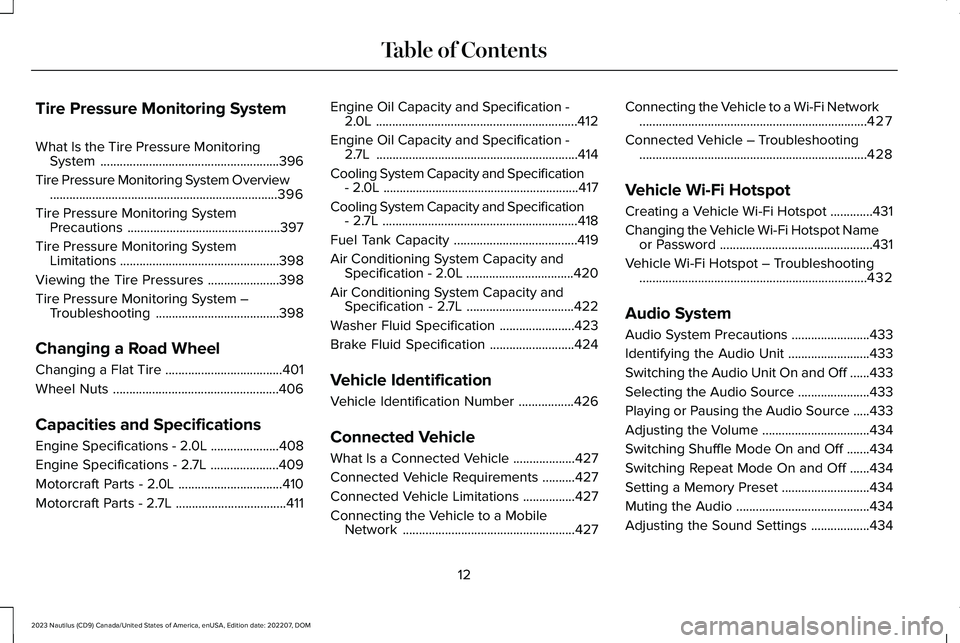
Tire Pressure Monitoring System
What Is the Tire Pressure MonitoringSystem.......................................................396
Tire Pressure Monitoring System Overview......................................................................396
Tire Pressure Monitoring SystemPrecautions...............................................397
Tire Pressure Monitoring SystemLimitations.................................................398
Viewing the Tire Pressures......................398
Tire Pressure Monitoring System –Troubleshooting......................................398
Changing a Road Wheel
Changing a Flat Tire....................................401
Wheel Nuts...................................................406
Capacities and Specifications
Engine Specifications - 2.0L.....................408
Engine Specifications - 2.7L.....................409
Motorcraft Parts - 2.0L................................410
Motorcraft Parts - 2.7L..................................411
Engine Oil Capacity and Specification -2.0L..............................................................412
Engine Oil Capacity and Specification -2.7L..............................................................414
Cooling System Capacity and Specification- 2.0L............................................................417
Cooling System Capacity and Specification- 2.7L............................................................418
Fuel Tank Capacity......................................419
Air Conditioning System Capacity andSpecification - 2.0L.................................420
Air Conditioning System Capacity andSpecification - 2.7L.................................422
Washer Fluid Specification.......................423
Brake Fluid Specification..........................424
Vehicle Identification
Vehicle Identification Number.................426
Connected Vehicle
What Is a Connected Vehicle...................427
Connected Vehicle Requirements..........427
Connected Vehicle Limitations................427
Connecting the Vehicle to a MobileNetwork.....................................................427
Connecting the Vehicle to a Wi-Fi Network......................................................................427
Connected Vehicle – Troubleshooting......................................................................428
Vehicle Wi-Fi Hotspot
Creating a Vehicle Wi-Fi Hotspot.............431
Changing the Vehicle Wi-Fi Hotspot Nameor Password...............................................431
Vehicle Wi-Fi Hotspot – Troubleshooting......................................................................432
Audio System
Audio System Precautions........................433
Identifying the Audio Unit.........................433
Switching the Audio Unit On and Off......433
Selecting the Audio Source......................433
Playing or Pausing the Audio Source.....433
Adjusting the Volume.................................434
Switching Shuffle Mode On and Off.......434
Switching Repeat Mode On and Off......434
Setting a Memory Preset...........................434
Muting the Audio.........................................434
Adjusting the Sound Settings..................434
12
2023 Nautilus (CD9) Canada/United States of America, enUSA, Edition date: 202207, DOMTable of Contents
Page 23 of 606
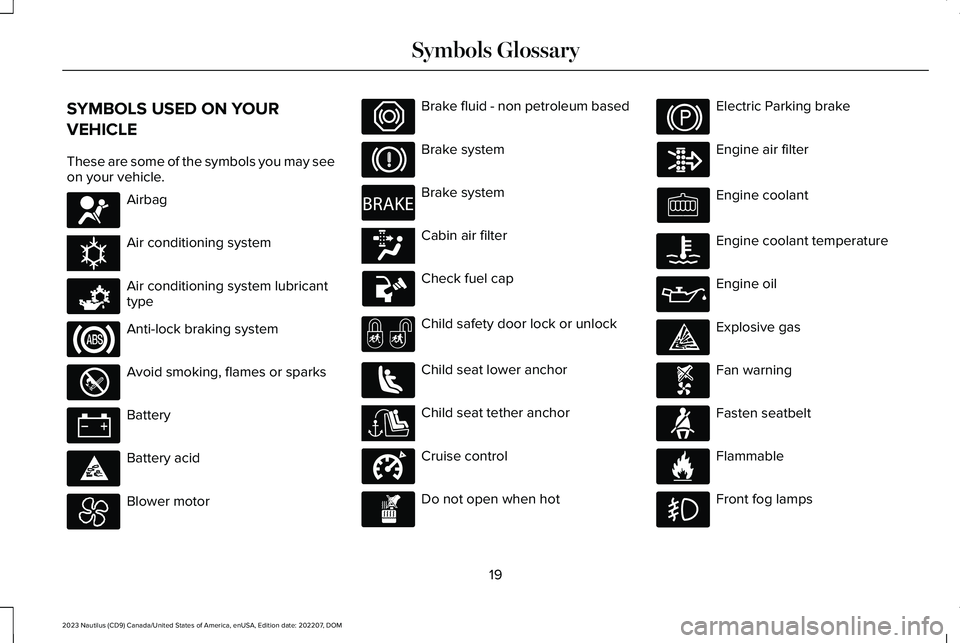
SYMBOLS USED ON YOUR
VEHICLE
These are some of the symbols you may seeon your vehicle.
Airbag
Air conditioning system
Air conditioning system lubricanttype
Anti-lock braking system
Avoid smoking, flames or sparks
Battery
Battery acid
Blower motor
Brake fluid - non petroleum based
Brake system
Brake system
Cabin air filter
Check fuel cap
Child safety door lock or unlock
Child seat lower anchor
Child seat tether anchor
Cruise control
Do not open when hot
Electric Parking brake
Engine air filter
Engine coolant
Engine coolant temperature
Engine oil
Explosive gas
Fan warning
Fasten seatbelt
Flammable
Front fog lamps
19
2023 Nautilus (CD9) Canada/United States of America, enUSA, Edition date: 202207, DOMSymbols GlossaryE67017 E162384 E231157 E67020 E139220 E67021 E139227 E139209 E67024 E270480 E139223 E139211 E141128 E332905 E139219 E139212 E103308 E67022 E139221 E139228 E71880 E231160
Page 26 of 606

WARNING: Do not connect wirelessplug-in devices to the data link connector.Unauthorized third parties could gainaccess to vehicle data and impair theperformance of safety related systems.Only allow repair facilities that follow ourservice and repair instructions to connecttheir equipment to the data link connector.
We respect your privacy and are committedto protecting it. The information containedin this publication was correct at the time ofrelease, but as technology rapidly changes,we recommend that you visit the localLincoln website for the latest information.
Your vehicle has electronic control units thathave data recording functionality and theability to permanently or temporarily storedata. This data could include information onthe condition and status of your vehicle,vehicle maintenance requirements, eventsand malfunctions. The types of data that canbe recorded are described in this section.Some of the data recorded is stored in eventlogs or error logs.
Note:Error logs are reset following a serviceor repair.
Note:We may provide information inresponse to requests from law enforcement,other government authorities and thirdparties acting with lawful authority or througha legal process. Such information could beused by them in legal proceedings.
Data recorded includes, for example:
•Operating states of system components,for example fuel level, tire pressure andbattery charge level.
•Vehicle and component status, forexample wheel speed, deceleration,lateral acceleration and seatbelt status.
•Events or errors in essential systems, forexample headlamps and brakes.
•System responses to driving situations,for example airbag deployment andstability control.
•Environmental conditions, for exampletemperature.
Some of this data, when used in combinationwith other information, for example anaccident report, damage to a vehicle oreyewitness statements, could be associatedwith a specific person.
Services That We Provide
If you use our services, we collect and usedata, for example account information,vehicle location and driving characteristics,that could identify you. We transmit this datathrough a dedicated, protected connection.We only collect and use data to enable youruse of our services to which you havesubscribed, with your consent or wherepermitted by law. For additional information,see the terms and conditions of the servicesto which you have subscribed.
For additional information about our privacypolicy, refer to the local Lincoln website.
22
2023 Nautilus (CD9) Canada/United States of America, enUSA, Edition date: 202207, DOMData Privacy
Page 27 of 606
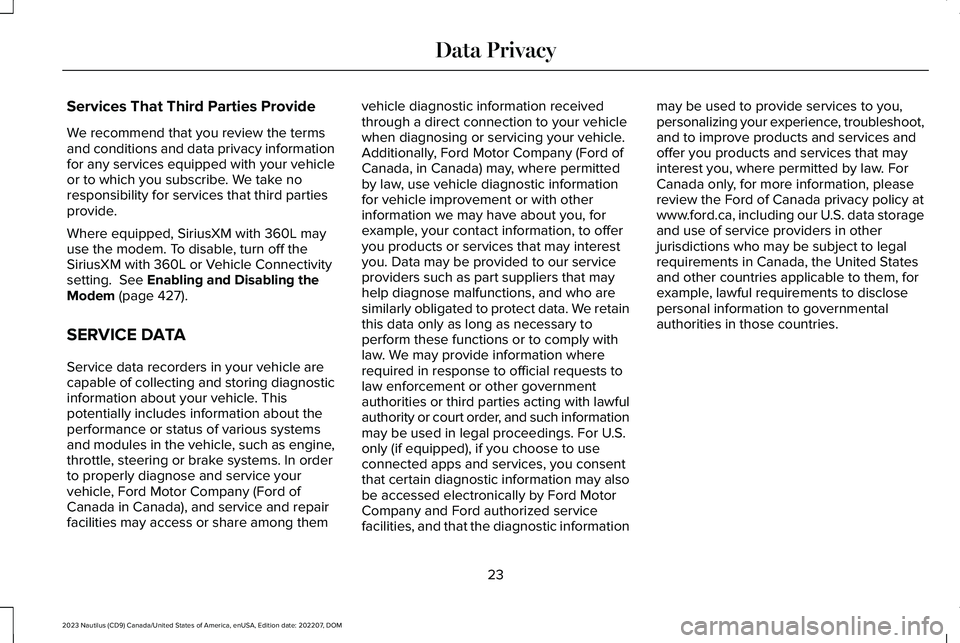
Services That Third Parties Provide
We recommend that you review the termsand conditions and data privacy informationfor any services equipped with your vehicleor to which you subscribe. We take noresponsibility for services that third partiesprovide.
Where equipped, SiriusXM with 360L mayuse the modem. To disable, turn off theSiriusXM with 360L or Vehicle Connectivitysetting. See Enabling and Disabling theModem (page 427).
SERVICE DATA
Service data recorders in your vehicle arecapable of collecting and storing diagnosticinformation about your vehicle. Thispotentially includes information about theperformance or status of various systemsand modules in the vehicle, such as engine,throttle, steering or brake systems. In orderto properly diagnose and service yourvehicle, Ford Motor Company (Ford ofCanada in Canada), and service and repairfacilities may access or share among them
vehicle diagnostic information receivedthrough a direct connection to your vehiclewhen diagnosing or servicing your vehicle.Additionally, Ford Motor Company (Ford ofCanada, in Canada) may, where permittedby law, use vehicle diagnostic informationfor vehicle improvement or with otherinformation we may have about you, forexample, your contact information, to offeryou products or services that may interestyou. Data may be provided to our serviceproviders such as part suppliers that mayhelp diagnose malfunctions, and who aresimilarly obligated to protect data. We retainthis data only as long as necessary toperform these functions or to comply withlaw. We may provide information whererequired in response to official requests tolaw enforcement or other governmentauthorities or third parties acting with lawfulauthority or court order, and such informationmay be used in legal proceedings. For U.S.only (if equipped), if you choose to useconnected apps and services, you consentthat certain diagnostic information may alsobe accessed electronically by Ford MotorCompany and Ford authorized servicefacilities, and that the diagnostic information
may be used to provide services to you,personalizing your experience, troubleshoot,and to improve products and services andoffer you products and services that mayinterest you, where permitted by law. ForCanada only, for more information, pleasereview the Ford of Canada privacy policy atwww.ford.ca, including our U.S. data storageand use of service providers in otherjurisdictions who may be subject to legalrequirements in Canada, the United Statesand other countries applicable to them, forexample, lawful requirements to disclosepersonal information to governmentalauthorities in those countries.
23
2023 Nautilus (CD9) Canada/United States of America, enUSA, Edition date: 202207, DOMData Privacy
Page 28 of 606
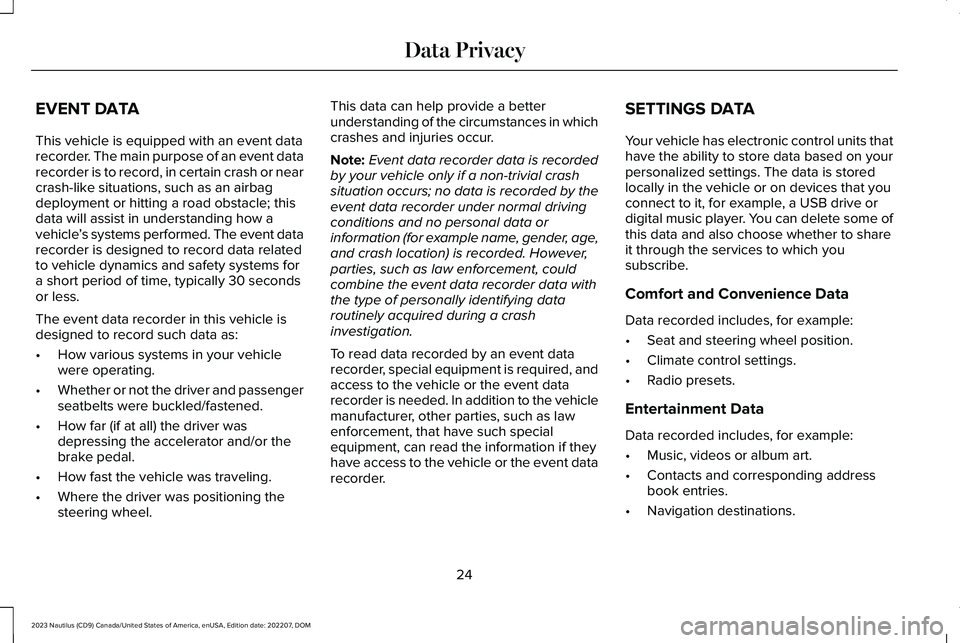
EVENT DATA
This vehicle is equipped with an event datarecorder. The main purpose of an event datarecorder is to record, in certain crash or nearcrash-like situations, such as an airbagdeployment or hitting a road obstacle; thisdata will assist in understanding how avehicle’s systems performed. The event datarecorder is designed to record data relatedto vehicle dynamics and safety systems fora short period of time, typically 30 secondsor less.
The event data recorder in this vehicle isdesigned to record such data as:
•How various systems in your vehiclewere operating.
•Whether or not the driver and passengerseatbelts were buckled/fastened.
•How far (if at all) the driver wasdepressing the accelerator and/or thebrake pedal.
•How fast the vehicle was traveling.
•Where the driver was positioning thesteering wheel.
This data can help provide a betterunderstanding of the circumstances in whichcrashes and injuries occur.
Note:Event data recorder data is recordedby your vehicle only if a non-trivial crashsituation occurs; no data is recorded by theevent data recorder under normal drivingconditions and no personal data orinformation (for example name, gender, age,and crash location) is recorded. However,parties, such as law enforcement, couldcombine the event data recorder data withthe type of personally identifying dataroutinely acquired during a crashinvestigation.
To read data recorded by an event datarecorder, special equipment is required, andaccess to the vehicle or the event datarecorder is needed. In addition to the vehiclemanufacturer, other parties, such as lawenforcement, that have such specialequipment, can read the information if theyhave access to the vehicle or the event datarecorder.
SETTINGS DATA
Your vehicle has electronic control units thathave the ability to store data based on yourpersonalized settings. The data is storedlocally in the vehicle or on devices that youconnect to it, for example, a USB drive ordigital music player. You can delete some ofthis data and also choose whether to shareit through the services to which yousubscribe.
Comfort and Convenience Data
Data recorded includes, for example:
•Seat and steering wheel position.
•Climate control settings.
•Radio presets.
Entertainment Data
Data recorded includes, for example:
•Music, videos or album art.
•Contacts and corresponding addressbook entries.
•Navigation destinations.
24
2023 Nautilus (CD9) Canada/United States of America, enUSA, Edition date: 202207, DOMData Privacy
Page 34 of 606
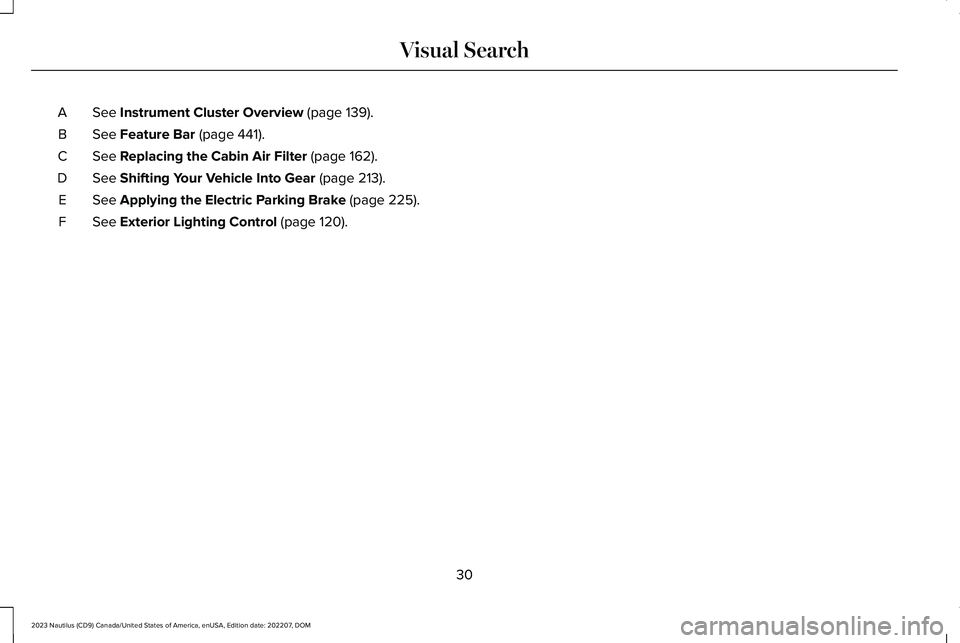
See Instrument Cluster Overview (page 139).A
See Feature Bar (page 441).B
See Replacing the Cabin Air Filter (page 162).C
See Shifting Your Vehicle Into Gear (page 213).D
See Applying the Electric Parking Brake (page 225).E
See Exterior Lighting Control (page 120).F
30
2023 Nautilus (CD9) Canada/United States of America, enUSA, Edition date: 202207, DOMVisual Search
Page 59 of 606
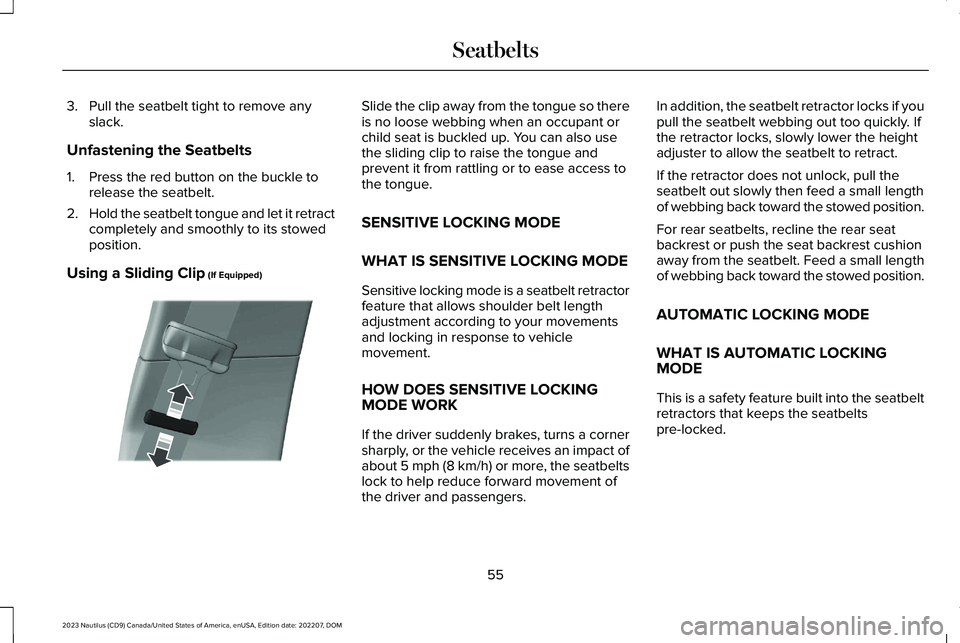
3.Pull the seatbelt tight to remove anyslack.
Unfastening the Seatbelts
1.Press the red button on the buckle torelease the seatbelt.
2.Hold the seatbelt tongue and let it retractcompletely and smoothly to its stowedposition.
Using a Sliding Clip (If Equipped)
Slide the clip away from the tongue so thereis no loose webbing when an occupant orchild seat is buckled up. You can also usethe sliding clip to raise the tongue andprevent it from rattling or to ease access tothe tongue.
SENSITIVE LOCKING MODE
WHAT IS SENSITIVE LOCKING MODE
Sensitive locking mode is a seatbelt retractorfeature that allows shoulder belt lengthadjustment according to your movementsand locking in response to vehiclemovement.
HOW DOES SENSITIVE LOCKINGMODE WORK
If the driver suddenly brakes, turns a cornersharply, or the vehicle receives an impact ofabout 5 mph (8 km/h) or more, the seatbeltslock to help reduce forward movement ofthe driver and passengers.
In addition, the seatbelt retractor locks if youpull the seatbelt webbing out too quickly. Ifthe retractor locks, slowly lower the heightadjuster to allow the seatbelt to retract.
If the retractor does not unlock, pull theseatbelt out slowly then feed a small lengthof webbing back toward the stowed position.
For rear seatbelts, recline the rear seatbackrest or push the seat backrest cushionaway from the seatbelt. Feed a small lengthof webbing back toward the stowed position.
AUTOMATIC LOCKING MODE
WHAT IS AUTOMATIC LOCKINGMODE
This is a safety feature built into the seatbeltretractors that keeps the seatbeltspre-locked.
55
2023 Nautilus (CD9) Canada/United States of America, enUSA, Edition date: 202207, DOMSeatbeltsE200788
Page 65 of 606
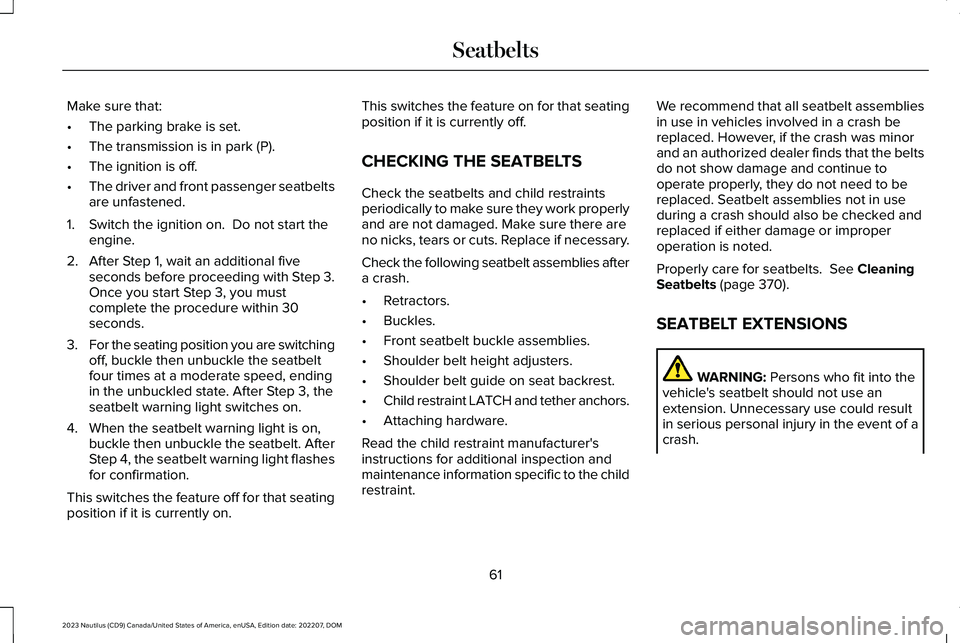
Make sure that:
•The parking brake is set.
•The transmission is in park (P).
•The ignition is off.
•The driver and front passenger seatbeltsare unfastened.
1.Switch the ignition on. Do not start theengine.
2.After Step 1, wait an additional fiveseconds before proceeding with Step 3.Once you start Step 3, you mustcomplete the procedure within 30seconds.
3.For the seating position you are switchingoff, buckle then unbuckle the seatbeltfour times at a moderate speed, endingin the unbuckled state. After Step 3, theseatbelt warning light switches on.
4.When the seatbelt warning light is on,buckle then unbuckle the seatbelt. AfterStep 4, the seatbelt warning light flashesfor confirmation.
This switches the feature off for that seatingposition if it is currently on.
This switches the feature on for that seatingposition if it is currently off.
CHECKING THE SEATBELTS
Check the seatbelts and child restraintsperiodically to make sure they work properlyand are not damaged. Make sure there areno nicks, tears or cuts. Replace if necessary.
Check the following seatbelt assemblies aftera crash.
•Retractors.
•Buckles.
•Front seatbelt buckle assemblies.
•Shoulder belt height adjusters.
•Shoulder belt guide on seat backrest.
•Child restraint LATCH and tether anchors.
•Attaching hardware.
Read the child restraint manufacturer'sinstructions for additional inspection andmaintenance information specific to the childrestraint.
We recommend that all seatbelt assembliesin use in vehicles involved in a crash bereplaced. However, if the crash was minorand an authorized dealer finds that the beltsdo not show damage and continue tooperate properly, they do not need to bereplaced. Seatbelt assemblies not in useduring a crash should also be checked andreplaced if either damage or improperoperation is noted.
Properly care for seatbelts. See CleaningSeatbelts (page 370).
SEATBELT EXTENSIONS
WARNING: Persons who fit into thevehicle's seatbelt should not use anextension. Unnecessary use could resultin serious personal injury in the event of acrash.
61
2023 Nautilus (CD9) Canada/United States of America, enUSA, Edition date: 202207, DOMSeatbelts