pairing phone LINCOLN NAUTILUS 2023 Owners Manual
[x] Cancel search | Manufacturer: LINCOLN, Model Year: 2023, Model line: NAUTILUS, Model: LINCOLN NAUTILUS 2023Pages: 606, PDF Size: 13.57 MB
Page 450 of 606
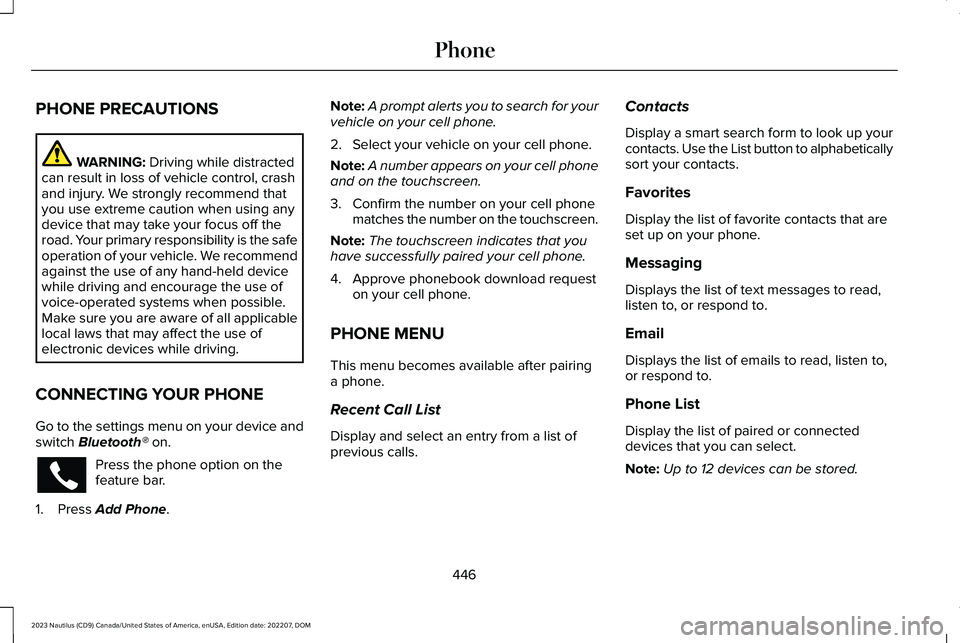
PHONE PRECAUTIONS
WARNING: Driving while distractedcan result in loss of vehicle control, crashand injury. We strongly recommend thatyou use extreme caution when using anydevice that may take your focus off theroad. Your primary responsibility is the safeoperation of your vehicle. We recommendagainst the use of any hand-held devicewhile driving and encourage the use ofvoice-operated systems when possible.Make sure you are aware of all applicablelocal laws that may affect the use ofelectronic devices while driving.
CONNECTING YOUR PHONE
Go to the settings menu on your device andswitch Bluetooth® on.
Press the phone option on thefeature bar.
1.Press Add Phone.
Note:A prompt alerts you to search for yourvehicle on your cell phone.
2.Select your vehicle on your cell phone.
Note:A number appears on your cell phoneand on the touchscreen.
3.Confirm the number on your cell phonematches the number on the touchscreen.
Note:The touchscreen indicates that youhave successfully paired your cell phone.
4.Approve phonebook download requeston your cell phone.
PHONE MENU
This menu becomes available after pairinga phone.
Recent Call List
Display and select an entry from a list ofprevious calls.
Contacts
Display a smart search form to look up yourcontacts. Use the List button to alphabeticallysort your contacts.
Favorites
Display the list of favorite contacts that areset up on your phone.
Messaging
Displays the list of text messages to read,listen to, or respond to.
Email
Displays the list of emails to read, listen to,or respond to.
Phone List
Display the list of paired or connecteddevices that you can select.
Note:Up to 12 devices can be stored.
446
2023 Nautilus (CD9) Canada/United States of America, enUSA, Edition date: 202207, DOMPhone
Page 598 of 606
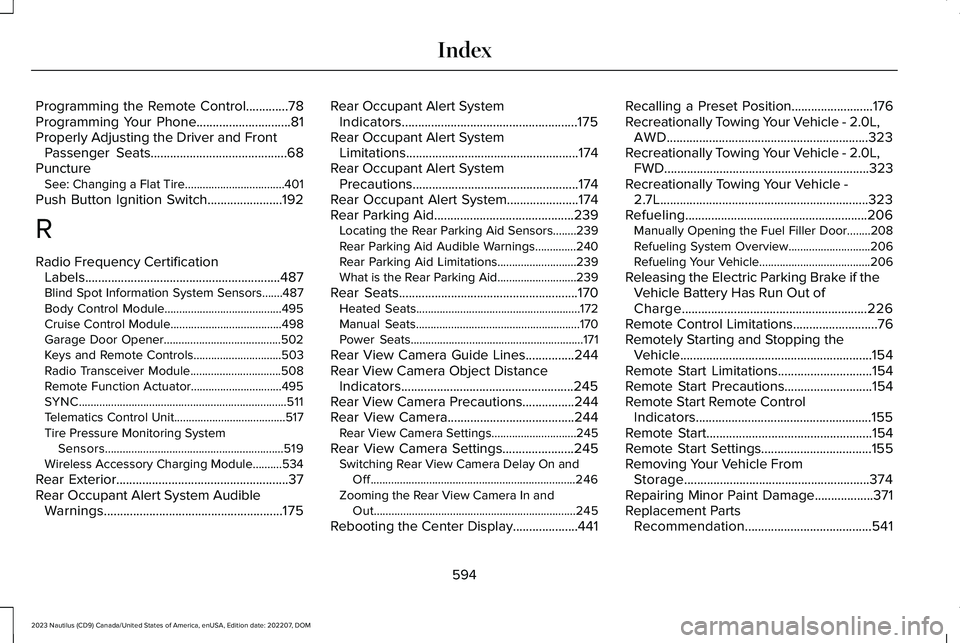
Programming the Remote Control.............78Programming Your Phone.............................81Properly Adjusting the Driver and FrontPassenger Seats..........................................68PunctureSee: Changing a Flat Tire..................................401
Push Button Ignition Switch.......................192
R
Radio Frequency CertificationLabels............................................................487Blind Spot Information System Sensors.......487Body Control Module........................................495Cruise Control Module......................................498Garage Door Opener........................................502Keys and Remote Controls..............................503Radio Transceiver Module...............................508Remote Function Actuator...............................495SYNC.......................................................................511Telematics Control Unit......................................517Tire Pressure Monitoring SystemSensors.............................................................519Wireless Accessory Charging Module..........534
Rear Exterior.....................................................37Rear Occupant Alert System AudibleWarnings.......................................................175
Rear Occupant Alert SystemIndicators......................................................175Rear Occupant Alert SystemLimitations.....................................................174Rear Occupant Alert SystemPrecautions...................................................174Rear Occupant Alert System......................174Rear Parking Aid...........................................239Locating the Rear Parking Aid Sensors........239Rear Parking Aid Audible Warnings..............240Rear Parking Aid Limitations...........................239What is the Rear Parking Aid...........................239
Rear Seats.......................................................170Heated Seats........................................................172Manual Seats........................................................170Power Seats...........................................................171
Rear View Camera Guide Lines...............244Rear View Camera Object DistanceIndicators.....................................................245Rear View Camera Precautions................244Rear View Camera.......................................244Rear View Camera Settings.............................245
Rear View Camera Settings......................245Switching Rear View Camera Delay On andOff......................................................................246Zooming the Rear View Camera In andOut.....................................................................245
Rebooting the Center Display....................441
Recalling a Preset Position.........................176Recreationally Towing Your Vehicle - 2.0L,AWD..............................................................323Recreationally Towing Your Vehicle - 2.0L,FWD...............................................................323Recreationally Towing Your Vehicle -2.7L................................................................323Refueling........................................................206Manually Opening the Fuel Filler Door........208Refueling System Overview............................206Refueling Your Vehicle......................................206
Releasing the Electric Parking Brake if theVehicle Battery Has Run Out ofCharge.........................................................226Remote Control Limitations..........................76Remotely Starting and Stopping theVehicle...........................................................154Remote Start Limitations.............................154Remote Start Precautions...........................154Remote Start Remote ControlIndicators......................................................155Remote Start...................................................154Remote Start Settings..................................155Removing Your Vehicle FromStorage.........................................................374Repairing Minor Paint Damage..................371Replacement PartsRecommendation.......................................541
594
2023 Nautilus (CD9) Canada/United States of America, enUSA, Edition date: 202207, DOMIndex