key LINCOLN NAVIGATOR 2004 Owner's Manual
[x] Cancel search | Manufacturer: LINCOLN, Model Year: 2004, Model line: NAVIGATOR, Model: LINCOLN NAVIGATOR 2004Pages: 368, PDF Size: 8.21 MB
Page 168 of 368
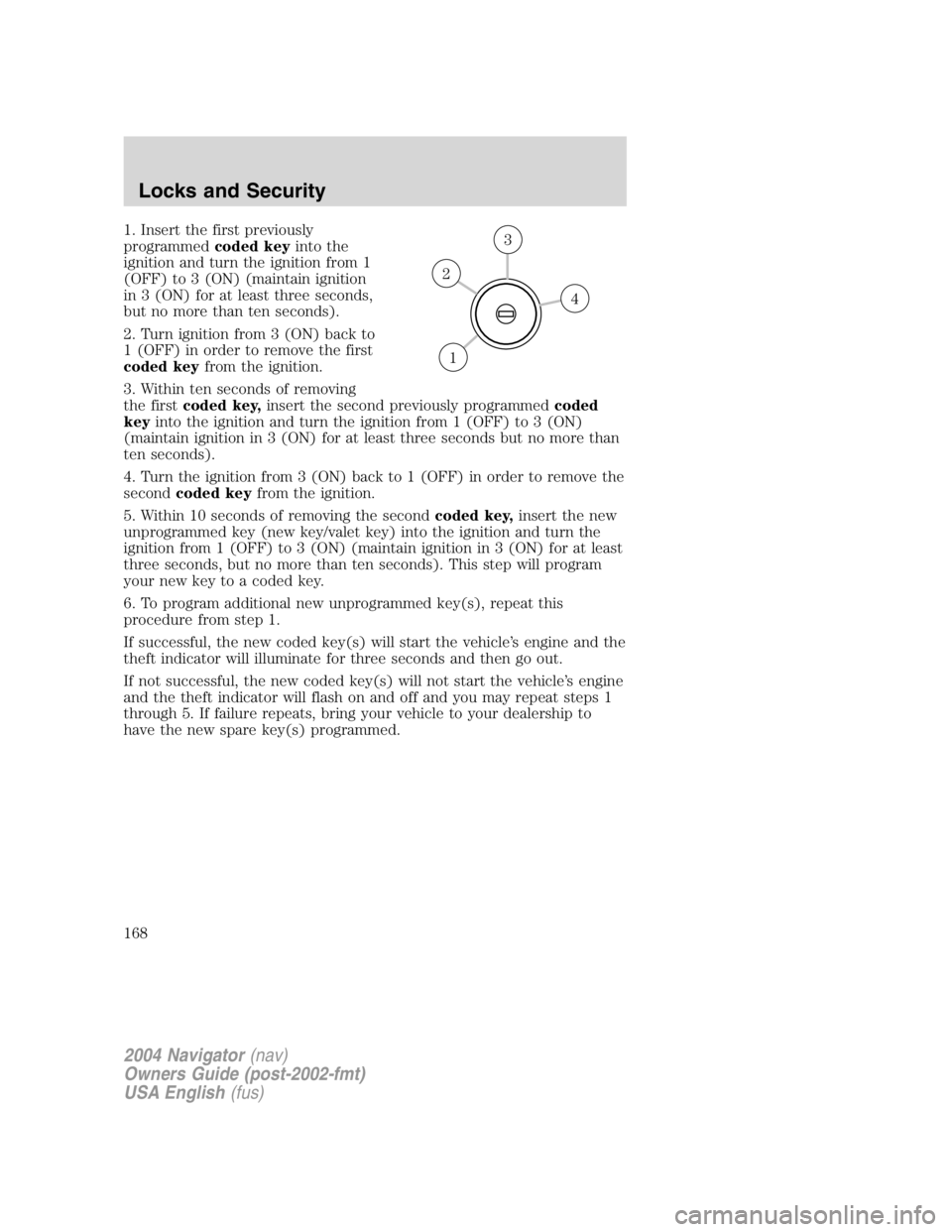
1. Insert the first previously
programmed coded key into the
ignition and turn the ignition from 1
(OFF) to 3 (ON) (maintain ignition
in 3 (ON) for at least three seconds,
but no more than ten seconds).
2. Turn ignition from 3 (ON) back to
1 (OFF) in order to remove the first
coded key from the ignition.
3. Within ten seconds of removing
the first coded key, insert the second previously programmed coded
key into the ignition and turn the ignition from 1 (OFF) to 3 (ON)
(maintain ignition in 3 (ON) for at least three seconds but no more than
ten seconds).
4. Turn the ignition from 3 (ON) back to 1 (OFF) in order to remove the
second coded key from the ignition.
5. Within 10 seconds of removing the second coded key, insert the new
unprogrammed key (new key/valet key) into the ignition and turn the
ignition from 1 (OFF) to 3 (ON) (maintain ignition in 3 (ON) for at least
three seconds, but no more than ten seconds). This step will program
your new key to a coded key.
6. To program additional new unprogrammed key(s), repeat this
procedure from step 1.
If successful, the new coded key(s) will start the vehicle ’ s engine and the
theft indicator will illuminate for three seconds and then go out.
If not successful, the new coded key(s) will not start the vehicle ’ s engine
and the theft indicator will flash on and off and you may repeat steps 1
through 5. If failure repeats, bring your vehicle to your dealership to
have the new spare key(s) programmed. 43
2
1
2004 Navigator (nav)
Owners Guide (post-2002-fmt)
USA English (fus)Locks and Security
168
Page 173 of 368
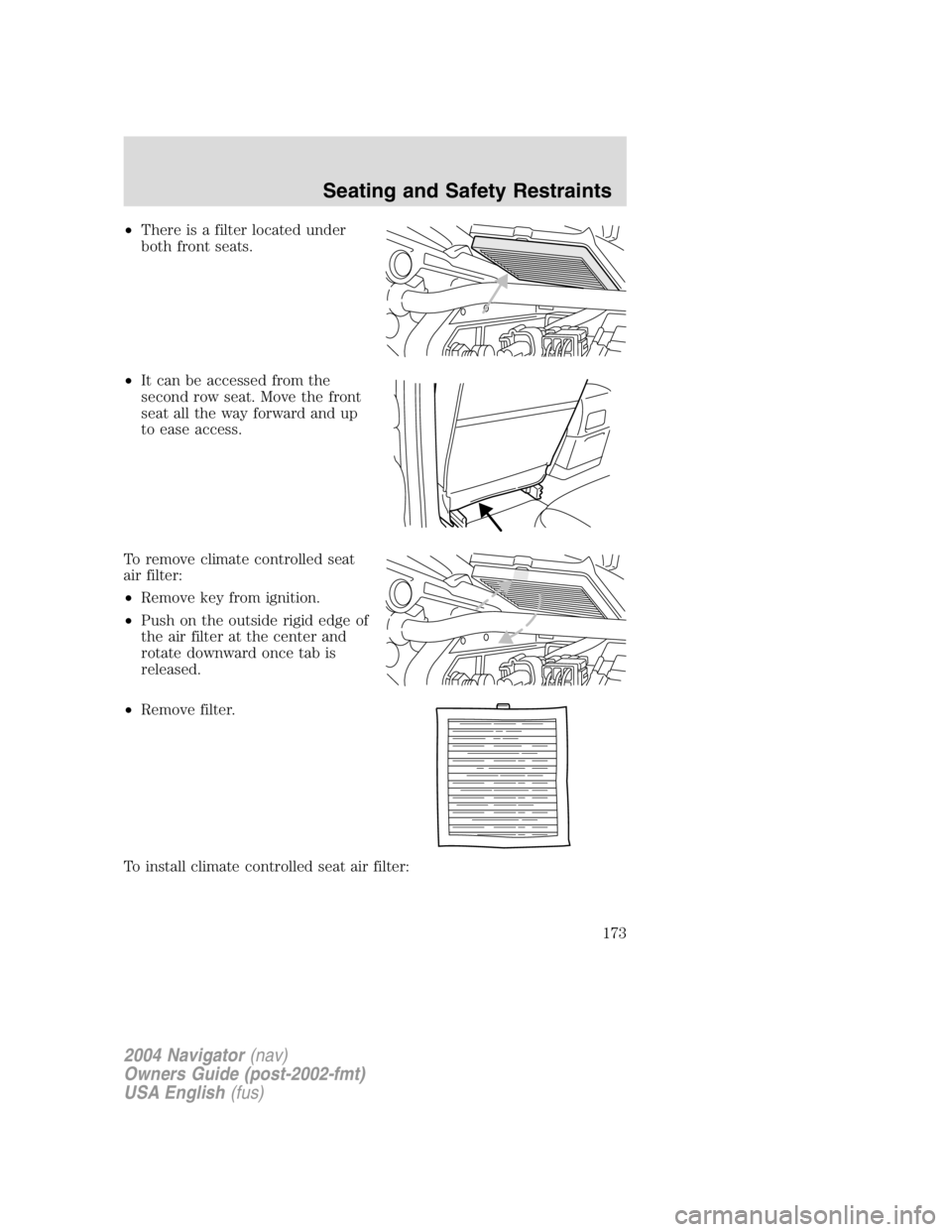
• There is a filter located under
both front seats.
• It can be accessed from the
second row seat. Move the front
seat all the way forward and up
to ease access.
To remove climate controlled seat
air filter:
• Remove key from ignition.
• Push on the outside rigid edge of
the air filter at the center and
rotate downward once tab is
released.
• Remove filter.
To install climate controlled seat air filter:
����
����
2004 Navigator (nav)
Owners Guide (post-2002-fmt)
USA English (fus) Seating and Safety Restraints
173
Page 183 of 368
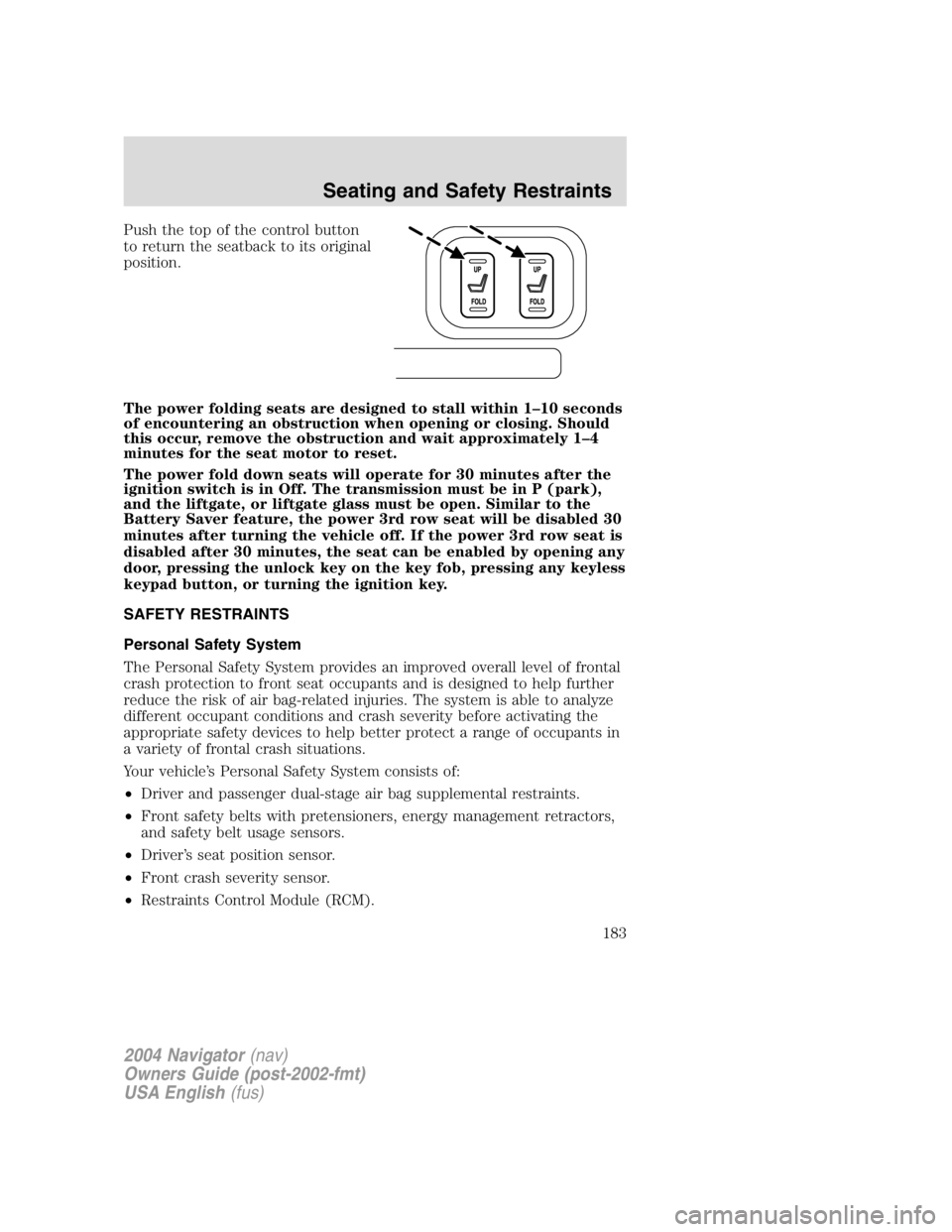
Push the top of the control button
to return the seatback to its original
position.
The power folding seats are designed to stall within 1 – 10 seconds
of encountering an obstruction when opening or closing. Should
this occur, remove the obstruction and wait approximately 1 – 4
minutes for the seat motor to reset.
The power fold down seats will operate for 30 minutes after the
ignition switch is in Off. The transmission must be in P (park),
and the liftgate, or liftgate glass must be open. Similar to the
Battery Saver feature, the power 3rd row seat will be disabled 30
minutes after turning the vehicle off. If the power 3rd row seat is
disabled after 30 minutes, the seat can be enabled by opening any
door, pressing the unlock key on the key fob, pressing any keyless
keypad button, or turning the ignition key.
SAFETY RESTRAINTS
Personal Safety System
The Personal Safety System provides an improved overall level of frontal
crash protection to front seat occupants and is designed to help further
reduce the risk of air bag-related injuries. The system is able to analyze
different occupant conditions and crash severity before activating the
appropriate safety devices to help better protect a range of occupants in
a variety of frontal crash situations.
Your vehicle ’ s Personal Safety System consists of:
• Driver and passenger dual-stage air bag supplemental restraints.
• Front safety belts with pretensioners, energy management retractors,
and safety belt usage sensors.
• Driver ’ s seat position sensor.
• Front crash severity sensor.
• Restraints Control Module (RCM).
2004 Navigator (nav)
Owners Guide (post-2002-fmt)
USA English (fus) Seating and Safety Restraints
183
Page 217 of 368

STARTING
Positions of the ignition
1. OFF/LOCK, locks the steering
wheel, automatic transmission
gearshift lever and allows key
removal.
2. ACCESSORY, allows the electrical
accessories such as the radio to
operate while the engine is not
running.
3. ON, all electrical circuits
operational. Warning lights
illuminated. Key position when driving.
4. START, cranks the engine. Release the key as soon as the engine
starts.
Preparing to start your vehicle
Engine starting is controlled by the powertrain control system. This
system meets all Canadian Interference-Causing Equipment standard
requirements regulating the impulse electrical field strength of radio
noise.
When starting a fuel-injected engine, avoid pressing the accelerator
before or during starting. Only use the accelerator when you have
difficulty starting the engine. For more information on starting the
vehicle, refer to Starting the engine in this chapter.
Extended idling at high engine speeds can produce very high
temperatures in the engine and exhaust system, creating the risk
of fire or other damage.
Do not park, idle, or drive your vehicle in dry grass or other dry
ground cover. The emission system heats up the engine
compartment and exhaust system, which can start a fire.
Do not start your vehicle in a closed garage or in other enclosed
areas. Exhaust fumes can be toxic. Always open the garage door
before you start the engine. See Guarding against exhaust fumes in
this chapter for more instructions. 43
2
1
2004 Navigator (nav)
Owners Guide (post-2002-fmt)
USA English (fus)Driving
Driving
217
Page 219 of 368
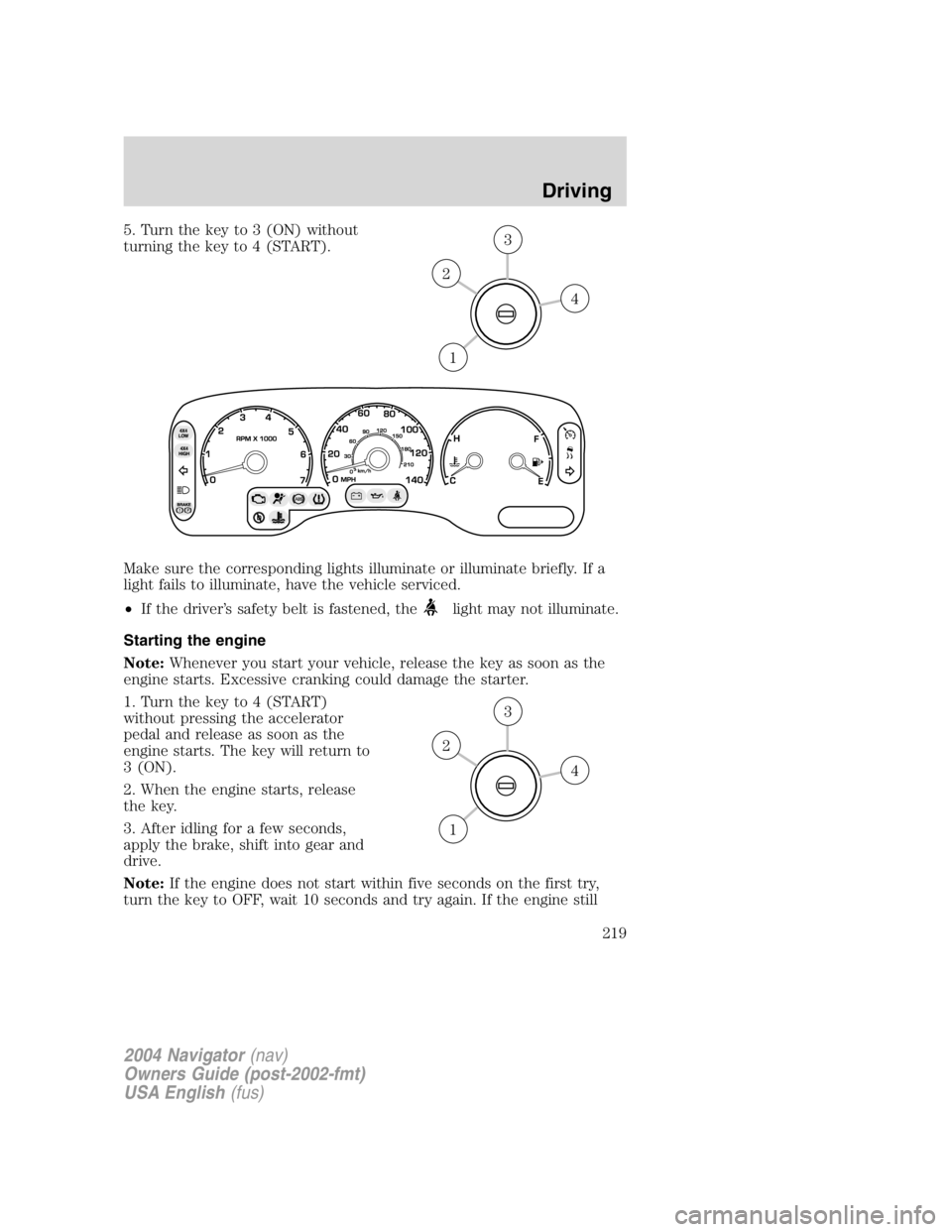
5. Turn the key to 3 (ON) without
turning the key to 4 (START).
Make sure the corresponding lights illuminate or illuminate briefly. If a
light fails to illuminate, have the vehicle serviced.
• If the driver ’ s safety belt is fastened, the light may not illuminate.
Starting the engine
Note: Whenever you start your vehicle, release the key as soon as the
engine starts. Excessive cranking could damage the starter.
1. Turn the key to 4 (START)
without pressing the accelerator
pedal and release as soon as the
engine starts. The key will return to
3 (ON).
2. When the engine starts, release
the key.
3. After idling for a few seconds,
apply the brake, shift into gear and
drive.
Note: If the engine does not start within five seconds on the first try,
turn the key to OFF, wait 10 seconds and try again. If the engine still 43
2
1
43
2
1
2004 Navigator (nav)
Owners Guide (post-2002-fmt)
USA English (fus) Driving
219
Page 231 of 368
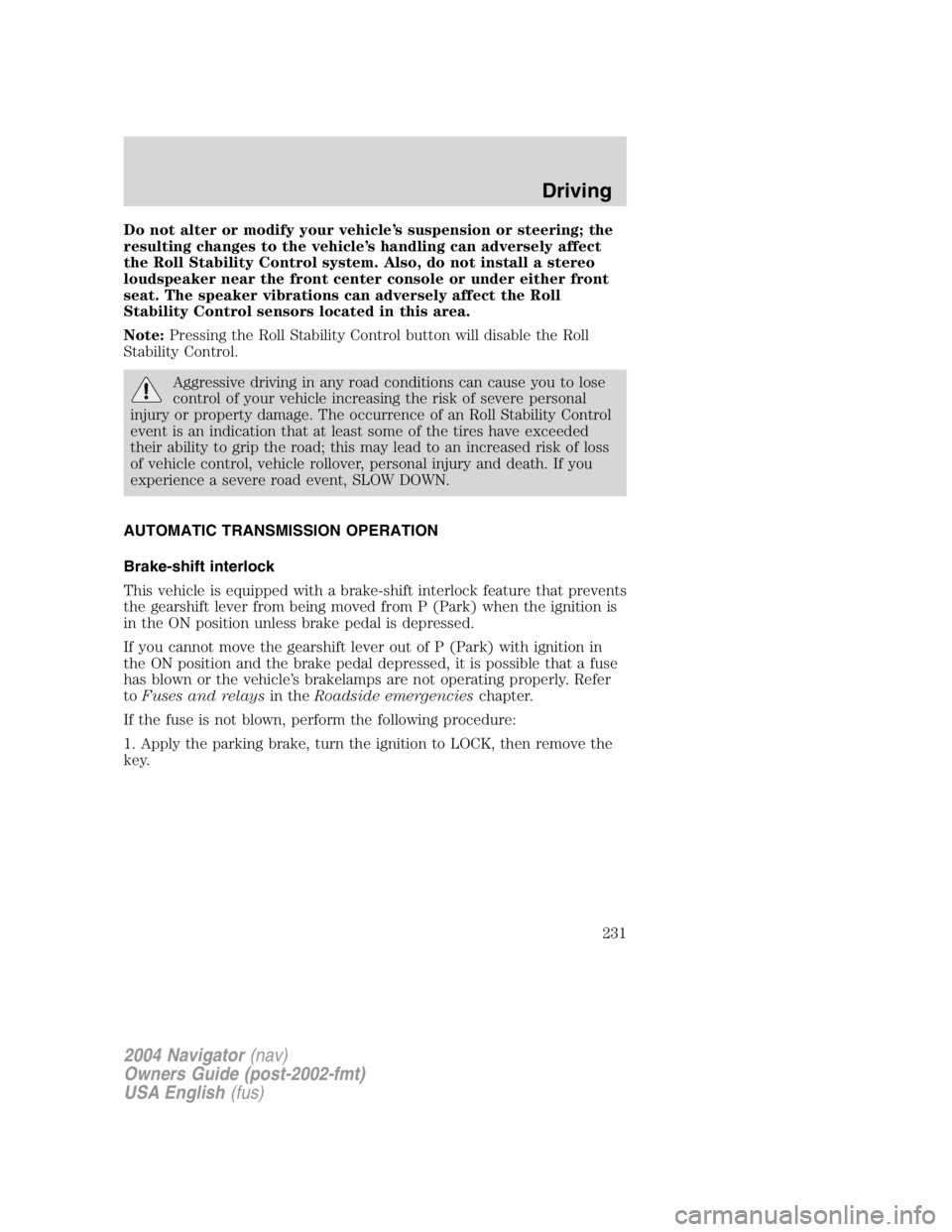
Do not alter or modify your vehicle ’ s suspension or steering; the
resulting changes to the vehicle ’ s handling can adversely affect
the Roll Stability Control system. Also, do not install a stereo
loudspeaker near the front center console or under either front
seat. The speaker vibrations can adversely affect the Roll
Stability Control sensors located in this area.
Note: Pressing the Roll Stability Control button will disable the Roll
Stability Control.
Aggressive driving in any road conditions can cause you to lose
control of your vehicle increasing the risk of severe personal
injury or property damage. The occurrence of an Roll Stability Control
event is an indication that at least some of the tires have exceeded
their ability to grip the road; this may lead to an increased risk of loss
of vehicle control, vehicle rollover, personal injury and death. If you
experience a severe road event, SLOW DOWN.
AUTOMATIC TRANSMISSION OPERATION
Brake-shift interlock
This vehicle is equipped with a brake-shift interlock feature that prevents
the gearshift lever from being moved from P (Park) when the ignition is
in the ON position unless brake pedal is depressed.
If you cannot move the gearshift lever out of P (Park) with ignition in
the ON position and the brake pedal depressed, it is possible that a fuse
has blown or the vehicle ’ s brakelamps are not operating properly. Refer
to Fuses and relays in the Roadside emergencies chapter.
If the fuse is not blown, perform the following procedure:
1. Apply the parking brake, turn the ignition to LOCK, then remove the
key.
2004 Navigator (nav)
Owners Guide (post-2002-fmt)
USA English (fus) Driving
231
Page 233 of 368
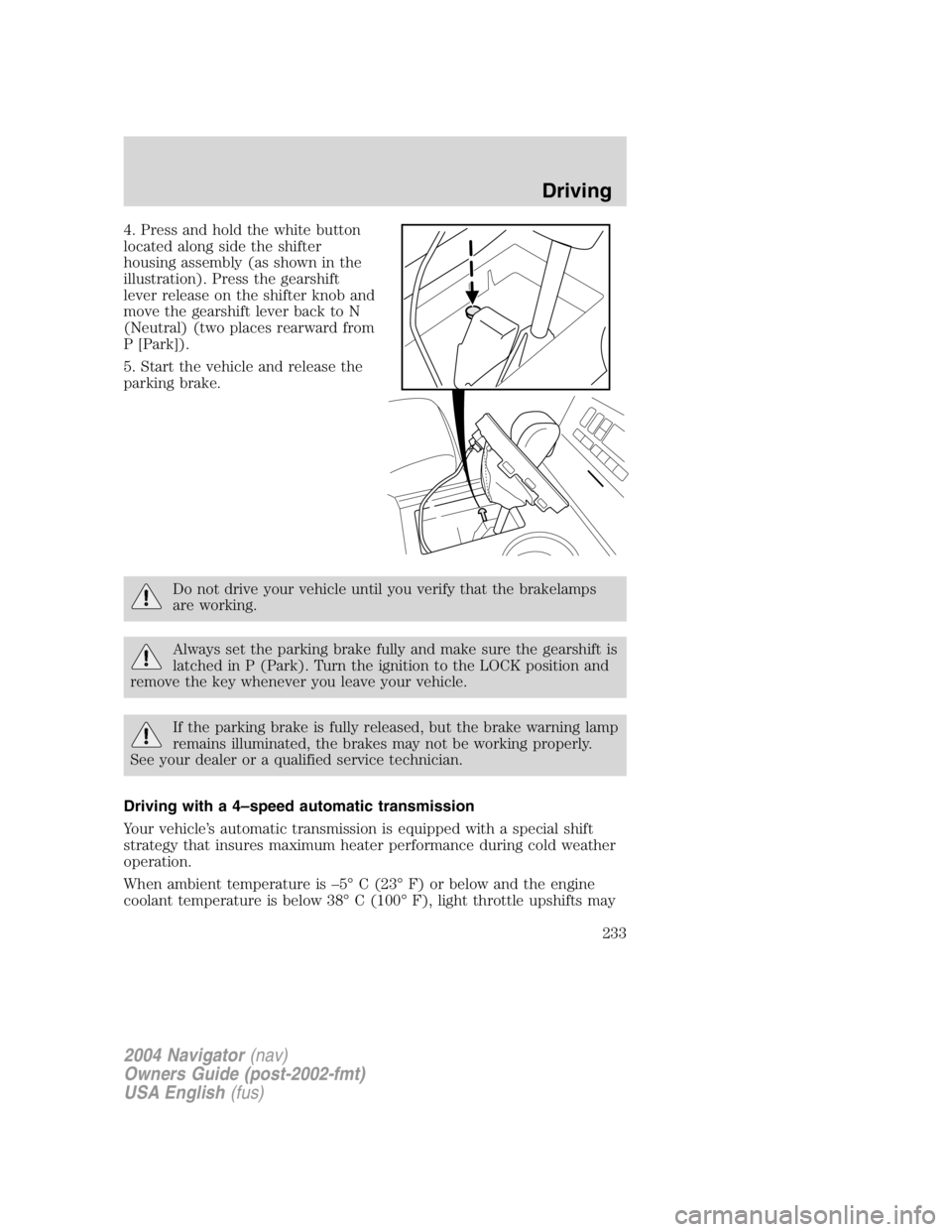
4. Press and hold the white button
located along side the shifter
housing assembly (as shown in the
illustration). Press the gearshift
lever release on the shifter knob and
move the gearshift lever back to N
(Neutral) (two places rearward from
P [Park]).
5. Start the vehicle and release the
parking brake.
Do not drive your vehicle until you verify that the brakelamps
are working.
Always set the parking brake fully and make sure the gearshift is
latched in P (Park). Turn the ignition to the LOCK position and
remove the key whenever you leave your vehicle.
If the parking brake is fully released, but the brake warning lamp
remains illuminated, the brakes may not be working properly.
See your dealer or a qualified service technician.
Driving with a 4 – speed automatic transmission
Your vehicle ’ s automatic transmission is equipped with a special shift
strategy that insures maximum heater performance during cold weather
operation.
When ambient temperature is – 5 ° C (23 ° F) or below and the engine
coolant temperature is below 38 ° C (100 ° F), light throttle upshifts may
2004 Navigator (nav)
Owners Guide (post-2002-fmt)
USA English (fus) Driving
233
Page 234 of 368
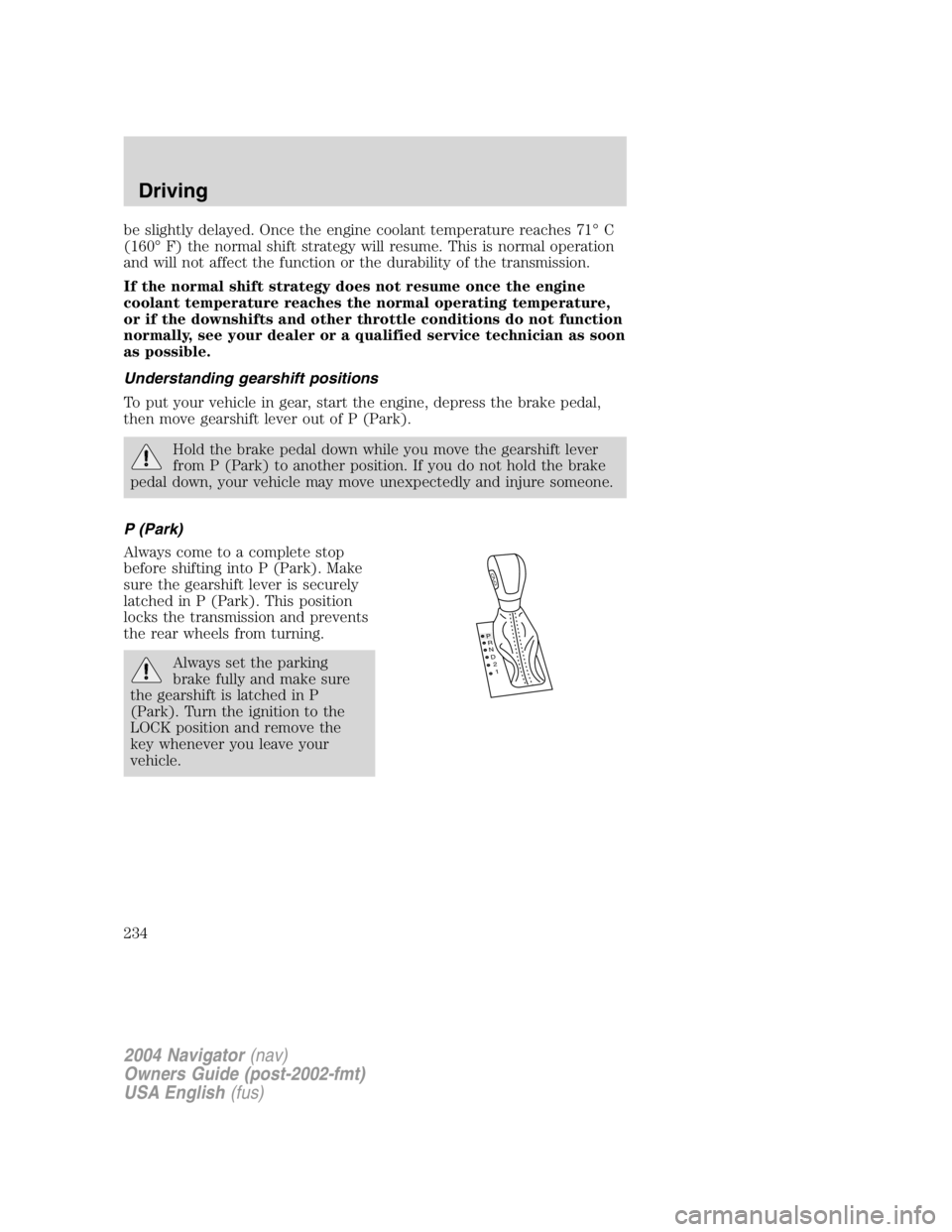
be slightly delayed. Once the engine coolant temperature reaches 71 ° C
(160 ° F) the normal shift strategy will resume. This is normal operation
and will not affect the function or the durability of the transmission.
If the normal shift strategy does not resume once the engine
coolant temperature reaches the normal operating temperature,
or if the downshifts and other throttle conditions do not function
normally, see your dealer or a qualified service technician as soon
as possible.
Understanding gearshift positions
To put your vehicle in gear, start the engine, depress the brake pedal,
then move gearshift lever out of P (Park).
Hold the brake pedal down while you move the gearshift lever
from P (Park) to another position. If you do not hold the brake
pedal down, your vehicle may move unexpectedly and injure someone.
P (Park)
Always come to a complete stop
before shifting into P (Park). Make
sure the gearshift lever is securely
latched in P (Park). This position
locks the transmission and prevents
the rear wheels from turning.
Always set the parking
brake fully and make sure
the gearshift is latched in P
(Park). Turn the ignition to the
LOCK position and remove the
key whenever you leave your
vehicle. P
R
N
D
2
1
O
D
2004 Navigator (nav)
Owners Guide (post-2002-fmt)
USA English (fus)Driving
234
Page 245 of 368
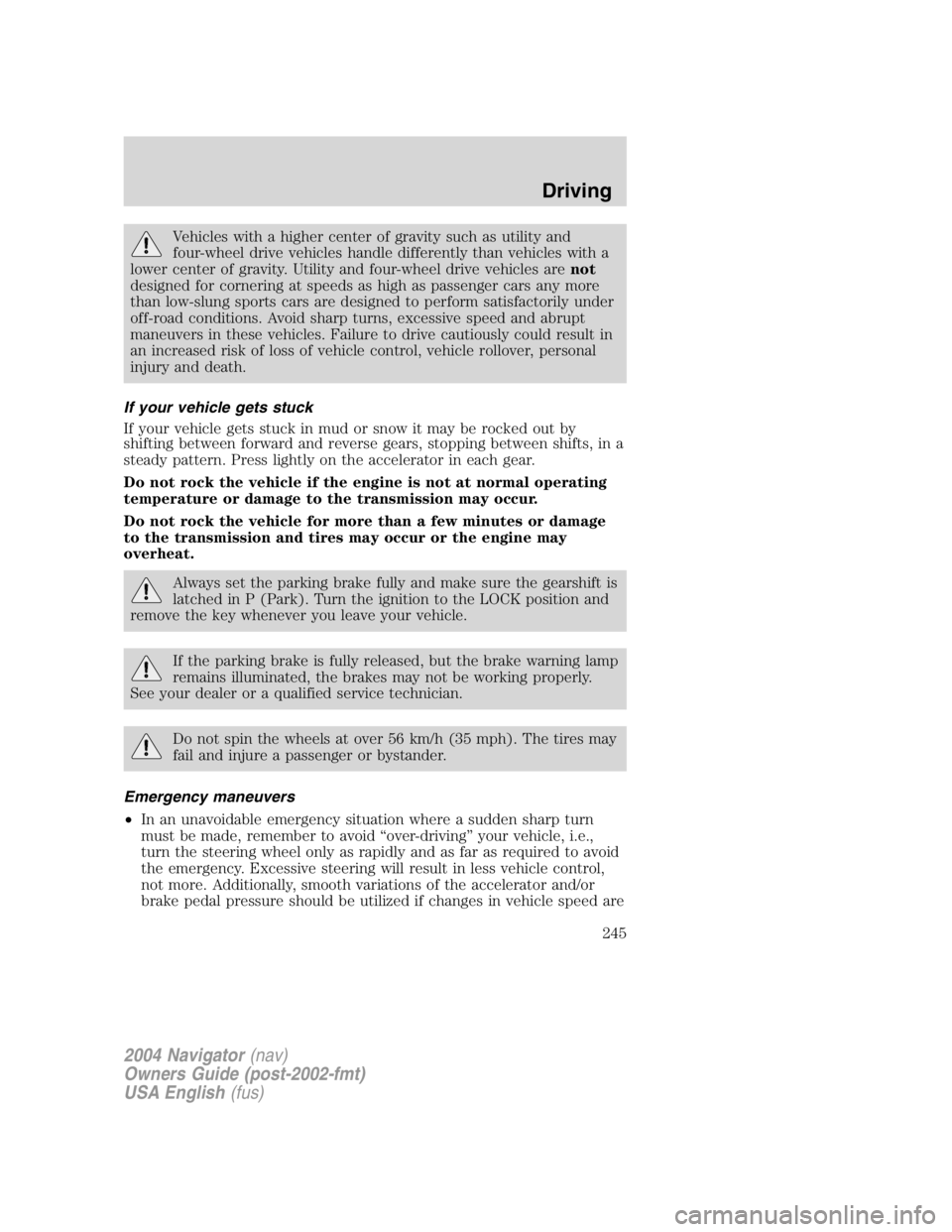
Vehicles with a higher center of gravity such as utility and
four-wheel drive vehicles handle differently than vehicles with a
lower center of gravity. Utility and four-wheel drive vehicles are not
designed for cornering at speeds as high as passenger cars any more
than low-slung sports cars are designed to perform satisfactorily under
off-road conditions. Avoid sharp turns, excessive speed and abrupt
maneuvers in these vehicles. Failure to drive cautiously could result in
an increased risk of loss of vehicle control, vehicle rollover, personal
injury and death.
If your vehicle gets stuck
If your vehicle gets stuck in mud or snow it may be rocked out by
shifting between forward and reverse gears, stopping between shifts, in a
steady pattern. Press lightly on the accelerator in each gear.
Do not rock the vehicle if the engine is not at normal operating
temperature or damage to the transmission may occur.
Do not rock the vehicle for more than a few minutes or damage
to the transmission and tires may occur or the engine may
overheat.
Always set the parking brake fully and make sure the gearshift is
latched in P (Park). Turn the ignition to the LOCK position and
remove the key whenever you leave your vehicle.
If the parking brake is fully released, but the brake warning lamp
remains illuminated, the brakes may not be working properly.
See your dealer or a qualified service technician.
Do not spin the wheels at over 56 km/h (35 mph). The tires may
fail and injure a passenger or bystander.
Emergency maneuvers
• In an unavoidable emergency situation where a sudden sharp turn
must be made, remember to avoid “ over-driving ” your vehicle, i.e.,
turn the steering wheel only as rapidly and as far as required to avoid
the emergency. Excessive steering will result in less vehicle control,
not more. Additionally, smooth variations of the accelerator and/or
brake pedal pressure should be utilized if changes in vehicle speed are
2004 Navigator (nav)
Owners Guide (post-2002-fmt)
USA English (fus) Driving
245
Page 265 of 368
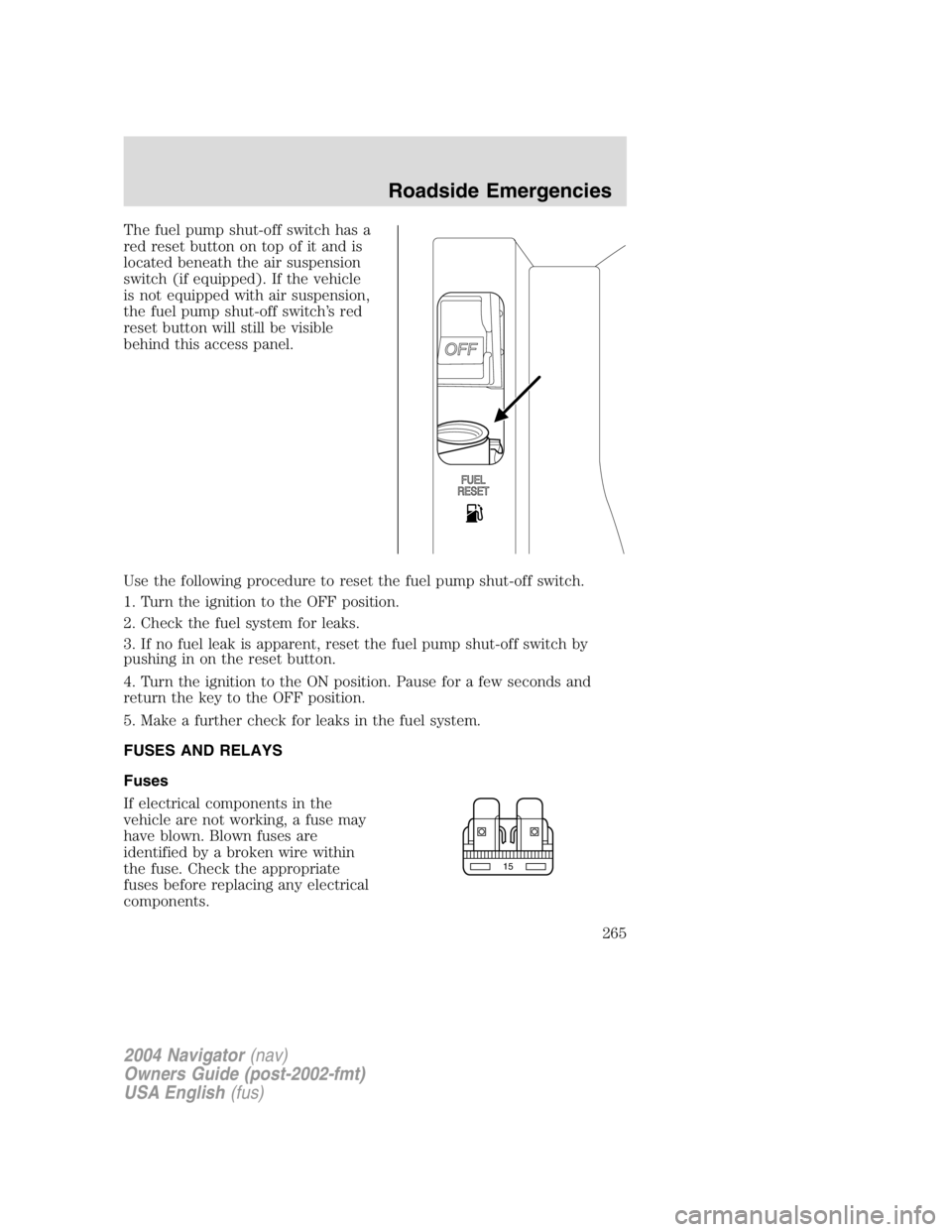
The fuel pump shut-off switch has a
red reset button on top of it and is
located beneath the air suspension
switch (if equipped). If the vehicle
is not equipped with air suspension,
the fuel pump shut-off switch ’ s red
reset button will still be visible
behind this access panel.
Use the following procedure to reset the fuel pump shut-off switch.
1. Turn the ignition to the OFF position.
2. Check the fuel system for leaks.
3. If no fuel leak is apparent, reset the fuel pump shut-off switch by
pushing in on the reset button.
4. Turn the ignition to the ON position. Pause for a few seconds and
return the key to the OFF position.
5. Make a further check for leaks in the fuel system.
FUSES AND RELAYS
Fuses
If electrical components in the
vehicle are not working, a fuse may
have blown. Blown fuses are
identified by a broken wire within
the fuse. Check the appropriate
fuses before replacing any electrical
components. 15
2004 Navigator (nav)
Owners Guide (post-2002-fmt)
USA English (fus) Roadside Emergencies
265