ECU LINCOLN NAVIGATOR 2007 Navigation Manual
[x] Cancel search | Manufacturer: LINCOLN, Model Year: 2007, Model line: NAVIGATOR, Model: LINCOLN NAVIGATOR 2007Pages: 72, PDF Size: 0.98 MB
Page 1 of 72
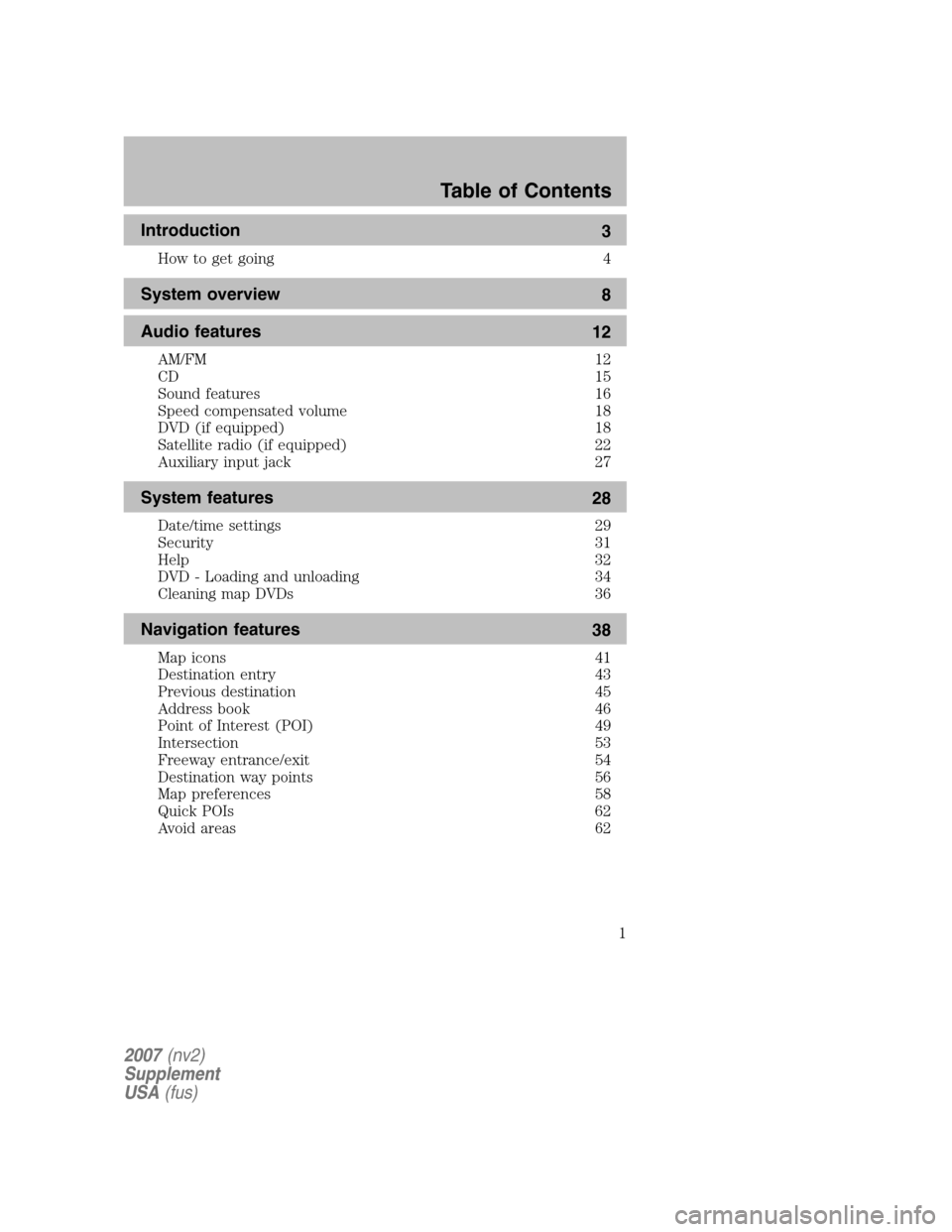
Introduction 3
How to get going 4
System overview8
Audio features 12
AM/FM 12
CD 15
Sound features 16
Speed compensated volume 18
DVD (if equipped) 18
Satellite radio (if equipped) 22
Auxiliary input jack 27
System features 28
Date/time settings 29
Security 31
Help 32
DVD - Loading and unloading 34
Cleaning map DVDs 36
Navigation features 38
Map icons 41
Destination entry 43
Previous destination 45
Address book 46
Point of Interest (POI) 49
Intersection 53
Freeway entrance/exit 54
Destination way points 56
Map preferences 58
Quick POIs 62
Avoid areas 62
Table of Contents
1
2007 (nv2)
Supplement
USA (fus)
Page 31 of 72
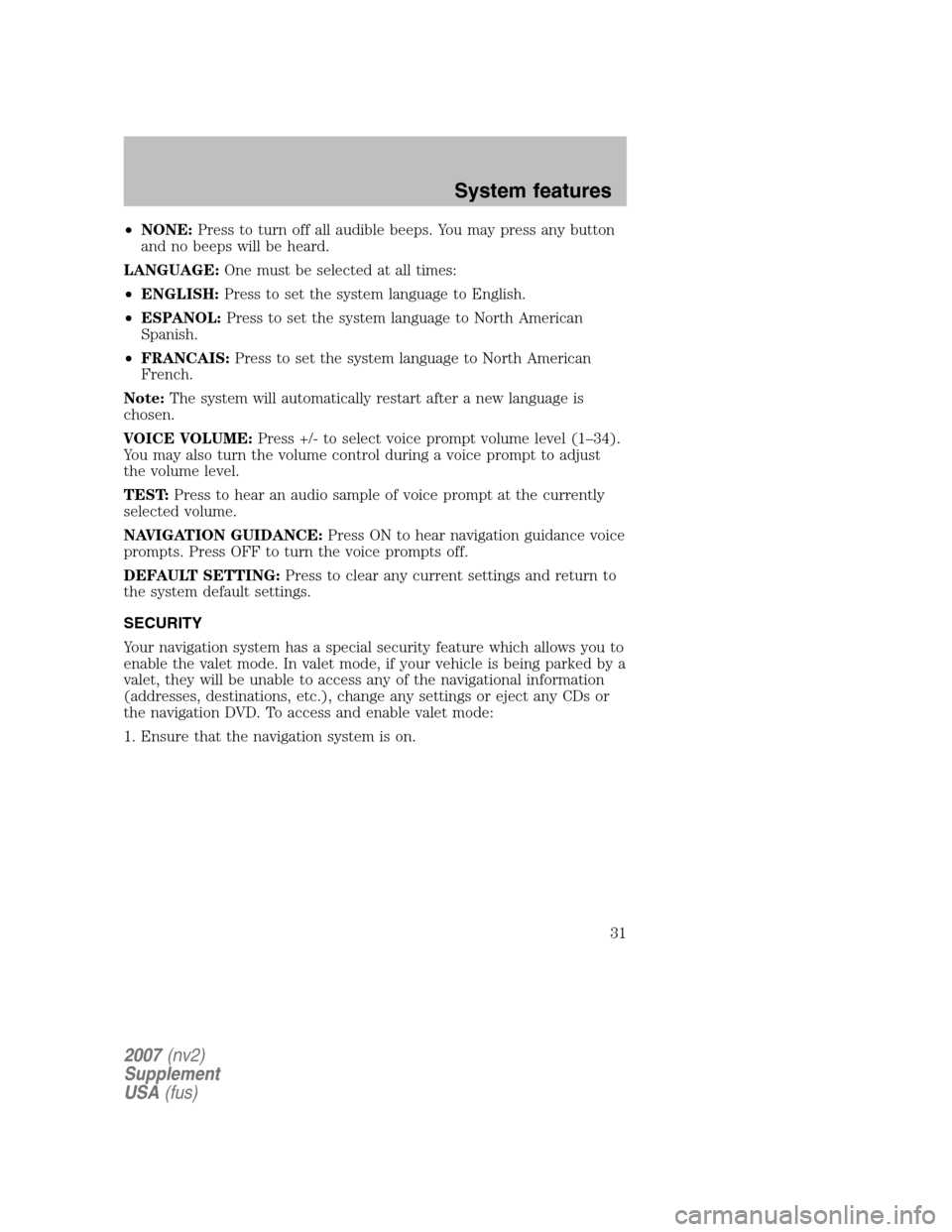
•NONE: Press to turn off all audible beeps. You may press any button
and no beeps will be heard.
LANGUAGE: One must be selected at all times:
• ENGLISH: Press to set the system language to English.
• ESPANOL: Press to set the system language to North American
Spanish.
• FRANCAIS: Press to set the system language to North American
French.
Note: The system will automatically restart after a new language is
chosen.
VOICE VOLUME: Press +/- to select voice prompt volume level (1–34).
You may also turn the volume control during a voice prompt to adjust
the volume level.
TEST: Press to hear an audio sample of voice prompt at the currently
selected volume.
NAVIGATION GUIDANCE: Press ON to hear navigation guidance voice
prompts. Press OFF to turn the voice prompts off.
DEFAULT SETTING: Press to clear any current settings and return to
the system default settings.
SECURITY
Your navigation system has a special security feature which allows you to
enable the valet mode. In valet mode, if your vehicle is being parked by a
valet, they will be unable to access any of the navigational information
(addresses, destinations, etc.), change any settings or eject any CDs or
the navigation DVD. To access and enable valet mode:
1. Ensure that the navigation system is on.
2007 (nv2)
Supplement
USA (fus)
System features
31
Page 32 of 72
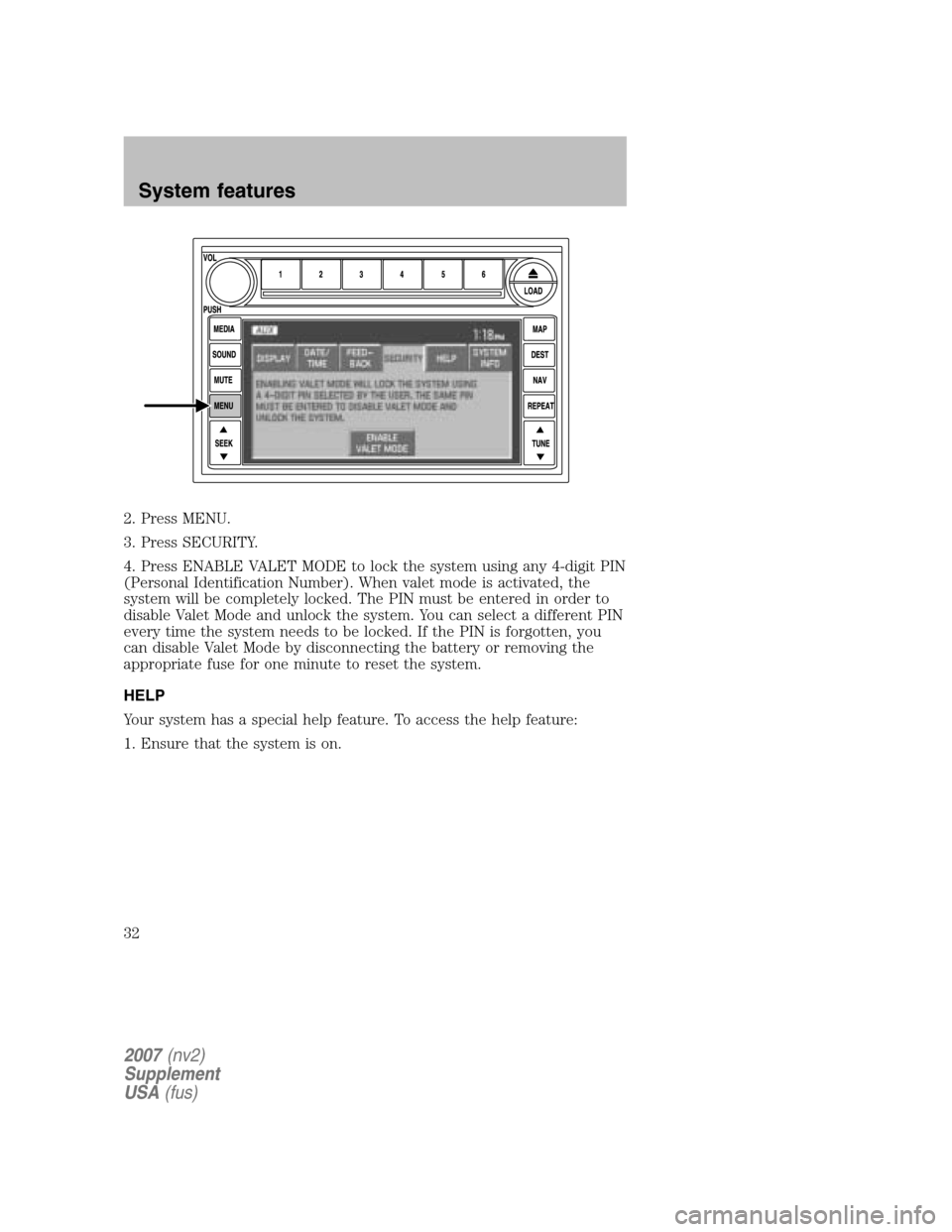
2. Press MENU.
3. Press SECURITY.
4. Press ENABLE VALET MODE to lock the system using any 4-digit PIN
(Personal Identification Number). When valet mode is activated, the
system will be completely locked. The PIN must be entered in order to
disable Valet Mode and unlock the system. You can select a different PIN
every time the system needs to be locked. If the PIN is forgotten, you
can disable Valet Mode by disconnecting the battery or removing the
appropriate fuse for one minute to reset the system.
HELP
Your system has a special help feature. To access the help feature:
1. Ensure that the system is on.
2007 (nv2)
Supplement
USA (fus)
System features
32
Page 72 of 72
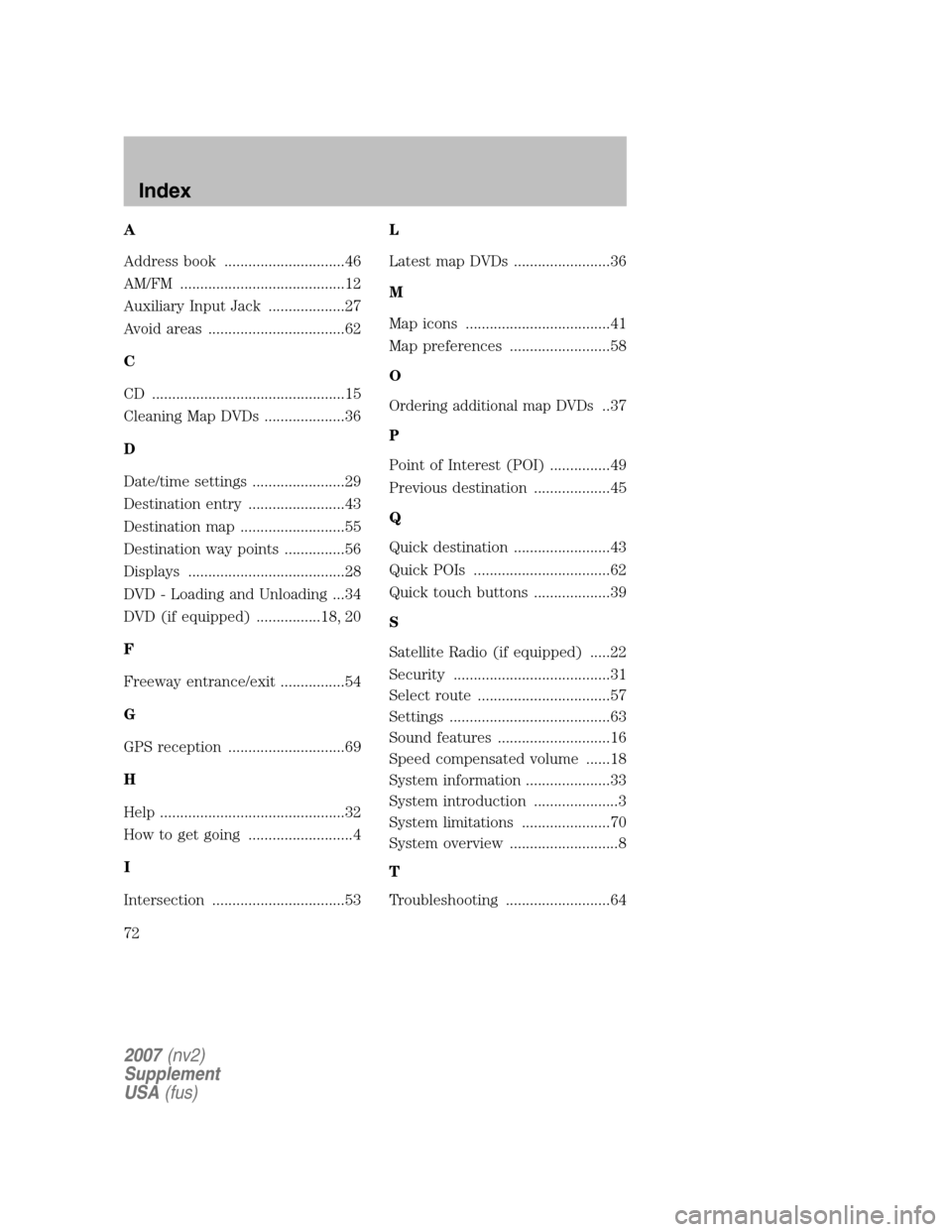
A
Address book ..............................46
AM/FM .........................................12
Auxiliary Input Jack ...................27
Avoid areas ..................................62
C
CD ................................................15
Cleaning Map DVDs ....................36
D
Date/time settings .......................29
Destination entry ........................43
Destination map ..........................55
Destination way points ...............56
Displays .......................................28
DVD - Loading and Unloading ...34
DVD (if equipped) ................18, 20
F
Freeway entrance/exit ................54
G
GPS reception .............................69
H
Help ..............................................32
How to get going ..........................4
I
Intersection .................................53 L
Latest map DVDs ........................36
M
Map icons ....................................41
Map preferences .........................58
O
Ordering additional map DVDs..37
P
Point of Interest (POI) ...............49
Previous destination ...................45
Q
Quick destination ........................43
Quick POIs ..................................62
Quick touch buttons ...................39
S
Satellite Radio (if equipped) .....22
Security .......................................31
Select route .................................57
Settings ........................................63
Sound features ............................16
Speed compensated volume ......18
System information .....................33
System introduction .....................3
System limitations ......................70
System overview ...........................8
T
Troubleshooting ..........................64
2007 (nv2)
Supplement
USA (fus)
Index
72