set clock LINCOLN NAVIGATOR 2007 Owners Manual
[x] Cancel search | Manufacturer: LINCOLN, Model Year: 2007, Model line: NAVIGATOR, Model: LINCOLN NAVIGATOR 2007Pages: 312, PDF Size: 2.74 MB
Page 19 of 312
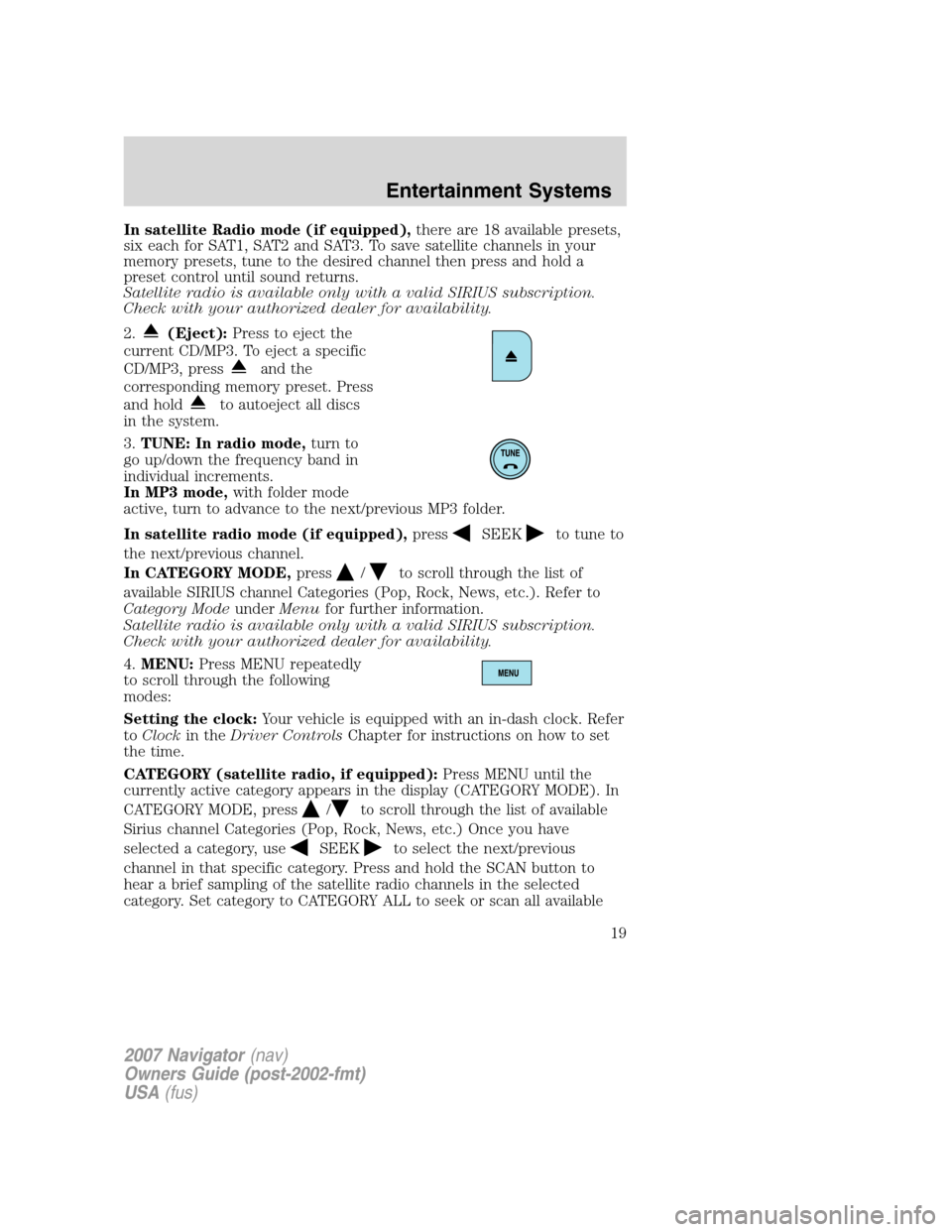
In satellite Radio mode (if equipped),there are 18 available presets,
six each for SAT1, SAT2 and SAT3. To save satellite channels in your
memory presets, tune to the desired channel then press and hold a
preset control until sound returns.
Satellite radio is available only with a valid SIRIUS subscription.
Check with your authorized dealer for availability.
2.
(Eject):Press to eject the
current CD/MP3. To eject a specific
CD/MP3, press
and the
corresponding memory preset. Press
and hold
to autoeject all discs
in the system.
3.TUNE: In radio mode,turn to
go up/down the frequency band in
individual increments.
In MP3 mode,with folder mode
active, turn to advance to the next/previous MP3 folder.
In satellite radio mode (if equipped),press
SEEKto tune to
the next/previous channel.
In CATEGORY MODE,press
/to scroll through the list of
available SIRIUS channel Categories (Pop, Rock, News, etc.). Refer to
Category ModeunderMenufor further information.
Satellite radio is available only with a valid SIRIUS subscription.
Check with your authorized dealer for availability.
4.MENU:Press MENU repeatedly
to scroll through the following
modes:
Setting the clock:Your vehicle is equipped with an in-dash clock. Refer
toClockin theDriver ControlsChapter for instructions on how to set
the time.
CATEGORY (satellite radio, if equipped):Press MENU until the
currently active category appears in the display (CATEGORY MODE). In
CATEGORY MODE, press
/to scroll through the list of available
Sirius channel Categories (Pop, Rock, News, etc.) Once you have
selected a category, use
SEEKto select the next/previous
channel in that specific category. Press and hold the SCAN button to
hear a brief sampling of the satellite radio channels in the selected
category. Set category to CATEGORY ALL to seek or scan all available
2007 Navigator(nav)
Owners Guide (post-2002-fmt)
USA(fus)
Entertainment Systems
19
Page 58 of 312
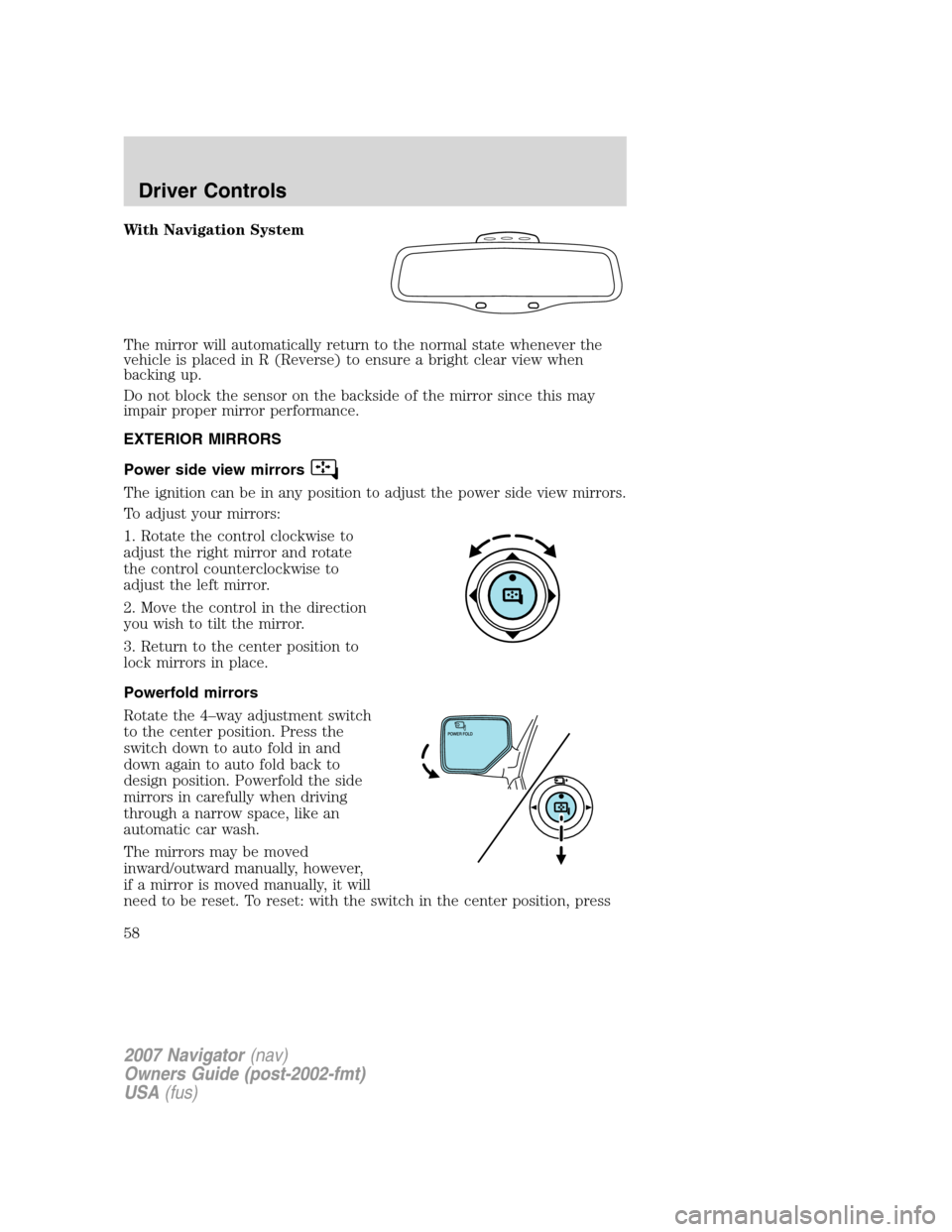
With Navigation System
The mirror will automatically return to the normal state whenever the
vehicle is placed in R (Reverse) to ensure a bright clear view when
backing up.
Do not block the sensor on the backside of the mirror since this may
impair proper mirror performance.
EXTERIOR MIRRORS
Power side view mirrors
The ignition can be in any position to adjust the power side view mirrors.
To adjust your mirrors:
1. Rotate the control clockwise to
adjust the right mirror and rotate
the control counterclockwise to
adjust the left mirror.
2. Move the control in the direction
you wish to tilt the mirror.
3. Return to the center position to
lock mirrors in place.
Powerfold mirrors
Rotate the 4–way adjustment switch
to the center position. Press the
switch down to auto fold in and
down again to auto fold back to
design position. Powerfold the side
mirrors in carefully when driving
through a narrow space, like an
automatic car wash.
The mirrors may be moved
inward/outward manually, however,
if a mirror is moved manually, it will
need to be reset. To reset: with the switch in the center position, press
2007 Navigator(nav)
Owners Guide (post-2002-fmt)
USA(fus)
Driver Controls
58
Page 274 of 312
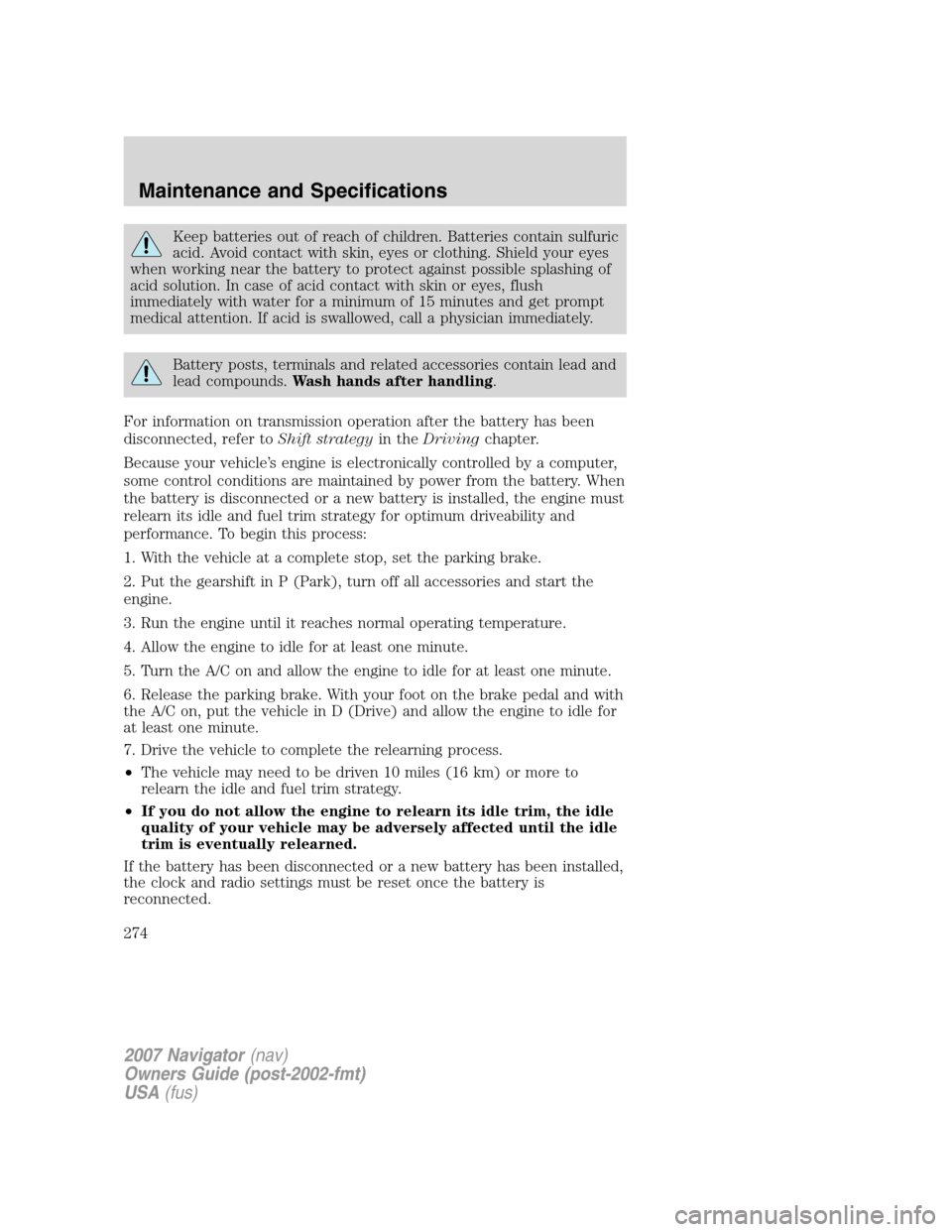
Keep batteries out of reach of children. Batteries contain sulfuric
acid. Avoid contact with skin, eyes or clothing. Shield your eyes
when working near the battery to protect against possible splashing of
acid solution. In case of acid contact with skin or eyes, flush
immediately with water for a minimum of 15 minutes and get prompt
medical attention. If acid is swallowed, call a physician immediately.
Battery posts, terminals and related accessories contain lead and
lead compounds.Wash hands after handling.
For information on transmission operation after the battery has been
disconnected, refer toShift strategyin theDrivingchapter.
Because your vehicle’s engine is electronically controlled by a computer,
some control conditions are maintained by power from the battery. When
the battery is disconnected or a new battery is installed, the engine must
relearn its idle and fuel trim strategy for optimum driveability and
performance. To begin this process:
1. With the vehicle at a complete stop, set the parking brake.
2. Put the gearshift in P (Park), turn off all accessories and start the
engine.
3. Run the engine until it reaches normal operating temperature.
4. Allow the engine to idle for at least one minute.
5. Turn the A/C on and allow the engine to idle for at least one minute.
6. Release the parking brake. With your foot on the brake pedal and with
the A/C on, put the vehicle in D (Drive) and allow the engine to idle for
at least one minute.
7. Drive the vehicle to complete the relearning process.
•The vehicle may need to be driven 10 miles (16 km) or more to
relearn the idle and fuel trim strategy.
•If you do not allow the engine to relearn its idle trim, the idle
quality of your vehicle may be adversely affected until the idle
trim is eventually relearned.
If the battery has been disconnected or a new battery has been installed,
the clock and radio settings must be reset once the battery is
reconnected.
2007 Navigator(nav)
Owners Guide (post-2002-fmt)
USA(fus)
Maintenance and Specifications
274
Page 306 of 312
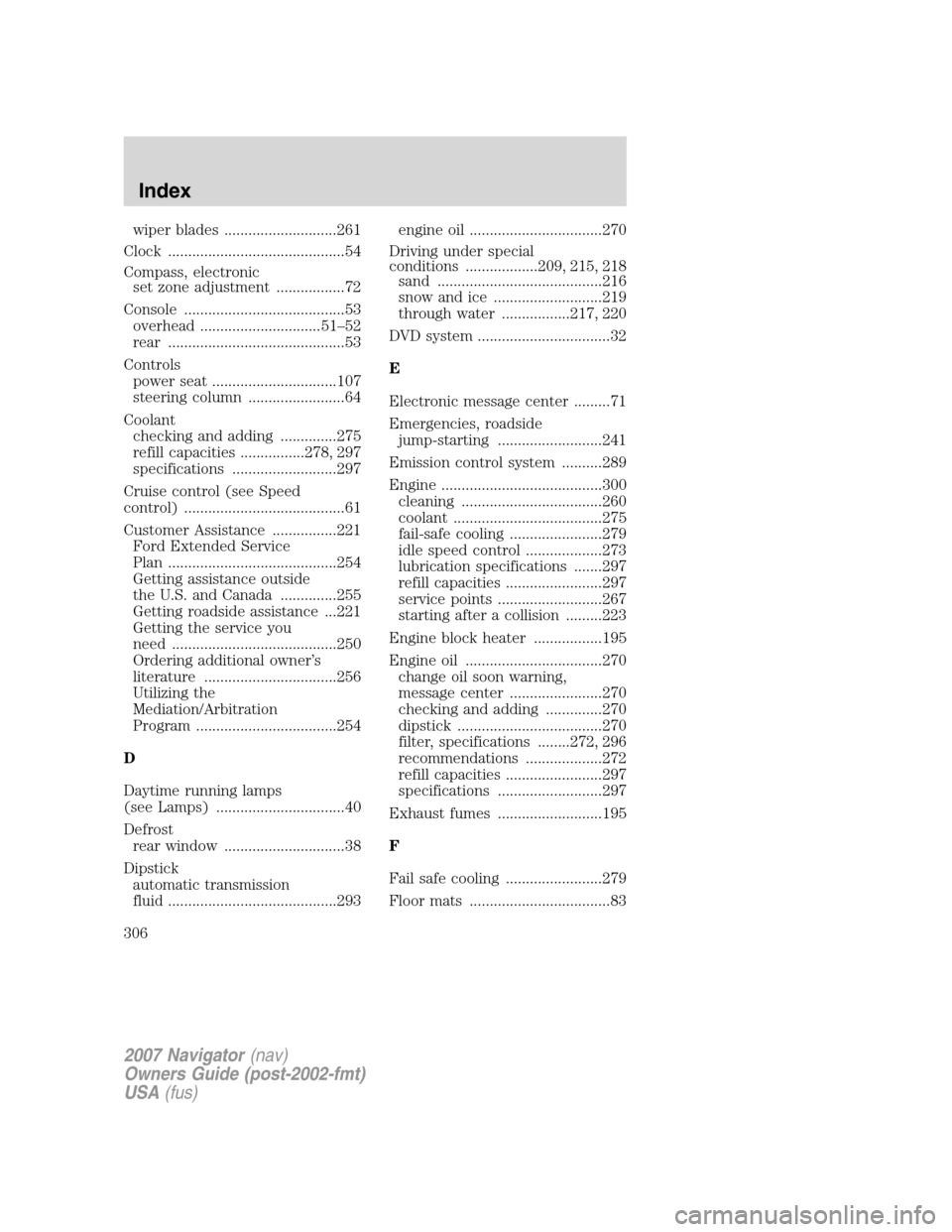
wiper blades ............................261
Clock ............................................54
Compass, electronic
set zone adjustment .................72
Console ........................................53
overhead ..............................51–52
rear ............................................53
Controls
power seat ...............................107
steering column ........................64
Coolant
checking and adding ..............275
refill capacities ................278, 297
specifications ..........................297
Cruise control (see Speed
control) ........................................61
Customer Assistance ................221
Ford Extended Service
Plan ..........................................254
Getting assistance outside
the U.S. and Canada ..............255
Getting roadside assistance ...221
Getting the service you
need .........................................250
Ordering additional owner’s
literature .................................256
Utilizing the
Mediation/Arbitration
Program ...................................254
D
Daytime running lamps
(see Lamps) ................................40
Defrost
rear window ..............................38
Dipstick
automatic transmission
fluid ..........................................293engine oil .................................270
Driving under special
conditions ..................209, 215, 218
sand .........................................216
snow and ice ...........................219
through water .................217, 220
DVD system .................................32
E
Electronic message center .........71
Emergencies, roadside
jump-starting ..........................241
Emission control system ..........289
Engine ........................................300
cleaning ...................................260
coolant .....................................275
fail-safe cooling .......................279
idle speed control ...................273
lubrication specifications .......297
refill capacities ........................297
service points ..........................267
starting after a collision .........223
Engine block heater .................195
Engine oil ..................................270
change oil soon warning,
message center .......................270
checking and adding ..............270
dipstick ....................................270
filter, specifications ........272, 296
recommendations ...................272
refill capacities ........................297
specifications ..........................297
Exhaust fumes ..........................195
F
Fail safe cooling ........................279
Floor mats ...................................83
2007 Navigator(nav)
Owners Guide (post-2002-fmt)
USA(fus)
Index
306