headlamp LINCOLN NAVIGATOR 2015 Owners Manual
[x] Cancel search | Manufacturer: LINCOLN, Model Year: 2015, Model line: NAVIGATOR, Model: LINCOLN NAVIGATOR 2015Pages: 475, PDF Size: 5.13 MB
Page 3 of 475
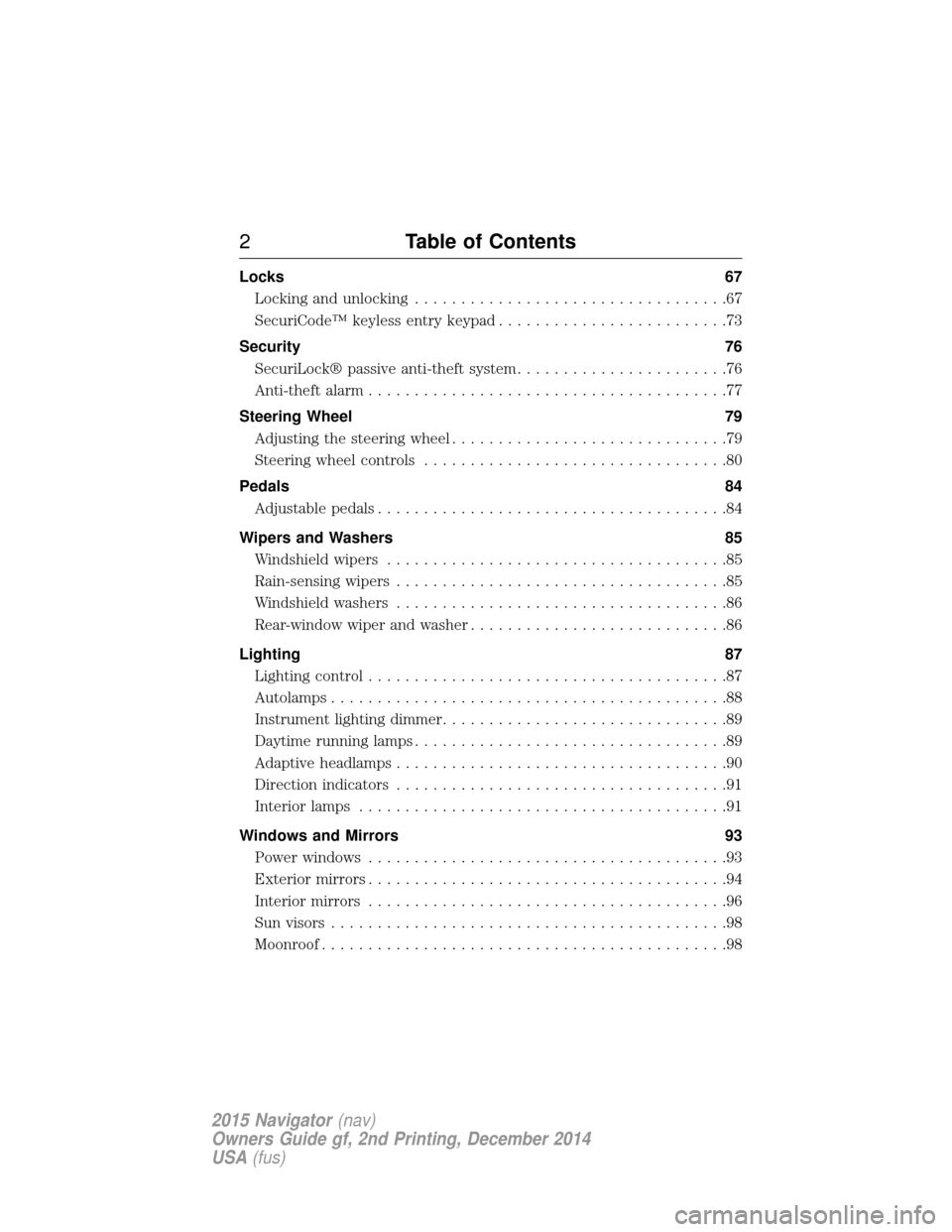
Locks67
Locking and unlocking ..................................67
SecuriCode™ keyless entry keypad .........................73
Security 76
SecuriLock® passive anti-theft system .......................76
Anti-theft alarm .......................................77
Steering Wheel 79
Adjusting the steering wheel ..............................79
Steering wheel controls .................................80
Pedals 84
Adjustable pedals ......................................84
Wipers and Washers 85
Windshield wipers .....................................85
Rain-sensing wipers ....................................85
Windshield washers ....................................86
Rear-window wiper and washer ............................86
Lighting 87
Lighting control .......................................87
Autolamps ...........................................88
Instrument lighting dimmer ...............................89
Daytime running lamps ..................................89
Adaptive headlamps ....................................90
Directionindicators ....................................91
Interior lamps ........................................91
Windows and Mirrors 93
Power windows .......................................93
Exteriormirrors.......................................94
Interiormirrors .......................................96
Sunvisors ...........................................98
Moonroof ............................................98
2 Table of Contents
2015 Navigator(nav)
Owners Guide gf, 2nd Printing, December 2014
USA (fus)
Page 7 of 475
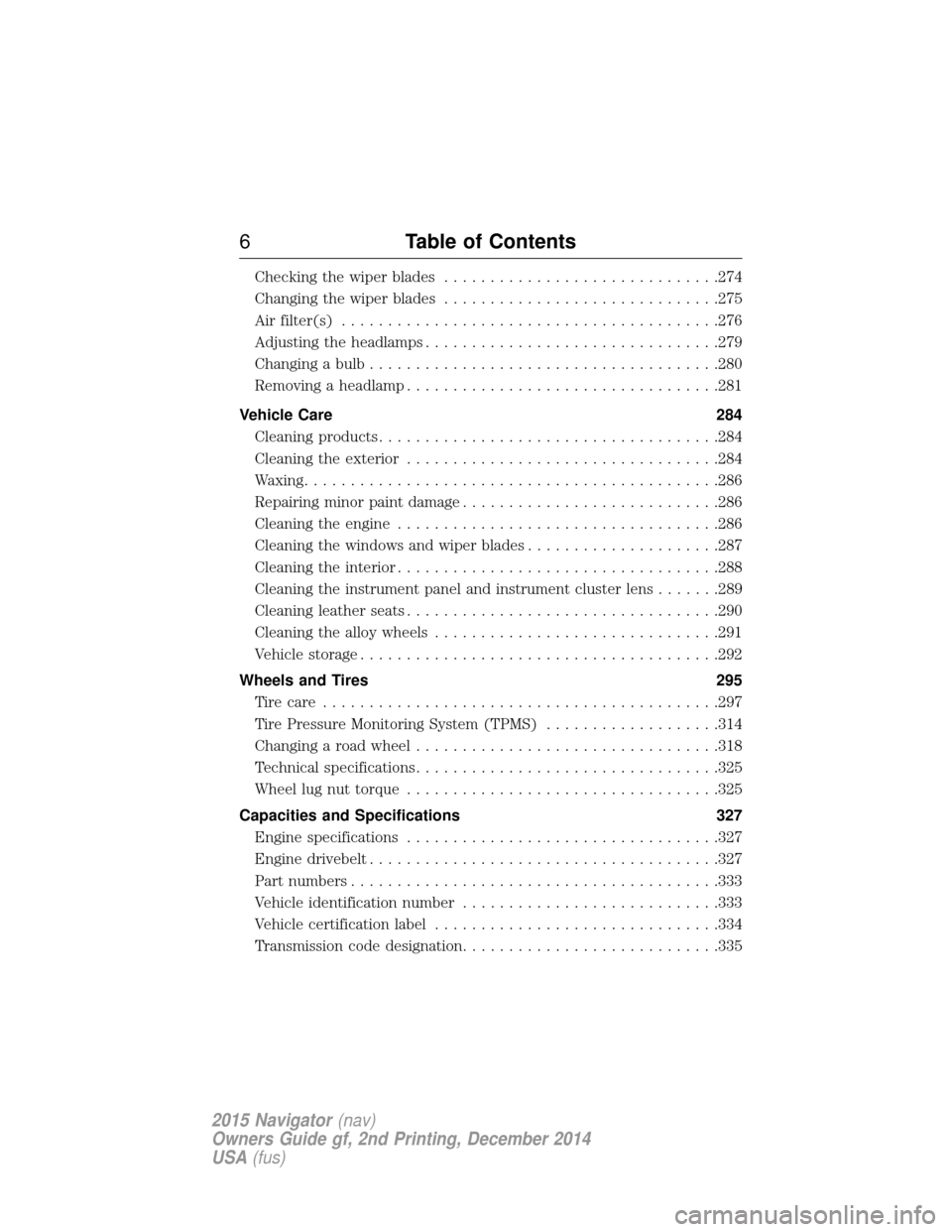
Checking the wiper blades..............................274
Changing the wiper blades ..............................275
Air filter(s) .........................................276
Adjusting the headlamps ................................279
Changing a bulb ......................................280
Removing a headlamp ..................................281
Vehicle Care 284 Cleaning products .....................................284
Cleaning the exterior ..................................284
Waxing.............................................286
Repairing minor paint damage ............................286
Cleaning the engine ...................................286
Cleaning the windows and wiper blades .....................287
Cleaning the interior ...................................288
Cleaning the instrument panel and instrument cluster lens .......289
Cleaning leather seats ..................................290
Cleaning the alloy wheels ...............................291
Vehicle storage .......................................292
Wheels and Tires 295 Tirecare ...........................................297
Tire Pressure Monitoring System (TPMS) ...................314
Changing a road wheel .................................318
Technical specifications .................................325
Wheel lug nut torque ..................................325
Capacities and Specifications 327 Engine specifications ..................................327
Engine drivebelt ......................................327
Part numbers ........................................333
Vehicle identification number ............................333
Vehicle certification label ...............................334
Transmission code designation ............................335
6Table of Contents
2015 Navigator(nav)
Owners Guide gf, 2nd Printing, December 2014
USA (fus)
Page 71 of 475
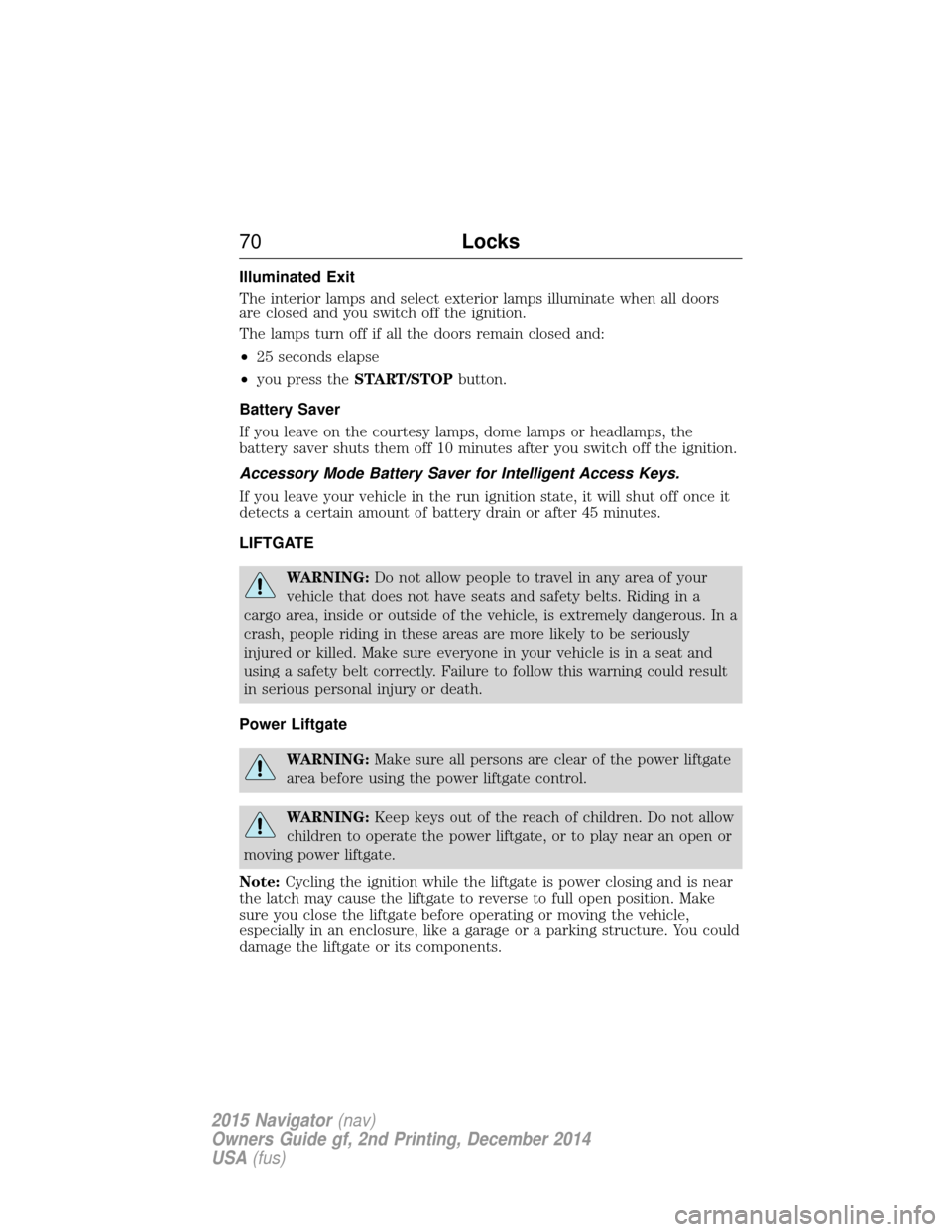
Illuminated Exit
The interior lamps and select exterior lamps illuminate when all doors
are closed and you switch off the ignition.
The lamps turn off if all the doors remain closed and:
•25 seconds elapse
• you press the START/STOP button.
Battery Saver
If you leave on the courtesy lamps, dome lamps or headlamps, the
battery saver shuts them off 10 minutes after you switch off the ignition.
Accessory Mode Battery Saver for Intelligent Access Keys.
If you leave your vehicle in the run ignition state, it will shut off once it
detects a certain amount of battery drain or after 45 minutes.
LIFTGATE
WARNING: Do not allow people to travel in any area of your
vehicle that does not have seats and safety belts. Riding in a
cargo area, inside or outside of the vehicle, is extremely dangerous. In a
crash, people riding in these areas are more likely to be seriously
injured or killed. Make sure everyone in your vehicle is in a seat and
using a safety belt correctly. Failure to follow this warning could result
in serious personal injury or death.
Power Liftgate
WARNING: Make sure all persons are clear of the power liftgate
area before using the power liftgate control.
WARNING: Keep keys out of the reach of children. Do not allow
children to operate the power liftgate, or to play near an open or
moving power liftgate.
Note: Cycling the ignition while the liftgate is power closing and is near
the latch may cause the liftgate to reverse to full open position. Make
sure you close the liftgate before operating or moving the vehicle,
especially in an enclosure, like a garage or a parking structure. You could
damage the liftgate or its components.
70 Locks
2015 Navigator(nav)
Owners Guide gf, 2nd Printing, December 2014
USA (fus)
Page 88 of 475
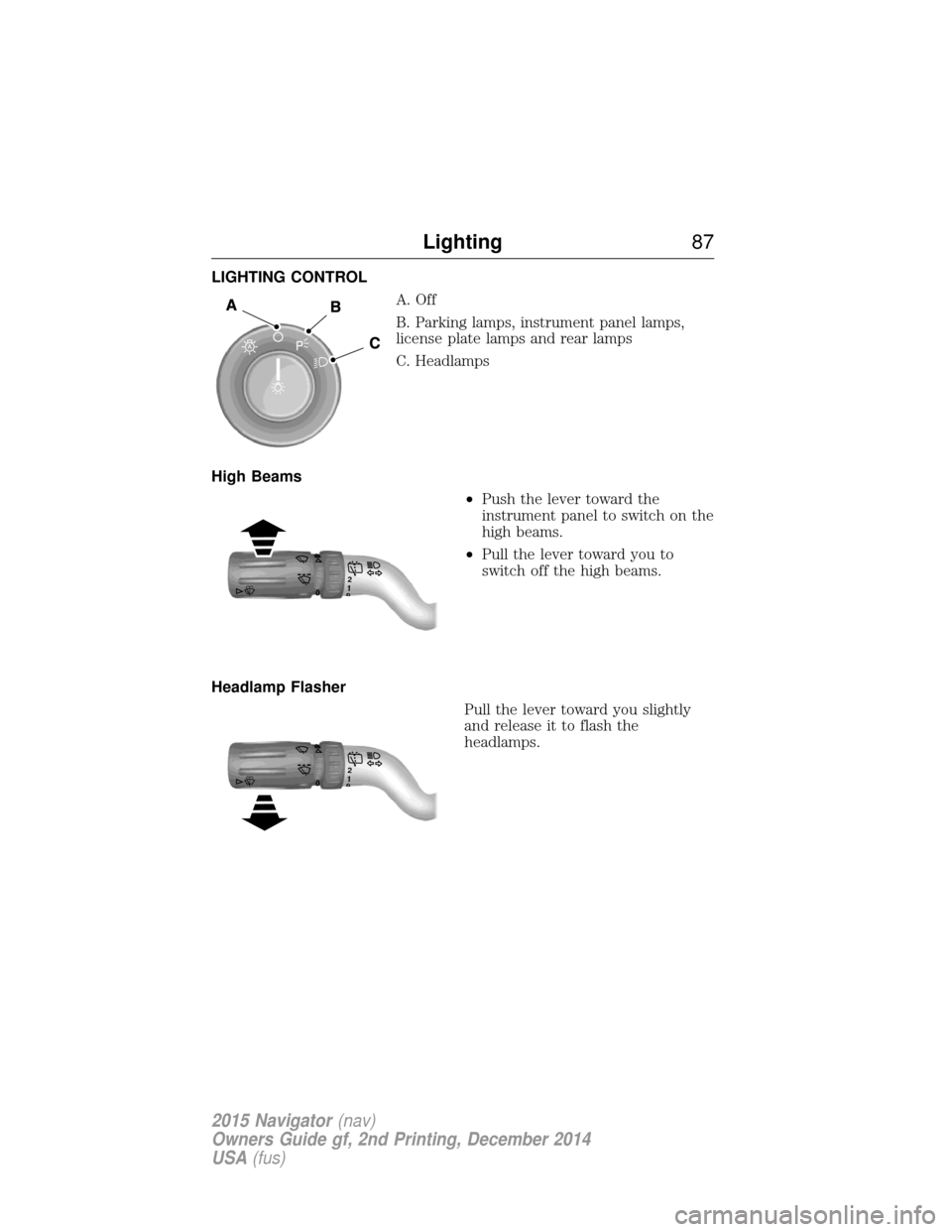
LIGHTING CONTROLA. Off
B. Parking lamps, instrument panel lamps,
license plate lamps and rear lamps
C. Headlamps
High Beams •Push the lever toward the
instrument panel to switch on the
high beams.
• Pull the lever toward you to
switch off the high beams.
Headlamp Flasher Pull the lever toward you slightly
and release it to flash the
headlamps.
120
120
Lighting87
2015 Navigator(nav)
Owners Guide gf, 2nd Printing, December 2014
USA (fus)
Page 89 of 475
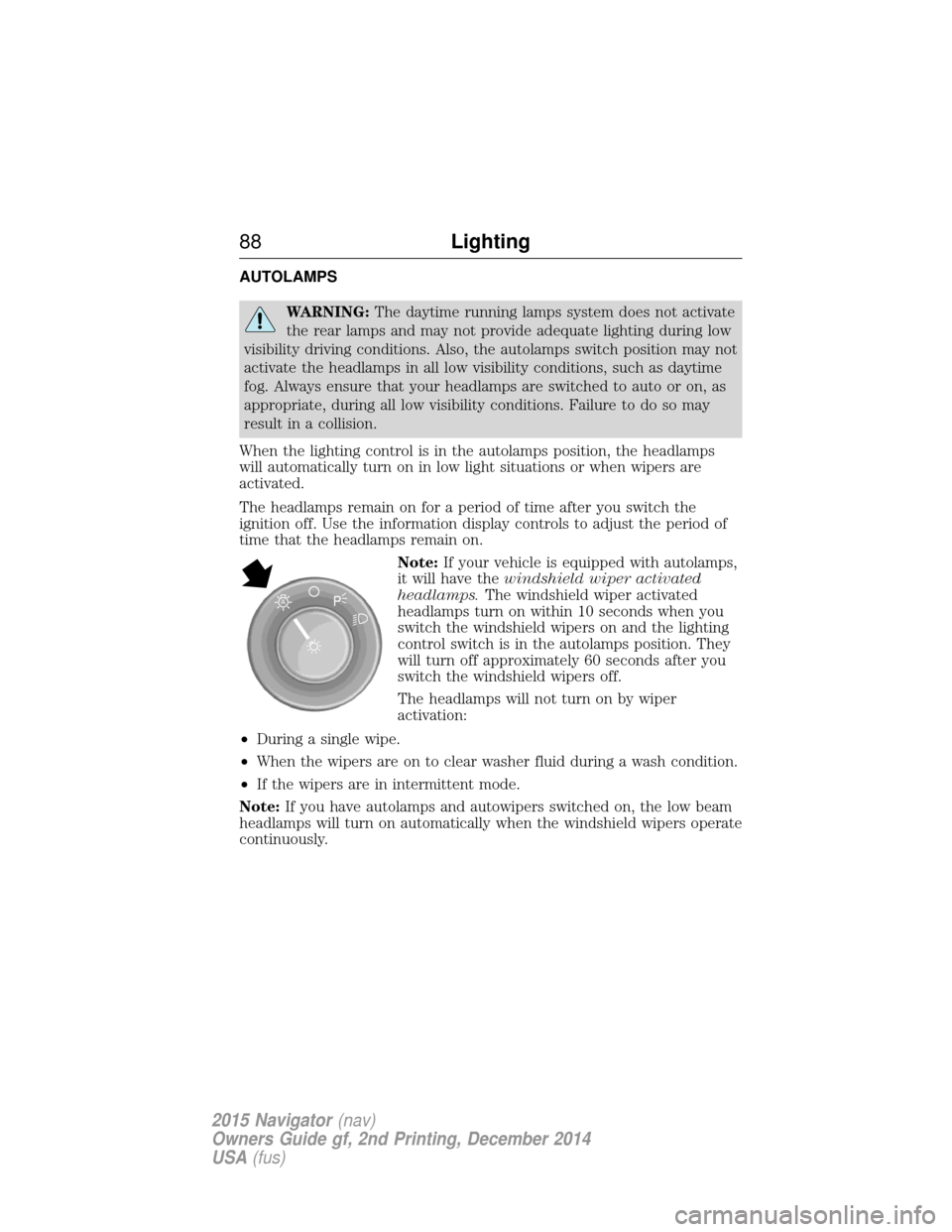
AUTOLAMPS
WARNING:The daytime running lamps system does not activate
the rear lamps and may not provide adequate lighting during low
visibility driving conditions. Also, the autolamps switch position may not
activate the headlamps in all low visibility conditions, such as daytime
fog. Always ensure that your headlamps are switched to auto or on, as
appropriate, during all low visibility conditions. Failure to do so may
result in a collision.
When the lighting control is in the autolamps position, the headlamps
will automatically turn on in low light situations or when wipers are
activated.
The headlamps remain on for a period of time after you switch the
ignition off. Use the information display controls to adjust the period of
time that the headlamps remain on. Note:If your vehicle is equipped with autolamps,
it will have the windshield wiper activated
headlamps. The windshield wiper activated
headlamps turn on within 10 seconds when you
switch the windshield wipers on and the lighting
control switch is in the autolamps position. They
will turn off approximately 60 seconds after you
switch the windshield wipers off.
The headlamps will not turn on by wiper
activation:
• During a single wipe.
• When the wipers are on to clear washer fluid during a wash condition.
• If the wipers are in intermittent mode.
Note: If you have autolamps and autowipers switched on, the low beam
headlamps will turn on automatically when the windshield wipers operate
continuously.
A
88 Lighting
2015 Navigator(nav)
Owners Guide gf, 2nd Printing, December 2014
USA (fus)
Page 90 of 475
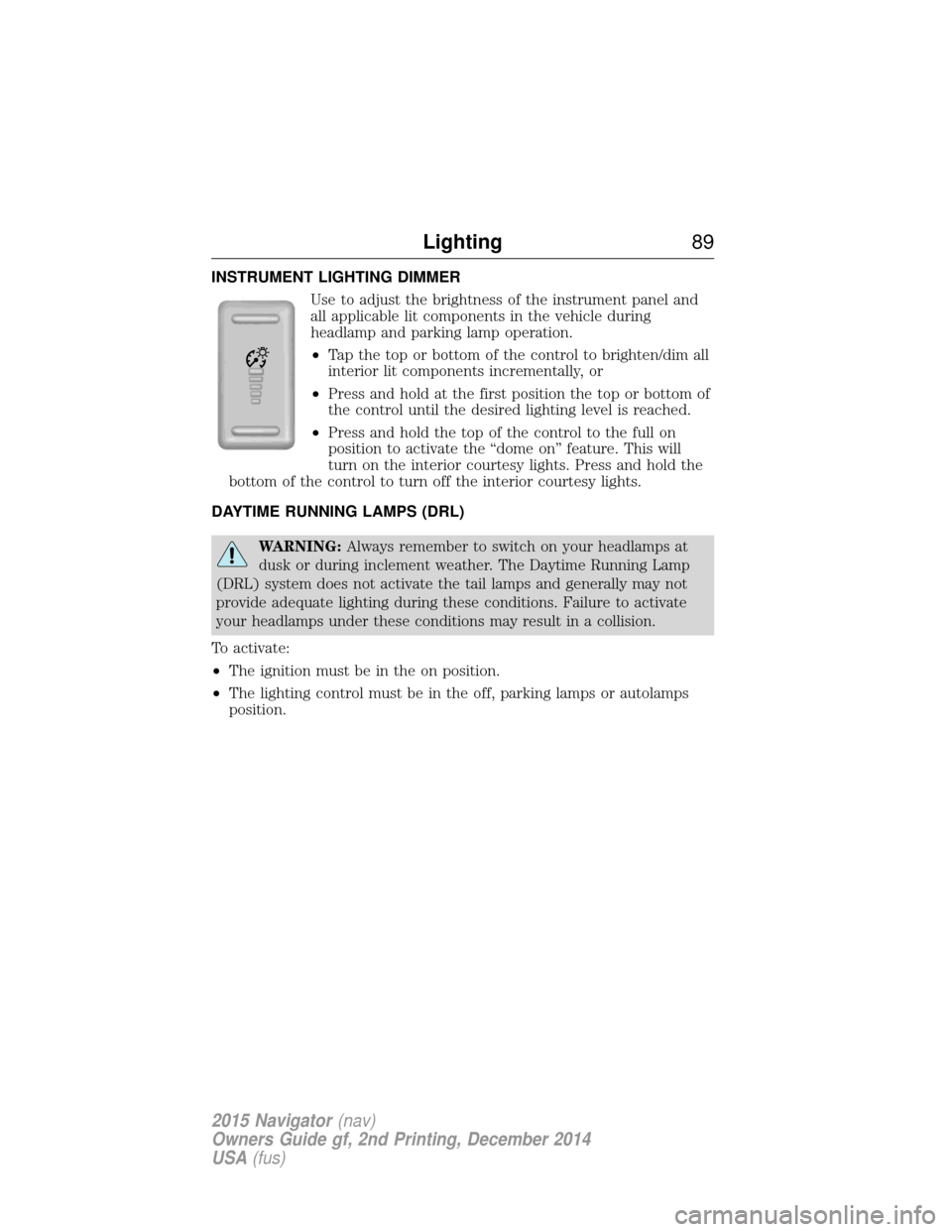
INSTRUMENT LIGHTING DIMMERUse to adjust the brightness of the instrument panel and
all applicable lit components in the vehicle during
headlamp and parking lamp operation.
•Tap the top or bottom of the control to brighten/dim all
interior lit components incrementally, or
• Press and hold at the first position the top or bottom of
the control until the desired lighting level is reached.
• Press and hold the top of the control to the full on
position to activate the “dome on” feature. This will
turn on the interior courtesy lights. Press and hold the
bottom of the control to turn off the interior courtesy lights.
DAYTIME RUNNING LAMPS (DRL)
WARNING: Always remember to switch on your headlamps at
dusk or during inclement weather. The Daytime Running Lamp
(DRL) system does not activate the tail lamps and generally may not
provide adequate lighting during these conditions. Failure to activate
your headlamps under these conditions may result in a collision.
To activate:
• The ignition must be in the on position.
• The lighting control must be in the off, parking lamps or autolamps
position.
Lighting 89
2015 Navigator(nav)
Owners Guide gf, 2nd Printing, December 2014
USA (fus)
Page 91 of 475
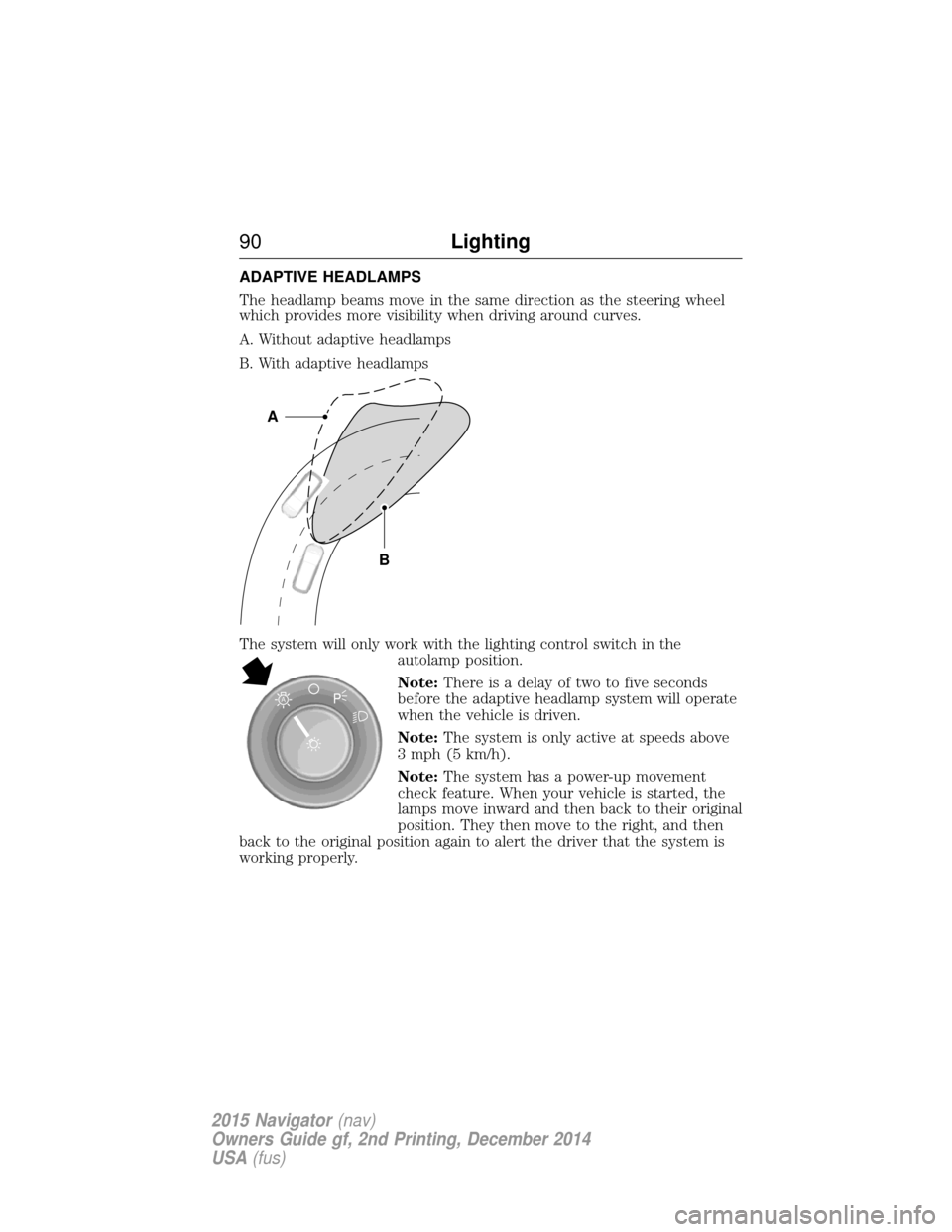
ADAPTIVE HEADLAMPS
The headlamp beams move in the same direction as the steering wheel
which provides more visibility when driving around curves.
A. Without adaptive headlamps
B. With adaptive headlamps
The system will only work with the lighting control switch in theautolamp position.
Note:There is a delay of two to five seconds
before the adaptive headlamp system will operate
when the vehicle is driven.
Note: The system is only active at speeds above
3 mph (5 km/h).
Note: The system has a power-up movement
check feature. When your vehicle is started, the
lamps move inward and then back to their original
position. They then move to the right, and then
back to the original position again to alert the driver that the system is
working properly.
B
A
A
90 Lighting
2015 Navigator(nav)
Owners Guide gf, 2nd Printing, December 2014
USA (fus)
Page 103 of 475
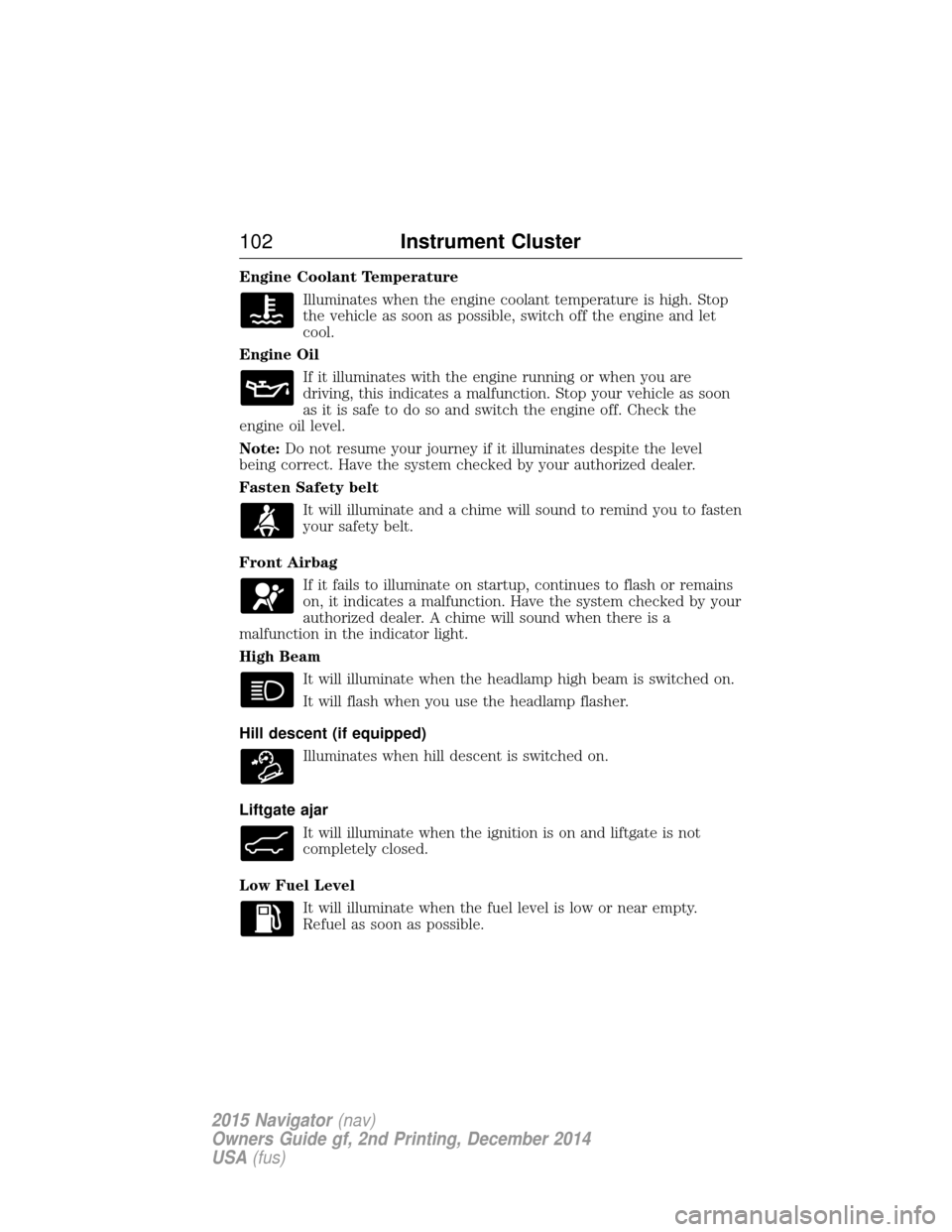
Engine Coolant TemperatureIlluminates when the engine coolant temperature is high. Stop
the vehicle as soon as possible, switch off the engine and let
cool.
Engine Oil If it illuminates with the engine running or when you are
driving, this indicates a malfunction. Stop your vehicle as soon
as it is safe to do so and switch the engine off. Check the
engine oil level.
Note: Do not resume your journey if it illuminates despite the level
being correct. Have the system checked by your authorized dealer.
Fasten Safety belt
It will illuminate and a chime will sound to remind you to fasten
your safety belt.
Front Airbag If it fails to illuminate on startup, continues to flash or remains
on, it indicates a malfunction. Have the system checked by your
authorized dealer. A chime will sound when there is a
malfunction in the indicator light.
High Beam
It will illuminate when the headlamp high beam is switched on.
It will flash when you use the headlamp flasher.
Hill descent (if equipped) Illuminates when hill descent is switched on.
Liftgate ajar It will illuminate when the ignition is on and liftgate is not
completely closed.
Low Fuel Level It will illuminate when the fuel level is low or near empty.
Refuel as soon as possible.
102 Instrument Cluster
2015 Navigator(nav)
Owners Guide gf, 2nd Printing, December 2014
USA (fus)
Page 106 of 475

AUDIBLE WARNINGS AND INDICATORS
Key In Ignition Warning Chime
Sounds when the key is left in the ignition and the driver’s door is
opened.
Headlamps On Warning Chime
Sounds when the headlamps or parking lamps are on, the ignition is off
(the key is not in the ignition) and the driver’s door is opened.
Parking Brake On Warning Chime
Sounds when you have left the parking brake on and drive your vehicle.
If the warning chime remains on after you have released the parking
brake, have the system checked by your authorized dealer immediately.
Turn Signal Chime
Sounds when the direction indicator has been activated to signal a turn
and not turned off after the vehicle is driven more than 1.5 miles
(2.4 km).
Instrument Cluster105
2015 Navigator(nav)
Owners Guide gf, 2nd Printing, December 2014
USA (fus)
Page 159 of 475
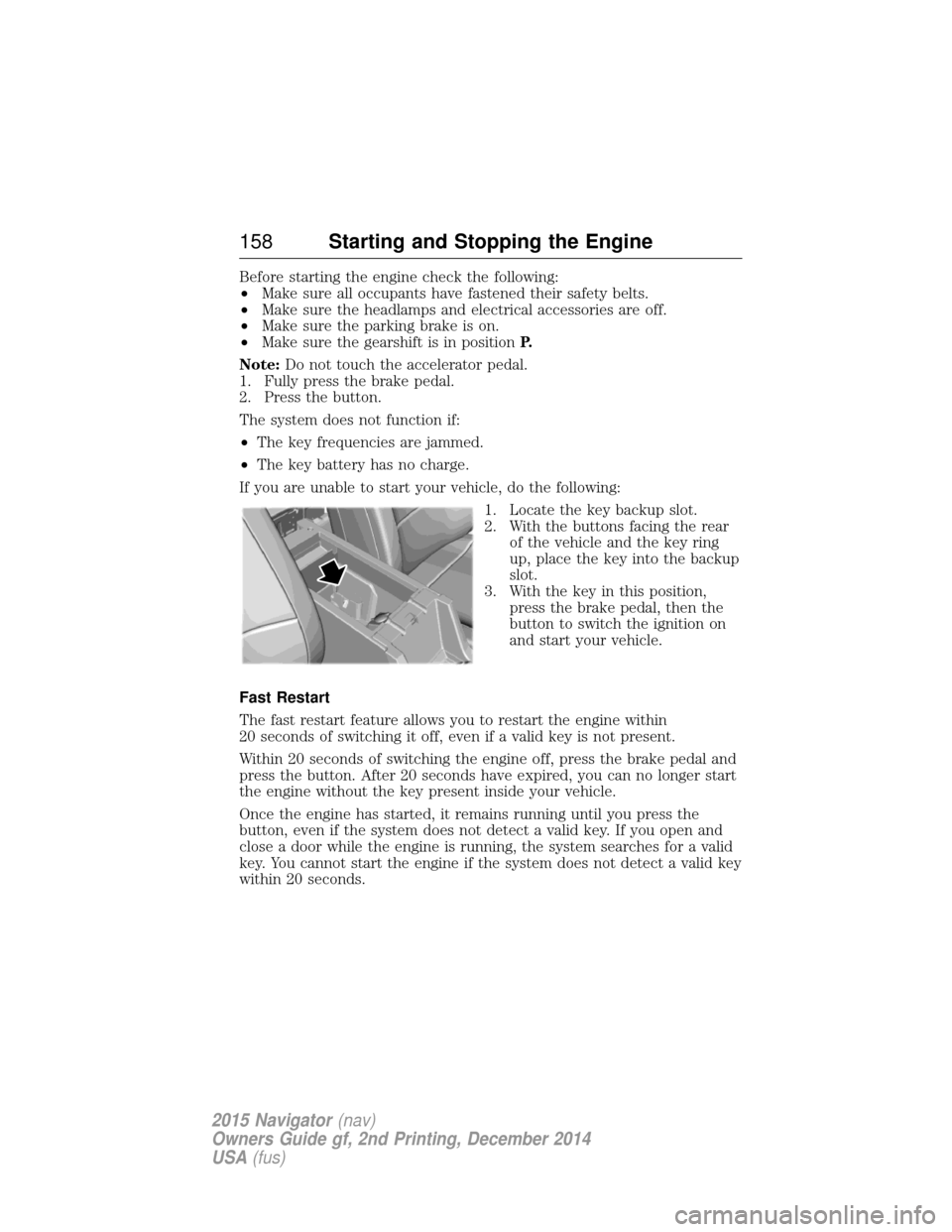
Before starting the engine check the following:
•Make sure all occupants have fastened their safety belts.
• Make sure the headlamps and electrical accessories are off.
• Make sure the parking brake is on.
• Make sure the gearshift is in position P.
Note: Do not touch the accelerator pedal.
1. Fully press the brake pedal.
2. Press the button.
The system does not function if:
• The key frequencies are jammed.
• The key battery has no charge.
If you are unable to start your vehicle, do the following: 1. Locate the key backup slot.
2. With the buttons facing the rearof the vehicle and the key ring
up, place the key into the backup
slot.
3. With the key in this position, press the brake pedal, then the
button to switch the ignition on
and start your vehicle.
Fast Restart
The fast restart feature allows you to restart the engine within
20 seconds of switching it off, even if a valid key is not present.
Within 20 seconds of switching the engine off, press the brake pedal and
press the button. After 20 seconds have expired, you can no longer start
the engine without the key present inside your vehicle.
Once the engine has started, it remains running until you press the
button, even if the system does not detect a valid key. If you open and
close a door while the engine is running, the system searches for a valid
key. You cannot start the engine if the system does not detect a valid key
within 20 seconds.
158 Starting and Stopping the Engine
2015 Navigator (nav)
Owners Guide gf, 2nd Printing, December 2014
USA (fus)