audio LINCOLN NAVIGATOR 2015 Quick Reference Guide
[x] Cancel search | Manufacturer: LINCOLN, Model Year: 2015, Model line: NAVIGATOR, Model: LINCOLN NAVIGATOR 2015Pages: 12, PDF Size: 1.4 MB
Page 2 of 12
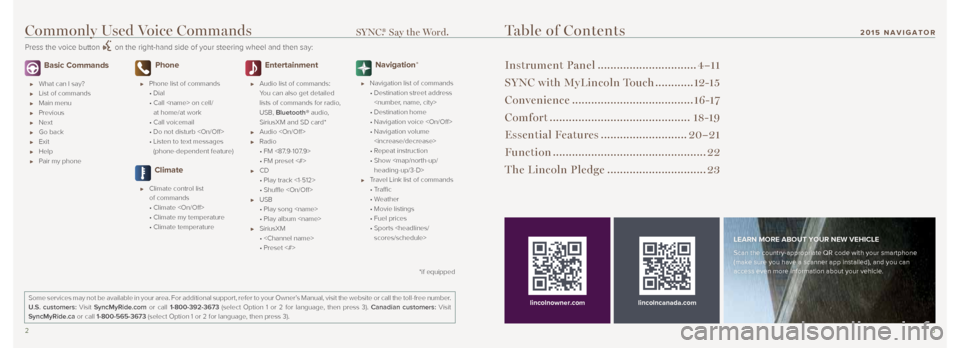
23
Basic Commands
What can I say?
List of commands
Main menu
Previous
Next
Go back
Exit
Help
Pair my phone
Phone
Phone list of commands
• Dial
• Call
at home/at work
• Call voicemail
• Do not disturb
• Listen to text messages
(phone-dependent feature)
Climate
Climate control list
of commands
• Climate
• Climate my temperature
• Climate temperature
Entertainment
Audio list of commands:
You can also get detailed
lists of commands for radio,
USB, Bluetooth® audio,
SiriusXM and SD card*
Audio
Radio
• FM <87.9-107.9>
• FM preset <#>
CD
• Play track <1-512>
• Shuffle
USB
• Play song
• Play album
SiriusXM
•
• Preset <#>
Navigation*
Navigation list of commands
• Destination street address
• Destination home
• Navigation voice
• Navigation volume
• Repeat instruction
• Show
heading-up/3-D>
Travel Link list of commands
• Traffic
• Weather
• Movie listings
• Fuel prices
• Sports
Table of Contents
Instrument Panel ............................... 4–11
SYNC with MyLincoln Touch ............12-15
Convenience ...................................... 16 -17
Comfort ............................................ 18-19
Essential Features ...........................20–21
Function ................................................ 22
The Lincoln Pledge ............................... 23
lincolncanada.com
LEARN MORE ABOUT YOUR NEW VEHICLE
Scan the country-appropriate QR code with your smartphone
(make sure you have a scanner app installed), and you can
access even more information about your vehicle.
Some services may not be available in your area. For additional support,\
refer to your Owner’s Manual, visit the website or call the toll-free number.
U.S. customers: Visit SyncMyRide.com or call 1-800-392-3673 (select Option 1 or 2 for language, then press 3). Canadian customers: Visit
SyncMyRide.ca or call 1-800-565-3673 (select Option 1 or 2 for language, then press 3).
lincolnowner.com
*if equipped
Commonly Used Voice Commands SYNC.® Say the Word.
Press the voice button on the right-hand side of your steering wheel and then say:
201 5 NAVIGATOR
Page 5 of 12

9
13 Audio System Controls
A. VOL and system power: Push to
switch the system on and off. Rotate
the control to adjust the volume.
B. CD slot: Insert a CD.
C. SEEK with Reverse and Fast-forward:
Press
to select the next or
previous radio station or CD track.
D. Eject: Push to eject a CD.
E. TUNE: Once you select a frequency
band, rotate the controls to find the
desired station manually.
14 Climate Control
A. Driver – TEMP +: Press to increase or decrease the air temperature for the
driver side of the vehicle.
B. – Fan speed +: Press to increase or
decrease the volume of air circulated
in the vehicle.
C. Passenger – TEMP +: Press to
increase or decrease the air
temperature for the passenger
side of the vehicle.
D. Driver climate controlled seat*: Press
to switch the driver climate-controlled
seat off and on.
E. Passenger climate controlled
seat*: Press to switch the passenger
climate-controlled seat off and on.
F. Defrost: Press to distribute air to the
windshield vents and de-mister.
G. Heated rear window: Press to switch
the heated rear window on and off.
H. AUTO: Press to switch on automatic
operation. Select the desired
temperature using the temperature
control. The system adjusts fan
speed, air distribution, air conditioning
operation, and selects outside air or
recirculated air to heat or cool the
vehicle in order to maintain the desired
temperature. You can also use the
AUTO button to switch off dual-zone
operation by touching and holding the
button for more than two seconds.
I. System power on or off.
J. A/C: Press the button to switch the
air conditioning compressor on or off.
Use air conditioning with recirculated air
to improve cooling performance
and efficiency.
K. MAX A/C: Press to maximize
cooling. Recirculated air flows
through the instrument panel vents,
air conditioning automatically
turns on, and the fan automatically
adjusts to the highest speed.
L. Recirculated air: Press the button
to switch between outside air and
recirculated air. When you select
recirculated air, the air currently in the
passenger compartment recirculates.
This may reduce the time needed
to cool the interior (when used with
A/C) and may reduce unwanted
odors from entering your vehicle.
Note: Recirculated air may turn off
automatically (or be prevented from
turning on) in all airflow modes except
MAX A/C to reduce risk of fogging.
Instrument Panel (cont.)
*if equipped8
201 5 NAVIGATOR
A
A
I
J
K
L
B
B
C
C
D
D
E
E
F
G
H
I