cruise control LINCOLN NAVIGATOR 2015 Quick Reference Guide
[x] Cancel search | Manufacturer: LINCOLN, Model Year: 2015, Model line: NAVIGATOR, Model: LINCOLN NAVIGATOR 2015Pages: 12, PDF Size: 1.4 MB
Page 3 of 12
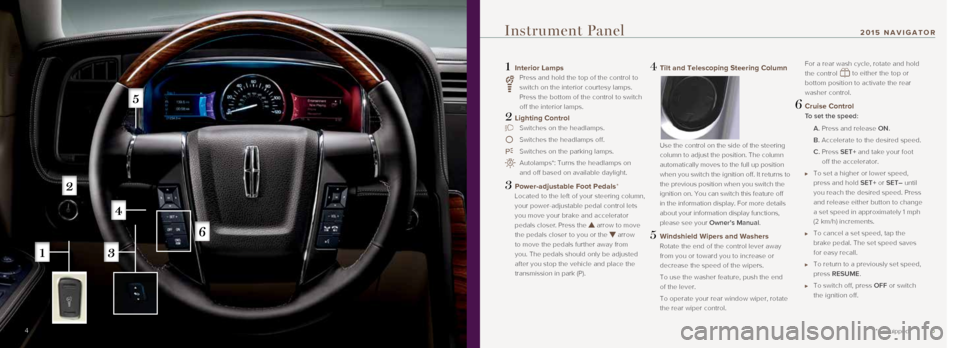
5
1 Interior Lamps
Press and hold the top of the control to
switch on the interior courtesy lamps.
Press the bottom of the control to switch
off the interior lamps.
2 Lighting Control
Switches on the headlamps.
Switches the headlamps off.
Switches on the parking lamps.
Autolamps*: Turns the headlamps on
and off based on available daylight.
3 Power-adjustable Foot Pedals*
Located to the left of your steering column,
your power-adjustable pedal control lets
you move your brake and accelerator
pedals closer. Press the
arrow to move
the pedals closer to you or the
arrow
to move the pedals further away from
you. The pedals should only be adjusted
after you stop the vehicle and place the
transmission in park (P).
4 Tilt and Telescoping Steering Column
Use the control on the side of the steering
column to adjust the position. The column
automatically moves to the full up position
when you switch the ignition off. It returns to
the previous position when you switch the
ignition on. You can switch this feature off
in the information display. For more details
about your information display functions,
please see your Owner’s Manual.
5 Windshield Wipers and Washers
Rotate the end of the control lever away
from you or toward you to increase or
decrease the speed of the wipers.
To use the washer feature, push the end
of the lever.
To operate your rear window wiper, rotate
the rear wiper control.
For a rear wash cycle, rotate and hold
the control
to either the top or
bottom position to activate the rear
washer control.
6 Cruise Control
To set the speed:
A. Press and release ON.
B. Accelerate to the desired speed.
C. Press SET+ and take your foot
off the accelerator.
To set a higher or lower speed,
press and hold SET+ or SET– until
you reach the desired speed. Press
and release either button to change
a set speed in approximately 1 mph
(2 km/h) increments.
To cancel a set speed, tap the
brake pedal. The set speed saves
for easy recall.
To return to a previously set speed,
press RESUME.
To switch off, press OFF or switch
the ignition off.
Instrument Panel
*if equipped4
201 5 NAVIGATOR