traction control LINCOLN NAVIGATOR 2015 Quick Reference Guide
[x] Cancel search | Manufacturer: LINCOLN, Model Year: 2015, Model line: NAVIGATOR, Model: LINCOLN NAVIGATOR 2015Pages: 12, PDF Size: 1.4 MB
Page 6 of 12
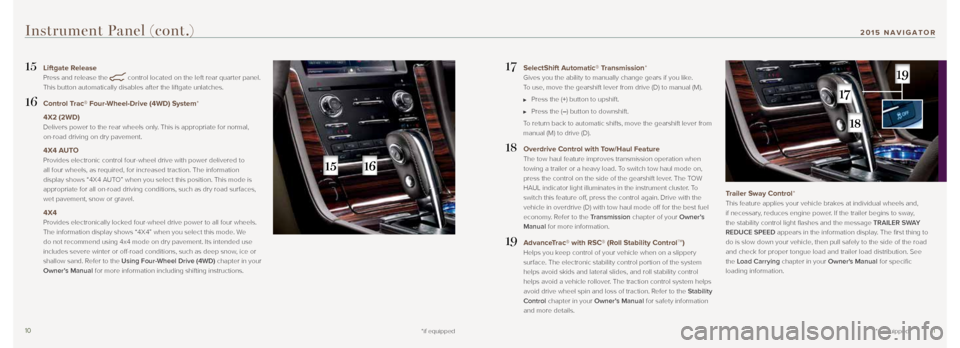
1011
17 SelectShift Automatic® Transmission*
Gives you the ability to manually change gears if you like.
To use, move the gearshift lever from drive (D) to manual (M).
Press the (+) button to upshift.
Press the (–) button to downshift.
To return back to automatic shifts, move the gearshift lever from
manual (M) to drive (D).
18 Overdrive Control with Tow/Haul Feature
The tow haul feature improves transmission operation when
towing a trailer or a heavy load. To switch tow haul mode on,
press the control on the side of the gearshift lever. The TOW
HAUL indicator light illuminates in the instrument cluster. To
switch this feature off, press the control again. Drive with the
vehicle in overdrive (D) with tow haul mode off for the best fuel
economy. Refer to the Transmission chapter of your Owner’s
Manual for more information.
19 AdvanceTrac® with RSC® (Roll Stability ControlTM)
Helps you keep control of your vehicle when on a slippery
surface. The electronic stability control portion of the system
helps avoid skids and lateral slides, and roll stability control
helps avoid a vehicle rollover. The traction control system helps
avoid drive wheel spin and loss of traction. Refer to the Stability
Control chapter in your Owner’s Manual for safety information
and more details.
Trailer Sway Control*
This feature applies your vehicle brakes at individual wheels and,
if necessary, reduces engine power. If the trailer begins to sway,
the stability control light flashes and the message TRAILER SWAY
REDUCE SPEED appears in the information display. The first thing to
do is slow down your vehicle, then pull safely to the side of the road
and check for proper tongue load and trailer load distribution. See
the Load Carrying chapter in your Owner's Manual for specific
loading information.
15 Liftgate Release
Press and release the
control located on the left rear quarter panel.
This button automatically disables after the liftgate unlatches.
16 Control Trac® Four-Wheel-Drive (4WD) System*
4X2 (2WD)
Delivers power to the rear wheels only. This is appropriate for normal,
on-road driving on dry pavement.
4X4 AUTO
Provides electronic control four-wheel drive with power delivered to
all four wheels, as required, for increased traction. The information
display shows “4X4 AUTO” when you select this position. This mode is
appropriate for all on-road driving conditions, such as dry road surface\
s,
wet pavement, snow or gravel.
4X4
Provides electronically locked four-wheel drive power to all four wheels.
The information display shows “4X4” when you select this mode. We
do not recommend using 4x4 mode on dry pavement. Its intended use
includes severe winter or off-road conditions, such as deep snow, ice or
shallow sand. Refer to the Using Four-Wheel Drive (4WD) chapter in your
Owner’s Manual for more information including shifting instructions.
*if equipped
Instrument Panel (cont.)
*if equipped
201 5 NAVIGATOR