lock LINCOLN NAVIGATOR 2016 Quick Reference Guide
[x] Cancel search | Manufacturer: LINCOLN, Model Year: 2016, Model line: NAVIGATOR, Model: LINCOLN NAVIGATOR 2016Pages: 12, PDF Size: 3.88 MB
Page 6 of 12
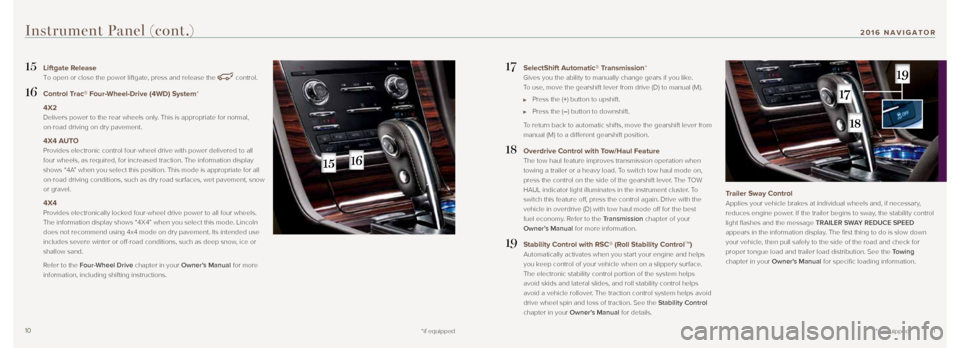
1011
17 SelectShift Automatic® Transmission*
Gives you the ability to manually change gears if you like.
To use, move the gearshift lever from drive (D) to manual (M).
Press the (+) button to upshift.
Press the (–) button to downshift.
To return back to automatic shifts, move the gearshift lever from
manual (M) to a different gearshift position.
18 Overdrive Control with Tow/Haul Feature
The tow haul feature improves transmission operation when
towing a trailer or a heavy load. To switch tow haul mode on,
press the control on the side of the gearshift lever. The TOW
HAUL indicator light illuminates in the instrument cluster. To
switch this feature off, press the control again. Drive with the
vehicle in overdrive (D) with tow haul mode off for the best
fuel economy. Refer to the Transmission chapter of your
Owner’s Manual for more information.
19 Stability Control with RSC® (Roll Stability ControlTM)
Automatically activates when you start your engine and helps
you keep control of your vehicle when on a slippery surface.
The electronic stability control portion of the system helps
avoid skids and lateral slides, and roll stability control helps
avoid a vehicle rollover. The traction control system helps avoid
drive wheel spin and loss of traction. See the Stability Control
chapter in your Owner’s Manual for details.
Trailer Sway Control
Applies your vehicle brakes at individual wheels and, if necessary,
reduces engine power. If the trailer begins to sway, the stability control
light flashes and the message TRAILER SWAY REDUCE SPEED
appears in the information display. The first thing to do is slow down
your vehicle, then pull safely to the side of the road and check for
proper tongue load and trailer load distribution. See the Towing
chapter in your Owner's Manual for specific loading information.
15 Liftgate Release
To open or close the power liftgate, press and release the
control.
16 Control Trac® Four-Wheel-Drive (4WD) System*
4X2
Delivers power to the rear wheels only. This is appropriate for normal,
on-road driving on dry pavement.
4X4 AUTO
Provides electronic control four-wheel drive with power delivered to all\
four wheels, as required, for increased traction. The information displa\
y
shows “4A” when you select this position. This mode is appropriate for all
on-road driving conditions, such as dry road surfaces, wet pavement, sno\
w
or gravel.
4X4
Provides electronically locked four-wheel drive power to all four wheels.
The information display shows “4X4” when you select this mode. Lincoln
does not recommend using 4x4 mode on dry pavement. Its intended use
includes severe winter or off-road conditions, such as deep snow, ice or
shallow sand.
Refer to the Four-Wheel Drive chapter in your Owner’s Manual for more
information, including shifting instructions.
*if equipped
Instrument Panel (cont.)
*if equipped
2016 NAVIGATOR
Page 9 of 12
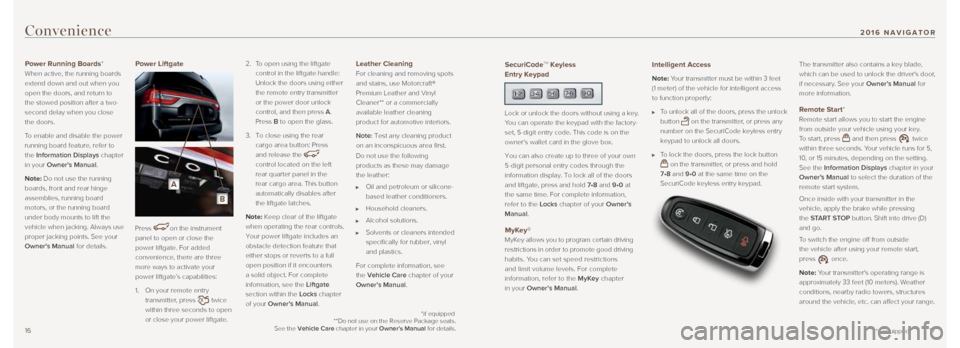
1617
Convenience
Power Running Boards*
When active, the running boards
extend down and out when you
open the doors, and return to
the stowed position after a two-
second delay when you close
the doors.
To enable and disable the power
running board feature, refer to
the Information Displays chapter
in your Owner's Manual.
Note: Do not use the running
boards, front and rear hinge
assemblies, running board
motors, or the running board
under body mounts to lift the
vehicle when jacking. Always use
proper jacking points. See your
Owner's Manual for details. Power Liftgate
Press
on the instrument
panel to open or close the
power liftgate. For added
convenience, there are three
more ways to activate your
power liftgate’s capabilities:
1. On your remote entry
transmitter, press
twice
within three seconds to open
or close your power liftgate. 2.
To open using the liftgate
control in the liftgate handle:
Unlock the doors using either
the remote entry transmitter
or the power door unlock
control, and then press A.
Press B to open the glass.
3. To close using the rear
cargo area button: Press
and release the
control located on the left
rear quarter panel in the
rear cargo area. This button
automatically disables after
the liftgate latches.
Note: Keep clear of the liftgate
when operating the rear controls.
Your power liftgate includes an
obstacle detection feature that
either stops or reverts to a full
open position if it encounters
a solid object. For complete
information, see the Liftgate
section within the Locks chapter
of your Owner’s Manual.
Leather Cleaning
For cleaning and removing spots
and stains, use Motorcraft®
Premium Leather and Vinyl
Cleaner** or a commercially
available leather cleaning
product for automotive interiors.
Note: Test any cleaning product
on an inconspicuous area first.
Do not use the following
products as these may damage
the leather:
Oil and petroleum or silicone-
based leather conditioners.
Household cleaners.
Alcohol solutions.
Solvents or cleaners intended
specifically for rubber, vinyl
and plastics.
For complete information, see
the Vehicle Care chapter of your
Owner’s Manual.
*if equipped
SecuriCodeTM Keyless
Entry Keypad
Lock or unlock the doors without using a key.
You can operate the keypad with the factory-
set, 5-digit entry code. This code is on the
owner’s wallet card in the glove box.
You can also create up to three of your own
5-digit personal entry codes through the
information display. To lock all of the doors
and liftgate, press and hold 7•8 and 9•0 at
the same time. For complete information,
refer to the Locks chapter of your Owner’s
Manual.
MyKey®
MyKey allows you to program certain driving
restrictions in order to promote good driving
habits. You can set speed restrictions
and limit volume levels. For complete
information, refer to the MyKey chapter
in your Owner’s Manual.
Intelligent Access
Note: Your transmitter must be within 3 feet
(1 meter) of the vehicle for intelligent access
to function properly:
To unlock all of the doors, press the unlock
button
on the transmitter, or press any
number on the SecuriCode keyless entry
keypad to unlock all doors.
To lock the doors, press the lock button
on the transmitter, or press and hold
7•8 and 9•0 at the same time on the
SecuriCode keyless entry keypad. The transmitter also contains a key blade,
which can be used to unlock the driver's door,
if necessary. See your Owner’s Manual for
more information.
Remote Start*
Remote start allows you to start the engine
from outside your vehicle using your key.
To start, press
and then press twice
within three seconds. Your vehicle runs for 5,
10, or 15 minutes, depending on the setting.
See the Information Displays chapter in your
Owner’s Manual to select the duration of the
remote start system.
Once inside with your transmitter in the
vehicle, apply the brake while pressing
the START STOP button. Shift into drive (D)
and go.
To switch the engine off from outside
the vehicle after using your remote start,
press
once.
Note: Your transmitter's operating range is
approximately 33 feet (10 meters). Weather
conditions, nearby radio towers, structures
around the vehicle, etc. can affect your range.
*if equipped
**Do not use on the Reserve Package seats.
See the Vehicle Care chapter in your Owner's Manual for details.
2016 NAVIGATOR
A
B
Page 10 of 12
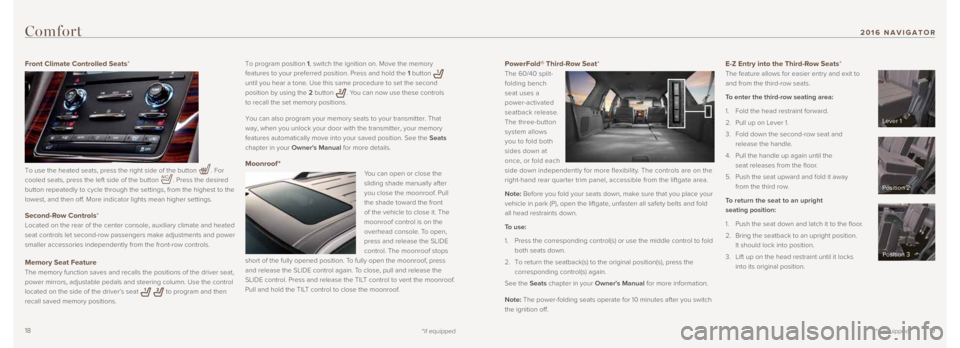
1819
PowerFold® Third-Row Seat*
The 60/40 split-
folding bench
seat uses a
power-activated
seatback release.
The three-button
system allows
you to fold both
sides down at
once, or fold each
side down independently for more flexibility. The controls are on the
right-hand rear quarter trim panel, accessible from the liftgate area.
Note: Before you fold your seats down, make sure that you place your
vehicle in park (P), open the liftgate, unfasten all safety belts and \
fold
all head restraints down.
To use:
1. Press the corresponding control(s) or use the middle control to fold
both seats down.
2. To return the seatback(s) to the original position(s), press the
corresponding control(s) again.
See the Seats chapter in your Owner's Manual for more information.
Note: The power-folding seats operate for 10 minutes after you switch
the ignition off. E-Z Entry into the Third-Row Seats*
The feature allows for easier entry and exit to
and from the third-row seats.
To enter the third-row seating area:
1. Fold the head restraint forward.
2. Pull up on Lever 1.
3. Fold down the second-row seat and
release the handle.
4. Pull the handle up again until the
seat releases from the floor.
5. Push the seat upward and fold it away
from the third row.
To return the seat to an upright
seating position:
1. Push the seat down and latch it to the floor.
2. Bring the seatback to an upright position.
It should lock into position.
3. Lift up on the head restraint until it locks
into its original position.
*if equipped
To program position 1, switch the ignition on. Move the memory
features to your preferred position. Press and hold the 1 button
until you hear a tone. Use this same procedure to set the second
position by using the 2 button
. You can now use these controls
to recall the set memory positions.
You can also program your memory seats to your transmitter. That
way, when you unlock your door with the transmitter, your memory
features automatically move into your saved position. See the Seats
chapter in your Owner's Manual for more details.
Moonroof *
You can open or close the
sliding shade manually after
you close the moonroof. Pull
the shade toward the front
of the vehicle to close it. The
moonroof control is on the
overhead console. To open,
press and release the SLIDE
control. The moonroof stops
short of the fully opened position. To fully open the moonroof, press
and release the SLIDE control again. To close, pull and release the
SLIDE control. Press and release the TILT control to vent the moonroof.
Pull and hold the TILT control to close the moonroof.
Comfort
Front Climate Controlled Seats*
To use the heated seats, press the right side of the button
. For
cooled seats, press the left side of the button
. Press the desired
button repeatedly to cycle through the settings, from the highest to the\
lowest, and then off. More indicator lights mean higher settings.
Second-Row Controls*
Located on the rear of the center console, auxiliary climate and heated \
seat controls let second-row passengers make adjustments and power
smaller accessories independently from the front-row controls.
Memory Seat Feature
The memory function saves and recalls the positions of the driver seat, \
power mirrors, adjustable pedals and steering column. Use the control
located on the side of the driver’s seat
to program and then
recall saved memory positions.
*if equipped
Lever 1
Position 2
Position 3
2016 NAVIGATOR