LINCOLN NAVIGATOR 2017 Owners Manual
Manufacturer: LINCOLN, Model Year: 2017, Model line: NAVIGATOR, Model: LINCOLN NAVIGATOR 2017Pages: 532, PDF Size: 3.9 MB
Page 91 of 532
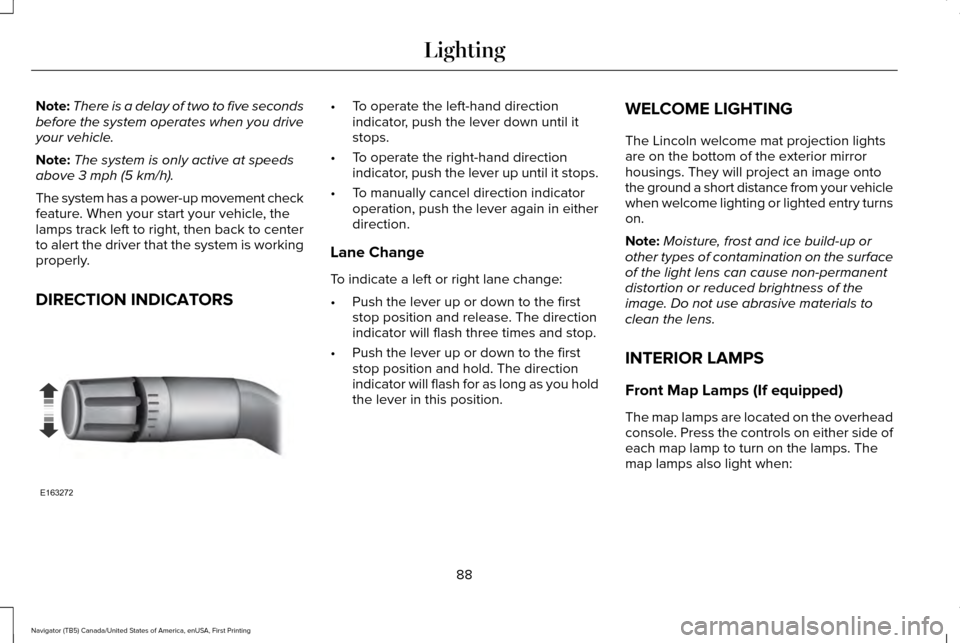
Note:
There is a delay of two to five seconds
before the system operates when you drive
your vehicle.
Note: The system is only active at speeds
above 3 mph (5 km/h).
The system has a power-up movement check
feature. When your start your vehicle, the
lamps track left to right, then back to center
to alert the driver that the system is working
properly.
DIRECTION INDICATORS •
To operate the left-hand direction
indicator, push the lever down until it
stops.
• To operate the right-hand direction
indicator, push the lever up until it stops.
• To manually cancel direction indicator
operation, push the lever again in either
direction.
Lane Change
To indicate a left or right lane change:
• Push the lever up or down to the first
stop position and release. The direction
indicator will flash three times and stop.
• Push the lever up or down to the first
stop position and hold. The direction
indicator will flash for as long as you hold
the lever in this position. WELCOME LIGHTING
The Lincoln welcome mat projection lights
are on the bottom of the exterior mirror
housings. They will project an image onto
the ground a short distance from your vehicle
when welcome lighting or lighted entry turns
on.
Note:
Moisture, frost and ice build-up or
other types of contamination on the surface
of the light lens can cause non-permanent
distortion or reduced brightness of the
image. Do not use abrasive materials to
clean the lens.
INTERIOR LAMPS
Front Map Lamps (If equipped)
The map lamps are located on the overhead
console. Press the controls on either side of
each map lamp to turn on the lamps. The
map lamps also light when:
88
Navigator (TB5) Canada/United States of America, enUSA, First Printing LightingE163272
Page 92 of 532
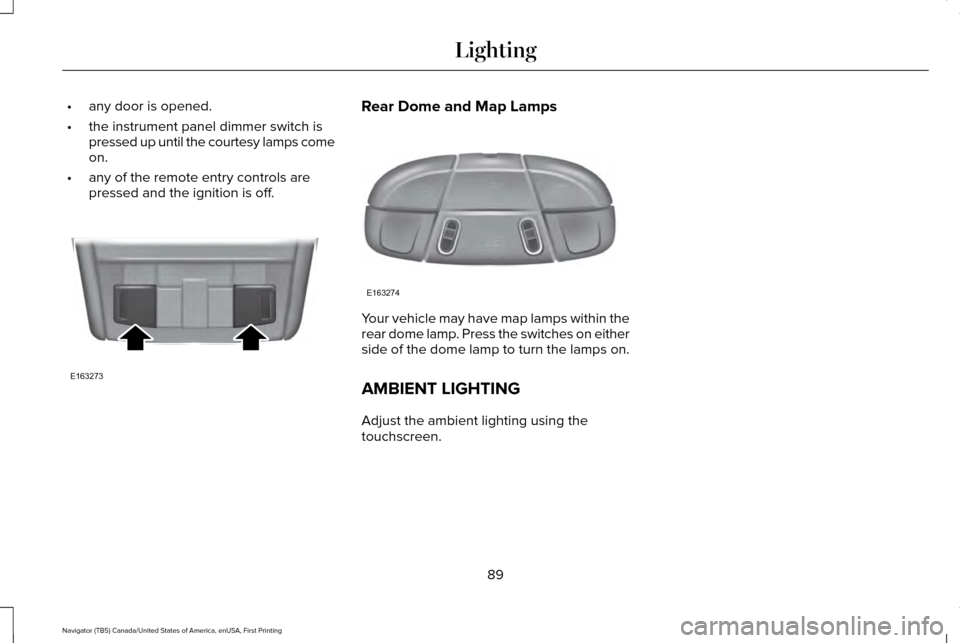
•
any door is opened.
• the instrument panel dimmer switch is
pressed up until the courtesy lamps come
on.
• any of the remote entry controls are
pressed and the ignition is off. Rear Dome and Map Lamps
Your vehicle may have map lamps within the
rear dome lamp. Press the switches on either
side of the dome lamp to turn the lamps on.
AMBIENT LIGHTING
Adjust the ambient lighting using the
touchscreen.
89
Navigator (TB5) Canada/United States of America, enUSA, First Printing LightingE163273 E163274
Page 93 of 532
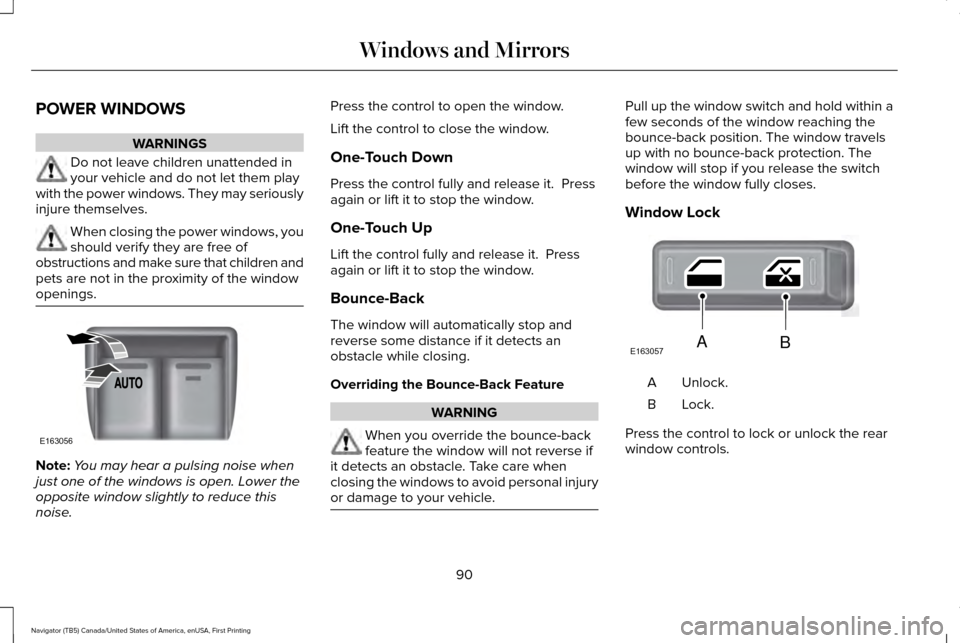
POWER WINDOWS
WARNINGS
Do not leave children unattended in
your vehicle and do not let them play
with the power windows. They may seriously
injure themselves. When closing the power windows, you
should verify they are free of
obstructions and make sure that children and
pets are not in the proximity of the window
openings. Note:
You may hear a pulsing noise when
just one of the windows is open. Lower the
opposite window slightly to reduce this
noise. Press the control to open the window.
Lift the control to close the window.
One-Touch Down
Press the control fully and release it. Press
again or lift it to stop the window.
One-Touch Up
Lift the control fully and release it. Press
again or lift it to stop the window.
Bounce-Back
The window will automatically stop and
reverse some distance if it detects an
obstacle while closing.
Overriding the Bounce-Back Feature
WARNING
When you override the bounce-back
feature the window will not reverse if
it detects an obstacle. Take care when
closing the windows to avoid personal injury
or damage to your vehicle. Pull up the window switch and hold within a
few seconds of the window reaching the
bounce-back position. The window travels
up with no bounce-back protection. The
window will stop if you release the switch
before the window fully closes.
Window Lock
Unlock.
A
Lock.B
Press the control to lock or unlock the rear
window controls.
90
Navigator (TB5) Canada/United States of America, enUSA, First Printing Windows and MirrorsE163056 E163057AB
Page 94 of 532
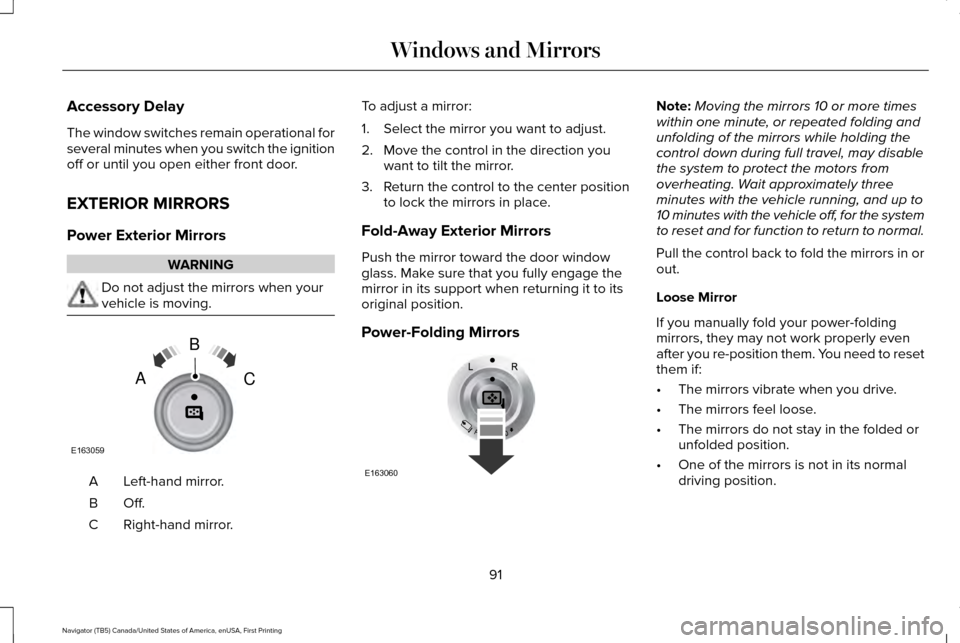
Accessory Delay
The window switches remain operational for
several minutes when you switch the ignition
off or until you open either front door.
EXTERIOR MIRRORS
Power Exterior Mirrors
WARNING
Do not adjust the mirrors when your
vehicle is moving.
Left-hand mirror.
A
Off.B
Right-hand mirror.
C To adjust a mirror:
1. Select the mirror you want to adjust.
2. Move the control in the direction you
want to tilt the mirror.
3. Return the control to the center position
to lock the mirrors in place.
Fold-Away Exterior Mirrors
Push the mirror toward the door window
glass. Make sure that you fully engage the
mirror in its support when returning it to its
original position.
Power-Folding Mirrors Note:
Moving the mirrors 10 or more times
within one minute, or repeated folding and
unfolding of the mirrors while holding the
control down during full travel, may disable
the system to protect the motors from
overheating. Wait approximately three
minutes with the vehicle running, and up to
10 minutes with the vehicle off, for the system
to reset and for function to return to normal.
Pull the control back to fold the mirrors in or
out.
Loose Mirror
If you manually fold your power-folding
mirrors, they may not work properly even
after you re-position them. You need to reset
them if:
• The mirrors vibrate when you drive.
• The mirrors feel loose.
• The mirrors do not stay in the folded or
unfolded position.
• One of the mirrors is not in its normal
driving position.
91
Navigator (TB5) Canada/United States of America, enUSA, First Printing Windows and MirrorsE163059
B
AC E163060
Page 95 of 532
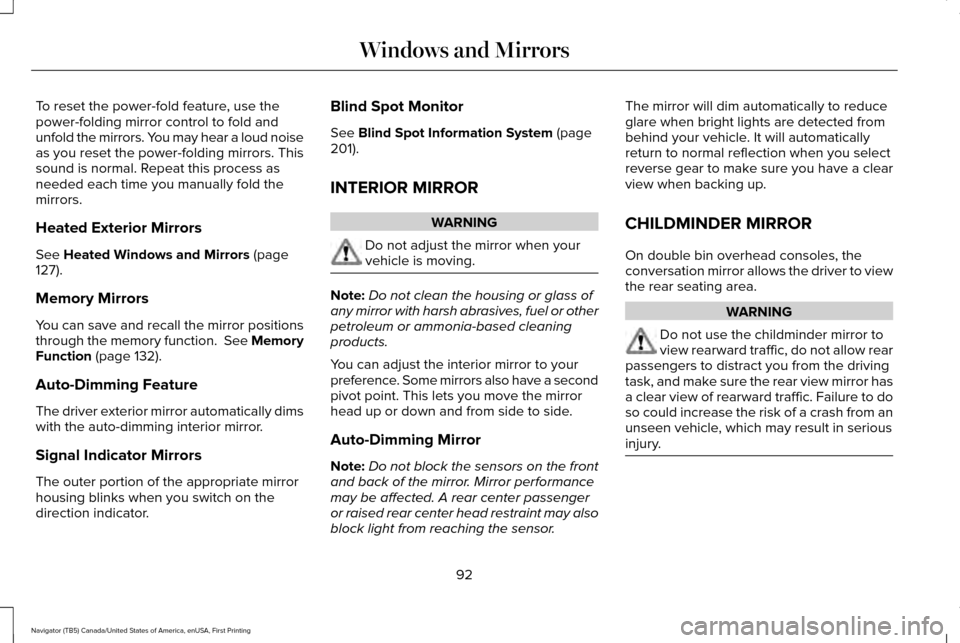
To reset the power-fold feature, use the
power-folding mirror control to fold and
unfold the mirrors. You may hear a loud noise
as you reset the power-folding mirrors. This
sound is normal. Repeat this process as
needed each time you manually fold the
mirrors.
Heated Exterior Mirrors
See Heated Windows and Mirrors (page
127).
Memory Mirrors
You can save and recall the mirror positions
through the memory function. See Memory
Function
(page 132).
Auto-Dimming Feature
The driver exterior mirror automatically dims
with the auto-dimming interior mirror.
Signal Indicator Mirrors
The outer portion of the appropriate mirror
housing blinks when you switch on the
direction indicator. Blind Spot Monitor
See
Blind Spot Information System (page
201).
INTERIOR MIRROR WARNING
Do not adjust the mirror when your
vehicle is moving.
Note:
Do not clean the housing or glass of
any mirror with harsh abrasives, fuel or other
petroleum or ammonia-based cleaning
products.
You can adjust the interior mirror to your
preference. Some mirrors also have a second
pivot point. This lets you move the mirror
head up or down and from side to side.
Auto-Dimming Mirror
Note: Do not block the sensors on the front
and back of the mirror. Mirror performance
may be affected. A rear center passenger
or raised rear center head restraint may also
block light from reaching the sensor. The mirror will dim automatically to reduce
glare when bright lights are detected from
behind your vehicle. It will automatically
return to normal reflection when you select
reverse gear to make sure you have a clear
view when backing up.
CHILDMINDER MIRROR
On double bin overhead consoles, the
conversation mirror allows the driver to view
the rear seating area.
WARNING
Do not use the childminder mirror to
view rearward traffic, do not allow rear
passengers to distract you from the driving
task, and make sure the rear view mirror has
a clear view of rearward traffic. Failure to do
so could increase the risk of a crash from an
unseen vehicle, which may result in serious
injury. 92
Navigator (TB5) Canada/United States of America, enUSA, First Printing Windows and Mirrors
Page 96 of 532
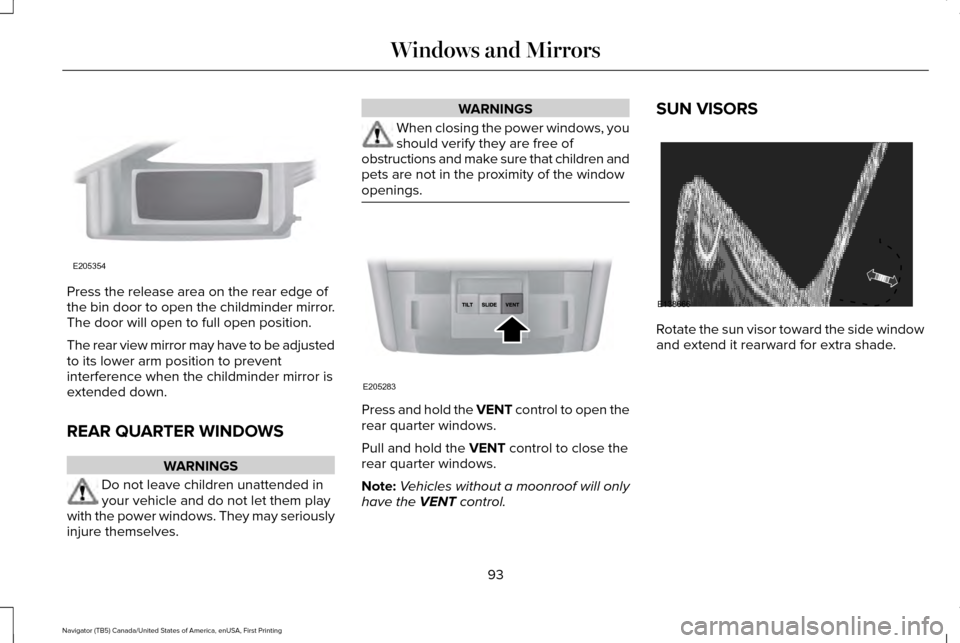
Press the release area on the rear edge of
the bin door to open the childminder mirror.
The door will open to full open position.
The rear view mirror may have to be adjusted
to its lower arm position to prevent
interference when the childminder mirror is
extended down.
REAR QUARTER WINDOWS
WARNINGS
Do not leave children unattended in
your vehicle and do not let them play
with the power windows. They may seriously
injure themselves. WARNINGS
When closing the power windows, you
should verify they are free of
obstructions and make sure that children and
pets are not in the proximity of the window
openings. Press and hold the VENT control to open the
rear quarter windows.
Pull and hold the
VENT control to close the
rear quarter windows.
Note: Vehicles without a moonroof will only
have the
VENT control. SUN VISORS
Rotate the sun visor toward the side window
and extend it rearward for extra shade.
93
Navigator (TB5) Canada/United States of America, enUSA, First Printing Windows and MirrorsE205354 E205283 E138666
Page 97 of 532
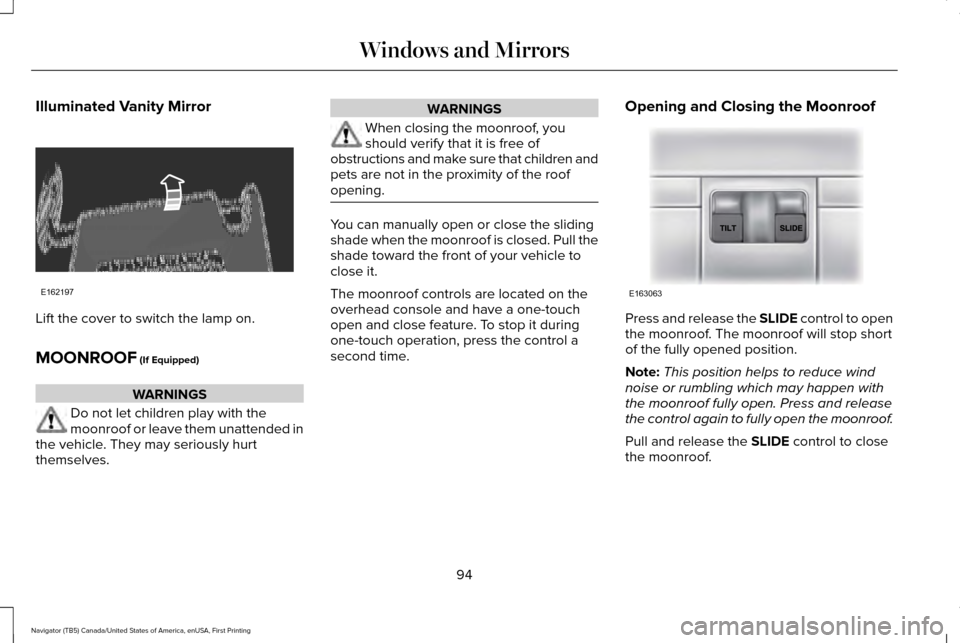
Illuminated Vanity Mirror
Lift the cover to switch the lamp on.
MOONROOF (If Equipped)
WARNINGS
Do not let children play with the
moonroof or leave them unattended in
the vehicle. They may seriously hurt
themselves. WARNINGS
When closing the moonroof, you
should verify that it is free of
obstructions and make sure that children and
pets are not in the proximity of the roof
opening. You can manually open or close the sliding
shade when the moonroof is closed. Pull the
shade toward the front of your vehicle to
close it.
The moonroof controls are located on the
overhead console and have a one-touch
open and close feature. To stop it during
one-touch operation, press the control a
second time.
Opening and Closing the Moonroof Press and release the SLIDE control to open
the moonroof. The moonroof will stop short
of the fully opened position.
Note:
This position helps to reduce wind
noise or rumbling which may happen with
the moonroof fully open. Press and release
the control again to fully open the moonroof.
Pull and release the
SLIDE control to close
the moonroof.
94
Navigator (TB5) Canada/United States of America, enUSA, First Printing Windows and MirrorsE162197 E163063
Page 98 of 532
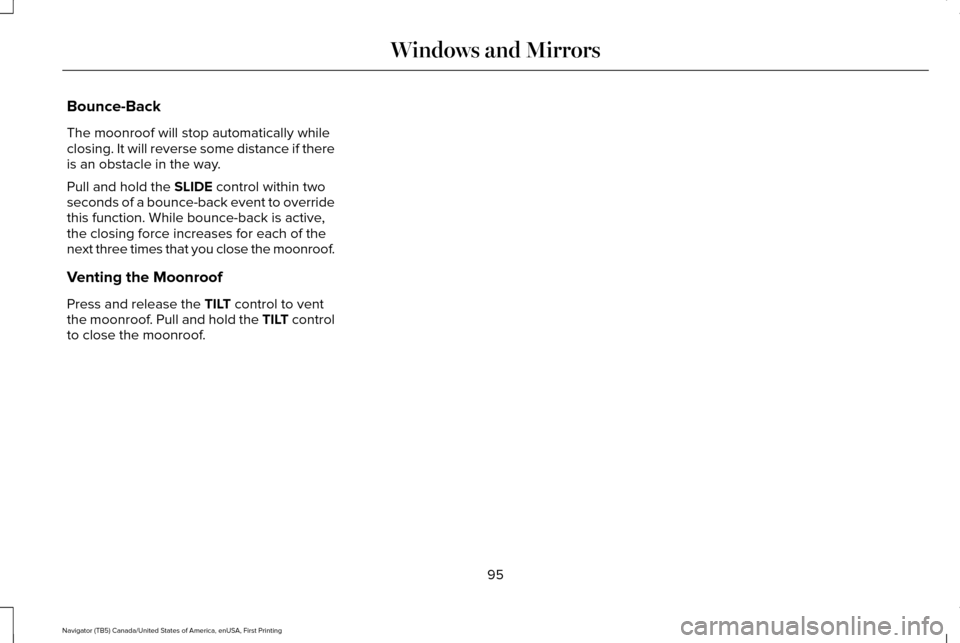
Bounce-Back
The moonroof will stop automatically while
closing. It will reverse some distance if there
is an obstacle in the way.
Pull and hold the SLIDE control within two
seconds of a bounce-back event to override
this function. While bounce-back is active,
the closing force increases for each of the
next three times that you close the moonroof.
Venting the Moonroof
Press and release the
TILT control to vent
the moonroof. Pull and hold the TILT control
to close the moonroof.
95
Navigator (TB5) Canada/United States of America, enUSA, First Printing Windows and Mirrors
Page 99 of 532
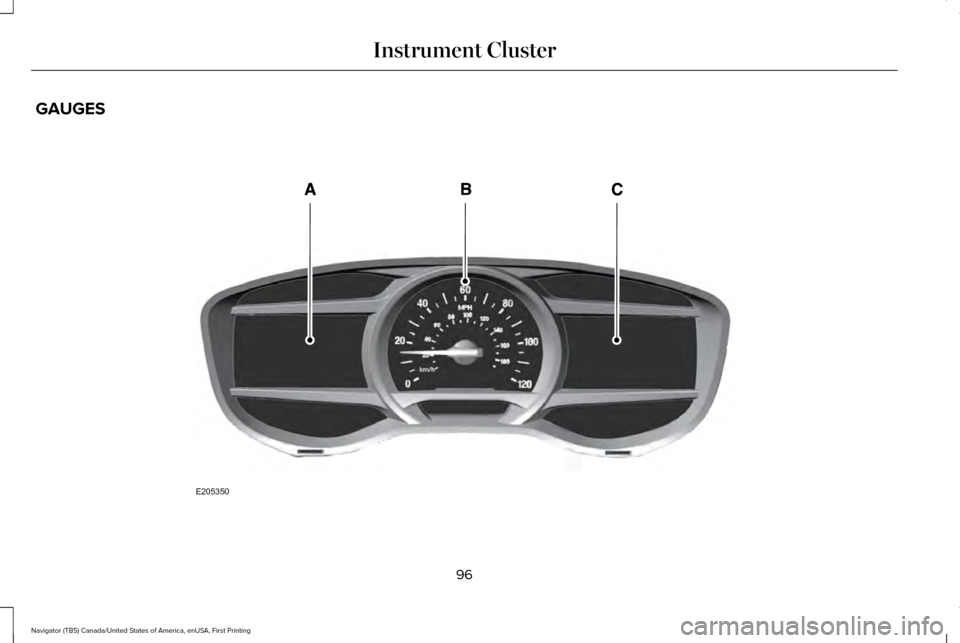
GAUGES
96
Navigator (TB5) Canada/United States of America, enUSA, First Printing Instrument ClusterE205350
Page 100 of 532
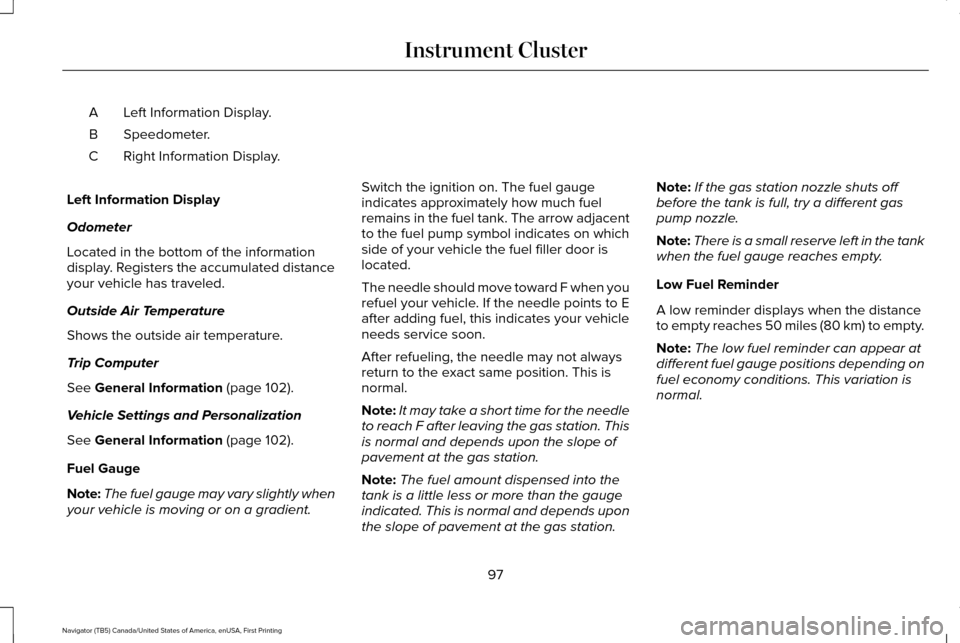
Left Information Display.
A
Speedometer.
B
Right Information Display.
C
Left Information Display
Odometer
Located in the bottom of the information
display. Registers the accumulated distance
your vehicle has traveled.
Outside Air Temperature
Shows the outside air temperature.
Trip Computer
See General Information (page 102).
Vehicle Settings and Personalization
See
General Information (page 102).
Fuel Gauge
Note: The fuel gauge may vary slightly when
your vehicle is moving or on a gradient. Switch the ignition on. The fuel gauge
indicates approximately how much fuel
remains in the fuel tank. The arrow adjacent
to the fuel pump symbol indicates on which
side of your vehicle the fuel filler door is
located.
The needle should move toward F when you
refuel your vehicle. If the needle points to E
after adding fuel, this indicates your vehicle
needs service soon.
After refueling, the needle may not always
return to the exact same position. This is
normal.
Note:
It may take a short time for the needle
to reach F after leaving the gas station. This
is normal and depends upon the slope of
pavement at the gas station.
Note: The fuel amount dispensed into the
tank is a little less or more than the gauge
indicated. This is normal and depends upon
the slope of pavement at the gas station. Note:
If the gas station nozzle shuts off
before the tank is full, try a different gas
pump nozzle.
Note: There is a small reserve left in the tank
when the fuel gauge reaches empty.
Low Fuel Reminder
A low reminder displays when the distance
to empty reaches 50 miles (80 km) to empty.
Note: The low fuel reminder can appear at
different fuel gauge positions depending on
fuel economy conditions. This variation is
normal.
97
Navigator (TB5) Canada/United States of America, enUSA, First Printing Instrument Cluster