technical specifications LINCOLN NAVIGATOR 2017 Owners Manual
[x] Cancel search | Manufacturer: LINCOLN, Model Year: 2017, Model line: NAVIGATOR, Model: LINCOLN NAVIGATOR 2017Pages: 532, PDF Size: 3.9 MB
Page 8 of 532
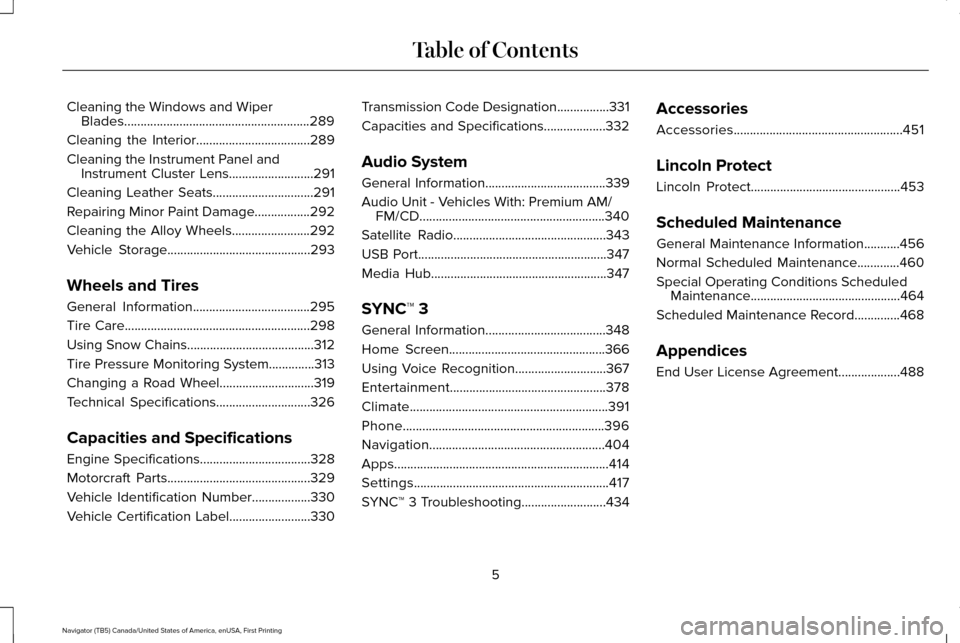
Cleaning the Windows and Wiper
Blades.........................................................289
Cleaning the Interior...................................289
Cleaning the Instrument Panel and Instrument Cluster Lens..........................291
Cleaning Leather Seats...............................291
Repairing Minor Paint Damage.................292
Cleaning the Alloy Wheels........................292
Vehicle Storage
............................................293
Wheels and Tires
General Information
....................................295
Tire Care
.........................................................298
Using Snow Chains.......................................312
Tire Pressure Monitoring System..............313
Changing a Road Wheel.............................319
Technical Specifications.............................326
Capacities and Specifications
Engine Specifications..................................328
Motorcraft Parts
............................................329
Vehicle Identification Number
..................330
Vehicle Certification Label
.........................330 Transmission Code Designation................331
Capacities and Specifications...................332
Audio System
General Information.....................................339
Audio Unit - Vehicles With: Premium AM/
FM/CD.........................................................340
Satellite Radio
...............................................343
USB Port
..........................................................347
Media Hub
......................................................347
SYNC™ 3
General Information
.....................................348
Home Screen
................................................366
Using Voice Recognition............................367
Entertainment................................................378
Climate.............................................................391
Phone..............................................................396
Navigation......................................................404
Apps..................................................................414
Settings............................................................417
SYNC™ 3 Troubleshooting
..........................434 Accessories
Accessories....................................................451
Lincoln Protect
Lincoln Protect..............................................453
Scheduled Maintenance
General Maintenance Information...........456
Normal Scheduled Maintenance.............460
Special Operating Conditions Scheduled
Maintenance..............................................464
Scheduled Maintenance Record..............468
Appendices
End User License Agreement...................488
5
Navigator (TB5) Canada/United States of America, enUSA, First Printing Table of Contents
Page 52 of 532
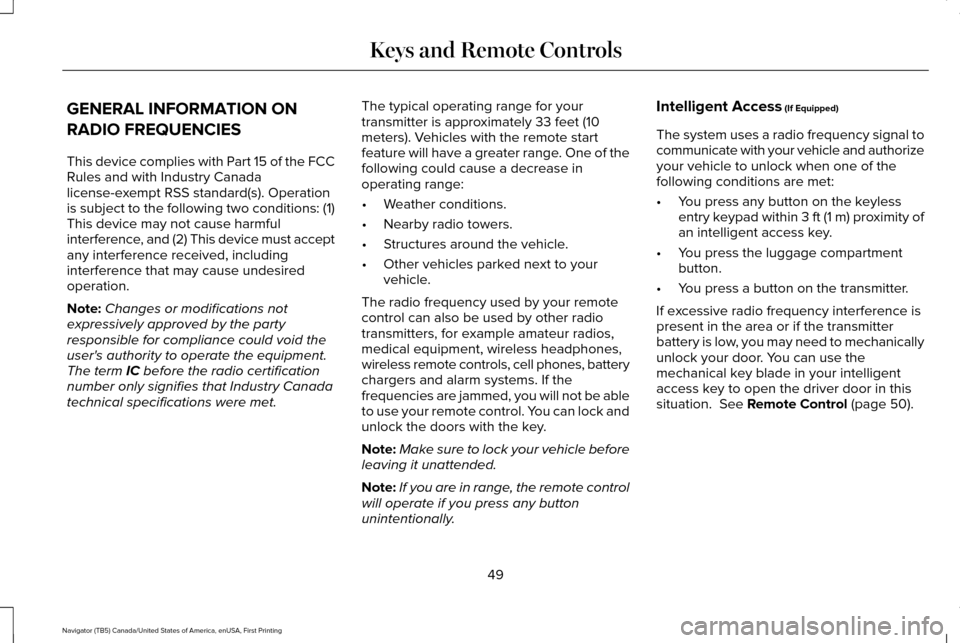
GENERAL INFORMATION ON
RADIO FREQUENCIES
This device complies with Part 15 of the FCC
Rules and with Industry Canada
license-exempt RSS standard(s). Operation
is subject to the following two conditions: (1)
This device may not cause harmful
interference, and (2) This device must accept
any interference received, including
interference that may cause undesired
operation.
Note:
Changes or modifications not
expressively approved by the party
responsible for compliance could void the
user's authority to operate the equipment.
The term IC before the radio certification
number only signifies that Industry Canada
technical specifications were met. The typical operating range for your
transmitter is approximately 33 feet (10
meters). Vehicles with the remote start
feature will have a greater range. One of the
following could cause a decrease in
operating range:
•
Weather conditions.
• Nearby radio towers.
• Structures around the vehicle.
• Other vehicles parked next to your
vehicle.
The radio frequency used by your remote
control can also be used by other radio
transmitters, for example amateur radios,
medical equipment, wireless headphones,
wireless remote controls, cell phones, battery
chargers and alarm systems. If the
frequencies are jammed, you will not be able
to use your remote control. You can lock and
unlock the doors with the key.
Note: Make sure to lock your vehicle before
leaving it unattended.
Note: If you are in range, the remote control
will operate if you press any button
unintentionally. Intelligent Access
(If Equipped)
The system uses a radio frequency signal to
communicate with your vehicle and authorize
your vehicle to unlock when one of the
following conditions are met:
• You press any button on the keyless
entry keypad within 3 ft (1 m) proximity of
an intelligent access key.
• You press the luggage compartment
button.
• You press a button on the transmitter.
If excessive radio frequency interference is
present in the area or if the transmitter
battery is low, you may need to mechanically
unlock your door. You can use the
mechanical key blade in your intelligent
access key to open the driver door in this
situation.
See Remote Control (page 50).
49
Navigator (TB5) Canada/United States of America, enUSA, First Printing Keys and Remote Controls
Page 327 of 532
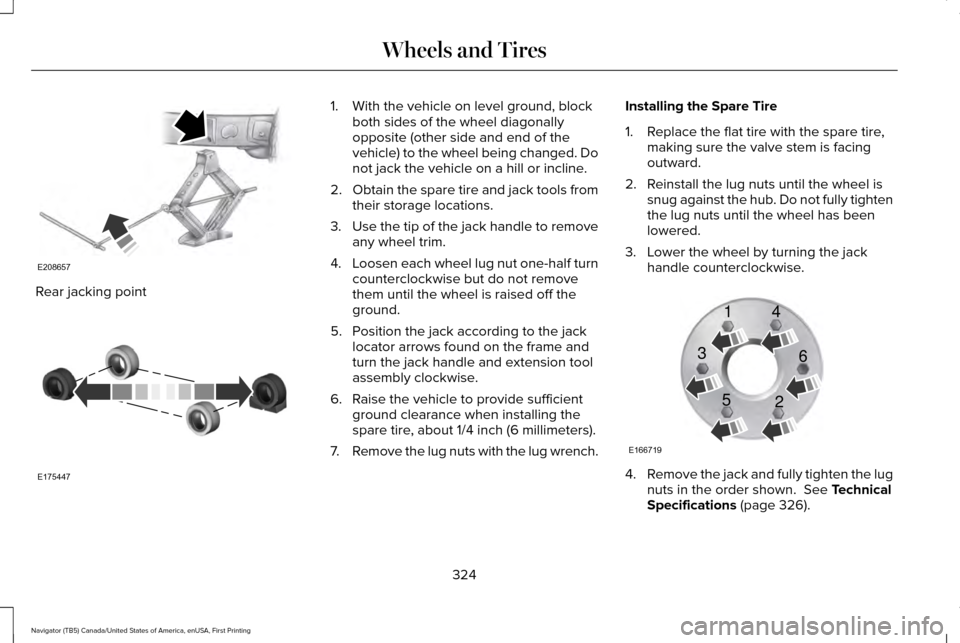
Rear jacking point 1. With the vehicle on level ground, block
both sides of the wheel diagonally
opposite (other side and end of the
vehicle) to the wheel being changed. Do
not jack the vehicle on a hill or incline.
2. Obtain the spare tire and jack tools from
their storage locations.
3. Use the tip of the jack handle to remove
any wheel trim.
4. Loosen each wheel lug nut one-half turn
counterclockwise but do not remove
them until the wheel is raised off the
ground.
5. Position the jack according to the jack locator arrows found on the frame and
turn the jack handle and extension tool
assembly clockwise.
6. Raise the vehicle to provide sufficient ground clearance when installing the
spare tire, about 1/4 inch (6 millimeters).
7. Remove the lug nuts with the lug wrench. Installing the Spare Tire
1. Replace the flat tire with the spare tire,
making sure the valve stem is facing
outward.
2. Reinstall the lug nuts until the wheel is snug against the hub. Do not fully tighten
the lug nuts until the wheel has been
lowered.
3. Lower the wheel by turning the jack handle counterclockwise. 4.
Remove the jack and fully tighten the lug
nuts in the order shown. See Technical
Specifications (page 326).
324
Navigator (TB5) Canada/United States of America, enUSA, First Printing Wheels and TiresE208657 E175447 E166719
1
3
5 4
6
2
Page 329 of 532
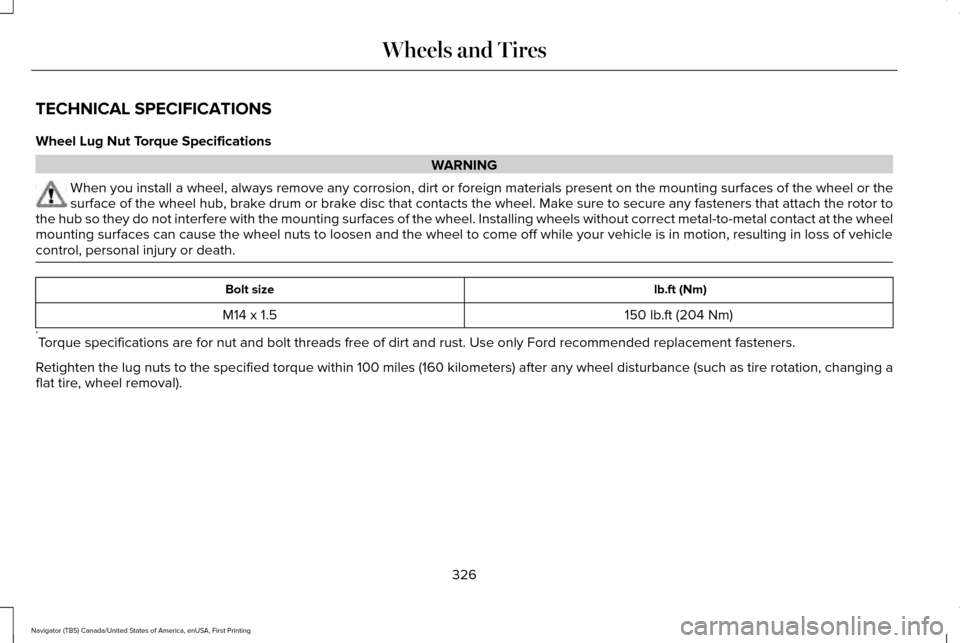
TECHNICAL SPECIFICATIONS
Wheel Lug Nut Torque Specifications
WARNING
When you install a wheel, always remove any corrosion, dirt or foreign m\
aterials present on the mounting surfaces of the wheel or the
surface of the wheel hub, brake drum or brake disc that contacts the wheel. Make sure to secure any fasteners that attach the rotor to
the hub so they do not interfere with the mounting surfaces of the wheel\
. Installing wheels without correct metal-to-metal contact at the wheel
mounting surfaces can cause the wheel nuts to loosen and the wheel to co\
me off while your vehicle is in motion, resulting in loss of vehicle
control, personal injury or death. lb.ft (Nm)
Bolt size
150 lb.ft (204 Nm)
M14 x 1.5
* Torque specifications are for nut and bolt threads free of dirt and rust.\
Use only Ford recommended replacement fasteners.
Retighten the lug nuts to the specified torque within 100 miles (160 kil\
ometers) after any wheel disturbance (such as tire rotation, changing \
a
flat tire, wheel removal).
326
Navigator (TB5) Canada/United States of America, enUSA, First Printing Wheels and Tires
Page 518 of 532
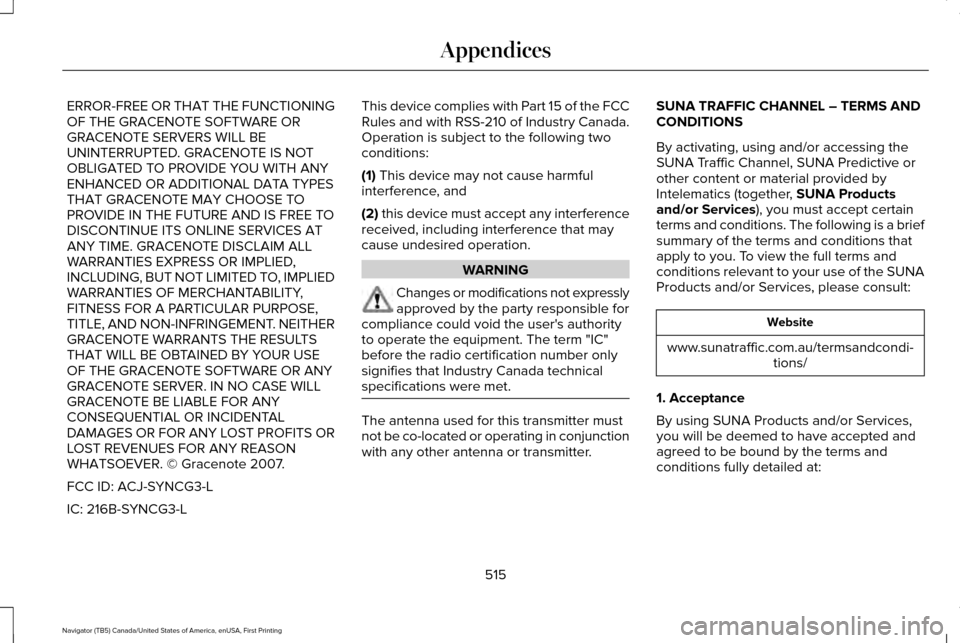
ERROR-FREE OR THAT THE FUNCTIONING
OF THE GRACENOTE SOFTWARE OR
GRACENOTE SERVERS WILL BE
UNINTERRUPTED. GRACENOTE IS NOT
OBLIGATED TO PROVIDE YOU WITH ANY
ENHANCED OR ADDITIONAL DATA TYPES
THAT GRACENOTE MAY CHOOSE TO
PROVIDE IN THE FUTURE AND IS FREE TO
DISCONTINUE ITS ONLINE SERVICES AT
ANY TIME. GRACENOTE DISCLAIM ALL
WARRANTIES EXPRESS OR IMPLIED,
INCLUDING, BUT NOT LIMITED TO, IMPLIED
WARRANTIES OF MERCHANTABILITY,
FITNESS FOR A PARTICULAR PURPOSE,
TITLE, AND NON-INFRINGEMENT. NEITHER
GRACENOTE WARRANTS THE RESULTS
THAT WILL BE OBTAINED BY YOUR USE
OF THE GRACENOTE SOFTWARE OR ANY
GRACENOTE SERVER. IN NO CASE WILL
GRACENOTE BE LIABLE FOR ANY
CONSEQUENTIAL OR INCIDENTAL
DAMAGES OR FOR ANY LOST PROFITS OR
LOST REVENUES FOR ANY REASON
WHATSOEVER. © Gracenote 2007.
FCC ID: ACJ-SYNCG3-L
IC: 216B-SYNCG3-L
This device complies with Part 15 of the FCC
Rules and with RSS-210 of Industry Canada.
Operation is subject to the following two
conditions:
(1) This device may not cause harmful
interference, and
(2)
this device must accept any interference
received, including interference that may
cause undesired operation. WARNING
Changes or modifications not expressly
approved by the party responsible for
compliance could void the user's authority
to operate the equipment. The term "IC"
before the radio certification number only
signifies that Industry Canada technical
specifications were met. The antenna used for this transmitter must
not be co-located or operating in conjunction
with any other antenna or transmitter.SUNA TRAFFIC CHANNEL – TERMS AND
CONDITIONS
By activating, using and/or accessing the
SUNA Traffic Channel, SUNA Predictive or
other content or material provided by
Intelematics (together,
SUNA Products
and/or Services), you must accept certain
terms and conditions. The following is a brief
summary of the terms and conditions that
apply to you. To view the full terms and
conditions relevant to your use of the SUNA
Products and/or Services, please consult: Website
www.sunatraffic.com.au/termsandcondi- tions/
1. Acceptance
By using SUNA Products and/or Services,
you will be deemed to have accepted and
agreed to be bound by the terms and
conditions fully detailed at:
515
Navigator (TB5) Canada/United States of America, enUSA, First Printing Appendices
Page 530 of 532
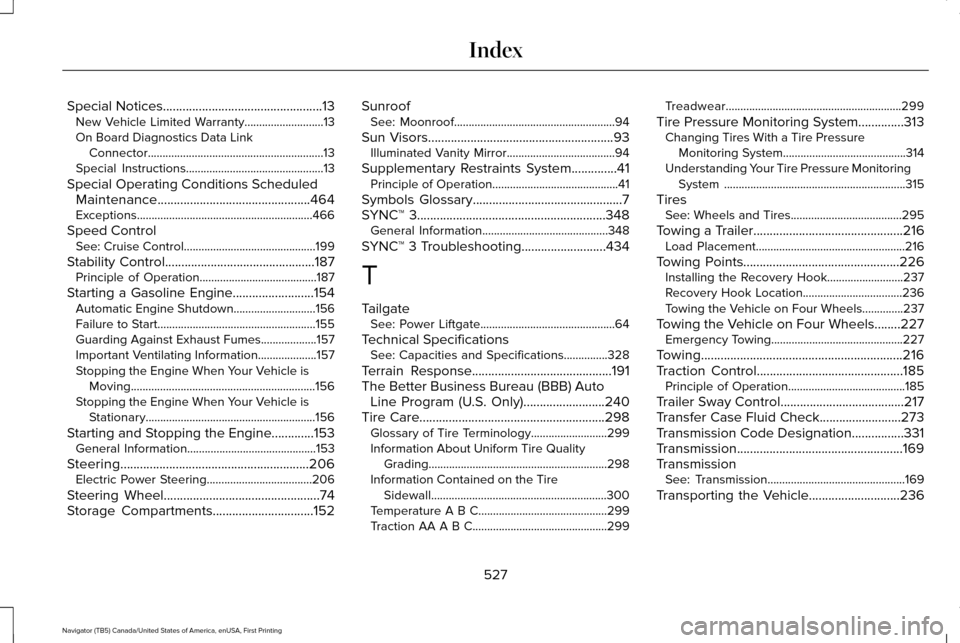
Special Notices.................................................13
New Vehicle Limited Warranty...........................13
On Board Diagnostics Data Link Connector............................................................13
Special Instructions...............................................13
Special Operating Conditions Scheduled Maintenance...............................................464
Exceptions............................................................466
Speed Control See: Cruise Control .............................................199
Stability Control
..............................................187
Principle of Operation........................................187
Starting a Gasoline Engine.........................154 Automatic Engine Shutdown............................
156
Failure to Start......................................................155
Guarding Against Exhaust Fumes...................157
Important Ventilating Information....................157
Stopping the Engine When Your Vehicle is Moving...............................................................156
Stopping the Engine When Your Vehicle is Stationary..........................................................156
Starting and Stopping the Engine.............153 General Information............................................153
Steering..........................................................206 Electric Power Steering....................................206
Steering Wheel
................................................74
Storage Compartments...............................152 Sunroof
See: Moonroof.......................................................94
Sun Visors
.........................................................93
Illuminated Vanity Mirror.....................................94
Supplementary Restraints System
..............41
Principle of Operation...........................................41
Symbols Glossary
..............................................7
SYNC™ 3..........................................................348 General Information...........................................348
SYNC™ 3 Troubleshooting
..........................434
T
Tailgate See: Power Liftgate..............................................64
Technical Specifications See: Capacities and Specifications...............328
Terrain Response...........................................191
The Better Business Bureau (BBB) Auto Line Program (U.S. Only).........................240
Tire Care
.........................................................298
Glossary of Tire Terminology..........................299
Information About Uniform Tire Quality
Grading.............................................................298
Information Contained on the Tire Sidewall............................................................300
Temperature A B C............................................299
Traction AA A B C..............................................299 Treadwear............................................................299
Tire Pressure Monitoring System..............313 Changing Tires With a Tire Pressure
Monitoring System..........................................314
Understanding Your Tire Pressure Monitoring System ..............................................................315
Tires See: Wheels and Tires......................................295
Towing a Trailer
..............................................216
Load Placement...................................................216
Towing Points................................................226 Installing the Recovery Hook..........................237
Recovery Hook Location..................................236
Towing the Vehicle on Four Wheels..............237
Towing the Vehicle on Four Wheels........227 Emergency Towing.............................................227
Towing..............................................................216
Traction Control
.............................................185
Principle of Operation........................................185
Trailer Sway Control
......................................217
Transfer Case Fluid Check.........................273
Transmission Code Designation................331
Transmission...................................................169
Transmission See: Transmission...............................................169
Transporting the Vehicle............................236
527
Navigator (TB5) Canada/United States of America, enUSA, First Printing Index
Page 532 of 532
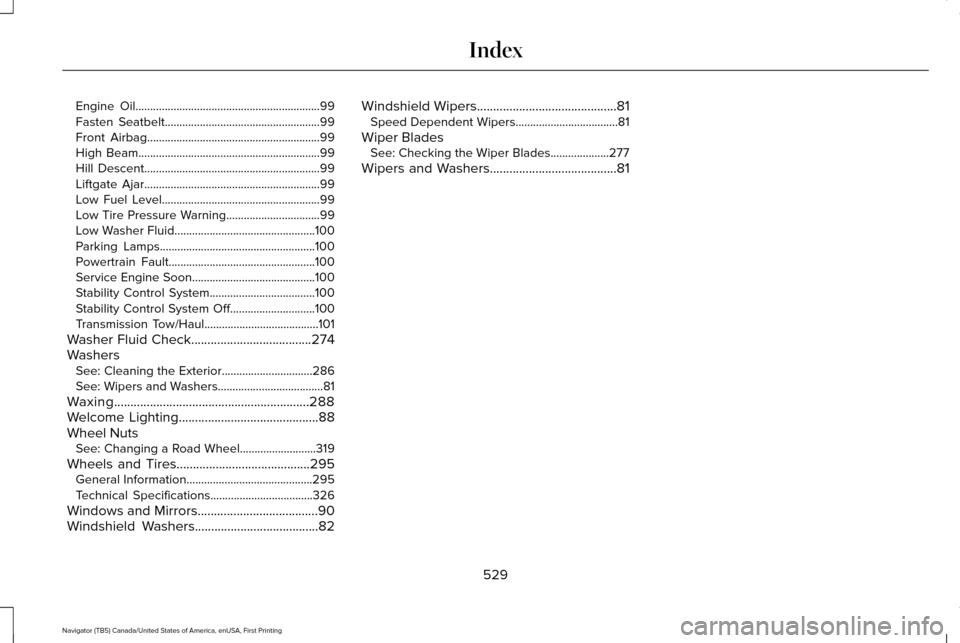
Engine Oil...............................................................99
Fasten Seatbelt.....................................................99
Front Airbag...........................................................99
High Beam..............................................................99
Hill Descent............................................................99
Liftgate Ajar............................................................99
Low Fuel Level......................................................99
Low Tire Pressure Warning................................99
Low Washer Fluid................................................100
Parking Lamps.....................................................100
Powertrain Fault..................................................100
Service Engine Soon..........................................100
Stability Control System....................................100
Stability Control System Off.............................100
Transmission Tow/Haul.......................................101
Washer Fluid Check.....................................274
Washers See: Cleaning the Exterior...............................286
See: Wipers and Washers....................................
81
Waxing............................................................288
Welcome Lighting
...........................................88
Wheel Nuts See: Changing a Road Wheel..........................319
Wheels and Tires.........................................295 General Information...........................................295
Technical Specifications...................................326
Windows and Mirrors.....................................90
Windshield Washers
......................................82 Windshield Wipers
...........................................81
Speed Dependent Wipers...................................81
Wiper Blades See: Checking the Wiper Blades....................277
Wipers and Washers.......................................81
529
Navigator (TB5) Canada/United States of America, enUSA, First Printing Index