engine LINCOLN NAVIGATOR 2018 Owners Manual
[x] Cancel search | Manufacturer: LINCOLN, Model Year: 2018, Model line: NAVIGATOR, Model: LINCOLN NAVIGATOR 2018Pages: 649, PDF Size: 4.96 MB
Page 2 of 649
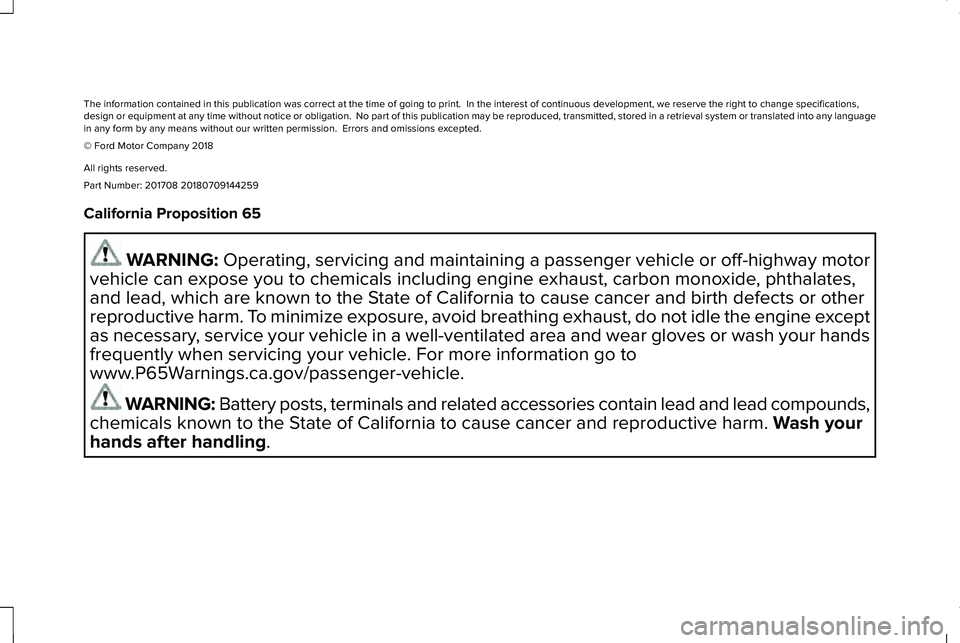
The information contained in this publication was correct at the time of going to print. In the interest of continuous development, we reserve the right to change specifications,design or equipment at any time without notice or obligation. No part of this publication may be reproduced, transmitted, stored in a retrieval system or translated into any languagein any form by any means without our written permission. Errors and omissions excepted.
© Ford Motor Company 2018
All rights reserved.
Part Number: 201708 20180709144259
California Proposition 65
WARNING: Operating, servicing and maintaining a passenger vehicle or off-highway motor
vehicle can expose you to chemicals including engine exhaust, carbon monoxide, phthalates,
and lead, which are known to the State of California to cause cancer and birth defects or other
reproductive harm. To minimize exposure, avoid breathing exhaust, do not idle the engine except
as necessary, service your vehicle in a well-ventilated area and wear gloves or wash your hands
frequently when servicing your vehicle. For more information go to
www.P65Warnings.ca.gov/passenger-vehicle.
WARNING: Battery posts, terminals and related accessories contain lead and lead compounds,
chemicals known to the State of California to cause cancer and reproductive harm. Wash your
hands after handling.
Page 6 of 649
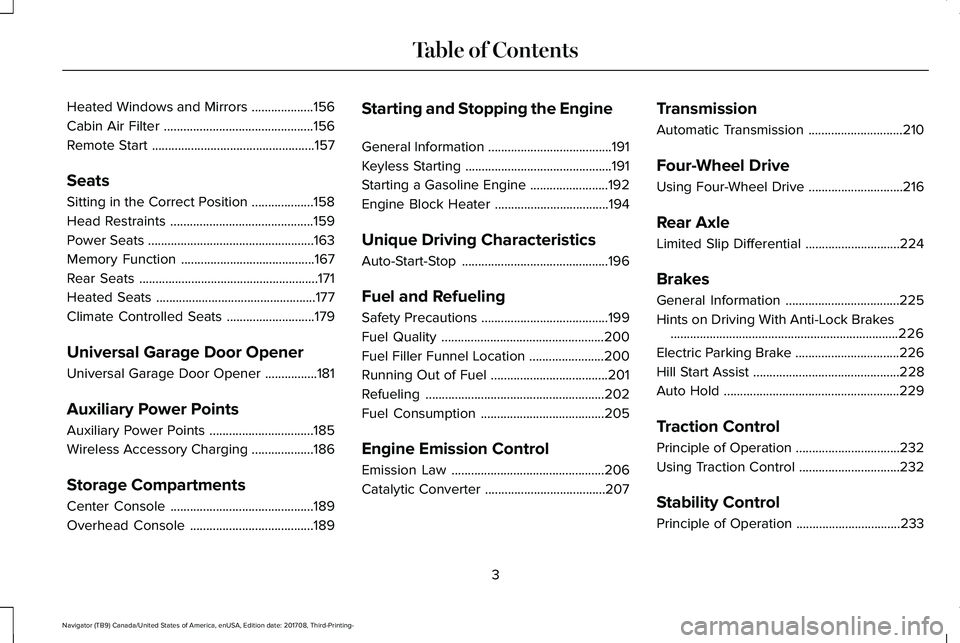
Heated Windows and Mirrors...................156
Cabin Air Filter..............................................156
Remote Start..................................................157
Seats
Sitting in the Correct Position...................158
Head Restraints............................................159
Power Seats...................................................163
Memory Function.........................................167
Rear Seats.......................................................171
Heated Seats.................................................177
Climate Controlled Seats...........................179
Universal Garage Door Opener
Universal Garage Door Opener................181
Auxiliary Power Points
Auxiliary Power Points................................185
Wireless Accessory Charging...................186
Storage Compartments
Center Console............................................189
Overhead Console......................................189
Starting and Stopping the Engine
General Information......................................191
Keyless Starting.............................................191
Starting a Gasoline Engine........................192
Engine Block Heater...................................194
Unique Driving Characteristics
Auto-Start-Stop.............................................196
Fuel and Refueling
Safety Precautions.......................................199
Fuel Quality..................................................200
Fuel Filler Funnel Location.......................200
Running Out of Fuel....................................201
Refueling.......................................................202
Fuel Consumption......................................205
Engine Emission Control
Emission Law...............................................206
Catalytic Converter.....................................207
Transmission
Automatic Transmission.............................210
Four-Wheel Drive
Using Four-Wheel Drive.............................216
Rear Axle
Limited Slip Differential.............................224
Brakes
General Information...................................225
Hints on Driving With Anti-Lock Brakes......................................................................226
Electric Parking Brake................................226
Hill Start Assist.............................................228
Auto Hold......................................................229
Traction Control
Principle of Operation................................232
Using Traction Control...............................232
Stability Control
Principle of Operation................................233
3
Navigator (TB9) Canada/United States of America, enUSA, Edition date: 201708, Third-Printing-
Table of Contents
Page 7 of 649
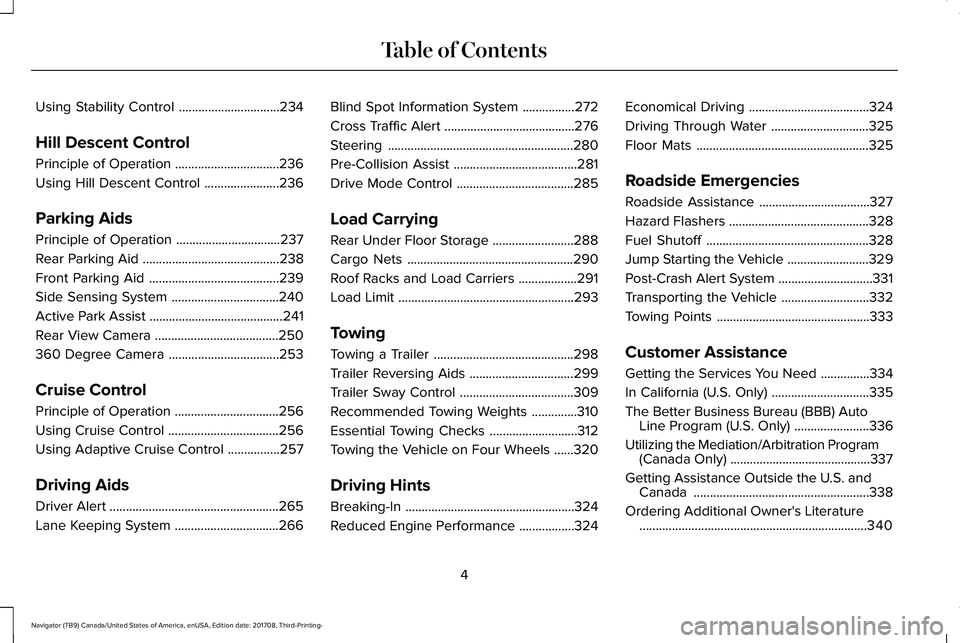
Using Stability Control...............................234
Hill Descent Control
Principle of Operation................................236
Using Hill Descent Control.......................236
Parking Aids
Principle of Operation................................237
Rear Parking Aid..........................................238
Front Parking Aid........................................239
Side Sensing System.................................240
Active Park Assist.........................................241
Rear View Camera......................................250
360 Degree Camera..................................253
Cruise Control
Principle of Operation................................256
Using Cruise Control..................................256
Using Adaptive Cruise Control................257
Driving Aids
Driver Alert....................................................265
Lane Keeping System................................266
Blind Spot Information System................272
Cross Traffic Alert........................................276
Steering.........................................................280
Pre-Collision Assist......................................281
Drive Mode Control....................................285
Load Carrying
Rear Under Floor Storage.........................288
Cargo Nets...................................................290
Roof Racks and Load Carriers..................291
Load Limit......................................................293
Towing
Towing a Trailer...........................................298
Trailer Reversing Aids................................299
Trailer Sway Control...................................309
Recommended Towing Weights..............310
Essential Towing Checks...........................312
Towing the Vehicle on Four Wheels......320
Driving Hints
Breaking-In....................................................324
Reduced Engine Performance.................324
Economical Driving.....................................324
Driving Through Water..............................325
Floor Mats.....................................................325
Roadside Emergencies
Roadside Assistance..................................327
Hazard Flashers...........................................328
Fuel Shutoff..................................................328
Jump Starting the Vehicle.........................329
Post-Crash Alert System.............................331
Transporting the Vehicle...........................332
Towing Points...............................................333
Customer Assistance
Getting the Services You Need...............334
In California (U.S. Only)..............................335
The Better Business Bureau (BBB) AutoLine Program (U.S. Only).......................336
Utilizing the Mediation/Arbitration Program(Canada Only)...........................................337
Getting Assistance Outside the U.S. andCanada......................................................338
Ordering Additional Owner's Literature......................................................................340
4
Navigator (TB9) Canada/United States of America, enUSA, Edition date: 201708, Third-Printing-
Table of Contents
Page 8 of 649
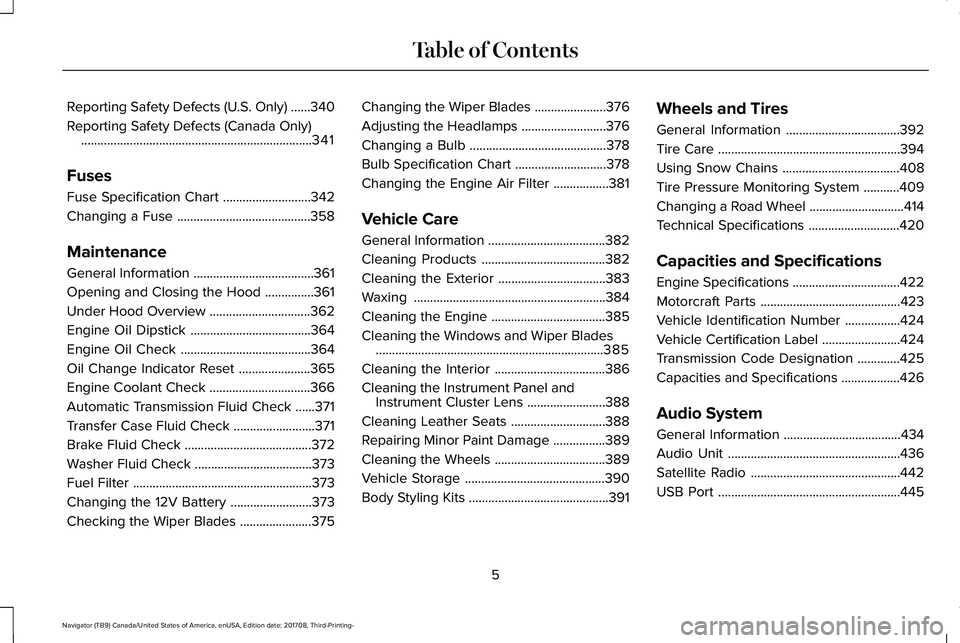
Reporting Safety Defects (U.S. Only)......340
Reporting Safety Defects (Canada Only).......................................................................341
Fuses
Fuse Specification Chart...........................342
Changing a Fuse.........................................358
Maintenance
General Information.....................................361
Opening and Closing the Hood...............361
Under Hood Overview...............................362
Engine Oil Dipstick.....................................364
Engine Oil Check........................................364
Oil Change Indicator Reset......................365
Engine Coolant Check...............................366
Automatic Transmission Fluid Check......371
Transfer Case Fluid Check.........................371
Brake Fluid Check.......................................372
Washer Fluid Check....................................373
Fuel Filter.......................................................373
Changing the 12V Battery.........................373
Checking the Wiper Blades......................375
Changing the Wiper Blades......................376
Adjusting the Headlamps..........................376
Changing a Bulb..........................................378
Bulb Specification Chart............................378
Changing the Engine Air Filter.................381
Vehicle Care
General Information....................................382
Cleaning Products......................................382
Cleaning the Exterior.................................383
Waxing...........................................................384
Cleaning the Engine...................................385
Cleaning the Windows and Wiper Blades......................................................................385
Cleaning the Interior..................................386
Cleaning the Instrument Panel andInstrument Cluster Lens........................388
Cleaning Leather Seats.............................388
Repairing Minor Paint Damage................389
Cleaning the Wheels..................................389
Vehicle Storage...........................................390
Body Styling Kits...........................................391
Wheels and Tires
General Information...................................392
Tire Care........................................................394
Using Snow Chains....................................408
Tire Pressure Monitoring System...........409
Changing a Road Wheel.............................414
Technical Specifications............................420
Capacities and Specifications
Engine Specifications.................................422
Motorcraft Parts...........................................423
Vehicle Identification Number.................424
Vehicle Certification Label........................424
Transmission Code Designation.............425
Capacities and Specifications..................426
Audio System
General Information....................................434
Audio Unit.....................................................436
Satellite Radio..............................................442
USB Port........................................................445
5
Navigator (TB9) Canada/United States of America, enUSA, Edition date: 201708, Third-Printing-
Table of Contents
Page 11 of 649
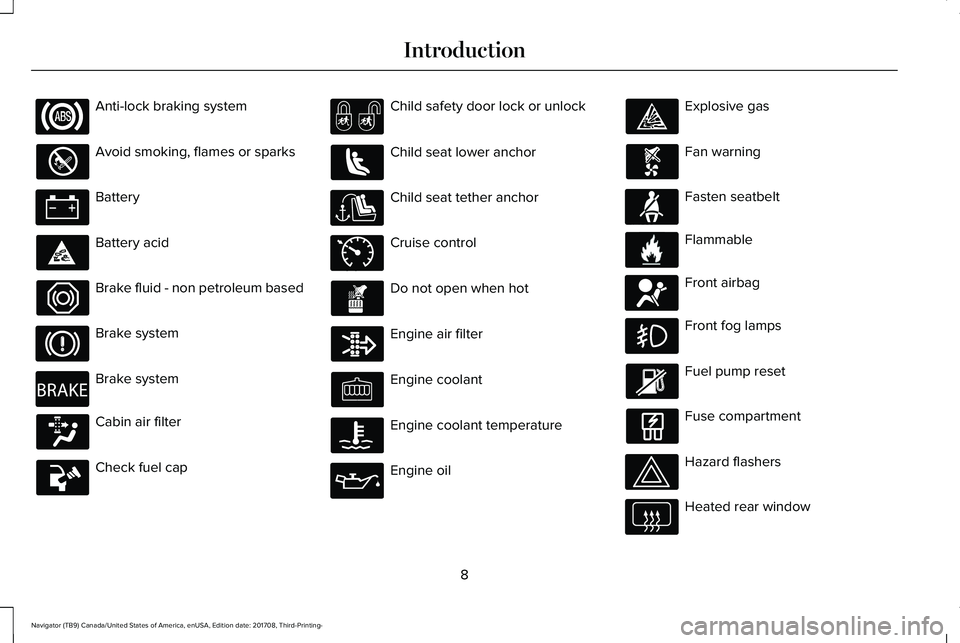
Anti-lock braking system
Avoid smoking, flames or sparks
Battery
Battery acid
Brake fluid - non petroleum based
Brake system
Brake system
Cabin air filter
Check fuel cap
Child safety door lock or unlock
Child seat lower anchor
Child seat tether anchor
Cruise control
Do not open when hot
Engine air filter
Engine coolant
Engine coolant temperature
Engine oil
Explosive gas
Fan warning
Fasten seatbelt
Flammable
Front airbag
Front fog lamps
Fuel pump reset
Fuse compartment
Hazard flashers
Heated rear window
8
Navigator (TB9) Canada/United States of America, enUSA, Edition date: 201708, Third-Printing-
Introduction E270480 E71340 E71880 E231160 E67017
Page 12 of 649
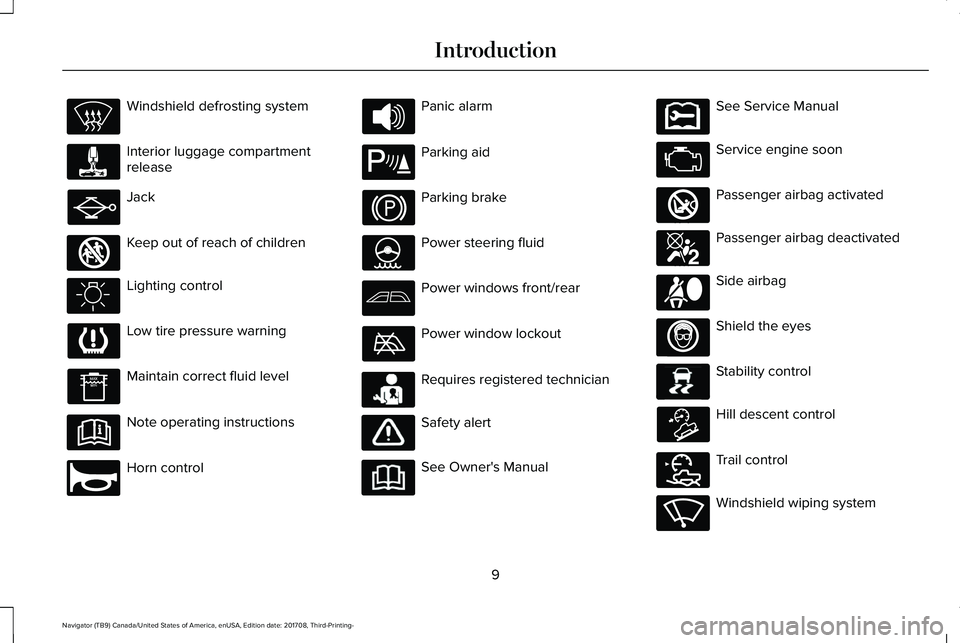
Windshield defrosting system
Interior luggage compartmentrelease
Jack
Keep out of reach of children
Lighting control
Low tire pressure warning
Maintain correct fluid level
Note operating instructions
Horn control
Panic alarm
Parking aid
Parking brake
Power steering fluid
Power windows front/rear
Power window lockout
Requires registered technician
Safety alert
See Owner's Manual
See Service Manual
Service engine soon
Passenger airbag activated
Passenger airbag deactivated
Side airbag
Shield the eyes
Stability control
Hill descent control
Trail control
Windshield wiping system
9
Navigator (TB9) Canada/United States of America, enUSA, Edition date: 201708, Third-Printing-
Introduction E161353 E270945 E139213 E231159 E231158 E270849 E270850 E167012 E138639 E163957 E272858 E270969
Page 13 of 649
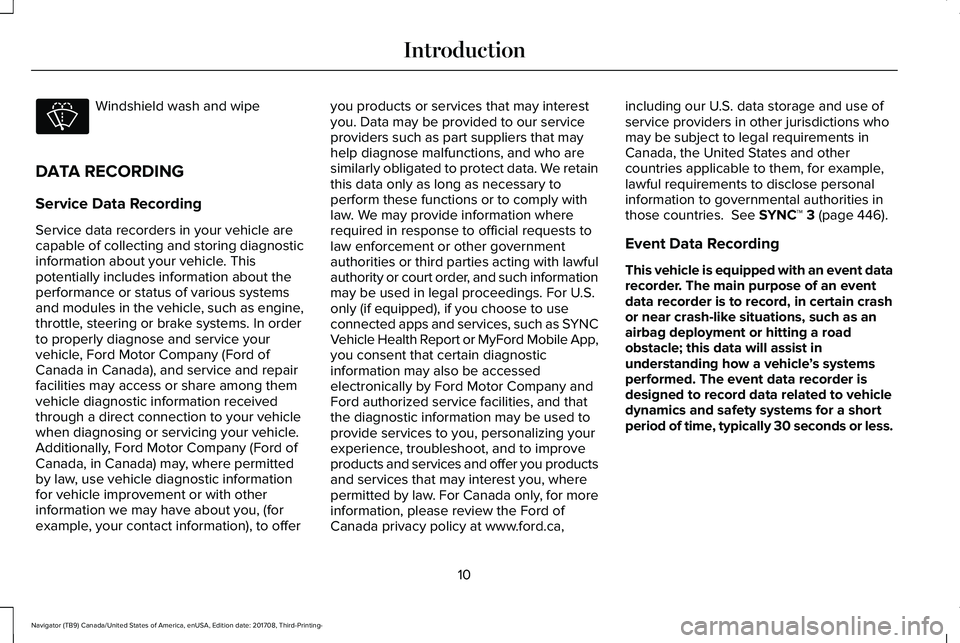
Windshield wash and wipe
DATA RECORDING
Service Data Recording
Service data recorders in your vehicle arecapable of collecting and storing diagnosticinformation about your vehicle. Thispotentially includes information about theperformance or status of various systemsand modules in the vehicle, such as engine,throttle, steering or brake systems. In orderto properly diagnose and service yourvehicle, Ford Motor Company (Ford ofCanada in Canada), and service and repairfacilities may access or share among themvehicle diagnostic information receivedthrough a direct connection to your vehiclewhen diagnosing or servicing your vehicle.Additionally, Ford Motor Company (Ford ofCanada, in Canada) may, where permittedby law, use vehicle diagnostic informationfor vehicle improvement or with otherinformation we may have about you, (forexample, your contact information), to offer
you products or services that may interestyou. Data may be provided to our serviceproviders such as part suppliers that mayhelp diagnose malfunctions, and who aresimilarly obligated to protect data. We retainthis data only as long as necessary toperform these functions or to comply withlaw. We may provide information whererequired in response to official requests tolaw enforcement or other governmentauthorities or third parties acting with lawfulauthority or court order, and such informationmay be used in legal proceedings. For U.S.only (if equipped), if you choose to useconnected apps and services, such as SYNCVehicle Health Report or MyFord Mobile App,you consent that certain diagnosticinformation may also be accessedelectronically by Ford Motor Company andFord authorized service facilities, and thatthe diagnostic information may be used toprovide services to you, personalizing yourexperience, troubleshoot, and to improveproducts and services and offer you productsand services that may interest you, wherepermitted by law. For Canada only, for moreinformation, please review the Ford ofCanada privacy policy at www.ford.ca,
including our U.S. data storage and use ofservice providers in other jurisdictions whomay be subject to legal requirements inCanada, the United States and othercountries applicable to them, for example,lawful requirements to disclose personalinformation to governmental authorities inthose countries. See SYNC™ 3 (page 446).
Event Data Recording
This vehicle is equipped with an event datarecorder. The main purpose of an eventdata recorder is to record, in certain crashor near crash-like situations, such as anairbag deployment or hitting a roadobstacle; this data will assist inunderstanding how a vehicle’s systemsperformed. The event data recorder isdesigned to record data related to vehicledynamics and safety systems for a shortperiod of time, typically 30 seconds or less.
10
Navigator (TB9) Canada/United States of America, enUSA, Edition date: 201708, Third-Printing-
Introduction
Page 52 of 649
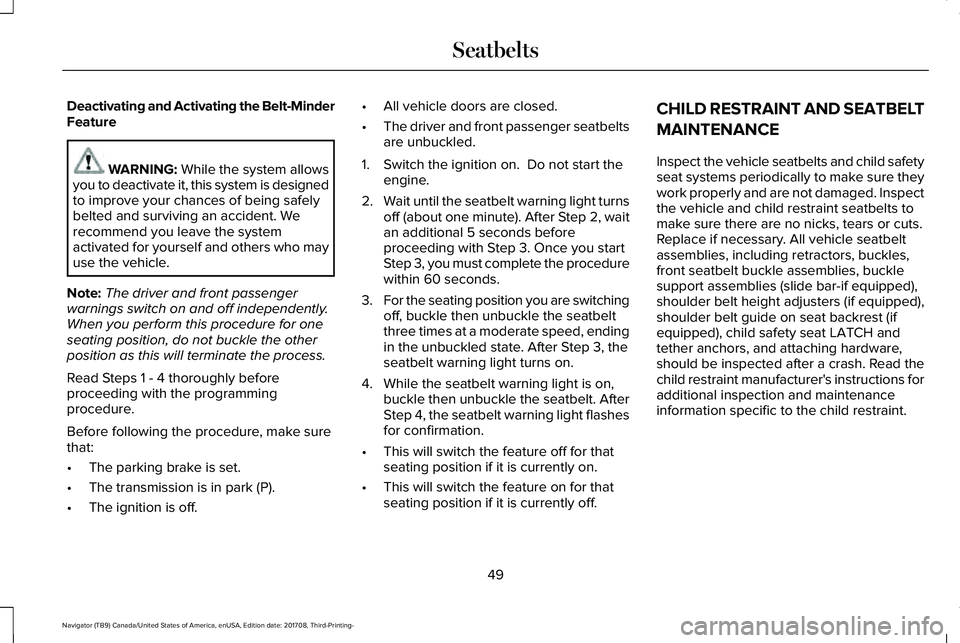
Deactivating and Activating the Belt-MinderFeature
WARNING: While the system allowsyou to deactivate it, this system is designedto improve your chances of being safelybelted and surviving an accident. Werecommend you leave the systemactivated for yourself and others who mayuse the vehicle.
Note:The driver and front passengerwarnings switch on and off independently.When you perform this procedure for oneseating position, do not buckle the otherposition as this will terminate the process.
Read Steps 1 - 4 thoroughly beforeproceeding with the programmingprocedure.
Before following the procedure, make surethat:
•The parking brake is set.
•The transmission is in park (P).
•The ignition is off.
•All vehicle doors are closed.
•The driver and front passenger seatbeltsare unbuckled.
1. Switch the ignition on. Do not start theengine.
2.Wait until the seatbelt warning light turnsoff (about one minute). After Step 2, waitan additional 5 seconds beforeproceeding with Step 3. Once you startStep 3, you must complete the procedurewithin 60 seconds.
3.For the seating position you are switchingoff, buckle then unbuckle the seatbeltthree times at a moderate speed, endingin the unbuckled state. After Step 3, theseatbelt warning light turns on.
4. While the seatbelt warning light is on,buckle then unbuckle the seatbelt. AfterStep 4, the seatbelt warning light flashesfor confirmation.
•This will switch the feature off for thatseating position if it is currently on.
•This will switch the feature on for thatseating position if it is currently off.
CHILD RESTRAINT AND SEATBELT
MAINTENANCE
Inspect the vehicle seatbelts and child safetyseat systems periodically to make sure theywork properly and are not damaged. Inspectthe vehicle and child restraint seatbelts tomake sure there are no nicks, tears or cuts.Replace if necessary. All vehicle seatbeltassemblies, including retractors, buckles,front seatbelt buckle assemblies, bucklesupport assemblies (slide bar-if equipped),shoulder belt height adjusters (if equipped),shoulder belt guide on seat backrest (ifequipped), child safety seat LATCH andtether anchors, and attaching hardware,should be inspected after a crash. Read thechild restraint manufacturer's instructions foradditional inspection and maintenanceinformation specific to the child restraint.
49
Navigator (TB9) Canada/United States of America, enUSA, Edition date: 201708, Third-Printing-
Seatbelts
Page 70 of 649
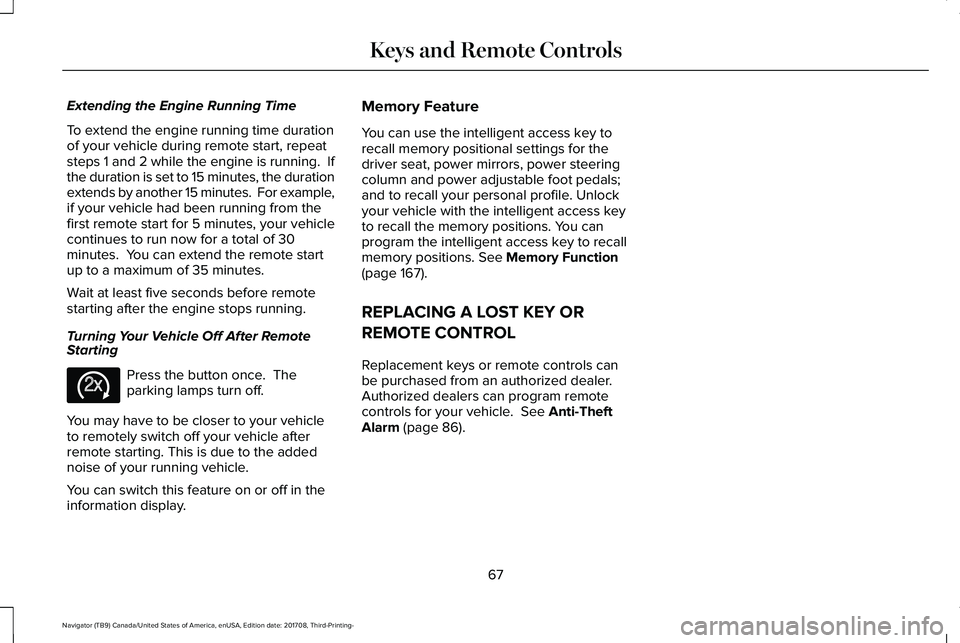
Extending the Engine Running Time
To extend the engine running time durationof your vehicle during remote start, repeatsteps 1 and 2 while the engine is running. Ifthe duration is set to 15 minutes, the durationextends by another 15 minutes. For example,if your vehicle had been running from thefirst remote start for 5 minutes, your vehiclecontinues to run now for a total of 30minutes. You can extend the remote startup to a maximum of 35 minutes.
Wait at least five seconds before remotestarting after the engine stops running.
Turning Your Vehicle Off After RemoteStarting
Press the button once. Theparking lamps turn off.
You may have to be closer to your vehicleto remotely switch off your vehicle afterremote starting. This is due to the addednoise of your running vehicle.
You can switch this feature on or off in theinformation display.
Memory Feature
You can use the intelligent access key torecall memory positional settings for thedriver seat, power mirrors, power steeringcolumn and power adjustable foot pedals;and to recall your personal profile. Unlockyour vehicle with the intelligent access keyto recall the memory positions. You canprogram the intelligent access key to recallmemory positions. See Memory Function(page 167).
REPLACING A LOST KEY OR
REMOTE CONTROL
Replacement keys or remote controls canbe purchased from an authorized dealer.Authorized dealers can program remotecontrols for your vehicle. See Anti-TheftAlarm (page 86).
67
Navigator (TB9) Canada/United States of America, enUSA, Edition date: 201708, Third-Printing-
Keys and Remote ControlsE138625
Page 72 of 649
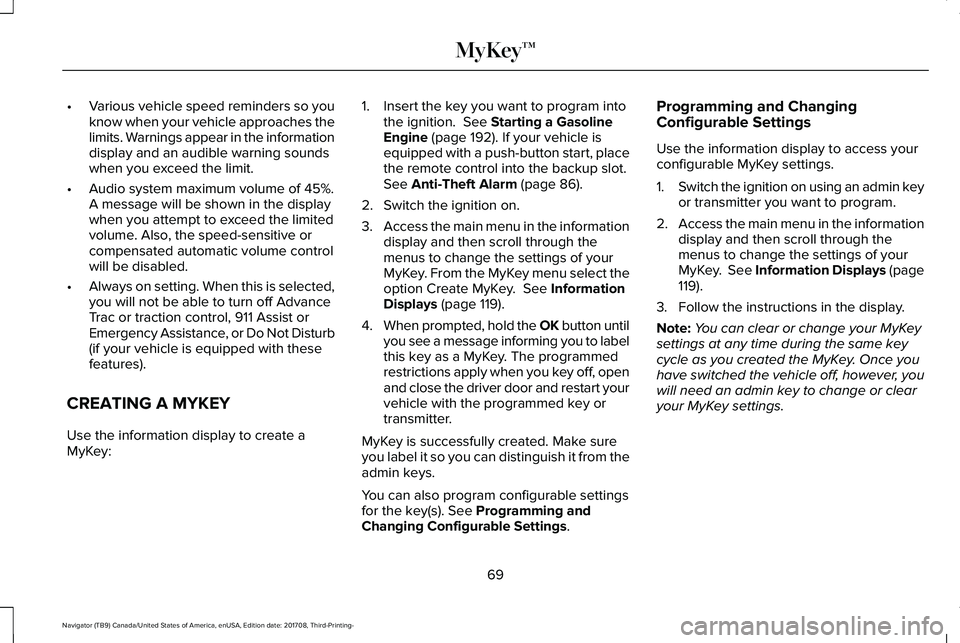
•Various vehicle speed reminders so youknow when your vehicle approaches thelimits. Warnings appear in the informationdisplay and an audible warning soundswhen you exceed the limit.
•Audio system maximum volume of 45%.A message will be shown in the displaywhen you attempt to exceed the limitedvolume. Also, the speed-sensitive orcompensated automatic volume controlwill be disabled.
•Always on setting. When this is selected,you will not be able to turn off AdvanceTrac or traction control, 911 Assist orEmergency Assistance, or Do Not Disturb(if your vehicle is equipped with thesefeatures).
CREATING A MYKEY
Use the information display to create aMyKey:
1. Insert the key you want to program intothe ignition. See Starting a GasolineEngine (page 192). If your vehicle isequipped with a push-button start, placethe remote control into the backup slot.See Anti-Theft Alarm (page 86).
2. Switch the ignition on.
3.Access the main menu in the informationdisplay and then scroll through themenus to change the settings of yourMyKey. From the MyKey menu select theoption Create MyKey. See InformationDisplays (page 119).
4.When prompted, hold the OK button untilyou see a message informing you to labelthis key as a MyKey. The programmedrestrictions apply when you key off, openand close the driver door and restart yourvehicle with the programmed key ortransmitter.
MyKey is successfully created. Make sureyou label it so you can distinguish it from theadmin keys.
You can also program configurable settingsfor the key(s). See Programming andChanging Configurable Settings.
Programming and ChangingConfigurable Settings
Use the information display to access yourconfigurable MyKey settings.
1.Switch the ignition on using an admin keyor transmitter you want to program.
2.Access the main menu in the informationdisplay and then scroll through themenus to change the settings of yourMyKey. See Information Displays (page119).
3. Follow the instructions in the display.
Note:You can clear or change your MyKeysettings at any time during the same keycycle as you created the MyKey. Once youhave switched the vehicle off, however, youwill need an admin key to change or clearyour MyKey settings.
69
Navigator (TB9) Canada/United States of America, enUSA, Edition date: 201708, Third-Printing-
MyKey™