park assist LINCOLN NAVIGATOR 2018 Owners Manual
[x] Cancel search | Manufacturer: LINCOLN, Model Year: 2018, Model line: NAVIGATOR, Model: LINCOLN NAVIGATOR 2018Pages: 649, PDF Size: 4.96 MB
Page 6 of 649
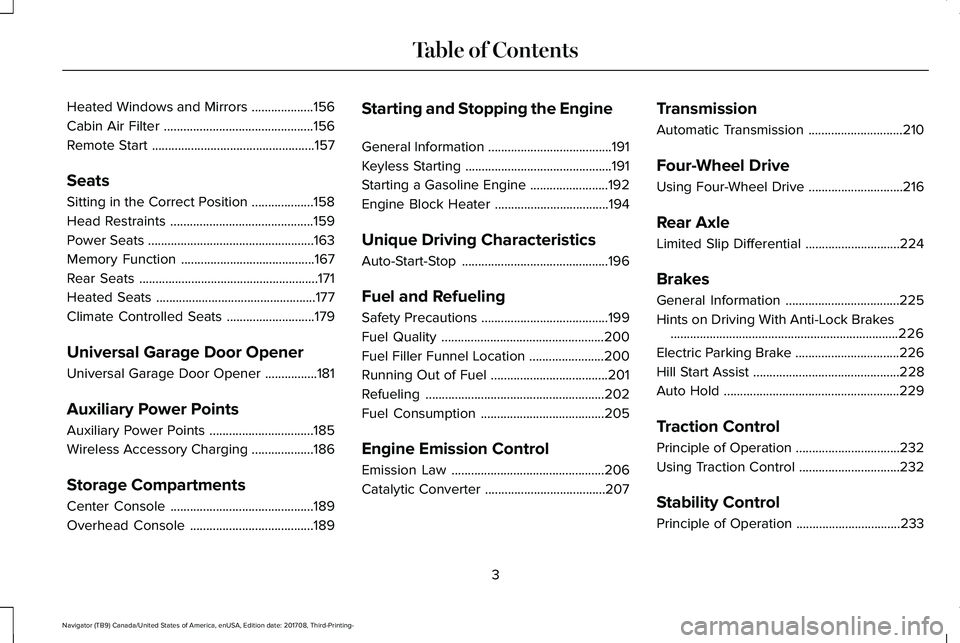
Heated Windows and Mirrors...................156
Cabin Air Filter..............................................156
Remote Start..................................................157
Seats
Sitting in the Correct Position...................158
Head Restraints............................................159
Power Seats...................................................163
Memory Function.........................................167
Rear Seats.......................................................171
Heated Seats.................................................177
Climate Controlled Seats...........................179
Universal Garage Door Opener
Universal Garage Door Opener................181
Auxiliary Power Points
Auxiliary Power Points................................185
Wireless Accessory Charging...................186
Storage Compartments
Center Console............................................189
Overhead Console......................................189
Starting and Stopping the Engine
General Information......................................191
Keyless Starting.............................................191
Starting a Gasoline Engine........................192
Engine Block Heater...................................194
Unique Driving Characteristics
Auto-Start-Stop.............................................196
Fuel and Refueling
Safety Precautions.......................................199
Fuel Quality..................................................200
Fuel Filler Funnel Location.......................200
Running Out of Fuel....................................201
Refueling.......................................................202
Fuel Consumption......................................205
Engine Emission Control
Emission Law...............................................206
Catalytic Converter.....................................207
Transmission
Automatic Transmission.............................210
Four-Wheel Drive
Using Four-Wheel Drive.............................216
Rear Axle
Limited Slip Differential.............................224
Brakes
General Information...................................225
Hints on Driving With Anti-Lock Brakes......................................................................226
Electric Parking Brake................................226
Hill Start Assist.............................................228
Auto Hold......................................................229
Traction Control
Principle of Operation................................232
Using Traction Control...............................232
Stability Control
Principle of Operation................................233
3
Navigator (TB9) Canada/United States of America, enUSA, Edition date: 201708, Third-Printing-
Table of Contents
Page 7 of 649
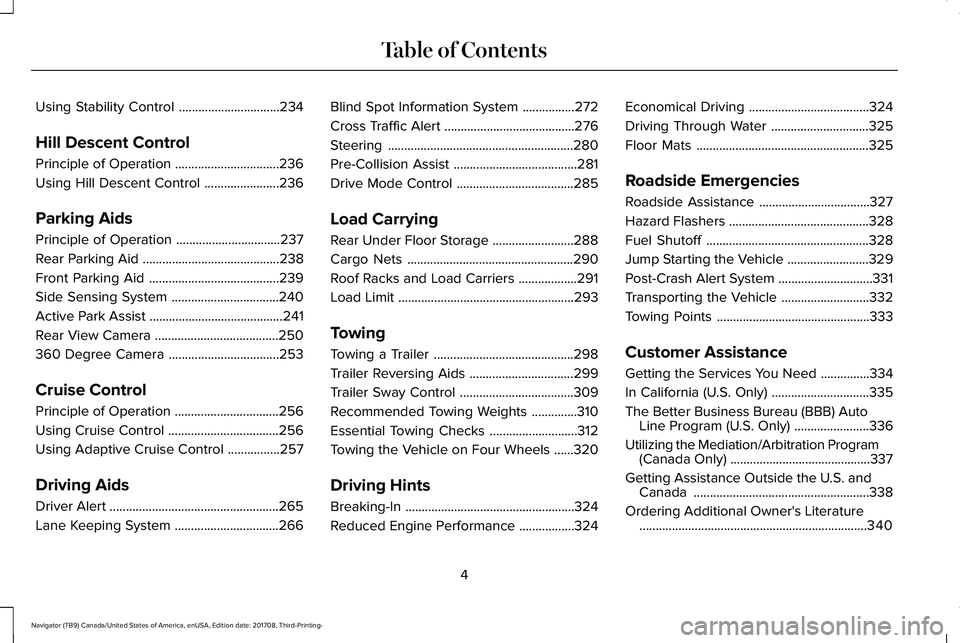
Using Stability Control...............................234
Hill Descent Control
Principle of Operation................................236
Using Hill Descent Control.......................236
Parking Aids
Principle of Operation................................237
Rear Parking Aid..........................................238
Front Parking Aid........................................239
Side Sensing System.................................240
Active Park Assist.........................................241
Rear View Camera......................................250
360 Degree Camera..................................253
Cruise Control
Principle of Operation................................256
Using Cruise Control..................................256
Using Adaptive Cruise Control................257
Driving Aids
Driver Alert....................................................265
Lane Keeping System................................266
Blind Spot Information System................272
Cross Traffic Alert........................................276
Steering.........................................................280
Pre-Collision Assist......................................281
Drive Mode Control....................................285
Load Carrying
Rear Under Floor Storage.........................288
Cargo Nets...................................................290
Roof Racks and Load Carriers..................291
Load Limit......................................................293
Towing
Towing a Trailer...........................................298
Trailer Reversing Aids................................299
Trailer Sway Control...................................309
Recommended Towing Weights..............310
Essential Towing Checks...........................312
Towing the Vehicle on Four Wheels......320
Driving Hints
Breaking-In....................................................324
Reduced Engine Performance.................324
Economical Driving.....................................324
Driving Through Water..............................325
Floor Mats.....................................................325
Roadside Emergencies
Roadside Assistance..................................327
Hazard Flashers...........................................328
Fuel Shutoff..................................................328
Jump Starting the Vehicle.........................329
Post-Crash Alert System.............................331
Transporting the Vehicle...........................332
Towing Points...............................................333
Customer Assistance
Getting the Services You Need...............334
In California (U.S. Only)..............................335
The Better Business Bureau (BBB) AutoLine Program (U.S. Only).......................336
Utilizing the Mediation/Arbitration Program(Canada Only)...........................................337
Getting Assistance Outside the U.S. andCanada......................................................338
Ordering Additional Owner's Literature......................................................................340
4
Navigator (TB9) Canada/United States of America, enUSA, Edition date: 201708, Third-Printing-
Table of Contents
Page 71 of 649
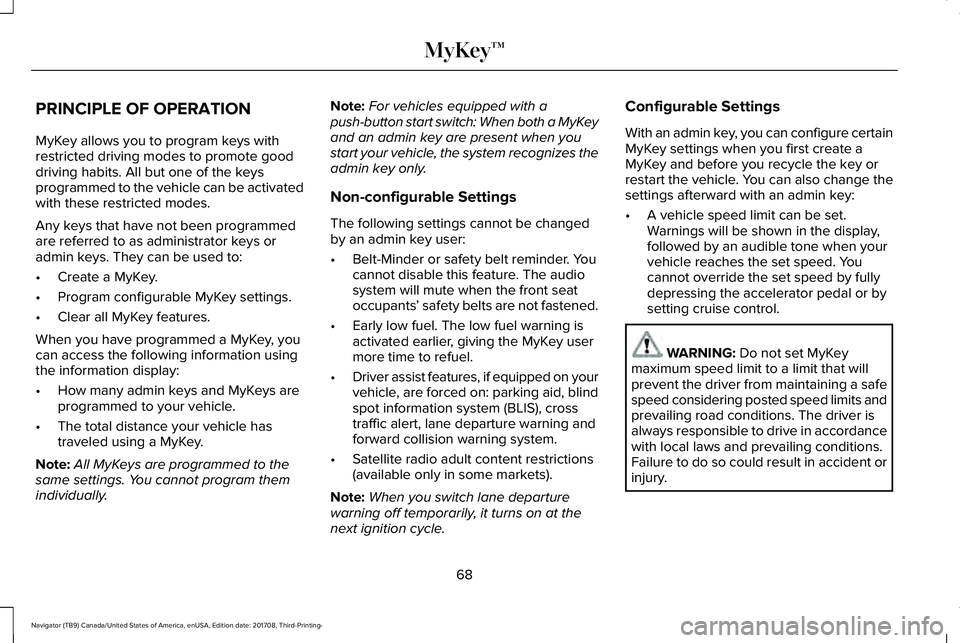
PRINCIPLE OF OPERATION
MyKey allows you to program keys withrestricted driving modes to promote gooddriving habits. All but one of the keysprogrammed to the vehicle can be activatedwith these restricted modes.
Any keys that have not been programmedare referred to as administrator keys oradmin keys. They can be used to:
•Create a MyKey.
•Program configurable MyKey settings.
•Clear all MyKey features.
When you have programmed a MyKey, youcan access the following information usingthe information display:
•How many admin keys and MyKeys areprogrammed to your vehicle.
•The total distance your vehicle hastraveled using a MyKey.
Note:All MyKeys are programmed to thesame settings. You cannot program themindividually.
Note:For vehicles equipped with apush-button start switch: When both a MyKeyand an admin key are present when youstart your vehicle, the system recognizes theadmin key only.
Non-configurable Settings
The following settings cannot be changedby an admin key user:
•Belt-Minder or safety belt reminder. Youcannot disable this feature. The audiosystem will mute when the front seatoccupants’ safety belts are not fastened.
•Early low fuel. The low fuel warning isactivated earlier, giving the MyKey usermore time to refuel.
•Driver assist features, if equipped on yourvehicle, are forced on: parking aid, blindspot information system (BLIS), crosstraffic alert, lane departure warning andforward collision warning system.
•Satellite radio adult content restrictions(available only in some markets).
Note:When you switch lane departurewarning off temporarily, it turns on at thenext ignition cycle.
Configurable Settings
With an admin key, you can configure certainMyKey settings when you first create aMyKey and before you recycle the key orrestart the vehicle. You can also change thesettings afterward with an admin key:
•A vehicle speed limit can be set.Warnings will be shown in the display,followed by an audible tone when yourvehicle reaches the set speed. Youcannot override the set speed by fullydepressing the accelerator pedal or bysetting cruise control.
WARNING: Do not set MyKeymaximum speed limit to a limit that willprevent the driver from maintaining a safespeed considering posted speed limits andprevailing road conditions. The driver isalways responsible to drive in accordancewith local laws and prevailing conditions.Failure to do so could result in accident orinjury.
68
Navigator (TB9) Canada/United States of America, enUSA, Edition date: 201708, Third-Printing-
MyKey™
Page 142 of 649
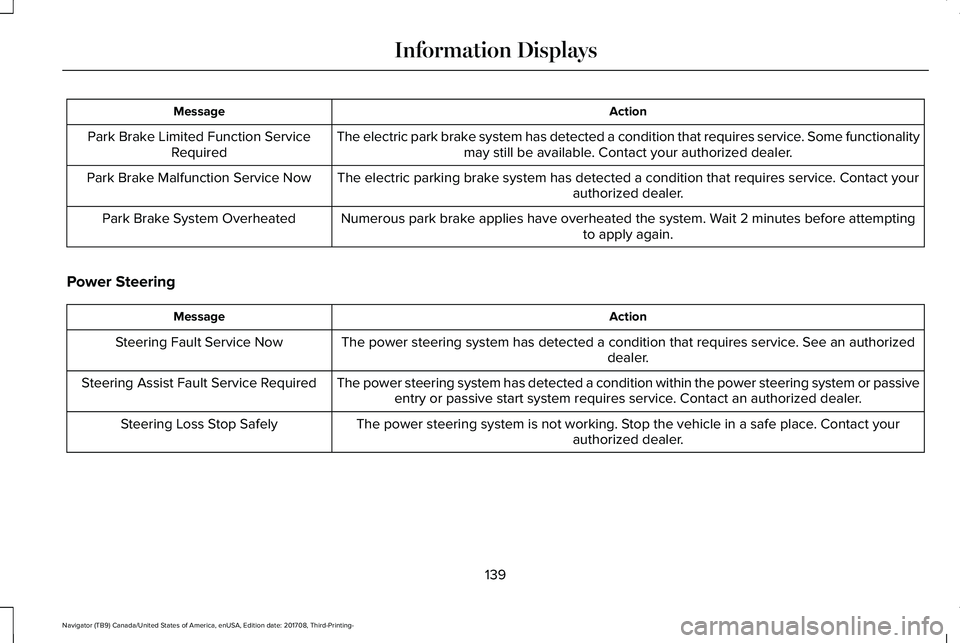
ActionMessage
The electric park brake system has detected a condition that requires service. Some functionalitymay still be available. Contact your authorized dealer.Park Brake Limited Function ServiceRequired
The electric parking brake system has detected a condition that requires service. Contact yourauthorized dealer.Park Brake Malfunction Service Now
Numerous park brake applies have overheated the system. Wait 2 minutes before attemptingto apply again.Park Brake System Overheated
Power Steering
ActionMessage
The power steering system has detected a condition that requires service. See an authorizeddealer.Steering Fault Service Now
The power steering system has detected a condition within the power steering system or passiveentry or passive start system requires service. Contact an authorized dealer.Steering Assist Fault Service Required
The power steering system is not working. Stop the vehicle in a safe place. Contact yourauthorized dealer.Steering Loss Stop Safely
139
Navigator (TB9) Canada/United States of America, enUSA, Edition date: 201708, Third-Printing-
Information Displays
Page 144 of 649
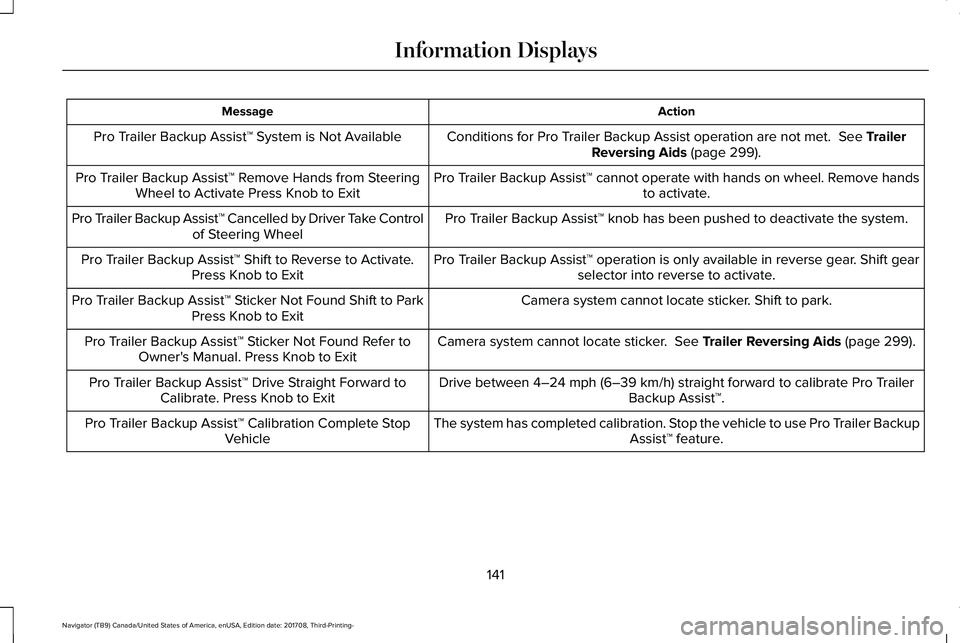
ActionMessage
Conditions for Pro Trailer Backup Assist operation are not met. See TrailerReversing Aids (page 299).Pro Trailer Backup Assist™ System is Not Available
Pro Trailer Backup Assist™ cannot operate with hands on wheel. Remove handsto activate.Pro Trailer Backup Assist™ Remove Hands from SteeringWheel to Activate Press Knob to Exit
Pro Trailer Backup Assist™ knob has been pushed to deactivate the system.Pro Trailer Backup Assist™ Cancelled by Driver Take Controlof Steering Wheel
Pro Trailer Backup Assist™ operation is only available in reverse gear. Shift gearselector into reverse to activate.Pro Trailer Backup Assist™ Shift to Reverse to Activate.Press Knob to Exit
Camera system cannot locate sticker. Shift to park.Pro Trailer Backup Assist™ Sticker Not Found Shift to ParkPress Knob to Exit
Camera system cannot locate sticker. See Trailer Reversing Aids (page 299).Pro Trailer Backup Assist™ Sticker Not Found Refer toOwner's Manual. Press Knob to Exit
Drive between 4–24 mph (6–39 km/h) straight forward to calibrate Pro TrailerBackup Assist™.Pro Trailer Backup Assist™ Drive Straight Forward toCalibrate. Press Knob to Exit
The system has completed calibration. Stop the vehicle to use Pro Trailer BackupAssist™ feature.Pro Trailer Backup Assist™ Calibration Complete StopVehicle
141
Navigator (TB9) Canada/United States of America, enUSA, Edition date: 201708, Third-Printing-
Information Displays
Page 150 of 649
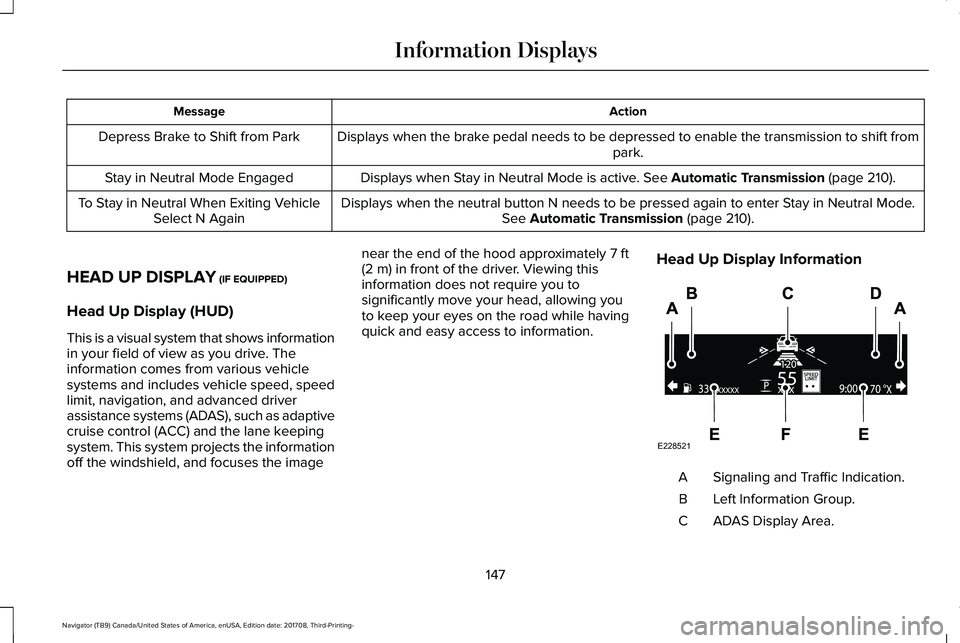
ActionMessage
Displays when the brake pedal needs to be depressed to enable the transmission to shift frompark.Depress Brake to Shift from Park
Displays when Stay in Neutral Mode is active. See Automatic Transmission (page 210).Stay in Neutral Mode Engaged
Displays when the neutral button N needs to be pressed again to enter Stay in Neutral Mode.See Automatic Transmission (page 210).To Stay in Neutral When Exiting VehicleSelect N Again
HEAD UP DISPLAY (IF EQUIPPED)
Head Up Display (HUD)
This is a visual system that shows informationin your field of view as you drive. Theinformation comes from various vehiclesystems and includes vehicle speed, speedlimit, navigation, and advanced driverassistance systems (ADAS), such as adaptivecruise control (ACC) and the lane keepingsystem. This system projects the informationoff the windshield, and focuses the image
near the end of the hood approximately 7 ft(2 m) in front of the driver. Viewing thisinformation does not require you tosignificantly move your head, allowing youto keep your eyes on the road while havingquick and easy access to information.
Head Up Display Information
Signaling and Traffic Indication.A
Left Information Group.B
ADAS Display Area.C
147
Navigator (TB9) Canada/United States of America, enUSA, Edition date: 201708, Third-Printing-
Information DisplaysE228521
Page 172 of 649
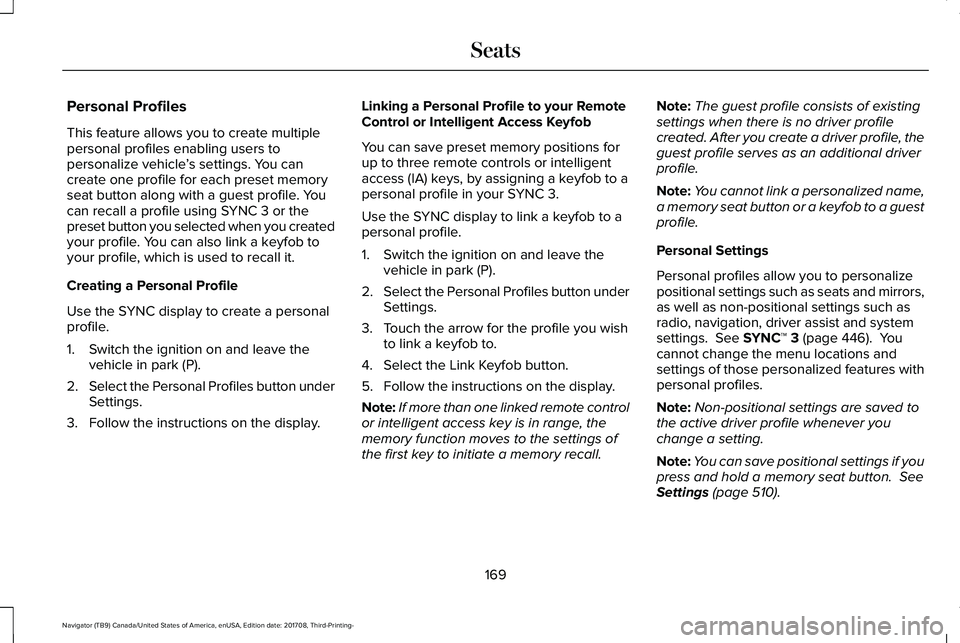
Personal Profiles
This feature allows you to create multiplepersonal profiles enabling users topersonalize vehicle’s settings. You cancreate one profile for each preset memoryseat button along with a guest profile. Youcan recall a profile using SYNC 3 or thepreset button you selected when you createdyour profile. You can also link a keyfob toyour profile, which is used to recall it.
Creating a Personal Profile
Use the SYNC display to create a personalprofile.
1. Switch the ignition on and leave thevehicle in park (P).
2.Select the Personal Profiles button underSettings.
3. Follow the instructions on the display.
Linking a Personal Profile to your RemoteControl or Intelligent Access Keyfob
You can save preset memory positions forup to three remote controls or intelligentaccess (IA) keys, by assigning a keyfob to apersonal profile in your SYNC 3.
Use the SYNC display to link a keyfob to apersonal profile.
1. Switch the ignition on and leave thevehicle in park (P).
2.Select the Personal Profiles button underSettings.
3. Touch the arrow for the profile you wishto link a keyfob to.
4. Select the Link Keyfob button.
5. Follow the instructions on the display.
Note:If more than one linked remote controlor intelligent access key is in range, thememory function moves to the settings ofthe first key to initiate a memory recall.
Note:The guest profile consists of existingsettings when there is no driver profilecreated. After you create a driver profile, theguest profile serves as an additional driverprofile.
Note:You cannot link a personalized name,a memory seat button or a keyfob to a guestprofile.
Personal Settings
Personal profiles allow you to personalizepositional settings such as seats and mirrors,as well as non-positional settings such asradio, navigation, driver assist and systemsettings. See SYNC™ 3 (page 446). Youcannot change the menu locations andsettings of those personalized features withpersonal profiles.
Note:Non-positional settings are saved tothe active driver profile whenever youchange a setting.
Note:You can save positional settings if youpress and hold a memory seat button. SeeSettings (page 510).
169
Navigator (TB9) Canada/United States of America, enUSA, Edition date: 201708, Third-Printing-
Seats
Page 197 of 649
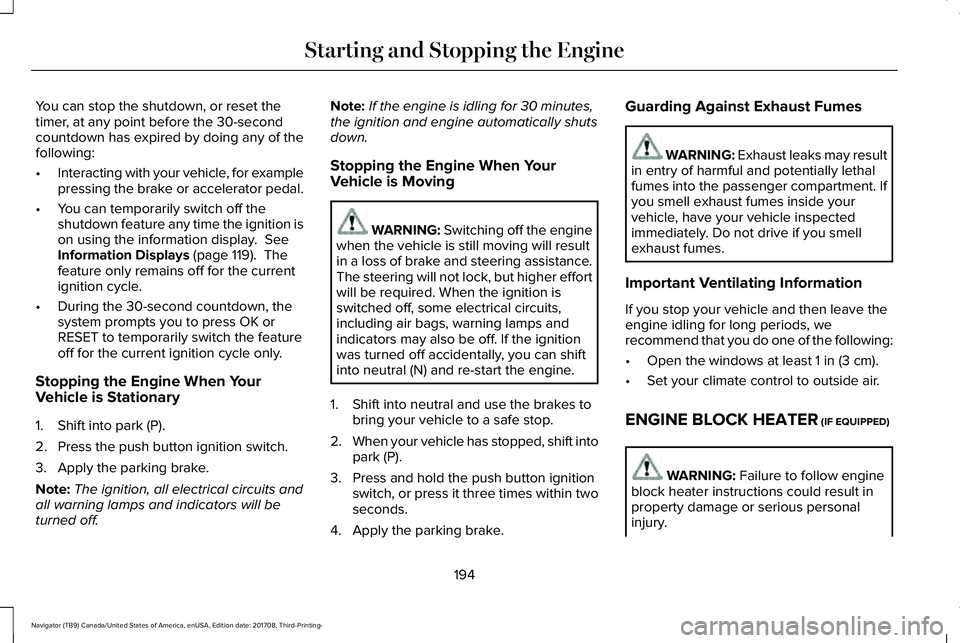
You can stop the shutdown, or reset thetimer, at any point before the 30-secondcountdown has expired by doing any of thefollowing:
•Interacting with your vehicle, for examplepressing the brake or accelerator pedal.
•You can temporarily switch off theshutdown feature any time the ignition ison using the information display. SeeInformation Displays (page 119). Thefeature only remains off for the currentignition cycle.
•During the 30-second countdown, thesystem prompts you to press OK orRESET to temporarily switch the featureoff for the current ignition cycle only.
Stopping the Engine When YourVehicle is Stationary
1. Shift into park (P).
2. Press the push button ignition switch.
3. Apply the parking brake.
Note:The ignition, all electrical circuits andall warning lamps and indicators will beturned off.
Note:If the engine is idling for 30 minutes,the ignition and engine automatically shutsdown.
Stopping the Engine When YourVehicle is Moving
WARNING: Switching off the enginewhen the vehicle is still moving will resultin a loss of brake and steering assistance.The steering will not lock, but higher effortwill be required. When the ignition isswitched off, some electrical circuits,including air bags, warning lamps andindicators may also be off. If the ignitionwas turned off accidentally, you can shiftinto neutral (N) and re-start the engine.
1. Shift into neutral and use the brakes tobring your vehicle to a safe stop.
2.When your vehicle has stopped, shift intopark (P).
3. Press and hold the push button ignitionswitch, or press it three times within twoseconds.
4. Apply the parking brake.
Guarding Against Exhaust Fumes
WARNING: Exhaust leaks may resultin entry of harmful and potentially lethalfumes into the passenger compartment. Ifyou smell exhaust fumes inside yourvehicle, have your vehicle inspectedimmediately. Do not drive if you smellexhaust fumes.
Important Ventilating Information
If you stop your vehicle and then leave theengine idling for long periods, werecommend that you do one of the following:
•Open the windows at least 1 in (3 cm).
•Set your climate control to outside air.
ENGINE BLOCK HEATER (IF EQUIPPED)
WARNING: Failure to follow engineblock heater instructions could result inproperty damage or serious personalinjury.
194
Navigator (TB9) Canada/United States of America, enUSA, Edition date: 201708, Third-Printing-
Starting and Stopping the Engine
Page 199 of 649

AUTO-START-STOP
The system helps reduce fuel consumptionby automatically stopping and restarting theengine when your vehicle has stopped. Theengine restarts automatically when yourelease the brake pedal.
In some situations, your vehicle may restartautomatically, for example:
•To maintain interior comfort.
•To recharge the battery.
Note:Power assist steering turns off whenthe engine is off.
Note:If your vehicle is flex fuel capable,Auto-Start-Stop is inhibited for a short timeafter a refuel event when the system isverifying the fuel type being used.
WARNING: Always fully apply theparking brake. Make sure you shift intopark (P) for vehicles with an automatictransmission. Switch the ignition off andremove the key whenever you leave yourvehicle.
WARNING: Before opening the hoodor performing any maintenance, fully applythe parking brake, shift into park (P) orneutral (N) and switch the ignition off.
WARNING: Always switch the ignitionoff before leaving the vehicle. If the ignitionis switched on an automatic restart mayoccur at any time.
WARNING: The system may requirethe engine to automatically restart whenthe auto-start-stop indicator illuminatesgreen or flashes amber. Failure to followthis instruction could result in personalinjury.
The Auto-Start-Stop system status isavailable at a glance within the informationdisplay. See Information Displays (page119).
Enabling Auto-Start-Stop
The system automatically enables every timeyou start your vehicle if:
•You do not press the Auto-Start-Stopbutton (not illuminated).
•Your vehicle exceeds an initial speed of3 mph (5 km/h) after you have initiallystarted your vehicle.
•You have stopped your vehicle.
•Your foot is on the brake pedal.
•The transmission is in drive.
•Not in Excite mode (enable by pressingthe Auto-Start-Stop button).
•The driver door is closed.
•There is adequate brake vacuum.
•The interior compartment has cooled orwarmed to an acceptable level.
•The front windshield defroster is off.
•You have not turned the steering wheelrapidly or you do not have it at a sharpangle.
•The vehicle is not on a steep road grade.
•The battery is within optimal operatingconditions, (with the battery state ofcharge and temperature in range).
•The engine coolant is at operatingtemperature.
196
Navigator (TB9) Canada/United States of America, enUSA, Edition date: 201708, Third-Printing-
Unique Driving Characteristics
Page 228 of 649
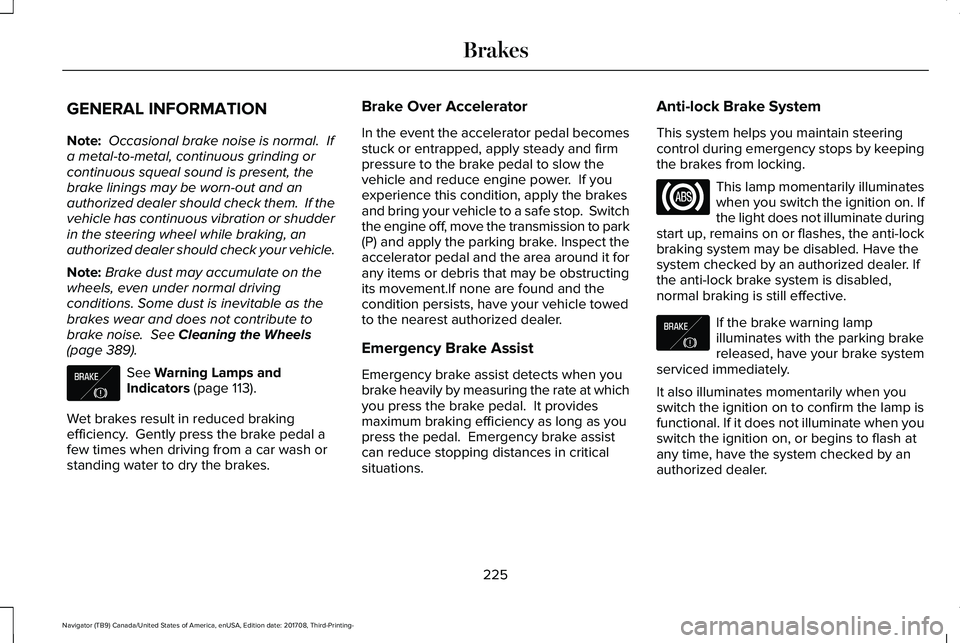
GENERAL INFORMATION
Note: Occasional brake noise is normal. Ifa metal-to-metal, continuous grinding orcontinuous squeal sound is present, thebrake linings may be worn-out and anauthorized dealer should check them. If thevehicle has continuous vibration or shudderin the steering wheel while braking, anauthorized dealer should check your vehicle.
Note:Brake dust may accumulate on thewheels, even under normal drivingconditions. Some dust is inevitable as thebrakes wear and does not contribute tobrake noise. See Cleaning the Wheels(page 389).
See Warning Lamps andIndicators (page 113).
Wet brakes result in reduced brakingefficiency. Gently press the brake pedal afew times when driving from a car wash orstanding water to dry the brakes.
Brake Over Accelerator
In the event the accelerator pedal becomesstuck or entrapped, apply steady and firmpressure to the brake pedal to slow thevehicle and reduce engine power. If youexperience this condition, apply the brakesand bring your vehicle to a safe stop. Switchthe engine off, move the transmission to park(P) and apply the parking brake. Inspect theaccelerator pedal and the area around it forany items or debris that may be obstructingits movement.If none are found and thecondition persists, have your vehicle towedto the nearest authorized dealer.
Emergency Brake Assist
Emergency brake assist detects when youbrake heavily by measuring the rate at whichyou press the brake pedal. It providesmaximum braking efficiency as long as youpress the pedal. Emergency brake assistcan reduce stopping distances in criticalsituations.
Anti-lock Brake System
This system helps you maintain steeringcontrol during emergency stops by keepingthe brakes from locking.
This lamp momentarily illuminateswhen you switch the ignition on. Ifthe light does not illuminate duringstart up, remains on or flashes, the anti-lockbraking system may be disabled. Have thesystem checked by an authorized dealer. Ifthe anti-lock brake system is disabled,normal braking is still effective.
If the brake warning lampilluminates with the parking brakereleased, have your brake systemserviced immediately.
It also illuminates momentarily when youswitch the ignition on to confirm the lamp isfunctional. If it does not illuminate when youswitch the ignition on, or begins to flash atany time, have the system checked by anauthorized dealer.
225
Navigator (TB9) Canada/United States of America, enUSA, Edition date: 201708, Third-Printing-
BrakesE138644 E138644