fuel LINCOLN NAVIGATOR 2019 Owners Manual
[x] Cancel search | Manufacturer: LINCOLN, Model Year: 2019, Model line: NAVIGATOR, Model: LINCOLN NAVIGATOR 2019Pages: 645, PDF Size: 5.02 MB
Page 6 of 645
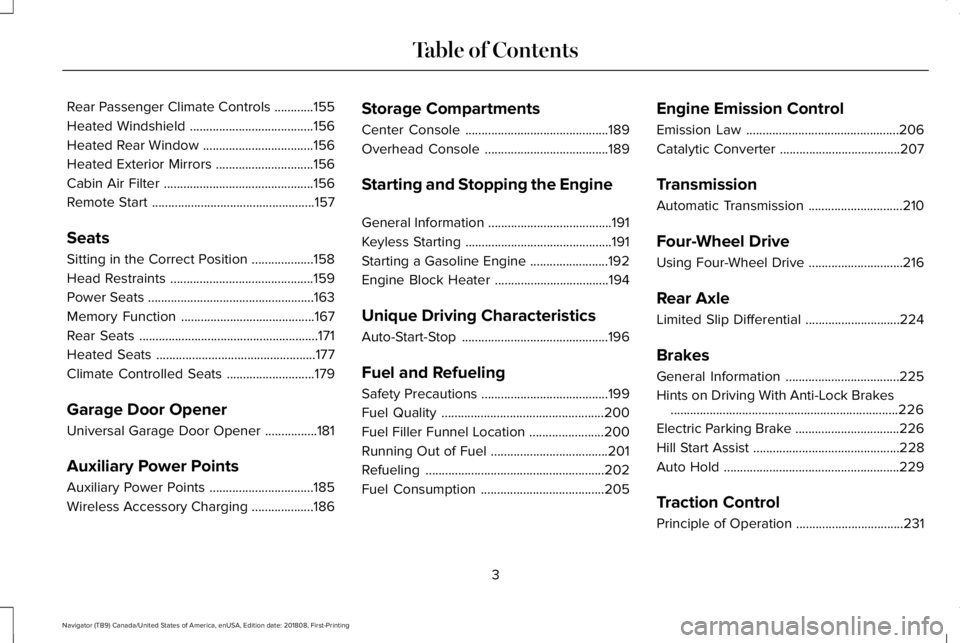
Rear Passenger Climate Controls............155
Heated Windshield......................................156
Heated Rear Window..................................156
Heated Exterior Mirrors..............................156
Cabin Air Filter..............................................156
Remote Start..................................................157
Seats
Sitting in the Correct Position...................158
Head Restraints............................................159
Power Seats...................................................163
Memory Function.........................................167
Rear Seats.......................................................171
Heated Seats.................................................177
Climate Controlled Seats...........................179
Garage Door Opener
Universal Garage Door Opener................181
Auxiliary Power Points
Auxiliary Power Points................................185
Wireless Accessory Charging...................186
Storage Compartments
Center Console............................................189
Overhead Console......................................189
Starting and Stopping the Engine
General Information......................................191
Keyless Starting.............................................191
Starting a Gasoline Engine........................192
Engine Block Heater...................................194
Unique Driving Characteristics
Auto-Start-Stop.............................................196
Fuel and Refueling
Safety Precautions.......................................199
Fuel Quality..................................................200
Fuel Filler Funnel Location.......................200
Running Out of Fuel....................................201
Refueling.......................................................202
Fuel Consumption......................................205
Engine Emission Control
Emission Law...............................................206
Catalytic Converter.....................................207
Transmission
Automatic Transmission.............................210
Four-Wheel Drive
Using Four-Wheel Drive.............................216
Rear Axle
Limited Slip Differential.............................224
Brakes
General Information...................................225
Hints on Driving With Anti-Lock Brakes......................................................................226
Electric Parking Brake................................226
Hill Start Assist.............................................228
Auto Hold......................................................229
Traction Control
Principle of Operation.................................231
3
Navigator (TB9) Canada/United States of America, enUSA, Edition date: 201808, First-Printing
Table of Contents
Page 7 of 645
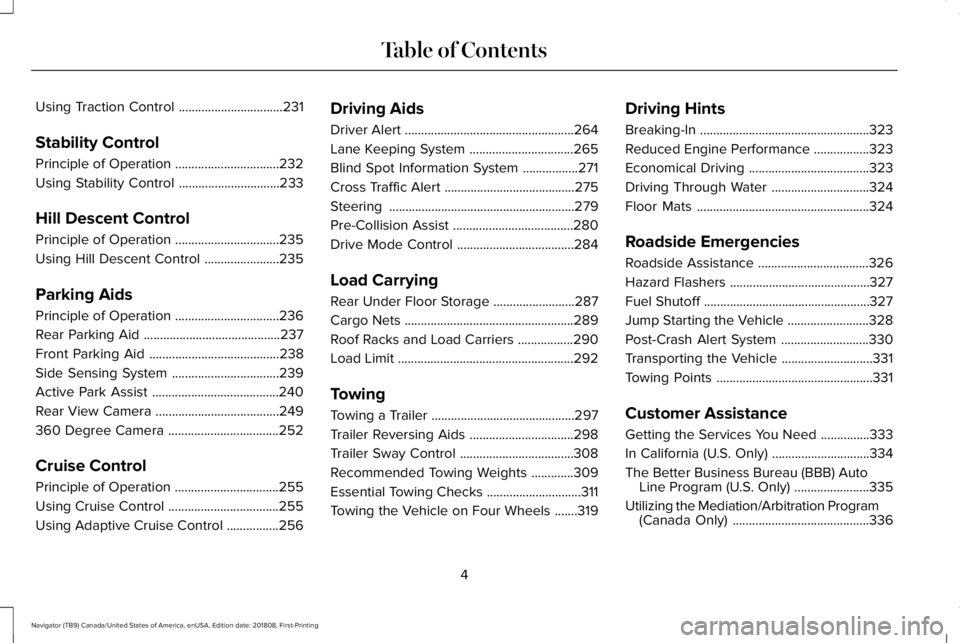
Using Traction Control................................231
Stability Control
Principle of Operation................................232
Using Stability Control...............................233
Hill Descent Control
Principle of Operation................................235
Using Hill Descent Control.......................235
Parking Aids
Principle of Operation................................236
Rear Parking Aid..........................................237
Front Parking Aid........................................238
Side Sensing System.................................239
Active Park Assist.......................................240
Rear View Camera......................................249
360 Degree Camera..................................252
Cruise Control
Principle of Operation................................255
Using Cruise Control..................................255
Using Adaptive Cruise Control................256
Driving Aids
Driver Alert....................................................264
Lane Keeping System................................265
Blind Spot Information System.................271
Cross Traffic Alert........................................275
Steering.........................................................279
Pre-Collision Assist.....................................280
Drive Mode Control....................................284
Load Carrying
Rear Under Floor Storage.........................287
Cargo Nets....................................................289
Roof Racks and Load Carriers.................290
Load Limit......................................................292
Towing
Towing a Trailer............................................297
Trailer Reversing Aids................................298
Trailer Sway Control...................................308
Recommended Towing Weights.............309
Essential Towing Checks.............................311
Towing the Vehicle on Four Wheels.......319
Driving Hints
Breaking-In....................................................323
Reduced Engine Performance.................323
Economical Driving.....................................323
Driving Through Water..............................324
Floor Mats.....................................................324
Roadside Emergencies
Roadside Assistance..................................326
Hazard Flashers...........................................327
Fuel Shutoff...................................................327
Jump Starting the Vehicle.........................328
Post-Crash Alert System...........................330
Transporting the Vehicle............................331
Towing Points................................................331
Customer Assistance
Getting the Services You Need...............333
In California (U.S. Only)..............................334
The Better Business Bureau (BBB) AutoLine Program (U.S. Only).......................335
Utilizing the Mediation/Arbitration Program(Canada Only)..........................................336
4
Navigator (TB9) Canada/United States of America, enUSA, Edition date: 201808, First-Printing
Table of Contents
Page 8 of 645
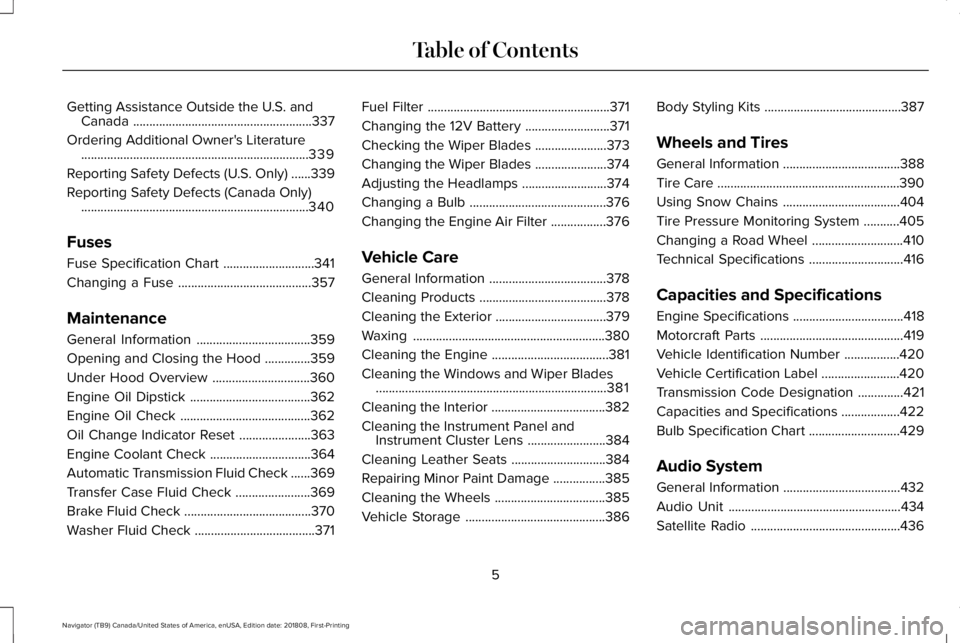
Getting Assistance Outside the U.S. andCanada.......................................................337
Ordering Additional Owner's Literature......................................................................339
Reporting Safety Defects (U.S. Only)......339
Reporting Safety Defects (Canada Only)......................................................................340
Fuses
Fuse Specification Chart............................341
Changing a Fuse.........................................357
Maintenance
General Information...................................359
Opening and Closing the Hood..............359
Under Hood Overview..............................360
Engine Oil Dipstick.....................................362
Engine Oil Check........................................362
Oil Change Indicator Reset......................363
Engine Coolant Check...............................364
Automatic Transmission Fluid Check......369
Transfer Case Fluid Check.......................369
Brake Fluid Check.......................................370
Washer Fluid Check.....................................371
Fuel Filter........................................................371
Changing the 12V Battery..........................371
Checking the Wiper Blades......................373
Changing the Wiper Blades......................374
Adjusting the Headlamps..........................374
Changing a Bulb..........................................376
Changing the Engine Air Filter.................376
Vehicle Care
General Information....................................378
Cleaning Products.......................................378
Cleaning the Exterior..................................379
Waxing...........................................................380
Cleaning the Engine....................................381
Cleaning the Windows and Wiper Blades.......................................................................381
Cleaning the Interior...................................382
Cleaning the Instrument Panel andInstrument Cluster Lens........................384
Cleaning Leather Seats.............................384
Repairing Minor Paint Damage................385
Cleaning the Wheels..................................385
Vehicle Storage...........................................386
Body Styling Kits..........................................387
Wheels and Tires
General Information....................................388
Tire Care........................................................390
Using Snow Chains....................................404
Tire Pressure Monitoring System...........405
Changing a Road Wheel............................410
Technical Specifications.............................416
Capacities and Specifications
Engine Specifications..................................418
Motorcraft Parts............................................419
Vehicle Identification Number.................420
Vehicle Certification Label........................420
Transmission Code Designation..............421
Capacities and Specifications..................422
Bulb Specification Chart............................429
Audio System
General Information....................................432
Audio Unit.....................................................434
Satellite Radio..............................................436
5
Navigator (TB9) Canada/United States of America, enUSA, Edition date: 201808, First-Printing
Table of Contents
Page 11 of 645
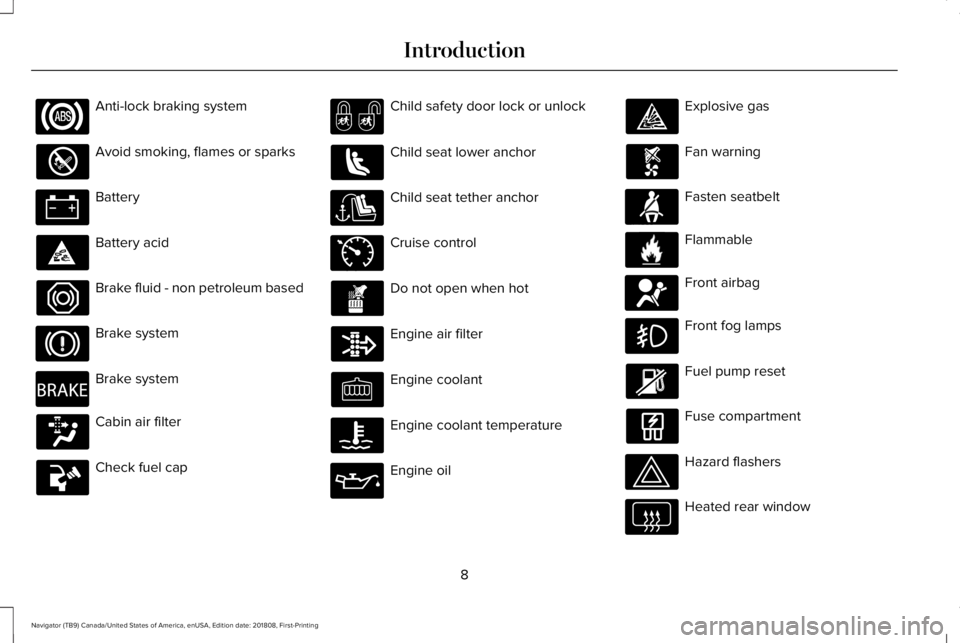
Anti-lock braking system
Avoid smoking, flames or sparks
Battery
Battery acid
Brake fluid - non petroleum based
Brake system
Brake system
Cabin air filter
Check fuel cap
Child safety door lock or unlock
Child seat lower anchor
Child seat tether anchor
Cruise control
Do not open when hot
Engine air filter
Engine coolant
Engine coolant temperature
Engine oil
Explosive gas
Fan warning
Fasten seatbelt
Flammable
Front airbag
Front fog lamps
Fuel pump reset
Fuse compartment
Hazard flashers
Heated rear window
8
Navigator (TB9) Canada/United States of America, enUSA, Edition date: 201808, First-Printing
Introduction E270480 E71340 E71880 E231160 E67017
Page 14 of 645
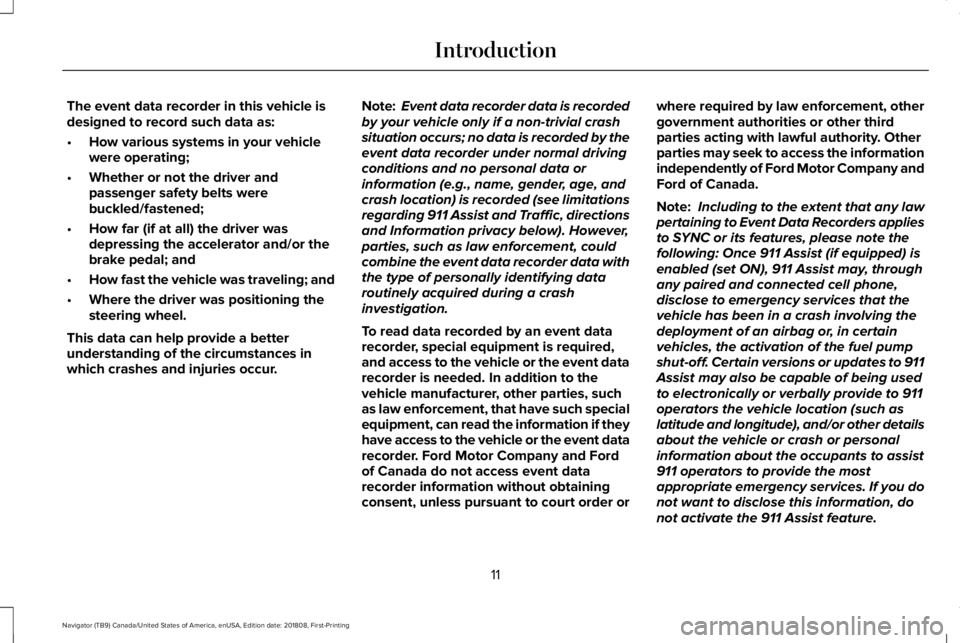
The event data recorder in this vehicle isdesigned to record such data as:
•How various systems in your vehiclewere operating;
•Whether or not the driver andpassenger safety belts werebuckled/fastened;
•How far (if at all) the driver wasdepressing the accelerator and/or thebrake pedal; and
•How fast the vehicle was traveling; and
•Where the driver was positioning thesteering wheel.
This data can help provide a betterunderstanding of the circumstances inwhich crashes and injuries occur.
Note:Event data recorder data is recordedby your vehicle only if a non-trivial crashsituation occurs; no data is recorded by theevent data recorder under normal drivingconditions and no personal data orinformation (e.g., name, gender, age, andcrash location) is recorded (see limitationsregarding 911 Assist and Traffic, directionsand Information privacy below). However,parties, such as law enforcement, couldcombine the event data recorder data withthe type of personally identifying dataroutinely acquired during a crashinvestigation.
To read data recorded by an event datarecorder, special equipment is required,and access to the vehicle or the event datarecorder is needed. In addition to thevehicle manufacturer, other parties, suchas law enforcement, that have such specialequipment, can read the information if theyhave access to the vehicle or the event datarecorder. Ford Motor Company and Fordof Canada do not access event datarecorder information without obtainingconsent, unless pursuant to court order or
where required by law enforcement, othergovernment authorities or other thirdparties acting with lawful authority. Otherparties may seek to access the informationindependently of Ford Motor Company andFord of Canada.
Note:Including to the extent that any lawpertaining to Event Data Recorders appliesto SYNC or its features, please note thefollowing: Once 911 Assist (if equipped) isenabled (set ON), 911 Assist may, throughany paired and connected cell phone,disclose to emergency services that thevehicle has been in a crash involving thedeployment of an airbag or, in certainvehicles, the activation of the fuel pumpshut-off. Certain versions or updates to 911Assist may also be capable of being usedto electronically or verbally provide to 911operators the vehicle location (such aslatitude and longitude), and/or other detailsabout the vehicle or crash or personalinformation about the occupants to assist911 operators to provide the mostappropriate emergency services. If you donot want to disclose this information, donot activate the 911 Assist feature.
11
Navigator (TB9) Canada/United States of America, enUSA, Edition date: 201808, First-Printing
Introduction
Page 68 of 645
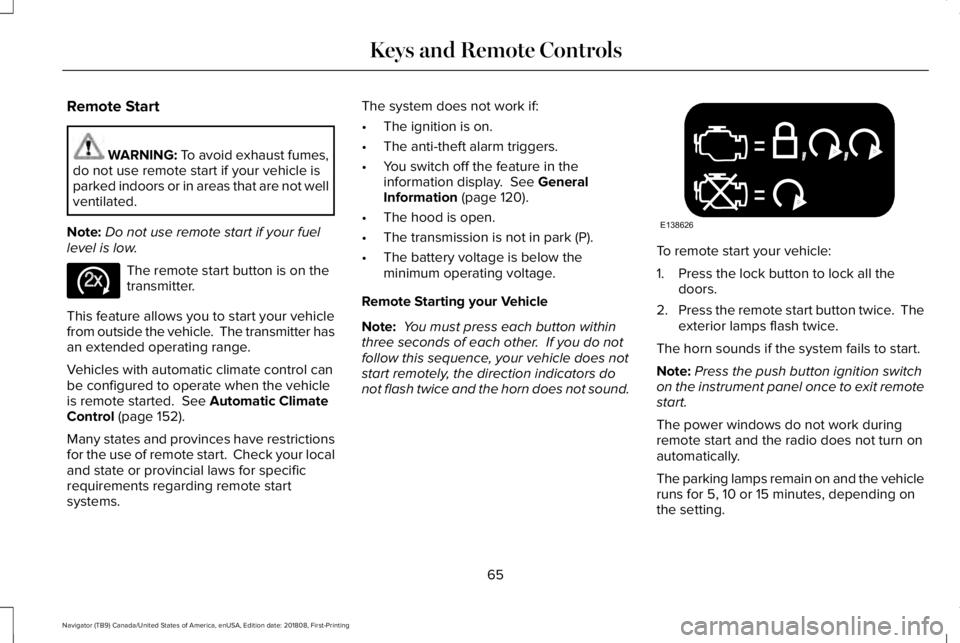
Remote Start
WARNING: To avoid exhaust fumes,do not use remote start if your vehicle isparked indoors or in areas that are not wellventilated.
Note:Do not use remote start if your fuellevel is low.
The remote start button is on thetransmitter.
This feature allows you to start your vehiclefrom outside the vehicle. The transmitter hasan extended operating range.
Vehicles with automatic climate control canbe configured to operate when the vehicleis remote started. See Automatic ClimateControl (page 152).
Many states and provinces have restrictionsfor the use of remote start. Check your localand state or provincial laws for specificrequirements regarding remote startsystems.
The system does not work if:
•The ignition is on.
•The anti-theft alarm triggers.
•You switch off the feature in theinformation display. See GeneralInformation (page 120).
•The hood is open.
•The transmission is not in park (P).
•The battery voltage is below theminimum operating voltage.
Remote Starting your Vehicle
Note: You must press each button withinthree seconds of each other. If you do notfollow this sequence, your vehicle does notstart remotely, the direction indicators donot flash twice and the horn does not sound.
To remote start your vehicle:
1. Press the lock button to lock all thedoors.
2.Press the remote start button twice. Theexterior lamps flash twice.
The horn sounds if the system fails to start.
Note:Press the push button ignition switchon the instrument panel once to exit remotestart.
The power windows do not work duringremote start and the radio does not turn onautomatically.
The parking lamps remain on and the vehicleruns for 5, 10 or 15 minutes, depending onthe setting.
65
Navigator (TB9) Canada/United States of America, enUSA, Edition date: 201808, First-Printing
Keys and Remote ControlsE138625 E138626
Page 70 of 645
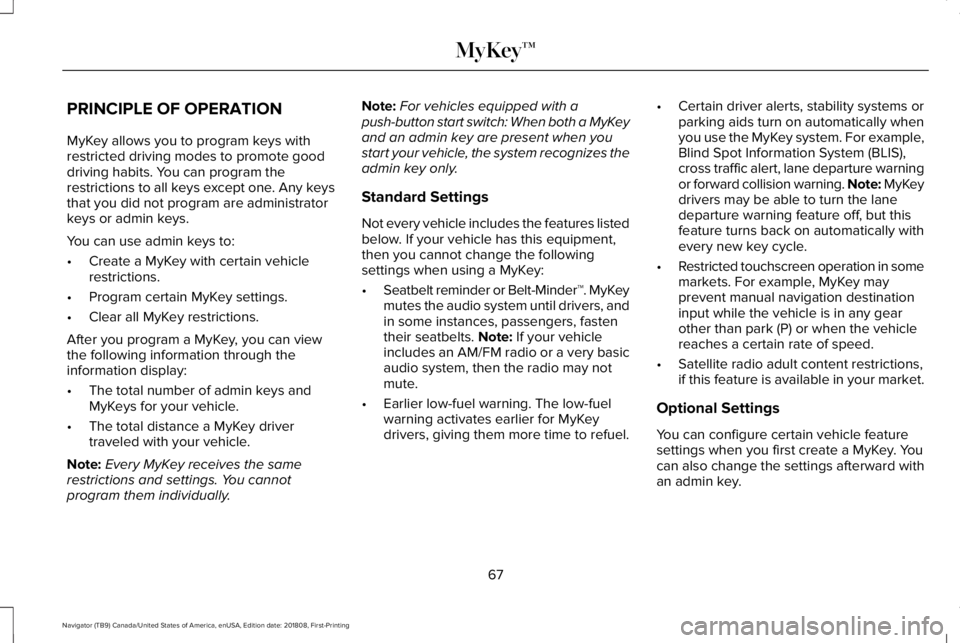
PRINCIPLE OF OPERATION
MyKey allows you to program keys withrestricted driving modes to promote gooddriving habits. You can program therestrictions to all keys except one. Any keysthat you did not program are administratorkeys or admin keys.
You can use admin keys to:
•Create a MyKey with certain vehiclerestrictions.
•Program certain MyKey settings.
•Clear all MyKey restrictions.
After you program a MyKey, you can viewthe following information through theinformation display:
•The total number of admin keys andMyKeys for your vehicle.
•The total distance a MyKey drivertraveled with your vehicle.
Note:Every MyKey receives the samerestrictions and settings. You cannotprogram them individually.
Note:For vehicles equipped with apush-button start switch: When both a MyKeyand an admin key are present when youstart your vehicle, the system recognizes theadmin key only.
Standard Settings
Not every vehicle includes the features listedbelow. If your vehicle has this equipment,then you cannot change the followingsettings when using a MyKey:
•Seatbelt reminder or Belt-Minder™. MyKeymutes the audio system until drivers, andin some instances, passengers, fastentheir seatbelts. Note: If your vehicleincludes an AM/FM radio or a very basicaudio system, then the radio may notmute.
•Earlier low-fuel warning. The low-fuelwarning activates earlier for MyKeydrivers, giving them more time to refuel.
•Certain driver alerts, stability systems orparking aids turn on automatically whenyou use the MyKey system. For example,Blind Spot Information System (BLIS),cross traffic alert, lane departure warningor forward collision warning. Note: MyKeydrivers may be able to turn the lanedeparture warning feature off, but thisfeature turns back on automatically withevery new key cycle.
•Restricted touchscreen operation in somemarkets. For example, MyKey mayprevent manual navigation destinationinput while the vehicle is in any gearother than park (P) or when the vehiclereaches a certain rate of speed.
•Satellite radio adult content restrictions,if this feature is available in your market.
Optional Settings
You can configure certain vehicle featuresettings when you first create a MyKey. Youcan also change the settings afterward withan admin key.
67
Navigator (TB9) Canada/United States of America, enUSA, Edition date: 201808, First-Printing
MyKey™
Page 111 of 645
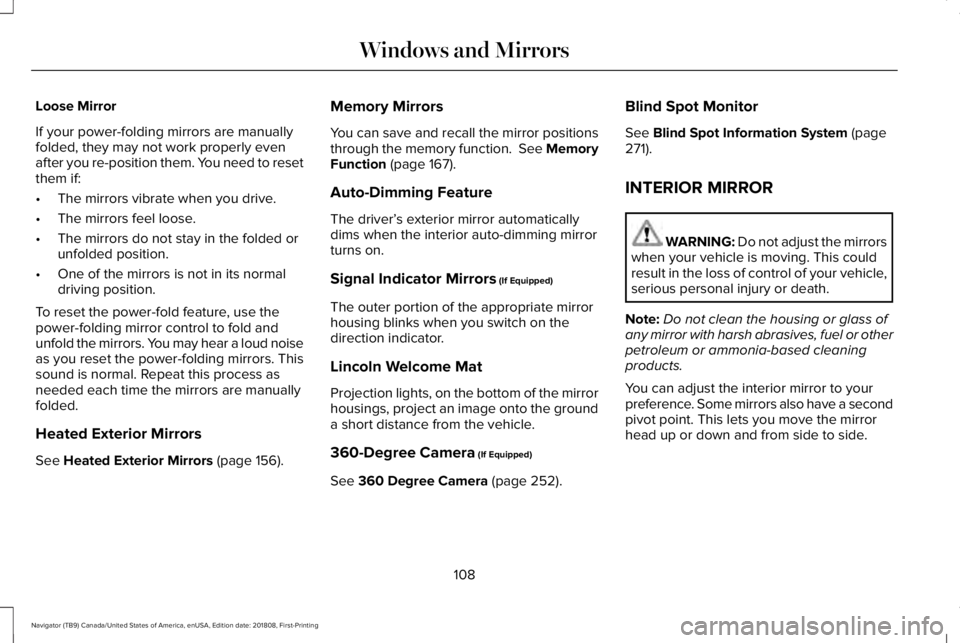
Loose Mirror
If your power-folding mirrors are manuallyfolded, they may not work properly evenafter you re-position them. You need to resetthem if:
•The mirrors vibrate when you drive.
•The mirrors feel loose.
•The mirrors do not stay in the folded orunfolded position.
•One of the mirrors is not in its normaldriving position.
To reset the power-fold feature, use thepower-folding mirror control to fold andunfold the mirrors. You may hear a loud noiseas you reset the power-folding mirrors. Thissound is normal. Repeat this process asneeded each time the mirrors are manuallyfolded.
Heated Exterior Mirrors
See Heated Exterior Mirrors (page 156).
Memory Mirrors
You can save and recall the mirror positionsthrough the memory function. See MemoryFunction (page 167).
Auto-Dimming Feature
The driver’s exterior mirror automaticallydims when the interior auto-dimming mirrorturns on.
Signal Indicator Mirrors (If Equipped)
The outer portion of the appropriate mirrorhousing blinks when you switch on thedirection indicator.
Lincoln Welcome Mat
Projection lights, on the bottom of the mirrorhousings, project an image onto the grounda short distance from the vehicle.
360-Degree Camera (If Equipped)
See 360 Degree Camera (page 252).
Blind Spot Monitor
See Blind Spot Information System (page271).
INTERIOR MIRROR
WARNING: Do not adjust the mirrorswhen your vehicle is moving. This couldresult in the loss of control of your vehicle,serious personal injury or death.
Note:Do not clean the housing or glass ofany mirror with harsh abrasives, fuel or otherpetroleum or ammonia-based cleaningproducts.
You can adjust the interior mirror to yourpreference. Some mirrors also have a secondpivot point. This lets you move the mirrorhead up or down and from side to side.
108
Navigator (TB9) Canada/United States of America, enUSA, Edition date: 201808, First-Printing
Windows and Mirrors
Page 117 of 645
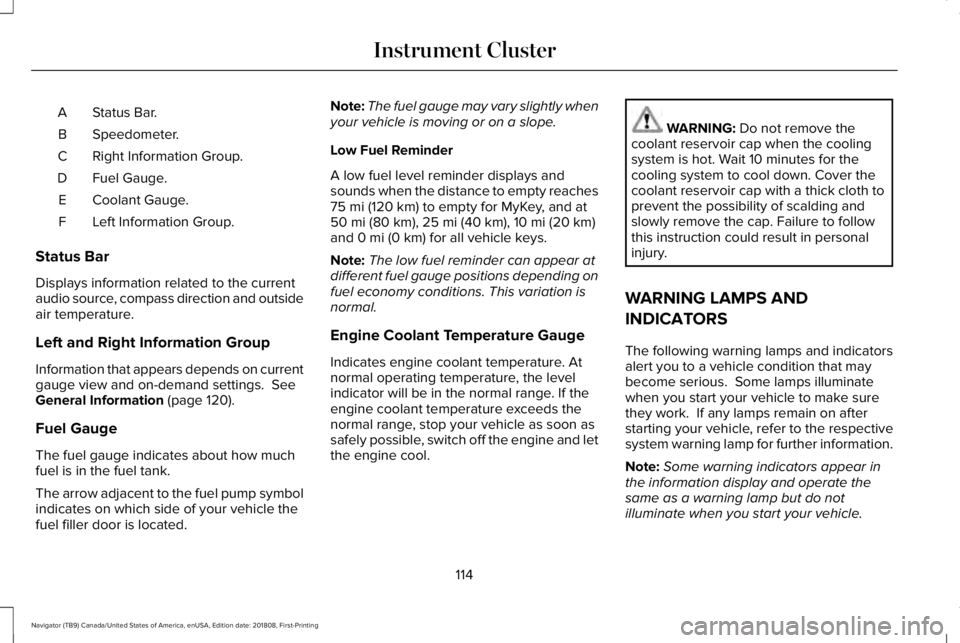
Status Bar.A
Speedometer.B
Right Information Group.C
Fuel Gauge.D
Coolant Gauge.E
Left Information Group.F
Status Bar
Displays information related to the currentaudio source, compass direction and outsideair temperature.
Left and Right Information Group
Information that appears depends on currentgauge view and on-demand settings. SeeGeneral Information (page 120).
Fuel Gauge
The fuel gauge indicates about how muchfuel is in the fuel tank.
The arrow adjacent to the fuel pump symbolindicates on which side of your vehicle thefuel filler door is located.
Note:The fuel gauge may vary slightly whenyour vehicle is moving or on a slope.
Low Fuel Reminder
A low fuel level reminder displays andsounds when the distance to empty reaches75 mi (120 km) to empty for MyKey, and at50 mi (80 km), 25 mi (40 km), 10 mi (20 km)and 0 mi (0 km) for all vehicle keys.
Note:The low fuel reminder can appear atdifferent fuel gauge positions depending onfuel economy conditions. This variation isnormal.
Engine Coolant Temperature Gauge
Indicates engine coolant temperature. Atnormal operating temperature, the levelindicator will be in the normal range. If theengine coolant temperature exceeds thenormal range, stop your vehicle as soon assafely possible, switch off the engine and letthe engine cool.
WARNING: Do not remove thecoolant reservoir cap when the coolingsystem is hot. Wait 10 minutes for thecooling system to cool down. Cover thecoolant reservoir cap with a thick cloth toprevent the possibility of scalding andslowly remove the cap. Failure to followthis instruction could result in personalinjury.
WARNING LAMPS AND
INDICATORS
The following warning lamps and indicatorsalert you to a vehicle condition that maybecome serious. Some lamps illuminatewhen you start your vehicle to make surethey work. If any lamps remain on afterstarting your vehicle, refer to the respectivesystem warning lamp for further information.
Note:Some warning indicators appear inthe information display and operate thesame as a warning lamp but do notilluminate when you start your vehicle.
114
Navigator (TB9) Canada/United States of America, enUSA, Edition date: 201808, First-Printing
Instrument Cluster
Page 120 of 645
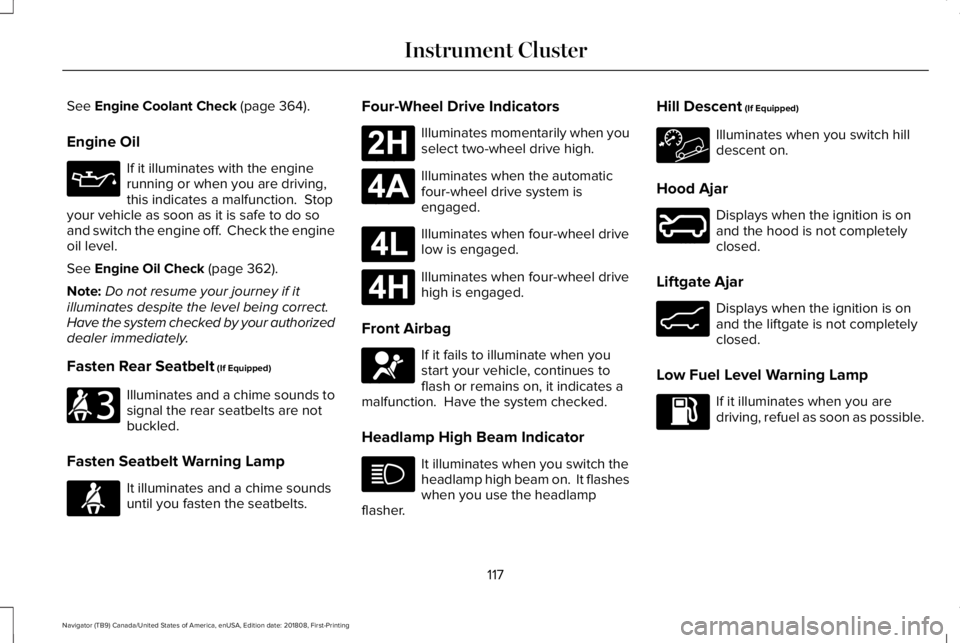
See Engine Coolant Check (page 364).
Engine Oil
If it illuminates with the enginerunning or when you are driving,this indicates a malfunction. Stopyour vehicle as soon as it is safe to do soand switch the engine off. Check the engineoil level.
See Engine Oil Check (page 362).
Note:Do not resume your journey if itilluminates despite the level being correct.Have the system checked by your authorizeddealer immediately.
Fasten Rear Seatbelt (If Equipped)
Illuminates and a chime sounds tosignal the rear seatbelts are notbuckled.
Fasten Seatbelt Warning Lamp
It illuminates and a chime soundsuntil you fasten the seatbelts.
Four-Wheel Drive Indicators
Illuminates momentarily when youselect two-wheel drive high.
Illuminates when the automaticfour-wheel drive system isengaged.
Illuminates when four-wheel drivelow is engaged.
Illuminates when four-wheel drivehigh is engaged.
Front Airbag
If it fails to illuminate when youstart your vehicle, continues toflash or remains on, it indicates amalfunction. Have the system checked.
Headlamp High Beam Indicator
It illuminates when you switch theheadlamp high beam on. It flasheswhen you use the headlampflasher.
Hill Descent (If Equipped)
Illuminates when you switch hilldescent on.
Hood Ajar
Displays when the ignition is onand the hood is not completelyclosed.
Liftgate Ajar
Displays when the ignition is onand the liftgate is not completelyclosed.
Low Fuel Level Warning Lamp
If it illuminates when you aredriving, refuel as soon as possible.
117
Navigator (TB9) Canada/United States of America, enUSA, Edition date: 201808, First-Printing
Instrument Cluster E206718 E71880 E181778 E181781 E181780 E181779 E67017 E246598 E162453