traction control LINCOLN NAVIGATOR 2021 Owners Manual
[x] Cancel search | Manufacturer: LINCOLN, Model Year: 2021, Model line: NAVIGATOR, Model: LINCOLN NAVIGATOR 2021Pages: 639, PDF Size: 6.09 MB
Page 7 of 639
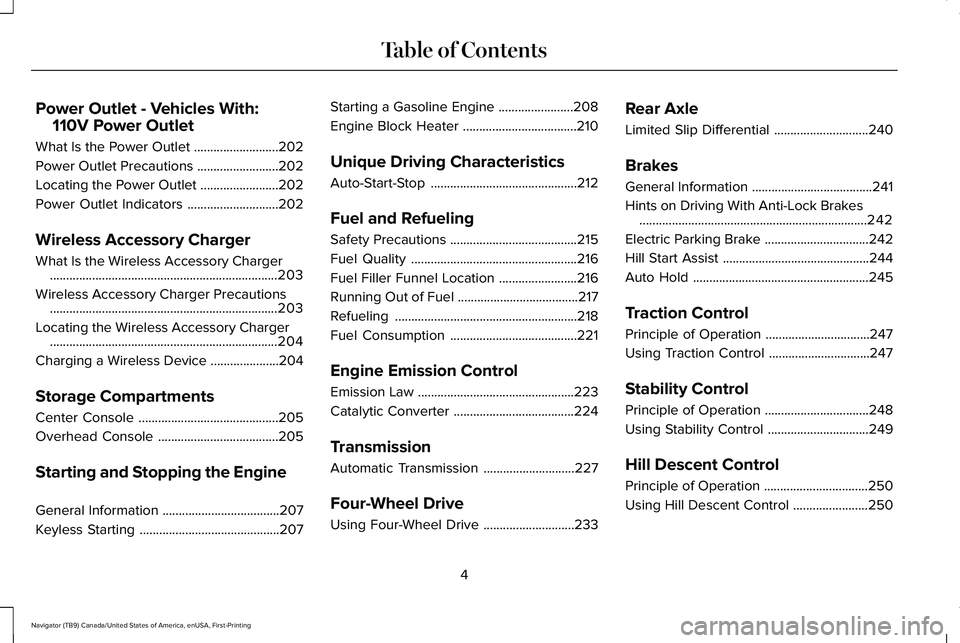
Power Outlet - Vehicles With:
110V Power Outlet
What Is the Power Outlet ..........................202
Power Outlet Precautions .........................
202
Locating the Power Outlet ........................
202
Power Outlet Indicators ............................
202
Wireless Accessory Charger
What Is the Wireless Accessory Charger ......................................................................
203
Wireless Accessory Charger Precautions ......................................................................
203
Locating the Wireless Accessory Charger ......................................................................
204
Charging a Wireless Device .....................
204
Storage Compartments
Center Console ...........................................
205
Overhead Console .....................................
205
Starting and Stopping the Engine
General Information ....................................
207
Keyless Starting ...........................................
207Starting a Gasoline Engine
.......................
208
Engine Block Heater ...................................
210
Unique Driving Characteristics
Auto-Start-Stop .............................................
212
Fuel and Refueling
Safety Precautions .......................................
215
Fuel Quality ...................................................
216
Fuel Filler Funnel Location ........................
216
Running Out of Fuel .....................................
217
Refueling ........................................................
218
Fuel Consumption .......................................
221
Engine Emission Control
Emission Law ................................................
223
Catalytic Converter .....................................
224
Transmission
Automatic Transmission ............................
227
Four-Wheel Drive
Using Four-Wheel Drive ............................
233Rear Axle
Limited Slip Differential
.............................
240
Brakes
General Information .....................................
241
Hints on Driving With Anti-Lock Brakes ......................................................................
242
Electric Parking Brake ................................
242
Hill Start Assist .............................................
244
Auto Hold ......................................................
245
Traction Control
Principle of Operation ................................
247
Using Traction Control ...............................
247
Stability Control
Principle of Operation ................................
248
Using Stability Control ...............................
249
Hill Descent Control
Principle of Operation ................................
250
Using Hill Descent Control .......................
250
4
Navigator (TB9) Canada/United States of America, enUSA, First-Printing Table of Contents
Page 83 of 639
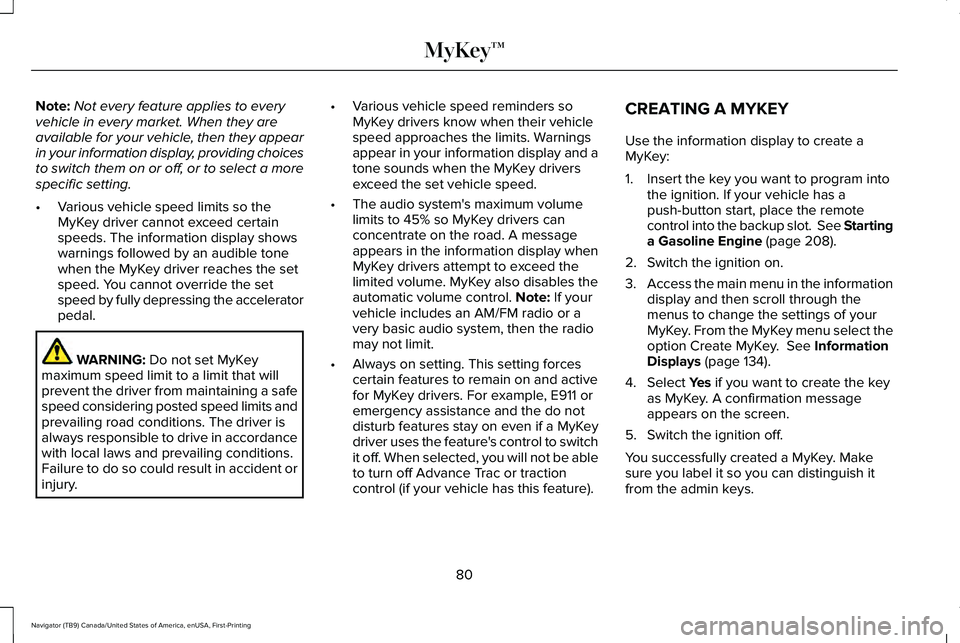
Note:
Not every feature applies to every
vehicle in every market. When they are
available for your vehicle, then they appear
in your information display, providing choices
to switch them on or off, or to select a more
specific setting.
• Various vehicle speed limits so the
MyKey driver cannot exceed certain
speeds. The information display shows
warnings followed by an audible tone
when the MyKey driver reaches the set
speed. You cannot override the set
speed by fully depressing the accelerator
pedal. WARNING: Do not set MyKey
maximum speed limit to a limit that will
prevent the driver from maintaining a safe
speed considering posted speed limits and
prevailing road conditions. The driver is
always responsible to drive in accordance
with local laws and prevailing conditions.
Failure to do so could result in accident or
injury. •
Various vehicle speed reminders so
MyKey drivers know when their vehicle
speed approaches the limits. Warnings
appear in your information display and a
tone sounds when the MyKey drivers
exceed the set vehicle speed.
• The audio system's maximum volume
limits to 45% so MyKey drivers can
concentrate on the road. A message
appears in the information display when
MyKey drivers attempt to exceed the
limited volume. MyKey also disables the
automatic volume control.
Note: If your
vehicle includes an AM/FM radio or a
very basic audio system, then the radio
may not limit.
• Always on setting. This setting forces
certain features to remain on and active
for MyKey drivers. For example, E911 or
emergency assistance and the do not
disturb features stay on even if a MyKey
driver uses the feature's control to switch
it off. When selected, you will not be able
to turn off Advance Trac or traction
control (if your vehicle has this feature). CREATING A MYKEY
Use the information display to create a
MyKey:
1. Insert the key you want to program into
the ignition. If your vehicle has a
push-button start, place the remote
control into the backup slot. See Starting
a Gasoline Engine
(page 208).
2. Switch the ignition on.
3. Access the main menu in the information
display and then scroll through the
menus to change the settings of your
MyKey. From the MyKey menu select the
option Create MyKey.
See Information
Displays (page 134).
4. Select
Yes if you want to create the key
as MyKey. A confirmation message
appears on the screen.
5. Switch the ignition off.
You successfully created a MyKey. Make
sure you label it so you can distinguish it
from the admin keys.
80
Navigator (TB9) Canada/United States of America, enUSA, First-Printing MyKey™
Page 135 of 639
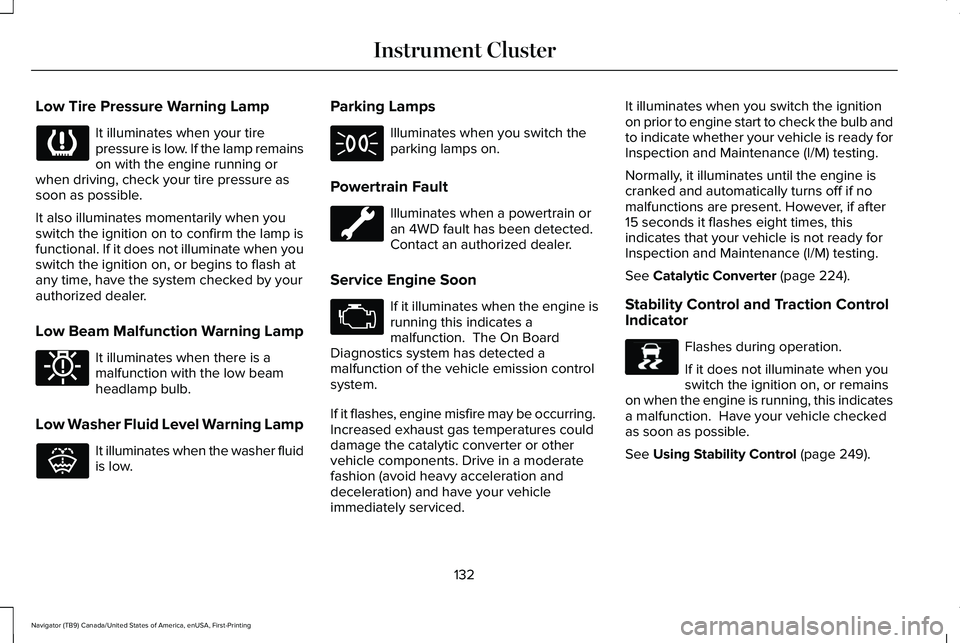
Low Tire Pressure Warning Lamp
It illuminates when your tire
pressure is low. If the lamp remains
on with the engine running or
when driving, check your tire pressure as
soon as possible.
It also illuminates momentarily when you
switch the ignition on to confirm the lamp is
functional. If it does not illuminate when you
switch the ignition on, or begins to flash at
any time, have the system checked by your
authorized dealer.
Low Beam Malfunction Warning Lamp It illuminates when there is a
malfunction with the low beam
headlamp bulb.
Low Washer Fluid Level Warning Lamp It illuminates when the washer fluid
is low. Parking Lamps Illuminates when you switch the
parking lamps on.
Powertrain Fault Illuminates when a powertrain or
an 4WD fault has been detected.
Contact an authorized dealer.
Service Engine Soon If it illuminates when the engine is
running this indicates a
malfunction. The On Board
Diagnostics system has detected a
malfunction of the vehicle emission control
system.
If it flashes, engine misfire may be occurring.
Increased exhaust gas temperatures could
damage the catalytic converter or other
vehicle components. Drive in a moderate
fashion (avoid heavy acceleration and
deceleration) and have your vehicle
immediately serviced. It illuminates when you switch the ignition
on prior to engine start to check the bulb and
to indicate whether your vehicle is ready for
Inspection and Maintenance (I/M) testing.
Normally, it illuminates until the engine is
cranked and automatically turns off if no
malfunctions are present. However, if after
15 seconds it flashes eight times, this
indicates that your vehicle is not ready for
Inspection and Maintenance (I/M) testing.
See Catalytic Converter (page 224).
Stability Control and Traction Control
Indicator Flashes during operation.
If it does not illuminate when you
switch the ignition on, or remains
on when the engine is running, this indicates
a malfunction. Have your vehicle checked
as soon as possible.
See
Using Stability Control (page 249).
132
Navigator (TB9) Canada/United States of America, enUSA, First-Printing Instrument Cluster E181350 E132353 E138639
Page 136 of 639
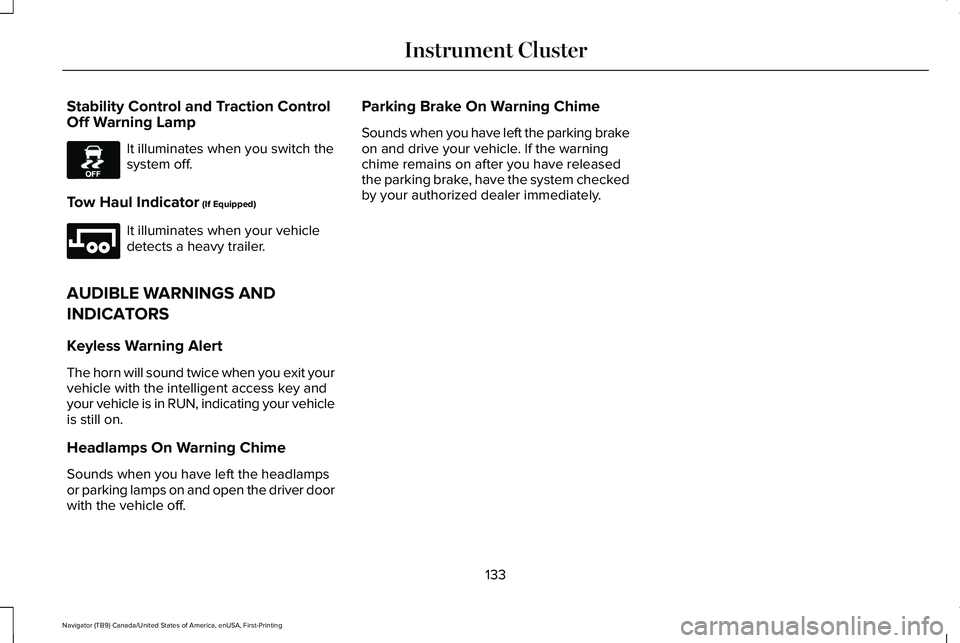
Stability Control and Traction Control
Off Warning Lamp
It illuminates when you switch the
system off.
Tow Haul Indicator (If Equipped) It illuminates when your vehicle
detects a heavy trailer.
AUDIBLE WARNINGS AND
INDICATORS
Keyless Warning Alert
The horn will sound twice when you exit your
vehicle with the intelligent access key and
your vehicle is in RUN, indicating your vehicle
is still on.
Headlamps On Warning Chime
Sounds when you have left the headlamps
or parking lamps on and open the driver door
with the vehicle off. Parking Brake On Warning Chime
Sounds when you have left the parking brake
on and drive your vehicle. If the warning
chime remains on after you have released
the parking brake, have the system checked
by your authorized dealer immediately.
133
Navigator (TB9) Canada/United States of America, enUSA, First-Printing Instrument ClusterE130458 E246592
Page 139 of 639

Settings
SETTINGS
SPEEDOMETER km/h
DISPLAY SETUP
SPEEDOMETER MPH
ADD TACHOMETER TO VIEW Enter the submenu and select your setting
MEASUREMENT UNITS
TEMPERATURE
TIRE PRESSURE
LANGUAGE
TRACTION CONTROL
HILL DESCENT
TRAILER SWAY CONTROL Enter the submenu and select your setting
TOW HAUL
BLIND SPOT
DRIVER ASSIST-
ANCE
TRAILER BLINDSPOT
CROSS TRAFFIC ALERT
Enter the submenu and select your setting
CRUISE CONTROL
136
Navigator (TB9) Canada/United States of America, enUSA, First-Printing Information Displays
Page 160 of 639
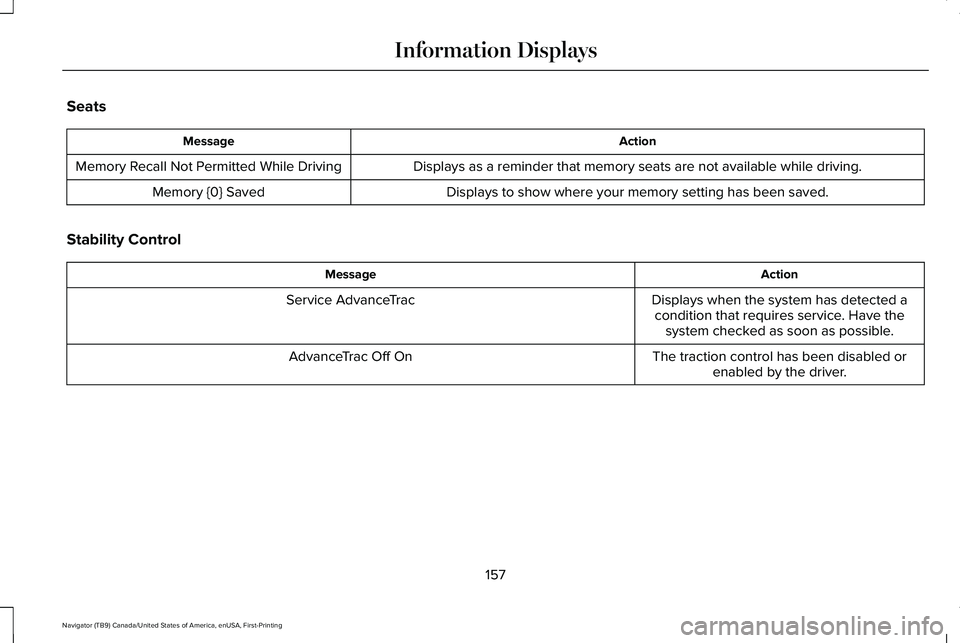
Seats
Action
Message
Displays as a reminder that memory seats are not available while driving\
.
Memory Recall Not Permitted While Driving
Displays to show where your memory setting has been saved.
Memory {0} Saved
Stability Control Action
Message
Displays when the system has detected acondition that requires service. Have the system checked as soon as possible.
Service AdvanceTrac
The traction control has been disabled orenabled by the driver.
AdvanceTrac Off On
157
Navigator (TB9) Canada/United States of America, enUSA, First-Printing Information Displays
Page 233 of 639
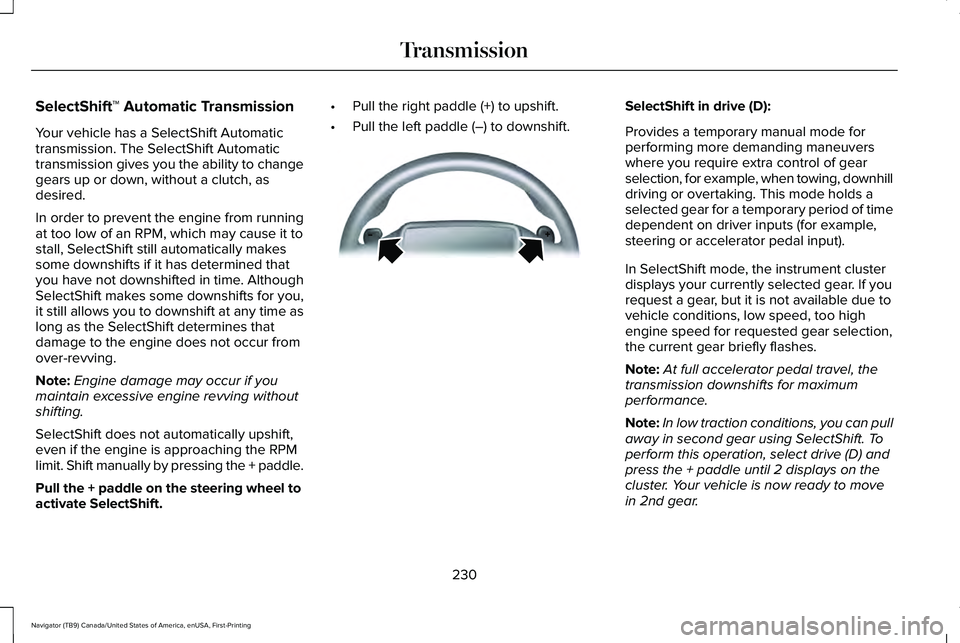
SelectShift™ Automatic Transmission
Your vehicle has a SelectShift Automatic
transmission. The SelectShift Automatic
transmission gives you the ability to change
gears up or down, without a clutch, as
desired.
In order to prevent the engine from running
at too low of an RPM, which may cause it to
stall, SelectShift still automatically makes
some downshifts if it has determined that
you have not downshifted in time. Although
SelectShift makes some downshifts for you,
it still allows you to downshift at any time as
long as the SelectShift determines that
damage to the engine does not occur from
over-revving.
Note:
Engine damage may occur if you
maintain excessive engine revving without
shifting.
SelectShift does not automatically upshift,
even if the engine is approaching the RPM
limit. Shift manually by pressing the + paddle.
Pull the + paddle on the steering wheel to
activate SelectShift. •
Pull the right paddle (+) to upshift.
• Pull the left paddle (–) to downshift. SelectShift in drive (D):
Provides a temporary manual mode for
performing more demanding maneuvers
where you require extra control of gear
selection, for example, when towing, downhill
driving or overtaking. This mode holds a
selected gear for a temporary period of time
dependent on driver inputs (for example,
steering or accelerator pedal input).
In SelectShift mode, the instrument cluster
displays your currently selected gear. If you
request a gear, but it is not available due to
vehicle conditions, low speed, too high
engine speed for requested gear selection,
the current gear briefly flashes.
Note:
At full accelerator pedal travel, the
transmission downshifts for maximum
performance.
Note: In low traction conditions, you can pull
away in second gear using SelectShift. To
perform this operation, select drive (D) and
press the + paddle until 2 displays on the
cluster. Your vehicle is now ready to move
in 2nd gear.
230
Navigator (TB9) Canada/United States of America, enUSA, First-Printing TransmissionE144821
Page 237 of 639
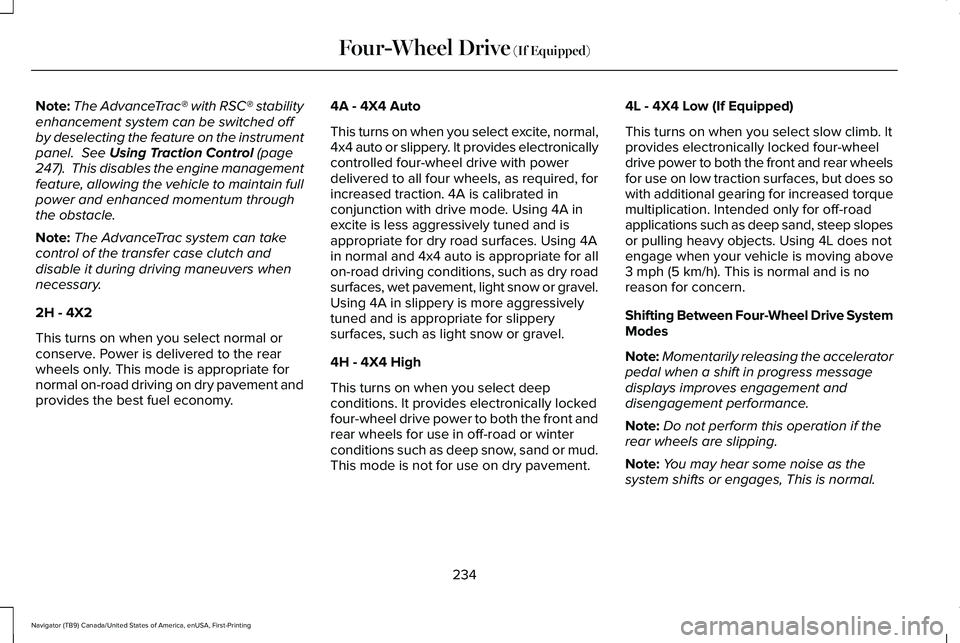
Note:
The AdvanceTrac® with RSC® stability
enhancement system can be switched off
by deselecting the feature on the instrument
panel. See Using Traction Control (page
247). This disables the engine management
feature, allowing the vehicle to maintain full
power and enhanced momentum through
the obstacle.
Note: The AdvanceTrac system can take
control of the transfer case clutch and
disable it during driving maneuvers when
necessary.
2H - 4X2
This turns on when you select normal or
conserve. Power is delivered to the rear
wheels only. This mode is appropriate for
normal on-road driving on dry pavement and
provides the best fuel economy. 4A - 4X4 Auto
This turns on when you select excite, normal,
4x4 auto or slippery. It provides electronically
controlled four-wheel drive with power
delivered to all four wheels, as required, for
increased traction. 4A is calibrated in
conjunction with drive mode. Using 4A in
excite is less aggressively tuned and is
appropriate for dry road surfaces. Using 4A
in normal and 4x4 auto is appropriate for all
on-road driving conditions, such as dry road
surfaces, wet pavement, light snow or gravel.
Using 4A in slippery is more aggressively
tuned and is appropriate for slippery
surfaces, such as light snow or gravel.
4H - 4X4 High
This turns on when you select deep
conditions. It provides electronically locked
four-wheel drive power to both the front and
rear wheels for use in off-road or winter
conditions such as deep snow, sand or mud.
This mode is not for use on dry pavement.4L - 4X4 Low (If Equipped)
This turns on when you select slow climb. It
provides electronically locked four-wheel
drive power to both the front and rear wheels
for use on low traction surfaces, but does so
with additional gearing for increased torque
multiplication. Intended only for off-road
applications such as deep sand, steep slopes
or pulling heavy objects. Using 4L does not
engage when your vehicle is moving above
3 mph (5 km/h)
. This is normal and is no
reason for concern.
Shifting Between Four-Wheel Drive System
Modes
Note: Momentarily releasing the accelerator
pedal when a shift in progress message
displays improves engagement and
disengagement performance.
Note: Do not perform this operation if the
rear wheels are slipping.
Note: You may hear some noise as the
system shifts or engages, This is normal.
234
Navigator (TB9) Canada/United States of America, enUSA, First-Printing Four-Wheel Drive
(If Equipped)
Page 239 of 639
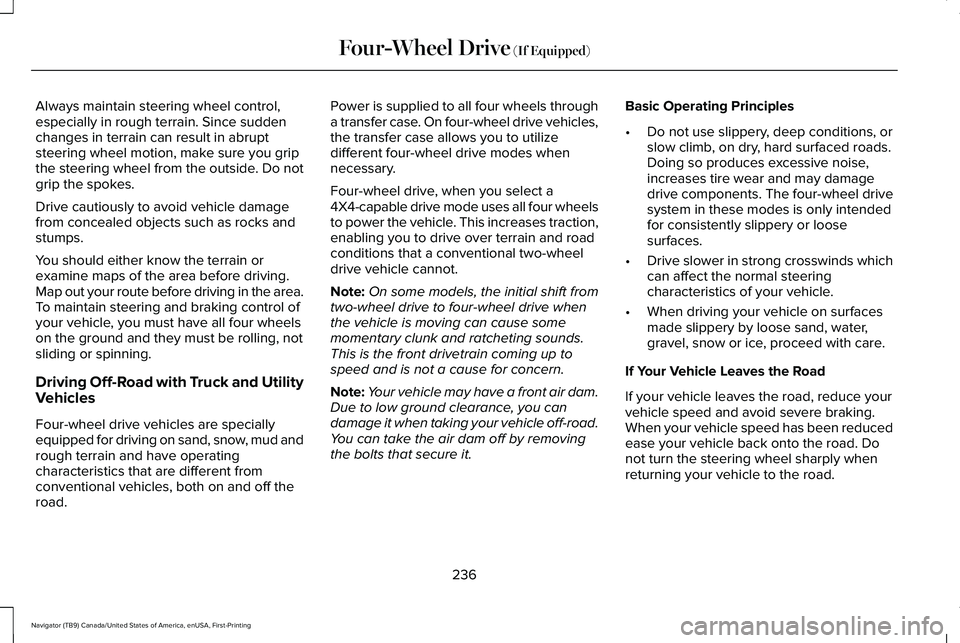
Always maintain steering wheel control,
especially in rough terrain. Since sudden
changes in terrain can result in abrupt
steering wheel motion, make sure you grip
the steering wheel from the outside. Do not
grip the spokes.
Drive cautiously to avoid vehicle damage
from concealed objects such as rocks and
stumps.
You should either know the terrain or
examine maps of the area before driving.
Map out your route before driving in the area.
To maintain steering and braking control of
your vehicle, you must have all four wheels
on the ground and they must be rolling, not
sliding or spinning.
Driving Off-Road with Truck and Utility
Vehicles
Four-wheel drive vehicles are specially
equipped for driving on sand, snow, mud and
rough terrain and have operating
characteristics that are different from
conventional vehicles, both on and off the
road.
Power is supplied to all four wheels through
a transfer case. On four-wheel drive vehicles,
the transfer case allows you to utilize
different four-wheel drive modes when
necessary.
Four-wheel drive, when you select a
4X4-capable drive mode uses all four wheels
to power the vehicle. This increases traction,
enabling you to drive over terrain and road
conditions that a conventional two-wheel
drive vehicle cannot.
Note:
On some models, the initial shift from
two-wheel drive to four-wheel drive when
the vehicle is moving can cause some
momentary clunk and ratcheting sounds.
This is the front drivetrain coming up to
speed and is not a cause for concern.
Note: Your vehicle may have a front air dam.
Due to low ground clearance, you can
damage it when taking your vehicle off-road.
You can take the air dam off by removing
the bolts that secure it. Basic Operating Principles
•
Do not use slippery, deep conditions, or
slow climb, on dry, hard surfaced roads.
Doing so produces excessive noise,
increases tire wear and may damage
drive components. The four-wheel drive
system in these modes is only intended
for consistently slippery or loose
surfaces.
• Drive slower in strong crosswinds which
can affect the normal steering
characteristics of your vehicle.
• When driving your vehicle on surfaces
made slippery by loose sand, water,
gravel, snow or ice, proceed with care.
If Your Vehicle Leaves the Road
If your vehicle leaves the road, reduce your
vehicle speed and avoid severe braking.
When your vehicle speed has been reduced
ease your vehicle back onto the road. Do
not turn the steering wheel sharply when
returning your vehicle to the road.
236
Navigator (TB9) Canada/United States of America, enUSA, First-Printing Four-Wheel Drive (If Equipped)
Page 241 of 639
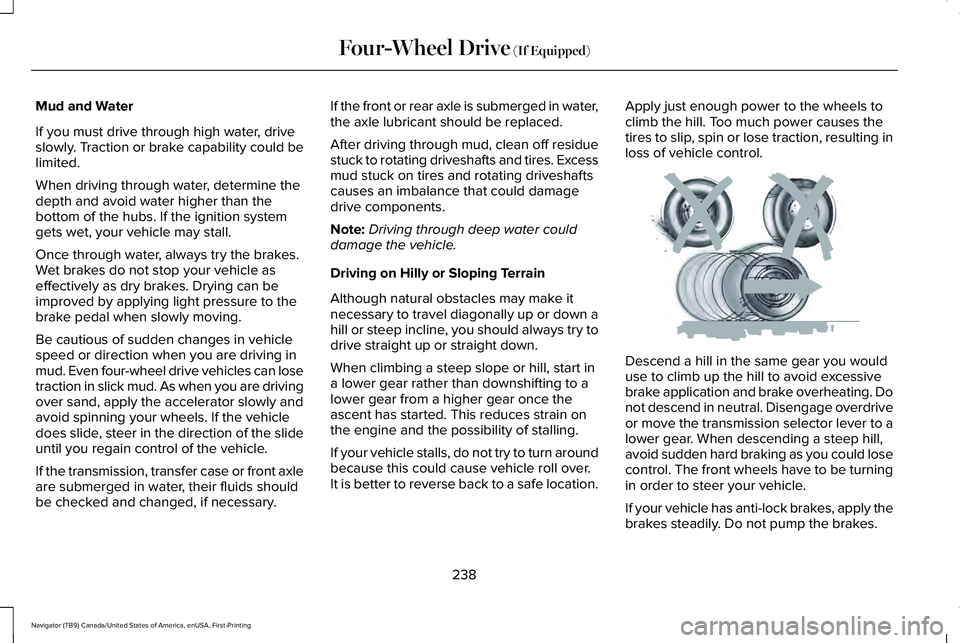
Mud and Water
If you must drive through high water, drive
slowly. Traction or brake capability could be
limited.
When driving through water, determine the
depth and avoid water higher than the
bottom of the hubs. If the ignition system
gets wet, your vehicle may stall.
Once through water, always try the brakes.
Wet brakes do not stop your vehicle as
effectively as dry brakes. Drying can be
improved by applying light pressure to the
brake pedal when slowly moving.
Be cautious of sudden changes in vehicle
speed or direction when you are driving in
mud. Even four-wheel drive vehicles can lose
traction in slick mud. As when you are driving
over sand, apply the accelerator slowly and
avoid spinning your wheels. If the vehicle
does slide, steer in the direction of the slide
until you regain control of the vehicle.
If the transmission, transfer case or front axle
are submerged in water, their fluids should
be checked and changed, if necessary.
If the front or rear axle is submerged in water,
the axle lubricant should be replaced.
After driving through mud, clean off residue
stuck to rotating driveshafts and tires. Excess
mud stuck on tires and rotating driveshafts
causes an imbalance that could damage
drive components.
Note:
Driving through deep water could
damage the vehicle.
Driving on Hilly or Sloping Terrain
Although natural obstacles may make it
necessary to travel diagonally up or down a
hill or steep incline, you should always try to
drive straight up or straight down.
When climbing a steep slope or hill, start in
a lower gear rather than downshifting to a
lower gear from a higher gear once the
ascent has started. This reduces strain on
the engine and the possibility of stalling.
If your vehicle stalls, do not try to turn around
because this could cause vehicle roll over.
It is better to reverse back to a safe location. Apply just enough power to the wheels to
climb the hill. Too much power causes the
tires to slip, spin or lose traction, resulting in
loss of vehicle control.
Descend a hill in the same gear you would
use to climb up the hill to avoid excessive
brake application and brake overheating. Do
not descend in neutral. Disengage overdrive
or move the transmission selector lever to a
lower gear. When descending a steep hill,
avoid sudden hard braking as you could lose
control. The front wheels have to be turning
in order to steer your vehicle.
If your vehicle has anti-lock brakes, apply the
brakes steadily. Do not pump the brakes.
238
Navigator (TB9) Canada/United States of America, enUSA, First-Printing Four-Wheel Drive (If Equipped)E143949