alarm LINCOLN NAVIGATOR 2022 User Guide
[x] Cancel search | Manufacturer: LINCOLN, Model Year: 2022, Model line: NAVIGATOR, Model: LINCOLN NAVIGATOR 2022Pages: 646, PDF Size: 7.29 MB
Page 401 of 646
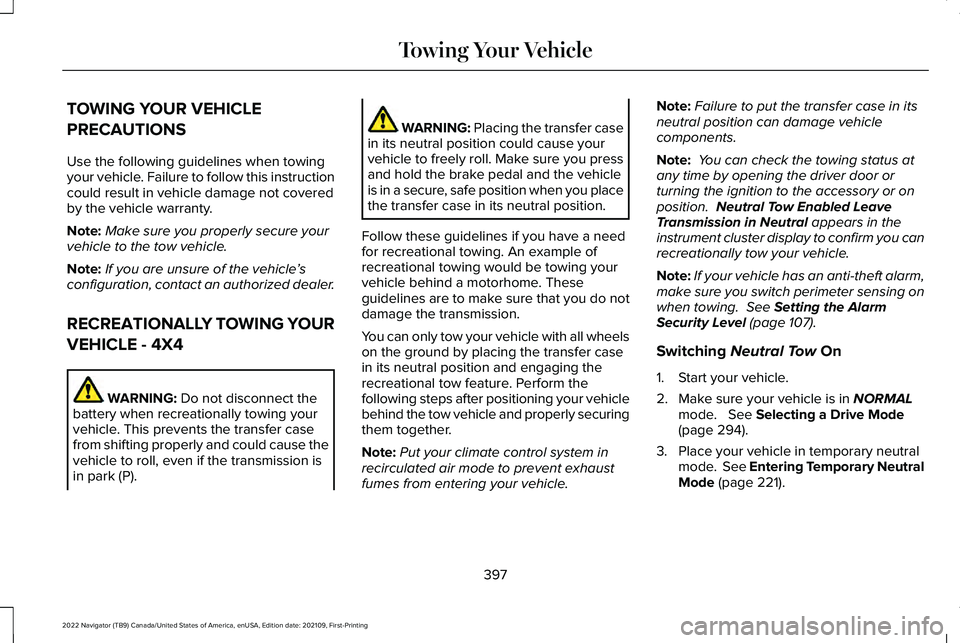
TOWING YOUR VEHICLE
PRECAUTIONS
Use the following guidelines when towing
your vehicle. Failure to follow this instruction
could result in vehicle damage not covered
by the vehicle warranty.
Note:
Make sure you properly secure your
vehicle to the tow vehicle.
Note: If you are unsure of the vehicle ’s
configuration, contact an authorized dealer.
RECREATIONALLY TOWING YOUR
VEHICLE - 4X4 WARNING: Do not disconnect the
battery when recreationally towing your
vehicle. This prevents the transfer case
from shifting properly and could cause the
vehicle to roll, even if the transmission is
in park (P). WARNING:
Placing the transfer case
in its neutral position could cause your
vehicle to freely roll. Make sure you press
and hold the brake pedal and the vehicle
is in a secure, safe position when you place
the transfer case in its neutral position.
Follow these guidelines if you have a need
for recreational towing. An example of
recreational towing would be towing your
vehicle behind a motorhome. These
guidelines are to make sure that you do not
damage the transmission.
You can only tow your vehicle with all wheels
on the ground by placing the transfer case
in its neutral position and engaging the
recreational tow feature. Perform the
following steps after positioning your vehicle
behind the tow vehicle and properly securing
them together.
Note: Put your climate control system in
recirculated air mode to prevent exhaust
fumes from entering your vehicle. Note:
Failure to put the transfer case in its
neutral position can damage vehicle
components.
Note: You can check the towing status at
any time by opening the driver door or
turning the ignition to the accessory or on
position.
Neutral Tow Enabled Leave
Transmission in Neutral appears in the
instrument cluster display to confirm you can
recreationally tow your vehicle.
Note: If your vehicle has an anti-theft alarm,
make sure you switch perimeter sensing on
when towing.
See Setting the Alarm
Security Level (page 107).
Switching
Neutral Tow On
1. Start your vehicle.
2. Make sure your vehicle is in
NORMAL
mode. See Selecting a Drive Mode
(page 294).
3. Place your vehicle in temporary neutral mode.
See Entering Temporary Neutral
Mode (page 221).
397
2022 Navigator (TB9) Canada/United States of America, enUSA, Edition date: 202109, First-Printing Towing Your Vehicle
Page 525 of 646
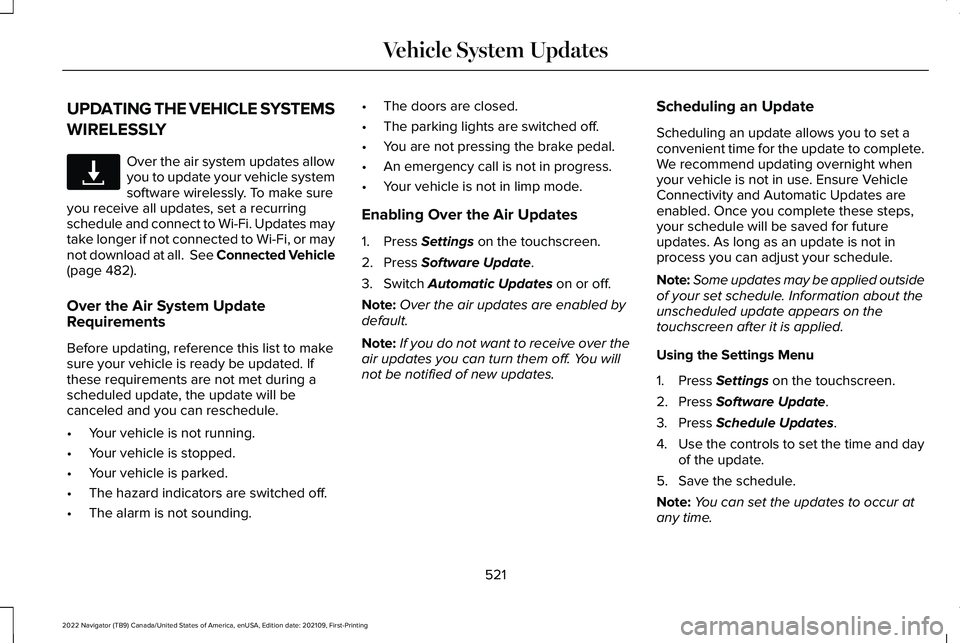
UPDATING THE VEHICLE SYSTEMS
WIRELESSLY
Over the air system updates allow
you to update your vehicle system
software wirelessly. To make sure
you receive all updates, set a recurring
schedule and connect to Wi-Fi. Updates may
take longer if not connected to Wi-Fi, or may
not download at all. See Connected Vehicle
(page 482).
Over the Air System Update
Requirements
Before updating, reference this list to make
sure your vehicle is ready be updated. If
these requirements are not met during a
scheduled update, the update will be
canceled and you can reschedule.
• Your vehicle is not running.
• Your vehicle is stopped.
• Your vehicle is parked.
• The hazard indicators are switched off.
• The alarm is not sounding. •
The doors are closed.
• The parking lights are switched off.
• You are not pressing the brake pedal.
• An emergency call is not in progress.
• Your vehicle is not in limp mode.
Enabling Over the Air Updates
1. Press
Settings on the touchscreen.
2. Press
Software Update.
3. Switch
Automatic Updates on or off.
Note: Over the air updates are enabled by
default.
Note: If you do not want to receive over the
air updates you can turn them off. You will
not be notified of new updates. Scheduling an Update
Scheduling an update allows you to set a
convenient time for the update to complete.
We recommend updating overnight when
your vehicle is not in use. Ensure Vehicle
Connectivity and Automatic Updates are
enabled. Once you complete these steps,
your schedule will be saved for future
updates. As long as an update is not in
process you can adjust your schedule.
Note:
Some updates may be applied outside
of your set schedule. Information about the
unscheduled update appears on the
touchscreen after it is applied.
Using the Settings Menu
1. Press
Settings on the touchscreen.
2. Press
Software Update.
3. Press
Schedule Updates.
4. Use the controls to set the time and day
of the update.
5. Save the schedule.
Note: You can set the updates to occur at
any time.
521
2022 Navigator (TB9) Canada/United States of America, enUSA, Edition date: 202109, First-Printing Vehicle System UpdatesE327789
Page 526 of 646
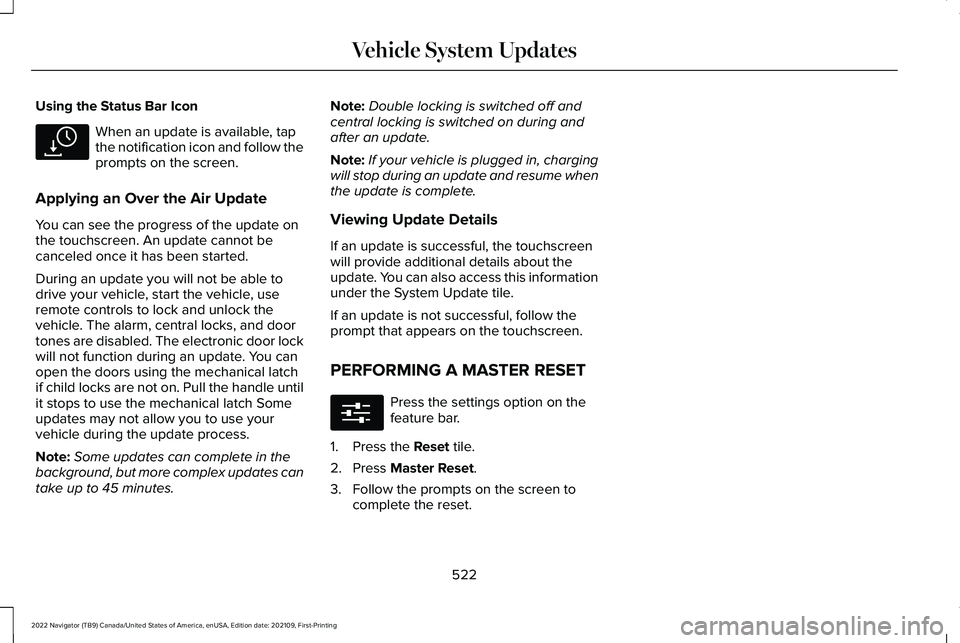
Using the Status Bar Icon
When an update is available, tap
the notification icon and follow the
prompts on the screen.
Applying an Over the Air Update
You can see the progress of the update on
the touchscreen. An update cannot be
canceled once it has been started.
During an update you will not be able to
drive your vehicle, start the vehicle, use
remote controls to lock and unlock the
vehicle. The alarm, central locks, and door
tones are disabled. The electronic door lock
will not function during an update. You can
open the doors using the mechanical latch
if child locks are not on. Pull the handle until
it stops to use the mechanical latch Some
updates may not allow you to use your
vehicle during the update process.
Note: Some updates can complete in the
background, but more complex updates can
take up to 45 minutes. Note:
Double locking is switched off and
central locking is switched on during and
after an update.
Note: If your vehicle is plugged in, charging
will stop during an update and resume when
the update is complete.
Viewing Update Details
If an update is successful, the touchscreen
will provide additional details about the
update. You can also access this information
under the System Update tile.
If an update is not successful, follow the
prompt that appears on the touchscreen.
PERFORMING A MASTER RESET Press the settings option on the
feature bar.
1. Press the Reset tile.
2. Press
Master Reset.
3. Follow the prompts on the screen to complete the reset.
522
2022 Navigator (TB9) Canada/United States of America, enUSA, Edition date: 202109, First-Printing Vehicle System UpdatesE327785 E280315
Page 527 of 646
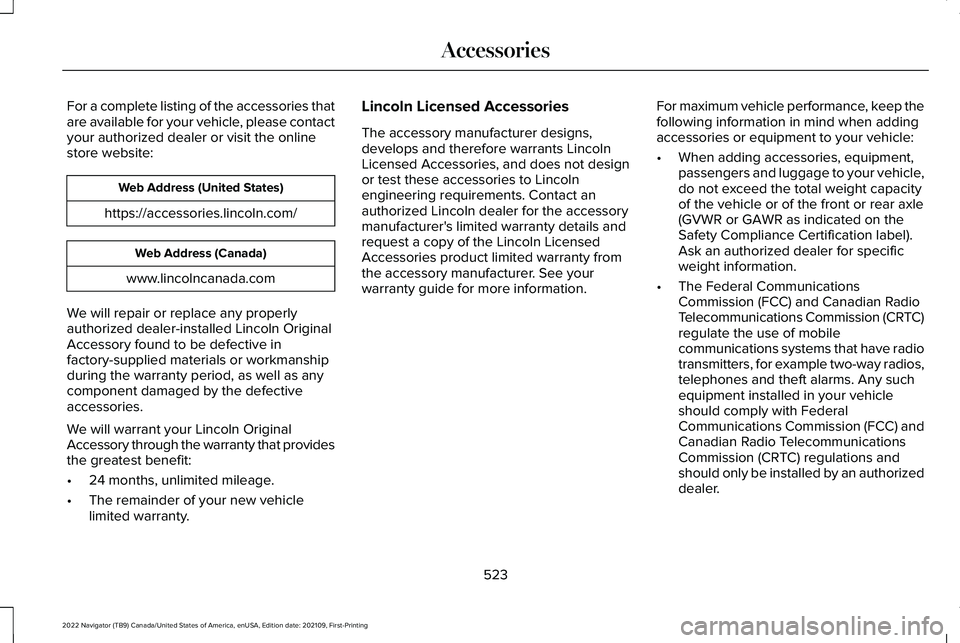
For a complete listing of the accessories that
are available for your vehicle, please contact
your authorized dealer or visit the online
store website:
Web Address (United States)
https://accessories.lincoln.com/ Web Address (Canada)
www.lincolncanada.com
We will repair or replace any properly
authorized dealer-installed Lincoln Original
Accessory found to be defective in
factory-supplied materials or workmanship
during the warranty period, as well as any
component damaged by the defective
accessories.
We will warrant your Lincoln Original
Accessory through the warranty that provides
the greatest benefit:
• 24 months, unlimited mileage.
• The remainder of your new vehicle
limited warranty. Lincoln Licensed Accessories
The accessory manufacturer designs,
develops and therefore warrants Lincoln
Licensed Accessories, and does not design
or test these accessories to Lincoln
engineering requirements. Contact an
authorized Lincoln dealer for the accessory
manufacturer's limited warranty details and
request a copy of the Lincoln Licensed
Accessories product limited warranty from
the accessory manufacturer. See your
warranty guide for more information.
For maximum vehicle performance, keep the
following information in mind when adding
accessories or equipment to your vehicle:
•
When adding accessories, equipment,
passengers and luggage to your vehicle,
do not exceed the total weight capacity
of the vehicle or of the front or rear axle
(GVWR or GAWR as indicated on the
Safety Compliance Certification label).
Ask an authorized dealer for specific
weight information.
• The Federal Communications
Commission (FCC) and Canadian Radio
Telecommunications Commission (CRTC)
regulate the use of mobile
communications systems that have radio
transmitters, for example two-way radios,
telephones and theft alarms. Any such
equipment installed in your vehicle
should comply with Federal
Communications Commission (FCC) and
Canadian Radio Telecommunications
Commission (CRTC) regulations and
should only be installed by an authorized
dealer.
523
2022 Navigator (TB9) Canada/United States of America, enUSA, Edition date: 202109, First-Printing Accessories
Page 622 of 646
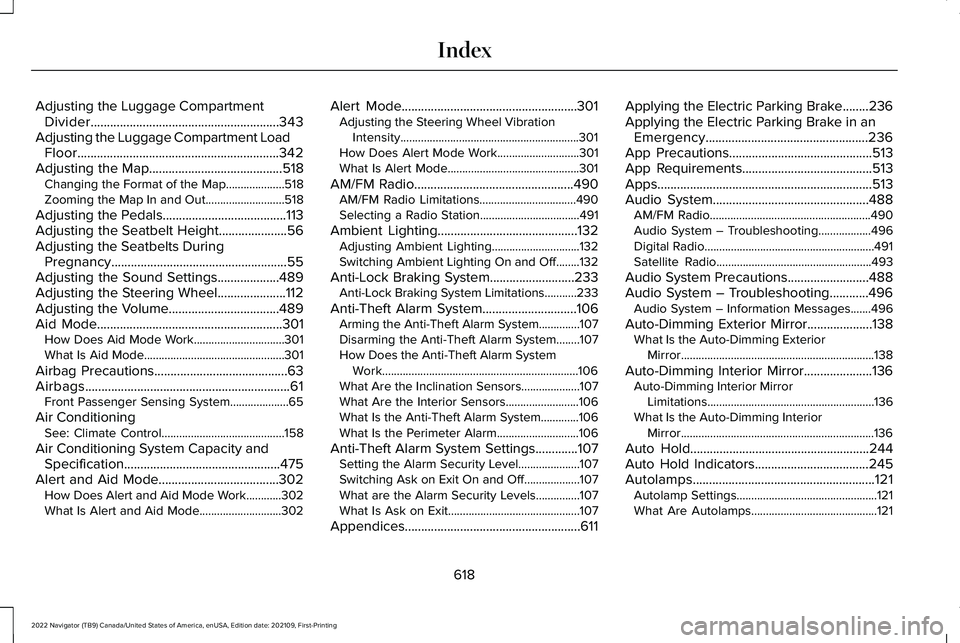
Adjusting the Luggage Compartment
Divider..........................................................343
Adjusting the Luggage Compartment Load Floor..............................................................342
Adjusting the Map.........................................518
Changing the Format of the Map....................518
Zooming the Map In and Out...........................518
Adjusting the Pedals......................................113
Adjusting the Seatbelt Height
.....................56
Adjusting the Seatbelts During Pregnancy......................................................55
Adjusting the Sound Settings
...................489
Adjusting the Steering Wheel.....................112
Adjusting the Volume..................................489
Aid Mode.........................................................301 How Does Aid Mode Work...............................301
What Is Aid Mode................................................301
Airbag Precautions
.........................................63
Airbags...............................................................61
Front Passenger Sensing System....................65
Air Conditioning See: Climate Control..........................................158
Air Conditioning System Capacity and Specification................................................475
Alert and Aid Mode.....................................302 How Does Alert and Aid Mode Work............302
What Is Alert and Aid Mode............................302 Alert Mode
......................................................301
Adjusting the Steering Wheel Vibration
Intensity.............................................................301
How Does Alert Mode Work............................301
What Is Alert Mode.............................................301
AM/FM Radio.................................................490 AM/FM Radio Limitations.................................490
Selecting a Radio Station..................................
491
Ambient Lighting
...........................................132
Adjusting Ambient Lighting..............................132
Switching Ambient Lighting On and Off........132
Anti-Lock Braking System..........................233 Anti-Lock Braking System Limitations...........233
Anti-Theft Alarm System.............................106 Arming the Anti-Theft Alarm System..............107
Disarming the Anti-Theft Alarm System........107
How Does the Anti-Theft Alarm System
Work...................................................................106
What Are the Inclination Sensors....................107
What Are the Interior Sensors.........................106
What Is the Anti-Theft Alarm System.............106
What Is the Perimeter Alarm............................106
Anti-Theft Alarm System Settings.............107 Setting the Alarm Security Level.....................107
Switching Ask on Exit On and Off...................107
What are the Alarm Security Levels...............107
What Is Ask on Exit.............................................107
Appendices......................................................611 Applying the Electric Parking Brake........236
Applying the Electric Parking Brake in an
Emergency..................................................236
App Precautions
............................................513
App Requirements........................................513
Apps..................................................................513
Audio System................................................488
AM/FM Radio.......................................................490
Audio System – Troubleshooting..................496
Digital Radio..........................................................491
Satellite Radio.....................................................493
Audio System Precautions
.........................488
Audio System – Troubleshooting............496 Audio System – Information Messages.......
496
Auto-Dimming Exterior Mirror....................138 What Is the Auto-Dimming Exterior
Mirror..................................................................138
Auto-Dimming Interior Mirror.....................136 Auto-Dimming Interior Mirror
Limitations .........................................................136
What Is the Auto-Dimming Interior Mirror..................................................................136
Auto Hold
.......................................................244
Auto Hold Indicators...................................245
Autolamps........................................................121 Autolamp Settings................................................121
What Are Autolamps...........................................121
618
2022 Navigator (TB9) Canada/United States of America, enUSA, Edition date: 202109, First-Printing Index
Page 637 of 646
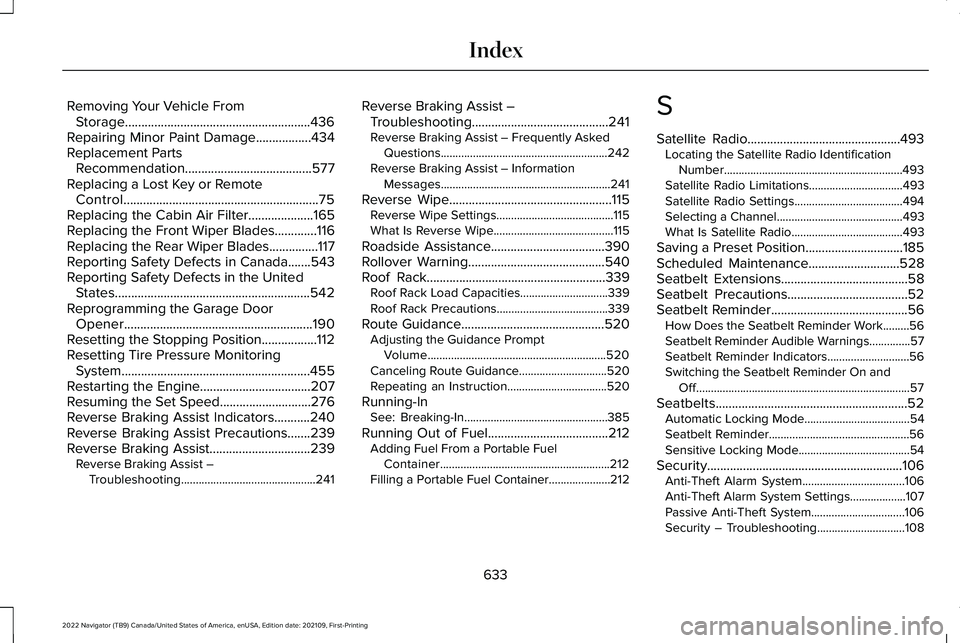
Removing Your Vehicle From
Storage.........................................................436
Repairing Minor Paint Damage.................434
Replacement Parts Recommendation.......................................577
Replacing a Lost Key or Remote Control............................................................75
Replacing the Cabin Air Filter
....................165
Replacing the Front Wiper Blades.............116
Replacing the Rear Wiper Blades...............117
Reporting Safety Defects in Canada.......543
Reporting Safety Defects in the United States............................................................542
Reprogramming the Garage Door Opener..........................................................190
Resetting the Stopping Position.................112
Resetting Tire Pressure Monitoring System..........................................................455
Restarting the Engine
..................................207
Resuming the Set Speed............................276
Reverse Braking Assist Indicators...........240
Reverse Braking Assist Precautions.......239
Reverse Braking Assist...............................239 Reverse Braking Assist –
Troubleshooting..............................................241 Reverse Braking Assist –
Troubleshooting..........................................241
Reverse Braking Assist – Frequently Asked Questions.........................................................242
Reverse Braking Assist – Information Messages..........................................................241
Reverse Wipe
..................................................115
Reverse Wipe Settings........................................115
What Is Reverse Wipe.........................................115
Roadside Assistance
...................................390
Rollover Warning..........................................540
Roof Rack.......................................................339
Roof Rack Load Capacities..............................339
Roof Rack Precautions......................................339
Route Guidance............................................520 Adjusting the Guidance Prompt
Volume.............................................................520
Canceling Route Guidance..............................520
Repeating an Instruction..................................
520
Running-In See: Breaking-In.................................................385
Running Out of Fuel.....................................212 Adding Fuel From a Portable Fuel
Container..........................................................212
Filling a Portable Fuel Container.....................212 S
Satellite Radio
...............................................493
Locating the Satellite Radio Identification
Number.............................................................493
Satellite Radio Limitations................................493
Satellite Radio Settings.....................................494
Selecting a Channel...........................................493
What Is Satellite Radio......................................
493
Saving a Preset Position..............................185
Scheduled Maintenance
............................528
Seatbelt Extensions.......................................58
Seatbelt Precautions.....................................52
Seatbelt Reminder
..........................................56
How Does the Seatbelt Reminder Work.........56
Seatbelt Reminder Audible Warnings..............
57
Seatbelt Reminder Indicators............................56
Switching the Seatbelt Reminder On and Off........................................................................\
.57
Seatbelts...........................................................52 Automatic Locking Mode....................................
54
Seatbelt Reminder................................................56
Sensitive Locking Mode......................................54
Security............................................................106 Anti-Theft Alarm System...................................106
Anti-Theft Alarm System Settings...................107
Passive Anti-Theft System................................106
Security – Troubleshooting..............................108
633
2022 Navigator (TB9) Canada/United States of America, enUSA, Edition date: 202109, First-Printing Index
Page 638 of 646
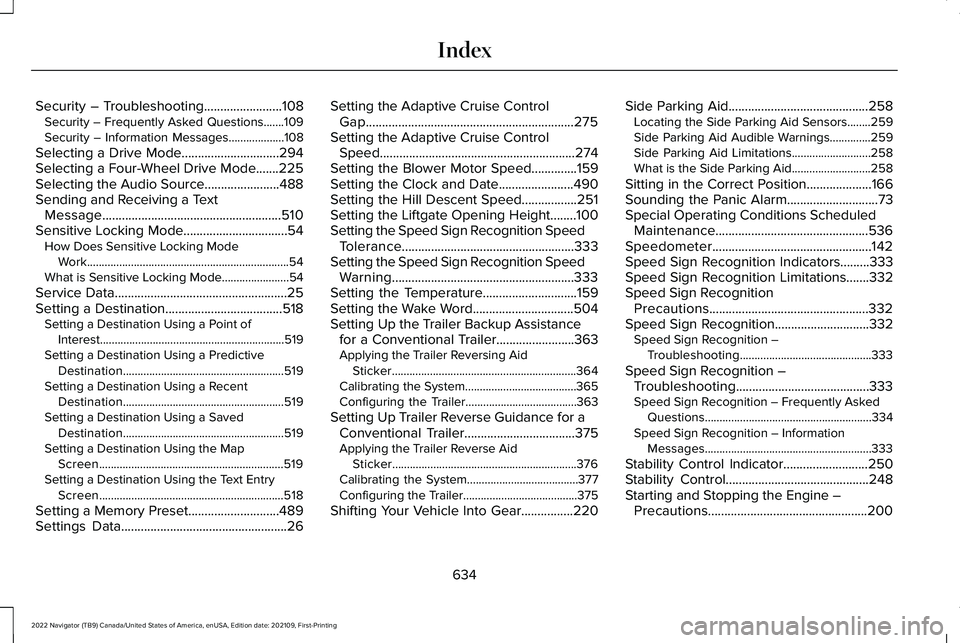
Security – Troubleshooting........................108
Security – Frequently Asked Questions.......109
Security – Information Messages...................108
Selecting a Drive Mode..............................294
Selecting a Four-Wheel Drive Mode
.......225
Selecting the Audio Source.......................488
Sending and Receiving a Text Message.......................................................510
Sensitive Locking Mode
................................54
How Does Sensitive Locking Mode
Work.....................................................................54
What is Sensitive Locking Mode.......................
54
Service Data.....................................................25
Setting a Destination....................................518 Setting a Destination Using a Point of
Interest...............................................................519
Setting a Destination Using a Predictive Destination.......................................................519
Setting a Destination Using a Recent Destination.......................................................519
Setting a Destination Using a Saved Destination.......................................................519
Setting a Destination Using the Map Screen...............................................................519
Setting a Destination Using the Text Entry Screen...............................................................518
Setting a Memory Preset............................489
Settings Data...................................................26 Setting the Adaptive Cruise Control
Gap................................................................275
Setting the Adaptive Cruise Control Speed............................................................274
Setting the Blower Motor Speed
..............159
Setting the Clock and Date.......................490
Setting the Hill Descent Speed.................251
Setting the Liftgate Opening Height........100
Setting the Speed Sign Recognition Speed Tolerance.....................................................333
Setting the Speed Sign Recognition Speed Warning........................................................333
Setting the Temperature
.............................159
Setting the Wake Word...............................504
Setting Up the Trailer Backup Assistance for a Conventional Trailer........................363
Applying the Trailer Reversing Aid Sticker...............................................................364
Calibrating the System......................................365
Configuring the Trailer......................................363
Setting Up Trailer Reverse Guidance for a Conventional Trailer
..................................375
Applying the Trailer Reverse Aid
Sticker...............................................................376
Calibrating the System......................................377
Configuring the Trailer.......................................375
Shifting Your Vehicle Into Gear
................220 Side Parking Aid
...........................................258
Locating the Side Parking Aid Sensors........259
Side Parking Aid Audible Warnings..............259
Side Parking Aid Limitations...........................258
What is the Side Parking Aid...........................258
Sitting in the Correct Position
....................166
Sounding the Panic Alarm............................73
Special Operating Conditions Scheduled Maintenance...............................................536
Speedometer.................................................142
Speed Sign Recognition Indicators.........333
Speed Sign Recognition Limitations.......332
Speed Sign Recognition Precautions.................................................332
Speed Sign Recognition.............................332 Speed Sign Recognition –
Troubleshooting.............................................333
Speed Sign Recognition – Troubleshooting.........................................333
Speed Sign Recognition – Frequently Asked Questions.........................................................334
Speed Sign Recognition – Information Messages.........................................................333
Stability Control Indicator..........................250
Stability Control............................................248
Starting and Stopping the Engine – Precautions.................................................200
634
2022 Navigator (TB9) Canada/United States of America, enUSA, Edition date: 202109, First-Printing Index