display LINCOLN NAVIGATOR 2022 Manual Online
[x] Cancel search | Manufacturer: LINCOLN, Model Year: 2022, Model line: NAVIGATOR, Model: LINCOLN NAVIGATOR 2022Pages: 646, PDF Size: 7.29 MB
Page 332 of 646
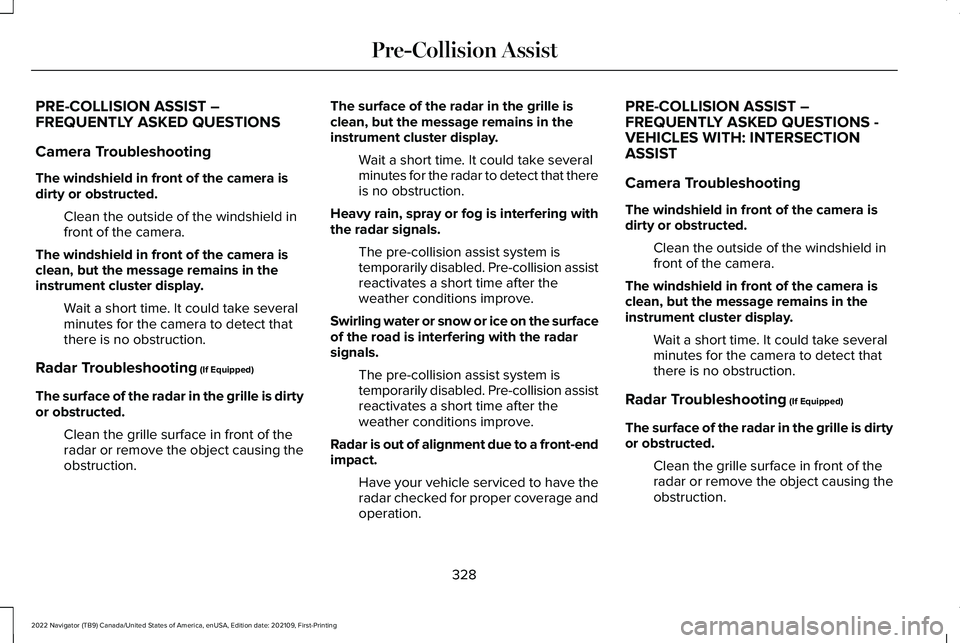
PRE-COLLISION ASSIST –
FREQUENTLY ASKED QUESTIONS
Camera Troubleshooting
The windshield in front of the camera is
dirty or obstructed.
Clean the outside of the windshield in
front of the camera.
The windshield in front of the camera is
clean, but the message remains in the
instrument cluster display. Wait a short time. It could take several
minutes for the camera to detect that
there is no obstruction.
Radar Troubleshooting (If Equipped)
The surface of the radar in the grille is dirty
or obstructed. Clean the grille surface in front of the
radar or remove the object causing the
obstruction. The surface of the radar in the grille is
clean, but the message remains in the
instrument cluster display.
Wait a short time. It could take several
minutes for the radar to detect that there
is no obstruction.
Heavy rain, spray or fog is interfering with
the radar signals. The pre-collision assist system is
temporarily disabled. Pre-collision assist
reactivates a short time after the
weather conditions improve.
Swirling water or snow or ice on the surface
of the road is interfering with the radar
signals. The pre-collision assist system is
temporarily disabled. Pre-collision assist
reactivates a short time after the
weather conditions improve.
Radar is out of alignment due to a front-end
impact. Have your vehicle serviced to have the
radar checked for proper coverage and
operation. PRE-COLLISION ASSIST –
FREQUENTLY ASKED QUESTIONS -
VEHICLES WITH: INTERSECTION
ASSIST
Camera Troubleshooting
The windshield in front of the camera is
dirty or obstructed.
Clean the outside of the windshield in
front of the camera.
The windshield in front of the camera is
clean, but the message remains in the
instrument cluster display. Wait a short time. It could take several
minutes for the camera to detect that
there is no obstruction.
Radar Troubleshooting
(If Equipped)
The surface of the radar in the grille is dirty
or obstructed. Clean the grille surface in front of the
radar or remove the object causing the
obstruction.
328
2022 Navigator (TB9) Canada/United States of America, enUSA, Edition date: 202109, First-Printing Pre-Collision Assist
Page 333 of 646
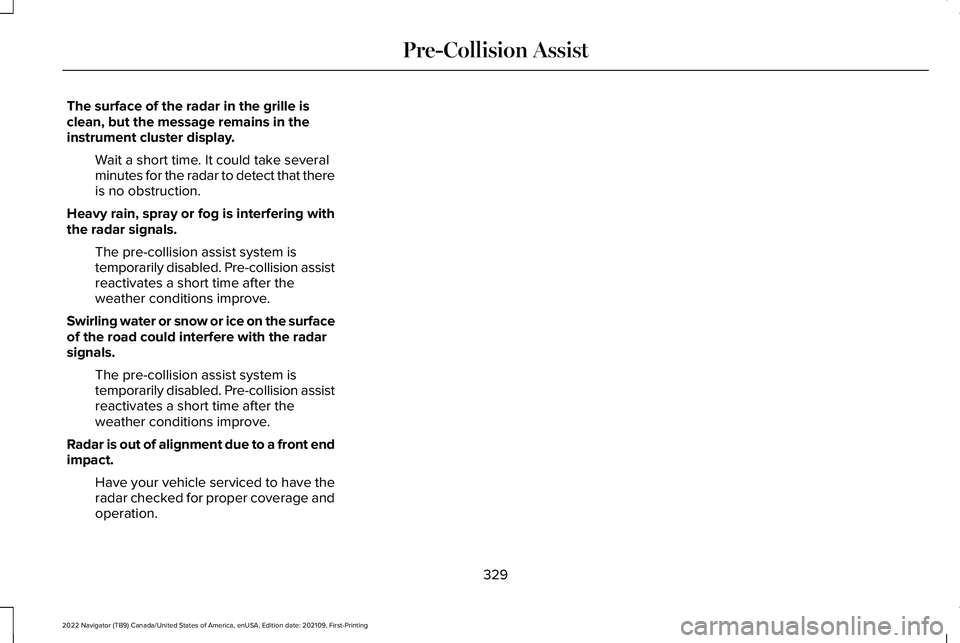
The surface of the radar in the grille is
clean, but the message remains in the
instrument cluster display.
Wait a short time. It could take several
minutes for the radar to detect that there
is no obstruction.
Heavy rain, spray or fog is interfering with
the radar signals. The pre-collision assist system is
temporarily disabled. Pre-collision assist
reactivates a short time after the
weather conditions improve.
Swirling water or snow or ice on the surface
of the road could interfere with the radar
signals. The pre-collision assist system is
temporarily disabled. Pre-collision assist
reactivates a short time after the
weather conditions improve.
Radar is out of alignment due to a front end
impact. Have your vehicle serviced to have the
radar checked for proper coverage and
operation.
329
2022 Navigator (TB9) Canada/United States of America, enUSA, Edition date: 202109, First-Printing Pre-Collision Assist
Page 336 of 646
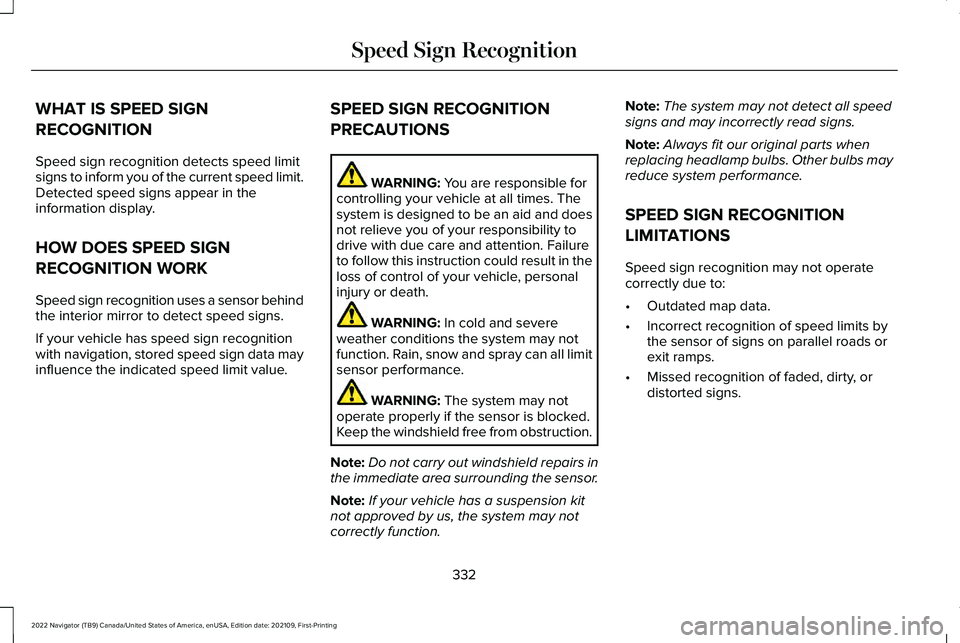
WHAT IS SPEED SIGN
RECOGNITION
Speed sign recognition detects speed limit
signs to inform you of the current speed limit.
Detected speed signs appear in the
information display.
HOW DOES SPEED SIGN
RECOGNITION WORK
Speed sign recognition uses a sensor behind
the interior mirror to detect speed signs.
If your vehicle has speed sign recognition
with navigation, stored speed sign data may
influence the indicated speed limit value.
SPEED SIGN RECOGNITION
PRECAUTIONS WARNING: You are responsible for
controlling your vehicle at all times. The
system is designed to be an aid and does
not relieve you of your responsibility to
drive with due care and attention. Failure
to follow this instruction could result in the
loss of control of your vehicle, personal
injury or death. WARNING:
In cold and severe
weather conditions the system may not
function. Rain, snow and spray can all limit
sensor performance. WARNING:
The system may not
operate properly if the sensor is blocked.
Keep the windshield free from obstruction.
Note: Do not carry out windshield repairs in
the immediate area surrounding the sensor.
Note: If your vehicle has a suspension kit
not approved by us, the system may not
correctly function. Note:
The system may not detect all speed
signs and may incorrectly read signs.
Note: Always fit our original parts when
replacing headlamp bulbs. Other bulbs may
reduce system performance.
SPEED SIGN RECOGNITION
LIMITATIONS
Speed sign recognition may not operate
correctly due to:
• Outdated map data.
• Incorrect recognition of speed limits by
the sensor of signs on parallel roads or
exit ramps.
• Missed recognition of faded, dirty, or
distorted signs.
332
2022 Navigator (TB9) Canada/United States of America, enUSA, Edition date: 202109, First-Printing Speed Sign Recognition
Page 337 of 646
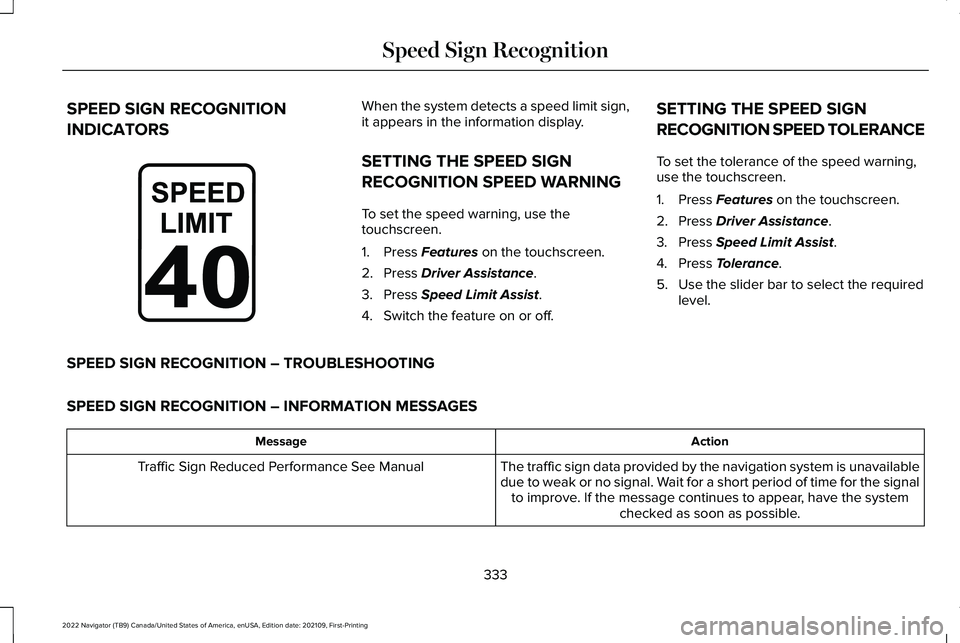
SPEED SIGN RECOGNITION
INDICATORS When the system detects a speed limit sign,
it appears in the information display.
SETTING THE SPEED SIGN
RECOGNITION SPEED WARNING
To set the speed warning, use the
touchscreen.
1. Press Features on the touchscreen.
2. Press
Driver Assistance.
3. Press
Speed Limit Assist.
4. Switch the feature on or off. SETTING THE SPEED SIGN
RECOGNITION SPEED TOLERANCE
To set the tolerance of the speed warning,
use the touchscreen.
1. Press
Features on the touchscreen.
2. Press
Driver Assistance.
3. Press
Speed Limit Assist.
4. Press
Tolerance.
5. Use the slider bar to select the required level.
SPEED SIGN RECOGNITION – TROUBLESHOOTING
SPEED SIGN RECOGNITION – INFORMATION MESSAGES Action
Message
The traffic sign data provided by the navigation system is unavailable
due to weak or no signal. Wait for a short period of time for the signalto improve. If the message continues to appear, have the system checked as soon as possible.
Traffic Sign Reduced Performance See Manual
333
2022 Navigator (TB9) Canada/United States of America, enUSA, Edition date: 202109, First-Printing Speed Sign RecognitionE317824
Page 352 of 646
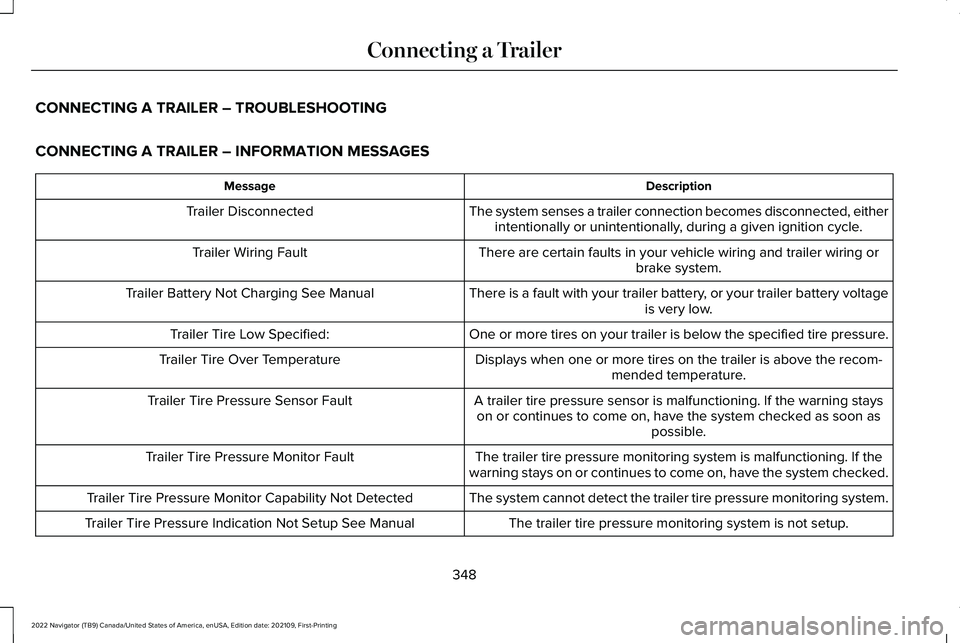
CONNECTING A TRAILER – TROUBLESHOOTING
CONNECTING A TRAILER – INFORMATION MESSAGES
Description
Message
The system senses a trailer connection becomes disconnected, eitherintentionally or unintentionally, during a given ignition cycle.
Trailer Disconnected
There are certain faults in your vehicle wiring and trailer wiring orbrake system.
Trailer Wiring Fault
There is a fault with your trailer battery, or your trailer battery voltageis very low.
Trailer Battery Not Charging See Manual
One or more tires on your trailer is below the specified tire pressure.
Trailer Tire Low Specified:
Displays when one or more tires on the trailer is above the recom-mended temperature.
Trailer Tire Over Temperature
A trailer tire pressure sensor is malfunctioning. If the warning stayson or continues to come on, have the system checked as soon as possible.
Trailer Tire Pressure Sensor Fault
The trailer tire pressure monitoring system is malfunctioning. If the
warning stays on or continues to come on, have the system checked.
Trailer Tire Pressure Monitor Fault
The system cannot detect the trailer tire pressure monitoring system.
Trailer Tire Pressure Monitor Capability Not Detected
The trailer tire pressure monitoring system is not setup.
Trailer Tire Pressure Indication Not Setup See Manual
348
2022 Navigator (TB9) Canada/United States of America, enUSA, Edition date: 202109, First-Printing Connecting a Trailer
Page 359 of 646
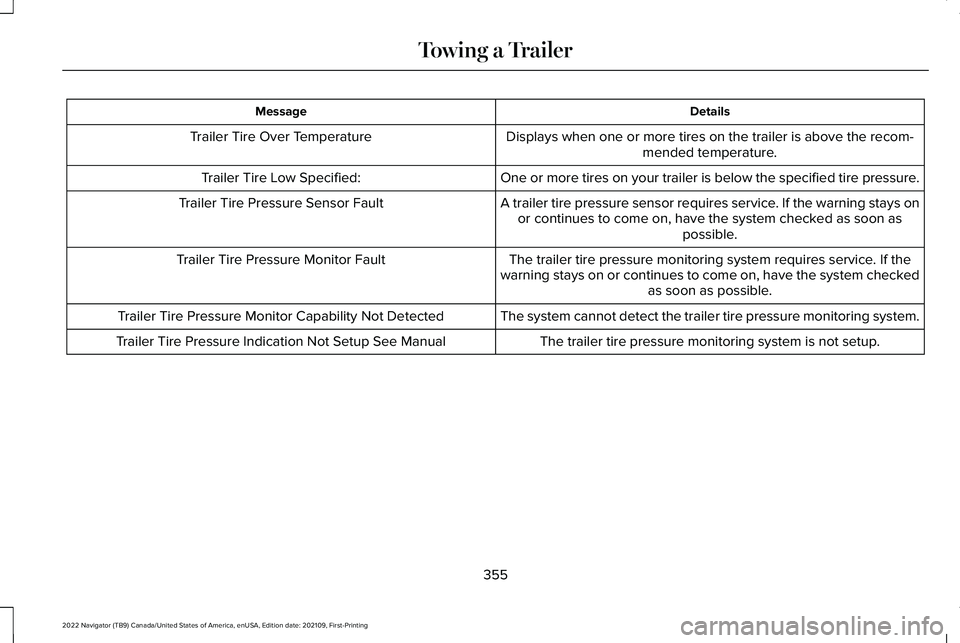
Details
Message
Displays when one or more tires on the trailer is above the recom-mended temperature.
Trailer Tire Over Temperature
One or more tires on your trailer is below the specified tire pressure.
Trailer Tire Low Specified:
A trailer tire pressure sensor requires service. If the warning stays onor continues to come on, have the system checked as soon as possible.
Trailer Tire Pressure Sensor Fault
The trailer tire pressure monitoring system requires service. If the
warning stays on or continues to come on, have the system checked as soon as possible.
Trailer Tire Pressure Monitor Fault
The system cannot detect the trailer tire pressure monitoring system.
Trailer Tire Pressure Monitor Capability Not Detected
The trailer tire pressure monitoring system is not setup.
Trailer Tire Pressure Indication Not Setup See Manual
355
2022 Navigator (TB9) Canada/United States of America, enUSA, Edition date: 202109, First-Printing Towing a Trailer
Page 361 of 646
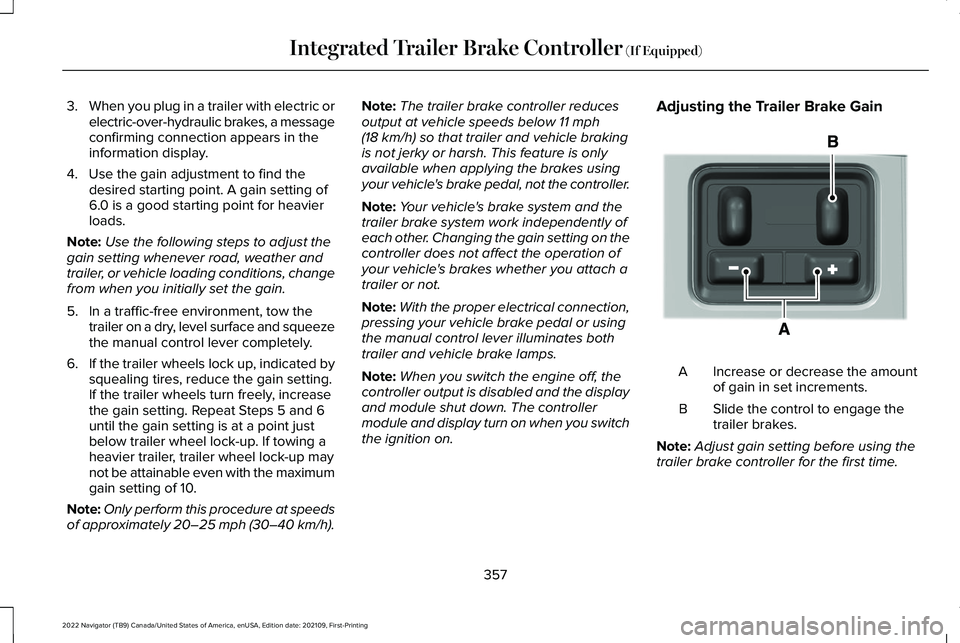
3.
When you plug in a trailer with electric or
electric-over-hydraulic brakes, a message
confirming connection appears in the
information display.
4. Use the gain adjustment to find the desired starting point. A gain setting of
6.0 is a good starting point for heavier
loads.
Note: Use the following steps to adjust the
gain setting whenever road, weather and
trailer, or vehicle loading conditions, change
from when you initially set the gain.
5. In a traffic-free environment, tow the trailer on a dry, level surface and squeeze
the manual control lever completely.
6. If the trailer wheels lock up, indicated by
squealing tires, reduce the gain setting.
If the trailer wheels turn freely, increase
the gain setting. Repeat Steps 5 and 6
until the gain setting is at a point just
below trailer wheel lock-up. If towing a
heavier trailer, trailer wheel lock-up may
not be attainable even with the maximum
gain setting of 10.
Note: Only perform this procedure at speeds
of approximately 20–25 mph (30–40 km/h). Note:
The trailer brake controller reduces
output at vehicle speeds below 11 mph
(18 km/h) so that trailer and vehicle braking
is not jerky or harsh. This feature is only
available when applying the brakes using
your vehicle's brake pedal, not the controller.
Note: Your vehicle's brake system and the
trailer brake system work independently of
each other. Changing the gain setting on the
controller does not affect the operation of
your vehicle's brakes whether you attach a
trailer or not.
Note: With the proper electrical connection,
pressing your vehicle brake pedal or using
the manual control lever illuminates both
trailer and vehicle brake lamps.
Note: When you switch the engine off, the
controller output is disabled and the display
and module shut down. The controller
module and display turn on when you switch
the ignition on. Adjusting the Trailer Brake Gain
Increase or decrease the amount
of gain in set increments.
A
Slide the control to engage the
trailer brakes.
B
Note: Adjust gain setting before using the
trailer brake controller for the first time.
357
2022 Navigator (TB9) Canada/United States of America, enUSA, Edition date: 202109, First-Printing Integrated Trailer Brake Controller
(If Equipped)E333154
Page 363 of 646
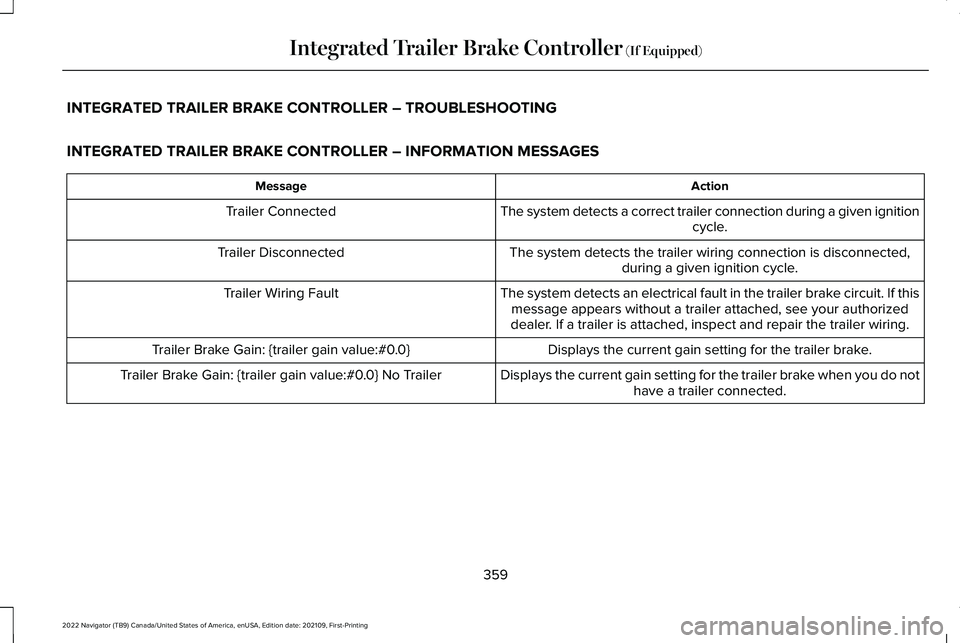
INTEGRATED TRAILER BRAKE CONTROLLER – TROUBLESHOOTING
INTEGRATED TRAILER BRAKE CONTROLLER – INFORMATION MESSAGES
Action
Message
The system detects a correct trailer connection during a given ignitioncycle.
Trailer Connected
The system detects the trailer wiring connection is disconnected,during a given ignition cycle.
Trailer Disconnected
The system detects an electrical fault in the trailer brake circuit. If thismessage appears without a trailer attached, see your authorized
dealer. If a trailer is attached, inspect and repair the trailer wiring.
Trailer Wiring Fault
Displays the current gain setting for the trailer brake.
Trailer Brake Gain: {trailer gain value:#0.0}
Displays the current gain setting for the trailer brake when you do nothave a trailer connected.
Trailer Brake Gain: {trailer gain value:#0.0} No Trailer
359
2022 Navigator (TB9) Canada/United States of America, enUSA, Edition date: 202109, First-Printing Integrated Trailer Brake Controller (If Equipped)
Page 364 of 646
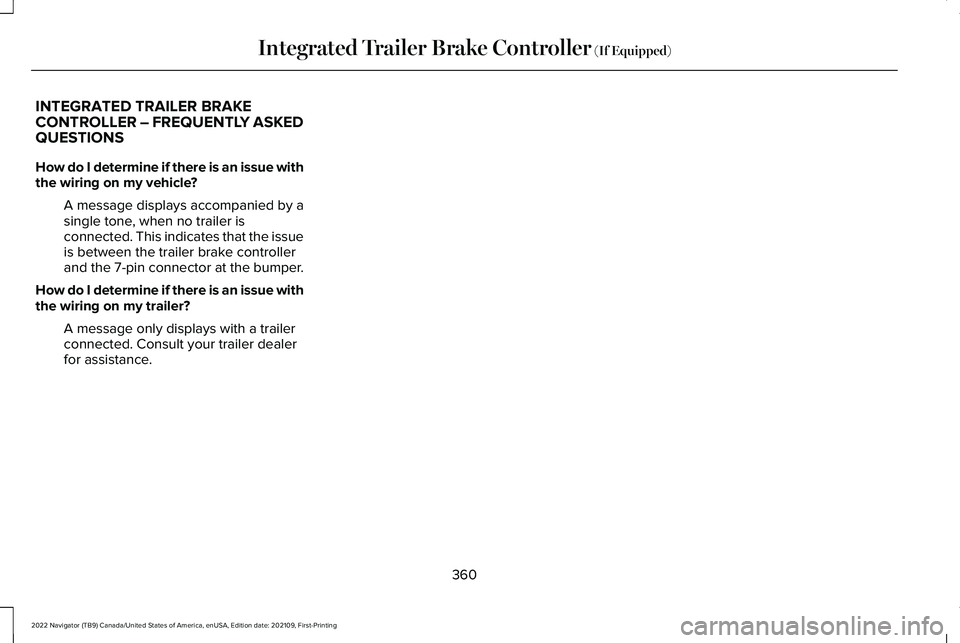
INTEGRATED TRAILER BRAKE
CONTROLLER – FREQUENTLY ASKED
QUESTIONS
How do I determine if there is an issue with
the wiring on my vehicle?
A message displays accompanied by a
single tone, when no trailer is
connected. This indicates that the issue
is between the trailer brake controller
and the 7-pin connector at the bumper.
How do I determine if there is an issue with
the wiring on my trailer? A message only displays with a trailer
connected. Consult your trailer dealer
for assistance.
360
2022 Navigator (TB9) Canada/United States of America, enUSA, Edition date: 202109, First-Printing Integrated Trailer Brake Controller (If Equipped)
Page 365 of 646

HOW DOES TRAILER SWAY
CONTROL WORK
The system applies the brakes to the
individual wheels and reduces engine torque
to aid vehicle stability.
If the trailer begins to sway, the stability
control lamp flashes and the message Trailer
Sway Reduce Speed appears in the
information display.
Stop your vehicle as soon as it is safe to do
so. Check the vertical weight on the tow ball
and trailer load distribution. TRAILER SWAY CONTROL
PRECAUTIONS WARNING:
Turning off trailer sway
control increases the risk of loss of vehicle
control, serious injury or death. Ford does
not recommend disabling this feature
except in situations where speed reduction
may be detrimental (such as hill climbing),
the driver has significant trailer towing
experience, and can control trailer sway
and maintain safe operation.
Note: This feature only activates when
significant trailer sway occurs.
Note: This feature does not prevent trailer
sway, but reduces it once it begins.
Note: This feature cannot stop all trailers
from swaying.
Note: In some cases, if vehicle speed is too
high, the system may activate multiple times,
gradually reducing vehicle speed. SWITCHING TRAILER SWAY
CONTROL ON AND OFF
1. Press
Features on the touchscreen.
2. Press
Towing.
3. Switch
Trailer Sway Control on or off.
The system turns on each time you start your
vehicle.
361
2022 Navigator (TB9) Canada/United States of America, enUSA, Edition date: 202109, First-Printing Trailer Sway Control