service indicator LINCOLN NAVIGATOR 2022 Owners Manual
[x] Cancel search | Manufacturer: LINCOLN, Model Year: 2022, Model line: NAVIGATOR, Model: LINCOLN NAVIGATOR 2022Pages: 646, PDF Size: 7.29 MB
Page 5 of 646
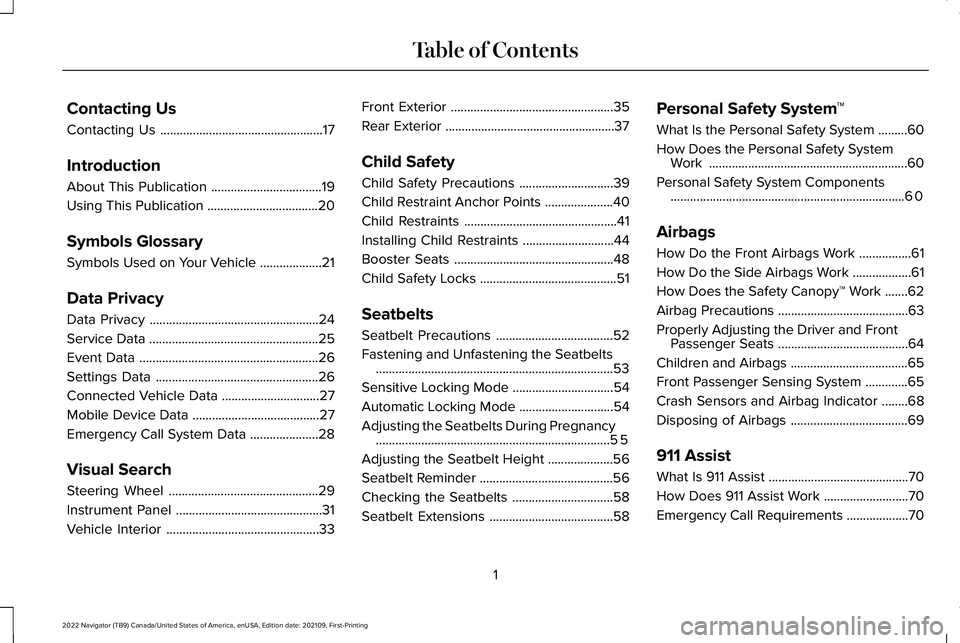
Contacting Us
Contacting Us
..................................................17
Introduction
About This Publication ..................................
19
Using This Publication ..................................
20
Symbols Glossary
Symbols Used on Your Vehicle ...................
21
Data Privacy
Data Privacy ....................................................
24
Service Data ....................................................
25
Event Data .......................................................
26
Settings Data ..................................................
26
Connected Vehicle Data ..............................
27
Mobile Device Data .......................................
27
Emergency Call System Data .....................
28
Visual Search
Steering Wheel ..............................................
29
Instrument Panel .............................................
31
Vehicle Interior ...............................................
33Front Exterior
..................................................
35
Rear Exterior ....................................................
37
Child Safety
Child Safety Precautions .............................
39
Child Restraint Anchor Points .....................
40
Child Restraints ...............................................
41
Installing Child Restraints ............................
44
Booster Seats .................................................
48
Child Safety Locks ..........................................
51
Seatbelts
Seatbelt Precautions ....................................
52
Fastening and Unfastening the Seatbelts ........................................................................\
.
53
Sensitive Locking Mode ...............................
54
Automatic Locking Mode .............................
54
Adjusting the Seatbelts During Pregnancy ........................................................................\
55
Adjusting the Seatbelt Height ....................
56
Seatbelt Reminder .........................................
56
Checking the Seatbelts ...............................
58
Seatbelt Extensions ......................................
58Personal Safety System
™
What Is the Personal Safety System .........
60
How Does the Personal Safety System Work .............................................................
60
Personal Safety System Components ........................................................................\
60
Airbags
How Do the Front Airbags Work ................
61
How Do the Side Airbags Work ..................
61
How Does the Safety Canopy™ Work .......
62
Airbag Precautions ........................................
63
Properly Adjusting the Driver and Front Passenger Seats ........................................
64
Children and Airbags ....................................
65
Front Passenger Sensing System .............
65
Crash Sensors and Airbag Indicator ........
68
Disposing of Airbags ....................................
69
911 Assist
What Is 911 Assist ...........................................
70
How Does 911 Assist Work ..........................
70
Emergency Call Requirements ...................
70
1
2022 Navigator (TB9) Canada/United States of America, enUSA, Edition date: 202109, First-Printing Table of Contents
Page 26 of 646
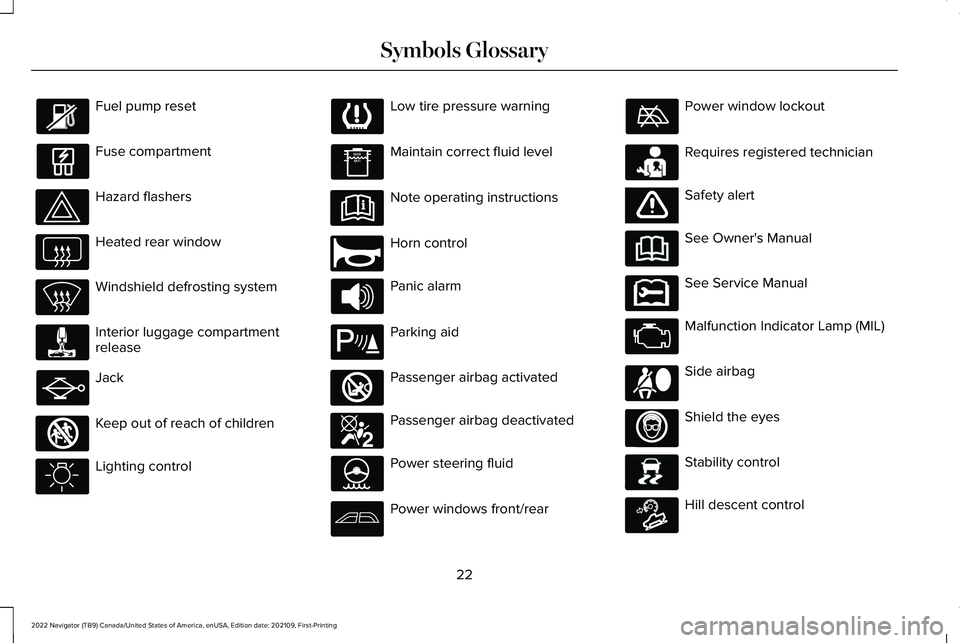
Fuel pump reset
Fuse compartment
Hazard flashers
Heated rear window
Windshield defrosting system
Interior luggage compartment
release
Jack
Keep out of reach of children
Lighting control Low tire pressure warning
Maintain correct fluid level
Note operating instructions
Horn control
Panic alarm
Parking aid
Passenger airbag activated
Passenger airbag deactivated
Power steering fluid
Power windows front/rear Power window lockout
Requires registered technician
Safety alert
See Owner's Manual
See Service Manual
Malfunction Indicator Lamp (MIL)
Side airbag
Shield the eyes
Stability control
Hill descent control
22
2022 Navigator (TB9) Canada/United States of America, enUSA, Edition date: 202109, First-Printing Symbols Glossary E161353 E270945 E139213 E270849 E270850 E231159 E65963 E231158 E167012 E138639 E163171
Page 71 of 646

•
Other passengers pushing or pulling on
the seat.
• Rear passenger feet and knees resting
or pushing on the seat.
The listed conditions could cause the weight
of a properly seated occupant to be
incorrectly interpreted by the front passenger
sensing system. The person in the front
passenger seat could appear heavier or
lighter due to the conditions listed. Make sure the front passenger
sensing system is operating
properly. See Crash Sensors and
Airbag Indicator (page 68).
If the airbag readiness light is on, do the
following:
• Pull your vehicle over.
• Switch your vehicle off. •
Check for any objects lodged underneath
the front passenger seat or cargo
interfering with the seat.
• Remove the obstruction if found.
• Restart your vehicle.
• Wait at least two minutes and verify that
the airbag readiness light in the
instrument cluster is no longer
illuminated.
• If the airbag readiness light in the
instrument cluster remains illuminated,
there may be a problem due to the front
passenger sensing system.
Do not attempt to repair or service the
system. Take your vehicle in for service
immediately.
If it is necessary to modify an advanced front
airbag system to accommodate a person
with disabilities, contact your Customer
Relationship Center.
See Contacting Us
(page 17). FRONT PASSENGER SENSING
SYSTEM PRECAUTIONS WARNING: Sitting improperly, out of
position or with the seatback reclined too
far can take weight off the seat cushion
and affect the decision of the passenger
sensing system, resulting in serious injury
or death in the event of a crash. Always sit
upright against your seat back, with your
feet on the floor. WARNING:
Any alteration or
modification to the front passenger seat
may affect the performance of the front
passenger sensing system. This could
seriously increase the risk of injury or
death.
67
2022 Navigator (TB9) Canada/United States of America, enUSA, Edition date: 202109, First-Printing AirbagsE67017
Page 148 of 646
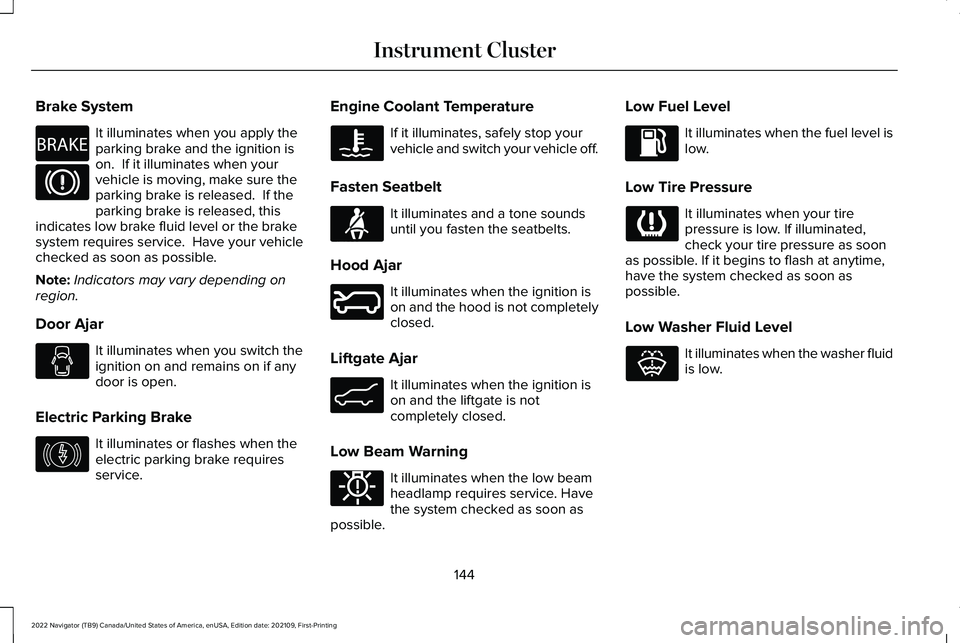
Brake System
It illuminates when you apply the
parking brake and the ignition is
on. If it illuminates when your
vehicle is moving, make sure the
parking brake is released. If the
parking brake is released, this
indicates low brake fluid level or the brake
system requires service. Have your vehicle
checked as soon as possible.
Note: Indicators may vary depending on
region.
Door Ajar It illuminates when you switch the
ignition on and remains on if any
door is open.
Electric Parking Brake It illuminates or flashes when the
electric parking brake requires
service. Engine Coolant Temperature If it illuminates, safely stop your
vehicle and switch your vehicle off.
Fasten Seatbelt It illuminates and a tone sounds
until you fasten the seatbelts.
Hood Ajar It illuminates when the ignition is
on and the hood is not completely
closed.
Liftgate Ajar It illuminates when the ignition is
on and the liftgate is not
completely closed.
Low Beam Warning It illuminates when the low beam
headlamp requires service. Have
the system checked as soon as
possible. Low Fuel Level It illuminates when the fuel level is
low.
Low Tire Pressure It illuminates when your tire
pressure is low. If illuminated,
check your tire pressure as soon
as possible. If it begins to flash at anytime,
have the system checked as soon as
possible.
Low Washer Fluid Level It illuminates when the washer fluid
is low.
144
2022 Navigator (TB9) Canada/United States of America, enUSA, Edition date: 202109, First-Printing Instrument ClusterE270480 E146190 E71880 E246598 E162453 E181350 E132353
Page 149 of 646
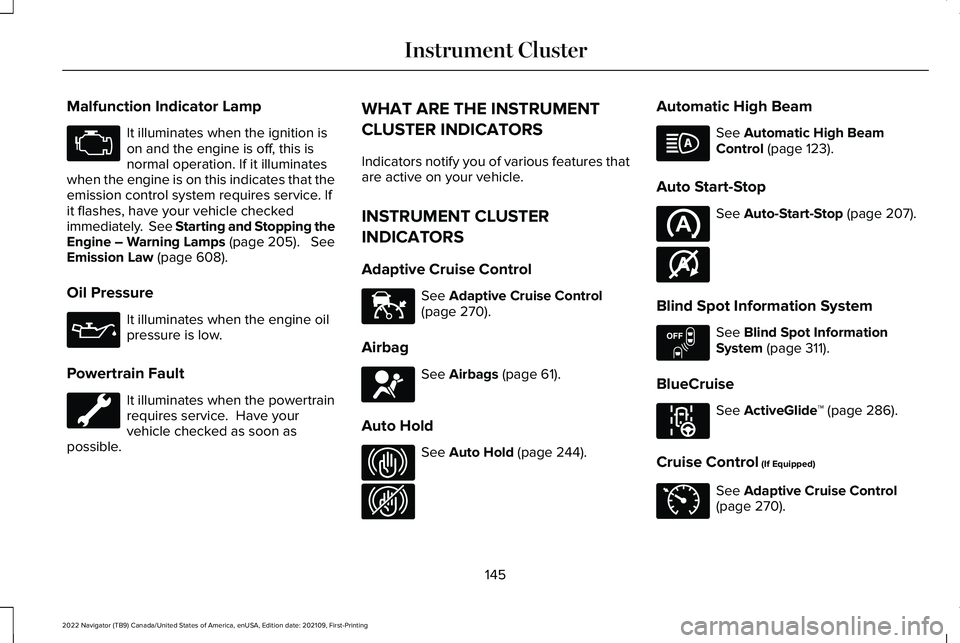
Malfunction Indicator Lamp
It illuminates when the ignition is
on and the engine is off, this is
normal operation. If it illuminates
when the engine is on this indicates that the
emission control system requires service. If
it flashes, have your vehicle checked
immediately. See Starting and Stopping the
Engine – Warning Lamps (page 205). See
Emission Law (page 608).
Oil Pressure It illuminates when the engine oil
pressure is low.
Powertrain Fault It illuminates when the powertrain
requires service. Have your
vehicle checked as soon as
possible. WHAT ARE THE INSTRUMENT
CLUSTER INDICATORS
Indicators notify you of various features that
are active on your vehicle.
INSTRUMENT CLUSTER
INDICATORS
Adaptive Cruise Control
See
Adaptive Cruise Control
(page 270).
Airbag See
Airbags (page 61).
Auto Hold See
Auto Hold (page 244).Automatic High Beam See
Automatic High Beam
Control (page 123).
Auto Start-Stop See
Auto-Start-Stop (page 207).
Blind Spot Information System See
Blind Spot Information
System (page 311).
BlueCruise See
ActiveGlide
™ (page 286).
Cruise Control
(If Equipped) See
Adaptive Cruise Control
(page 270).
145
2022 Navigator (TB9) Canada/United States of America, enUSA, Edition date: 202109, First-Printing Instrument Cluster E144524 E67017 E323448 E323449 E146361 E151262 E297977 E71340
Page 209 of 646
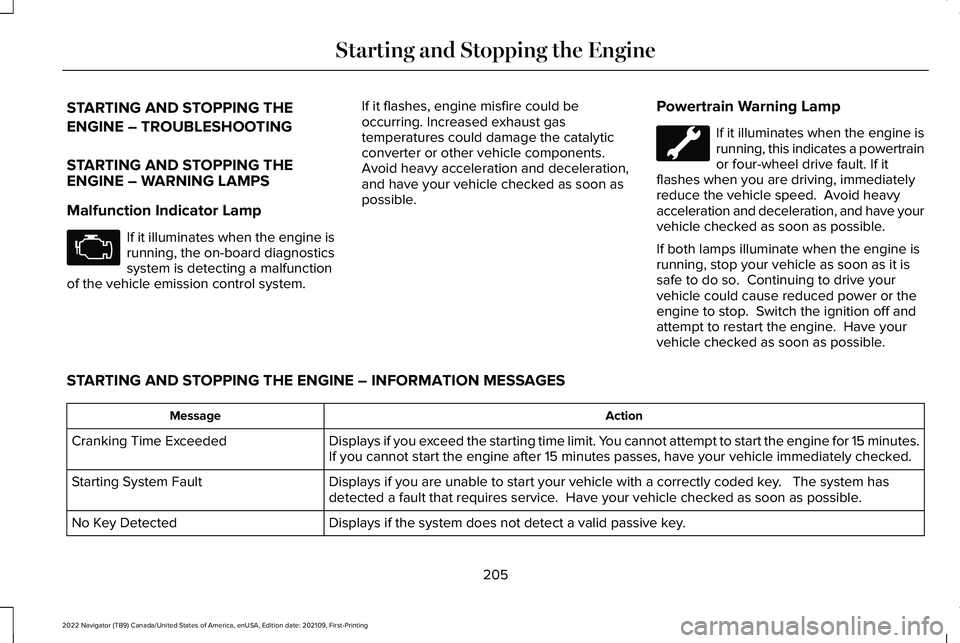
STARTING AND STOPPING THE
ENGINE – TROUBLESHOOTING
STARTING AND STOPPING THE
ENGINE – WARNING LAMPS
Malfunction Indicator Lamp
If it illuminates when the engine is
running, the on-board diagnostics
system is detecting a malfunction
of the vehicle emission control system. If it flashes, engine misfire could be
occurring. Increased exhaust gas
temperatures could damage the catalytic
converter or other vehicle components.
Avoid heavy acceleration and deceleration,
and have your vehicle checked as soon as
possible.
Powertrain Warning Lamp If it illuminates when the engine is
running, this indicates a powertrain
or four-wheel drive fault. If it
flashes when you are driving, immediately
reduce the vehicle speed. Avoid heavy
acceleration and deceleration, and have your
vehicle checked as soon as possible.
If both lamps illuminate when the engine is
running, stop your vehicle as soon as it is
safe to do so. Continuing to drive your
vehicle could cause reduced power or the
engine to stop. Switch the ignition off and
attempt to restart the engine. Have your
vehicle checked as soon as possible.
STARTING AND STOPPING THE ENGINE – INFORMATION MESSAGES Action
Message
Displays if you exceed the starting time limit. You cannot attempt to start the engine for 15 minutes.
If you cannot start the engine after 15 minutes passes, have your vehicl\
e immediately checked.
Cranking Time Exceeded
Displays if you are unable to start your vehicle with a correctly coded \
key. The system has
detected a fault that requires service. Have your vehicle checked as soon as possible.
Starting System Fault
Displays if the system does not detect a valid passive key.
No Key Detected
205
2022 Navigator (TB9) Canada/United States of America, enUSA, Edition date: 202109, First-Printing Starting and Stopping the Engine
Page 211 of 646
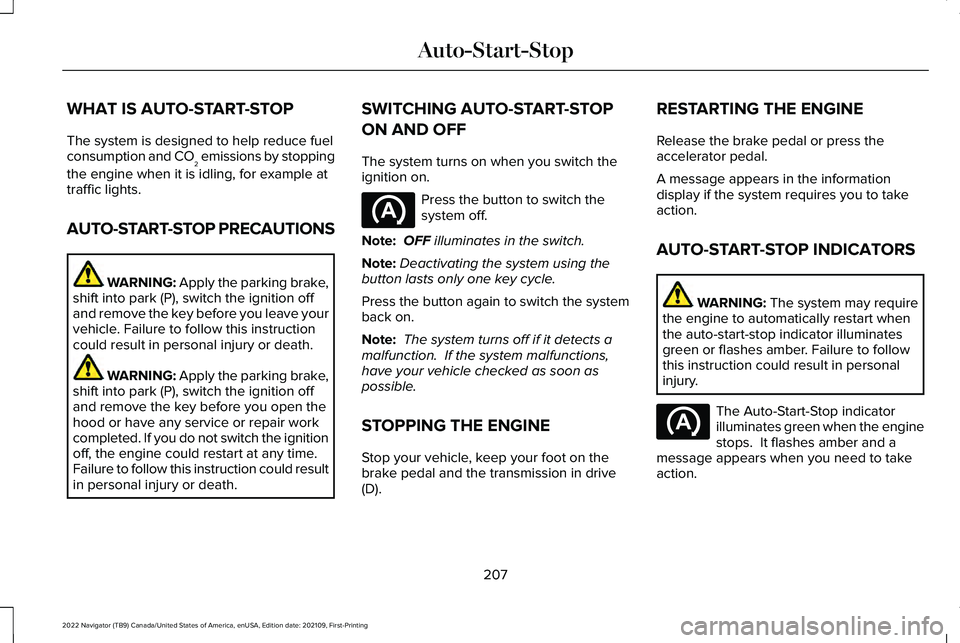
WHAT IS AUTO-START-STOP
The system is designed to help reduce fuel
consumption and CO
2 emissions by stopping
the engine when it is idling, for example at
traffic lights.
AUTO-START-STOP PRECAUTIONS WARNING: Apply the parking brake,
shift into park (P), switch the ignition off
and remove the key before you leave your
vehicle. Failure to follow this instruction
could result in personal injury or death. WARNING: Apply the parking brake,
shift into park (P), switch the ignition off
and remove the key before you open the
hood or have any service or repair work
completed. If you do not switch the ignition
off, the engine could restart at any time.
Failure to follow this instruction could result
in personal injury or death. SWITCHING AUTO-START-STOP
ON AND OFF
The system turns on when you switch the
ignition on. Press the button to switch the
system off.
Note: OFF illuminates in the switch.
Note: Deactivating the system using the
button lasts only one key cycle.
Press the button again to switch the system
back on.
Note: The system turns off if it detects a
malfunction. If the system malfunctions,
have your vehicle checked as soon as
possible.
STOPPING THE ENGINE
Stop your vehicle, keep your foot on the
brake pedal and the transmission in drive
(D). RESTARTING THE ENGINE
Release the brake pedal or press the
accelerator pedal.
A message appears in the information
display if the system requires you to take
action.
AUTO-START-STOP INDICATORS
WARNING:
The system may require
the engine to automatically restart when
the auto-start-stop indicator illuminates
green or flashes amber. Failure to follow
this instruction could result in personal
injury. The Auto-Start-Stop indicator
illuminates green when the engine
stops. It flashes amber and a
message appears when you need to take
action.
207
2022 Navigator (TB9) Canada/United States of America, enUSA, Edition date: 202109, First-Printing Auto-Start-Stop
Page 258 of 646
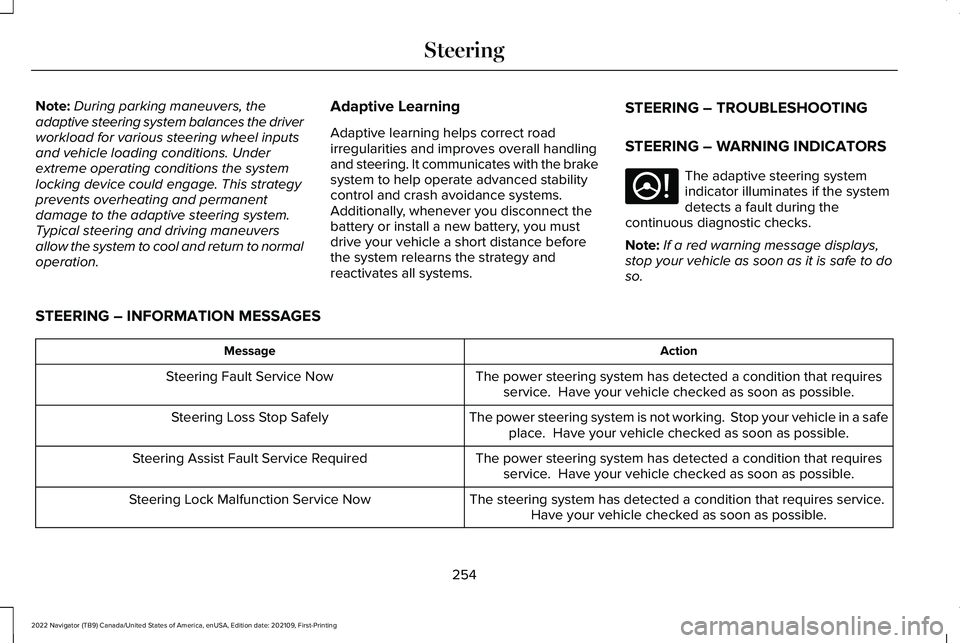
Note:
During parking maneuvers, the
adaptive steering system balances the driver
workload for various steering wheel inputs
and vehicle loading conditions. Under
extreme operating conditions the system
locking device could engage. This strategy
prevents overheating and permanent
damage to the adaptive steering system.
Typical steering and driving maneuvers
allow the system to cool and return to normal
operation. Adaptive Learning
Adaptive learning helps correct road
irregularities and improves overall handling
and steering. It communicates with the brake
system to help operate advanced stability
control and crash avoidance systems.
Additionally, whenever you disconnect the
battery or install a new battery, you must
drive your vehicle a short distance before
the system relearns the strategy and
reactivates all systems.STEERING – TROUBLESHOOTING
STEERING – WARNING INDICATORS The adaptive steering system
indicator illuminates if the system
detects a fault during the
continuous diagnostic checks.
Note: If a red warning message displays,
stop your vehicle as soon as it is safe to do
so.
STEERING – INFORMATION MESSAGES Action
Message
The power steering system has detected a condition that requiresservice. Have your vehicle checked as soon as possible.
Steering Fault Service Now
The power steering system is not working. Stop your vehicle in a safeplace. Have your vehicle checked as soon as possible.
Steering Loss Stop Safely
The power steering system has detected a condition that requiresservice. Have your vehicle checked as soon as possible.
Steering Assist Fault Service Required
The steering system has detected a condition that requires service. Have your vehicle checked as soon as possible.
Steering Lock Malfunction Service Now
254
2022 Navigator (TB9) Canada/United States of America, enUSA, Edition date: 202109, First-Printing SteeringE223375
Page 309 of 646
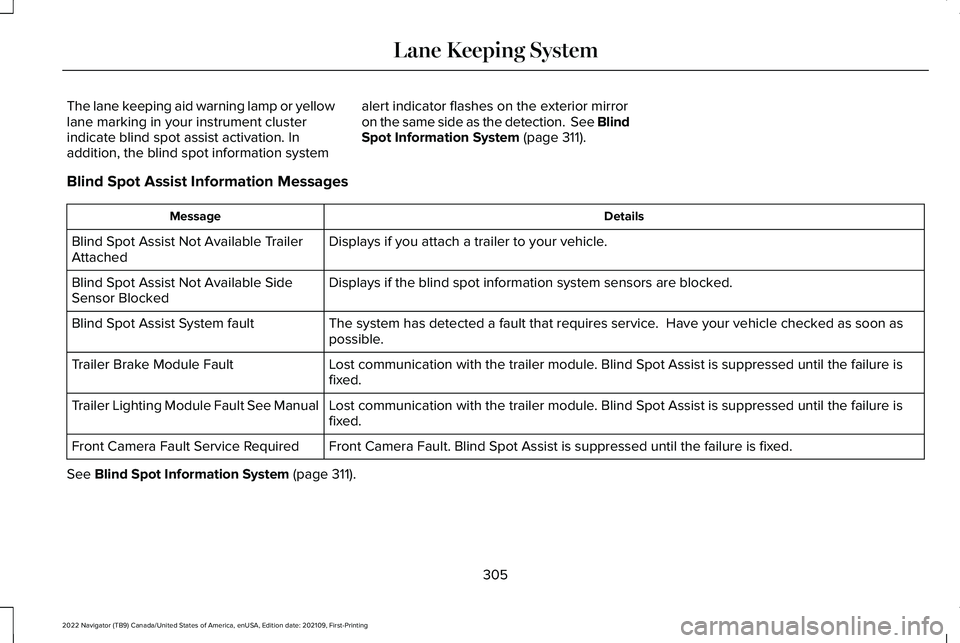
The lane keeping aid warning lamp or yellow
lane marking in your instrument cluster
indicate blind spot assist activation. In
addition, the blind spot information system
alert indicator flashes on the exterior mirror
on the same side as the detection. See Blind
Spot Information System (page 311).
Blind Spot Assist Information Messages Details
Message
Displays if you attach a trailer to your vehicle.
Blind Spot Assist Not Available Trailer
Attached
Displays if the blind spot information system sensors are blocked.
Blind Spot Assist Not Available Side
Sensor Blocked
The system has detected a fault that requires service. Have your vehicle checked as soon as
possible.
Blind Spot Assist System fault
Lost communication with the trailer module. Blind Spot Assist is suppressed until the failure is
fixed.
Trailer Brake Module Fault
Lost communication with the trailer module. Blind Spot Assist is suppressed until the failure is
fixed.
Trailer Lighting Module Fault See Manual
Front Camera Fault. Blind Spot Assist is suppressed until the failure is\
fixed.
Front Camera Fault Service Required
See
Blind Spot Information System (page 311).
305
2022 Navigator (TB9) Canada/United States of America, enUSA, Edition date: 202109, First-Printing Lane Keeping System
Page 311 of 646
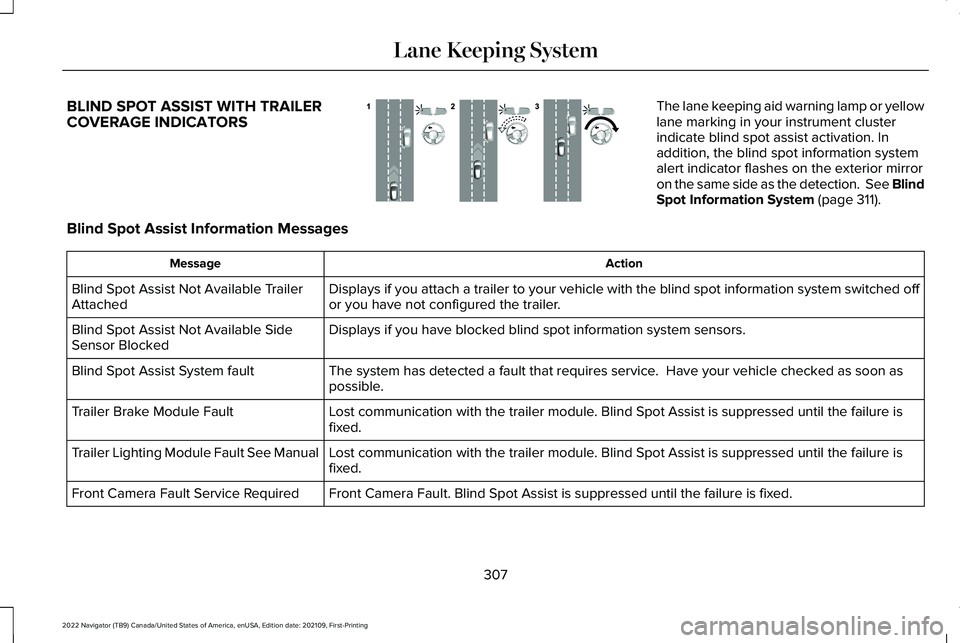
BLIND SPOT ASSIST WITH TRAILER
COVERAGE INDICATORS The lane keeping aid warning lamp or yellow
lane marking in your instrument cluster
indicate blind spot assist activation. In
addition, the blind spot information system
alert indicator flashes on the exterior mirror
on the same side as the detection. See Blind
Spot Information System (page 311).
Blind Spot Assist Information Messages Action
Message
Displays if you attach a trailer to your vehicle with the blind spot inf\
ormation system switched off
or you have not configured the trailer.
Blind Spot Assist Not Available Trailer
Attached
Displays if you have blocked blind spot information system sensors.
Blind Spot Assist Not Available Side
Sensor Blocked
The system has detected a fault that requires service. Have your vehicle checked as soon as
possible.
Blind Spot Assist System fault
Lost communication with the trailer module. Blind Spot Assist is suppressed until the failure is
fixed.
Trailer Brake Module Fault
Lost communication with the trailer module. Blind Spot Assist is suppressed until the failure is
fixed.
Trailer Lighting Module Fault See Manual
Front Camera Fault. Blind Spot Assist is suppressed until the failure is\
fixed.
Front Camera Fault Service Required
307
2022 Navigator (TB9) Canada/United States of America, enUSA, Edition date: 202109, First-Printing Lane Keeping SystemE310089