clock setting LINCOLN NAVIGATOR 2022 Owners Manual
[x] Cancel search | Manufacturer: LINCOLN, Model Year: 2022, Model line: NAVIGATOR, Model: LINCOLN NAVIGATOR 2022Pages: 646, PDF Size: 7.29 MB
Page 18 of 646
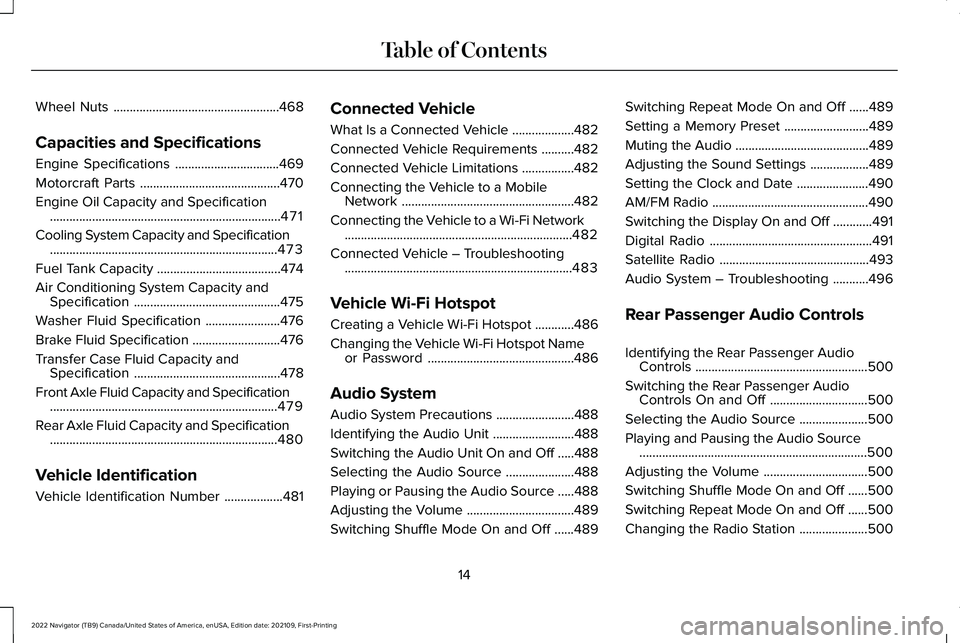
Wheel Nuts
...................................................468
Capacities and Specifications
Engine Specifications ................................
469
Motorcraft Parts ...........................................
470
Engine Oil Capacity and Specification .......................................................................
471
Cooling System Capacity and Specification ......................................................................
473
Fuel Tank Capacity ......................................
474
Air Conditioning System Capacity and Specification .............................................
475
Washer Fluid Specification .......................
476
Brake Fluid Specification ...........................
476
Transfer Case Fluid Capacity and Specification .............................................
478
Front Axle Fluid Capacity and Specification ......................................................................
479
Rear Axle Fluid Capacity and Specification ......................................................................
480
Vehicle Identification
Vehicle Identification Number ..................
481Connected Vehicle
What Is a Connected Vehicle
...................
482
Connected Vehicle Requirements ..........
482
Connected Vehicle Limitations ................
482
Connecting the Vehicle to a Mobile Network .....................................................
482
Connecting the Vehicle to a Wi-Fi Network ......................................................................
482
Connected Vehicle – Troubleshooting ......................................................................
483
Vehicle Wi-Fi Hotspot
Creating a Vehicle Wi-Fi Hotspot ............
486
Changing the Vehicle Wi-Fi Hotspot Name or Password .............................................
486
Audio System
Audio System Precautions ........................
488
Identifying the Audio Unit .........................
488
Switching the Audio Unit On and Off .....
488
Selecting the Audio Source .....................
488
Playing or Pausing the Audio Source .....
488
Adjusting the Volume .................................
489
Switching Shuffle Mode On and Off ......
489Switching Repeat Mode On and Off
......
489
Setting a Memory Preset ..........................
489
Muting the Audio .........................................
489
Adjusting the Sound Settings ..................
489
Setting the Clock and Date ......................
490
AM/FM Radio ................................................
490
Switching the Display On and Off ............
491
Digital Radio ..................................................
491
Satellite Radio ..............................................
493
Audio System – Troubleshooting ...........
496
Rear Passenger Audio Controls
Identifying the Rear Passenger Audio Controls .....................................................
500
Switching the Rear Passenger Audio Controls On and Off ..............................
500
Selecting the Audio Source .....................
500
Playing and Pausing the Audio Source ......................................................................
500
Adjusting the Volume ................................
500
Switching Shuffle Mode On and Off ......
500
Switching Repeat Mode On and Off ......
500
Changing the Radio Station .....................
500
14
2022 Navigator (TB9) Canada/United States of America, enUSA, Edition date: 202109, First-Printing Table of Contents
Page 430 of 646
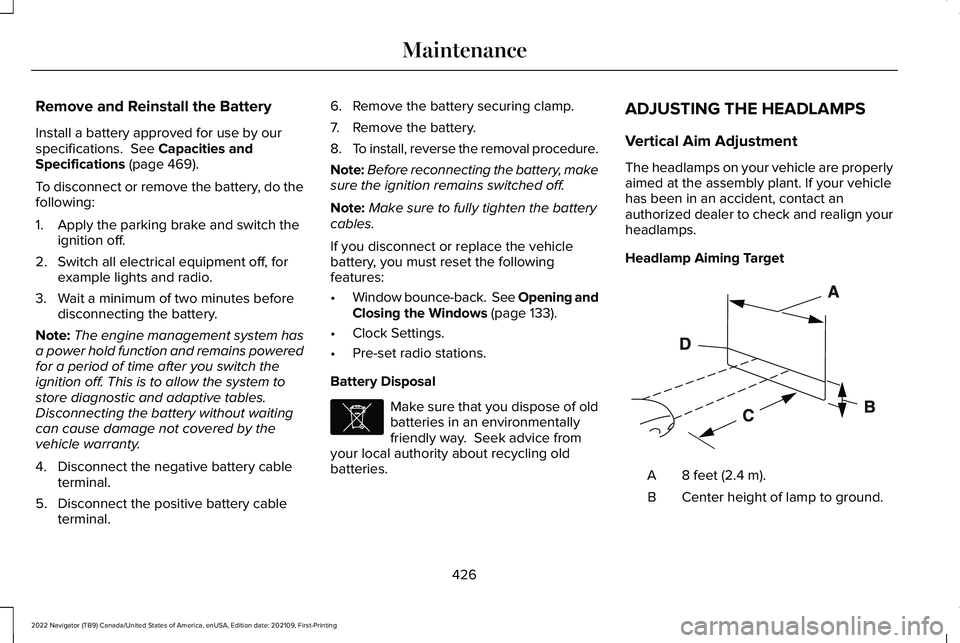
Remove and Reinstall the Battery
Install a battery approved for use by our
specifications. See Capacities and
Specifications (page 469).
To disconnect or remove the battery, do the
following:
1. Apply the parking brake and switch the ignition off.
2. Switch all electrical equipment off, for example lights and radio.
3. Wait a minimum of two minutes before disconnecting the battery.
Note: The engine management system has
a power hold function and remains powered
for a period of time after you switch the
ignition off. This is to allow the system to
store diagnostic and adaptive tables.
Disconnecting the battery without waiting
can cause damage not covered by the
vehicle warranty.
4. Disconnect the negative battery cable terminal.
5. Disconnect the positive battery cable terminal. 6. Remove the battery securing clamp.
7. Remove the battery.
8.
To install, reverse the removal procedure.
Note: Before reconnecting the battery, make
sure the ignition remains switched off.
Note: Make sure to fully tighten the battery
cables.
If you disconnect or replace the vehicle
battery, you must reset the following
features:
• Window bounce-back.
See Opening and
Closing the Windows (page 133).
• Clock Settings.
• Pre-set radio stations.
Battery Disposal Make sure that you dispose of old
batteries in an environmentally
friendly way. Seek advice from
your local authority about recycling old
batteries. ADJUSTING THE HEADLAMPS
Vertical Aim Adjustment
The headlamps on your vehicle are properly
aimed at the assembly plant. If your vehicle
has been in an accident, contact an
authorized dealer to check and realign your
headlamps.
Headlamp Aiming Target
8 feet (2.4 m).
A
Center height of lamp to ground.
B
426
2022 Navigator (TB9) Canada/United States of America, enUSA, Edition date: 202109, First-Printing MaintenanceE107998 E142592
Page 494 of 646
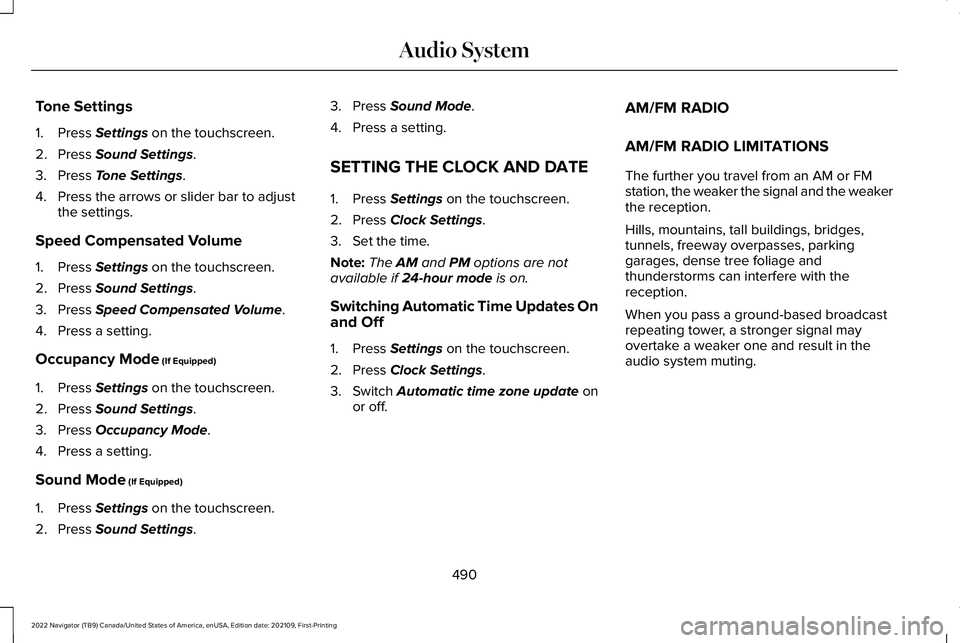
Tone Settings
1. Press Settings on the touchscreen.
2. Press
Sound Settings.
3. Press
Tone Settings.
4. Press the arrows or slider bar to adjust the settings.
Speed Compensated Volume
1. Press
Settings on the touchscreen.
2. Press
Sound Settings.
3. Press
Speed Compensated Volume.
4. Press a setting.
Occupancy Mode
(If Equipped)
1. Press
Settings on the touchscreen.
2. Press
Sound Settings.
3. Press
Occupancy Mode.
4. Press a setting.
Sound Mode
(If Equipped)
1. Press
Settings on the touchscreen.
2. Press
Sound Settings. 3. Press
Sound Mode.
4. Press a setting.
SETTING THE CLOCK AND DATE
1. Press
Settings on the touchscreen.
2. Press
Clock Settings.
3. Set the time.
Note: The
AM and PM options are not
available if 24-hour mode is on.
Switching Automatic Time Updates On
and Off
1. Press
Settings on the touchscreen.
2. Press
Clock Settings.
3. Switch
Automatic time zone update on
or off. AM/FM RADIO
AM/FM RADIO LIMITATIONS
The further you travel from an AM or FM
station, the weaker the signal and the weaker
the reception.
Hills, mountains, tall buildings, bridges,
tunnels, freeway overpasses, parking
garages, dense tree foliage and
thunderstorms can interfere with the
reception.
When you pass a ground-based broadcast
repeating tower, a stronger signal may
overtake a weaker one and result in the
audio system muting.
490
2022 Navigator (TB9) Canada/United States of America, enUSA, Edition date: 202109, First-Printing Audio System
Page 638 of 646
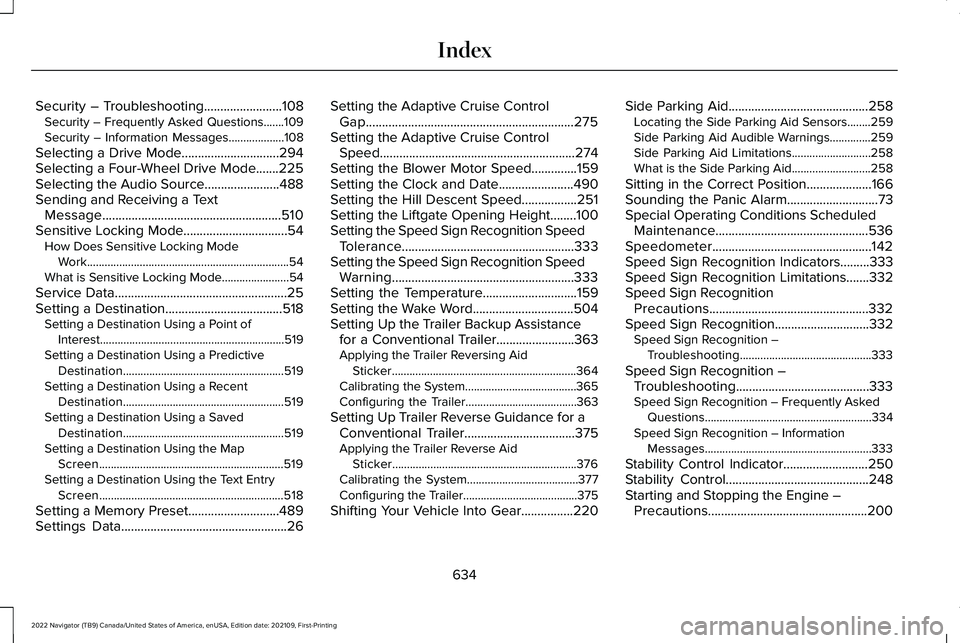
Security – Troubleshooting........................108
Security – Frequently Asked Questions.......109
Security – Information Messages...................108
Selecting a Drive Mode..............................294
Selecting a Four-Wheel Drive Mode
.......225
Selecting the Audio Source.......................488
Sending and Receiving a Text Message.......................................................510
Sensitive Locking Mode
................................54
How Does Sensitive Locking Mode
Work.....................................................................54
What is Sensitive Locking Mode.......................
54
Service Data.....................................................25
Setting a Destination....................................518 Setting a Destination Using a Point of
Interest...............................................................519
Setting a Destination Using a Predictive Destination.......................................................519
Setting a Destination Using a Recent Destination.......................................................519
Setting a Destination Using a Saved Destination.......................................................519
Setting a Destination Using the Map Screen...............................................................519
Setting a Destination Using the Text Entry Screen...............................................................518
Setting a Memory Preset............................489
Settings Data...................................................26 Setting the Adaptive Cruise Control
Gap................................................................275
Setting the Adaptive Cruise Control Speed............................................................274
Setting the Blower Motor Speed
..............159
Setting the Clock and Date.......................490
Setting the Hill Descent Speed.................251
Setting the Liftgate Opening Height........100
Setting the Speed Sign Recognition Speed Tolerance.....................................................333
Setting the Speed Sign Recognition Speed Warning........................................................333
Setting the Temperature
.............................159
Setting the Wake Word...............................504
Setting Up the Trailer Backup Assistance for a Conventional Trailer........................363
Applying the Trailer Reversing Aid Sticker...............................................................364
Calibrating the System......................................365
Configuring the Trailer......................................363
Setting Up Trailer Reverse Guidance for a Conventional Trailer
..................................375
Applying the Trailer Reverse Aid
Sticker...............................................................376
Calibrating the System......................................377
Configuring the Trailer.......................................375
Shifting Your Vehicle Into Gear
................220 Side Parking Aid
...........................................258
Locating the Side Parking Aid Sensors........259
Side Parking Aid Audible Warnings..............259
Side Parking Aid Limitations...........................258
What is the Side Parking Aid...........................258
Sitting in the Correct Position
....................166
Sounding the Panic Alarm............................73
Special Operating Conditions Scheduled Maintenance...............................................536
Speedometer.................................................142
Speed Sign Recognition Indicators.........333
Speed Sign Recognition Limitations.......332
Speed Sign Recognition Precautions.................................................332
Speed Sign Recognition.............................332 Speed Sign Recognition –
Troubleshooting.............................................333
Speed Sign Recognition – Troubleshooting.........................................333
Speed Sign Recognition – Frequently Asked Questions.........................................................334
Speed Sign Recognition – Information Messages.........................................................333
Stability Control Indicator..........................250
Stability Control............................................248
Starting and Stopping the Engine – Precautions.................................................200
634
2022 Navigator (TB9) Canada/United States of America, enUSA, Edition date: 202109, First-Printing Index