mirror controls LINCOLN NAVIGATOR 2022 Owners Manual
[x] Cancel search | Manufacturer: LINCOLN, Model Year: 2022, Model line: NAVIGATOR, Model: LINCOLN NAVIGATOR 2022Pages: 646, PDF Size: 7.29 MB
Page 8 of 646
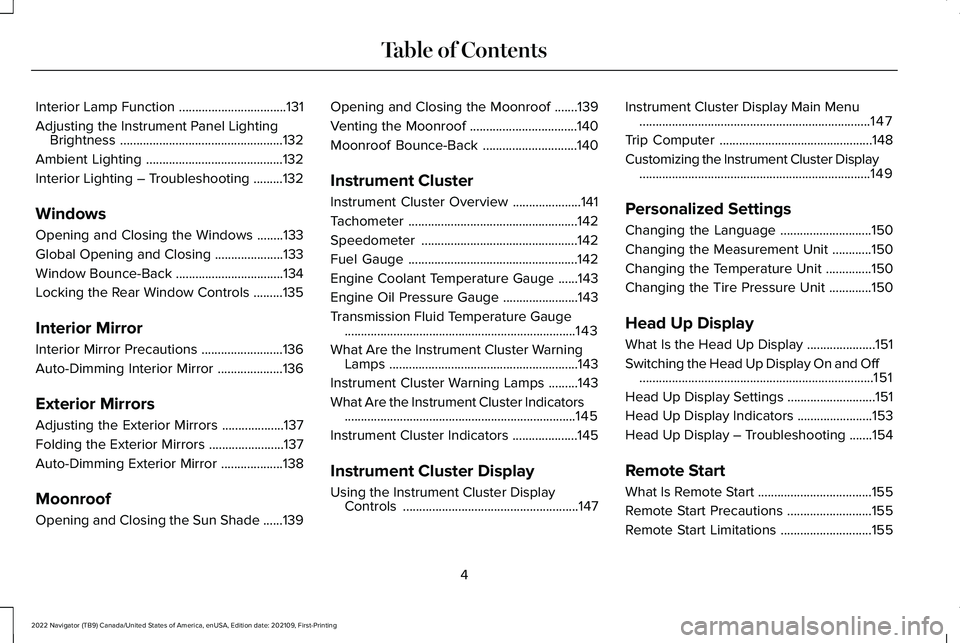
Interior Lamp Function
.................................131
Adjusting the Instrument Panel Lighting Brightness ..................................................
132
Ambient Lighting ..........................................
132
Interior Lighting – Troubleshooting .........
132
Windows
Opening and Closing the Windows ........
133
Global Opening and Closing .....................
133
Window Bounce-Back .................................
134
Locking the Rear Window Controls .........
135
Interior Mirror
Interior Mirror Precautions .........................
136
Auto-Dimming Interior Mirror ....................
136
Exterior Mirrors
Adjusting the Exterior Mirrors ...................
137
Folding the Exterior Mirrors .......................
137
Auto-Dimming Exterior Mirror ...................
138
Moonroof
Opening and Closing the Sun Shade ......
139Opening and Closing the Moonroof
.......
139
Venting the Moonroof .................................
140
Moonroof Bounce-Back .............................
140
Instrument Cluster
Instrument Cluster Overview .....................
141
Tachometer ....................................................
142
Speedometer ................................................
142
Fuel Gauge ....................................................
142
Engine Coolant Temperature Gauge ......
143
Engine Oil Pressure Gauge .......................
143
Transmission Fluid Temperature Gauge .......................................................................
143
What Are the Instrument Cluster Warning Lamps ..........................................................
143
Instrument Cluster Warning Lamps .........
143
What Are the Instrument Cluster Indicators .......................................................................
145
Instrument Cluster Indicators ....................
145
Instrument Cluster Display
Using the Instrument Cluster Display Controls ......................................................
147Instrument Cluster Display Main Menu
.......................................................................
147
Trip Computer ...............................................
148
Customizing the Instrument Cluster Display .......................................................................
149
Personalized Settings
Changing the Language ............................
150
Changing the Measurement Unit ............
150
Changing the Temperature Unit ..............
150
Changing the Tire Pressure Unit .............
150
Head Up Display
What Is the Head Up Display .....................
151
Switching the Head Up Display On and Off ........................................................................\
151
Head Up Display Settings ...........................
151
Head Up Display Indicators .......................
153
Head Up Display – Troubleshooting .......
154
Remote Start
What Is Remote Start ...................................
155
Remote Start Precautions ..........................
155
Remote Start Limitations ............................
155
4
2022 Navigator (TB9) Canada/United States of America, enUSA, Edition date: 202109, First-Printing Table of Contents
Page 163 of 646
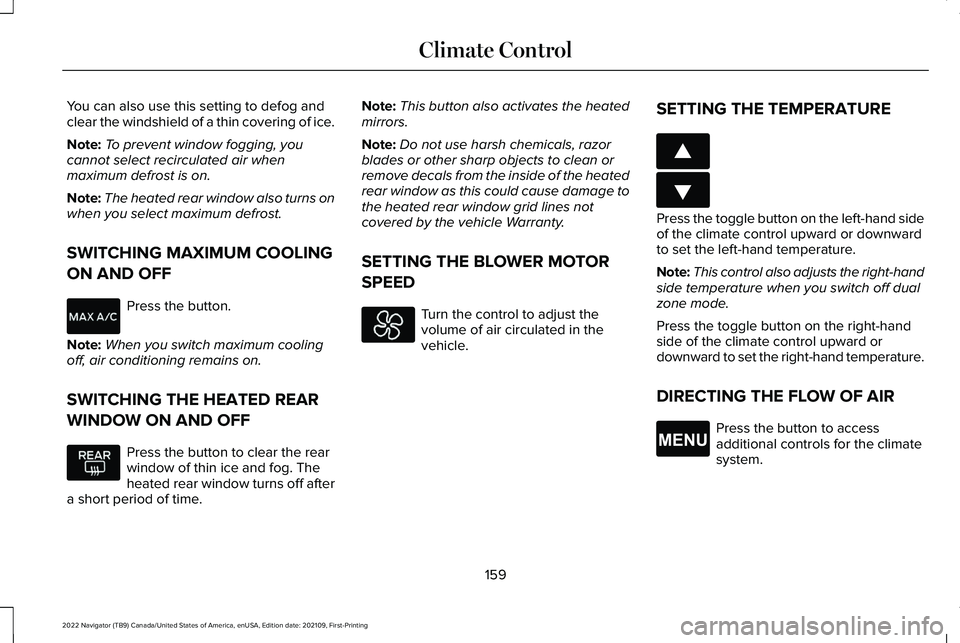
You can also use this setting to defog and
clear the windshield of a thin covering of ice.
Note:
To prevent window fogging, you
cannot select recirculated air when
maximum defrost is on.
Note: The heated rear window also turns on
when you select maximum defrost.
SWITCHING MAXIMUM COOLING
ON AND OFF Press the button.
Note: When you switch maximum cooling
off, air conditioning remains on.
SWITCHING THE HEATED REAR
WINDOW ON AND OFF Press the button to clear the rear
window of thin ice and fog. The
heated rear window turns off after
a short period of time. Note:
This button also activates the heated
mirrors.
Note: Do not use harsh chemicals, razor
blades or other sharp objects to clean or
remove decals from the inside of the heated
rear window as this could cause damage to
the heated rear window grid lines not
covered by the vehicle Warranty.
SETTING THE BLOWER MOTOR
SPEED Turn the control to adjust the
volume of air circulated in the
vehicle.
SETTING THE TEMPERATURE Press the toggle button on the left-hand side
of the climate control upward or downward
to set the left-hand temperature.
Note:
This control also adjusts the right-hand
side temperature when you switch off dual
zone mode.
Press the toggle button on the right-hand
side of the climate control upward or
downward to set the right-hand temperature.
DIRECTING THE FLOW OF AIR Press the button to access
additional controls for the climate
system.
159
2022 Navigator (TB9) Canada/United States of America, enUSA, Edition date: 202109, First-Printing Climate Control E266187 E266186 E265038
Page 632 of 646
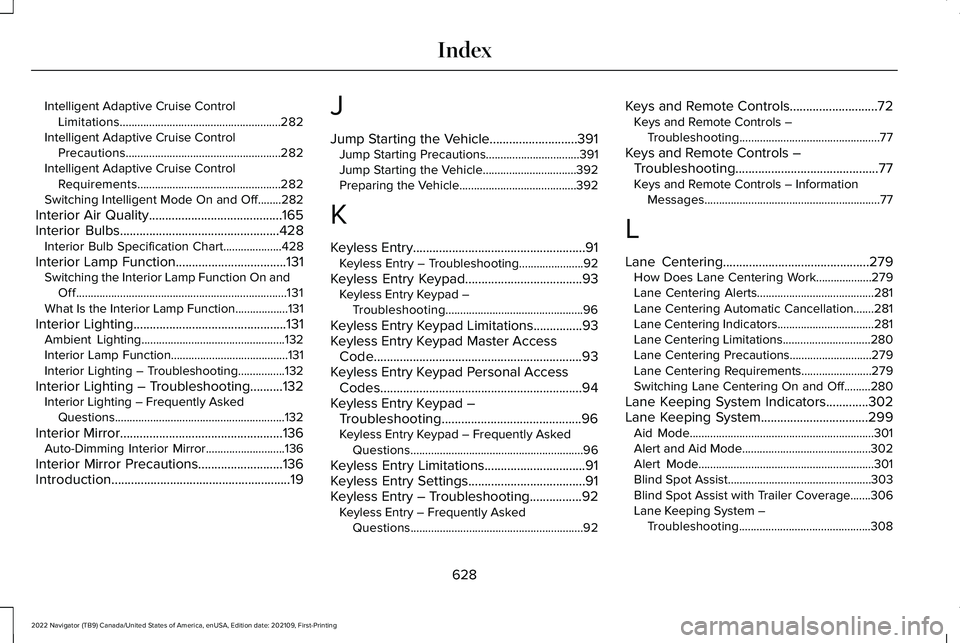
Intelligent Adaptive Cruise Control
Limitations.......................................................282
Intelligent Adaptive Cruise Control Precautions.....................................................282
Intelligent Adaptive Cruise Control Requirements.................................................282
Switching Intelligent Mode On and Off........282
Interior Air Quality.........................................165
Interior Bulbs.................................................428
Interior Bulb Specification Chart....................428
Interior Lamp Function..................................131 Switching the Interior Lamp Function On and
Off........................................................................\
131
What Is the Interior Lamp Function..................131
Interior Lighting
...............................................131
Ambient Lighting.................................................132
Interior Lamp Function........................................131
Interior Lighting – Troubleshooting................
132
Interior Lighting – Troubleshooting..........132 Interior Lighting – Frequently Asked
Questions..........................................................132
Interior Mirror
..................................................136
Auto-Dimming Interior Mirror...........................136
Interior Mirror Precautions..........................136
Introduction.......................................................19 J
Jump Starting the Vehicle...........................391
Jump Starting Precautions................................
391
Jump Starting the Vehicle................................392
Preparing the Vehicle........................................392
K
Keyless Entry
.....................................................91
Keyless Entry – Troubleshooting......................92
Keyless Entry Keypad....................................93 Keyless Entry Keypad –
Troubleshooting...............................................96
Keyless Entry Keypad Limitations...............93
Keyless Entry Keypad Master Access Code................................................................93
Keyless Entry Keypad Personal Access Codes
..............................................................94
Keyless Entry Keypad – Troubleshooting...........................................96
Keyless Entry Keypad – Frequently Asked Questions...........................................................96
Keyless Entry Limitations...............................91
Keyless Entry Settings
....................................91
Keyless Entry – Troubleshooting................92 Keyless Entry – Frequently Asked
Questions...........................................................92 Keys and Remote Controls...........................72
Keys and Remote Controls –
Troubleshooting................................................77
Keys and Remote Controls – Troubleshooting............................................77
Keys and Remote Controls – Information Messages............................................................77
L
Lane Centering.............................................279 How Does Lane Centering Work...................279
Lane Centering Alerts........................................281
Lane Centering Automatic Cancellation.......281
Lane Centering Indicators.................................281
Lane Centering Limitations..............................280
Lane Centering Precautions............................279
Lane Centering Requirements........................279
Switching Lane Centering On and Off.........280
Lane Keeping System Indicators.............302
Lane Keeping System
.................................299
Aid Mode...............................................................301
Alert and Aid Mode............................................302
Alert Mode............................................................301
Blind Spot Assist.................................................303
Blind Spot Assist with Trailer Coverage.......306
Lane Keeping System –
Troubleshooting.............................................308
628
2022 Navigator (TB9) Canada/United States of America, enUSA, Edition date: 202109, First-Printing Index