tow bar LINCOLN NAVIGATOR 2022 Owners Manual
[x] Cancel search | Manufacturer: LINCOLN, Model Year: 2022, Model line: NAVIGATOR, Model: LINCOLN NAVIGATOR 2022Pages: 646, PDF Size: 7.29 MB
Page 72 of 646
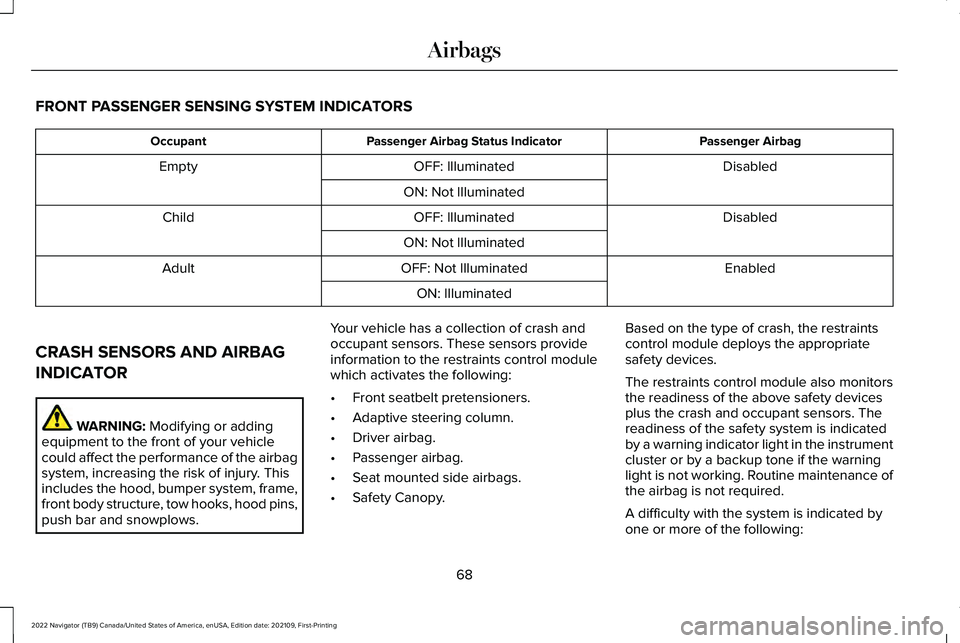
FRONT PASSENGER SENSING SYSTEM INDICATORS
Passenger Airbag
Passenger Airbag Status Indicator
Occupant
Disabled
OFF: Illuminated
Empty
ON: Not Illuminated Disabled
OFF: Illuminated
Child
ON: Not Illuminated Enabled
OFF: Not Illuminated
Adult
ON: Illuminated
CRASH SENSORS AND AIRBAG
INDICATOR WARNING: Modifying or adding
equipment to the front of your vehicle
could affect the performance of the airbag
system, increasing the risk of injury. This
includes the hood, bumper system, frame,
front body structure, tow hooks, hood pins,
push bar and snowplows. Your vehicle has a collection of crash and
occupant sensors. These sensors provide
information to the restraints control module
which activates the following:
•
Front seatbelt pretensioners.
• Adaptive steering column.
• Driver airbag.
• Passenger airbag.
• Seat mounted side airbags.
• Safety Canopy. Based on the type of crash, the restraints
control module deploys the appropriate
safety devices.
The restraints control module also monitors
the readiness of the above safety devices
plus the crash and occupant sensors. The
readiness of the safety system is indicated
by a warning indicator light in the instrument
cluster or by a backup tone if the warning
light is not working. Routine maintenance of
the airbag is not required.
A difficulty with the system is indicated by
one or more of the following:
68
2022 Navigator (TB9) Canada/United States of America, enUSA, Edition date: 202109, First-Printing Airbags
Page 321 of 646
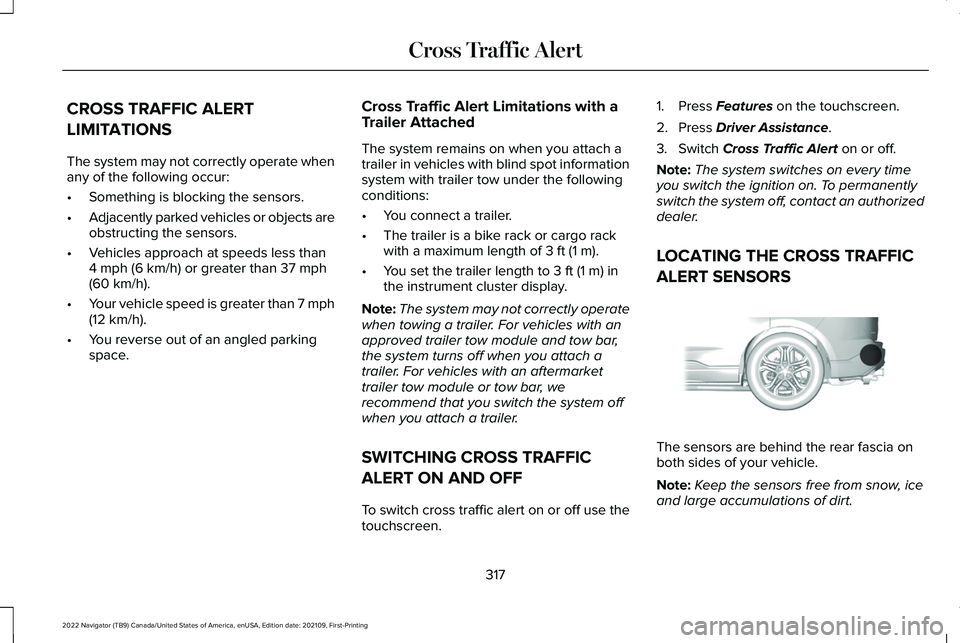
CROSS TRAFFIC ALERT
LIMITATIONS
The system may not correctly operate when
any of the following occur:
•
Something is blocking the sensors.
• Adjacently parked vehicles or objects are
obstructing the sensors.
• Vehicles approach at speeds less than
4 mph (6 km/h) or greater than 37 mph
(60 km/h).
• Your vehicle speed is greater than 7 mph
(12 km/h)
.
• You reverse out of an angled parking
space. Cross Traffic Alert Limitations with a
Trailer Attached
The system remains on when you attach a
trailer in vehicles with blind spot information
system with trailer tow under the following
conditions:
•
You connect a trailer.
• The trailer is a bike rack or cargo rack
with a maximum length of
3 ft (1 m).
• You set the trailer length to
3 ft (1 m) in
the instrument cluster display.
Note: The system may not correctly operate
when towing a trailer. For vehicles with an
approved trailer tow module and tow bar,
the system turns off when you attach a
trailer. For vehicles with an aftermarket
trailer tow module or tow bar, we
recommend that you switch the system off
when you attach a trailer.
SWITCHING CROSS TRAFFIC
ALERT ON AND OFF
To switch cross traffic alert on or off use the
touchscreen. 1. Press
Features on the touchscreen.
2. Press
Driver Assistance.
3. Switch
Cross Traffic Alert on or off.
Note: The system switches on every time
you switch the ignition on. To permanently
switch the system off, contact an authorized
dealer.
LOCATING THE CROSS TRAFFIC
ALERT SENSORS The sensors are behind the rear fascia on
both sides of your vehicle.
Note:
Keep the sensors free from snow, ice
and large accumulations of dirt.
317
2022 Navigator (TB9) Canada/United States of America, enUSA, Edition date: 202109, First-Printing Cross Traffic AlertE205199
Page 347 of 646
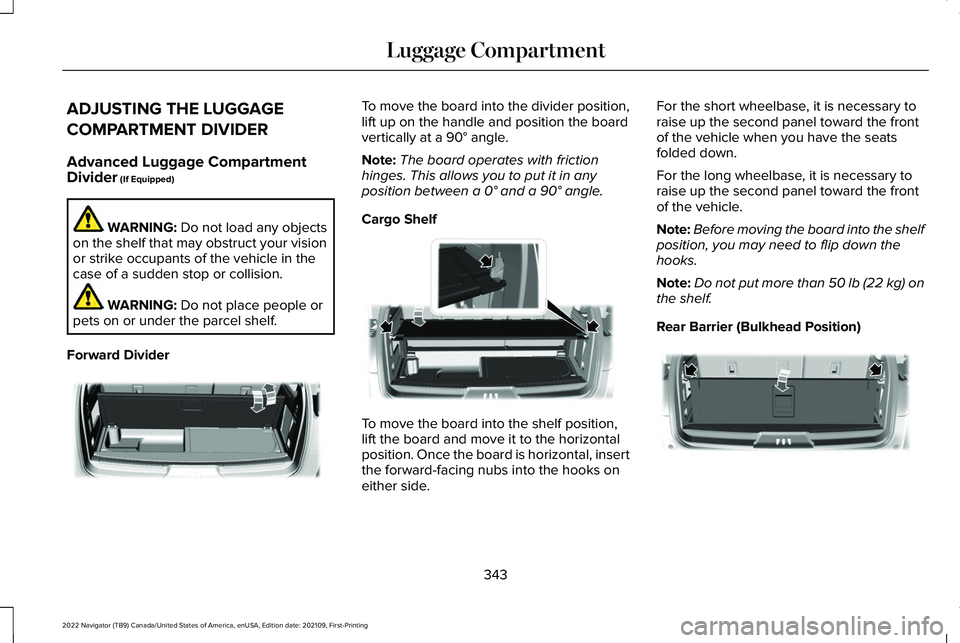
ADJUSTING THE LUGGAGE
COMPARTMENT DIVIDER
Advanced Luggage Compartment
Divider (If Equipped)
WARNING:
Do not load any objects
on the shelf that may obstruct your vision
or strike occupants of the vehicle in the
case of a sudden stop or collision. WARNING:
Do not place people or
pets on or under the parcel shelf.
Forward Divider To move the board into the divider position,
lift up on the handle and position the board
vertically at a
90° angle.
Note: The board operates with friction
hinges. This allows you to put it in any
position between a
0° and a 90° angle.
Cargo Shelf To move the board into the shelf position,
lift the board and move it to the horizontal
position. Once the board is horizontal, insert
the forward-facing nubs into the hooks on
either side.For the short wheelbase, it is necessary to
raise up the second panel toward the front
of the vehicle when you have the seats
folded down.
For the long wheelbase, it is necessary to
raise up the second panel toward the front
of the vehicle.
Note:
Before moving the board into the shelf
position, you may need to flip down the
hooks.
Note: Do not put more than 50 lb (22 kg) on
the shelf.
Rear Barrier (Bulkhead Position) 343
2022 Navigator (TB9) Canada/United States of America, enUSA, Edition date: 202109, First-Printing Luggage CompartmentE250828 E250829 E250830
Page 350 of 646
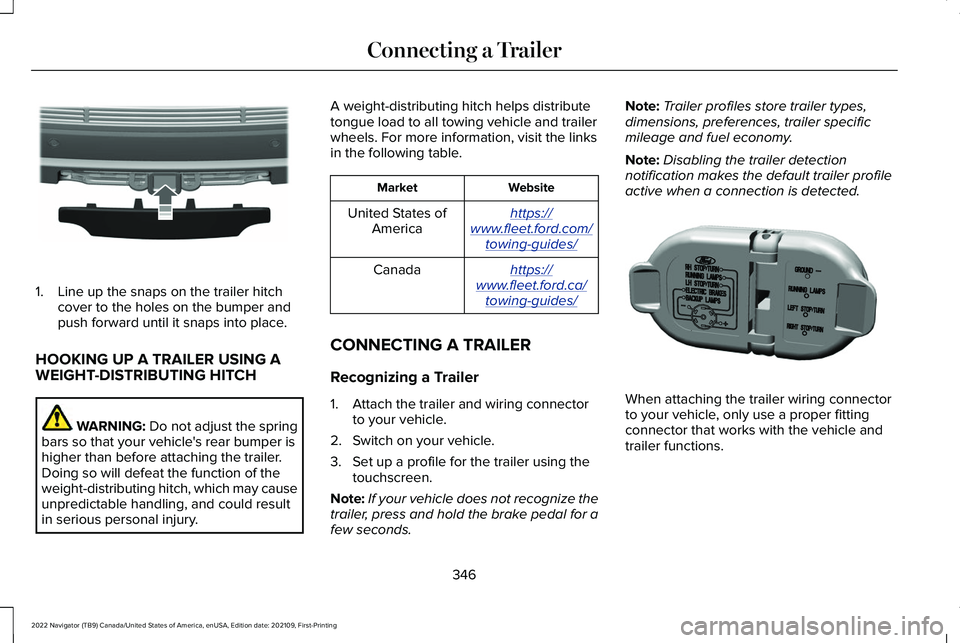
1. Line up the snaps on the trailer hitch
cover to the holes on the bumper and
push forward until it snaps into place.
HOOKING UP A TRAILER USING A
WEIGHT-DISTRIBUTING HITCH WARNING: Do not adjust the spring
bars so that your vehicle's rear bumper is
higher than before attaching the trailer.
Doing so will defeat the function of the
weight-distributing hitch, which may cause
unpredictable handling, and could result
in serious personal injury. A weight-distributing hitch helps distribute
tongue load to all towing vehicle and trailer
wheels. For more information, visit the links
in the following table. Website
Market
https:// www . fleet. ford. com/
towing-guides/United States of
America
https:// www . fleet. ford. ca/
towing-guides/Canada
CONNECTING A TRAILER
Recognizing a Trailer
1. Attach the trailer and wiring connector to your vehicle.
2. Switch on your vehicle.
3. Set up a profile for the trailer using the touchscreen.
Note: If your vehicle does not recognize the
trailer, press and hold the brake pedal for a
few seconds. Note:
Trailer profiles store trailer types,
dimensions, preferences, trailer specific
mileage and fuel economy.
Note: Disabling the trailer detection
notification makes the default trailer profile
active when a connection is detected. When attaching the trailer wiring connector
to your vehicle, only use a proper fitting
connector that works with the vehicle and
trailer functions.
346
2022 Navigator (TB9) Canada/United States of America, enUSA, Edition date: 202109, First-Printing Connecting a TrailerE268260 E163167
Page 357 of 646
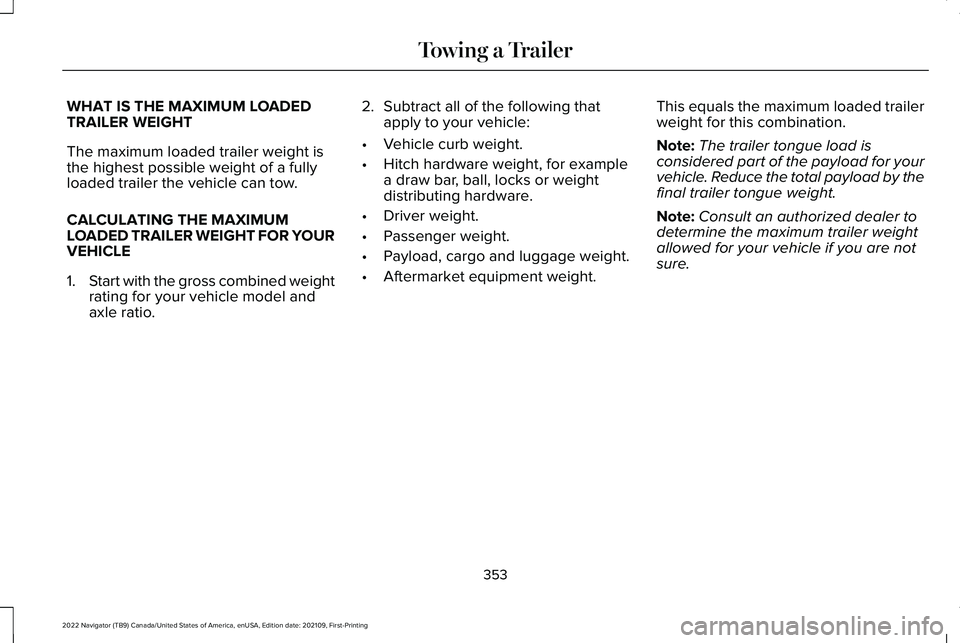
WHAT IS THE MAXIMUM LOADED
TRAILER WEIGHT
The maximum loaded trailer weight is
the highest possible weight of a fully
loaded trailer the vehicle can tow.
CALCULATING THE MAXIMUM
LOADED TRAILER WEIGHT FOR YOUR
VEHICLE
1.
Start with the gross combined weight
rating for your vehicle model and
axle ratio. 2.
Subtract all of the following that
apply to your vehicle:
• Vehicle curb weight.
• Hitch hardware weight, for example
a draw bar, ball, locks or weight
distributing hardware.
• Driver weight.
• Passenger weight.
• Payload, cargo and luggage weight.
• Aftermarket equipment weight. This equals the maximum loaded trailer
weight for this combination.
Note:
The trailer tongue load is
considered part of the payload for your
vehicle. Reduce the total payload by the
final trailer tongue weight.
Note: Consult an authorized dealer to
determine the maximum trailer weight
allowed for your vehicle if you are not
sure.
353
2022 Navigator (TB9) Canada/United States of America, enUSA, Edition date: 202109, First-Printing Towing a Trailer
Page 494 of 646
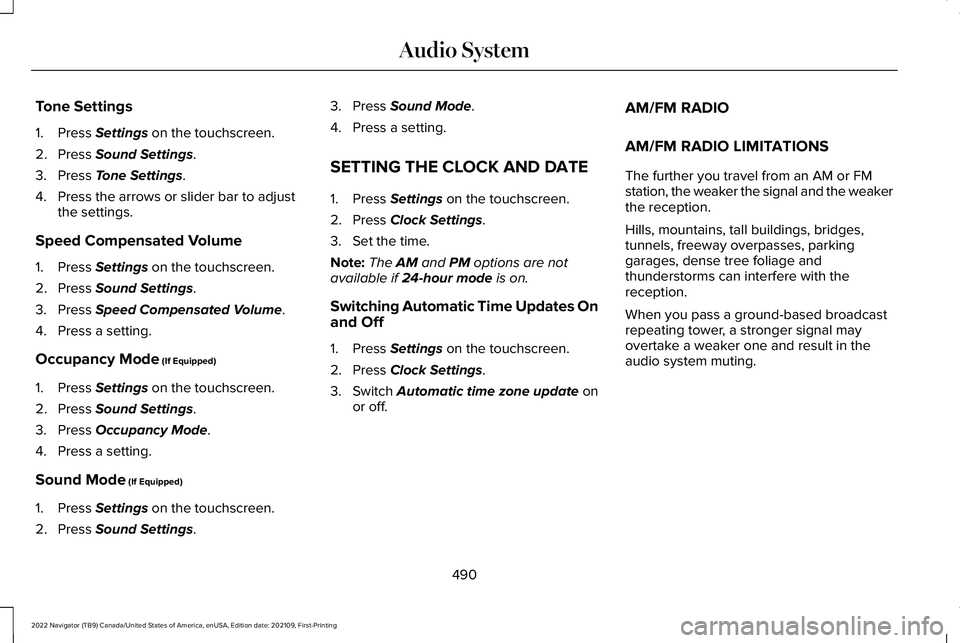
Tone Settings
1. Press Settings on the touchscreen.
2. Press
Sound Settings.
3. Press
Tone Settings.
4. Press the arrows or slider bar to adjust the settings.
Speed Compensated Volume
1. Press
Settings on the touchscreen.
2. Press
Sound Settings.
3. Press
Speed Compensated Volume.
4. Press a setting.
Occupancy Mode
(If Equipped)
1. Press
Settings on the touchscreen.
2. Press
Sound Settings.
3. Press
Occupancy Mode.
4. Press a setting.
Sound Mode
(If Equipped)
1. Press
Settings on the touchscreen.
2. Press
Sound Settings. 3. Press
Sound Mode.
4. Press a setting.
SETTING THE CLOCK AND DATE
1. Press
Settings on the touchscreen.
2. Press
Clock Settings.
3. Set the time.
Note: The
AM and PM options are not
available if 24-hour mode is on.
Switching Automatic Time Updates On
and Off
1. Press
Settings on the touchscreen.
2. Press
Clock Settings.
3. Switch
Automatic time zone update on
or off. AM/FM RADIO
AM/FM RADIO LIMITATIONS
The further you travel from an AM or FM
station, the weaker the signal and the weaker
the reception.
Hills, mountains, tall buildings, bridges,
tunnels, freeway overpasses, parking
garages, dense tree foliage and
thunderstorms can interfere with the
reception.
When you pass a ground-based broadcast
repeating tower, a stronger signal may
overtake a weaker one and result in the
audio system muting.
490
2022 Navigator (TB9) Canada/United States of America, enUSA, Edition date: 202109, First-Printing Audio System