windshield wipers LINCOLN NAVIGATOR 2022 Owners Manual
[x] Cancel search | Manufacturer: LINCOLN, Model Year: 2022, Model line: NAVIGATOR, Model: LINCOLN NAVIGATOR 2022Pages: 646, PDF Size: 7.29 MB
Page 118 of 646
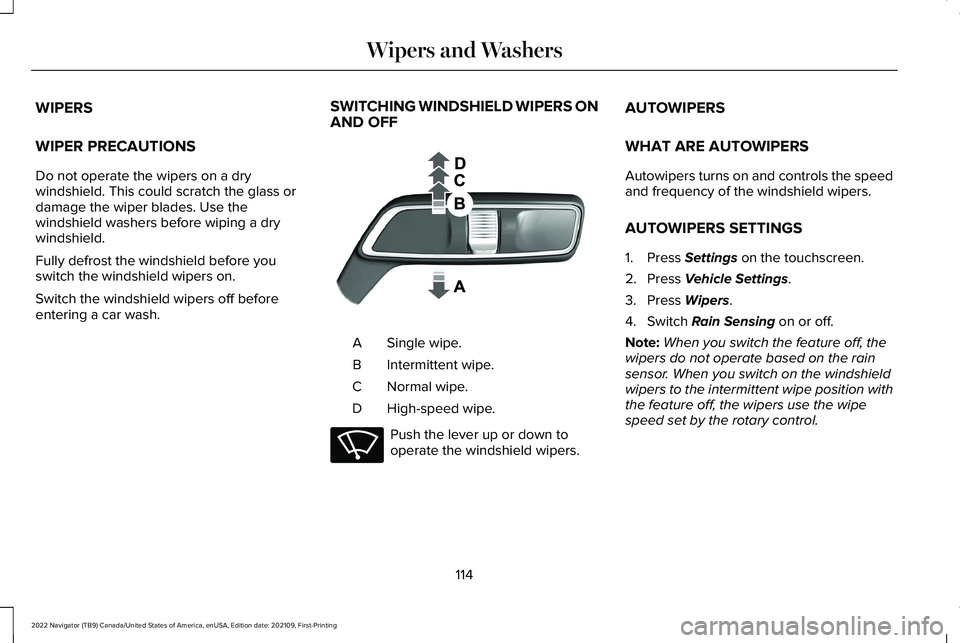
WIPERS
WIPER PRECAUTIONS
Do not operate the wipers on a dry
windshield. This could scratch the glass or
damage the wiper blades. Use the
windshield washers before wiping a dry
windshield.
Fully defrost the windshield before you
switch the windshield wipers on.
Switch the windshield wipers off before
entering a car wash.
SWITCHING WINDSHIELD WIPERS ON
AND OFF Single wipe.
A
Intermittent wipe.
B
Normal wipe.
C
High-speed wipe.
D Push the lever up or down to
operate the windshield wipers.AUTOWIPERS
WHAT ARE AUTOWIPERS
Autowipers turns on and controls the speed
and frequency of the windshield wipers.
AUTOWIPERS SETTINGS
1. Press Settings on the touchscreen.
2. Press
Vehicle Settings.
3. Press
Wipers.
4. Switch
Rain Sensing on or off.
Note: When you switch the feature off, the
wipers do not operate based on the rain
sensor. When you switch on the windshield
wipers to the intermittent wipe position with
the feature off, the wipers use the wipe
speed set by the rotary control.
114
2022 Navigator (TB9) Canada/United States of America, enUSA, Edition date: 202109, First-Printing Wipers and Washers E269410 E270969
Page 119 of 646
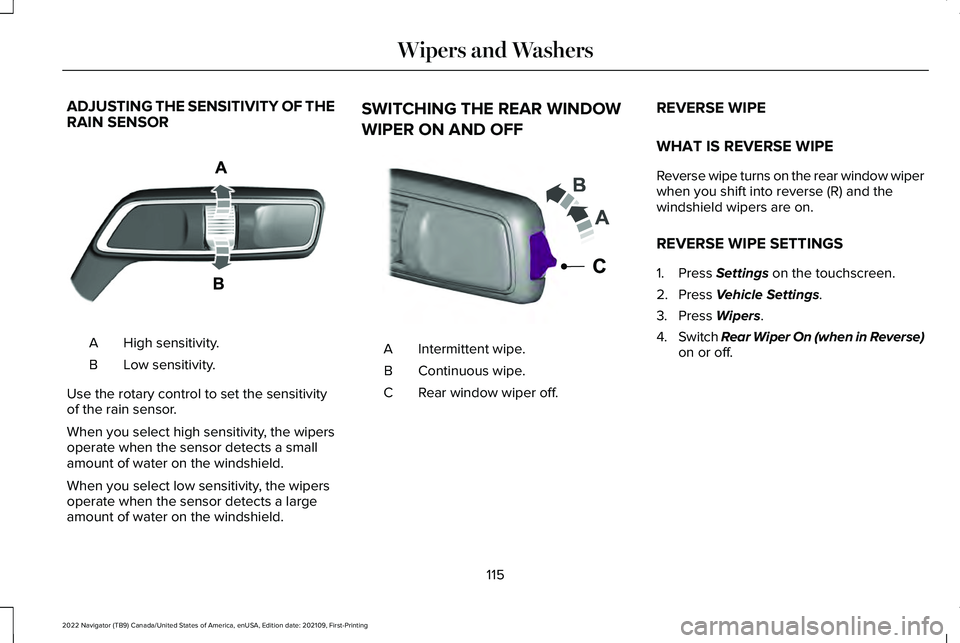
ADJUSTING THE SENSITIVITY OF THE
RAIN SENSOR
High sensitivity.
A
Low sensitivity.
B
Use the rotary control to set the sensitivity
of the rain sensor.
When you select high sensitivity, the wipers
operate when the sensor detects a small
amount of water on the windshield.
When you select low sensitivity, the wipers
operate when the sensor detects a large
amount of water on the windshield. SWITCHING THE REAR WINDOW
WIPER ON AND OFF
Intermittent wipe.
A
Continuous wipe.
B
Rear window wiper off.
C REVERSE WIPE
WHAT IS REVERSE WIPE
Reverse wipe turns on the rear window wiper
when you shift into reverse (R) and the
windshield wipers are on.
REVERSE WIPE SETTINGS
1. Press Settings on the touchscreen.
2. Press
Vehicle Settings.
3. Press
Wipers.
4. Switch Rear Wiper On (when in Reverse)
on or off.
115
2022 Navigator (TB9) Canada/United States of America, enUSA, Edition date: 202109, First-Printing Wipers and WashersE330179 E242324
Page 121 of 646
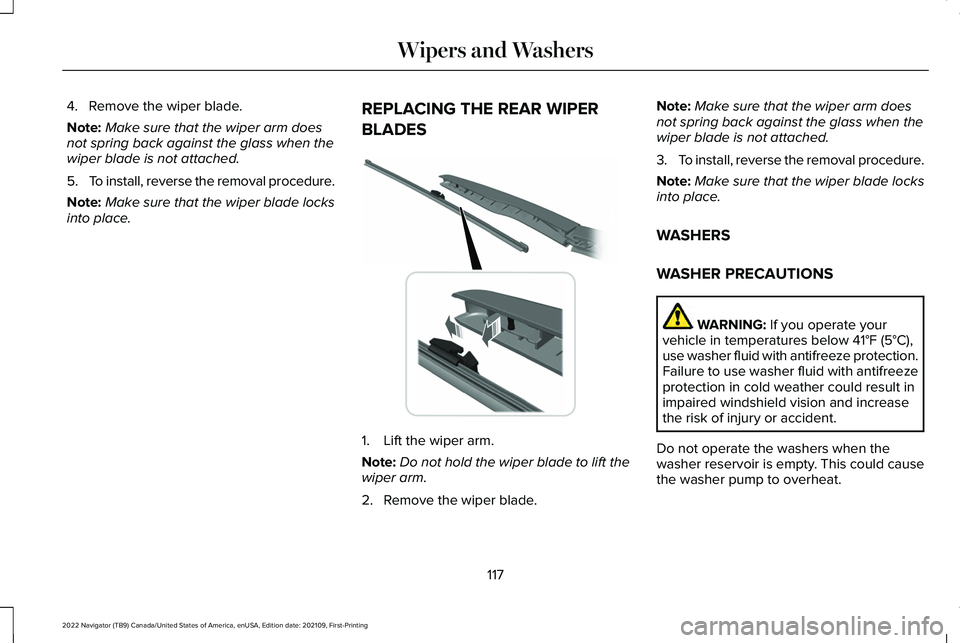
4. Remove the wiper blade.
Note:
Make sure that the wiper arm does
not spring back against the glass when the
wiper blade is not attached.
5. To install, reverse the removal procedure.
Note: Make sure that the wiper blade locks
into place. REPLACING THE REAR WIPER
BLADES 1. Lift the wiper arm.
Note:
Do not hold the wiper blade to lift the
wiper arm.
2. Remove the wiper blade. Note:
Make sure that the wiper arm does
not spring back against the glass when the
wiper blade is not attached.
3. To install, reverse the removal procedure.
Note: Make sure that the wiper blade locks
into place.
WASHERS
WASHER PRECAUTIONS WARNING: If you operate your
vehicle in temperatures below 41°F (5°C),
use washer fluid with antifreeze protection.
Failure to use washer fluid with antifreeze
protection in cold weather could result in
impaired windshield vision and increase
the risk of injury or accident.
Do not operate the washers when the
washer reservoir is empty. This could cause
the washer pump to overheat.
117
2022 Navigator (TB9) Canada/United States of America, enUSA, Edition date: 202109, First-Printing Wipers and Washers E271380
Page 122 of 646
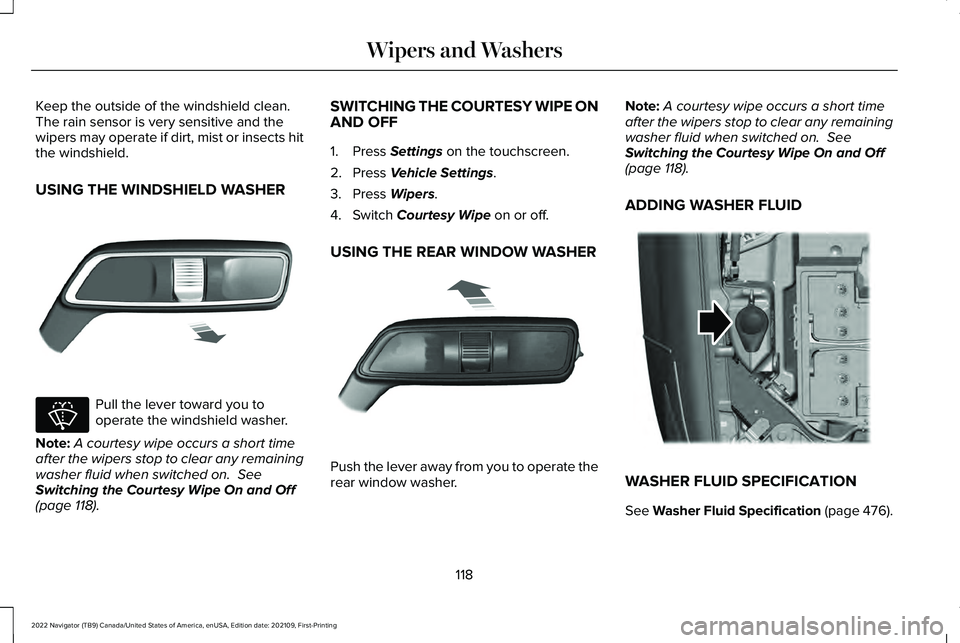
Keep the outside of the windshield clean.
The rain sensor is very sensitive and the
wipers may operate if dirt, mist or insects hit
the windshield.
USING THE WINDSHIELD WASHER
Pull the lever toward you to
operate the windshield washer.
Note: A courtesy wipe occurs a short time
after the wipers stop to clear any remaining
washer fluid when switched on. See
Switching the Courtesy Wipe On and Off
(page
118). SWITCHING THE COURTESY WIPE ON
AND OFF
1. Press
Settings on the touchscreen.
2. Press
Vehicle Settings.
3. Press
Wipers.
4. Switch
Courtesy Wipe on or off.
USING THE REAR WINDOW WASHER Push the lever away from you to operate the
rear window washer.Note:
A courtesy wipe occurs a short time
after the wipers stop to clear any remaining
washer fluid when switched on.
See
Switching the Courtesy Wipe On and Off
(page
118).
ADDING WASHER FLUID WASHER FLUID SPECIFICATION
See
Washer Fluid Specification (page 476).
118
2022 Navigator (TB9) Canada/United States of America, enUSA, Edition date: 202109, First-Printing Wipers and WashersE269412 E270967 E269727 E348204
Page 123 of 646
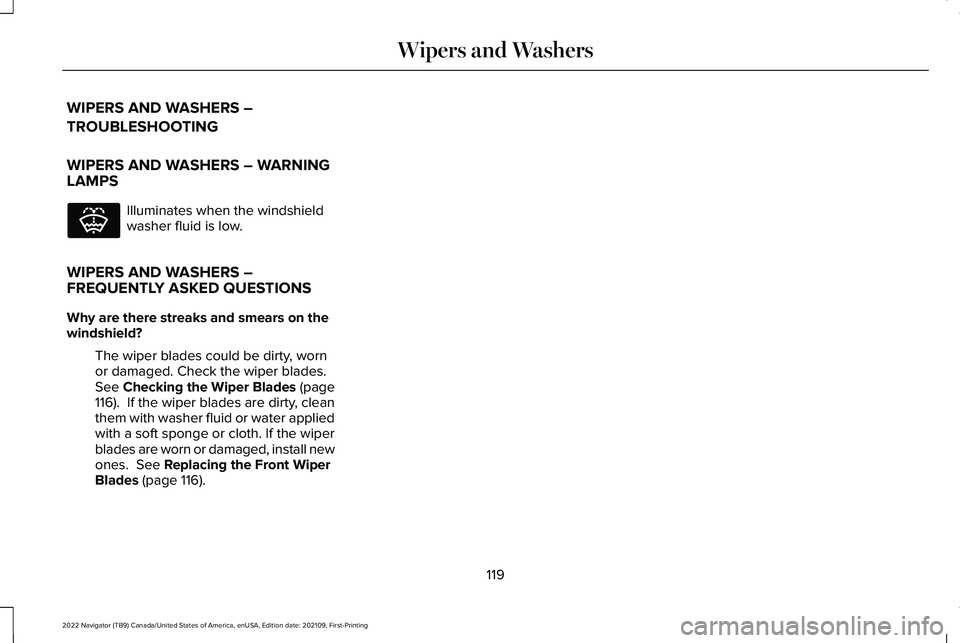
WIPERS AND WASHERS –
TROUBLESHOOTING
WIPERS AND WASHERS – WARNING
LAMPS
Illuminates when the windshield
washer fluid is low.
WIPERS AND WASHERS –
FREQUENTLY ASKED QUESTIONS
Why are there streaks and smears on the
windshield? The wiper blades could be dirty, worn
or damaged. Check the wiper blades.
See Checking the Wiper Blades (page
116). If the wiper blades are dirty, clean
them with washer fluid or water applied
with a soft sponge or cloth. If the wiper
blades are worn or damaged, install new
ones.
See Replacing the Front Wiper
Blades (page 116).
119
2022 Navigator (TB9) Canada/United States of America, enUSA, Edition date: 202109, First-Printing Wipers and WashersE132353
Page 125 of 646
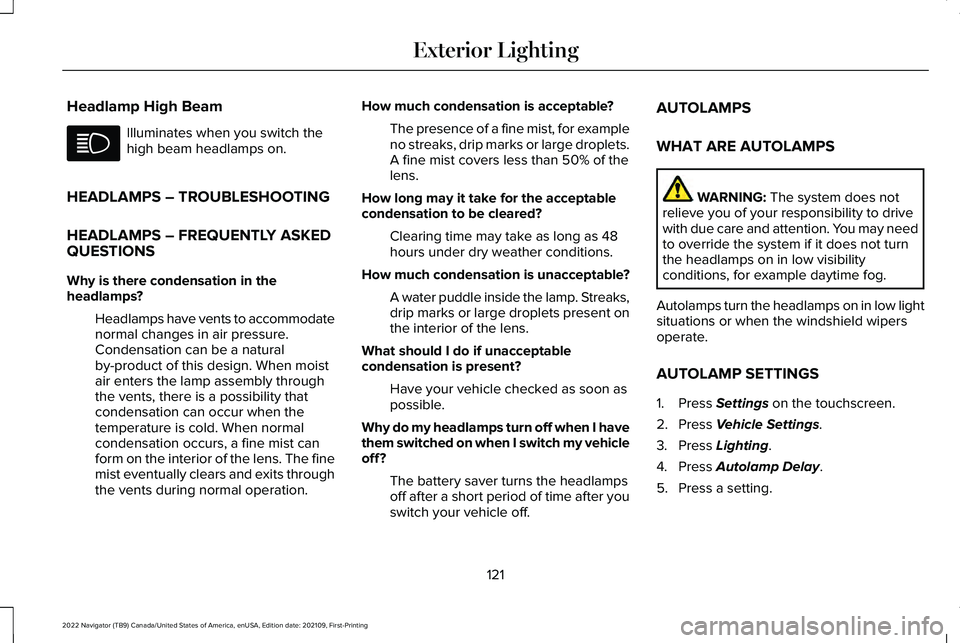
Headlamp High Beam
Illuminates when you switch the
high beam headlamps on.
HEADLAMPS – TROUBLESHOOTING
HEADLAMPS – FREQUENTLY ASKED
QUESTIONS
Why is there condensation in the
headlamps? Headlamps have vents to accommodate
normal changes in air pressure.
Condensation can be a natural
by-product of this design. When moist
air enters the lamp assembly through
the vents, there is a possibility that
condensation can occur when the
temperature is cold. When normal
condensation occurs, a fine mist can
form on the interior of the lens. The fine
mist eventually clears and exits through
the vents during normal operation. How much condensation is acceptable?
The presence of a fine mist, for example
no streaks, drip marks or large droplets.
A fine mist covers less than 50% of the
lens.
How long may it take for the acceptable
condensation to be cleared? Clearing time may take as long as 48
hours under dry weather conditions.
How much condensation is unacceptable? A water puddle inside the lamp. Streaks,
drip marks or large droplets present on
the interior of the lens.
What should I do if unacceptable
condensation is present? Have your vehicle checked as soon as
possible.
Why do my headlamps turn off when I have
them switched on when I switch my vehicle
off ? The battery saver turns the headlamps
off after a short period of time after you
switch your vehicle off. AUTOLAMPS
WHAT ARE AUTOLAMPS WARNING: The system does not
relieve you of your responsibility to drive
with due care and attention. You may need
to override the system if it does not turn
the headlamps on in low visibility
conditions, for example daytime fog.
Autolamps turn the headlamps on in low light
situations or when the windshield wipers
operate.
AUTOLAMP SETTINGS
1. Press
Settings on the touchscreen.
2. Press
Vehicle Settings.
3. Press
Lighting.
4. Press
Autolamp Delay.
5. Press a setting.
121
2022 Navigator (TB9) Canada/United States of America, enUSA, Edition date: 202109, First-Printing Exterior Lighting
Page 440 of 646
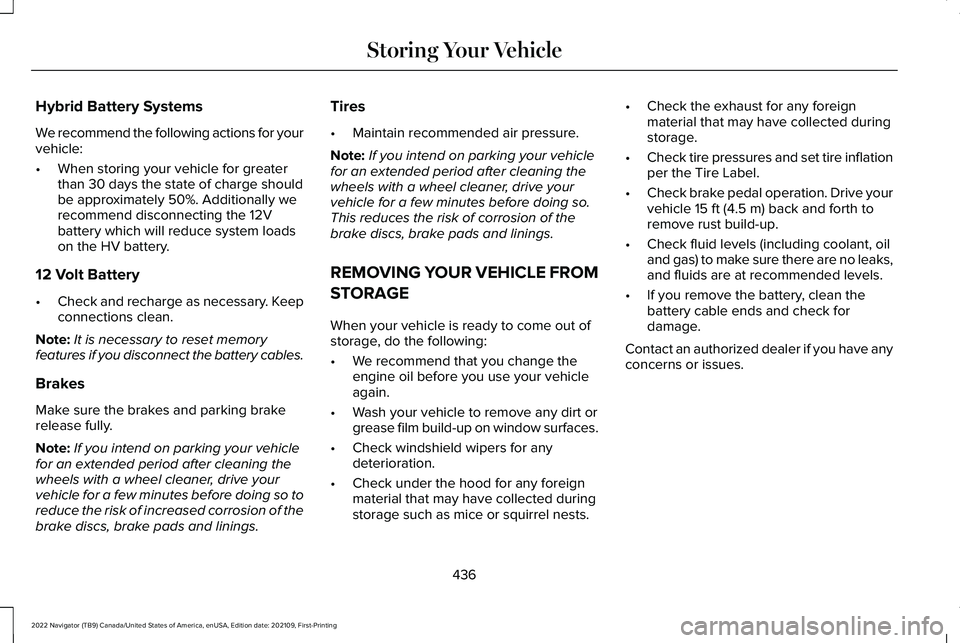
Hybrid Battery Systems
We recommend the following actions for your
vehicle:
•
When storing your vehicle for greater
than 30 days the state of charge should
be approximately 50%. Additionally we
recommend disconnecting the 12V
battery which will reduce system loads
on the HV battery.
12 Volt Battery
• Check and recharge as necessary. Keep
connections clean.
Note: It is necessary to reset memory
features if you disconnect the battery cables.
Brakes
Make sure the brakes and parking brake
release fully.
Note: If you intend on parking your vehicle
for an extended period after cleaning the
wheels with a wheel cleaner, drive your
vehicle for a few minutes before doing so to
reduce the risk of increased corrosion of the
brake discs, brake pads and linings. Tires
•
Maintain recommended air pressure.
Note: If you intend on parking your vehicle
for an extended period after cleaning the
wheels with a wheel cleaner, drive your
vehicle for a few minutes before doing so.
This reduces the risk of corrosion of the
brake discs, brake pads and linings.
REMOVING YOUR VEHICLE FROM
STORAGE
When your vehicle is ready to come out of
storage, do the following:
• We recommend that you change the
engine oil before you use your vehicle
again.
• Wash your vehicle to remove any dirt or
grease film build-up on window surfaces.
• Check windshield wipers for any
deterioration.
• Check under the hood for any foreign
material that may have collected during
storage such as mice or squirrel nests. •
Check the exhaust for any foreign
material that may have collected during
storage.
• Check tire pressures and set tire inflation
per the Tire Label.
• Check brake pedal operation. Drive your
vehicle 15 ft (4.5 m) back and forth to
remove rust build-up.
• Check fluid levels (including coolant, oil
and gas) to make sure there are no leaks,
and fluids are at recommended levels.
• If you remove the battery, clean the
battery cable ends and check for
damage.
Contact an authorized dealer if you have any
concerns or issues.
436
2022 Navigator (TB9) Canada/United States of America, enUSA, Edition date: 202109, First-Printing Storing Your Vehicle
Page 642 of 646
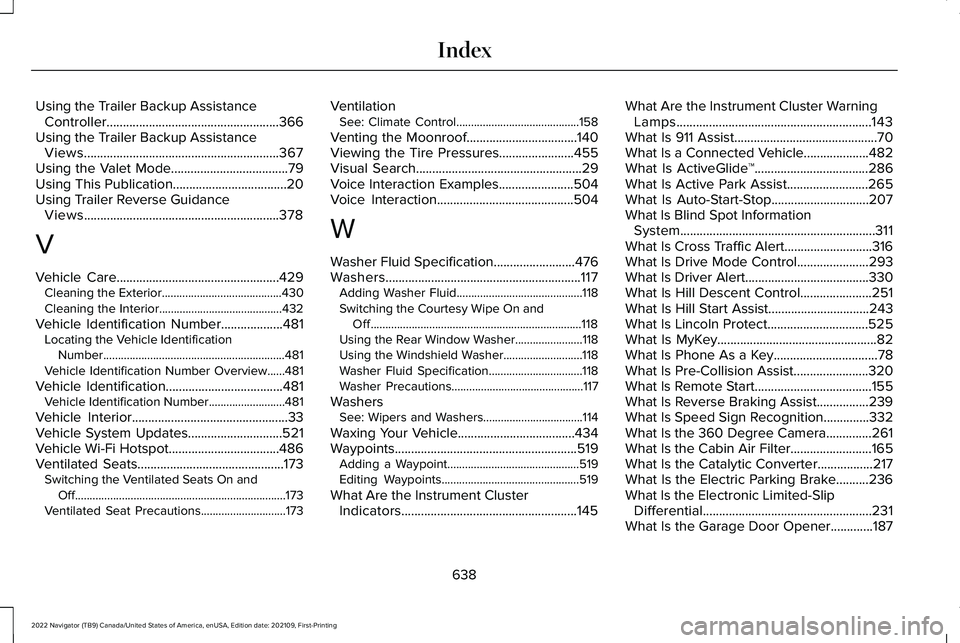
Using the Trailer Backup Assistance
Controller.....................................................366
Using the Trailer Backup Assistance Views............................................................367
Using the Valet Mode....................................79
Using This Publication...................................20
Using Trailer Reverse Guidance Views............................................................378
V
Vehicle Care..................................................429 Cleaning the Exterior.........................................430
Cleaning the Interior..........................................432
Vehicle Identification Number...................481 Locating the Vehicle Identification
Number..............................................................481
Vehicle Identification Number Overview......481
Vehicle Identification
....................................481
Vehicle Identification Number..........................481
Vehicle Interior
................................................33
Vehicle System Updates.............................521
Vehicle Wi-Fi Hotspot..................................486
Ventilated Seats.............................................173 Switching the Ventilated Seats On and
Off........................................................................\
173
Ventilated Seat Precautions.............................173 Ventilation
See: Climate Control..........................................158
Venting the Moonroof
..................................140
Viewing the Tire Pressures.......................455
Visual Search
...................................................29
Voice Interaction Examples.......................504
Voice Interaction..........................................504
W
Washer Fluid Specification
.........................476
Washers............................................................117 Adding Washer Fluid...........................................118
Switching the Courtesy Wipe On and
Off........................................................................\
118
Using the Rear Window Washer.......................
118
Using the Windshield Washer...........................118
Washer Fluid Specification................................118
Washer Precautions.............................................117
Washers See: Wipers and Washers..................................114
Waxing Your Vehicle
....................................434
Waypoints........................................................519 Adding a Waypoint.............................................519
Editing Waypoints...............................................519
What Are the Instrument Cluster Indicators......................................................145 What Are the Instrument Cluster Warning
Lamps............................................................143
What Is 911 Assist............................................70
What Is a Connected Vehicle....................482
What Is ActiveGlide ™
...................................286
What Is Active Park Assist.........................265
What Is Auto-Start-Stop..............................207
What Is Blind Spot Information System............................................................311
What Is Cross Traffic Alert...........................316
What Is Drive Mode Control......................293
What Is Driver Alert......................................330
What Is Hill Descent Control......................251
What Is Hill Start Assist...............................243
What Is Lincoln Protect...............................525
What Is MyKey.................................................82
What Is Phone As a Key................................78
What Is Pre-Collision Assist.......................320
What Is Remote Start....................................155
What Is Reverse Braking Assist................239
What Is Speed Sign Recognition..............332
What Is the 360 Degree Camera..............261
What Is the Cabin Air Filter.........................165
What Is the Catalytic Converter.................217
What Is the Electric Parking Brake..........236
What Is the Electronic Limited-Slip Differential....................................................231
What Is the Garage Door Opener.............187
638
2022 Navigator (TB9) Canada/United States of America, enUSA, Edition date: 202109, First-Printing Index
Page 643 of 646
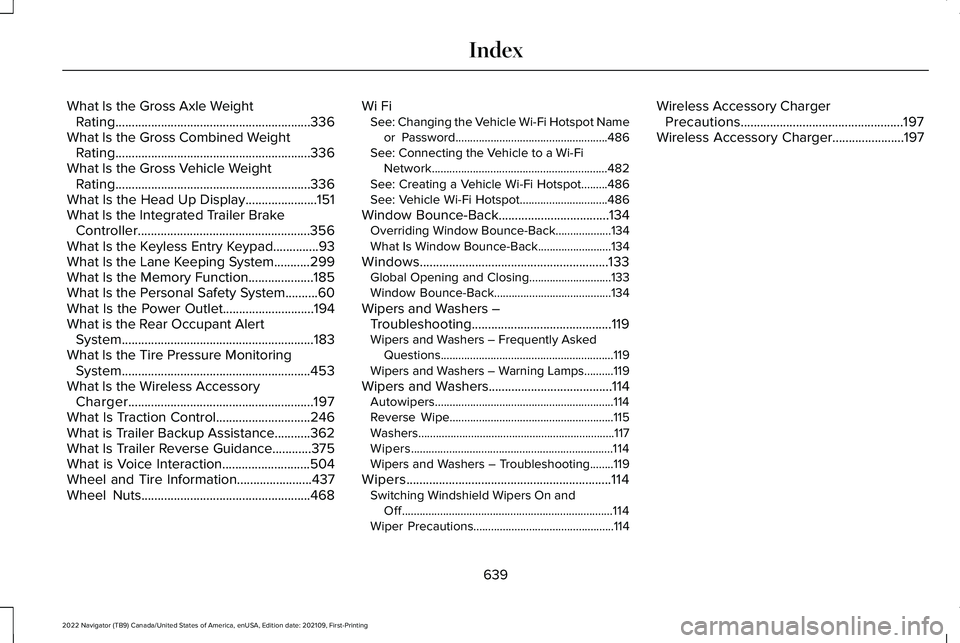
What Is the Gross Axle Weight
Rating............................................................336
What Is the Gross Combined Weight Rating............................................................336
What Is the Gross Vehicle Weight Rating............................................................336
What Is the Head Up Display......................151
What Is the Integrated Trailer Brake Controller
.....................................................356
What Is the Keyless Entry Keypad..............93
What Is the Lane Keeping System...........299
What Is the Memory Function....................185
What Is the Personal Safety System..........60
What Is the Power Outlet............................194
What is the Rear Occupant Alert System...........................................................183
What Is the Tire Pressure Monitoring System..........................................................453
What Is the Wireless Accessory Charger.........................................................197
What Is Traction Control.............................246
What is Trailer Backup Assistance...........362
What Is Trailer Reverse Guidance............375
What is Voice Interaction...........................504
Wheel and Tire Information.......................437
Wheel Nuts
....................................................468 Wi Fi
See: Changing the Vehicle Wi-Fi Hotspot Name
or Password....................................................486
See: Connecting the Vehicle to a Wi-Fi Network............................................................482
See: Creating a Vehicle Wi-Fi Hotspot.........486
See: Vehicle Wi-Fi Hotspot..............................486
Window Bounce-Back..................................134 Overriding Window Bounce-Back...................
134
What Is Window Bounce-Back.........................134
Windows..........................................................133 Global Opening and Closing............................
133
Window Bounce-Back........................................134
Wipers and Washers – Troubleshooting...........................................119
Wipers and Washers – Frequently Asked Questions...........................................................119
Wipers and Washers – Warning Lamps..........119
Wipers and Washers
......................................114
Autowipers.............................................................114
Reverse Wipe........................................................115
Washers...................................................................117
Wipers.....................................................................114
Wipers and Washers – Troubleshooting........119
Wipers...............................................................114 Switching Windshield Wipers On and
Off........................................................................\
114
Wiper Precautions................................................114 Wireless Accessory Charger
Precautions..................................................197
Wireless Accessory Charger
......................197
639
2022 Navigator (TB9) Canada/United States of America, enUSA, Edition date: 202109, First-Printing Index