brake sensor LINCOLN NAVIGATOR 2023 User Guide
[x] Cancel search | Manufacturer: LINCOLN, Model Year: 2023, Model line: NAVIGATOR, Model: LINCOLN NAVIGATOR 2023Pages: 660, PDF Size: 14.04 MB
Page 311 of 660
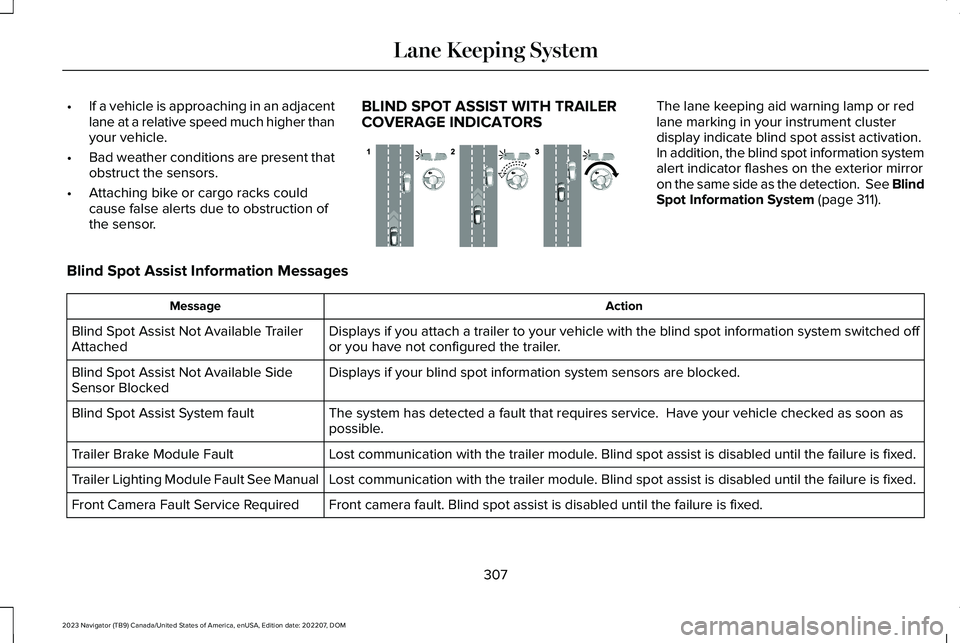
•If a vehicle is approaching in an adjacentlane at a relative speed much higher thanyour vehicle.
•Bad weather conditions are present thatobstruct the sensors.
•Attaching bike or cargo racks couldcause false alerts due to obstruction ofthe sensor.
BLIND SPOT ASSIST WITH TRAILERCOVERAGE INDICATORS
The lane keeping aid warning lamp or redlane marking in your instrument clusterdisplay indicate blind spot assist activation.In addition, the blind spot information systemalert indicator flashes on the exterior mirroron the same side as the detection. See BlindSpot Information System (page 311).
Blind Spot Assist Information Messages
ActionMessage
Displays if you attach a trailer to your vehicle with the blind spot information system switched offor you have not configured the trailer.Blind Spot Assist Not Available TrailerAttached
Displays if your blind spot information system sensors are blocked.Blind Spot Assist Not Available SideSensor Blocked
The system has detected a fault that requires service. Have your vehicle checked as soon aspossible.Blind Spot Assist System fault
Lost communication with the trailer module. Blind spot assist is disabled until the failure is fixed.Trailer Brake Module Fault
Lost communication with the trailer module. Blind spot assist is disabled until the failure is fixed.Trailer Lighting Module Fault See Manual
Front camera fault. Blind spot assist is disabled until the failure is fixed.Front Camera Fault Service Required
307
2023 Navigator (TB9) Canada/United States of America, enUSA, Edition date: 202207, DOMLane Keeping SystemE310089
Page 326 of 660
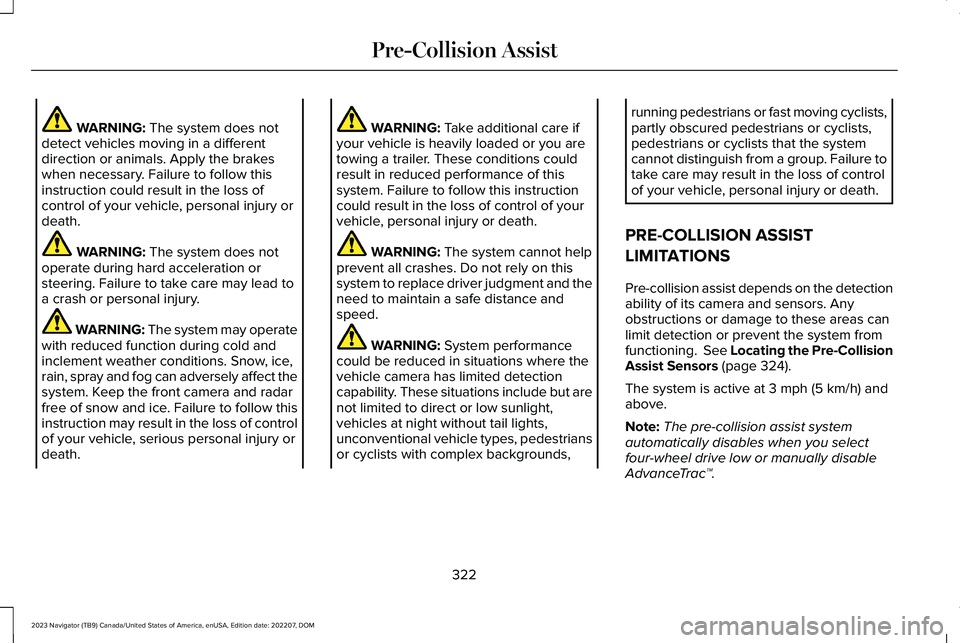
WARNING: The system does notdetect vehicles moving in a differentdirection or animals. Apply the brakeswhen necessary. Failure to follow thisinstruction could result in the loss ofcontrol of your vehicle, personal injury ordeath.
WARNING: The system does notoperate during hard acceleration orsteering. Failure to take care may lead toa crash or personal injury.
WARNING: The system may operatewith reduced function during cold andinclement weather conditions. Snow, ice,rain, spray and fog can adversely affect thesystem. Keep the front camera and radarfree of snow and ice. Failure to follow thisinstruction may result in the loss of controlof your vehicle, serious personal injury ordeath.
WARNING: Take additional care ifyour vehicle is heavily loaded or you aretowing a trailer. These conditions couldresult in reduced performance of thissystem. Failure to follow this instructioncould result in the loss of control of yourvehicle, personal injury or death.
WARNING: The system cannot helpprevent all crashes. Do not rely on thissystem to replace driver judgment and theneed to maintain a safe distance andspeed.
WARNING: System performancecould be reduced in situations where thevehicle camera has limited detectioncapability. These situations include but arenot limited to direct or low sunlight,vehicles at night without tail lights,unconventional vehicle types, pedestriansor cyclists with complex backgrounds,
running pedestrians or fast moving cyclists,partly obscured pedestrians or cyclists,pedestrians or cyclists that the systemcannot distinguish from a group. Failure totake care may result in the loss of controlof your vehicle, personal injury or death.
PRE-COLLISION ASSIST
LIMITATIONS
Pre-collision assist depends on the detectionability of its camera and sensors. Anyobstructions or damage to these areas canlimit detection or prevent the system fromfunctioning. See Locating the Pre-CollisionAssist Sensors (page 324).
The system is active at 3 mph (5 km/h) andabove.
Note:The pre-collision assist systemautomatically disables when you selectfour-wheel drive low or manually disableAdvanceTrac™.
322
2023 Navigator (TB9) Canada/United States of America, enUSA, Edition date: 202207, DOMPre-Collision Assist
Page 327 of 660
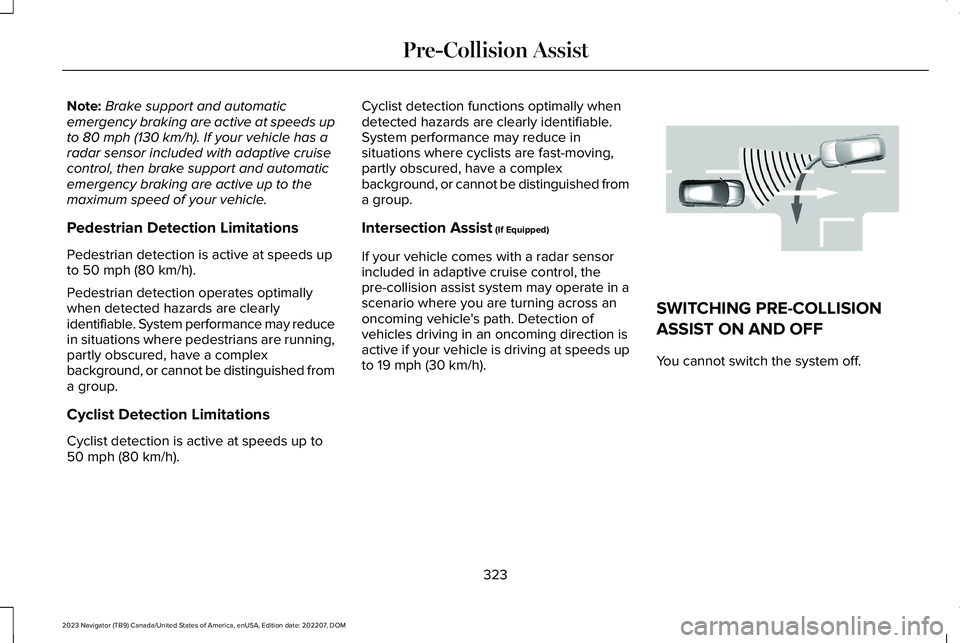
Note:Brake support and automaticemergency braking are active at speeds upto 80 mph (130 km/h). If your vehicle has aradar sensor included with adaptive cruisecontrol, then brake support and automaticemergency braking are active up to themaximum speed of your vehicle.
Pedestrian Detection Limitations
Pedestrian detection is active at speeds upto 50 mph (80 km/h).
Pedestrian detection operates optimallywhen detected hazards are clearlyidentifiable. System performance may reducein situations where pedestrians are running,partly obscured, have a complexbackground, or cannot be distinguished froma group.
Cyclist Detection Limitations
Cyclist detection is active at speeds up to50 mph (80 km/h).
Cyclist detection functions optimally whendetected hazards are clearly identifiable.System performance may reduce insituations where cyclists are fast-moving,partly obscured, have a complexbackground, or cannot be distinguished froma group.
Intersection Assist (If Equipped)
If your vehicle comes with a radar sensorincluded in adaptive cruise control, thepre-collision assist system may operate in ascenario where you are turning across anoncoming vehicle's path. Detection ofvehicles driving in an oncoming direction isactive if your vehicle is driving at speeds upto 19 mph (30 km/h).
SWITCHING PRE-COLLISION
ASSIST ON AND OFF
You cannot switch the system off.
323
2023 Navigator (TB9) Canada/United States of America, enUSA, Edition date: 202207, DOMPre-Collision AssistE309750
Page 332 of 660
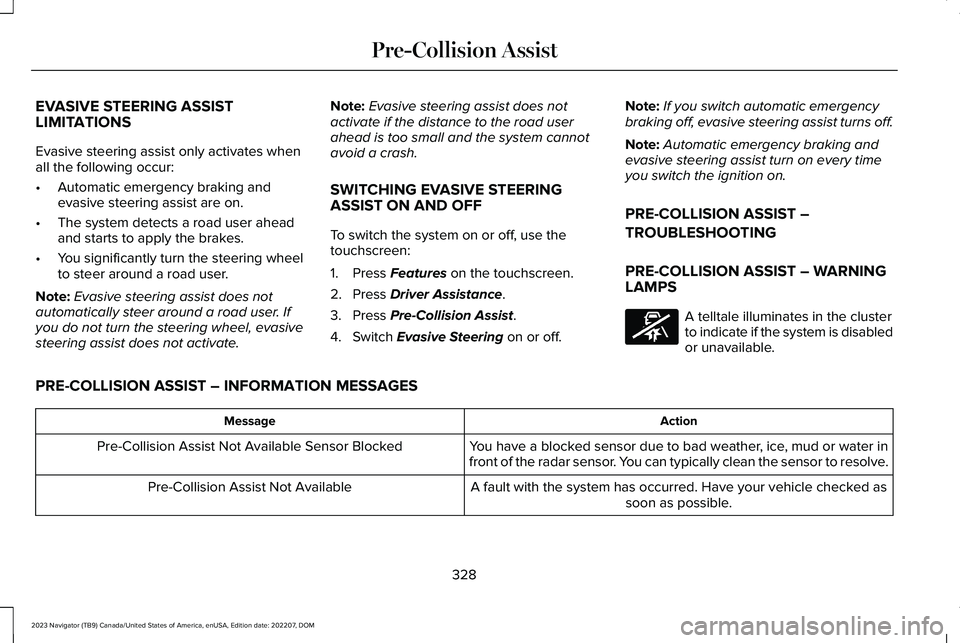
EVASIVE STEERING ASSISTLIMITATIONS
Evasive steering assist only activates whenall the following occur:
•Automatic emergency braking andevasive steering assist are on.
•The system detects a road user aheadand starts to apply the brakes.
•You significantly turn the steering wheelto steer around a road user.
Note:Evasive steering assist does notautomatically steer around a road user. Ifyou do not turn the steering wheel, evasivesteering assist does not activate.
Note:Evasive steering assist does notactivate if the distance to the road userahead is too small and the system cannotavoid a crash.
SWITCHING EVASIVE STEERING
ASSIST ON AND OFF
To switch the system on or off, use thetouchscreen:
1.Press Features on the touchscreen.
2.Press Driver Assistance.
3.Press Pre-Collision Assist.
4.Switch Evasive Steering on or off.
Note:If you switch automatic emergencybraking off, evasive steering assist turns off.
Note:Automatic emergency braking andevasive steering assist turn on every timeyou switch the ignition on.
PRE-COLLISION ASSIST –
TROUBLESHOOTING
PRE-COLLISION ASSIST – WARNINGLAMPS
A telltale illuminates in the clusterto indicate if the system is disabledor unavailable.
PRE-COLLISION ASSIST – INFORMATION MESSAGES
ActionMessage
You have a blocked sensor due to bad weather, ice, mud or water infront of the radar sensor. You can typically clean the sensor to resolve.Pre-Collision Assist Not Available Sensor Blocked
A fault with the system has occurred. Have your vehicle checked assoon as possible.Pre-Collision Assist Not Available
328
2023 Navigator (TB9) Canada/United States of America, enUSA, Edition date: 202207, DOMPre-Collision AssistE335612
Page 352 of 660
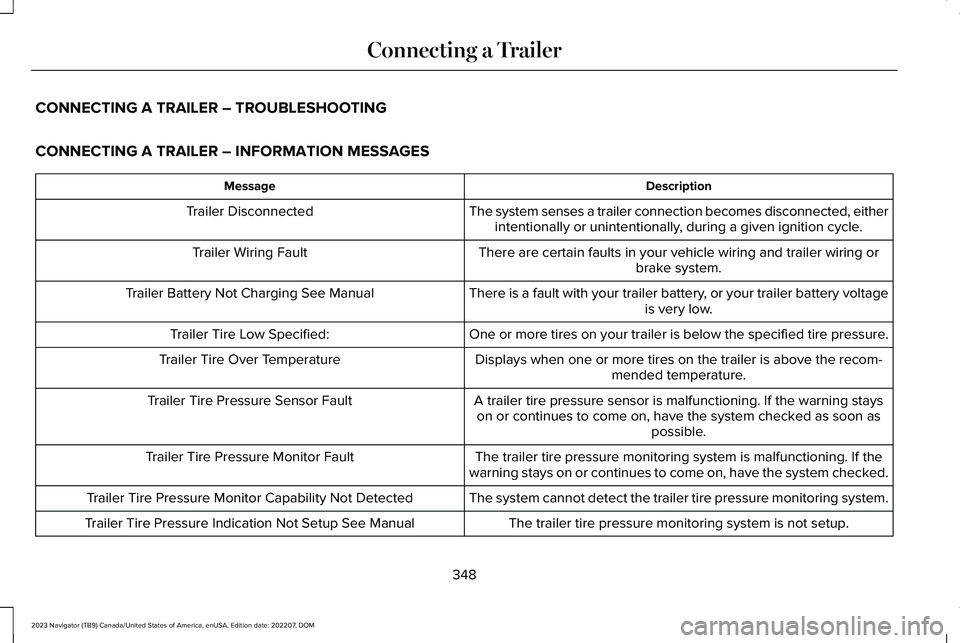
CONNECTING A TRAILER – TROUBLESHOOTING
CONNECTING A TRAILER – INFORMATION MESSAGES
DescriptionMessage
The system senses a trailer connection becomes disconnected, eitherintentionally or unintentionally, during a given ignition cycle.Trailer Disconnected
There are certain faults in your vehicle wiring and trailer wiring orbrake system.Trailer Wiring Fault
There is a fault with your trailer battery, or your trailer battery voltageis very low.Trailer Battery Not Charging See Manual
One or more tires on your trailer is below the specified tire pressure.Trailer Tire Low Specified:
Displays when one or more tires on the trailer is above the recom-mended temperature.Trailer Tire Over Temperature
A trailer tire pressure sensor is malfunctioning. If the warning stayson or continues to come on, have the system checked as soon aspossible.
Trailer Tire Pressure Sensor Fault
The trailer tire pressure monitoring system is malfunctioning. If thewarning stays on or continues to come on, have the system checked.Trailer Tire Pressure Monitor Fault
The system cannot detect the trailer tire pressure monitoring system.Trailer Tire Pressure Monitor Capability Not Detected
The trailer tire pressure monitoring system is not setup.Trailer Tire Pressure Indication Not Setup See Manual
348
2023 Navigator (TB9) Canada/United States of America, enUSA, Edition date: 202207, DOMConnecting a Trailer
Page 408 of 660
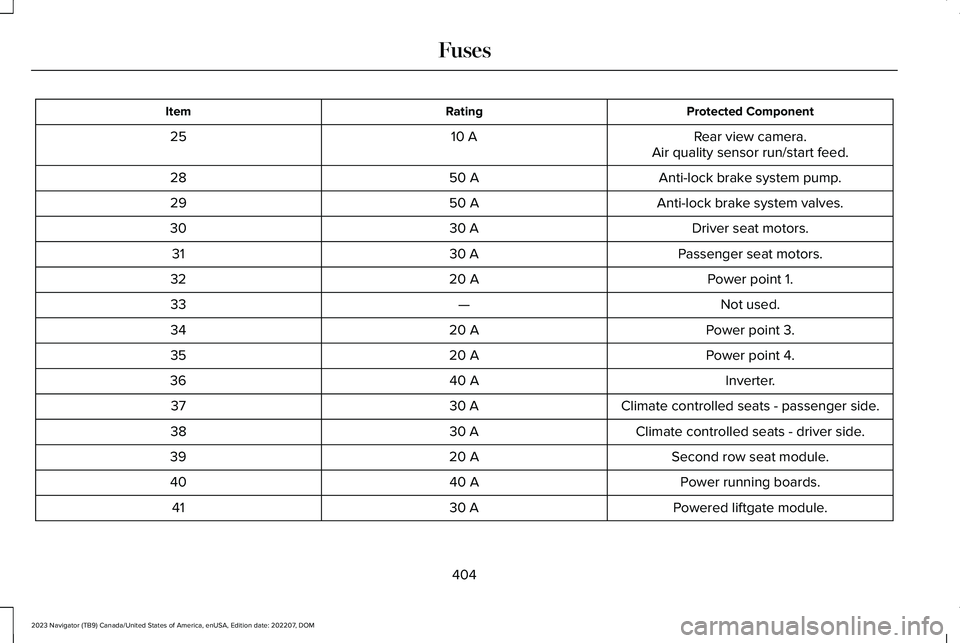
Protected ComponentRatingItem
Rear view camera.10 A25Air quality sensor run/start feed.
Anti-lock brake system pump.50 A28
Anti-lock brake system valves.50 A29
Driver seat motors.30 A30
Passenger seat motors.30 A31
Power point 1.20 A32
Not used.—33
Power point 3.20 A34
Power point 4.20 A35
Inverter.40 A36
Climate controlled seats - passenger side.30 A37
Climate controlled seats - driver side.30 A38
Second row seat module.20 A39
Power running boards.40 A40
Powered liftgate module.30 A41
404
2023 Navigator (TB9) Canada/United States of America, enUSA, Edition date: 202207, DOMFuses
Page 414 of 660
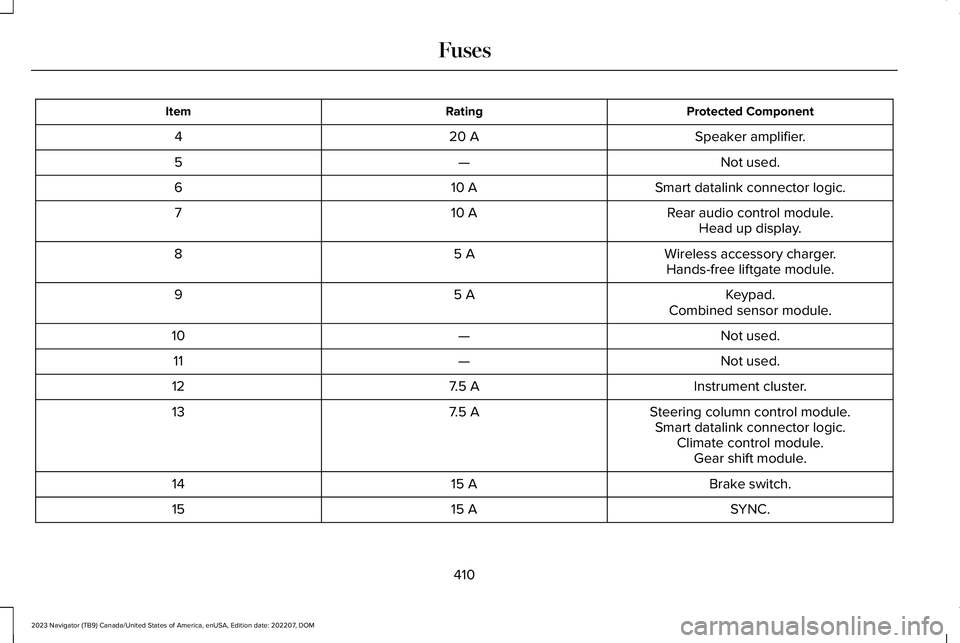
Protected ComponentRatingItem
Speaker amplifier.20 A4
Not used.—5
Smart datalink connector logic.10 A6
Rear audio control module.10 A7Head up display.
Wireless accessory charger.5 A8Hands-free liftgate module.
Keypad.5 A9Combined sensor module.
Not used.—10
Not used.—11
Instrument cluster.7.5 A12
Steering column control module.7.5 A13Smart datalink connector logic.Climate control module.Gear shift module.
Brake switch.15 A14
SYNC.15 A15
410
2023 Navigator (TB9) Canada/United States of America, enUSA, Edition date: 202207, DOMFuses
Page 429 of 660
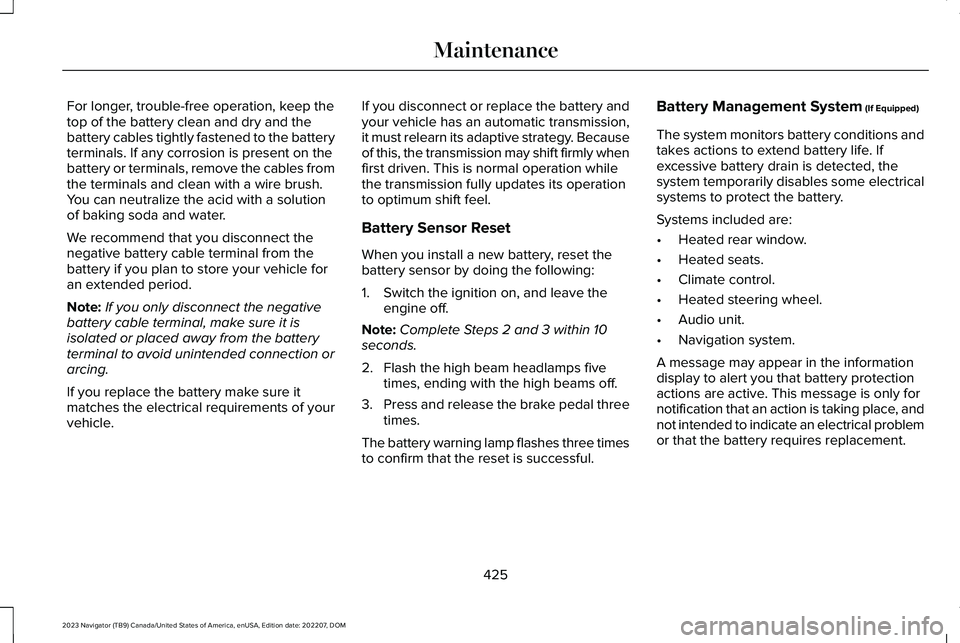
For longer, trouble-free operation, keep thetop of the battery clean and dry and thebattery cables tightly fastened to the batteryterminals. If any corrosion is present on thebattery or terminals, remove the cables fromthe terminals and clean with a wire brush. You can neutralize the acid with a solutionof baking soda and water.
We recommend that you disconnect thenegative battery cable terminal from thebattery if you plan to store your vehicle foran extended period.
Note:If you only disconnect the negativebattery cable terminal, make sure it isisolated or placed away from the batteryterminal to avoid unintended connection orarcing.
If you replace the battery make sure itmatches the electrical requirements of yourvehicle.
If you disconnect or replace the battery andyour vehicle has an automatic transmission,it must relearn its adaptive strategy. Becauseof this, the transmission may shift firmly whenfirst driven. This is normal operation whilethe transmission fully updates its operationto optimum shift feel.
Battery Sensor Reset
When you install a new battery, reset thebattery sensor by doing the following:
1.Switch the ignition on, and leave theengine off.
Note:Complete Steps 2 and 3 within 10seconds.
2.Flash the high beam headlamps fivetimes, ending with the high beams off.
3.Press and release the brake pedal threetimes.
The battery warning lamp flashes three timesto confirm that the reset is successful.
Battery Management System (If Equipped)
The system monitors battery conditions andtakes actions to extend battery life. Ifexcessive battery drain is detected, thesystem temporarily disables some electricalsystems to protect the battery.
Systems included are:
•Heated rear window.
•Heated seats.
•Climate control.
•Heated steering wheel.
•Audio unit.
•Navigation system.
A message may appear in the informationdisplay to alert you that battery protectionactions are active. This message is only fornotification that an action is taking place, andnot intended to indicate an electrical problemor that the battery requires replacement.
425
2023 Navigator (TB9) Canada/United States of America, enUSA, Edition date: 202207, DOMMaintenance
Page 463 of 660
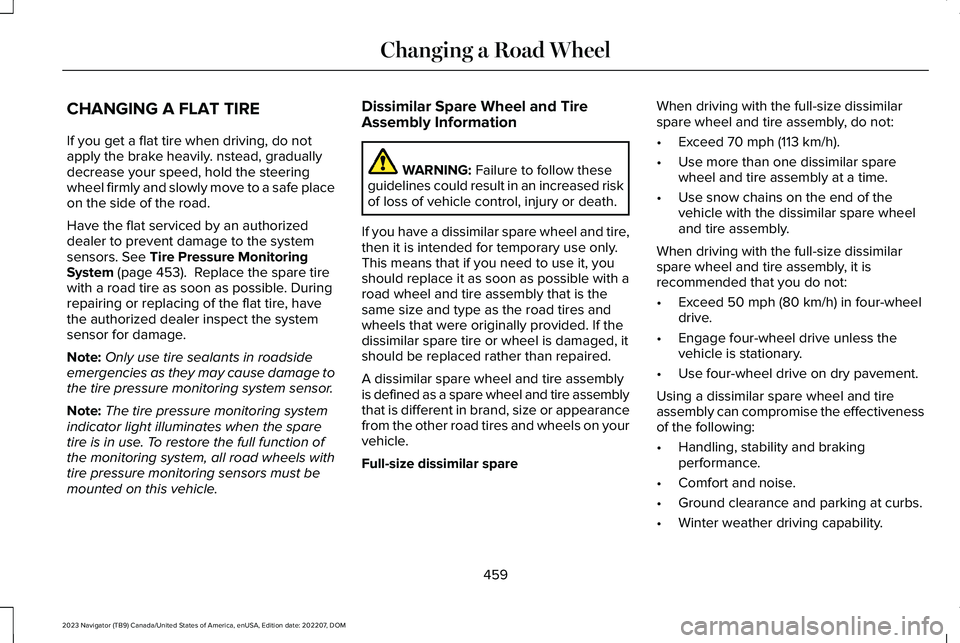
CHANGING A FLAT TIRE
If you get a flat tire when driving, do notapply the brake heavily. nstead, graduallydecrease your speed, hold the steeringwheel firmly and slowly move to a safe placeon the side of the road.
Have the flat serviced by an authorizeddealer to prevent damage to the systemsensors. See Tire Pressure MonitoringSystem (page 453). Replace the spare tirewith a road tire as soon as possible. Duringrepairing or replacing of the flat tire, havethe authorized dealer inspect the systemsensor for damage.
Note:Only use tire sealants in roadsideemergencies as they may cause damage tothe tire pressure monitoring system sensor.
Note:The tire pressure monitoring systemindicator light illuminates when the sparetire is in use. To restore the full function ofthe monitoring system, all road wheels withtire pressure monitoring sensors must bemounted on this vehicle.
Dissimilar Spare Wheel and TireAssembly Information
WARNING: Failure to follow theseguidelines could result in an increased riskof loss of vehicle control, injury or death.
If you have a dissimilar spare wheel and tire,then it is intended for temporary use only.This means that if you need to use it, youshould replace it as soon as possible with aroad wheel and tire assembly that is thesame size and type as the road tires andwheels that were originally provided. If thedissimilar spare tire or wheel is damaged, itshould be replaced rather than repaired.
A dissimilar spare wheel and tire assemblyis defined as a spare wheel and tire assemblythat is different in brand, size or appearancefrom the other road tires and wheels on yourvehicle.
Full-size dissimilar spare
When driving with the full-size dissimilarspare wheel and tire assembly, do not:
•Exceed 70 mph (113 km/h).
•Use more than one dissimilar sparewheel and tire assembly at a time.
•Use snow chains on the end of thevehicle with the dissimilar spare wheeland tire assembly.
When driving with the full-size dissimilarspare wheel and tire assembly, it isrecommended that you do not:
•Exceed 50 mph (80 km/h) in four-wheeldrive.
•Engage four-wheel drive unless thevehicle is stationary.
•Use four-wheel drive on dry pavement.
Using a dissimilar spare wheel and tireassembly can compromise the effectivenessof the following:
•Handling, stability and brakingperformance.
•Comfort and noise.
•Ground clearance and parking at curbs.
•Winter weather driving capability.
459
2023 Navigator (TB9) Canada/United States of America, enUSA, Edition date: 202207, DOMChanging a Road Wheel
Page 636 of 660
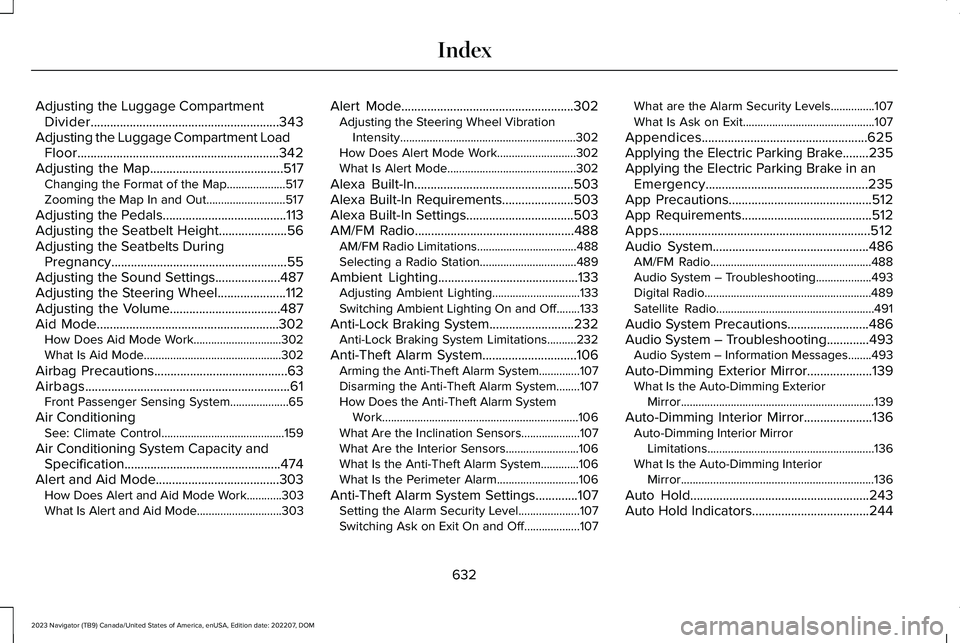
Adjusting the Luggage CompartmentDivider..........................................................343Adjusting the Luggage Compartment LoadFloor..............................................................342Adjusting the Map.........................................517Changing the Format of the Map....................517Zooming the Map In and Out...........................517
Adjusting the Pedals......................................113Adjusting the Seatbelt Height.....................56Adjusting the Seatbelts DuringPregnancy......................................................55Adjusting the Sound Settings....................487Adjusting the Steering Wheel.....................112Adjusting the Volume..................................487Aid Mode........................................................302How Does Aid Mode Work..............................302What Is Aid Mode...............................................302
Airbag Precautions.........................................63Airbags...............................................................61Front Passenger Sensing System....................65
Air ConditioningSee: Climate Control..........................................159
Air Conditioning System Capacity andSpecification................................................474Alert and Aid Mode......................................303How Does Alert and Aid Mode Work............303What Is Alert and Aid Mode.............................303
Alert Mode.....................................................302Adjusting the Steering Wheel VibrationIntensity............................................................302How Does Alert Mode Work...........................302What Is Alert Mode............................................302
Alexa Built-In.................................................503Alexa Built-In Requirements......................503Alexa Built-In Settings.................................503AM/FM Radio.................................................488AM/FM Radio Limitations..................................488Selecting a Radio Station.................................489
Ambient Lighting...........................................133Adjusting Ambient Lighting..............................133Switching Ambient Lighting On and Off........133
Anti-Lock Braking System..........................232Anti-Lock Braking System Limitations..........232
Anti-Theft Alarm System.............................106Arming the Anti-Theft Alarm System..............107Disarming the Anti-Theft Alarm System........107How Does the Anti-Theft Alarm SystemWork...................................................................106What Are the Inclination Sensors....................107What Are the Interior Sensors.........................106What Is the Anti-Theft Alarm System.............106What Is the Perimeter Alarm............................106
Anti-Theft Alarm System Settings.............107Setting the Alarm Security Level.....................107Switching Ask on Exit On and Off...................107
What are the Alarm Security Levels...............107What Is Ask on Exit.............................................107
Appendices...................................................625Applying the Electric Parking Brake........235Applying the Electric Parking Brake in anEmergency..................................................235App Precautions............................................512App Requirements........................................512Apps.................................................................512Audio System................................................486AM/FM Radio.......................................................488Audio System – Troubleshooting...................493Digital Radio.........................................................489Satellite Radio......................................................491
Audio System Precautions.........................486Audio System – Troubleshooting.............493Audio System – Information Messages........493
Auto-Dimming Exterior Mirror....................139What Is the Auto-Dimming ExteriorMirror..................................................................139
Auto-Dimming Interior Mirror.....................136Auto-Dimming Interior MirrorLimitations.........................................................136What Is the Auto-Dimming InteriorMirror..................................................................136
Auto Hold.......................................................243Auto Hold Indicators....................................244
632
2023 Navigator (TB9) Canada/United States of America, enUSA, Edition date: 202207, DOMIndex