climate control LINCOLN NAVIGATOR 2023 Owners Manual
[x] Cancel search | Manufacturer: LINCOLN, Model Year: 2023, Model line: NAVIGATOR, Model: LINCOLN NAVIGATOR 2023Pages: 660, PDF Size: 14.04 MB
Page 9 of 660
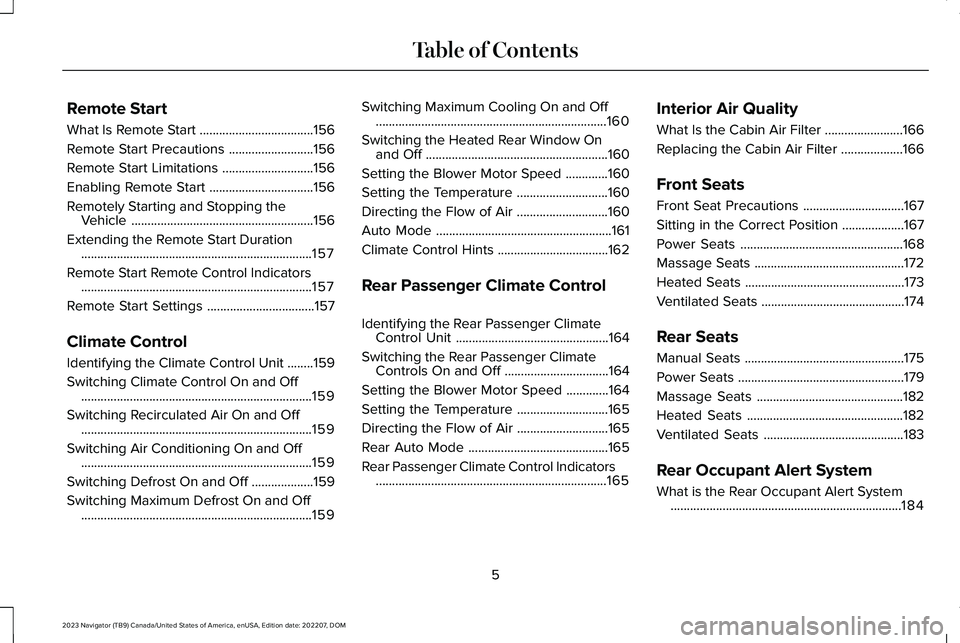
Remote Start
What Is Remote Start...................................156
Remote Start Precautions..........................156
Remote Start Limitations............................156
Enabling Remote Start................................156
Remotely Starting and Stopping theVehicle........................................................156
Extending the Remote Start Duration.......................................................................157
Remote Start Remote Control Indicators.......................................................................157
Remote Start Settings.................................157
Climate Control
Identifying the Climate Control Unit........159
Switching Climate Control On and Off.......................................................................159
Switching Recirculated Air On and Off.......................................................................159
Switching Air Conditioning On and Off.......................................................................159
Switching Defrost On and Off...................159
Switching Maximum Defrost On and Off.......................................................................159
Switching Maximum Cooling On and Off.......................................................................160
Switching the Heated Rear Window Onand Off........................................................160
Setting the Blower Motor Speed.............160
Setting the Temperature............................160
Directing the Flow of Air............................160
Auto Mode......................................................161
Climate Control Hints..................................162
Rear Passenger Climate Control
Identifying the Rear Passenger ClimateControl Unit...............................................164
Switching the Rear Passenger ClimateControls On and Off................................164
Setting the Blower Motor Speed.............164
Setting the Temperature............................165
Directing the Flow of Air............................165
Rear Auto Mode...........................................165
Rear Passenger Climate Control Indicators.......................................................................165
Interior Air Quality
What Is the Cabin Air Filter........................166
Replacing the Cabin Air Filter...................166
Front Seats
Front Seat Precautions...............................167
Sitting in the Correct Position...................167
Power Seats..................................................168
Massage Seats..............................................172
Heated Seats.................................................173
Ventilated Seats............................................174
Rear Seats
Manual Seats.................................................175
Power Seats...................................................179
Massage Seats.............................................182
Heated Seats................................................182
Ventilated Seats...........................................183
Rear Occupant Alert System
What is the Rear Occupant Alert System.......................................................................184
5
2023 Navigator (TB9) Canada/United States of America, enUSA, Edition date: 202207, DOMTable of Contents
Page 31 of 660
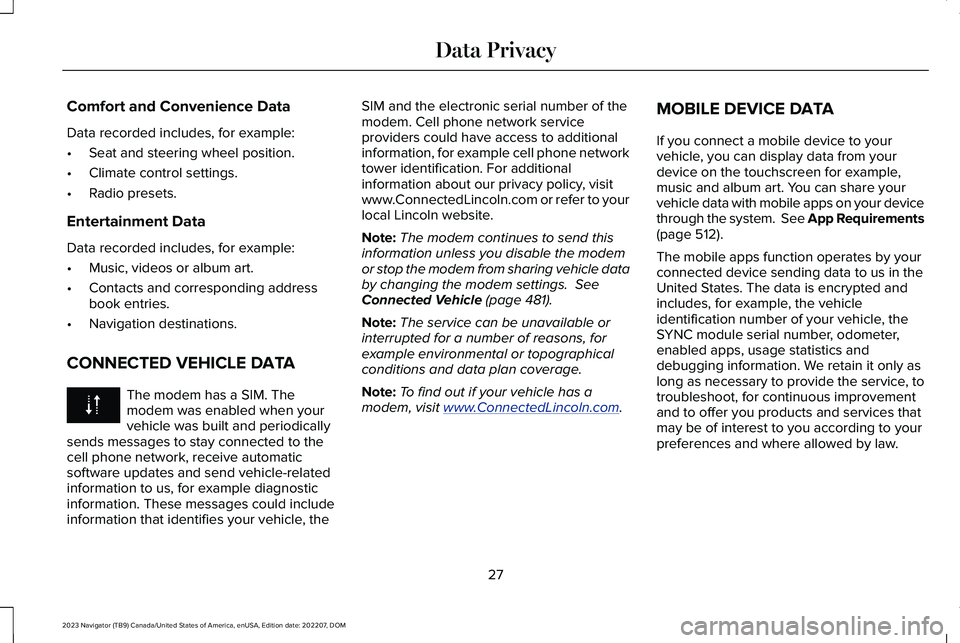
Comfort and Convenience Data
Data recorded includes, for example:
•Seat and steering wheel position.
•Climate control settings.
•Radio presets.
Entertainment Data
Data recorded includes, for example:
•Music, videos or album art.
•Contacts and corresponding addressbook entries.
•Navigation destinations.
CONNECTED VEHICLE DATA
The modem has a SIM. Themodem was enabled when yourvehicle was built and periodicallysends messages to stay connected to thecell phone network, receive automaticsoftware updates and send vehicle-relatedinformation to us, for example diagnosticinformation. These messages could includeinformation that identifies your vehicle, the
SIM and the electronic serial number of themodem. Cell phone network serviceproviders could have access to additionalinformation, for example cell phone networktower identification. For additionalinformation about our privacy policy, visitwww.ConnectedLincoln.com or refer to yourlocal Lincoln website.
Note:The modem continues to send thisinformation unless you disable the modemor stop the modem from sharing vehicle databy changing the modem settings. SeeConnected Vehicle (page 481).
Note:The service can be unavailable orinterrupted for a number of reasons, forexample environmental or topographicalconditions and data plan coverage.
Note:To find out if your vehicle has amodem, visit www.ConnectedLincoln.com.
MOBILE DEVICE DATA
If you connect a mobile device to yourvehicle, you can display data from yourdevice on the touchscreen for example,music and album art. You can share yourvehicle data with mobile apps on your devicethrough the system. See App Requirements(page 512).
The mobile apps function operates by yourconnected device sending data to us in theUnited States. The data is encrypted andincludes, for example, the vehicleidentification number of your vehicle, theSYNC module serial number, odometer,enabled apps, usage statistics anddebugging information. We retain it only aslong as necessary to provide the service, totroubleshoot, for continuous improvementand to offer you products and services thatmay be of interest to you according to yourpreferences and where allowed by law.
27
2023 Navigator (TB9) Canada/United States of America, enUSA, Edition date: 202207, DOMData Privacy
Page 36 of 660
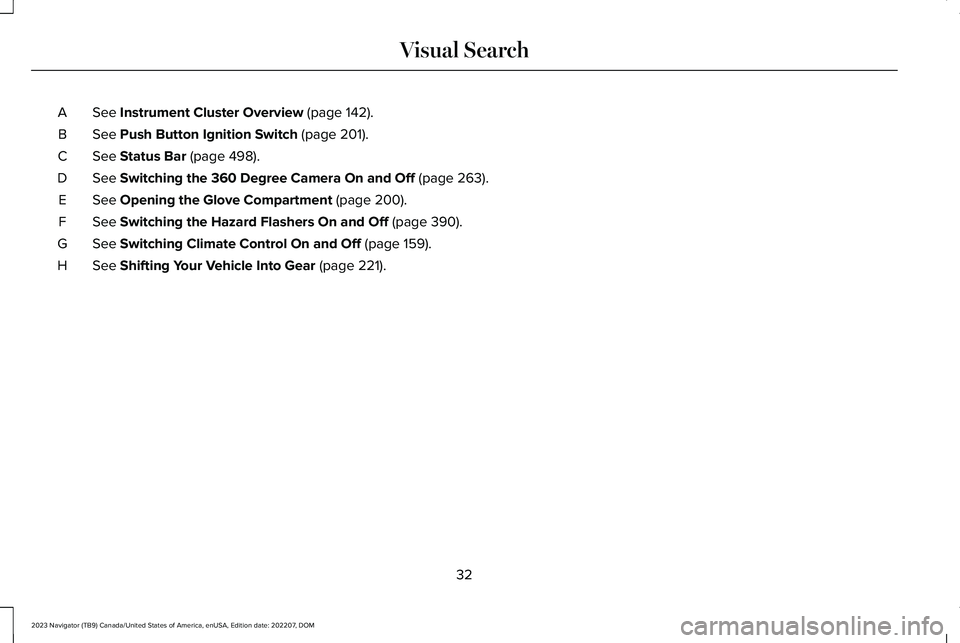
See Instrument Cluster Overview (page 142).A
See Push Button Ignition Switch (page 201).B
See Status Bar (page 498).C
See Switching the 360 Degree Camera On and Off (page 263).D
See Opening the Glove Compartment (page 200).E
See Switching the Hazard Flashers On and Off (page 390).F
See Switching Climate Control On and Off (page 159).G
See Shifting Your Vehicle Into Gear (page 221).H
32
2023 Navigator (TB9) Canada/United States of America, enUSA, Edition date: 202207, DOMVisual Search
Page 114 of 660
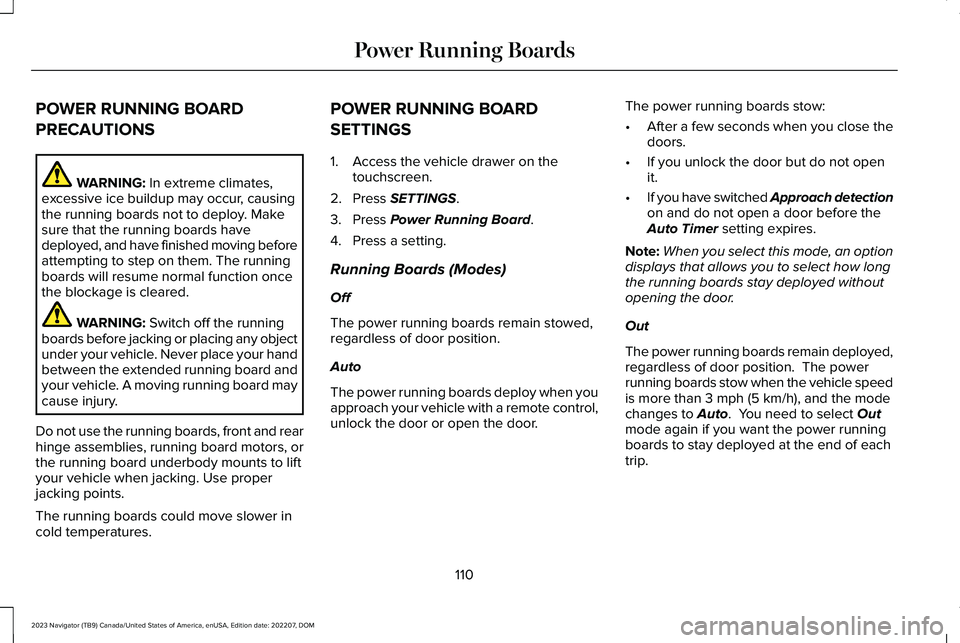
POWER RUNNING BOARD
PRECAUTIONS
WARNING: In extreme climates,excessive ice buildup may occur, causingthe running boards not to deploy. Makesure that the running boards havedeployed, and have finished moving beforeattempting to step on them. The runningboards will resume normal function oncethe blockage is cleared.
WARNING: Switch off the runningboards before jacking or placing any objectunder your vehicle. Never place your handbetween the extended running board andyour vehicle. A moving running board maycause injury.
Do not use the running boards, front and rearhinge assemblies, running board motors, orthe running board underbody mounts to liftyour vehicle when jacking. Use properjacking points.
The running boards could move slower incold temperatures.
POWER RUNNING BOARD
SETTINGS
1.Access the vehicle drawer on thetouchscreen.
2.Press SETTINGS.
3.Press Power Running Board.
4.Press a setting.
Running Boards (Modes)
Off
The power running boards remain stowed,regardless of door position.
Auto
The power running boards deploy when youapproach your vehicle with a remote control,unlock the door or open the door.
The power running boards stow:
•After a few seconds when you close thedoors.
•If you unlock the door but do not openit.
•If you have switched Approach detectionon and do not open a door before theAuto Timer setting expires.
Note:When you select this mode, an optiondisplays that allows you to select how longthe running boards stay deployed withoutopening the door.
Out
The power running boards remain deployed,regardless of door position. The powerrunning boards stow when the vehicle speedis more than 3 mph (5 km/h), and the modechanges to Auto. You need to select Outmode again if you want the power runningboards to stay deployed at the end of eachtrip.
110
2023 Navigator (TB9) Canada/United States of America, enUSA, Edition date: 202207, DOMPower Running Boards
Page 116 of 660
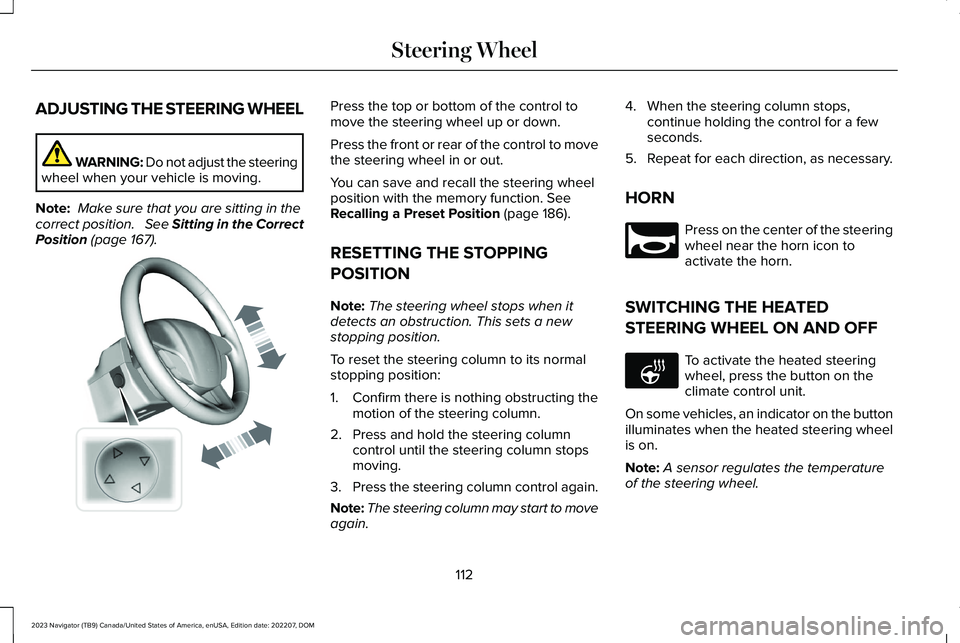
ADJUSTING THE STEERING WHEEL
WARNING: Do not adjust the steeringwheel when your vehicle is moving.
Note: Make sure that you are sitting in thecorrect position. See Sitting in the CorrectPosition (page 167).
Press the top or bottom of the control tomove the steering wheel up or down.
Press the front or rear of the control to movethe steering wheel in or out.
You can save and recall the steering wheelposition with the memory function. SeeRecalling a Preset Position (page 186).
RESETTING THE STOPPING
POSITION
Note:The steering wheel stops when itdetects an obstruction. This sets a newstopping position.
To reset the steering column to its normalstopping position:
1.Confirm there is nothing obstructing themotion of the steering column.
2.Press and hold the steering columncontrol until the steering column stopsmoving.
3.Press the steering column control again.
Note:The steering column may start to moveagain.
4.When the steering column stops,continue holding the control for a fewseconds.
5.Repeat for each direction, as necessary.
HORN
Press on the center of the steeringwheel near the horn icon toactivate the horn.
SWITCHING THE HEATED
STEERING WHEEL ON AND OFF
To activate the heated steeringwheel, press the button on theclimate control unit.
On some vehicles, an indicator on the buttonilluminates when the heated steering wheelis on.
Note:A sensor regulates the temperatureof the steering wheel.
112
2023 Navigator (TB9) Canada/United States of America, enUSA, Edition date: 202207, DOMSteering WheelE261582 E270945 E256621
Page 161 of 660
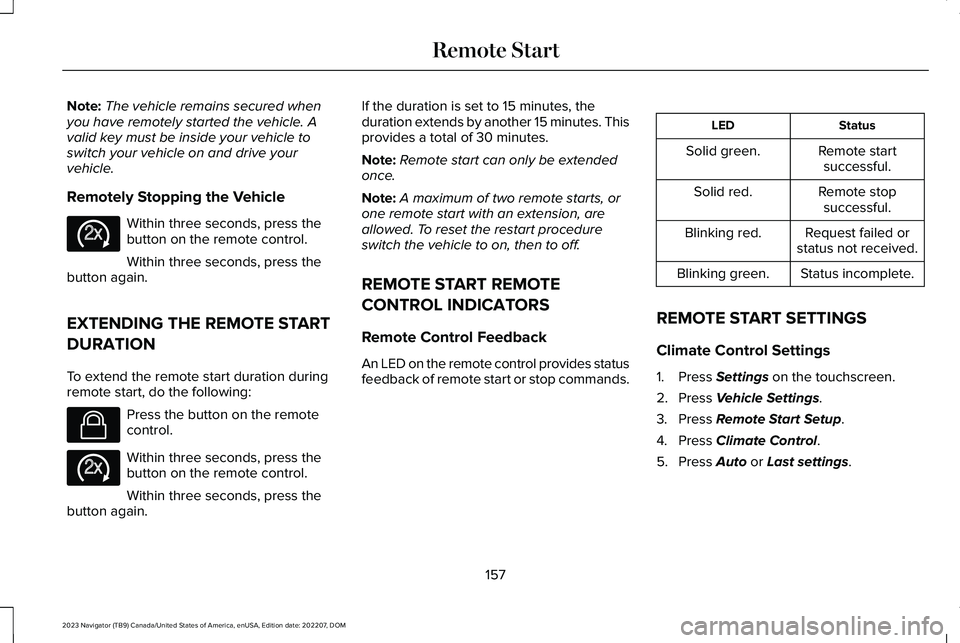
Note:The vehicle remains secured whenyou have remotely started the vehicle. Avalid key must be inside your vehicle toswitch your vehicle on and drive yourvehicle.
Remotely Stopping the Vehicle
Within three seconds, press thebutton on the remote control.
Within three seconds, press thebutton again.
EXTENDING THE REMOTE START
DURATION
To extend the remote start duration duringremote start, do the following:
Press the button on the remotecontrol.
Within three seconds, press thebutton on the remote control.
Within three seconds, press thebutton again.
If the duration is set to 15 minutes, theduration extends by another 15 minutes. Thisprovides a total of 30 minutes.
Note:Remote start can only be extendedonce.
Note:A maximum of two remote starts, orone remote start with an extension, areallowed. To reset the restart procedureswitch the vehicle to on, then to off.
REMOTE START REMOTE
CONTROL INDICATORS
Remote Control Feedback
An LED on the remote control provides statusfeedback of remote start or stop commands.
StatusLED
Remote startsuccessful.Solid green.
Remote stopsuccessful.Solid red.
Request failed orstatus not received.Blinking red.
Status incomplete.Blinking green.
REMOTE START SETTINGS
Climate Control Settings
1.Press Settings on the touchscreen.
2.Press Vehicle Settings.
3.Press Remote Start Setup.
4.Press Climate Control.
5.Press Auto or Last settings.
157
2023 Navigator (TB9) Canada/United States of America, enUSA, Edition date: 202207, DOMRemote StartE138625 E138623 E138625
Page 162 of 660
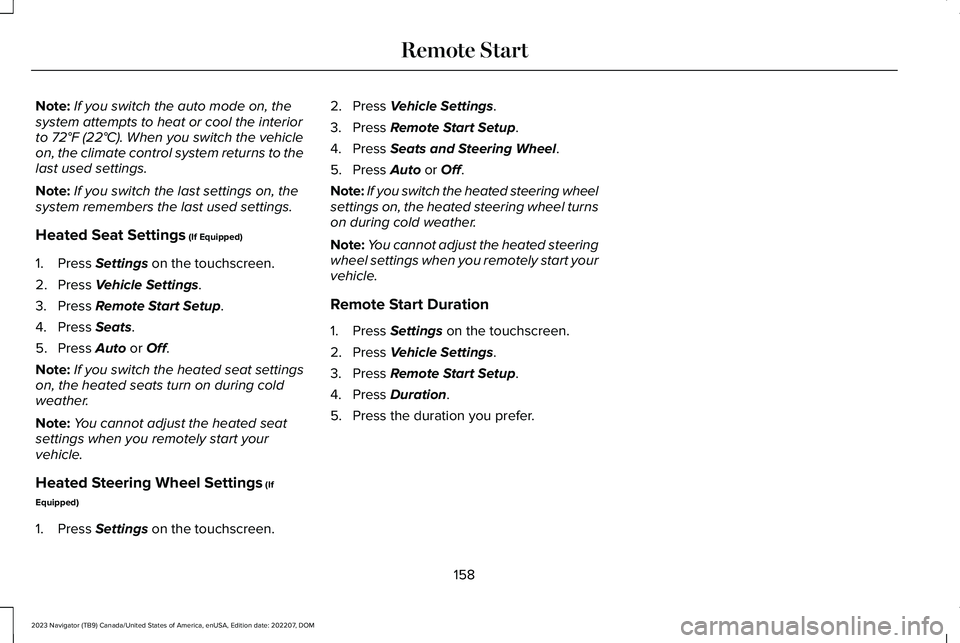
Note:If you switch the auto mode on, thesystem attempts to heat or cool the interiorto 72°F (22°C). When you switch the vehicleon, the climate control system returns to thelast used settings.
Note:If you switch the last settings on, thesystem remembers the last used settings.
Heated Seat Settings (If Equipped)
1.Press Settings on the touchscreen.
2.Press Vehicle Settings.
3.Press Remote Start Setup.
4.Press Seats.
5.Press Auto or Off.
Note:If you switch the heated seat settingson, the heated seats turn on during coldweather.
Note:You cannot adjust the heated seatsettings when you remotely start yourvehicle.
Heated Steering Wheel Settings (If
Equipped)
1.Press Settings on the touchscreen.
2.Press Vehicle Settings.
3.Press Remote Start Setup.
4.Press Seats and Steering Wheel.
5.Press Auto or Off.
Note:If you switch the heated steering wheelsettings on, the heated steering wheel turnson during cold weather.
Note:You cannot adjust the heated steeringwheel settings when you remotely start yourvehicle.
Remote Start Duration
1.Press Settings on the touchscreen.
2.Press Vehicle Settings.
3.Press Remote Start Setup.
4.Press Duration.
5.Press the duration you prefer.
158
2023 Navigator (TB9) Canada/United States of America, enUSA, Edition date: 202207, DOMRemote Start
Page 163 of 660
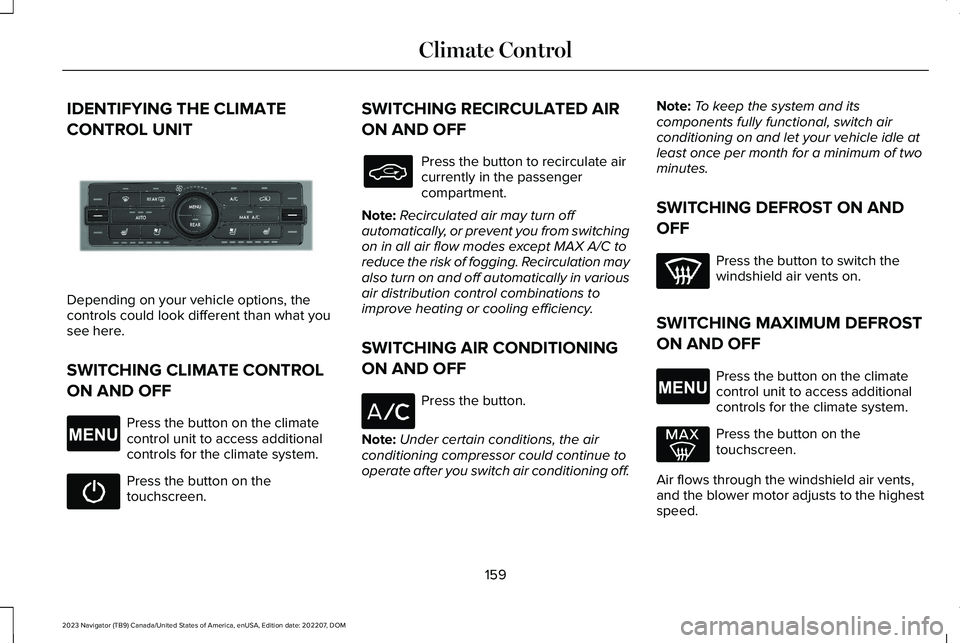
IDENTIFYING THE CLIMATE
CONTROL UNIT
Depending on your vehicle options, thecontrols could look different than what yousee here.
SWITCHING CLIMATE CONTROL
ON AND OFF
Press the button on the climatecontrol unit to access additionalcontrols for the climate system.
Press the button on thetouchscreen.
SWITCHING RECIRCULATED AIR
ON AND OFF
Press the button to recirculate aircurrently in the passengercompartment.
Note:Recirculated air may turn offautomatically, or prevent you from switchingon in all air flow modes except MAX A/C toreduce the risk of fogging. Recirculation mayalso turn on and off automatically in variousair distribution control combinations toimprove heating or cooling efficiency.
SWITCHING AIR CONDITIONING
ON AND OFF
Press the button.
Note:Under certain conditions, the airconditioning compressor could continue tooperate after you switch air conditioning off.
Note:To keep the system and itscomponents fully functional, switch airconditioning on and let your vehicle idle atleast once per month for a minimum of twominutes.
SWITCHING DEFROST ON AND
OFF
Press the button to switch thewindshield air vents on.
SWITCHING MAXIMUM DEFROST
ON AND OFF
Press the button on the climatecontrol unit to access additionalcontrols for the climate system.
Press the button on thetouchscreen.
Air flows through the windshield air vents,and the blower motor adjusts to the highestspeed.
159
2023 Navigator (TB9) Canada/United States of America, enUSA, Edition date: 202207, DOMClimate ControlE355898 E265038 E265038
Page 164 of 660
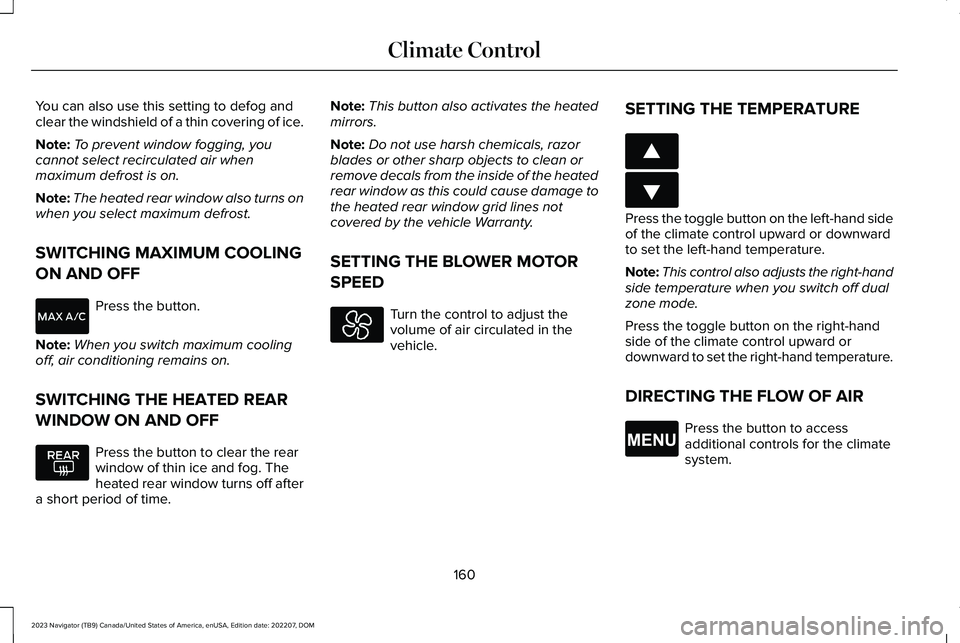
You can also use this setting to defog andclear the windshield of a thin covering of ice.
Note:To prevent window fogging, youcannot select recirculated air whenmaximum defrost is on.
Note:The heated rear window also turns onwhen you select maximum defrost.
SWITCHING MAXIMUM COOLING
ON AND OFF
Press the button.
Note:When you switch maximum coolingoff, air conditioning remains on.
SWITCHING THE HEATED REAR
WINDOW ON AND OFF
Press the button to clear the rearwindow of thin ice and fog. Theheated rear window turns off aftera short period of time.
Note:This button also activates the heatedmirrors.
Note:Do not use harsh chemicals, razorblades or other sharp objects to clean orremove decals from the inside of the heatedrear window as this could cause damage tothe heated rear window grid lines notcovered by the vehicle Warranty.
SETTING THE BLOWER MOTOR
SPEED
Turn the control to adjust thevolume of air circulated in thevehicle.
SETTING THE TEMPERATURE
Press the toggle button on the left-hand sideof the climate control upward or downwardto set the left-hand temperature.
Note:This control also adjusts the right-handside temperature when you switch off dualzone mode.
Press the toggle button on the right-handside of the climate control upward ordownward to set the right-hand temperature.
DIRECTING THE FLOW OF AIR
Press the button to accessadditional controls for the climatesystem.
160
2023 Navigator (TB9) Canada/United States of America, enUSA, Edition date: 202207, DOMClimate Control E266187 E266186 E265038
Page 165 of 660
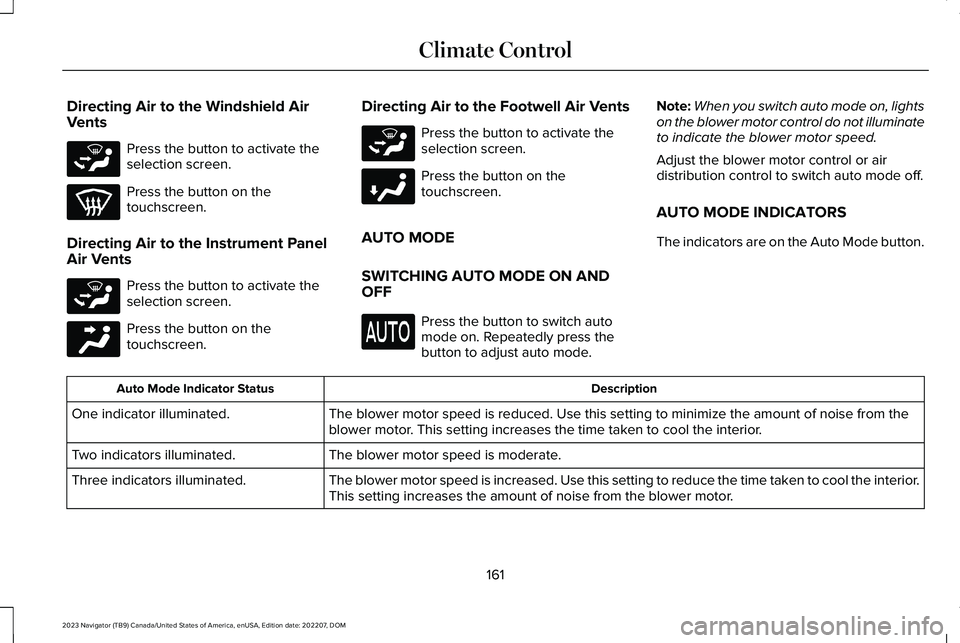
Directing Air to the Windshield AirVents
Press the button to activate theselection screen.
Press the button on thetouchscreen.
Directing Air to the Instrument PanelAir Vents
Press the button to activate theselection screen.
Press the button on thetouchscreen.
Directing Air to the Footwell Air Vents
Press the button to activate theselection screen.
Press the button on thetouchscreen.
AUTO MODE
SWITCHING AUTO MODE ON ANDOFF
Press the button to switch automode on. Repeatedly press thebutton to adjust auto mode.
Note:When you switch auto mode on, lightson the blower motor control do not illuminateto indicate the blower motor speed.
Adjust the blower motor control or airdistribution control to switch auto mode off.
AUTO MODE INDICATORS
The indicators are on the Auto Mode button.
DescriptionAuto Mode Indicator Status
The blower motor speed is reduced. Use this setting to minimize the amount of noise from theblower motor. This setting increases the time taken to cool the interior.One indicator illuminated.
The blower motor speed is moderate.Two indicators illuminated.
The blower motor speed is increased. Use this setting to reduce the time taken to cool the interior.This setting increases the amount of noise from the blower motor.Three indicators illuminated.
161
2023 Navigator (TB9) Canada/United States of America, enUSA, Edition date: 202207, DOMClimate ControlE265283 E265283 E244097 E265283 E244098