mirror LINCOLN NAVIGATOR 2023 Owner's Manual
[x] Cancel search | Manufacturer: LINCOLN, Model Year: 2023, Model line: NAVIGATOR, Model: LINCOLN NAVIGATOR 2023Pages: 660, PDF Size: 14.04 MB
Page 415 of 660
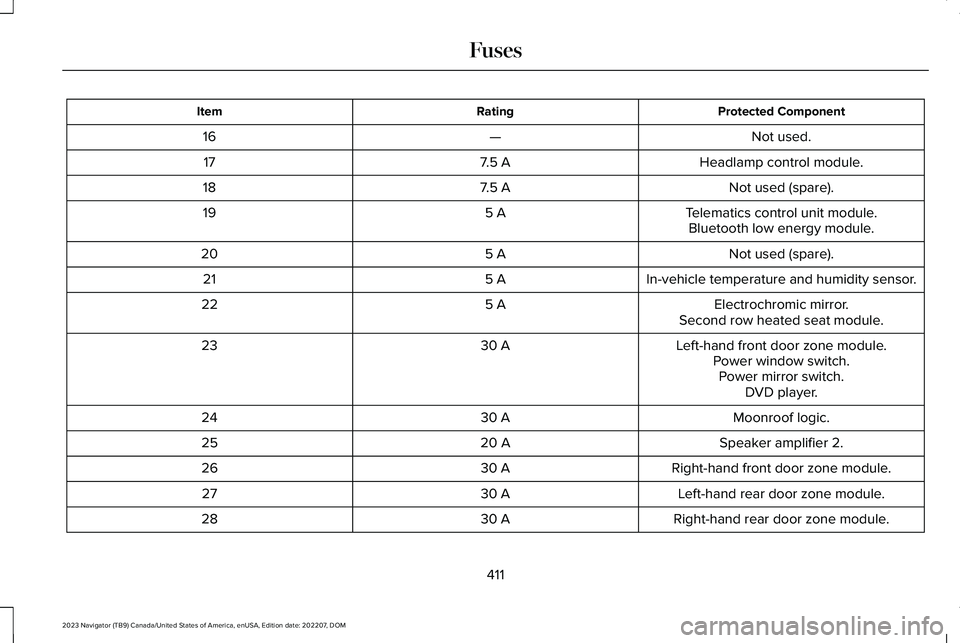
Protected ComponentRatingItem
Not used.—16
Headlamp control module.7.5 A17
Not used (spare).7.5 A18
Telematics control unit module.5 A19Bluetooth low energy module.
Not used (spare).5 A20
In-vehicle temperature and humidity sensor.5 A21
Electrochromic mirror.5 A22Second row heated seat module.
Left-hand front door zone module.30 A23Power window switch.Power mirror switch.DVD player.
Moonroof logic.30 A24
Speaker amplifier 2.20 A25
Right-hand front door zone module.30 A26
Left-hand rear door zone module.30 A27
Right-hand rear door zone module.30 A28
411
2023 Navigator (TB9) Canada/United States of America, enUSA, Edition date: 202207, DOMFuses
Page 519 of 660
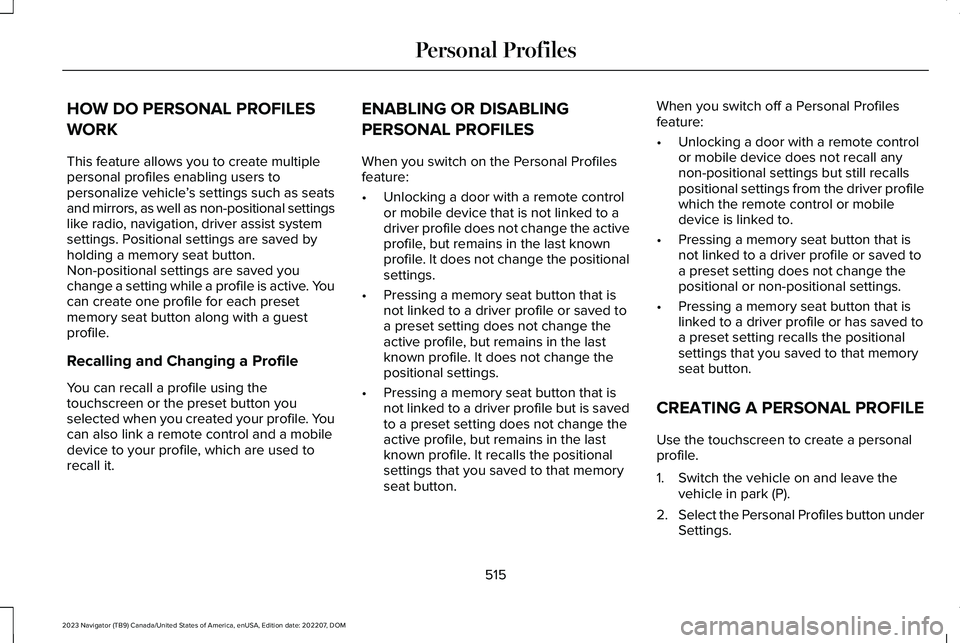
HOW DO PERSONAL PROFILES
WORK
This feature allows you to create multiplepersonal profiles enabling users topersonalize vehicle’s settings such as seatsand mirrors, as well as non-positional settingslike radio, navigation, driver assist systemsettings. Positional settings are saved byholding a memory seat button.Non-positional settings are saved youchange a setting while a profile is active. Youcan create one profile for each presetmemory seat button along with a guestprofile.
Recalling and Changing a Profile
You can recall a profile using thetouchscreen or the preset button youselected when you created your profile. Youcan also link a remote control and a mobiledevice to your profile, which are used torecall it.
ENABLING OR DISABLING
PERSONAL PROFILES
When you switch on the Personal Profilesfeature:
•Unlocking a door with a remote controlor mobile device that is not linked to adriver profile does not change the activeprofile, but remains in the last knownprofile. It does not change the positionalsettings.
•Pressing a memory seat button that isnot linked to a driver profile or saved toa preset setting does not change theactive profile, but remains in the lastknown profile. It does not change thepositional settings.
•Pressing a memory seat button that isnot linked to a driver profile but is savedto a preset setting does not change theactive profile, but remains in the lastknown profile. It recalls the positionalsettings that you saved to that memoryseat button.
When you switch off a Personal Profilesfeature:
•Unlocking a door with a remote controlor mobile device does not recall anynon-positional settings but still recallspositional settings from the driver profilewhich the remote control or mobiledevice is linked to.
•Pressing a memory seat button that isnot linked to a driver profile or saved toa preset setting does not change thepositional or non-positional settings.
•Pressing a memory seat button that islinked to a driver profile or has saved toa preset setting recalls the positionalsettings that you saved to that memoryseat button.
CREATING A PERSONAL PROFILE
Use the touchscreen to create a personalprofile.
1.Switch the vehicle on and leave thevehicle in park (P).
2.Select the Personal Profiles button underSettings.
515
2023 Navigator (TB9) Canada/United States of America, enUSA, Edition date: 202207, DOMPersonal Profiles
Page 635 of 660
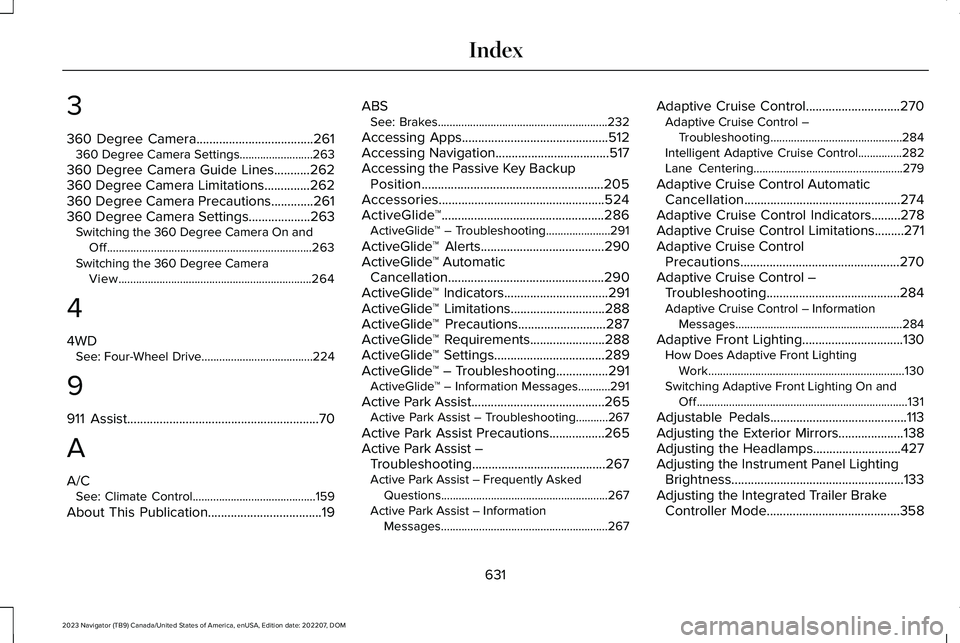
3
360 Degree Camera....................................261360 Degree Camera Settings.........................263
360 Degree Camera Guide Lines...........262360 Degree Camera Limitations..............262360 Degree Camera Precautions.............261360 Degree Camera Settings...................263Switching the 360 Degree Camera On andOff......................................................................263Switching the 360 Degree CameraView..................................................................264
4
4WDSee: Four-Wheel Drive......................................224
9
911 Assist...........................................................70
A
A/CSee: Climate Control..........................................159
About This Publication...................................19
ABSSee: Brakes..........................................................232
Accessing Apps.............................................512Accessing Navigation...................................517Accessing the Passive Key BackupPosition........................................................205Accessories...................................................524ActiveGlide™..................................................286ActiveGlide™ – Troubleshooting......................291
ActiveGlide™ Alerts......................................290ActiveGlide™ AutomaticCancellation................................................290ActiveGlide™ Indicators................................291ActiveGlide™ Limitations.............................288ActiveGlide™ Precautions...........................287ActiveGlide™ Requirements.......................288ActiveGlide™ Settings..................................289ActiveGlide™ – Troubleshooting................291ActiveGlide™ – Information Messages...........291
Active Park Assist.........................................265Active Park Assist – Troubleshooting...........267
Active Park Assist Precautions.................265Active Park Assist –Troubleshooting.........................................267Active Park Assist – Frequently AskedQuestions.........................................................267Active Park Assist – InformationMessages.........................................................267
Adaptive Cruise Control.............................270Adaptive Cruise Control –Troubleshooting.............................................284Intelligent Adaptive Cruise Control...............282Lane Centering...................................................279
Adaptive Cruise Control AutomaticCancellation................................................274Adaptive Cruise Control Indicators.........278Adaptive Cruise Control Limitations.........271Adaptive Cruise ControlPrecautions.................................................270Adaptive Cruise Control –Troubleshooting.........................................284Adaptive Cruise Control – InformationMessages.........................................................284
Adaptive Front Lighting...............................130How Does Adaptive Front LightingWork...................................................................130Switching Adaptive Front Lighting On andOff........................................................................131
Adjustable Pedals..........................................113Adjusting the Exterior Mirrors....................138Adjusting the Headlamps...........................427Adjusting the Instrument Panel LightingBrightness.....................................................133Adjusting the Integrated Trailer BrakeController Mode.........................................358
631
2023 Navigator (TB9) Canada/United States of America, enUSA, Edition date: 202207, DOMIndex
Page 636 of 660
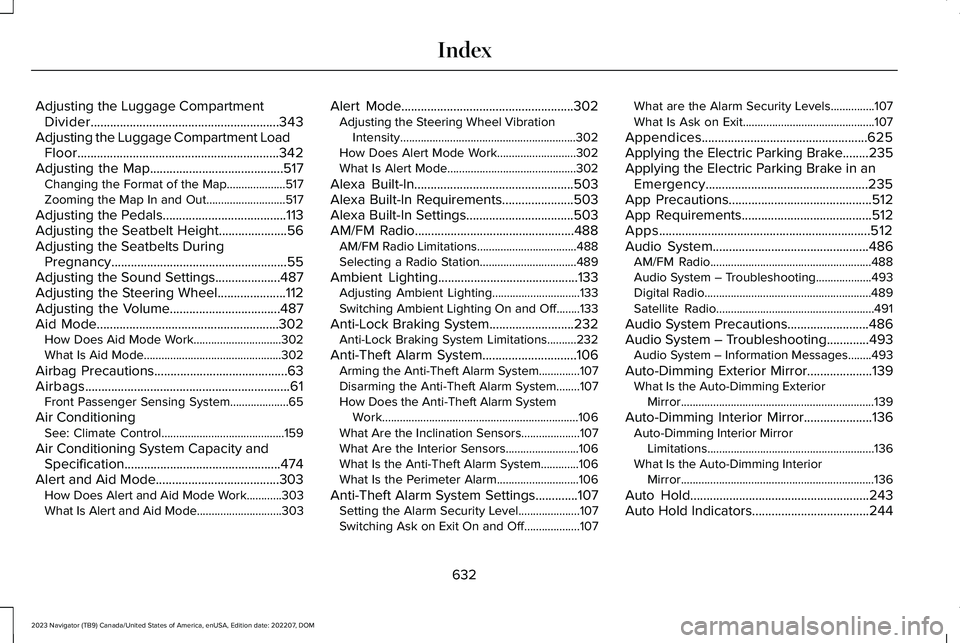
Adjusting the Luggage CompartmentDivider..........................................................343Adjusting the Luggage Compartment LoadFloor..............................................................342Adjusting the Map.........................................517Changing the Format of the Map....................517Zooming the Map In and Out...........................517
Adjusting the Pedals......................................113Adjusting the Seatbelt Height.....................56Adjusting the Seatbelts DuringPregnancy......................................................55Adjusting the Sound Settings....................487Adjusting the Steering Wheel.....................112Adjusting the Volume..................................487Aid Mode........................................................302How Does Aid Mode Work..............................302What Is Aid Mode...............................................302
Airbag Precautions.........................................63Airbags...............................................................61Front Passenger Sensing System....................65
Air ConditioningSee: Climate Control..........................................159
Air Conditioning System Capacity andSpecification................................................474Alert and Aid Mode......................................303How Does Alert and Aid Mode Work............303What Is Alert and Aid Mode.............................303
Alert Mode.....................................................302Adjusting the Steering Wheel VibrationIntensity............................................................302How Does Alert Mode Work...........................302What Is Alert Mode............................................302
Alexa Built-In.................................................503Alexa Built-In Requirements......................503Alexa Built-In Settings.................................503AM/FM Radio.................................................488AM/FM Radio Limitations..................................488Selecting a Radio Station.................................489
Ambient Lighting...........................................133Adjusting Ambient Lighting..............................133Switching Ambient Lighting On and Off........133
Anti-Lock Braking System..........................232Anti-Lock Braking System Limitations..........232
Anti-Theft Alarm System.............................106Arming the Anti-Theft Alarm System..............107Disarming the Anti-Theft Alarm System........107How Does the Anti-Theft Alarm SystemWork...................................................................106What Are the Inclination Sensors....................107What Are the Interior Sensors.........................106What Is the Anti-Theft Alarm System.............106What Is the Perimeter Alarm............................106
Anti-Theft Alarm System Settings.............107Setting the Alarm Security Level.....................107Switching Ask on Exit On and Off...................107
What are the Alarm Security Levels...............107What Is Ask on Exit.............................................107
Appendices...................................................625Applying the Electric Parking Brake........235Applying the Electric Parking Brake in anEmergency..................................................235App Precautions............................................512App Requirements........................................512Apps.................................................................512Audio System................................................486AM/FM Radio.......................................................488Audio System – Troubleshooting...................493Digital Radio.........................................................489Satellite Radio......................................................491
Audio System Precautions.........................486Audio System – Troubleshooting.............493Audio System – Information Messages........493
Auto-Dimming Exterior Mirror....................139What Is the Auto-Dimming ExteriorMirror..................................................................139
Auto-Dimming Interior Mirror.....................136Auto-Dimming Interior MirrorLimitations.........................................................136What Is the Auto-Dimming InteriorMirror..................................................................136
Auto Hold.......................................................243Auto Hold Indicators....................................244
632
2023 Navigator (TB9) Canada/United States of America, enUSA, Edition date: 202207, DOMIndex
Page 639 of 660
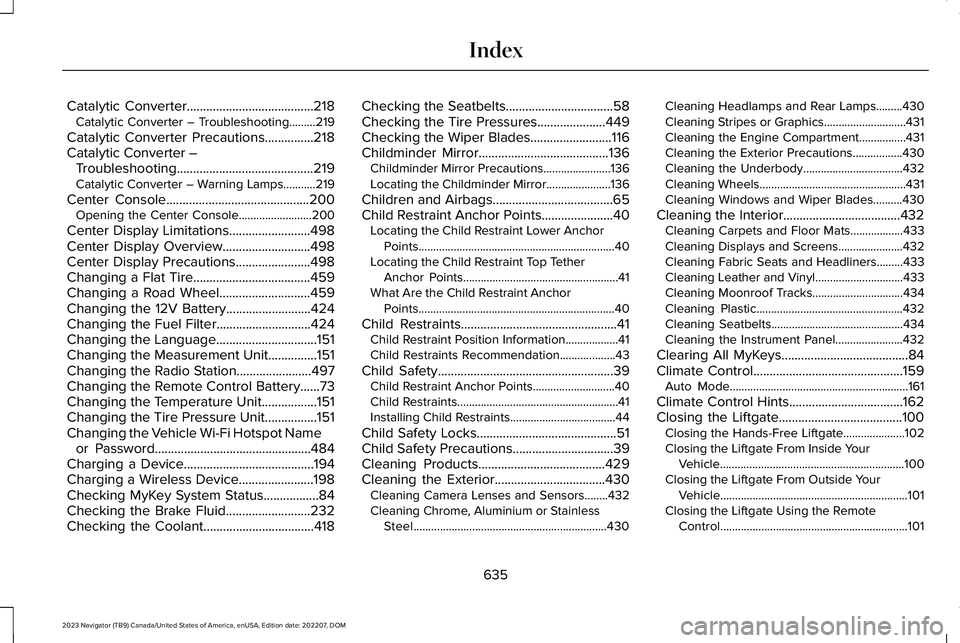
Catalytic Converter.......................................218Catalytic Converter – Troubleshooting.........219
Catalytic Converter Precautions...............218Catalytic Converter –Troubleshooting..........................................219Catalytic Converter – Warning Lamps...........219
Center Console............................................200Opening the Center Console.........................200
Center Display Limitations.........................498Center Display Overview...........................498Center Display Precautions.......................498Changing a Flat Tire....................................459Changing a Road Wheel............................459Changing the 12V Battery..........................424Changing the Fuel Filter.............................424Changing the Language...............................151Changing the Measurement Unit...............151Changing the Radio Station.......................497Changing the Remote Control Battery......73Changing the Temperature Unit.................151Changing the Tire Pressure Unit................151Changing the Vehicle Wi-Fi Hotspot Nameor Password................................................484Charging a Device........................................194Charging a Wireless Device.......................198Checking MyKey System Status.................84Checking the Brake Fluid..........................232Checking the Coolant..................................418
Checking the Seatbelts.................................58Checking the Tire Pressures.....................449Checking the Wiper Blades.........................116Childminder Mirror........................................136Childminder Mirror Precautions.......................136Locating the Childminder Mirror......................136
Children and Airbags.....................................65Child Restraint Anchor Points......................40Locating the Child Restraint Lower AnchorPoints...................................................................40Locating the Child Restraint Top TetherAnchor Points.....................................................41What Are the Child Restraint AnchorPoints...................................................................40
Child Restraints................................................41Child Restraint Position Information..................41Child Restraints Recommendation...................43
Child Safety......................................................39Child Restraint Anchor Points............................40Child Restraints.......................................................41Installing Child Restraints....................................44
Child Safety Locks...........................................51Child Safety Precautions...............................39Cleaning Products.......................................429Cleaning the Exterior..................................430Cleaning Camera Lenses and Sensors........432Cleaning Chrome, Aluminium or StainlessSteel..................................................................430
Cleaning Headlamps and Rear Lamps.........430Cleaning Stripes or Graphics............................431Cleaning the Engine Compartment................431Cleaning the Exterior Precautions.................430Cleaning the Underbody..................................432Cleaning Wheels..................................................431Cleaning Windows and Wiper Blades..........430
Cleaning the Interior....................................432Cleaning Carpets and Floor Mats..................433Cleaning Displays and Screens......................432Cleaning Fabric Seats and Headliners.........433Cleaning Leather and Vinyl..............................433Cleaning Moonroof Tracks...............................434Cleaning Plastic..................................................432Cleaning Seatbelts.............................................434Cleaning the Instrument Panel.......................432
Clearing All MyKeys.......................................84Climate Control..............................................159Auto Mode.............................................................161
Climate Control Hints...................................162Closing the Liftgate......................................100Closing the Hands-Free Liftgate.....................102Closing the Liftgate From Inside YourVehicle...............................................................100Closing the Liftgate From Outside YourVehicle................................................................101Closing the Liftgate Using the RemoteControl................................................................101
635
2023 Navigator (TB9) Canada/United States of America, enUSA, Edition date: 202207, DOMIndex
Page 642 of 660
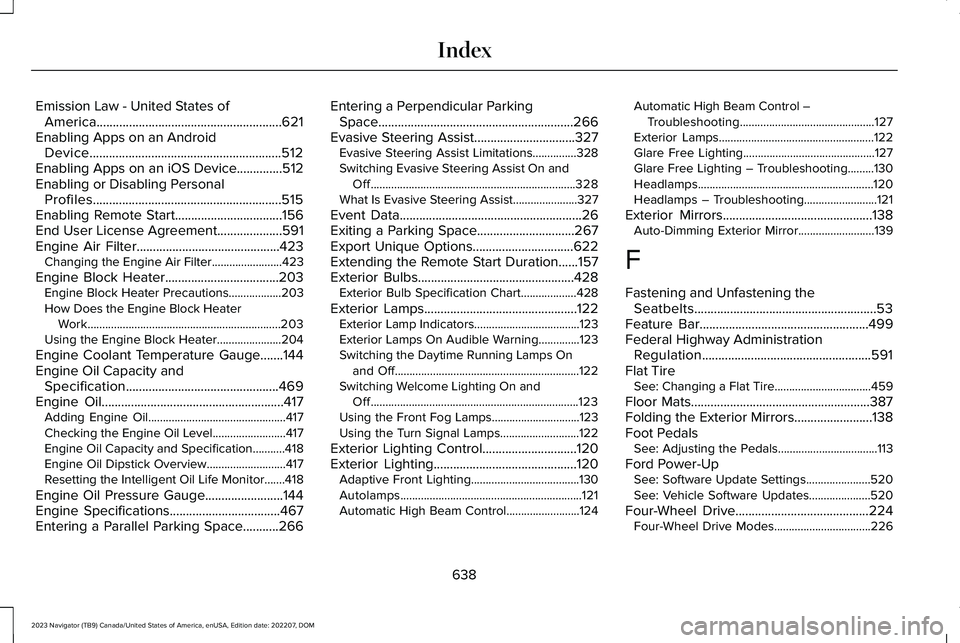
Emission Law - United States ofAmerica.........................................................621Enabling Apps on an AndroidDevice...........................................................512Enabling Apps on an iOS Device..............512Enabling or Disabling PersonalProfiles..........................................................515Enabling Remote Start.................................156End User License Agreement....................591Engine Air Filter............................................423Changing the Engine Air Filter........................423
Engine Block Heater...................................203Engine Block Heater Precautions..................203How Does the Engine Block HeaterWork..................................................................203Using the Engine Block Heater......................204
Engine Coolant Temperature Gauge.......144Engine Oil Capacity andSpecification...............................................469Engine Oil........................................................417Adding Engine Oil...............................................417Checking the Engine Oil Level.........................417Engine Oil Capacity and Specification...........418Engine Oil Dipstick Overview...........................417Resetting the Intelligent Oil Life Monitor.......418
Engine Oil Pressure Gauge........................144Engine Specifications..................................467Entering a Parallel Parking Space...........266
Entering a Perpendicular ParkingSpace............................................................266Evasive Steering Assist...............................327Evasive Steering Assist Limitations...............328Switching Evasive Steering Assist On andOff......................................................................328What Is Evasive Steering Assist......................327
Event Data........................................................26Exiting a Parking Space..............................267Export Unique Options...............................622Extending the Remote Start Duration......157Exterior Bulbs................................................428Exterior Bulb Specification Chart...................428
Exterior Lamps...............................................122Exterior Lamp Indicators....................................123Exterior Lamps On Audible Warning..............123Switching the Daytime Running Lamps Onand Off...............................................................122Switching Welcome Lighting On andOff.......................................................................123Using the Front Fog Lamps..............................123Using the Turn Signal Lamps...........................122
Exterior Lighting Control.............................120Exterior Lighting............................................120Adaptive Front Lighting.....................................130Autolamps..............................................................121Automatic High Beam Control.........................124
Automatic High Beam Control –Troubleshooting..............................................127Exterior Lamps.....................................................122Glare Free Lighting.............................................127Glare Free Lighting – Troubleshooting.........130Headlamps............................................................120Headlamps – Troubleshooting.........................121
Exterior Mirrors..............................................138Auto-Dimming Exterior Mirror..........................139
F
Fastening and Unfastening theSeatbelts........................................................53Feature Bar....................................................499Federal Highway AdministrationRegulation....................................................591Flat TireSee: Changing a Flat Tire.................................459
Floor Mats.......................................................387Folding the Exterior Mirrors........................138Foot PedalsSee: Adjusting the Pedals..................................113
Ford Power-UpSee: Software Update Settings......................520See: Vehicle Software Updates.....................520
Four-Wheel Drive.........................................224Four-Wheel Drive Modes.................................226
638
2023 Navigator (TB9) Canada/United States of America, enUSA, Edition date: 202207, DOMIndex
Page 646 of 660

Switching Intelligent Mode On and Off........283
Interior Air Quality.........................................166Interior Bulbs.................................................428Interior Bulb Specification Chart....................428
Interior Lamp Function.................................133Switching the Interior Lamp Function On andOff.......................................................................133What Is the Interior Lamp Function.................133
Interior Lighting..............................................132Ambient Lighting.................................................133Interior Lamp Function.......................................133Interior Lighting – Troubleshooting................133
Interior Lighting – Troubleshooting..........133Interior Lighting – Frequently AskedQuestions..........................................................133
Interior Mirror..................................................136Auto-Dimming Interior Mirror...........................136Childminder Mirror..............................................136
Interior Mirror Precautions..........................136Introduction.......................................................19
J
Jump Starting the Vehicle..........................390Jump Starting Precautions...............................390Jump Starting the Vehicle.................................391Preparing the Vehicle.........................................391
K
Keyless Entry.....................................................91Keyless Entry – Troubleshooting......................92
Keyless Entry Keypad....................................93Keyless Entry Keypad –Troubleshooting...............................................96
Keyless Entry Keypad Limitations...............93Keyless Entry Keypad Master AccessCode................................................................93Keyless Entry Keypad Personal AccessCodes..............................................................94Keyless Entry Keypad –Troubleshooting...........................................96Keyless Entry Keypad – Frequently AskedQuestions...........................................................96
Keyless Entry Limitations...............................91Keyless Entry Settings....................................91Keyless Entry – Troubleshooting................92Keyless Entry – Frequently AskedQuestions...........................................................92
Keys and Remote Controls...........................72Keys and Remote Controls –Troubleshooting................................................77
Keys and Remote Controls –Troubleshooting............................................77Keys and Remote Controls – InformationMessages............................................................77
L
Lane Centering.............................................279How Does Lane Centering Work...................279Lane Centering Alerts.......................................280Lane Centering Automatic Cancellation.......281Lane Centering Indicators...............................282Lane Centering Limitations..............................280Lane Centering Manual Cancellation.............281Lane Centering Precautions............................279Lane Centering Requirements........................279Switching Lane Centering On and Off.........280
Lane Keeping System Indicators..............303Lane Keeping System.................................300Aid Mode..............................................................302Alert and Aid Mode............................................303Alert Mode...........................................................302Blind Spot Assist.................................................304Blind Spot Assist with Trailer Coverage.......306Lane Keeping System –Troubleshooting.............................................308
Lane Keeping System Limitations.............301Lane Keeping System Precautions.........300Lane Keeping System –Troubleshooting.........................................308Lane Keeping System – Frequently AskedQuestions........................................................309
642
2023 Navigator (TB9) Canada/United States of America, enUSA, Edition date: 202207, DOMIndex