navigation LINCOLN NAVIGATOR 2023 Owner's Manual
[x] Cancel search | Manufacturer: LINCOLN, Model Year: 2023, Model line: NAVIGATOR, Model: LINCOLN NAVIGATOR 2023Pages: 660, PDF Size: 14.04 MB
Page 610 of 660
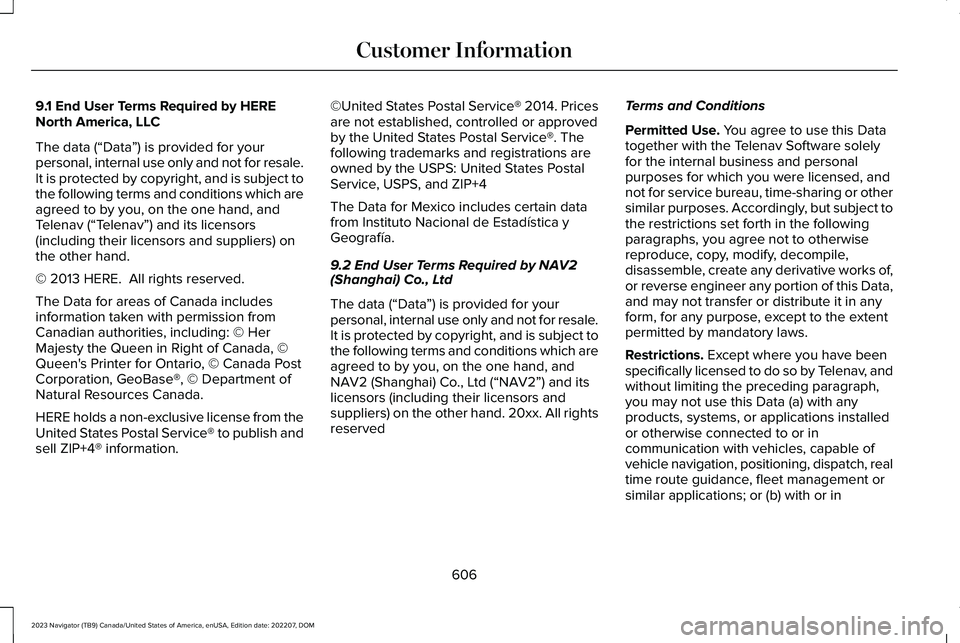
9.1 End User Terms Required by HERENorth America, LLC
The data (“Data”) is provided for yourpersonal, internal use only and not for resale.It is protected by copyright, and is subject tothe following terms and conditions which areagreed to by you, on the one hand, andTelenav (“Telenav”) and its licensors(including their licensors and suppliers) onthe other hand.
© 2013 HERE. All rights reserved.
The Data for areas of Canada includesinformation taken with permission fromCanadian authorities, including: © HerMajesty the Queen in Right of Canada, ©Queen's Printer for Ontario, © Canada PostCorporation, GeoBase®, © Department ofNatural Resources Canada.
HERE holds a non-exclusive license from theUnited States Postal Service® to publish andsell ZIP+4® information.
©United States Postal Service® 2014. Pricesare not established, controlled or approvedby the United States Postal Service®. Thefollowing trademarks and registrations areowned by the USPS: United States PostalService, USPS, and ZIP+4
The Data for Mexico includes certain datafrom Instituto Nacional de Estadística yGeografía.
9.2 End User Terms Required by NAV2(Shanghai) Co., Ltd
The data (“Data”) is provided for yourpersonal, internal use only and not for resale.It is protected by copyright, and is subject tothe following terms and conditions which areagreed to by you, on the one hand, andNAV2 (Shanghai) Co., Ltd (“NAV2”) and itslicensors (including their licensors andsuppliers) on the other hand. 20xx. All rightsreserved
Terms and Conditions
Permitted Use. You agree to use this Datatogether with the Telenav Software solelyfor the internal business and personalpurposes for which you were licensed, andnot for service bureau, time-sharing or othersimilar purposes. Accordingly, but subject tothe restrictions set forth in the followingparagraphs, you agree not to otherwisereproduce, copy, modify, decompile,disassemble, create any derivative works of,or reverse engineer any portion of this Data,and may not transfer or distribute it in anyform, for any purpose, except to the extentpermitted by mandatory laws.
Restrictions. Except where you have beenspecifically licensed to do so by Telenav, andwithout limiting the preceding paragraph,you may not use this Data (a) with anyproducts, systems, or applications installedor otherwise connected to or incommunication with vehicles, capable ofvehicle navigation, positioning, dispatch, realtime route guidance, fleet management orsimilar applications; or (b) with or in
606
2023 Navigator (TB9) Canada/United States of America, enUSA, Edition date: 202207, DOMCustomer Information
Page 620 of 660
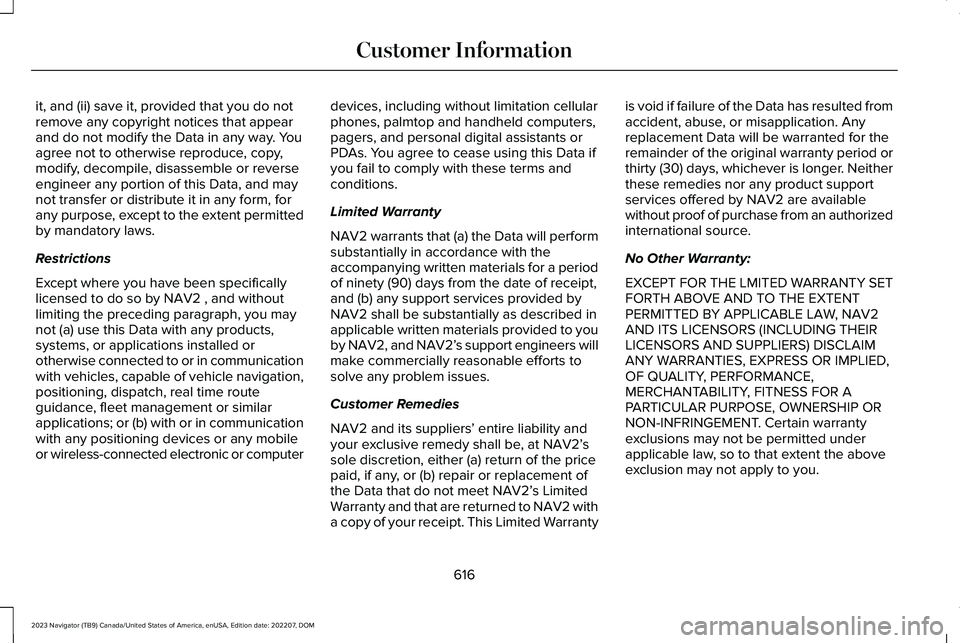
it, and (ii) save it, provided that you do notremove any copyright notices that appearand do not modify the Data in any way. Youagree not to otherwise reproduce, copy,modify, decompile, disassemble or reverseengineer any portion of this Data, and maynot transfer or distribute it in any form, forany purpose, except to the extent permittedby mandatory laws.
Restrictions
Except where you have been specificallylicensed to do so by NAV2 , and withoutlimiting the preceding paragraph, you maynot (a) use this Data with any products,systems, or applications installed orotherwise connected to or in communicationwith vehicles, capable of vehicle navigation,positioning, dispatch, real time routeguidance, fleet management or similarapplications; or (b) with or in communicationwith any positioning devices or any mobileor wireless-connected electronic or computer
devices, including without limitation cellularphones, palmtop and handheld computers,pagers, and personal digital assistants orPDAs. You agree to cease using this Data ifyou fail to comply with these terms andconditions.
Limited Warranty
NAV2 warrants that (a) the Data will performsubstantially in accordance with theaccompanying written materials for a periodof ninety (90) days from the date of receipt,and (b) any support services provided byNAV2 shall be substantially as described inapplicable written materials provided to youby NAV2, and NAV2’s support engineers willmake commercially reasonable efforts tosolve any problem issues.
Customer Remedies
NAV2 and its suppliers’ entire liability andyour exclusive remedy shall be, at NAV2’ssole discretion, either (a) return of the pricepaid, if any, or (b) repair or replacement ofthe Data that do not meet NAV2’s LimitedWarranty and that are returned to NAV2 witha copy of your receipt. This Limited Warranty
is void if failure of the Data has resulted fromaccident, abuse, or misapplication. Anyreplacement Data will be warranted for theremainder of the original warranty period orthirty (30) days, whichever is longer. Neitherthese remedies nor any product supportservices offered by NAV2 are availablewithout proof of purchase from an authorizedinternational source.
No Other Warranty:
EXCEPT FOR THE LMITED WARRANTY SETFORTH ABOVE AND TO THE EXTENTPERMITTED BY APPLICABLE LAW, NAV2AND ITS LICENSORS (INCLUDING THEIRLICENSORS AND SUPPLIERS) DISCLAIMANY WARRANTIES, EXPRESS OR IMPLIED,OF QUALITY, PERFORMANCE,MERCHANTABILITY, FITNESS FOR APARTICULAR PURPOSE, OWNERSHIP ORNON-INFRINGEMENT. Certain warrantyexclusions may not be permitted underapplicable law, so to that extent the aboveexclusion may not apply to you.
616
2023 Navigator (TB9) Canada/United States of America, enUSA, Edition date: 202207, DOMCustomer Information
Page 629 of 660
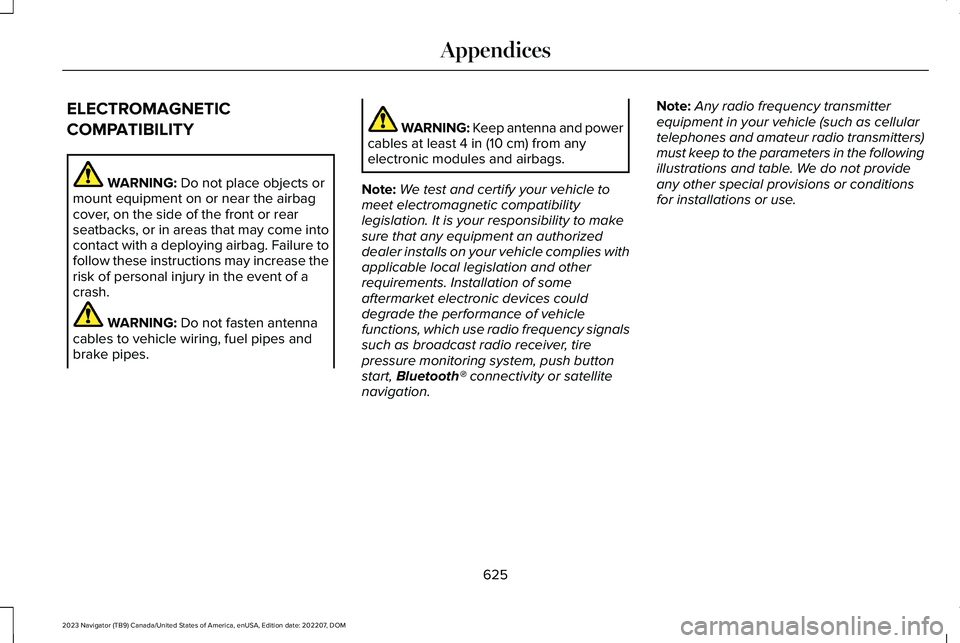
ELECTROMAGNETIC
COMPATIBILITY
WARNING: Do not place objects ormount equipment on or near the airbagcover, on the side of the front or rearseatbacks, or in areas that may come intocontact with a deploying airbag. Failure tofollow these instructions may increase therisk of personal injury in the event of acrash.
WARNING: Do not fasten antennacables to vehicle wiring, fuel pipes andbrake pipes.
WARNING: Keep antenna and powercables at least 4 in (10 cm) from anyelectronic modules and airbags.
Note:We test and certify your vehicle tomeet electromagnetic compatibilitylegislation. It is your responsibility to makesure that any equipment an authorizeddealer installs on your vehicle complies withapplicable local legislation and otherrequirements. Installation of someaftermarket electronic devices coulddegrade the performance of vehiclefunctions, which use radio frequency signalssuch as broadcast radio receiver, tirepressure monitoring system, push buttonstart, Bluetooth® connectivity or satellitenavigation.
Note:Any radio frequency transmitterequipment in your vehicle (such as cellulartelephones and amateur radio transmitters)must keep to the parameters in the followingillustrations and table. We do not provideany other special provisions or conditionsfor installations or use.
625
2023 Navigator (TB9) Canada/United States of America, enUSA, Edition date: 202207, DOMAppendices
Page 635 of 660
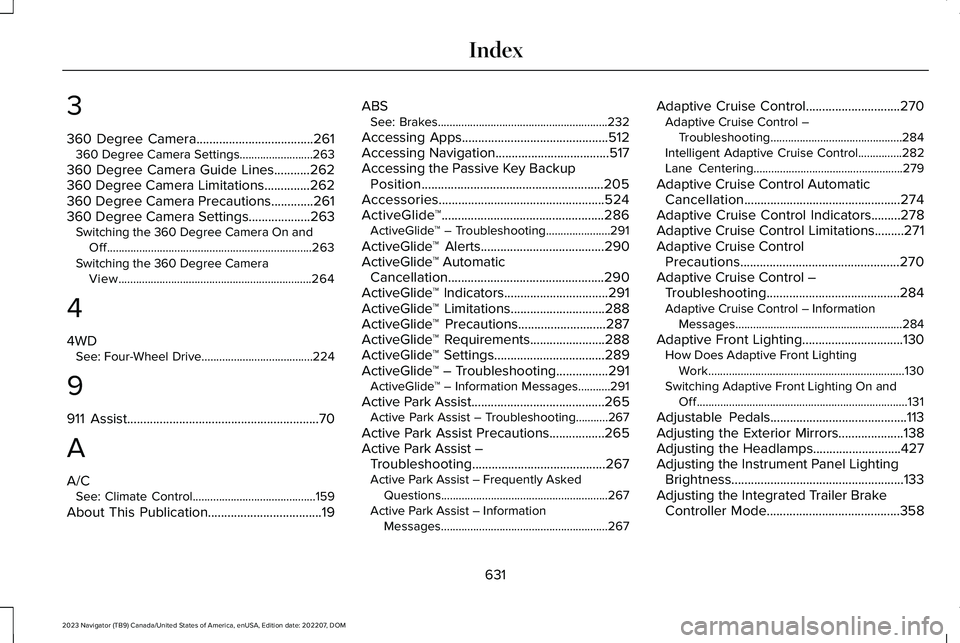
3
360 Degree Camera....................................261360 Degree Camera Settings.........................263
360 Degree Camera Guide Lines...........262360 Degree Camera Limitations..............262360 Degree Camera Precautions.............261360 Degree Camera Settings...................263Switching the 360 Degree Camera On andOff......................................................................263Switching the 360 Degree CameraView..................................................................264
4
4WDSee: Four-Wheel Drive......................................224
9
911 Assist...........................................................70
A
A/CSee: Climate Control..........................................159
About This Publication...................................19
ABSSee: Brakes..........................................................232
Accessing Apps.............................................512Accessing Navigation...................................517Accessing the Passive Key BackupPosition........................................................205Accessories...................................................524ActiveGlide™..................................................286ActiveGlide™ – Troubleshooting......................291
ActiveGlide™ Alerts......................................290ActiveGlide™ AutomaticCancellation................................................290ActiveGlide™ Indicators................................291ActiveGlide™ Limitations.............................288ActiveGlide™ Precautions...........................287ActiveGlide™ Requirements.......................288ActiveGlide™ Settings..................................289ActiveGlide™ – Troubleshooting................291ActiveGlide™ – Information Messages...........291
Active Park Assist.........................................265Active Park Assist – Troubleshooting...........267
Active Park Assist Precautions.................265Active Park Assist –Troubleshooting.........................................267Active Park Assist – Frequently AskedQuestions.........................................................267Active Park Assist – InformationMessages.........................................................267
Adaptive Cruise Control.............................270Adaptive Cruise Control –Troubleshooting.............................................284Intelligent Adaptive Cruise Control...............282Lane Centering...................................................279
Adaptive Cruise Control AutomaticCancellation................................................274Adaptive Cruise Control Indicators.........278Adaptive Cruise Control Limitations.........271Adaptive Cruise ControlPrecautions.................................................270Adaptive Cruise Control –Troubleshooting.........................................284Adaptive Cruise Control – InformationMessages.........................................................284
Adaptive Front Lighting...............................130How Does Adaptive Front LightingWork...................................................................130Switching Adaptive Front Lighting On andOff........................................................................131
Adjustable Pedals..........................................113Adjusting the Exterior Mirrors....................138Adjusting the Headlamps...........................427Adjusting the Instrument Panel LightingBrightness.....................................................133Adjusting the Integrated Trailer BrakeController Mode.........................................358
631
2023 Navigator (TB9) Canada/United States of America, enUSA, Edition date: 202207, DOMIndex
Page 640 of 660
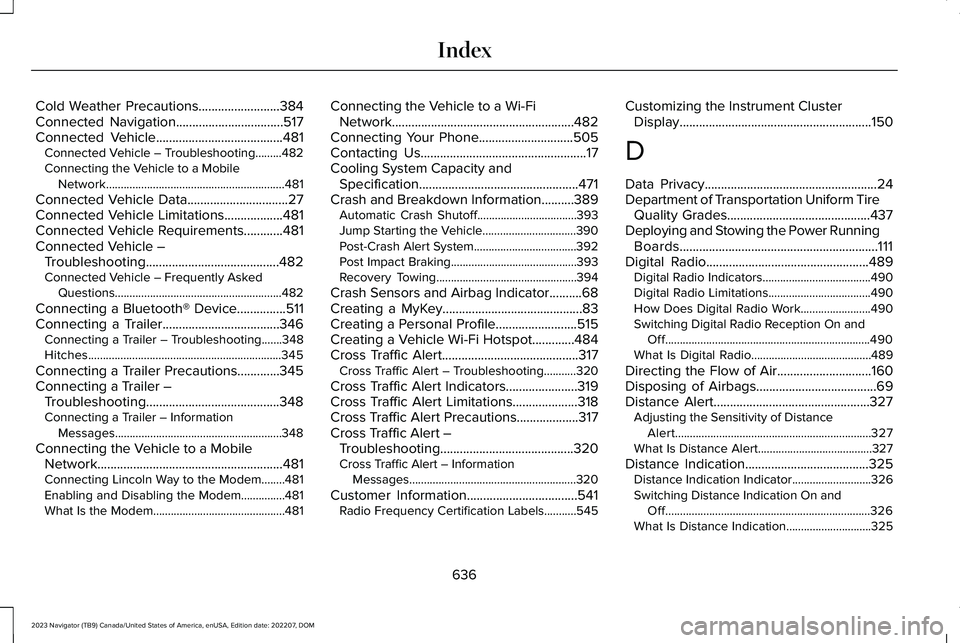
Cold Weather Precautions.........................384Connected Navigation.................................517Connected Vehicle.......................................481Connected Vehicle – Troubleshooting.........482Connecting the Vehicle to a MobileNetwork.............................................................481
Connected Vehicle Data...............................27Connected Vehicle Limitations..................481Connected Vehicle Requirements............481Connected Vehicle –Troubleshooting.........................................482Connected Vehicle – Frequently AskedQuestions.........................................................482
Connecting a Bluetooth® Device...............511Connecting a Trailer....................................346Connecting a Trailer – Troubleshooting.......348Hitches..................................................................345
Connecting a Trailer Precautions.............345Connecting a Trailer –Troubleshooting.........................................348Connecting a Trailer – InformationMessages.........................................................348
Connecting the Vehicle to a MobileNetwork.........................................................481Connecting Lincoln Way to the Modem........481Enabling and Disabling the Modem...............481What Is the Modem.............................................481
Connecting the Vehicle to a Wi-FiNetwork........................................................482Connecting Your Phone.............................505Contacting Us...................................................17Cooling System Capacity andSpecification.................................................471Crash and Breakdown Information..........389Automatic Crash Shutoff..................................393Jump Starting the Vehicle................................390Post-Crash Alert System...................................392Post Impact Braking...........................................393Recovery Towing................................................394
Crash Sensors and Airbag Indicator..........68Creating a MyKey...........................................83Creating a Personal Profile.........................515Creating a Vehicle Wi-Fi Hotspot.............484Cross Traffic Alert..........................................317Cross Traffic Alert – Troubleshooting...........320
Cross Traffic Alert Indicators......................319Cross Traffic Alert Limitations....................318Cross Traffic Alert Precautions...................317Cross Traffic Alert –Troubleshooting.........................................320Cross Traffic Alert – InformationMessages.........................................................320
Customer Information..................................541Radio Frequency Certification Labels...........545
Customizing the Instrument ClusterDisplay...........................................................150
D
Data Privacy.....................................................24Department of Transportation Uniform TireQuality Grades............................................437Deploying and Stowing the Power RunningBoards.............................................................111Digital Radio..................................................489Digital Radio Indicators.....................................490Digital Radio Limitations...................................490How Does Digital Radio Work........................490Switching Digital Radio Reception On andOff......................................................................490What Is Digital Radio.........................................489
Directing the Flow of Air.............................160Disposing of Airbags.....................................69Distance Alert................................................327Adjusting the Sensitivity of DistanceAlert...................................................................327What Is Distance Alert.......................................327
Distance Indication......................................325Distance Indication Indicator...........................326Switching Distance Indication On andOff......................................................................326What Is Distance Indication.............................325
636
2023 Navigator (TB9) Canada/United States of America, enUSA, Edition date: 202207, DOMIndex
Page 648 of 660
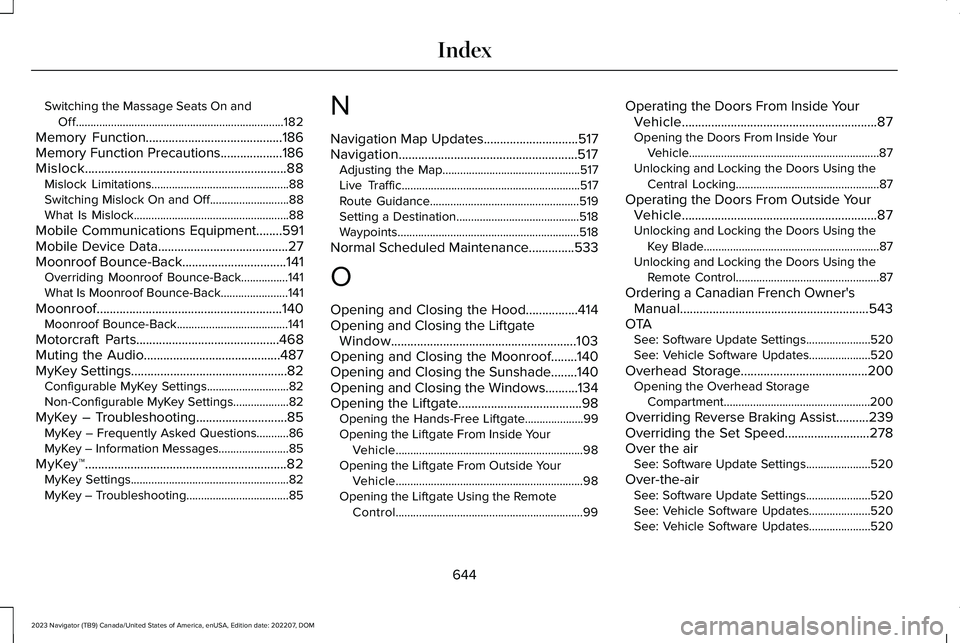
Switching the Massage Seats On andOff.......................................................................182
Memory Function..........................................186Memory Function Precautions...................186Mislock..............................................................88Mislock Limitations...............................................88Switching Mislock On and Off...........................88What Is Mislock.....................................................88
Mobile Communications Equipment........591Mobile Device Data........................................27Moonroof Bounce-Back................................141Overriding Moonroof Bounce-Back................141What Is Moonroof Bounce-Back.......................141
Moonroof.........................................................140Moonroof Bounce-Back......................................141
Motorcraft Parts............................................468Muting the Audio..........................................487MyKey Settings................................................82Configurable MyKey Settings............................82Non-Configurable MyKey Settings...................82
MyKey – Troubleshooting............................85MyKey – Frequently Asked Questions...........86MyKey – Information Messages........................85
MyKey™..............................................................82MyKey Settings......................................................82MyKey – Troubleshooting...................................85
N
Navigation Map Updates.............................517Navigation.......................................................517Adjusting the Map...............................................517Live Traffic.............................................................517Route Guidance...................................................519Setting a Destination..........................................518Waypoints..............................................................518
Normal Scheduled Maintenance..............533
O
Opening and Closing the Hood................414Opening and Closing the LiftgateWindow.........................................................103Opening and Closing the Moonroof........140Opening and Closing the Sunshade........140Opening and Closing the Windows..........134Opening the Liftgate......................................98Opening the Hands-Free Liftgate....................99Opening the Liftgate From Inside YourVehicle................................................................98Opening the Liftgate From Outside YourVehicle................................................................98Opening the Liftgate Using the RemoteControl................................................................99
Operating the Doors From Inside YourVehicle............................................................87Opening the Doors From Inside YourVehicle.................................................................87Unlocking and Locking the Doors Using theCentral Locking.................................................87
Operating the Doors From Outside YourVehicle............................................................87Unlocking and Locking the Doors Using theKey Blade............................................................87Unlocking and Locking the Doors Using theRemote Control.................................................87
Ordering a Canadian French Owner'sManual..........................................................543OTASee: Software Update Settings......................520See: Vehicle Software Updates.....................520
Overhead Storage.......................................200Opening the Overhead StorageCompartment..................................................200
Overriding Reverse Braking Assist..........239Overriding the Set Speed..........................278Over the airSee: Software Update Settings......................520
Over-the-airSee: Software Update Settings......................520See: Vehicle Software Updates.....................520See: Vehicle Software Updates.....................520
644
2023 Navigator (TB9) Canada/United States of America, enUSA, Edition date: 202207, DOMIndex