climate control LINCOLN NAVIGATOR 2023 Owner's Guide
[x] Cancel search | Manufacturer: LINCOLN, Model Year: 2023, Model line: NAVIGATOR, Model: LINCOLN NAVIGATOR 2023Pages: 660, PDF Size: 14.04 MB
Page 639 of 660
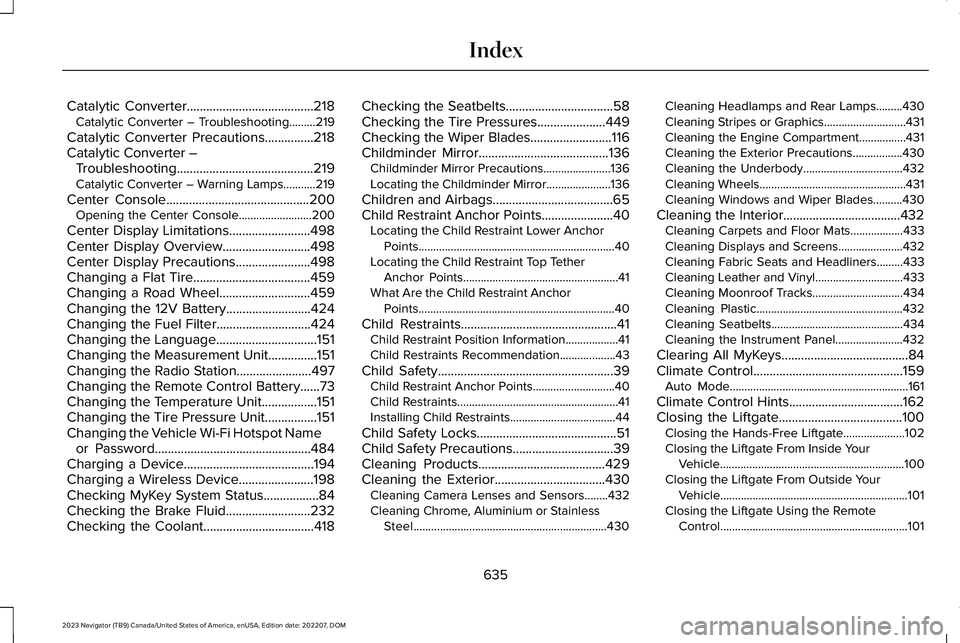
Catalytic Converter.......................................218Catalytic Converter – Troubleshooting.........219
Catalytic Converter Precautions...............218Catalytic Converter –Troubleshooting..........................................219Catalytic Converter – Warning Lamps...........219
Center Console............................................200Opening the Center Console.........................200
Center Display Limitations.........................498Center Display Overview...........................498Center Display Precautions.......................498Changing a Flat Tire....................................459Changing a Road Wheel............................459Changing the 12V Battery..........................424Changing the Fuel Filter.............................424Changing the Language...............................151Changing the Measurement Unit...............151Changing the Radio Station.......................497Changing the Remote Control Battery......73Changing the Temperature Unit.................151Changing the Tire Pressure Unit................151Changing the Vehicle Wi-Fi Hotspot Nameor Password................................................484Charging a Device........................................194Charging a Wireless Device.......................198Checking MyKey System Status.................84Checking the Brake Fluid..........................232Checking the Coolant..................................418
Checking the Seatbelts.................................58Checking the Tire Pressures.....................449Checking the Wiper Blades.........................116Childminder Mirror........................................136Childminder Mirror Precautions.......................136Locating the Childminder Mirror......................136
Children and Airbags.....................................65Child Restraint Anchor Points......................40Locating the Child Restraint Lower AnchorPoints...................................................................40Locating the Child Restraint Top TetherAnchor Points.....................................................41What Are the Child Restraint AnchorPoints...................................................................40
Child Restraints................................................41Child Restraint Position Information..................41Child Restraints Recommendation...................43
Child Safety......................................................39Child Restraint Anchor Points............................40Child Restraints.......................................................41Installing Child Restraints....................................44
Child Safety Locks...........................................51Child Safety Precautions...............................39Cleaning Products.......................................429Cleaning the Exterior..................................430Cleaning Camera Lenses and Sensors........432Cleaning Chrome, Aluminium or StainlessSteel..................................................................430
Cleaning Headlamps and Rear Lamps.........430Cleaning Stripes or Graphics............................431Cleaning the Engine Compartment................431Cleaning the Exterior Precautions.................430Cleaning the Underbody..................................432Cleaning Wheels..................................................431Cleaning Windows and Wiper Blades..........430
Cleaning the Interior....................................432Cleaning Carpets and Floor Mats..................433Cleaning Displays and Screens......................432Cleaning Fabric Seats and Headliners.........433Cleaning Leather and Vinyl..............................433Cleaning Moonroof Tracks...............................434Cleaning Plastic..................................................432Cleaning Seatbelts.............................................434Cleaning the Instrument Panel.......................432
Clearing All MyKeys.......................................84Climate Control..............................................159Auto Mode.............................................................161
Climate Control Hints...................................162Closing the Liftgate......................................100Closing the Hands-Free Liftgate.....................102Closing the Liftgate From Inside YourVehicle...............................................................100Closing the Liftgate From Outside YourVehicle................................................................101Closing the Liftgate Using the RemoteControl................................................................101
635
2023 Navigator (TB9) Canada/United States of America, enUSA, Edition date: 202207, DOMIndex
Page 644 of 660
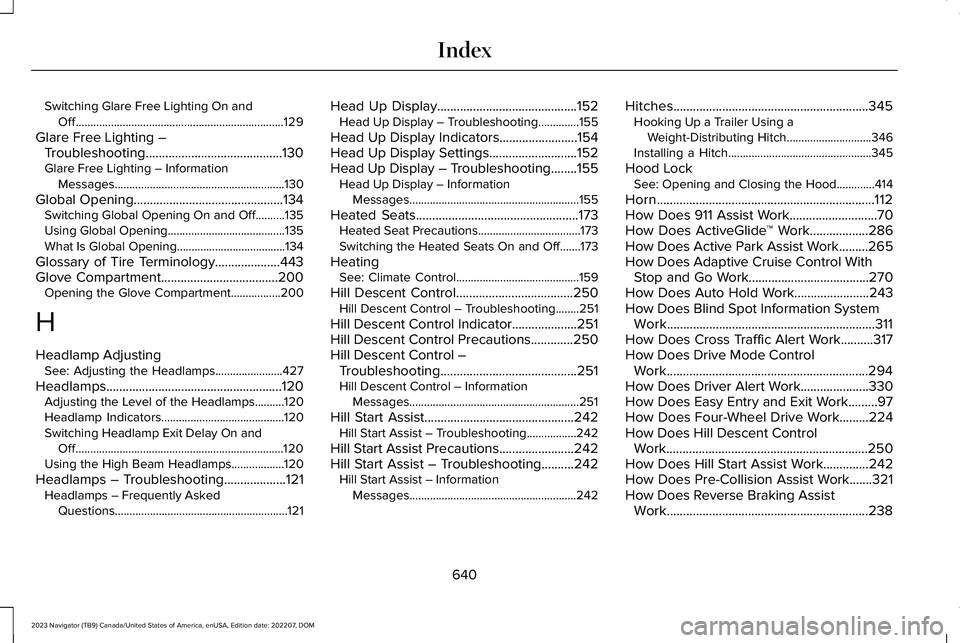
Switching Glare Free Lighting On andOff.......................................................................129
Glare Free Lighting –Troubleshooting..........................................130Glare Free Lighting – InformationMessages..........................................................130
Global Opening..............................................134Switching Global Opening On and Off..........135Using Global Opening........................................135What Is Global Opening.....................................134
Glossary of Tire Terminology....................443Glove Compartment....................................200Opening the Glove Compartment.................200
H
Headlamp AdjustingSee: Adjusting the Headlamps.......................427
Headlamps......................................................120Adjusting the Level of the Headlamps..........120Headlamp Indicators..........................................120Switching Headlamp Exit Delay On andOff.......................................................................120Using the High Beam Headlamps..................120
Headlamps – Troubleshooting...................121Headlamps – Frequently AskedQuestions...........................................................121
Head Up Display...........................................152Head Up Display – Troubleshooting..............155
Head Up Display Indicators........................154Head Up Display Settings...........................152Head Up Display – Troubleshooting........155Head Up Display – InformationMessages..........................................................155
Heated Seats..................................................173Heated Seat Precautions...................................173Switching the Heated Seats On and Off.......173
HeatingSee: Climate Control..........................................159
Hill Descent Control....................................250Hill Descent Control – Troubleshooting........251
Hill Descent Control Indicator....................251Hill Descent Control Precautions.............250Hill Descent Control –Troubleshooting..........................................251Hill Descent Control – InformationMessages..........................................................251
Hill Start Assist..............................................242Hill Start Assist – Troubleshooting.................242
Hill Start Assist Precautions.......................242Hill Start Assist – Troubleshooting..........242Hill Start Assist – InformationMessages.........................................................242
Hitches............................................................345Hooking Up a Trailer Using aWeight-Distributing Hitch.............................346Installing a Hitch.................................................345
Hood LockSee: Opening and Closing the Hood.............414
Horn...................................................................112How Does 911 Assist Work...........................70How Does ActiveGlide™ Work..................286How Does Active Park Assist Work.........265How Does Adaptive Cruise Control WithStop and Go Work.....................................270How Does Auto Hold Work.......................243How Does Blind Spot Information SystemWork................................................................311How Does Cross Traffic Alert Work..........317How Does Drive Mode ControlWork..............................................................294How Does Driver Alert Work.....................330How Does Easy Entry and Exit Work.........97How Does Four-Wheel Drive Work.........224How Does Hill Descent ControlWork..............................................................250How Does Hill Start Assist Work..............242How Does Pre-Collision Assist Work.......321How Does Reverse Braking AssistWork..............................................................238
640
2023 Navigator (TB9) Canada/United States of America, enUSA, Edition date: 202207, DOMIndex
Page 645 of 660
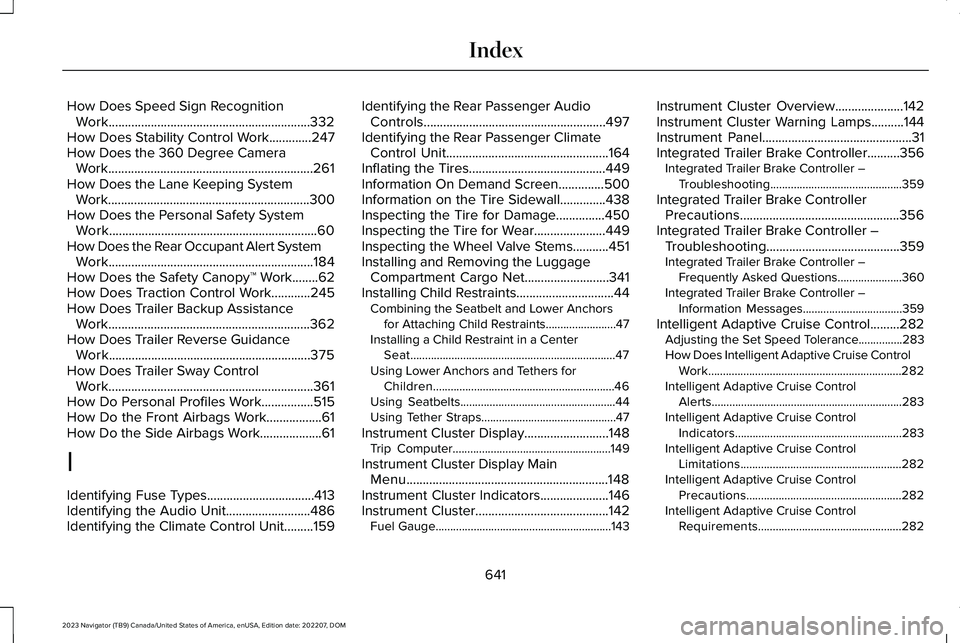
How Does Speed Sign RecognitionWork..............................................................332How Does Stability Control Work.............247How Does the 360 Degree CameraWork...............................................................261How Does the Lane Keeping SystemWork..............................................................300How Does the Personal Safety SystemWork................................................................60How Does the Rear Occupant Alert SystemWork...............................................................184How Does the Safety Canopy™ Work........62How Does Traction Control Work............245How Does Trailer Backup AssistanceWork..............................................................362How Does Trailer Reverse GuidanceWork..............................................................375How Does Trailer Sway ControlWork...............................................................361How Do Personal Profiles Work................515How Do the Front Airbags Work.................61How Do the Side Airbags Work...................61
I
Identifying Fuse Types.................................413Identifying the Audio Unit..........................486Identifying the Climate Control Unit.........159
Identifying the Rear Passenger AudioControls........................................................497Identifying the Rear Passenger ClimateControl Unit..................................................164Inflating the Tires..........................................449Information On Demand Screen..............500Information on the Tire Sidewall..............438Inspecting the Tire for Damage...............450Inspecting the Tire for Wear......................449Inspecting the Wheel Valve Stems...........451Installing and Removing the LuggageCompartment Cargo Net..........................341Installing Child Restraints..............................44Combining the Seatbelt and Lower Anchorsfor Attaching Child Restraints........................47Installing a Child Restraint in a CenterSeat......................................................................47Using Lower Anchors and Tethers forChildren..............................................................46Using Seatbelts.....................................................44Using Tether Straps..............................................47
Instrument Cluster Display..........................148Trip Computer......................................................149
Instrument Cluster Display MainMenu..............................................................148Instrument Cluster Indicators.....................146Instrument Cluster.........................................142Fuel Gauge............................................................143
Instrument Cluster Overview.....................142Instrument Cluster Warning Lamps..........144Instrument Panel..............................................31Integrated Trailer Brake Controller..........356Integrated Trailer Brake Controller –Troubleshooting.............................................359
Integrated Trailer Brake ControllerPrecautions.................................................356Integrated Trailer Brake Controller –Troubleshooting.........................................359Integrated Trailer Brake Controller –Frequently Asked Questions......................360Integrated Trailer Brake Controller –Information Messages..................................359
Intelligent Adaptive Cruise Control.........282Adjusting the Set Speed Tolerance...............283How Does Intelligent Adaptive Cruise ControlWork..................................................................282Intelligent Adaptive Cruise ControlAlerts.................................................................283Intelligent Adaptive Cruise ControlIndicators.........................................................283Intelligent Adaptive Cruise ControlLimitations.......................................................282Intelligent Adaptive Cruise ControlPrecautions.....................................................282Intelligent Adaptive Cruise ControlRequirements.................................................282
641
2023 Navigator (TB9) Canada/United States of America, enUSA, Edition date: 202207, DOMIndex
Page 650 of 660
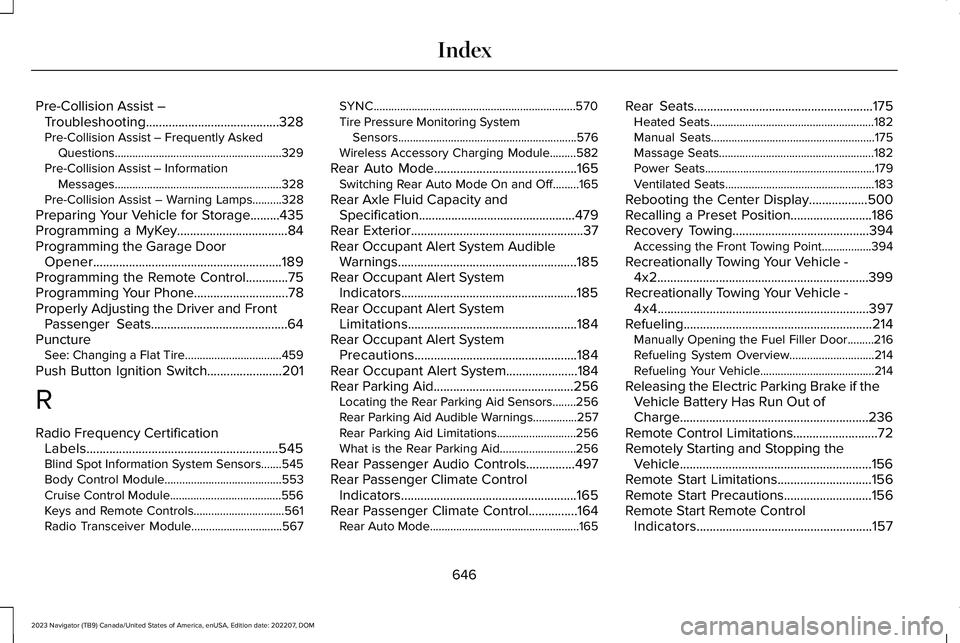
Pre-Collision Assist –Troubleshooting.........................................328Pre-Collision Assist – Frequently AskedQuestions.........................................................329Pre-Collision Assist – InformationMessages.........................................................328Pre-Collision Assist – Warning Lamps..........328
Preparing Your Vehicle for Storage.........435Programming a MyKey..................................84Programming the Garage DoorOpener..........................................................189Programming the Remote Control.............75Programming Your Phone.............................78Properly Adjusting the Driver and FrontPassenger Seats..........................................64PunctureSee: Changing a Flat Tire.................................459
Push Button Ignition Switch.......................201
R
Radio Frequency CertificationLabels...........................................................545Blind Spot Information System Sensors.......545Body Control Module........................................553Cruise Control Module......................................556Keys and Remote Controls...............................561Radio Transceiver Module...............................567
SYNC.....................................................................570Tire Pressure Monitoring SystemSensors.............................................................576Wireless Accessory Charging Module.........582
Rear Auto Mode............................................165Switching Rear Auto Mode On and Off.........165
Rear Axle Fluid Capacity andSpecification................................................479Rear Exterior.....................................................37Rear Occupant Alert System AudibleWarnings.......................................................185Rear Occupant Alert SystemIndicators......................................................185Rear Occupant Alert SystemLimitations....................................................184Rear Occupant Alert SystemPrecautions..................................................184Rear Occupant Alert System......................184Rear Parking Aid...........................................256Locating the Rear Parking Aid Sensors........256Rear Parking Aid Audible Warnings...............257Rear Parking Aid Limitations...........................256What is the Rear Parking Aid..........................256
Rear Passenger Audio Controls...............497Rear Passenger Climate ControlIndicators......................................................165Rear Passenger Climate Control...............164Rear Auto Mode...................................................165
Rear Seats.......................................................175Heated Seats........................................................182Manual Seats........................................................175Massage Seats.....................................................182Power Seats..........................................................179Ventilated Seats...................................................183
Rebooting the Center Display..................500Recalling a Preset Position.........................186Recovery Towing..........................................394Accessing the Front Towing Point.................394
Recreationally Towing Your Vehicle -4x2.................................................................399Recreationally Towing Your Vehicle -4x4.................................................................397Refueling..........................................................214Manually Opening the Fuel Filler Door.........216Refueling System Overview.............................214Refueling Your Vehicle.......................................214
Releasing the Electric Parking Brake if theVehicle Battery Has Run Out ofCharge..........................................................236Remote Control Limitations..........................72Remotely Starting and Stopping theVehicle...........................................................156Remote Start Limitations.............................156Remote Start Precautions...........................156Remote Start Remote ControlIndicators......................................................157
646
2023 Navigator (TB9) Canada/United States of America, enUSA, Edition date: 202207, DOMIndex
Page 653 of 660
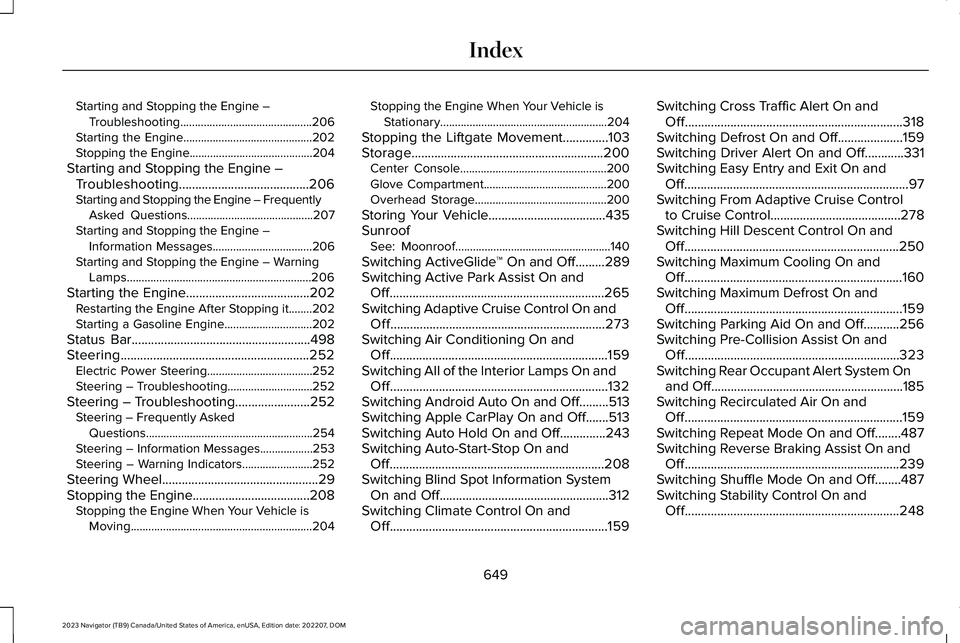
Starting and Stopping the Engine –Troubleshooting.............................................206Starting the Engine............................................202Stopping the Engine..........................................204
Starting and Stopping the Engine –Troubleshooting........................................206Starting and Stopping the Engine – FrequentlyAsked Questions...........................................207Starting and Stopping the Engine –Information Messages..................................206Starting and Stopping the Engine – WarningLamps...............................................................206
Starting the Engine......................................202Restarting the Engine After Stopping it........202Starting a Gasoline Engine..............................202
Status Bar.......................................................498Steering..........................................................252Electric Power Steering....................................252Steering – Troubleshooting.............................252
Steering – Troubleshooting.......................252Steering – Frequently AskedQuestions.........................................................254Steering – Information Messages..................253Steering – Warning Indicators........................252
Steering Wheel................................................29Stopping the Engine....................................208Stopping the Engine When Your Vehicle isMoving..............................................................204
Stopping the Engine When Your Vehicle isStationary.........................................................204
Stopping the Liftgate Movement..............103Storage...........................................................200Center Console..................................................200Glove Compartment..........................................200Overhead Storage.............................................200
Storing Your Vehicle....................................435SunroofSee: Moonroof.....................................................140
Switching ActiveGlide™ On and Off.........289Switching Active Park Assist On andOff..................................................................265Switching Adaptive Cruise Control On andOff..................................................................273Switching Air Conditioning On andOff...................................................................159Switching All of the Interior Lamps On andOff...................................................................132Switching Android Auto On and Off.........513Switching Apple CarPlay On and Off.......513Switching Auto Hold On and Off..............243Switching Auto-Start-Stop On andOff..................................................................208Switching Blind Spot Information SystemOn and Off....................................................312Switching Climate Control On andOff...................................................................159
Switching Cross Traffic Alert On andOff...................................................................318Switching Defrost On and Off....................159Switching Driver Alert On and Off............331Switching Easy Entry and Exit On andOff.....................................................................97Switching From Adaptive Cruise Controlto Cruise Control........................................278Switching Hill Descent Control On andOff..................................................................250Switching Maximum Cooling On andOff...................................................................160Switching Maximum Defrost On andOff...................................................................159Switching Parking Aid On and Off...........256Switching Pre-Collision Assist On andOff..................................................................323Switching Rear Occupant Alert System Onand Off...........................................................185Switching Recirculated Air On andOff...................................................................159Switching Repeat Mode On and Off........487Switching Reverse Braking Assist On andOff..................................................................239Switching Shuffle Mode On and Off........487Switching Stability Control On andOff..................................................................248
649
2023 Navigator (TB9) Canada/United States of America, enUSA, Edition date: 202207, DOMIndex
Page 654 of 660
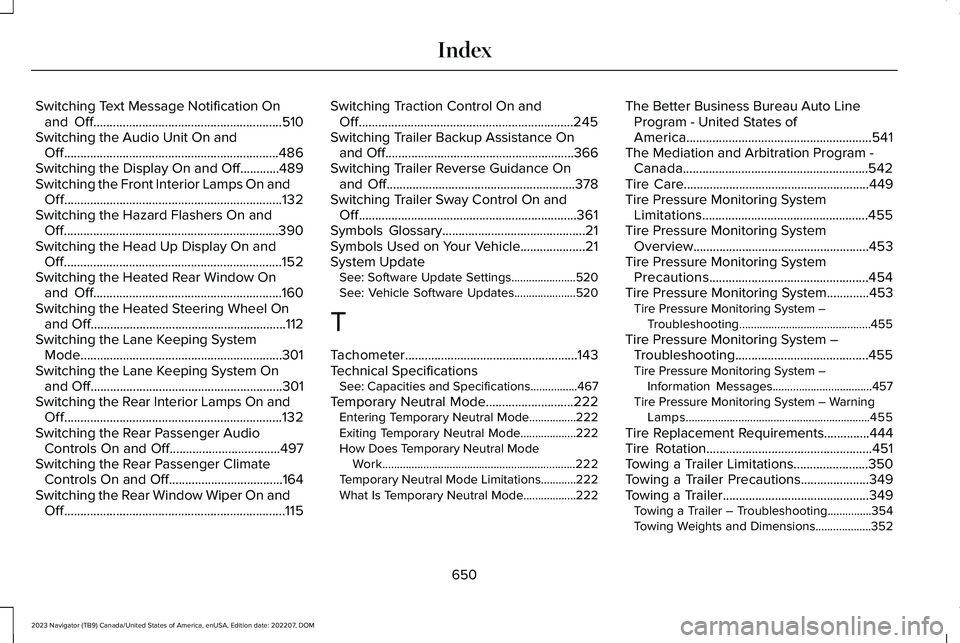
Switching Text Message Notification Onand Off..........................................................510Switching the Audio Unit On andOff..................................................................486Switching the Display On and Off............489Switching the Front Interior Lamps On andOff...................................................................132Switching the Hazard Flashers On andOff..................................................................390Switching the Head Up Display On andOff...................................................................152Switching the Heated Rear Window Onand Off..........................................................160Switching the Heated Steering Wheel Onand Off............................................................112Switching the Lane Keeping SystemMode..............................................................301Switching the Lane Keeping System Onand Off...........................................................301Switching the Rear Interior Lamps On andOff...................................................................132Switching the Rear Passenger AudioControls On and Off..................................497Switching the Rear Passenger ClimateControls On and Off...................................164Switching the Rear Window Wiper On andOff....................................................................115
Switching Traction Control On andOff..................................................................245Switching Trailer Backup Assistance Onand Off..........................................................366Switching Trailer Reverse Guidance Onand Off..........................................................378Switching Trailer Sway Control On andOff...................................................................361Symbols Glossary............................................21Symbols Used on Your Vehicle....................21System UpdateSee: Software Update Settings......................520See: Vehicle Software Updates.....................520
T
Tachometer.....................................................143Technical SpecificationsSee: Capacities and Specifications................467
Temporary Neutral Mode...........................222Entering Temporary Neutral Mode................222Exiting Temporary Neutral Mode...................222How Does Temporary Neutral ModeWork..................................................................222Temporary Neutral Mode Limitations............222What Is Temporary Neutral Mode..................222
The Better Business Bureau Auto LineProgram - United States ofAmerica.........................................................541The Mediation and Arbitration Program -Canada.........................................................542Tire Care.........................................................449Tire Pressure Monitoring SystemLimitations...................................................455Tire Pressure Monitoring SystemOverview......................................................453Tire Pressure Monitoring SystemPrecautions.................................................454Tire Pressure Monitoring System.............453Tire Pressure Monitoring System –Troubleshooting.............................................455
Tire Pressure Monitoring System –Troubleshooting.........................................455Tire Pressure Monitoring System –Information Messages..................................457Tire Pressure Monitoring System – WarningLamps...............................................................455
Tire Replacement Requirements..............444Tire Rotation...................................................451Towing a Trailer Limitations.......................350Towing a Trailer Precautions.....................349Towing a Trailer.............................................349Towing a Trailer – Troubleshooting...............354Towing Weights and Dimensions...................352
650
2023 Navigator (TB9) Canada/United States of America, enUSA, Edition date: 202207, DOMIndex
Page 656 of 660
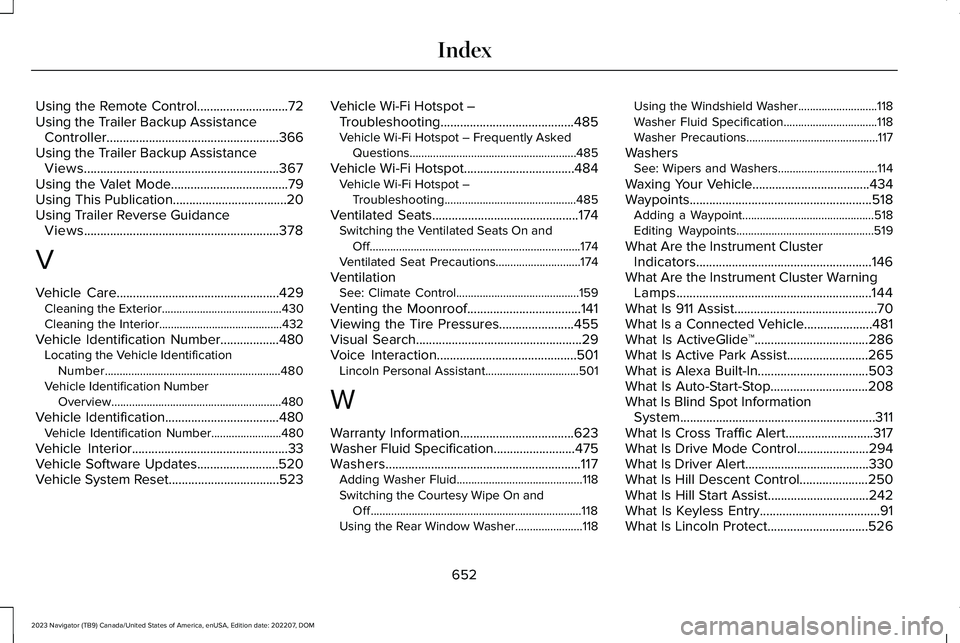
Using the Remote Control............................72Using the Trailer Backup AssistanceController.....................................................366Using the Trailer Backup AssistanceViews............................................................367Using the Valet Mode....................................79Using This Publication...................................20Using Trailer Reverse GuidanceViews............................................................378
V
Vehicle Care..................................................429Cleaning the Exterior.........................................430Cleaning the Interior..........................................432
Vehicle Identification Number..................480Locating the Vehicle IdentificationNumber............................................................480Vehicle Identification NumberOverview..........................................................480
Vehicle Identification...................................480Vehicle Identification Number........................480
Vehicle Interior................................................33Vehicle Software Updates.........................520Vehicle System Reset..................................523
Vehicle Wi-Fi Hotspot –Troubleshooting.........................................485Vehicle Wi-Fi Hotspot – Frequently AskedQuestions.........................................................485
Vehicle Wi-Fi Hotspot..................................484Vehicle Wi-Fi Hotspot –Troubleshooting.............................................485
Ventilated Seats.............................................174Switching the Ventilated Seats On andOff........................................................................174Ventilated Seat Precautions.............................174
VentilationSee: Climate Control..........................................159
Venting the Moonroof...................................141Viewing the Tire Pressures.......................455Visual Search...................................................29Voice Interaction...........................................501Lincoln Personal Assistant................................501
W
Warranty Information...................................623Washer Fluid Specification.........................475Washers............................................................117Adding Washer Fluid...........................................118Switching the Courtesy Wipe On andOff........................................................................118Using the Rear Window Washer.......................118
Using the Windshield Washer...........................118Washer Fluid Specification................................118Washer Precautions.............................................117
WashersSee: Wipers and Washers..................................114
Waxing Your Vehicle....................................434Waypoints........................................................518Adding a Waypoint.............................................518Editing Waypoints...............................................519
What Are the Instrument ClusterIndicators......................................................146What Are the Instrument Cluster WarningLamps............................................................144What Is 911 Assist............................................70What Is a Connected Vehicle.....................481What Is ActiveGlide™...................................286What Is Active Park Assist.........................265What is Alexa Built-In..................................503What Is Auto-Start-Stop..............................208What Is Blind Spot InformationSystem............................................................311What Is Cross Traffic Alert...........................317What Is Drive Mode Control......................294What Is Driver Alert......................................330What Is Hill Descent Control.....................250What Is Hill Start Assist...............................242What Is Keyless Entry.....................................91What Is Lincoln Protect...............................526
652
2023 Navigator (TB9) Canada/United States of America, enUSA, Edition date: 202207, DOMIndex