dimensions LINCOLN NAVIGATOR 2023 Owners Manual
[x] Cancel search | Manufacturer: LINCOLN, Model Year: 2023, Model line: NAVIGATOR, Model: LINCOLN NAVIGATOR 2023Pages: 660, PDF Size: 14.04 MB
Page 15 of 660
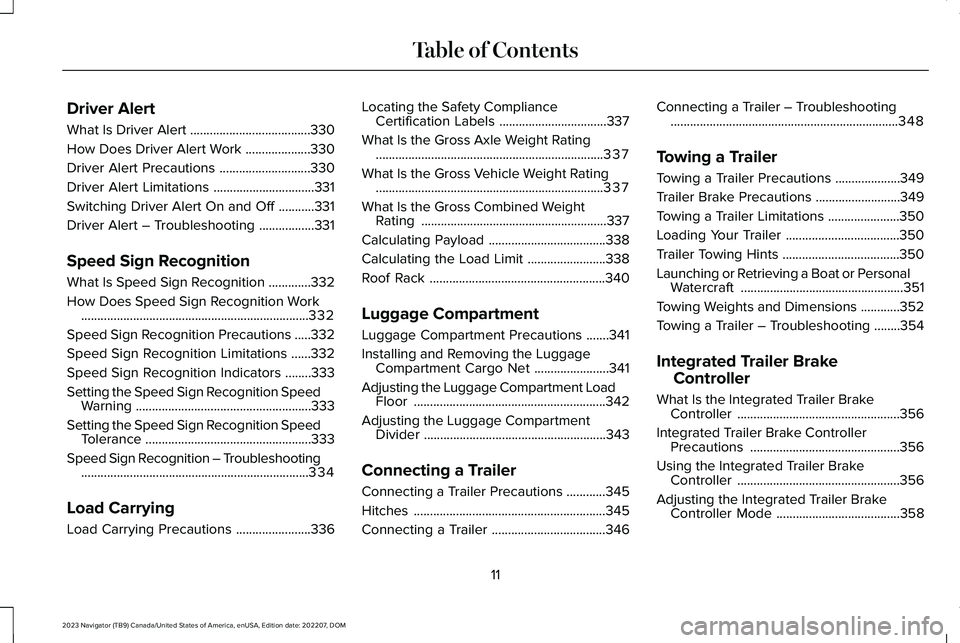
Driver Alert
What Is Driver Alert.....................................330
How Does Driver Alert Work....................330
Driver Alert Precautions............................330
Driver Alert Limitations...............................331
Switching Driver Alert On and Off...........331
Driver Alert – Troubleshooting.................331
Speed Sign Recognition
What Is Speed Sign Recognition.............332
How Does Speed Sign Recognition Work......................................................................332
Speed Sign Recognition Precautions.....332
Speed Sign Recognition Limitations......332
Speed Sign Recognition Indicators........333
Setting the Speed Sign Recognition SpeedWarning......................................................333
Setting the Speed Sign Recognition SpeedTolerance...................................................333
Speed Sign Recognition – Troubleshooting......................................................................334
Load Carrying
Load Carrying Precautions.......................336
Locating the Safety ComplianceCertification Labels.................................337
What Is the Gross Axle Weight Rating......................................................................337
What Is the Gross Vehicle Weight Rating......................................................................337
What Is the Gross Combined WeightRating.........................................................337
Calculating Payload....................................338
Calculating the Load Limit........................338
Roof Rack......................................................340
Luggage Compartment
Luggage Compartment Precautions.......341
Installing and Removing the LuggageCompartment Cargo Net.......................341
Adjusting the Luggage Compartment LoadFloor...........................................................342
Adjusting the Luggage CompartmentDivider........................................................343
Connecting a Trailer
Connecting a Trailer Precautions............345
Hitches...........................................................345
Connecting a Trailer...................................346
Connecting a Trailer – Troubleshooting......................................................................348
Towing a Trailer
Towing a Trailer Precautions....................349
Trailer Brake Precautions..........................349
Towing a Trailer Limitations......................350
Loading Your Trailer...................................350
Trailer Towing Hints....................................350
Launching or Retrieving a Boat or PersonalWatercraft..................................................351
Towing Weights and Dimensions............352
Towing a Trailer – Troubleshooting........354
Integrated Trailer Brake
Controller
What Is the Integrated Trailer BrakeController..................................................356
Integrated Trailer Brake ControllerPrecautions..............................................356
Using the Integrated Trailer BrakeController..................................................356
Adjusting the Integrated Trailer BrakeController Mode......................................358
11
2023 Navigator (TB9) Canada/United States of America, enUSA, Edition date: 202207, DOMTable of Contents
Page 310 of 660
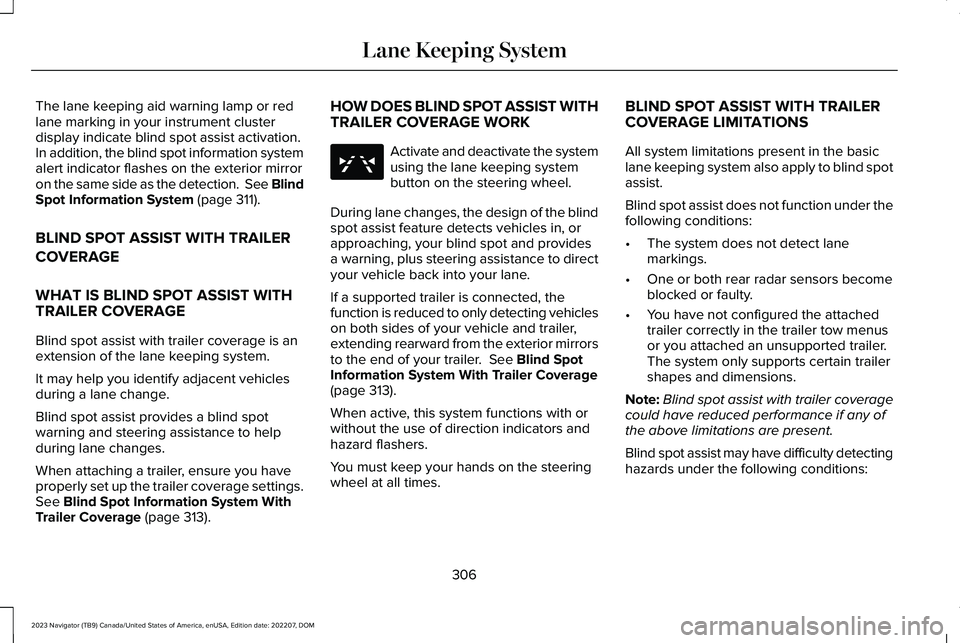
The lane keeping aid warning lamp or redlane marking in your instrument clusterdisplay indicate blind spot assist activation.In addition, the blind spot information systemalert indicator flashes on the exterior mirroron the same side as the detection. See BlindSpot Information System (page 311).
BLIND SPOT ASSIST WITH TRAILER
COVERAGE
WHAT IS BLIND SPOT ASSIST WITHTRAILER COVERAGE
Blind spot assist with trailer coverage is anextension of the lane keeping system.
It may help you identify adjacent vehiclesduring a lane change.
Blind spot assist provides a blind spotwarning and steering assistance to helpduring lane changes.
When attaching a trailer, ensure you haveproperly set up the trailer coverage settings.See Blind Spot Information System WithTrailer Coverage (page 313).
HOW DOES BLIND SPOT ASSIST WITHTRAILER COVERAGE WORK
Activate and deactivate the systemusing the lane keeping systembutton on the steering wheel.
During lane changes, the design of the blindspot assist feature detects vehicles in, orapproaching, your blind spot and providesa warning, plus steering assistance to directyour vehicle back into your lane.
If a supported trailer is connected, thefunction is reduced to only detecting vehicleson both sides of your vehicle and trailer,extending rearward from the exterior mirrorsto the end of your trailer. See Blind SpotInformation System With Trailer Coverage(page 313).
When active, this system functions with orwithout the use of direction indicators andhazard flashers.
You must keep your hands on the steeringwheel at all times.
BLIND SPOT ASSIST WITH TRAILERCOVERAGE LIMITATIONS
All system limitations present in the basiclane keeping system also apply to blind spotassist.
Blind spot assist does not function under thefollowing conditions:
•The system does not detect lanemarkings.
•One or both rear radar sensors becomeblocked or faulty.
•You have not configured the attachedtrailer correctly in the trailer tow menusor you attached an unsupported trailer.The system only supports certain trailershapes and dimensions.
Note:Blind spot assist with trailer coveragecould have reduced performance if any ofthe above limitations are present.
Blind spot assist may have difficulty detectinghazards under the following conditions:
306
2023 Navigator (TB9) Canada/United States of America, enUSA, Edition date: 202207, DOMLane Keeping SystemE334922
Page 350 of 660
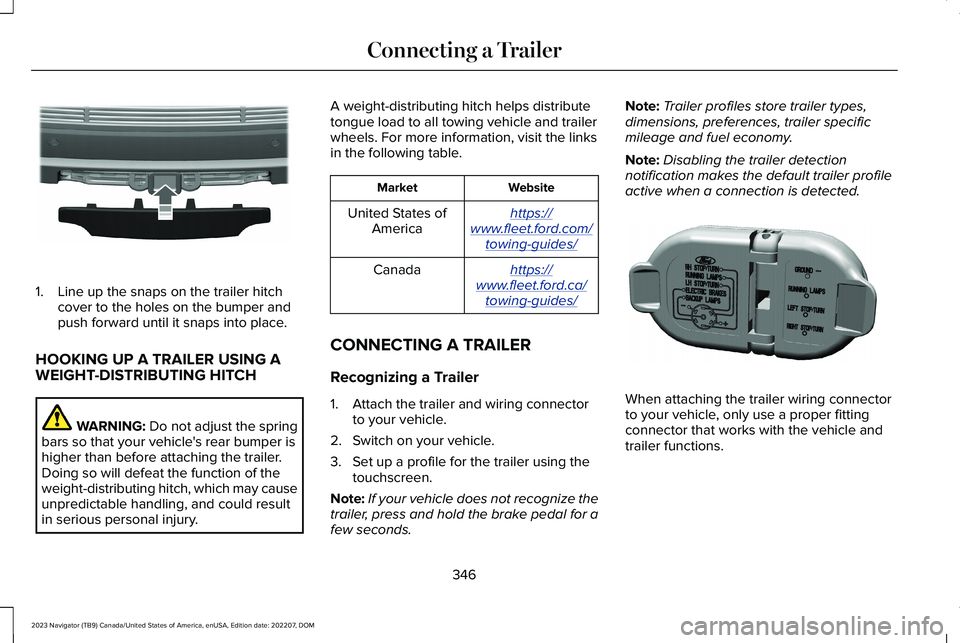
1.Line up the snaps on the trailer hitchcover to the holes on the bumper andpush forward until it snaps into place.
HOOKING UP A TRAILER USING AWEIGHT-DISTRIBUTING HITCH
WARNING: Do not adjust the springbars so that your vehicle's rear bumper ishigher than before attaching the trailer.Doing so will defeat the function of theweight-distributing hitch, which may causeunpredictable handling, and could resultin serious personal injury.
A weight-distributing hitch helps distributetongue load to all towing vehicle and trailerwheels. For more information, visit the linksin the following table.
WebsiteMarket
https://www.fleet.ford.com/towing-guides/
United States ofAmerica
https://www.fleet.ford.ca/towing-guides/
Canada
CONNECTING A TRAILER
Recognizing a Trailer
1.Attach the trailer and wiring connectorto your vehicle.
2.Switch on your vehicle.
3.Set up a profile for the trailer using thetouchscreen.
Note:If your vehicle does not recognize thetrailer, press and hold the brake pedal for afew seconds.
Note:Trailer profiles store trailer types,dimensions, preferences, trailer specificmileage and fuel economy.
Note:Disabling the trailer detectionnotification makes the default trailer profileactive when a connection is detected.
When attaching the trailer wiring connectorto your vehicle, only use a proper fittingconnector that works with the vehicle andtrailer functions.
346
2023 Navigator (TB9) Canada/United States of America, enUSA, Edition date: 202207, DOMConnecting a TrailerE268260 E163167
Page 356 of 660
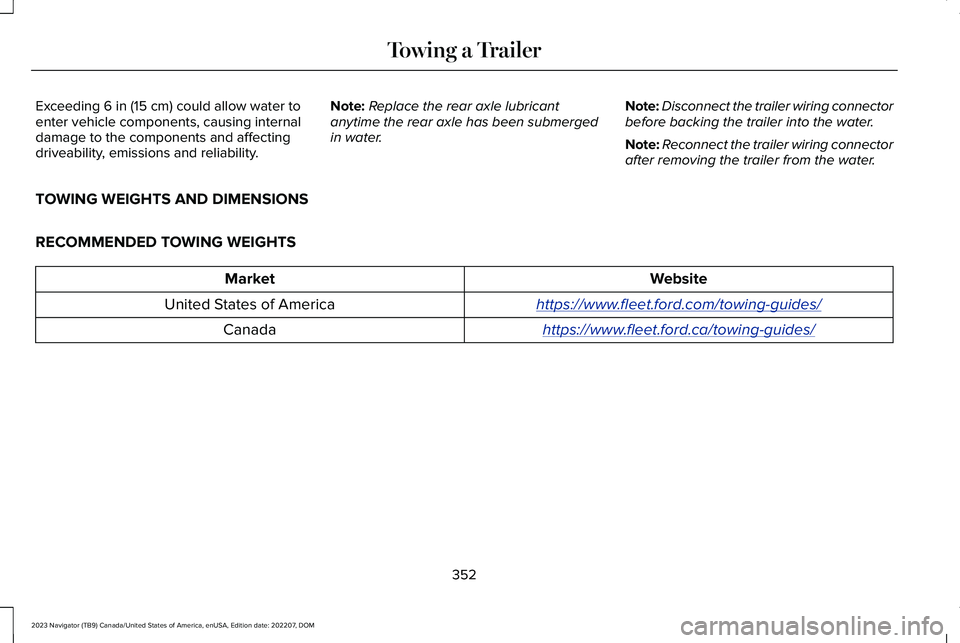
Exceeding 6 in (15 cm) could allow water toenter vehicle components, causing internaldamage to the components and affectingdriveability, emissions and reliability.
Note:Replace the rear axle lubricantanytime the rear axle has been submergedin water.
Note:Disconnect the trailer wiring connectorbefore backing the trailer into the water.
Note:Reconnect the trailer wiring connectorafter removing the trailer from the water.
TOWING WEIGHTS AND DIMENSIONS
RECOMMENDED TOWING WEIGHTS
WebsiteMarket
https://www.fleet.ford.com/towing-guides/United States of America
https://www.fleet.ford.ca/towing-guides/Canada
352
2023 Navigator (TB9) Canada/United States of America, enUSA, Edition date: 202207, DOMTowing a Trailer
Page 376 of 660
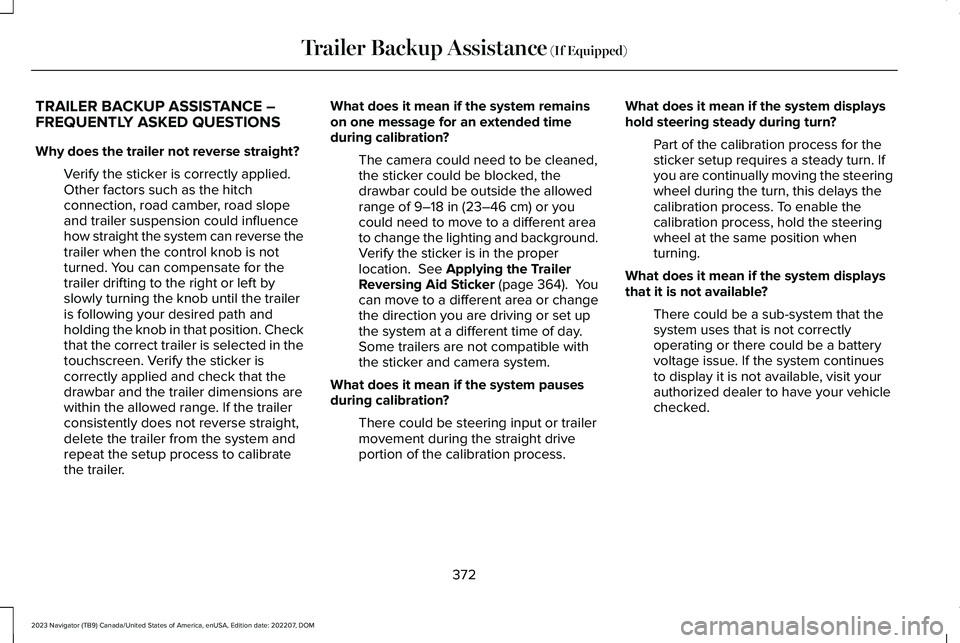
TRAILER BACKUP ASSISTANCE –FREQUENTLY ASKED QUESTIONS
Why does the trailer not reverse straight?
Verify the sticker is correctly applied.Other factors such as the hitchconnection, road camber, road slopeand trailer suspension could influencehow straight the system can reverse thetrailer when the control knob is notturned. You can compensate for thetrailer drifting to the right or left byslowly turning the knob until the traileris following your desired path andholding the knob in that position. Checkthat the correct trailer is selected in thetouchscreen. Verify the sticker iscorrectly applied and check that thedrawbar and the trailer dimensions arewithin the allowed range. If the trailerconsistently does not reverse straight,delete the trailer from the system andrepeat the setup process to calibratethe trailer.
What does it mean if the system remainson one message for an extended timeduring calibration?
The camera could need to be cleaned,the sticker could be blocked, thedrawbar could be outside the allowedrange of 9–18 in (23–46 cm) or youcould need to move to a different areato change the lighting and background.Verify the sticker is in the properlocation. See Applying the TrailerReversing Aid Sticker (page 364). Youcan move to a different area or changethe direction you are driving or set upthe system at a different time of day.Some trailers are not compatible withthe sticker and camera system.
What does it mean if the system pausesduring calibration?
There could be steering input or trailermovement during the straight driveportion of the calibration process.
What does it mean if the system displayshold steering steady during turn?
Part of the calibration process for thesticker setup requires a steady turn. Ifyou are continually moving the steeringwheel during the turn, this delays thecalibration process. To enable thecalibration process, hold the steeringwheel at the same position whenturning.
What does it mean if the system displaysthat it is not available?
There could be a sub-system that thesystem uses that is not correctlyoperating or there could be a batteryvoltage issue. If the system continuesto display it is not available, visit yourauthorized dealer to have your vehiclechecked.
372
2023 Navigator (TB9) Canada/United States of America, enUSA, Edition date: 202207, DOMTrailer Backup Assistance (If Equipped)
Page 378 of 660
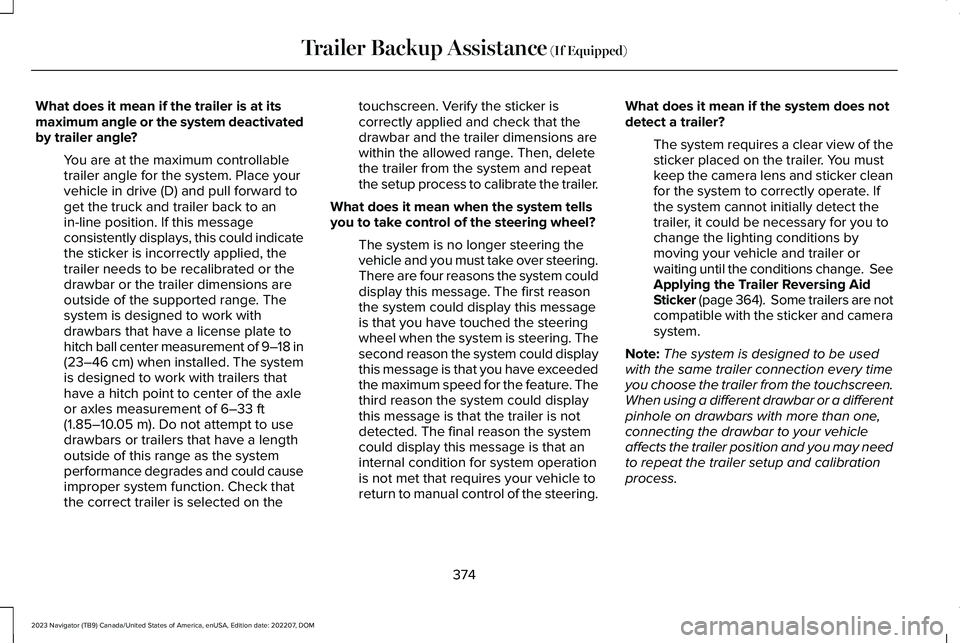
What does it mean if the trailer is at itsmaximum angle or the system deactivatedby trailer angle?
You are at the maximum controllabletrailer angle for the system. Place yourvehicle in drive (D) and pull forward toget the truck and trailer back to anin-line position. If this messageconsistently displays, this could indicatethe sticker is incorrectly applied, thetrailer needs to be recalibrated or thedrawbar or the trailer dimensions areoutside of the supported range. Thesystem is designed to work withdrawbars that have a license plate tohitch ball center measurement of 9–18 in(23–46 cm) when installed. The systemis designed to work with trailers thathave a hitch point to center of the axleor axles measurement of 6–33 ft(1.85–10.05 m). Do not attempt to usedrawbars or trailers that have a lengthoutside of this range as the systemperformance degrades and could causeimproper system function. Check thatthe correct trailer is selected on the
touchscreen. Verify the sticker iscorrectly applied and check that thedrawbar and the trailer dimensions arewithin the allowed range. Then, deletethe trailer from the system and repeatthe setup process to calibrate the trailer.
What does it mean when the system tellsyou to take control of the steering wheel?
The system is no longer steering thevehicle and you must take over steering.There are four reasons the system coulddisplay this message. The first reasonthe system could display this messageis that you have touched the steeringwheel when the system is steering. Thesecond reason the system could displaythis message is that you have exceededthe maximum speed for the feature. Thethird reason the system could displaythis message is that the trailer is notdetected. The final reason the systemcould display this message is that aninternal condition for system operationis not met that requires your vehicle toreturn to manual control of the steering.
What does it mean if the system does notdetect a trailer?
The system requires a clear view of thesticker placed on the trailer. You mustkeep the camera lens and sticker cleanfor the system to correctly operate. Ifthe system cannot initially detect thetrailer, it could be necessary for you tochange the lighting conditions bymoving your vehicle and trailer orwaiting until the conditions change. SeeApplying the Trailer Reversing AidSticker (page 364). Some trailers are notcompatible with the sticker and camerasystem.
Note:The system is designed to be usedwith the same trailer connection every timeyou choose the trailer from the touchscreen.When using a different drawbar or a differentpinhole on drawbars with more than one,connecting the drawbar to your vehicleaffects the trailer position and you may needto repeat the trailer setup and calibrationprocess.
374
2023 Navigator (TB9) Canada/United States of America, enUSA, Edition date: 202207, DOMTrailer Backup Assistance (If Equipped)
Page 654 of 660
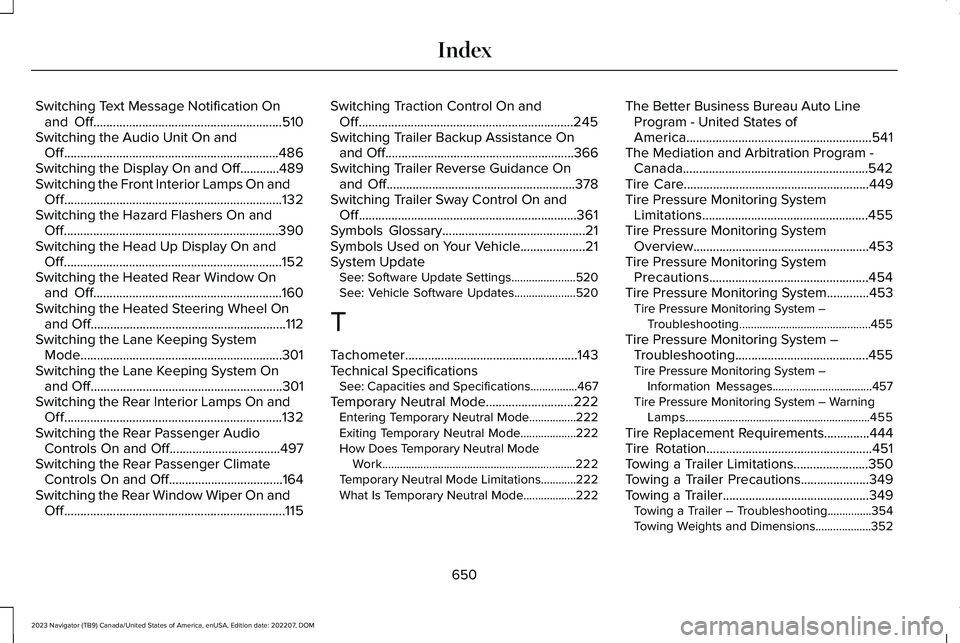
Switching Text Message Notification Onand Off..........................................................510Switching the Audio Unit On andOff..................................................................486Switching the Display On and Off............489Switching the Front Interior Lamps On andOff...................................................................132Switching the Hazard Flashers On andOff..................................................................390Switching the Head Up Display On andOff...................................................................152Switching the Heated Rear Window Onand Off..........................................................160Switching the Heated Steering Wheel Onand Off............................................................112Switching the Lane Keeping SystemMode..............................................................301Switching the Lane Keeping System Onand Off...........................................................301Switching the Rear Interior Lamps On andOff...................................................................132Switching the Rear Passenger AudioControls On and Off..................................497Switching the Rear Passenger ClimateControls On and Off...................................164Switching the Rear Window Wiper On andOff....................................................................115
Switching Traction Control On andOff..................................................................245Switching Trailer Backup Assistance Onand Off..........................................................366Switching Trailer Reverse Guidance Onand Off..........................................................378Switching Trailer Sway Control On andOff...................................................................361Symbols Glossary............................................21Symbols Used on Your Vehicle....................21System UpdateSee: Software Update Settings......................520See: Vehicle Software Updates.....................520
T
Tachometer.....................................................143Technical SpecificationsSee: Capacities and Specifications................467
Temporary Neutral Mode...........................222Entering Temporary Neutral Mode................222Exiting Temporary Neutral Mode...................222How Does Temporary Neutral ModeWork..................................................................222Temporary Neutral Mode Limitations............222What Is Temporary Neutral Mode..................222
The Better Business Bureau Auto LineProgram - United States ofAmerica.........................................................541The Mediation and Arbitration Program -Canada.........................................................542Tire Care.........................................................449Tire Pressure Monitoring SystemLimitations...................................................455Tire Pressure Monitoring SystemOverview......................................................453Tire Pressure Monitoring SystemPrecautions.................................................454Tire Pressure Monitoring System.............453Tire Pressure Monitoring System –Troubleshooting.............................................455
Tire Pressure Monitoring System –Troubleshooting.........................................455Tire Pressure Monitoring System –Information Messages..................................457Tire Pressure Monitoring System – WarningLamps...............................................................455
Tire Replacement Requirements..............444Tire Rotation...................................................451Towing a Trailer Limitations.......................350Towing a Trailer Precautions.....................349Towing a Trailer.............................................349Towing a Trailer – Troubleshooting...............354Towing Weights and Dimensions...................352
650
2023 Navigator (TB9) Canada/United States of America, enUSA, Edition date: 202207, DOMIndex
Page 655 of 660
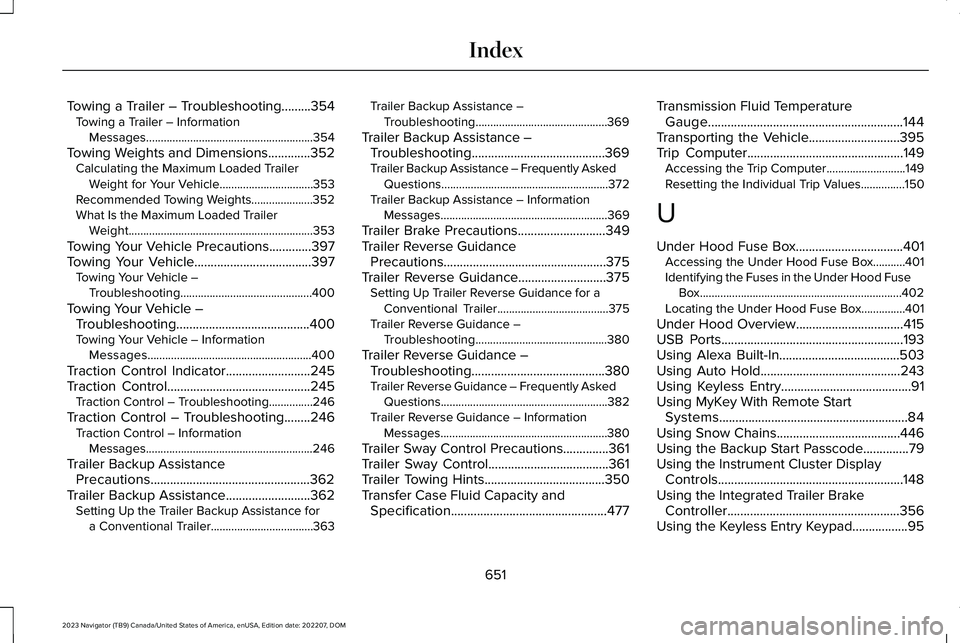
Towing a Trailer – Troubleshooting.........354Towing a Trailer – InformationMessages.........................................................354
Towing Weights and Dimensions.............352Calculating the Maximum Loaded TrailerWeight for Your Vehicle................................353Recommended Towing Weights.....................352What Is the Maximum Loaded TrailerWeight...............................................................353
Towing Your Vehicle Precautions.............397Towing Your Vehicle....................................397Towing Your Vehicle –Troubleshooting.............................................400
Towing Your Vehicle –Troubleshooting.........................................400Towing Your Vehicle – InformationMessages........................................................400
Traction Control Indicator..........................245Traction Control............................................245Traction Control – Troubleshooting...............246
Traction Control – Troubleshooting........246Traction Control – InformationMessages.........................................................246
Trailer Backup AssistancePrecautions.................................................362Trailer Backup Assistance..........................362Setting Up the Trailer Backup Assistance fora Conventional Trailer...................................363
Trailer Backup Assistance –Troubleshooting.............................................369
Trailer Backup Assistance –Troubleshooting.........................................369Trailer Backup Assistance – Frequently AskedQuestions.........................................................372Trailer Backup Assistance – InformationMessages.........................................................369
Trailer Brake Precautions...........................349Trailer Reverse GuidancePrecautions..................................................375Trailer Reverse Guidance...........................375Setting Up Trailer Reverse Guidance for aConventional Trailer......................................375Trailer Reverse Guidance –Troubleshooting.............................................380
Trailer Reverse Guidance –Troubleshooting.........................................380Trailer Reverse Guidance – Frequently AskedQuestions.........................................................382Trailer Reverse Guidance – InformationMessages.........................................................380
Trailer Sway Control Precautions..............361Trailer Sway Control.....................................361Trailer Towing Hints.....................................350Transfer Case Fluid Capacity andSpecification................................................477
Transmission Fluid TemperatureGauge............................................................144Transporting the Vehicle............................395Trip Computer................................................149Accessing the Trip Computer...........................149Resetting the Individual Trip Values...............150
U
Under Hood Fuse Box.................................401Accessing the Under Hood Fuse Box...........401Identifying the Fuses in the Under Hood FuseBox.....................................................................402Locating the Under Hood Fuse Box...............401
Under Hood Overview.................................415USB Ports........................................................193Using Alexa Built-In.....................................503Using Auto Hold...........................................243Using Keyless Entry........................................91Using MyKey With Remote StartSystems..........................................................84Using Snow Chains......................................446Using the Backup Start Passcode..............79Using the Instrument Cluster DisplayControls.........................................................148Using the Integrated Trailer BrakeController.....................................................356Using the Keyless Entry Keypad.................95
651
2023 Navigator (TB9) Canada/United States of America, enUSA, Edition date: 202207, DOMIndex