fuel LINCOLN NAVIGATOR 2023 Owners Manual
[x] Cancel search | Manufacturer: LINCOLN, Model Year: 2023, Model line: NAVIGATOR, Model: LINCOLN NAVIGATOR 2023Pages: 660, PDF Size: 14.04 MB
Page 8 of 660
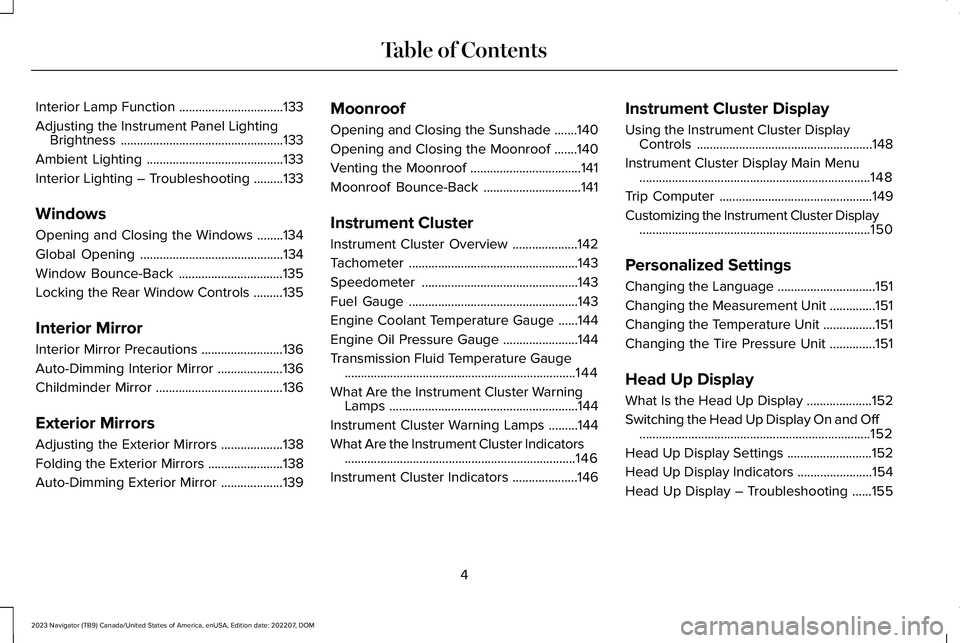
Interior Lamp Function................................133
Adjusting the Instrument Panel LightingBrightness..................................................133
Ambient Lighting..........................................133
Interior Lighting – Troubleshooting.........133
Windows
Opening and Closing the Windows........134
Global Opening............................................134
Window Bounce-Back................................135
Locking the Rear Window Controls.........135
Interior Mirror
Interior Mirror Precautions.........................136
Auto-Dimming Interior Mirror....................136
Childminder Mirror.......................................136
Exterior Mirrors
Adjusting the Exterior Mirrors...................138
Folding the Exterior Mirrors.......................138
Auto-Dimming Exterior Mirror...................139
Moonroof
Opening and Closing the Sunshade.......140
Opening and Closing the Moonroof.......140
Venting the Moonroof..................................141
Moonroof Bounce-Back..............................141
Instrument Cluster
Instrument Cluster Overview....................142
Tachometer....................................................143
Speedometer................................................143
Fuel Gauge....................................................143
Engine Coolant Temperature Gauge......144
Engine Oil Pressure Gauge.......................144
Transmission Fluid Temperature Gauge.......................................................................144
What Are the Instrument Cluster WarningLamps..........................................................144
Instrument Cluster Warning Lamps.........144
What Are the Instrument Cluster Indicators.......................................................................146
Instrument Cluster Indicators....................146
Instrument Cluster Display
Using the Instrument Cluster DisplayControls......................................................148
Instrument Cluster Display Main Menu.......................................................................148
Trip Computer...............................................149
Customizing the Instrument Cluster Display.......................................................................150
Personalized Settings
Changing the Language..............................151
Changing the Measurement Unit..............151
Changing the Temperature Unit................151
Changing the Tire Pressure Unit..............151
Head Up Display
What Is the Head Up Display....................152
Switching the Head Up Display On and Off.......................................................................152
Head Up Display Settings..........................152
Head Up Display Indicators.......................154
Head Up Display – Troubleshooting......155
4
2023 Navigator (TB9) Canada/United States of America, enUSA, Edition date: 202207, DOMTable of Contents
Page 11 of 660
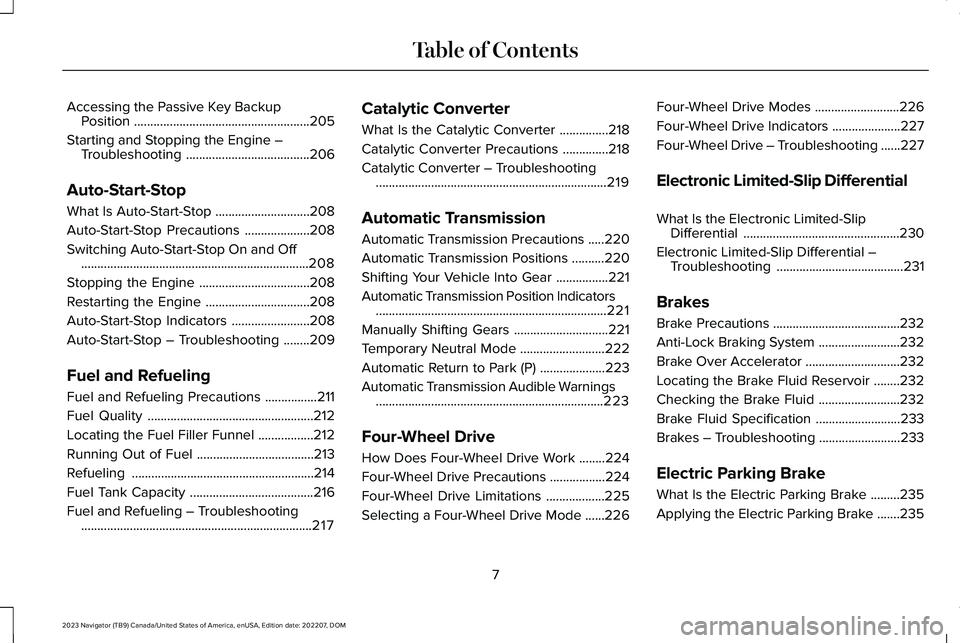
Accessing the Passive Key BackupPosition......................................................205
Starting and Stopping the Engine –Troubleshooting......................................206
Auto-Start-Stop
What Is Auto-Start-Stop.............................208
Auto-Start-Stop Precautions....................208
Switching Auto-Start-Stop On and Off......................................................................208
Stopping the Engine..................................208
Restarting the Engine................................208
Auto-Start-Stop Indicators........................208
Auto-Start-Stop – Troubleshooting........209
Fuel and Refueling
Fuel and Refueling Precautions................211
Fuel Quality...................................................212
Locating the Fuel Filler Funnel.................212
Running Out of Fuel....................................213
Refueling........................................................214
Fuel Tank Capacity......................................216
Fuel and Refueling – Troubleshooting.......................................................................217
Catalytic Converter
What Is the Catalytic Converter...............218
Catalytic Converter Precautions..............218
Catalytic Converter – Troubleshooting.......................................................................219
Automatic Transmission
Automatic Transmission Precautions.....220
Automatic Transmission Positions..........220
Shifting Your Vehicle Into Gear................221
Automatic Transmission Position Indicators.......................................................................221
Manually Shifting Gears.............................221
Temporary Neutral Mode..........................222
Automatic Return to Park (P)....................223
Automatic Transmission Audible Warnings......................................................................223
Four-Wheel Drive
How Does Four-Wheel Drive Work........224
Four-Wheel Drive Precautions.................224
Four-Wheel Drive Limitations..................225
Selecting a Four-Wheel Drive Mode......226
Four-Wheel Drive Modes..........................226
Four-Wheel Drive Indicators.....................227
Four-Wheel Drive – Troubleshooting......227
Electronic Limited-Slip Differential
What Is the Electronic Limited-SlipDifferential................................................230
Electronic Limited-Slip Differential –Troubleshooting.......................................231
Brakes
Brake Precautions.......................................232
Anti-Lock Braking System.........................232
Brake Over Accelerator.............................232
Locating the Brake Fluid Reservoir........232
Checking the Brake Fluid.........................232
Brake Fluid Specification..........................233
Brakes – Troubleshooting.........................233
Electric Parking Brake
What Is the Electric Parking Brake.........235
Applying the Electric Parking Brake.......235
7
2023 Navigator (TB9) Canada/United States of America, enUSA, Edition date: 202207, DOMTable of Contents
Page 17 of 660
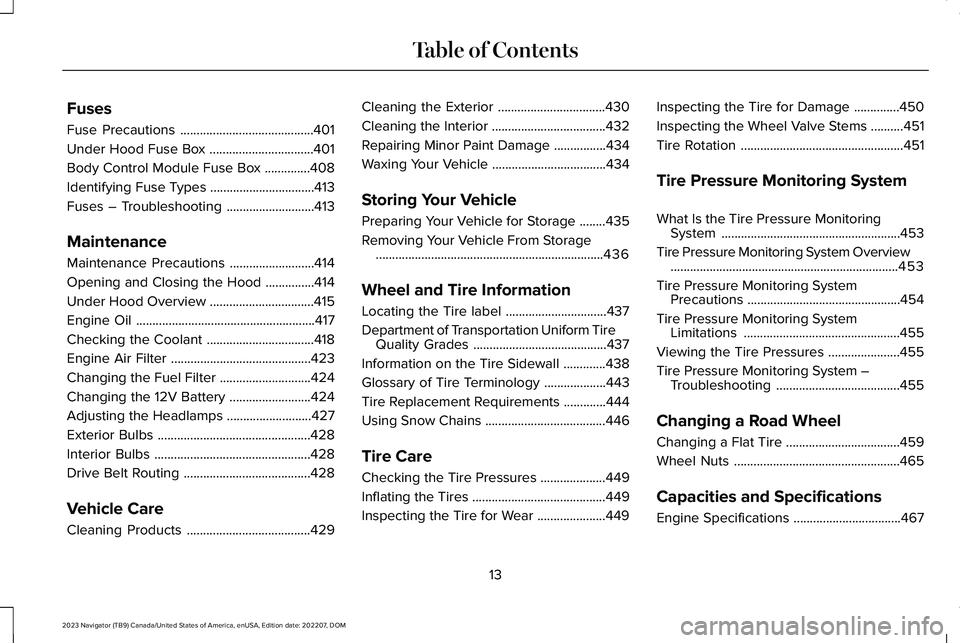
Fuses
Fuse Precautions.........................................401
Under Hood Fuse Box................................401
Body Control Module Fuse Box..............408
Identifying Fuse Types................................413
Fuses – Troubleshooting...........................413
Maintenance
Maintenance Precautions..........................414
Opening and Closing the Hood...............414
Under Hood Overview................................415
Engine Oil.......................................................417
Checking the Coolant.................................418
Engine Air Filter...........................................423
Changing the Fuel Filter............................424
Changing the 12V Battery.........................424
Adjusting the Headlamps..........................427
Exterior Bulbs...............................................428
Interior Bulbs................................................428
Drive Belt Routing.......................................428
Vehicle Care
Cleaning Products......................................429
Cleaning the Exterior.................................430
Cleaning the Interior...................................432
Repairing Minor Paint Damage................434
Waxing Your Vehicle...................................434
Storing Your Vehicle
Preparing Your Vehicle for Storage........435
Removing Your Vehicle From Storage......................................................................436
Wheel and Tire Information
Locating the Tire label...............................437
Department of Transportation Uniform TireQuality Grades.........................................437
Information on the Tire Sidewall.............438
Glossary of Tire Terminology...................443
Tire Replacement Requirements.............444
Using Snow Chains.....................................446
Tire Care
Checking the Tire Pressures....................449
Inflating the Tires.........................................449
Inspecting the Tire for Wear.....................449
Inspecting the Tire for Damage..............450
Inspecting the Wheel Valve Stems..........451
Tire Rotation..................................................451
Tire Pressure Monitoring System
What Is the Tire Pressure MonitoringSystem.......................................................453
Tire Pressure Monitoring System Overview......................................................................453
Tire Pressure Monitoring SystemPrecautions...............................................454
Tire Pressure Monitoring SystemLimitations................................................455
Viewing the Tire Pressures......................455
Tire Pressure Monitoring System –Troubleshooting......................................455
Changing a Road Wheel
Changing a Flat Tire...................................459
Wheel Nuts...................................................465
Capacities and Specifications
Engine Specifications.................................467
13
2023 Navigator (TB9) Canada/United States of America, enUSA, Edition date: 202207, DOMTable of Contents
Page 18 of 660
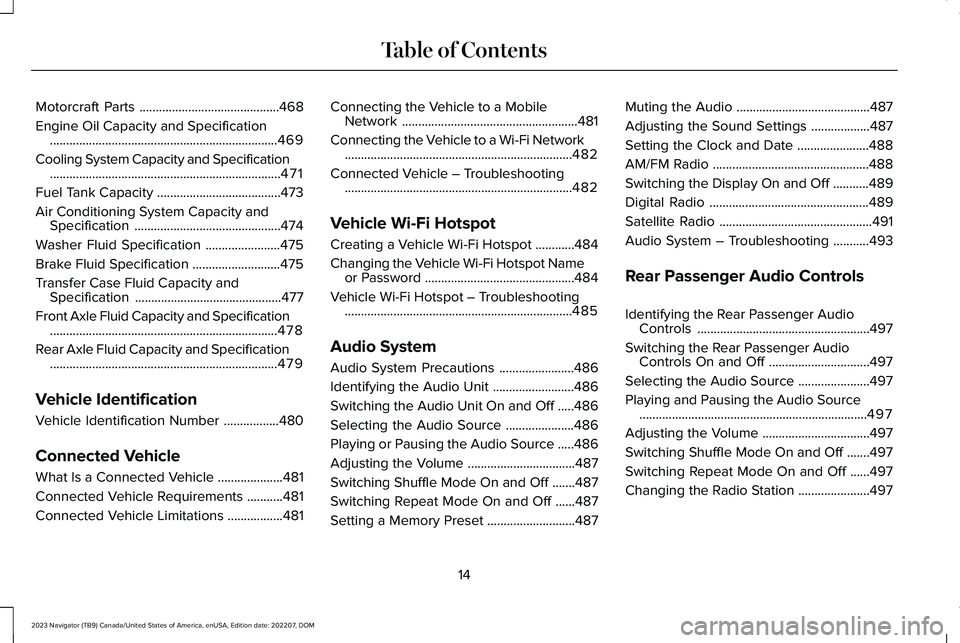
Motorcraft Parts...........................................468
Engine Oil Capacity and Specification......................................................................469
Cooling System Capacity and Specification.......................................................................471
Fuel Tank Capacity......................................473
Air Conditioning System Capacity andSpecification.............................................474
Washer Fluid Specification.......................475
Brake Fluid Specification...........................475
Transfer Case Fluid Capacity andSpecification.............................................477
Front Axle Fluid Capacity and Specification......................................................................478
Rear Axle Fluid Capacity and Specification......................................................................479
Vehicle Identification
Vehicle Identification Number.................480
Connected Vehicle
What Is a Connected Vehicle....................481
Connected Vehicle Requirements...........481
Connected Vehicle Limitations.................481
Connecting the Vehicle to a MobileNetwork......................................................481
Connecting the Vehicle to a Wi-Fi Network......................................................................482
Connected Vehicle – Troubleshooting......................................................................482
Vehicle Wi-Fi Hotspot
Creating a Vehicle Wi-Fi Hotspot............484
Changing the Vehicle Wi-Fi Hotspot Nameor Password..............................................484
Vehicle Wi-Fi Hotspot – Troubleshooting......................................................................485
Audio System
Audio System Precautions.......................486
Identifying the Audio Unit.........................486
Switching the Audio Unit On and Off.....486
Selecting the Audio Source.....................486
Playing or Pausing the Audio Source.....486
Adjusting the Volume.................................487
Switching Shuffle Mode On and Off.......487
Switching Repeat Mode On and Off......487
Setting a Memory Preset...........................487
Muting the Audio.........................................487
Adjusting the Sound Settings..................487
Setting the Clock and Date......................488
AM/FM Radio................................................488
Switching the Display On and Off...........489
Digital Radio.................................................489
Satellite Radio...............................................491
Audio System – Troubleshooting...........493
Rear Passenger Audio Controls
Identifying the Rear Passenger AudioControls.....................................................497
Switching the Rear Passenger AudioControls On and Off...............................497
Selecting the Audio Source......................497
Playing and Pausing the Audio Source......................................................................497
Adjusting the Volume.................................497
Switching Shuffle Mode On and Off.......497
Switching Repeat Mode On and Off......497
Changing the Radio Station......................497
14
2023 Navigator (TB9) Canada/United States of America, enUSA, Edition date: 202207, DOMTable of Contents
Page 25 of 660
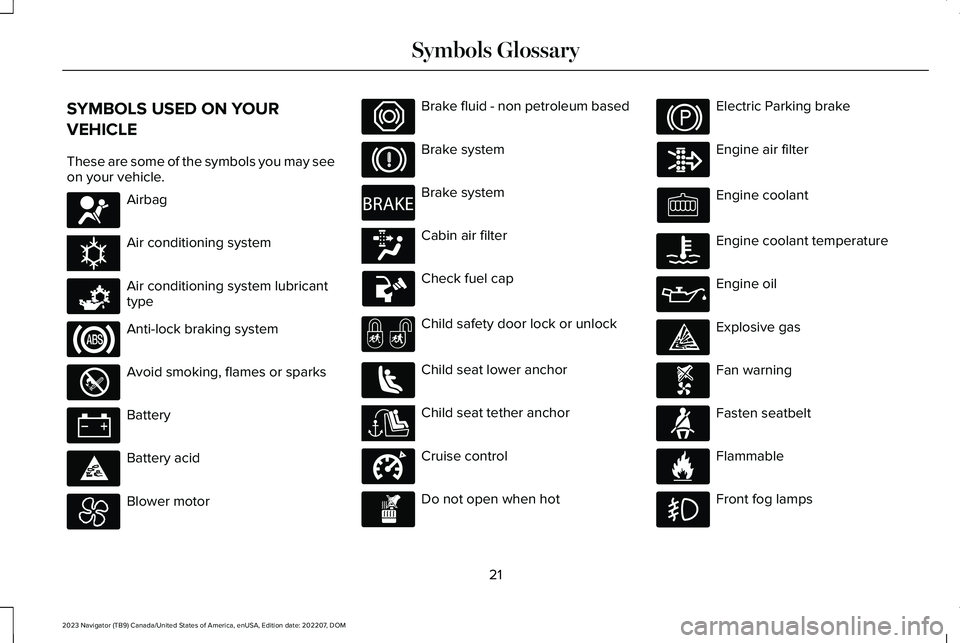
SYMBOLS USED ON YOUR
VEHICLE
These are some of the symbols you may seeon your vehicle.
Airbag
Air conditioning system
Air conditioning system lubricanttype
Anti-lock braking system
Avoid smoking, flames or sparks
Battery
Battery acid
Blower motor
Brake fluid - non petroleum based
Brake system
Brake system
Cabin air filter
Check fuel cap
Child safety door lock or unlock
Child seat lower anchor
Child seat tether anchor
Cruise control
Do not open when hot
Electric Parking brake
Engine air filter
Engine coolant
Engine coolant temperature
Engine oil
Explosive gas
Fan warning
Fasten seatbelt
Flammable
Front fog lamps
21
2023 Navigator (TB9) Canada/United States of America, enUSA, Edition date: 202207, DOMSymbols GlossaryE67017 E162384 E231157 E67020 E139220 E67021 E139227 E139209 E67024 E270480 E139223 E139211 E141128 E332905 E139219 E139212 E103308 E67022 E139221 E139228 E71880 E231160
Page 26 of 660
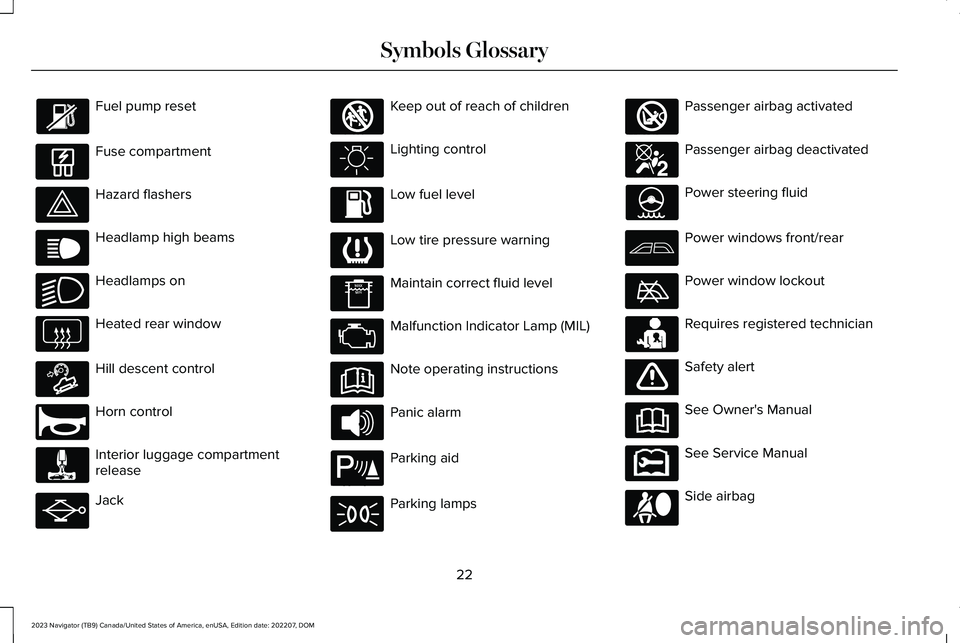
Fuel pump reset
Fuse compartment
Hazard flashers
Headlamp high beams
Headlamps on
Heated rear window
Hill descent control
Horn control
Interior luggage compartmentrelease
Jack
Keep out of reach of children
Lighting control
Low fuel level
Low tire pressure warning
Maintain correct fluid level
Malfunction Indicator Lamp (MIL)
Note operating instructions
Panic alarm
Parking aid
Parking lamps
Passenger airbag activated
Passenger airbag deactivated
Power steering fluid
Power windows front/rear
Power window lockout
Requires registered technician
Safety alert
See Owner's Manual
See Service Manual
Side airbag
22
2023 Navigator (TB9) Canada/United States of America, enUSA, Edition date: 202207, DOMSymbols Glossary E139214 E75790 E67019 E270968 E163171 E270945 E139231 E161353 E139232 E139229 E67028 E72343 E139213 E71341 E270849 E270850 E139216 E139225 E231159 E65963 E72021 E231158
Page 28 of 660
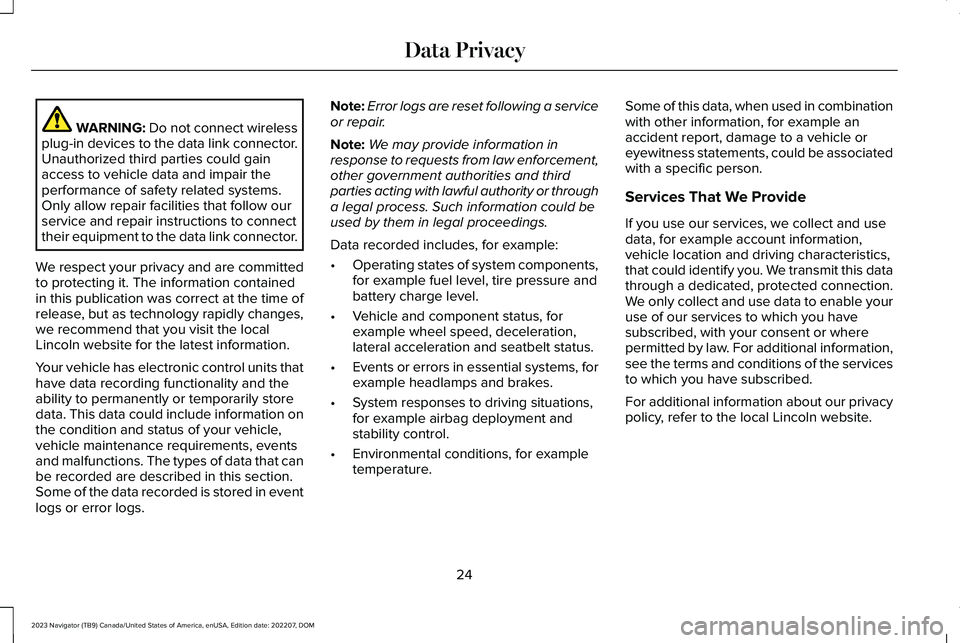
WARNING: Do not connect wirelessplug-in devices to the data link connector.Unauthorized third parties could gainaccess to vehicle data and impair theperformance of safety related systems.Only allow repair facilities that follow ourservice and repair instructions to connecttheir equipment to the data link connector.
We respect your privacy and are committedto protecting it. The information containedin this publication was correct at the time ofrelease, but as technology rapidly changes,we recommend that you visit the localLincoln website for the latest information.
Your vehicle has electronic control units thathave data recording functionality and theability to permanently or temporarily storedata. This data could include information onthe condition and status of your vehicle,vehicle maintenance requirements, eventsand malfunctions. The types of data that canbe recorded are described in this section.Some of the data recorded is stored in eventlogs or error logs.
Note:Error logs are reset following a serviceor repair.
Note:We may provide information inresponse to requests from law enforcement,other government authorities and thirdparties acting with lawful authority or througha legal process. Such information could beused by them in legal proceedings.
Data recorded includes, for example:
•Operating states of system components,for example fuel level, tire pressure andbattery charge level.
•Vehicle and component status, forexample wheel speed, deceleration,lateral acceleration and seatbelt status.
•Events or errors in essential systems, forexample headlamps and brakes.
•System responses to driving situations,for example airbag deployment andstability control.
•Environmental conditions, for exampletemperature.
Some of this data, when used in combinationwith other information, for example anaccident report, damage to a vehicle oreyewitness statements, could be associatedwith a specific person.
Services That We Provide
If you use our services, we collect and usedata, for example account information,vehicle location and driving characteristics,that could identify you. We transmit this datathrough a dedicated, protected connection.We only collect and use data to enable youruse of our services to which you havesubscribed, with your consent or wherepermitted by law. For additional information,see the terms and conditions of the servicesto which you have subscribed.
For additional information about our privacypolicy, refer to the local Lincoln website.
24
2023 Navigator (TB9) Canada/United States of America, enUSA, Edition date: 202207, DOMData Privacy
Page 32 of 660
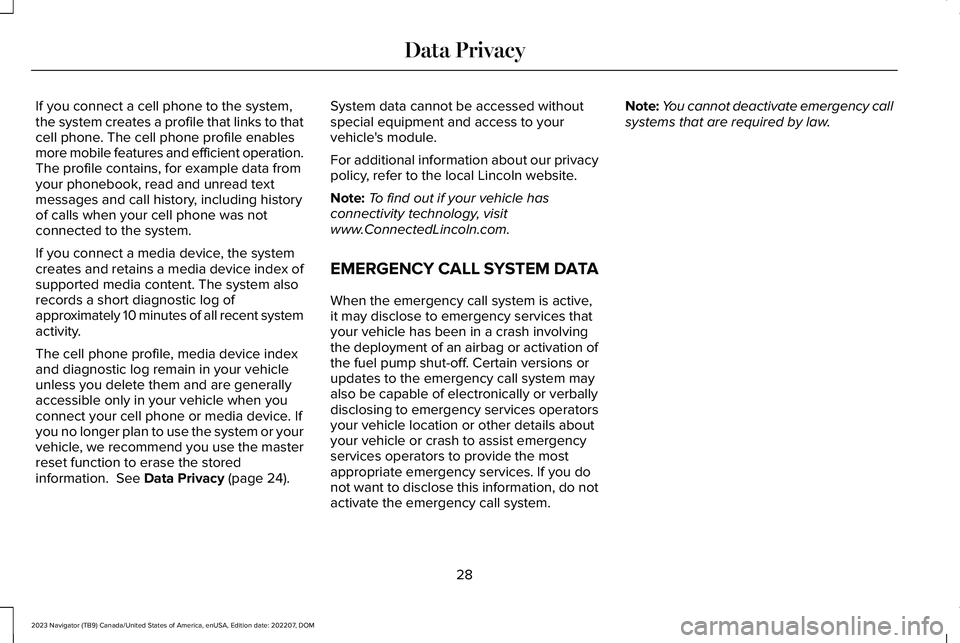
If you connect a cell phone to the system,the system creates a profile that links to thatcell phone. The cell phone profile enablesmore mobile features and efficient operation.The profile contains, for example data fromyour phonebook, read and unread textmessages and call history, including historyof calls when your cell phone was notconnected to the system.
If you connect a media device, the systemcreates and retains a media device index ofsupported media content. The system alsorecords a short diagnostic log ofapproximately 10 minutes of all recent systemactivity.
The cell phone profile, media device indexand diagnostic log remain in your vehicleunless you delete them and are generallyaccessible only in your vehicle when youconnect your cell phone or media device. Ifyou no longer plan to use the system or yourvehicle, we recommend you use the masterreset function to erase the storedinformation. See Data Privacy (page 24).
System data cannot be accessed withoutspecial equipment and access to yourvehicle's module.
For additional information about our privacypolicy, refer to the local Lincoln website.
Note:To find out if your vehicle hasconnectivity technology, visitwww.ConnectedLincoln.com.
EMERGENCY CALL SYSTEM DATA
When the emergency call system is active,it may disclose to emergency services thatyour vehicle has been in a crash involvingthe deployment of an airbag or activation ofthe fuel pump shut-off. Certain versions orupdates to the emergency call system mayalso be capable of electronically or verballydisclosing to emergency services operatorsyour vehicle location or other details aboutyour vehicle or crash to assist emergencyservices operators to provide the mostappropriate emergency services. If you donot want to disclose this information, do notactivate the emergency call system.
Note:You cannot deactivate emergency callsystems that are required by law.
28
2023 Navigator (TB9) Canada/United States of America, enUSA, Edition date: 202207, DOMData Privacy
Page 74 of 660
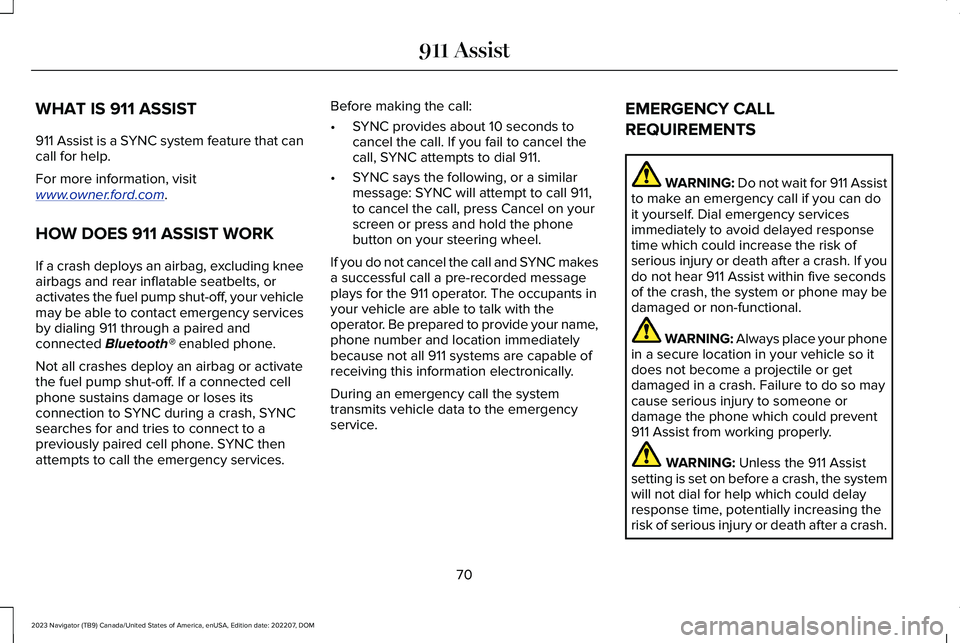
WHAT IS 911 ASSIST
911 Assist is a SYNC system feature that cancall for help.
For more information, visitwww.owner.ford.com.
HOW DOES 911 ASSIST WORK
If a crash deploys an airbag, excluding kneeairbags and rear inflatable seatbelts, oractivates the fuel pump shut-off, your vehiclemay be able to contact emergency servicesby dialing 911 through a paired andconnected Bluetooth® enabled phone.
Not all crashes deploy an airbag or activatethe fuel pump shut-off. If a connected cellphone sustains damage or loses itsconnection to SYNC during a crash, SYNCsearches for and tries to connect to apreviously paired cell phone. SYNC thenattempts to call the emergency services.
Before making the call:
•SYNC provides about 10 seconds tocancel the call. If you fail to cancel thecall, SYNC attempts to dial 911.
•SYNC says the following, or a similarmessage: SYNC will attempt to call 911,to cancel the call, press Cancel on yourscreen or press and hold the phonebutton on your steering wheel.
If you do not cancel the call and SYNC makesa successful call a pre-recorded messageplays for the 911 operator. The occupants inyour vehicle are able to talk with theoperator. Be prepared to provide your name,phone number and location immediatelybecause not all 911 systems are capable ofreceiving this information electronically.
During an emergency call the systemtransmits vehicle data to the emergencyservice.
EMERGENCY CALL
REQUIREMENTS
WARNING: Do not wait for 911 Assistto make an emergency call if you can doit yourself. Dial emergency servicesimmediately to avoid delayed responsetime which could increase the risk ofserious injury or death after a crash. If youdo not hear 911 Assist within five secondsof the crash, the system or phone may bedamaged or non-functional.
WARNING: Always place your phonein a secure location in your vehicle so itdoes not become a projectile or getdamaged in a crash. Failure to do so maycause serious injury to someone ordamage the phone which could prevent911 Assist from working properly.
WARNING: Unless the 911 Assistsetting is set on before a crash, the systemwill not dial for help which could delayresponse time, potentially increasing therisk of serious injury or death after a crash.
70
2023 Navigator (TB9) Canada/United States of America, enUSA, Edition date: 202207, DOM911 Assist
Page 86 of 660
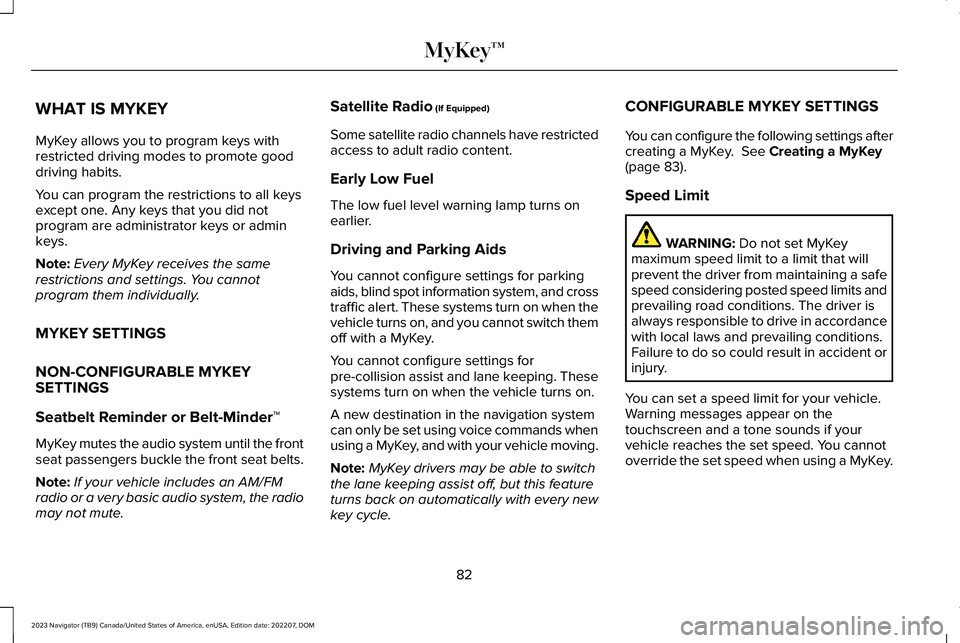
WHAT IS MYKEY
MyKey allows you to program keys withrestricted driving modes to promote gooddriving habits.
You can program the restrictions to all keysexcept one. Any keys that you did notprogram are administrator keys or adminkeys.
Note:Every MyKey receives the samerestrictions and settings. You cannotprogram them individually.
MYKEY SETTINGS
NON-CONFIGURABLE MYKEYSETTINGS
Seatbelt Reminder or Belt-Minder™
MyKey mutes the audio system until the frontseat passengers buckle the front seat belts.
Note:If your vehicle includes an AM/FMradio or a very basic audio system, the radiomay not mute.
Satellite Radio (If Equipped)
Some satellite radio channels have restrictedaccess to adult radio content.
Early Low Fuel
The low fuel level warning lamp turns onearlier.
Driving and Parking Aids
You cannot configure settings for parkingaids, blind spot information system, and crosstraffic alert. These systems turn on when thevehicle turns on, and you cannot switch themoff with a MyKey.
You cannot configure settings forpre-collision assist and lane keeping. Thesesystems turn on when the vehicle turns on.
A new destination in the navigation systemcan only be set using voice commands whenusing a MyKey, and with your vehicle moving.
Note:MyKey drivers may be able to switchthe lane keeping assist off, but this featureturns back on automatically with every newkey cycle.
CONFIGURABLE MYKEY SETTINGS
You can configure the following settings aftercreating a MyKey. See Creating a MyKey(page 83).
Speed Limit
WARNING: Do not set MyKeymaximum speed limit to a limit that willprevent the driver from maintaining a safespeed considering posted speed limits andprevailing road conditions. The driver isalways responsible to drive in accordancewith local laws and prevailing conditions.Failure to do so could result in accident orinjury.
You can set a speed limit for your vehicle.Warning messages appear on thetouchscreen and a tone sounds if yourvehicle reaches the set speed. You cannotoverride the set speed when using a MyKey.
82
2023 Navigator (TB9) Canada/United States of America, enUSA, Edition date: 202207, DOMMyKey™