parking brake LINCOLN NAVIGATOR 2023 Owners Manual
[x] Cancel search | Manufacturer: LINCOLN, Model Year: 2023, Model line: NAVIGATOR, Model: LINCOLN NAVIGATOR 2023Pages: 660, PDF Size: 14.04 MB
Page 11 of 660
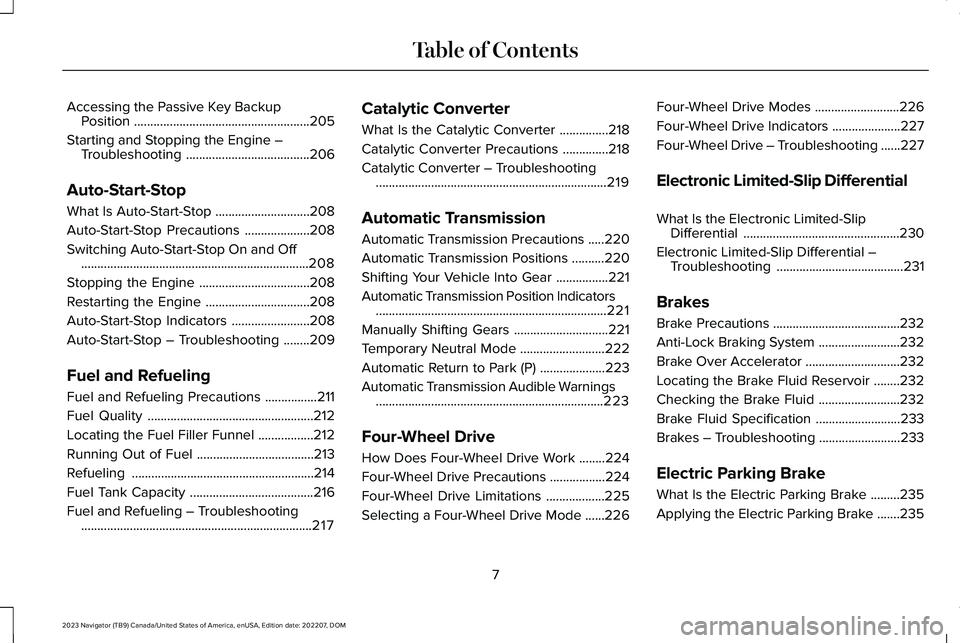
Accessing the Passive Key BackupPosition......................................................205
Starting and Stopping the Engine –Troubleshooting......................................206
Auto-Start-Stop
What Is Auto-Start-Stop.............................208
Auto-Start-Stop Precautions....................208
Switching Auto-Start-Stop On and Off......................................................................208
Stopping the Engine..................................208
Restarting the Engine................................208
Auto-Start-Stop Indicators........................208
Auto-Start-Stop – Troubleshooting........209
Fuel and Refueling
Fuel and Refueling Precautions................211
Fuel Quality...................................................212
Locating the Fuel Filler Funnel.................212
Running Out of Fuel....................................213
Refueling........................................................214
Fuel Tank Capacity......................................216
Fuel and Refueling – Troubleshooting.......................................................................217
Catalytic Converter
What Is the Catalytic Converter...............218
Catalytic Converter Precautions..............218
Catalytic Converter – Troubleshooting.......................................................................219
Automatic Transmission
Automatic Transmission Precautions.....220
Automatic Transmission Positions..........220
Shifting Your Vehicle Into Gear................221
Automatic Transmission Position Indicators.......................................................................221
Manually Shifting Gears.............................221
Temporary Neutral Mode..........................222
Automatic Return to Park (P)....................223
Automatic Transmission Audible Warnings......................................................................223
Four-Wheel Drive
How Does Four-Wheel Drive Work........224
Four-Wheel Drive Precautions.................224
Four-Wheel Drive Limitations..................225
Selecting a Four-Wheel Drive Mode......226
Four-Wheel Drive Modes..........................226
Four-Wheel Drive Indicators.....................227
Four-Wheel Drive – Troubleshooting......227
Electronic Limited-Slip Differential
What Is the Electronic Limited-SlipDifferential................................................230
Electronic Limited-Slip Differential –Troubleshooting.......................................231
Brakes
Brake Precautions.......................................232
Anti-Lock Braking System.........................232
Brake Over Accelerator.............................232
Locating the Brake Fluid Reservoir........232
Checking the Brake Fluid.........................232
Brake Fluid Specification..........................233
Brakes – Troubleshooting.........................233
Electric Parking Brake
What Is the Electric Parking Brake.........235
Applying the Electric Parking Brake.......235
7
2023 Navigator (TB9) Canada/United States of America, enUSA, Edition date: 202207, DOMTable of Contents
Page 12 of 660
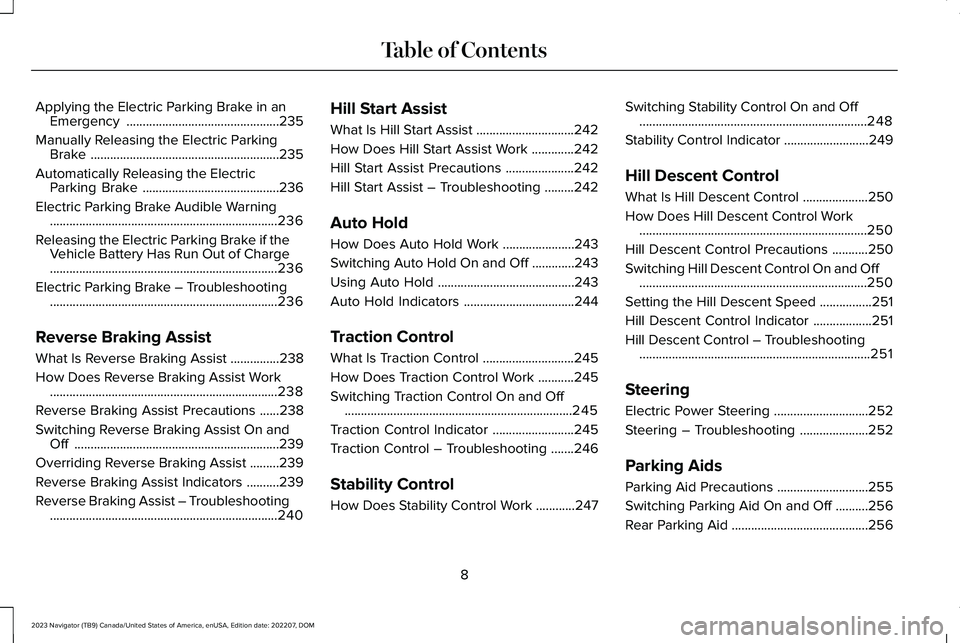
Applying the Electric Parking Brake in anEmergency...............................................235
Manually Releasing the Electric ParkingBrake..........................................................235
Automatically Releasing the ElectricParking Brake..........................................236
Electric Parking Brake Audible Warning......................................................................236
Releasing the Electric Parking Brake if theVehicle Battery Has Run Out of Charge......................................................................236
Electric Parking Brake – Troubleshooting......................................................................236
Reverse Braking Assist
What Is Reverse Braking Assist...............238
How Does Reverse Braking Assist Work......................................................................238
Reverse Braking Assist Precautions......238
Switching Reverse Braking Assist On andOff...............................................................239
Overriding Reverse Braking Assist.........239
Reverse Braking Assist Indicators..........239
Reverse Braking Assist – Troubleshooting......................................................................240
Hill Start Assist
What Is Hill Start Assist..............................242
How Does Hill Start Assist Work.............242
Hill Start Assist Precautions.....................242
Hill Start Assist – Troubleshooting.........242
Auto Hold
How Does Auto Hold Work......................243
Switching Auto Hold On and Off.............243
Using Auto Hold..........................................243
Auto Hold Indicators..................................244
Traction Control
What Is Traction Control............................245
How Does Traction Control Work...........245
Switching Traction Control On and Off......................................................................245
Traction Control Indicator.........................245
Traction Control – Troubleshooting.......246
Stability Control
How Does Stability Control Work............247
Switching Stability Control On and Off......................................................................248
Stability Control Indicator..........................249
Hill Descent Control
What Is Hill Descent Control....................250
How Does Hill Descent Control Work......................................................................250
Hill Descent Control Precautions...........250
Switching Hill Descent Control On and Off......................................................................250
Setting the Hill Descent Speed................251
Hill Descent Control Indicator..................251
Hill Descent Control – Troubleshooting.......................................................................251
Steering
Electric Power Steering.............................252
Steering – Troubleshooting.....................252
Parking Aids
Parking Aid Precautions............................255
Switching Parking Aid On and Off..........256
Rear Parking Aid..........................................256
8
2023 Navigator (TB9) Canada/United States of America, enUSA, Edition date: 202207, DOMTable of Contents
Page 25 of 660
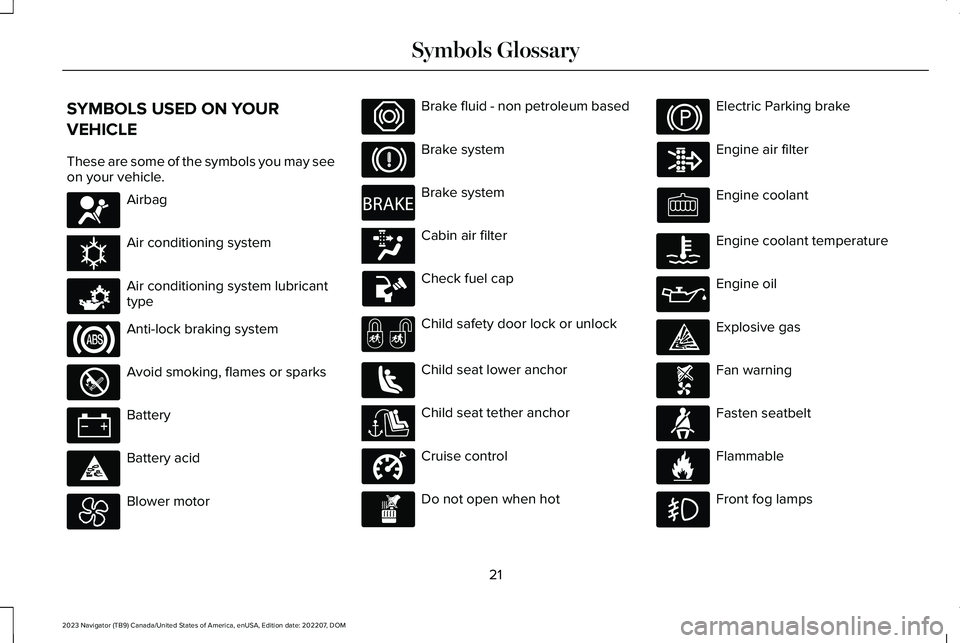
SYMBOLS USED ON YOUR
VEHICLE
These are some of the symbols you may seeon your vehicle.
Airbag
Air conditioning system
Air conditioning system lubricanttype
Anti-lock braking system
Avoid smoking, flames or sparks
Battery
Battery acid
Blower motor
Brake fluid - non petroleum based
Brake system
Brake system
Cabin air filter
Check fuel cap
Child safety door lock or unlock
Child seat lower anchor
Child seat tether anchor
Cruise control
Do not open when hot
Electric Parking brake
Engine air filter
Engine coolant
Engine coolant temperature
Engine oil
Explosive gas
Fan warning
Fasten seatbelt
Flammable
Front fog lamps
21
2023 Navigator (TB9) Canada/United States of America, enUSA, Edition date: 202207, DOMSymbols GlossaryE67017 E162384 E231157 E67020 E139220 E67021 E139227 E139209 E67024 E270480 E139223 E139211 E141128 E332905 E139219 E139212 E103308 E67022 E139221 E139228 E71880 E231160
Page 62 of 660
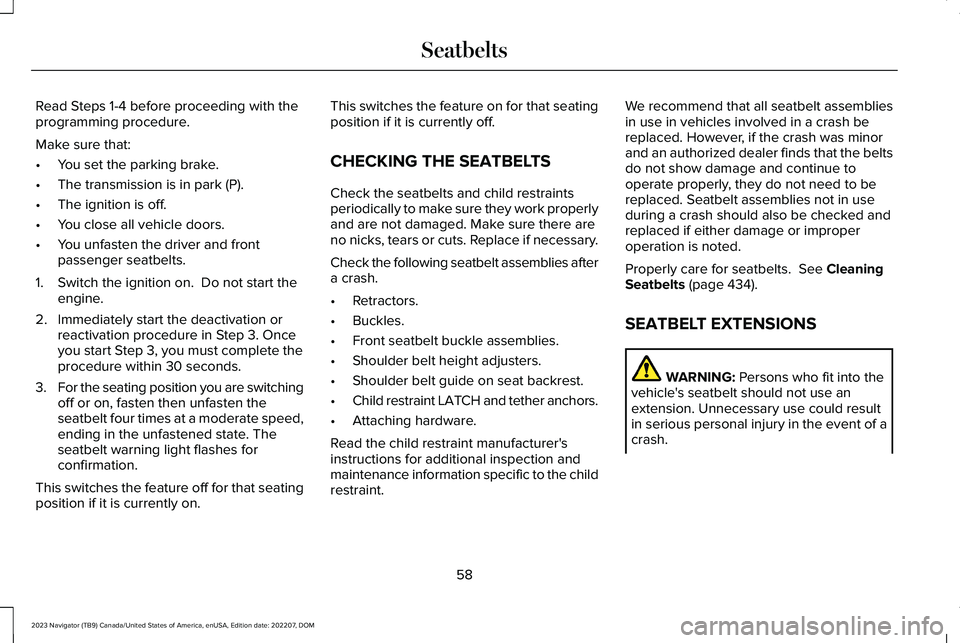
Read Steps 1-4 before proceeding with theprogramming procedure.
Make sure that:
•You set the parking brake.
•The transmission is in park (P).
•The ignition is off.
•You close all vehicle doors.
•You unfasten the driver and frontpassenger seatbelts.
1.Switch the ignition on. Do not start theengine.
2.Immediately start the deactivation orreactivation procedure in Step 3. Onceyou start Step 3, you must complete theprocedure within 30 seconds.
3.For the seating position you are switchingoff or on, fasten then unfasten theseatbelt four times at a moderate speed,ending in the unfastened state. Theseatbelt warning light flashes forconfirmation.
This switches the feature off for that seatingposition if it is currently on.
This switches the feature on for that seatingposition if it is currently off.
CHECKING THE SEATBELTS
Check the seatbelts and child restraintsperiodically to make sure they work properlyand are not damaged. Make sure there areno nicks, tears or cuts. Replace if necessary.
Check the following seatbelt assemblies aftera crash.
•Retractors.
•Buckles.
•Front seatbelt buckle assemblies.
•Shoulder belt height adjusters.
•Shoulder belt guide on seat backrest.
•Child restraint LATCH and tether anchors.
•Attaching hardware.
Read the child restraint manufacturer'sinstructions for additional inspection andmaintenance information specific to the childrestraint.
We recommend that all seatbelt assembliesin use in vehicles involved in a crash bereplaced. However, if the crash was minorand an authorized dealer finds that the beltsdo not show damage and continue tooperate properly, they do not need to bereplaced. Seatbelt assemblies not in useduring a crash should also be checked andreplaced if either damage or improperoperation is noted.
Properly care for seatbelts. See CleaningSeatbelts (page 434).
SEATBELT EXTENSIONS
WARNING: Persons who fit into thevehicle's seatbelt should not use anextension. Unnecessary use could resultin serious personal injury in the event of acrash.
58
2023 Navigator (TB9) Canada/United States of America, enUSA, Edition date: 202207, DOMSeatbelts
Page 126 of 660
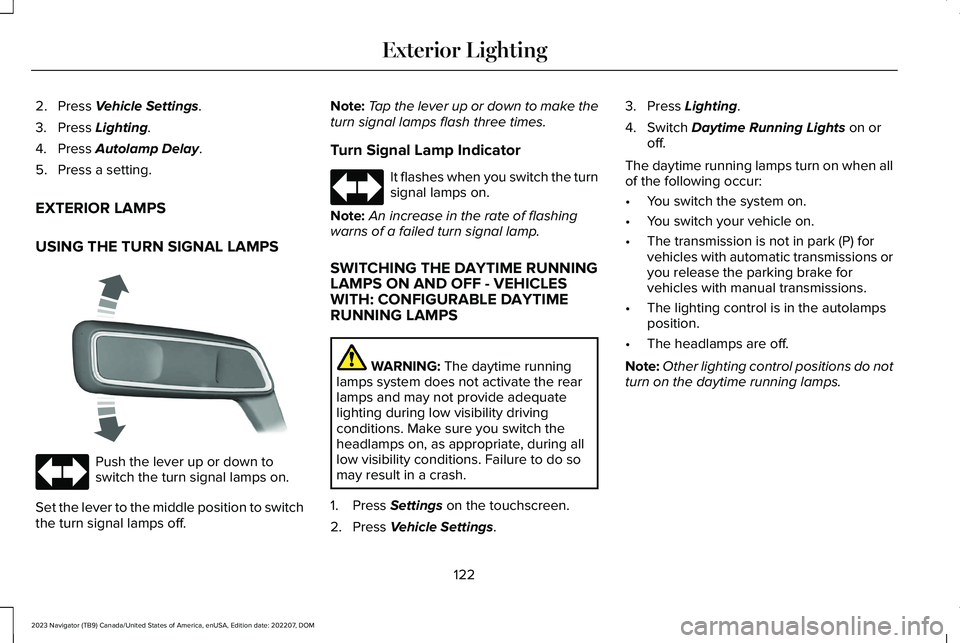
2.Press Vehicle Settings.
3.Press Lighting.
4.Press Autolamp Delay.
5.Press a setting.
EXTERIOR LAMPS
USING THE TURN SIGNAL LAMPS
Push the lever up or down toswitch the turn signal lamps on.
Set the lever to the middle position to switchthe turn signal lamps off.
Note:Tap the lever up or down to make theturn signal lamps flash three times.
Turn Signal Lamp Indicator
It flashes when you switch the turnsignal lamps on.
Note:An increase in the rate of flashingwarns of a failed turn signal lamp.
SWITCHING THE DAYTIME RUNNINGLAMPS ON AND OFF - VEHICLESWITH: CONFIGURABLE DAYTIMERUNNING LAMPS
WARNING: The daytime runninglamps system does not activate the rearlamps and may not provide adequatelighting during low visibility drivingconditions. Make sure you switch theheadlamps on, as appropriate, during alllow visibility conditions. Failure to do somay result in a crash.
1.Press Settings on the touchscreen.
2.Press Vehicle Settings.
3.Press Lighting.
4.Switch Daytime Running Lights on oroff.
The daytime running lamps turn on when allof the following occur:
•You switch the system on.
•You switch your vehicle on.
•The transmission is not in park (P) forvehicles with automatic transmissions oryou release the parking brake forvehicles with manual transmissions.
•The lighting control is in the autolampsposition.
•The headlamps are off.
Note:Other lighting control positions do notturn on the daytime running lamps.
122
2023 Navigator (TB9) Canada/United States of America, enUSA, Edition date: 202207, DOMExterior Lighting E273180 E67018 E67018
Page 149 of 660
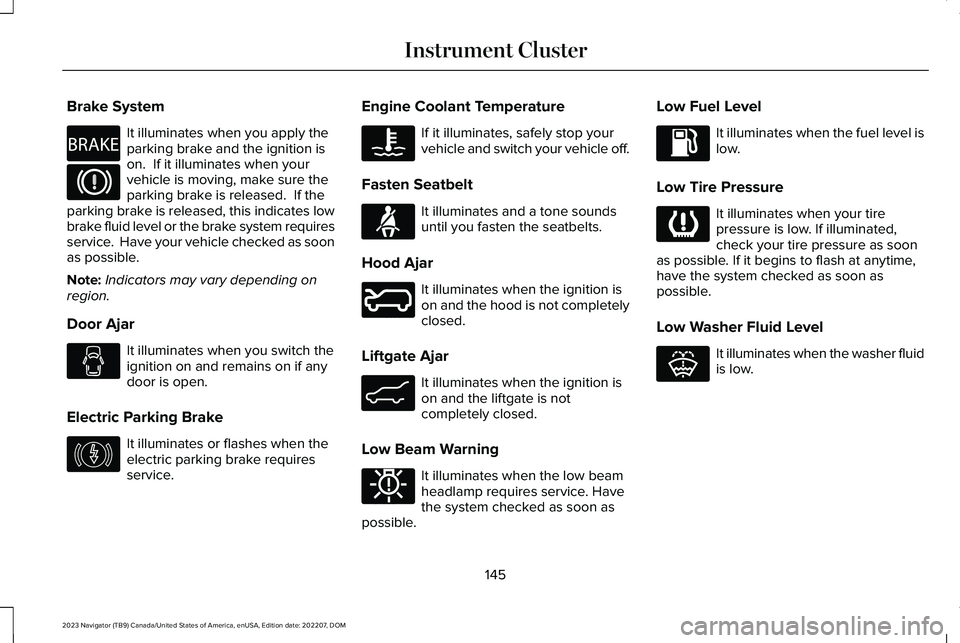
Brake System
It illuminates when you apply theparking brake and the ignition ison. If it illuminates when yourvehicle is moving, make sure theparking brake is released. If theparking brake is released, this indicates lowbrake fluid level or the brake system requiresservice. Have your vehicle checked as soonas possible.
Note:Indicators may vary depending onregion.
Door Ajar
It illuminates when you switch theignition on and remains on if anydoor is open.
Electric Parking Brake
It illuminates or flashes when theelectric parking brake requiresservice.
Engine Coolant Temperature
If it illuminates, safely stop yourvehicle and switch your vehicle off.
Fasten Seatbelt
It illuminates and a tone soundsuntil you fasten the seatbelts.
Hood Ajar
It illuminates when the ignition ison and the hood is not completelyclosed.
Liftgate Ajar
It illuminates when the ignition ison and the liftgate is notcompletely closed.
Low Beam Warning
It illuminates when the low beamheadlamp requires service. Havethe system checked as soon aspossible.
Low Fuel Level
It illuminates when the fuel level islow.
Low Tire Pressure
It illuminates when your tirepressure is low. If illuminated,check your tire pressure as soonas possible. If it begins to flash at anytime,have the system checked as soon aspossible.
Low Washer Fluid Level
It illuminates when the washer fluidis low.
145
2023 Navigator (TB9) Canada/United States of America, enUSA, Edition date: 202207, DOMInstrument ClusterE270480 E67024 E146190 E103308 E71880 E246598 E162453 E181350 E139232 E132353
Page 206 of 660
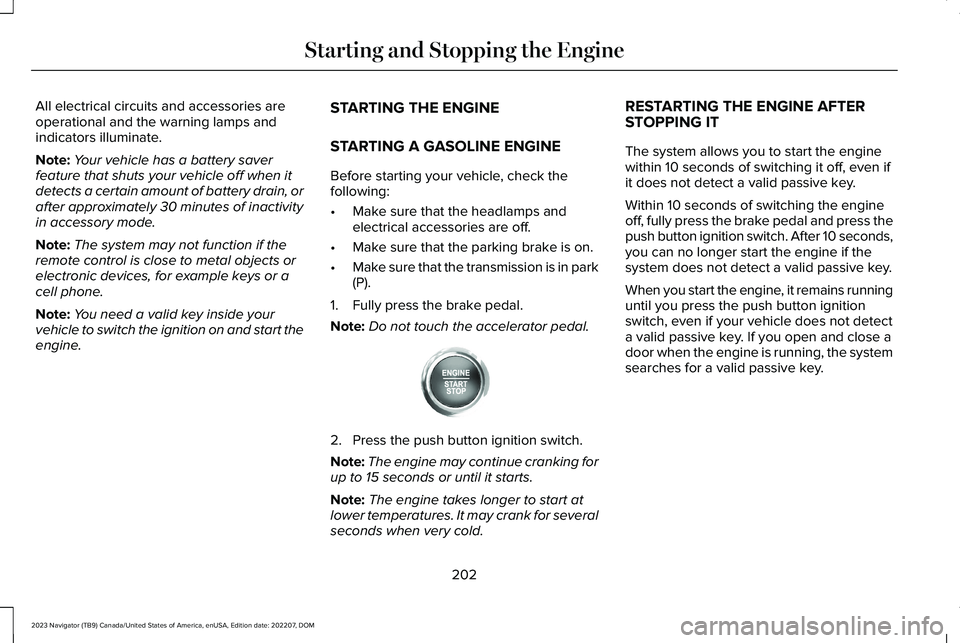
All electrical circuits and accessories areoperational and the warning lamps andindicators illuminate.
Note:Your vehicle has a battery saverfeature that shuts your vehicle off when itdetects a certain amount of battery drain, orafter approximately 30 minutes of inactivityin accessory mode.
Note:The system may not function if theremote control is close to metal objects orelectronic devices, for example keys or acell phone.
Note:You need a valid key inside yourvehicle to switch the ignition on and start theengine.
STARTING THE ENGINE
STARTING A GASOLINE ENGINE
Before starting your vehicle, check thefollowing:
•Make sure that the headlamps andelectrical accessories are off.
•Make sure that the parking brake is on.
•Make sure that the transmission is in park(P).
1.Fully press the brake pedal.
Note:Do not touch the accelerator pedal.
2.Press the push button ignition switch.
Note:The engine may continue cranking forup to 15 seconds or until it starts.
Note:The engine takes longer to start atlower temperatures. It may crank for severalseconds when very cold.
RESTARTING THE ENGINE AFTERSTOPPING IT
The system allows you to start the enginewithin 10 seconds of switching it off, even ifit does not detect a valid passive key.
Within 10 seconds of switching the engineoff, fully press the brake pedal and press thepush button ignition switch. After 10 seconds,you can no longer start the engine if thesystem does not detect a valid passive key.
When you start the engine, it remains runninguntil you press the push button ignitionswitch, even if your vehicle does not detecta valid passive key. If you open and close adoor when the engine is running, the systemsearches for a valid passive key.
202
2023 Navigator (TB9) Canada/United States of America, enUSA, Edition date: 202207, DOMStarting and Stopping the EngineE357998
Page 208 of 660
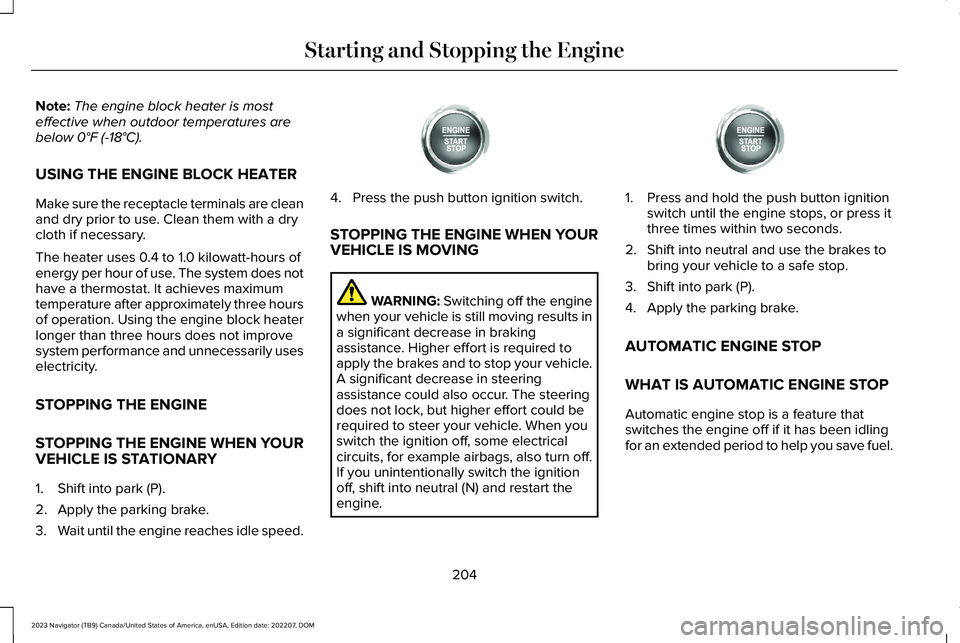
Note:The engine block heater is mosteffective when outdoor temperatures arebelow 0°F (-18°C).
USING THE ENGINE BLOCK HEATER
Make sure the receptacle terminals are cleanand dry prior to use. Clean them with a drycloth if necessary.
The heater uses 0.4 to 1.0 kilowatt-hours ofenergy per hour of use. The system does nothave a thermostat. It achieves maximumtemperature after approximately three hoursof operation. Using the engine block heaterlonger than three hours does not improvesystem performance and unnecessarily useselectricity.
STOPPING THE ENGINE
STOPPING THE ENGINE WHEN YOURVEHICLE IS STATIONARY
1.Shift into park (P).
2.Apply the parking brake.
3.Wait until the engine reaches idle speed.
4.Press the push button ignition switch.
STOPPING THE ENGINE WHEN YOURVEHICLE IS MOVING
WARNING: Switching off the enginewhen your vehicle is still moving results ina significant decrease in brakingassistance. Higher effort is required toapply the brakes and to stop your vehicle.A significant decrease in steeringassistance could also occur. The steeringdoes not lock, but higher effort could berequired to steer your vehicle. When youswitch the ignition off, some electricalcircuits, for example airbags, also turn off.If you unintentionally switch the ignitionoff, shift into neutral (N) and restart theengine.
1.Press and hold the push button ignitionswitch until the engine stops, or press itthree times within two seconds.
2.Shift into neutral and use the brakes tobring your vehicle to a safe stop.
3.Shift into park (P).
4.Apply the parking brake.
AUTOMATIC ENGINE STOP
WHAT IS AUTOMATIC ENGINE STOP
Automatic engine stop is a feature thatswitches the engine off if it has been idlingfor an extended period to help you save fuel.
204
2023 Navigator (TB9) Canada/United States of America, enUSA, Edition date: 202207, DOMStarting and Stopping the EngineE357998 E357998
Page 211 of 660
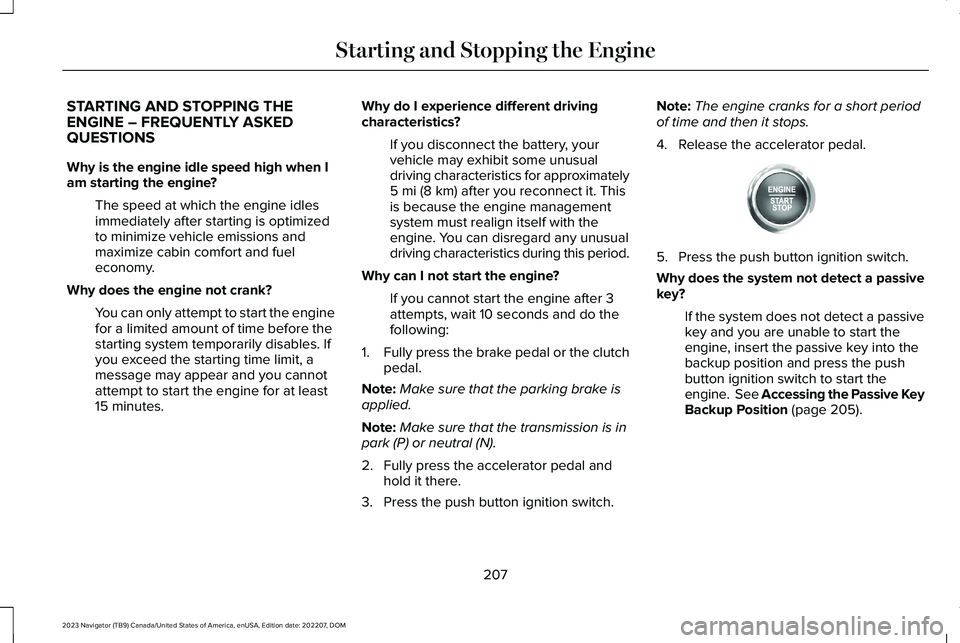
STARTING AND STOPPING THEENGINE – FREQUENTLY ASKEDQUESTIONS
Why is the engine idle speed high when Iam starting the engine?
The speed at which the engine idlesimmediately after starting is optimizedto minimize vehicle emissions andmaximize cabin comfort and fueleconomy.
Why does the engine not crank?
You can only attempt to start the enginefor a limited amount of time before thestarting system temporarily disables. Ifyou exceed the starting time limit, amessage may appear and you cannotattempt to start the engine for at least15 minutes.
Why do I experience different drivingcharacteristics?
If you disconnect the battery, yourvehicle may exhibit some unusualdriving characteristics for approximately5 mi (8 km) after you reconnect it. Thisis because the engine managementsystem must realign itself with theengine. You can disregard any unusualdriving characteristics during this period.
Why can I not start the engine?
If you cannot start the engine after 3attempts, wait 10 seconds and do thefollowing:
1.Fully press the brake pedal or the clutchpedal.
Note:Make sure that the parking brake isapplied.
Note:Make sure that the transmission is inpark (P) or neutral (N).
2.Fully press the accelerator pedal andhold it there.
3.Press the push button ignition switch.
Note:The engine cranks for a short periodof time and then it stops.
4.Release the accelerator pedal.
5.Press the push button ignition switch.
Why does the system not detect a passivekey?
If the system does not detect a passivekey and you are unable to start theengine, insert the passive key into thebackup position and press the pushbutton ignition switch to start theengine. See Accessing the Passive KeyBackup Position (page 205).
207
2023 Navigator (TB9) Canada/United States of America, enUSA, Edition date: 202207, DOMStarting and Stopping the EngineE357998
Page 212 of 660
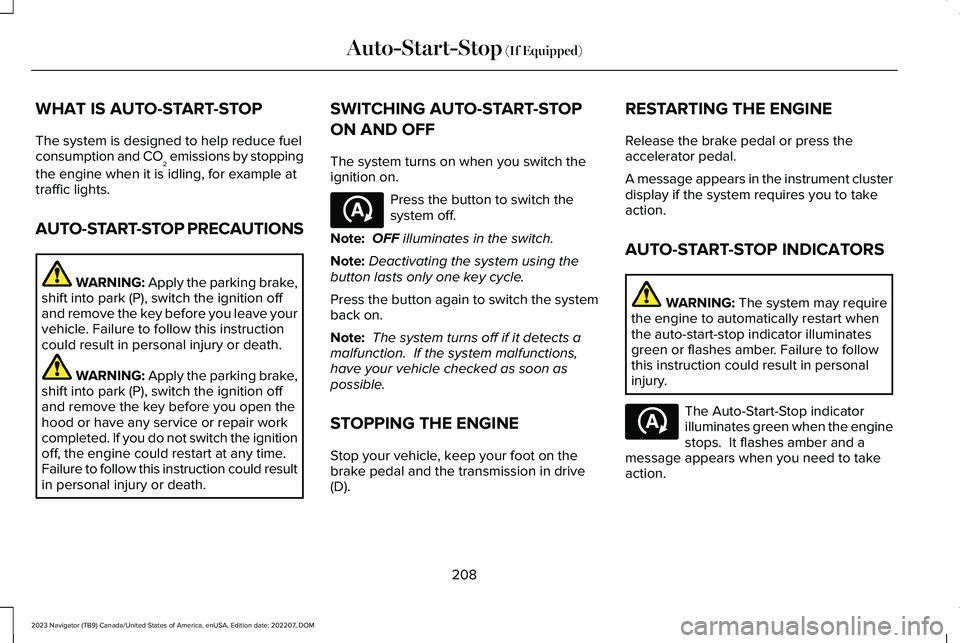
WHAT IS AUTO-START-STOP
The system is designed to help reduce fuelconsumption and CO2 emissions by stopping
the engine when it is idling, for example attraffic lights.
AUTO-START-STOP PRECAUTIONS
WARNING: Apply the parking brake,shift into park (P), switch the ignition offand remove the key before you leave yourvehicle. Failure to follow this instructioncould result in personal injury or death.
WARNING: Apply the parking brake,shift into park (P), switch the ignition offand remove the key before you open thehood or have any service or repair workcompleted. If you do not switch the ignitionoff, the engine could restart at any time.Failure to follow this instruction could resultin personal injury or death.
SWITCHING AUTO-START-STOP
ON AND OFF
The system turns on when you switch theignition on.
Press the button to switch thesystem off.
Note:OFF illuminates in the switch.
Note:Deactivating the system using thebutton lasts only one key cycle.
Press the button again to switch the systemback on.
Note: The system turns off if it detects amalfunction. If the system malfunctions,have your vehicle checked as soon aspossible.
STOPPING THE ENGINE
Stop your vehicle, keep your foot on thebrake pedal and the transmission in drive(D).
RESTARTING THE ENGINE
Release the brake pedal or press theaccelerator pedal.
A message appears in the instrument clusterdisplay if the system requires you to takeaction.
AUTO-START-STOP INDICATORS
WARNING: The system may requirethe engine to automatically restart whenthe auto-start-stop indicator illuminatesgreen or flashes amber. Failure to followthis instruction could result in personalinjury.
The Auto-Start-Stop indicatorilluminates green when the enginestops. It flashes amber and amessage appears when you need to takeaction.
208
2023 Navigator (TB9) Canada/United States of America, enUSA, Edition date: 202207, DOMAuto-Start-Stop (If Equipped)E121377 E121377