reset LINCOLN NAVIGATOR 2023 Owners Manual
[x] Cancel search | Manufacturer: LINCOLN, Model Year: 2023, Model line: NAVIGATOR, Model: LINCOLN NAVIGATOR 2023Pages: 660, PDF Size: 14.04 MB
Page 7 of 660
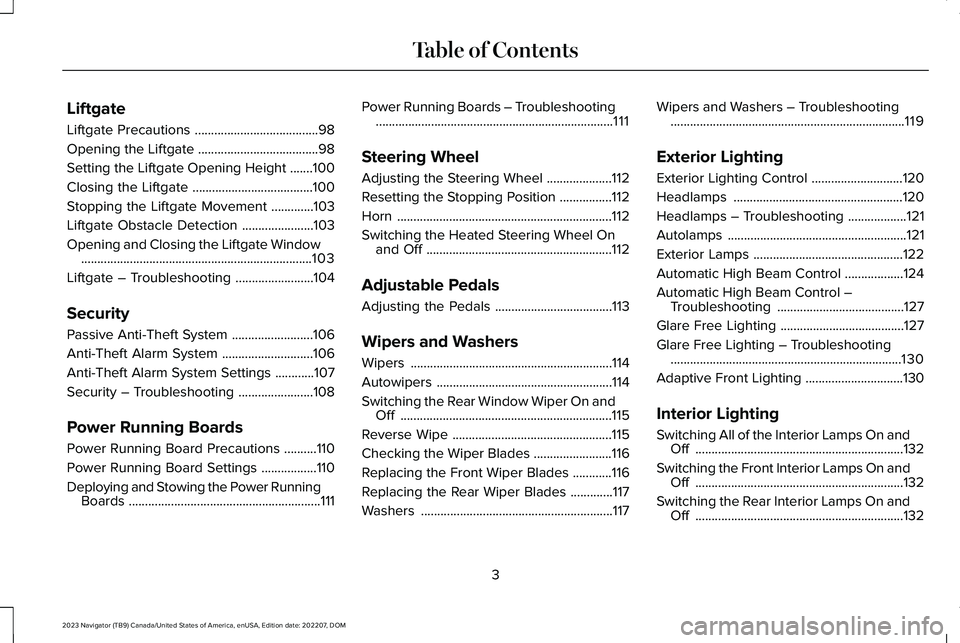
Liftgate
Liftgate Precautions......................................98
Opening the Liftgate.....................................98
Setting the Liftgate Opening Height.......100
Closing the Liftgate.....................................100
Stopping the Liftgate Movement.............103
Liftgate Obstacle Detection......................103
Opening and Closing the Liftgate Window.......................................................................103
Liftgate – Troubleshooting........................104
Security
Passive Anti-Theft System.........................106
Anti-Theft Alarm System............................106
Anti-Theft Alarm System Settings............107
Security – Troubleshooting.......................108
Power Running Boards
Power Running Board Precautions..........110
Power Running Board Settings.................110
Deploying and Stowing the Power RunningBoards...........................................................111
Power Running Boards – Troubleshooting.........................................................................111
Steering Wheel
Adjusting the Steering Wheel....................112
Resetting the Stopping Position................112
Horn..................................................................112
Switching the Heated Steering Wheel Onand Off.........................................................112
Adjustable Pedals
Adjusting the Pedals....................................113
Wipers and Washers
Wipers..............................................................114
Autowipers......................................................114
Switching the Rear Window Wiper On andOff.................................................................115
Reverse Wipe.................................................115
Checking the Wiper Blades........................116
Replacing the Front Wiper Blades............116
Replacing the Rear Wiper Blades.............117
Washers...........................................................117
Wipers and Washers – Troubleshooting........................................................................119
Exterior Lighting
Exterior Lighting Control............................120
Headlamps....................................................120
Headlamps – Troubleshooting..................121
Autolamps.......................................................121
Exterior Lamps..............................................122
Automatic High Beam Control..................124
Automatic High Beam Control –Troubleshooting.......................................127
Glare Free Lighting......................................127
Glare Free Lighting – Troubleshooting.......................................................................130
Adaptive Front Lighting..............................130
Interior Lighting
Switching All of the Interior Lamps On andOff................................................................132
Switching the Front Interior Lamps On andOff................................................................132
Switching the Rear Interior Lamps On andOff................................................................132
3
2023 Navigator (TB9) Canada/United States of America, enUSA, Edition date: 202207, DOMTable of Contents
Page 10 of 660
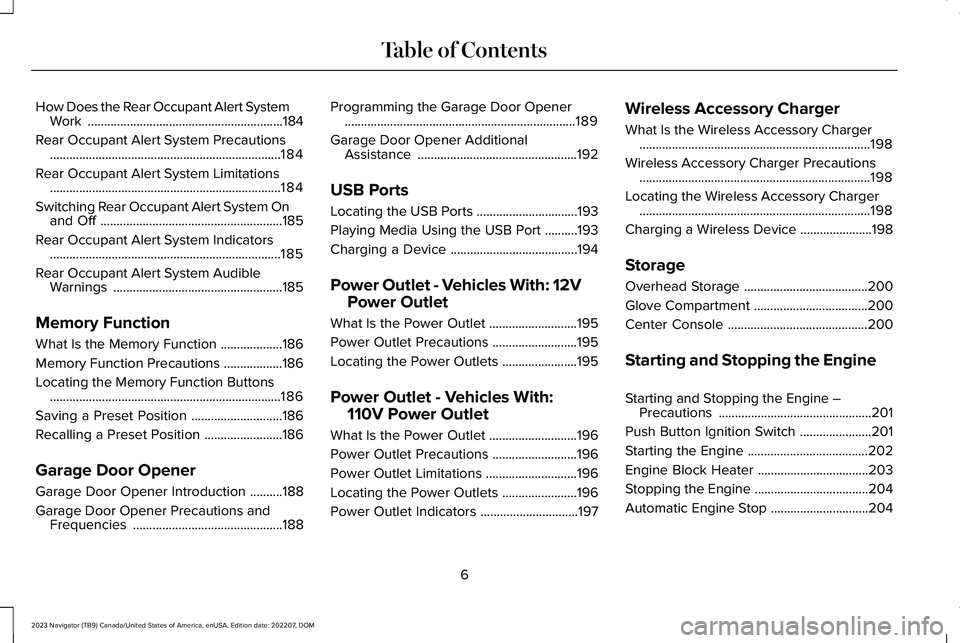
How Does the Rear Occupant Alert SystemWork............................................................184
Rear Occupant Alert System Precautions.......................................................................184
Rear Occupant Alert System Limitations.......................................................................184
Switching Rear Occupant Alert System Onand Off........................................................185
Rear Occupant Alert System Indicators.......................................................................185
Rear Occupant Alert System AudibleWarnings....................................................185
Memory Function
What Is the Memory Function...................186
Memory Function Precautions..................186
Locating the Memory Function Buttons.......................................................................186
Saving a Preset Position............................186
Recalling a Preset Position........................186
Garage Door Opener
Garage Door Opener Introduction..........188
Garage Door Opener Precautions andFrequencies..............................................188
Programming the Garage Door Opener.......................................................................189
Garage Door Opener AdditionalAssistance.................................................192
USB Ports
Locating the USB Ports...............................193
Playing Media Using the USB Port..........193
Charging a Device.......................................194
Power Outlet - Vehicles With: 12V
Power Outlet
What Is the Power Outlet...........................195
Power Outlet Precautions..........................195
Locating the Power Outlets.......................195
Power Outlet - Vehicles With:
110V Power Outlet
What Is the Power Outlet...........................196
Power Outlet Precautions..........................196
Power Outlet Limitations............................196
Locating the Power Outlets.......................196
Power Outlet Indicators..............................197
Wireless Accessory Charger
What Is the Wireless Accessory Charger.......................................................................198
Wireless Accessory Charger Precautions.......................................................................198
Locating the Wireless Accessory Charger.......................................................................198
Charging a Wireless Device......................198
Storage
Overhead Storage......................................200
Glove Compartment...................................200
Center Console...........................................200
Starting and Stopping the Engine
Starting and Stopping the Engine –Precautions...............................................201
Push Button Ignition Switch......................201
Starting the Engine.....................................202
Engine Block Heater..................................203
Stopping the Engine...................................204
Automatic Engine Stop..............................204
6
2023 Navigator (TB9) Canada/United States of America, enUSA, Edition date: 202207, DOMTable of Contents
Page 18 of 660
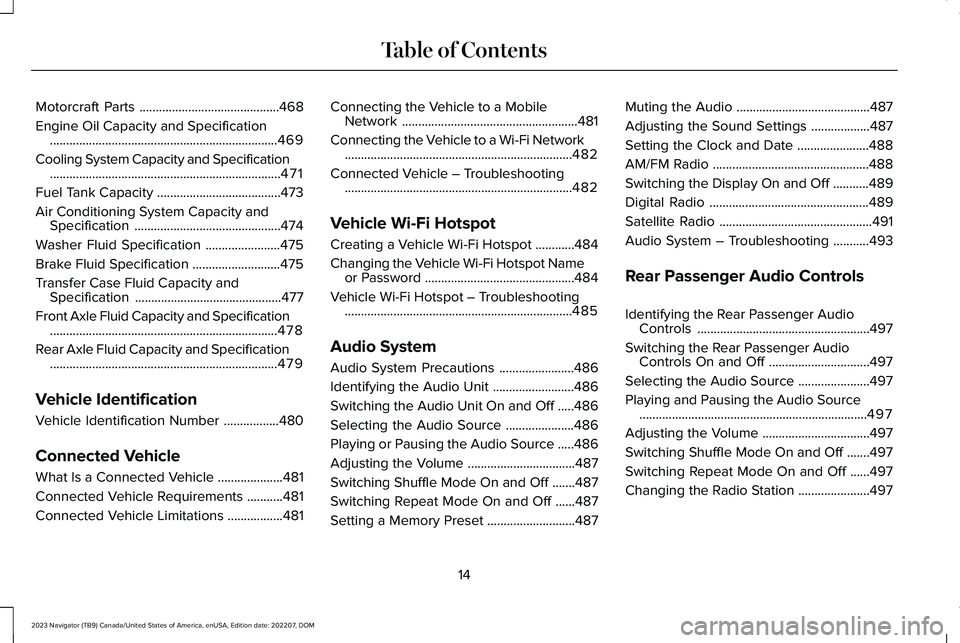
Motorcraft Parts...........................................468
Engine Oil Capacity and Specification......................................................................469
Cooling System Capacity and Specification.......................................................................471
Fuel Tank Capacity......................................473
Air Conditioning System Capacity andSpecification.............................................474
Washer Fluid Specification.......................475
Brake Fluid Specification...........................475
Transfer Case Fluid Capacity andSpecification.............................................477
Front Axle Fluid Capacity and Specification......................................................................478
Rear Axle Fluid Capacity and Specification......................................................................479
Vehicle Identification
Vehicle Identification Number.................480
Connected Vehicle
What Is a Connected Vehicle....................481
Connected Vehicle Requirements...........481
Connected Vehicle Limitations.................481
Connecting the Vehicle to a MobileNetwork......................................................481
Connecting the Vehicle to a Wi-Fi Network......................................................................482
Connected Vehicle – Troubleshooting......................................................................482
Vehicle Wi-Fi Hotspot
Creating a Vehicle Wi-Fi Hotspot............484
Changing the Vehicle Wi-Fi Hotspot Nameor Password..............................................484
Vehicle Wi-Fi Hotspot – Troubleshooting......................................................................485
Audio System
Audio System Precautions.......................486
Identifying the Audio Unit.........................486
Switching the Audio Unit On and Off.....486
Selecting the Audio Source.....................486
Playing or Pausing the Audio Source.....486
Adjusting the Volume.................................487
Switching Shuffle Mode On and Off.......487
Switching Repeat Mode On and Off......487
Setting a Memory Preset...........................487
Muting the Audio.........................................487
Adjusting the Sound Settings..................487
Setting the Clock and Date......................488
AM/FM Radio................................................488
Switching the Display On and Off...........489
Digital Radio.................................................489
Satellite Radio...............................................491
Audio System – Troubleshooting...........493
Rear Passenger Audio Controls
Identifying the Rear Passenger AudioControls.....................................................497
Switching the Rear Passenger AudioControls On and Off...............................497
Selecting the Audio Source......................497
Playing and Pausing the Audio Source......................................................................497
Adjusting the Volume.................................497
Switching Shuffle Mode On and Off.......497
Switching Repeat Mode On and Off......497
Changing the Radio Station......................497
14
2023 Navigator (TB9) Canada/United States of America, enUSA, Edition date: 202207, DOMTable of Contents
Page 19 of 660
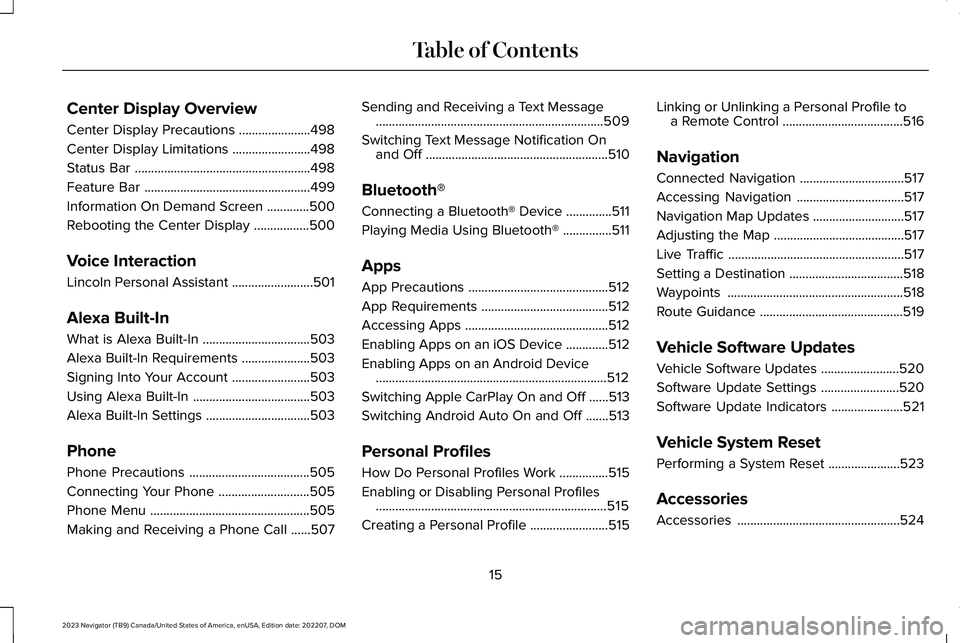
Center Display Overview
Center Display Precautions......................498
Center Display Limitations........................498
Status Bar......................................................498
Feature Bar...................................................499
Information On Demand Screen.............500
Rebooting the Center Display.................500
Voice Interaction
Lincoln Personal Assistant.........................501
Alexa Built-In
What is Alexa Built-In.................................503
Alexa Built-In Requirements.....................503
Signing Into Your Account........................503
Using Alexa Built-In....................................503
Alexa Built-In Settings................................503
Phone
Phone Precautions.....................................505
Connecting Your Phone............................505
Phone Menu.................................................505
Making and Receiving a Phone Call......507
Sending and Receiving a Text Message......................................................................509
Switching Text Message Notification Onand Off........................................................510
Bluetooth®
Connecting a Bluetooth® Device..............511
Playing Media Using Bluetooth®...............511
Apps
App Precautions...........................................512
App Requirements.......................................512
Accessing Apps............................................512
Enabling Apps on an iOS Device.............512
Enabling Apps on an Android Device.......................................................................512
Switching Apple CarPlay On and Off......513
Switching Android Auto On and Off.......513
Personal Profiles
How Do Personal Profiles Work...............515
Enabling or Disabling Personal Profiles.......................................................................515
Creating a Personal Profile........................515
Linking or Unlinking a Personal Profile toa Remote Control.....................................516
Navigation
Connected Navigation................................517
Accessing Navigation.................................517
Navigation Map Updates............................517
Adjusting the Map........................................517
Live Traffic......................................................517
Setting a Destination...................................518
Waypoints......................................................518
Route Guidance............................................519
Vehicle Software Updates
Vehicle Software Updates........................520
Software Update Settings........................520
Software Update Indicators......................521
Vehicle System Reset
Performing a System Reset......................523
Accessories
Accessories..................................................524
15
2023 Navigator (TB9) Canada/United States of America, enUSA, Edition date: 202207, DOMTable of Contents
Page 26 of 660
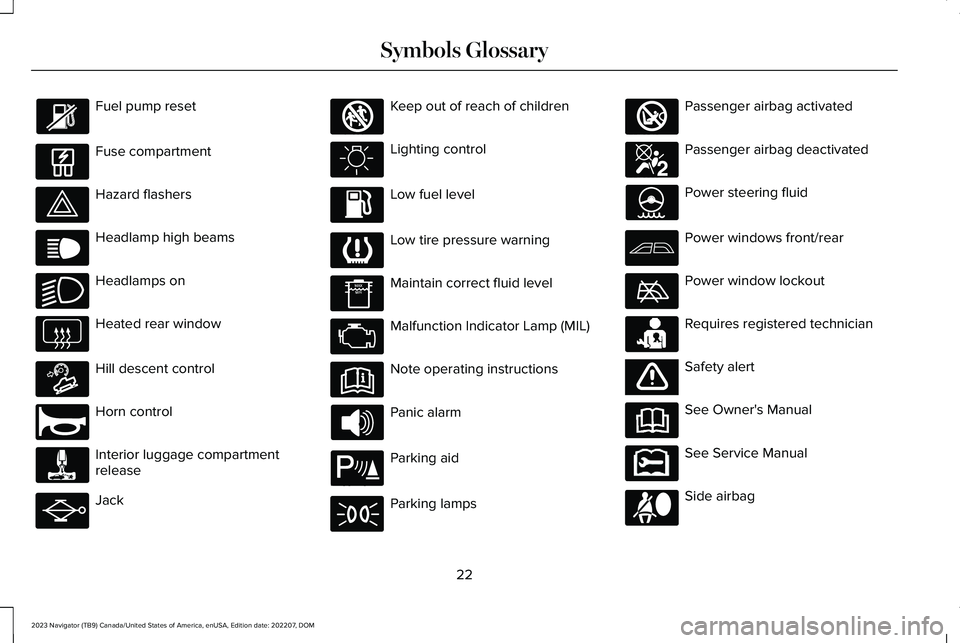
Fuel pump reset
Fuse compartment
Hazard flashers
Headlamp high beams
Headlamps on
Heated rear window
Hill descent control
Horn control
Interior luggage compartmentrelease
Jack
Keep out of reach of children
Lighting control
Low fuel level
Low tire pressure warning
Maintain correct fluid level
Malfunction Indicator Lamp (MIL)
Note operating instructions
Panic alarm
Parking aid
Parking lamps
Passenger airbag activated
Passenger airbag deactivated
Power steering fluid
Power windows front/rear
Power window lockout
Requires registered technician
Safety alert
See Owner's Manual
See Service Manual
Side airbag
22
2023 Navigator (TB9) Canada/United States of America, enUSA, Edition date: 202207, DOMSymbols Glossary E139214 E75790 E67019 E270968 E163171 E270945 E139231 E161353 E139232 E139229 E67028 E72343 E139213 E71341 E270849 E270850 E139216 E139225 E231159 E65963 E72021 E231158
Page 28 of 660
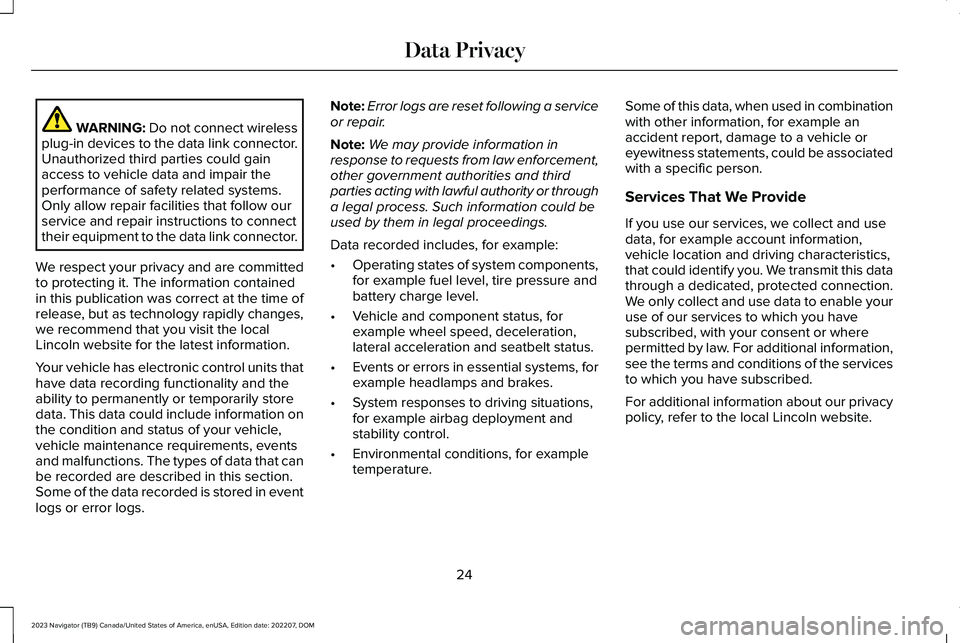
WARNING: Do not connect wirelessplug-in devices to the data link connector.Unauthorized third parties could gainaccess to vehicle data and impair theperformance of safety related systems.Only allow repair facilities that follow ourservice and repair instructions to connecttheir equipment to the data link connector.
We respect your privacy and are committedto protecting it. The information containedin this publication was correct at the time ofrelease, but as technology rapidly changes,we recommend that you visit the localLincoln website for the latest information.
Your vehicle has electronic control units thathave data recording functionality and theability to permanently or temporarily storedata. This data could include information onthe condition and status of your vehicle,vehicle maintenance requirements, eventsand malfunctions. The types of data that canbe recorded are described in this section.Some of the data recorded is stored in eventlogs or error logs.
Note:Error logs are reset following a serviceor repair.
Note:We may provide information inresponse to requests from law enforcement,other government authorities and thirdparties acting with lawful authority or througha legal process. Such information could beused by them in legal proceedings.
Data recorded includes, for example:
•Operating states of system components,for example fuel level, tire pressure andbattery charge level.
•Vehicle and component status, forexample wheel speed, deceleration,lateral acceleration and seatbelt status.
•Events or errors in essential systems, forexample headlamps and brakes.
•System responses to driving situations,for example airbag deployment andstability control.
•Environmental conditions, for exampletemperature.
Some of this data, when used in combinationwith other information, for example anaccident report, damage to a vehicle oreyewitness statements, could be associatedwith a specific person.
Services That We Provide
If you use our services, we collect and usedata, for example account information,vehicle location and driving characteristics,that could identify you. We transmit this datathrough a dedicated, protected connection.We only collect and use data to enable youruse of our services to which you havesubscribed, with your consent or wherepermitted by law. For additional information,see the terms and conditions of the servicesto which you have subscribed.
For additional information about our privacypolicy, refer to the local Lincoln website.
24
2023 Navigator (TB9) Canada/United States of America, enUSA, Edition date: 202207, DOMData Privacy
Page 31 of 660
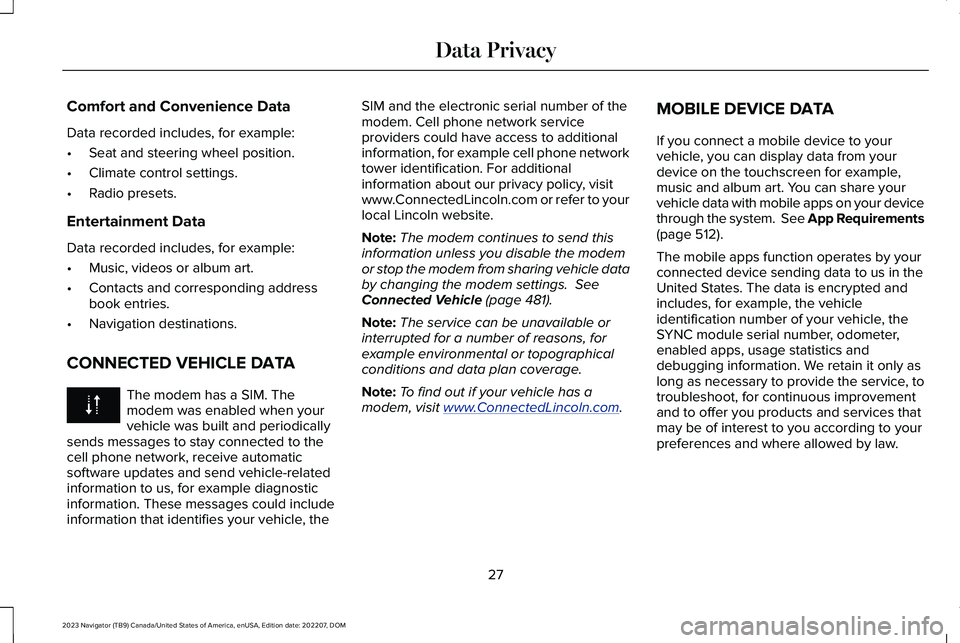
Comfort and Convenience Data
Data recorded includes, for example:
•Seat and steering wheel position.
•Climate control settings.
•Radio presets.
Entertainment Data
Data recorded includes, for example:
•Music, videos or album art.
•Contacts and corresponding addressbook entries.
•Navigation destinations.
CONNECTED VEHICLE DATA
The modem has a SIM. Themodem was enabled when yourvehicle was built and periodicallysends messages to stay connected to thecell phone network, receive automaticsoftware updates and send vehicle-relatedinformation to us, for example diagnosticinformation. These messages could includeinformation that identifies your vehicle, the
SIM and the electronic serial number of themodem. Cell phone network serviceproviders could have access to additionalinformation, for example cell phone networktower identification. For additionalinformation about our privacy policy, visitwww.ConnectedLincoln.com or refer to yourlocal Lincoln website.
Note:The modem continues to send thisinformation unless you disable the modemor stop the modem from sharing vehicle databy changing the modem settings. SeeConnected Vehicle (page 481).
Note:The service can be unavailable orinterrupted for a number of reasons, forexample environmental or topographicalconditions and data plan coverage.
Note:To find out if your vehicle has amodem, visit www.ConnectedLincoln.com.
MOBILE DEVICE DATA
If you connect a mobile device to yourvehicle, you can display data from yourdevice on the touchscreen for example,music and album art. You can share yourvehicle data with mobile apps on your devicethrough the system. See App Requirements(page 512).
The mobile apps function operates by yourconnected device sending data to us in theUnited States. The data is encrypted andincludes, for example, the vehicleidentification number of your vehicle, theSYNC module serial number, odometer,enabled apps, usage statistics anddebugging information. We retain it only aslong as necessary to provide the service, totroubleshoot, for continuous improvementand to offer you products and services thatmay be of interest to you according to yourpreferences and where allowed by law.
27
2023 Navigator (TB9) Canada/United States of America, enUSA, Edition date: 202207, DOMData Privacy
Page 32 of 660
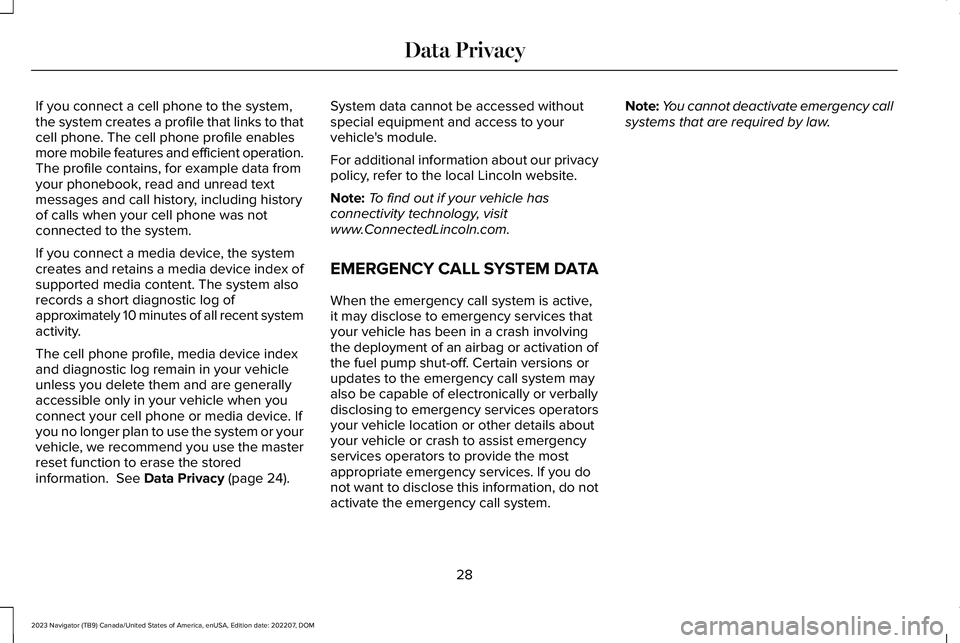
If you connect a cell phone to the system,the system creates a profile that links to thatcell phone. The cell phone profile enablesmore mobile features and efficient operation.The profile contains, for example data fromyour phonebook, read and unread textmessages and call history, including historyof calls when your cell phone was notconnected to the system.
If you connect a media device, the systemcreates and retains a media device index ofsupported media content. The system alsorecords a short diagnostic log ofapproximately 10 minutes of all recent systemactivity.
The cell phone profile, media device indexand diagnostic log remain in your vehicleunless you delete them and are generallyaccessible only in your vehicle when youconnect your cell phone or media device. Ifyou no longer plan to use the system or yourvehicle, we recommend you use the masterreset function to erase the storedinformation. See Data Privacy (page 24).
System data cannot be accessed withoutspecial equipment and access to yourvehicle's module.
For additional information about our privacypolicy, refer to the local Lincoln website.
Note:To find out if your vehicle hasconnectivity technology, visitwww.ConnectedLincoln.com.
EMERGENCY CALL SYSTEM DATA
When the emergency call system is active,it may disclose to emergency services thatyour vehicle has been in a crash involvingthe deployment of an airbag or activation ofthe fuel pump shut-off. Certain versions orupdates to the emergency call system mayalso be capable of electronically or verballydisclosing to emergency services operatorsyour vehicle location or other details aboutyour vehicle or crash to assist emergencyservices operators to provide the mostappropriate emergency services. If you donot want to disclose this information, do notactivate the emergency call system.
Note:You cannot deactivate emergency callsystems that are required by law.
28
2023 Navigator (TB9) Canada/United States of America, enUSA, Edition date: 202207, DOMData Privacy
Page 82 of 660
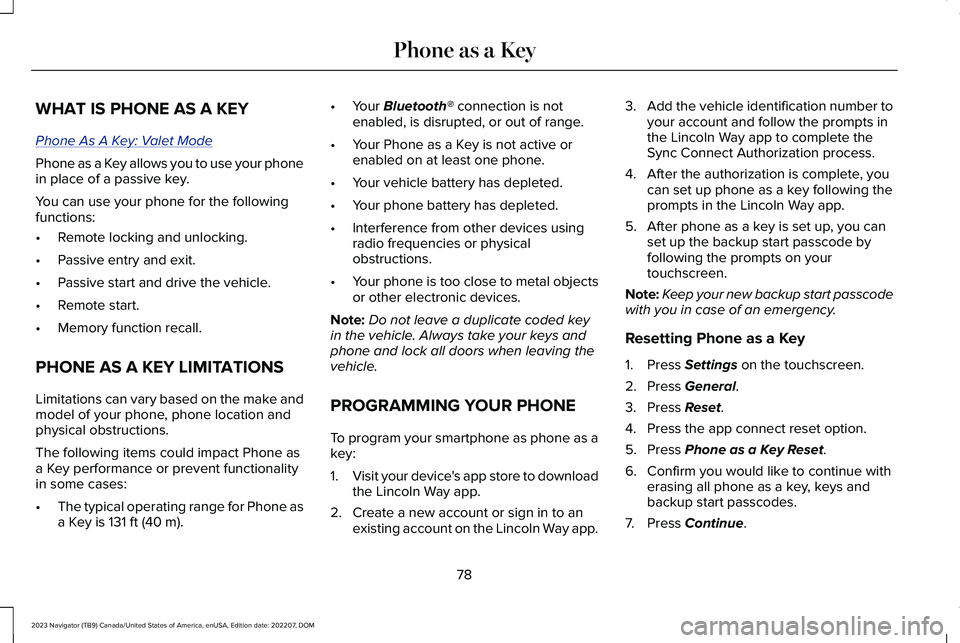
WHAT IS PHONE AS A KEY
Phone As A Key: Valet Mode
Phone as a Key allows you to use your phonein place of a passive key.
You can use your phone for the followingfunctions:
•Remote locking and unlocking.
•Passive entry and exit.
•Passive start and drive the vehicle.
•Remote start.
•Memory function recall.
PHONE AS A KEY LIMITATIONS
Limitations can vary based on the make andmodel of your phone, phone location andphysical obstructions.
The following items could impact Phone asa Key performance or prevent functionalityin some cases:
•The typical operating range for Phone asa Key is 131 ft (40 m).
•Your Bluetooth® connection is notenabled, is disrupted, or out of range.
•Your Phone as a Key is not active orenabled on at least one phone.
•Your vehicle battery has depleted.
•Your phone battery has depleted.
•Interference from other devices usingradio frequencies or physicalobstructions.
•Your phone is too close to metal objectsor other electronic devices.
Note:Do not leave a duplicate coded keyin the vehicle. Always take your keys andphone and lock all doors when leaving thevehicle.
PROGRAMMING YOUR PHONE
To program your smartphone as phone as akey:
1.Visit your device's app store to downloadthe Lincoln Way app.
2.Create a new account or sign in to anexisting account on the Lincoln Way app.
3.Add the vehicle identification number toyour account and follow the prompts inthe Lincoln Way app to complete theSync Connect Authorization process.
4.After the authorization is complete, youcan set up phone as a key following theprompts in the Lincoln Way app.
5.After phone as a key is set up, you canset up the backup start passcode byfollowing the prompts on yourtouchscreen.
Note:Keep your new backup start passcodewith you in case of an emergency.
Resetting Phone as a Key
1.Press Settings on the touchscreen.
2.Press General.
3.Press Reset.
4.Press the app connect reset option.
5.Press Phone as a Key Reset.
6.Confirm you would like to continue witherasing all phone as a key, keys andbackup start passcodes.
7.Press Continue.
78
2023 Navigator (TB9) Canada/United States of America, enUSA, Edition date: 202207, DOMPhone as a Key
Page 84 of 660
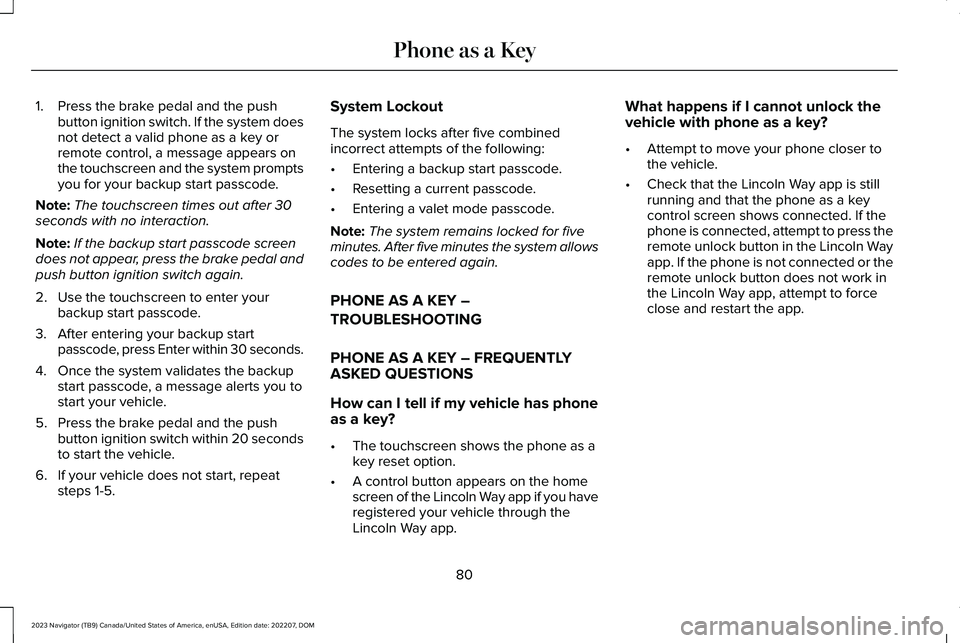
1.Press the brake pedal and the pushbutton ignition switch. If the system doesnot detect a valid phone as a key orremote control, a message appears onthe touchscreen and the system promptsyou for your backup start passcode.
Note:The touchscreen times out after 30seconds with no interaction.
Note:If the backup start passcode screendoes not appear, press the brake pedal andpush button ignition switch again.
2.Use the touchscreen to enter yourbackup start passcode.
3.After entering your backup startpasscode, press Enter within 30 seconds.
4.Once the system validates the backupstart passcode, a message alerts you tostart your vehicle.
5.Press the brake pedal and the pushbutton ignition switch within 20 secondsto start the vehicle.
6.If your vehicle does not start, repeatsteps 1-5.
System Lockout
The system locks after five combinedincorrect attempts of the following:
•Entering a backup start passcode.
•Resetting a current passcode.
•Entering a valet mode passcode.
Note:The system remains locked for fiveminutes. After five minutes the system allowscodes to be entered again.
PHONE AS A KEY –
TROUBLESHOOTING
PHONE AS A KEY – FREQUENTLYASKED QUESTIONS
How can I tell if my vehicle has phoneas a key?
•The touchscreen shows the phone as akey reset option.
•A control button appears on the homescreen of the Lincoln Way app if you haveregistered your vehicle through theLincoln Way app.
What happens if I cannot unlock thevehicle with phone as a key?
•Attempt to move your phone closer tothe vehicle.
•Check that the Lincoln Way app is stillrunning and that the phone as a keycontrol screen shows connected. If thephone is connected, attempt to press theremote unlock button in the Lincoln Wayapp. If the phone is not connected or theremote unlock button does not work inthe Lincoln Way app, attempt to forceclose and restart the app.
80
2023 Navigator (TB9) Canada/United States of America, enUSA, Edition date: 202207, DOMPhone as a Key