seats LINCOLN ZEPHYR 2006 Owners Manual
[x] Cancel search | Manufacturer: LINCOLN, Model Year: 2006, Model line: ZEPHYR, Model: LINCOLN ZEPHYR 2006Pages: 256, PDF Size: 3.74 MB
Page 6 of 256

SPECIAL NOTICES
New Vehicle Limited Warranty
For a detailed description of what is covered and what is not covered by
your vehicle’s New Vehicle Limited Warranty, refer to the Warranty
Guide that is provided to you along with your Owner’s Guide.
Special instructions
For your added safety, your vehicle is fitted with sophisticated electronic
controls.
Please read the section Supplemental restraint system (SRS)
in the Seating and Safety Restraints chapter. Failure to follow
the specific warnings and instructions could result in personal injury.
Front seat mounted rear-facing child or infant seats should
NEVER be placed in front of an active passenger airbag.
Service Data Recording
Service data recorders in your vehicle are capable of collecting and
storing diagnostic information about your vehicle. This potentially
includes information about the performance or status of various systems
and modules in the vehicle, such as engine, throttle, steering or brake
systems. In order to properly diagnose and service your vehicle, Ford
Motor Company, Ford of Canada, and service and repair facilities may
access vehicle diagnostic information through a direct connection to your
vehicle when diagnosing or servicing your vehicle.
Event Data Recording
Other modules in your vehicle — event data recorders — are capable of
collecting and storing data during a crash or near crash event. The
recorded information may assist in the investigation of such an event.
The modules may record information about both the vehicle and the
occupants, potentially including information such as:
• how various systems in your vehicle were operating;
• whether or not the driver and passenger seatbelts were buckled;
• how far (if at all) the driver was depressing the accelerator and/or the
brake pedal;
2006 Zephyr (378)
Owners Guide (post-2002-fmt)
USA (fus)Introduction
6
Page 18 of 256
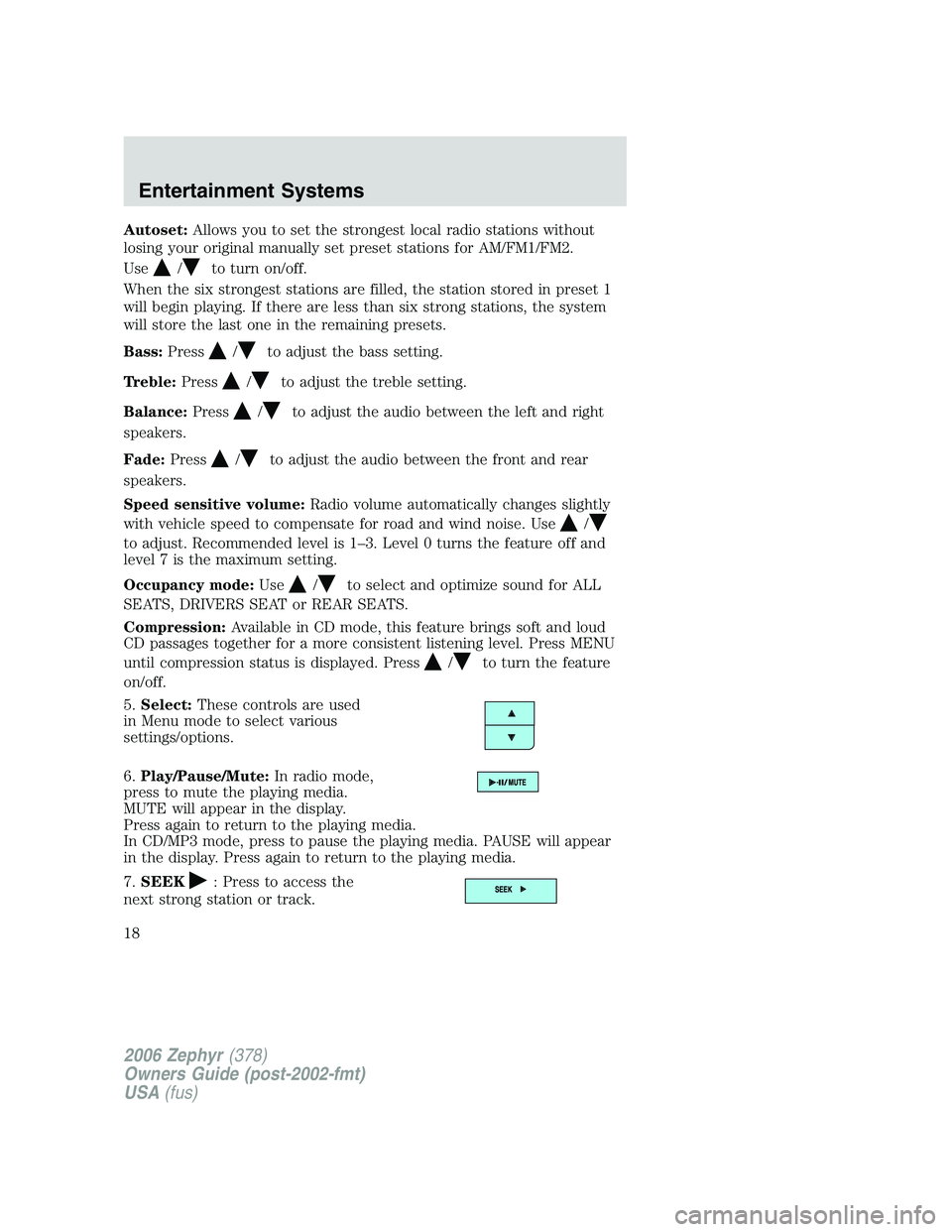
Autoset: Allows you to set the strongest local radio stations without
losing your original manually set preset stations for AM/FM1/FM2.
Use
/ to turn on/off.
When the six strongest stations are filled, the station stored in preset 1
will begin playing. If there are less than six strong stations, the system
will store the last one in the remaining presets.
Bass: Press
/ to adjust the bass setting.
Treble: Press
/ to adjust the treble setting.
Balance: Press / to adjust the audio between the left and right
speakers.
Fade: Press
/ to adjust the audio between the front and rear
speakers.
Speed sensitive volume: Radio volume automatically changes slightly
with vehicle speed to compensate for road and wind noise. Use
/
to adjust. Recommended level is 1–3. Level 0 turns the feature off and
level 7 is the maximum setting.
Occupancy mode: Use / to select and optimize sound for ALL
SEATS, DRIVERS SEAT or REAR SEATS.
Compression: Available in CD mode, this feature brings soft and loud
CD passages together for a more consistent listening level. Press MENU
until compression status is displayed. Press / to turn the feature
on/off.
5. Select: These controls are used
in Menu mode to select various
settings/options.
6. Play/Pause/Mute: In radio mode,
press to mute the playing media.
MUTE will appear in the display.
Press again to return to the playing media.
In CD/MP3 mode, press to pause the playing media. PAUSE will appear
in the display. Press again to return to the playing media.
7. SEEK : Press to access the
next strong station or track.
2006 Zephyr (378)
Owners Guide (post-2002-fmt)
USA (fus)Entertainment Systems
18
Page 22 of 256
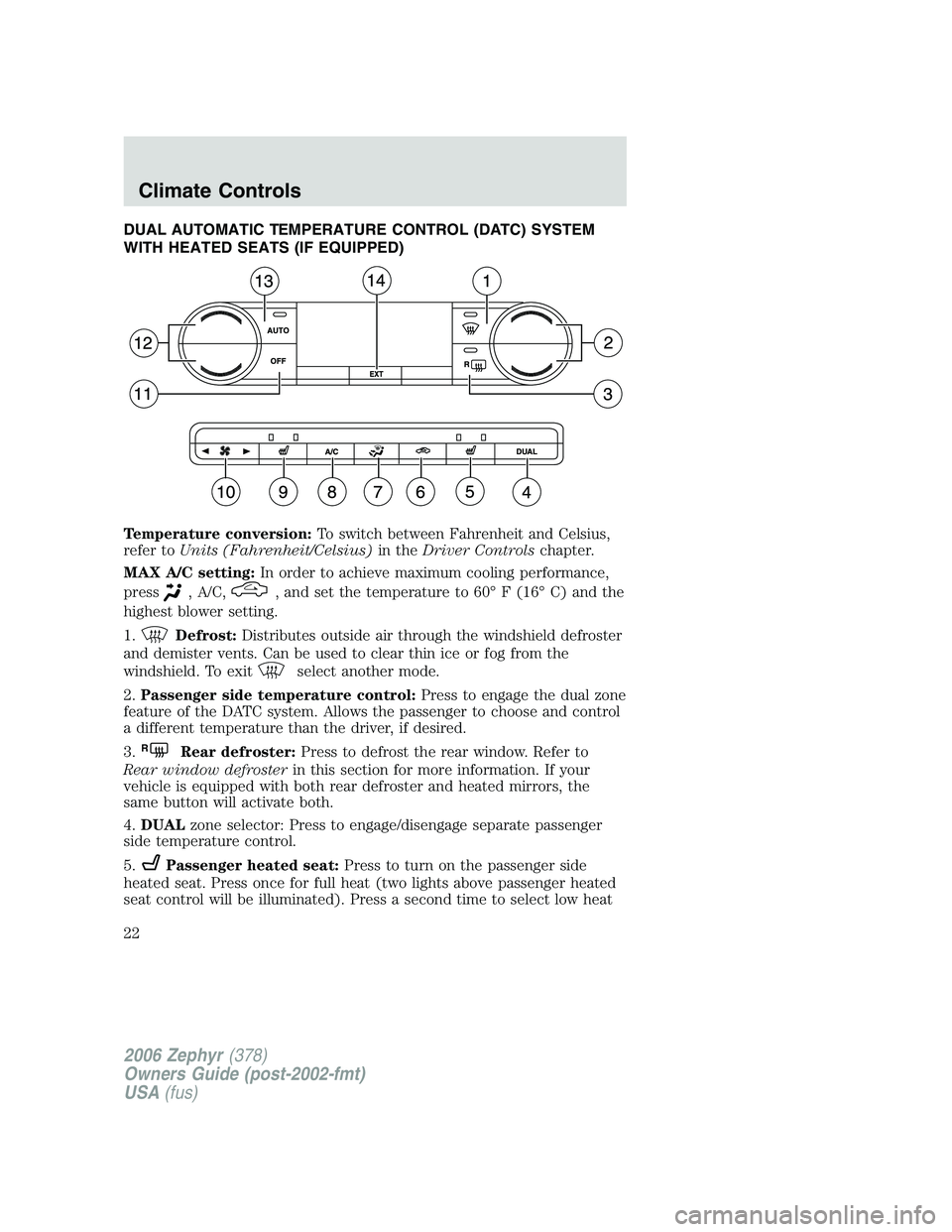
DUAL AUTOMATIC TEMPERATURE CONTROL (DATC) SYSTEM
WITH HEATED SEATS (IF EQUIPPED)
Temperature conversion: To switch between Fahrenheit and Celsius,
refer to Units (Fahrenheit/Celsius) in the Driver Controls chapter.
MAX A/C setting: In order to achieve maximum cooling performance,
press , A/C, , and set the temperature to 60° F (16° C) and the
highest blower setting.
1. Defrost: Distributes outside air through the windshield defroster
and demister vents. Can be used to clear thin ice or fog from the
windshield. To exit select another mode.
2. Passenger side temperature control: Press to engage the dual zone
feature of the DATC system. Allows the passenger to choose and control
a different temperature than the driver, if desired.
3. R
Rear defroster: Press to defrost the rear window. Refer to
Rear window defroster in this section for more information. If your
vehicle is equipped with both rear defroster and heated mirrors, the
same button will activate both.
4. DUAL zone selector: Press to engage/disengage separate passenger
side temperature control.
5. Passenger heated seat: Press to turn on the passenger side
heated seat. Press once for full heat (two lights above passenger heated
seat control will be illuminated). Press a second time to select low heat
2006 Zephyr (378)
Owners Guide (post-2002-fmt)
USA (fus)Climate Controls
22
Page 24 of 256
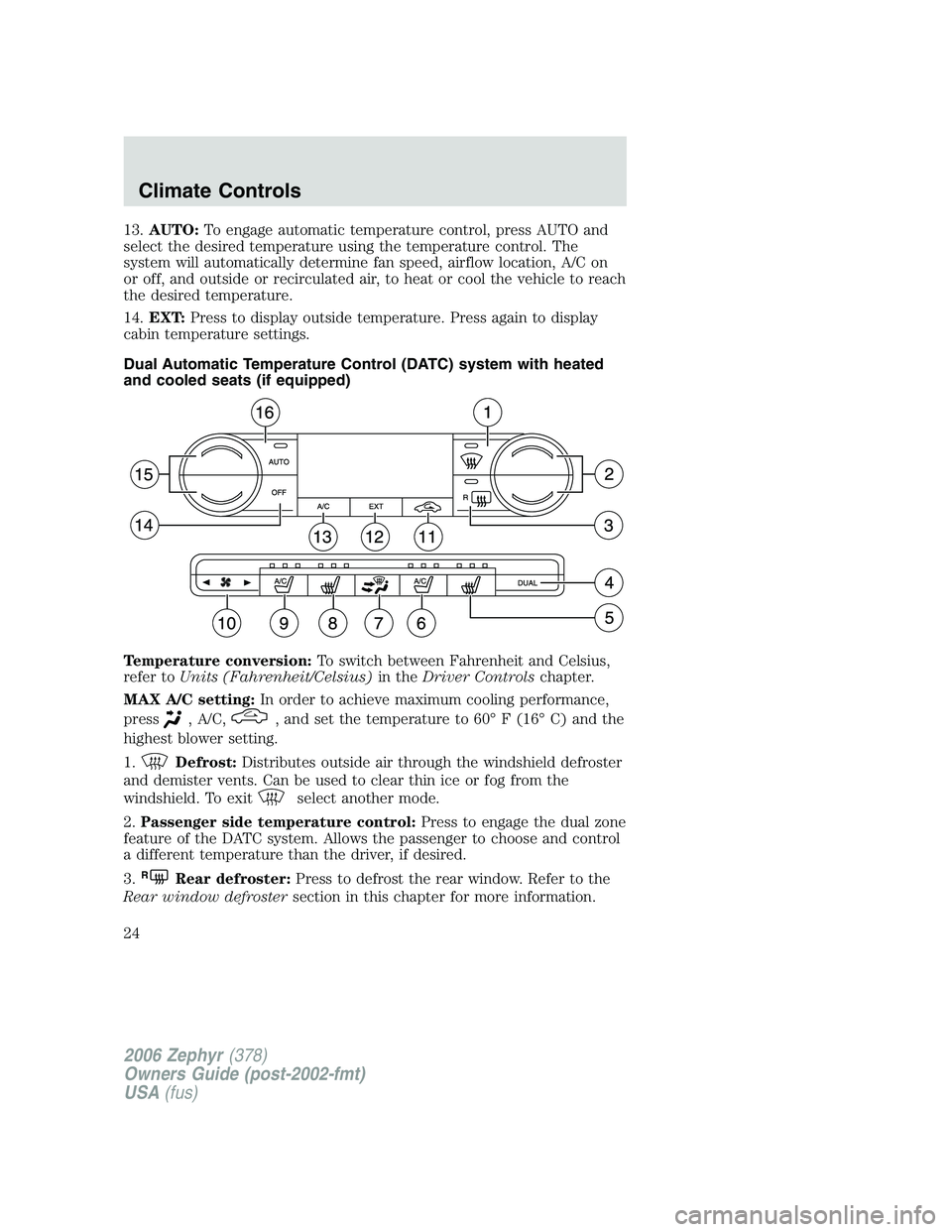
13. AUTO: To engage automatic temperature control, press AUTO and
select the desired temperature using the temperature control. The
system will automatically determine fan speed, airflow location, A/C on
or off, and outside or recirculated air, to heat or cool the vehicle to reach
the desired temperature.
14. EXT: Press to display outside temperature. Press again to display
cabin temperature settings.
Dual Automatic Temperature Control (DATC) system with heated
and cooled seats (if equipped)
Temperature conversion: To switch between Fahrenheit and Celsius,
refer to Units (Fahrenheit/Celsius) in the Driver Controls chapter.
MAX A/C setting: In order to achieve maximum cooling performance,
press , A/C, , and set the temperature to 60° F (16° C) and the
highest blower setting.
1. Defrost: Distributes outside air through the windshield defroster
and demister vents. Can be used to clear thin ice or fog from the
windshield. To exit select another mode.
2. Passenger side temperature control: Press to engage the dual zone
feature of the DATC system. Allows the passenger to choose and control
a different temperature than the driver, if desired.
3. R
Rear defroster: Press to defrost the rear window. Refer to the
Rear window defroster section in this chapter for more information.
2006 Zephyr (378)
Owners Guide (post-2002-fmt)
USA (fus)Climate Controls
24
Page 26 of 256
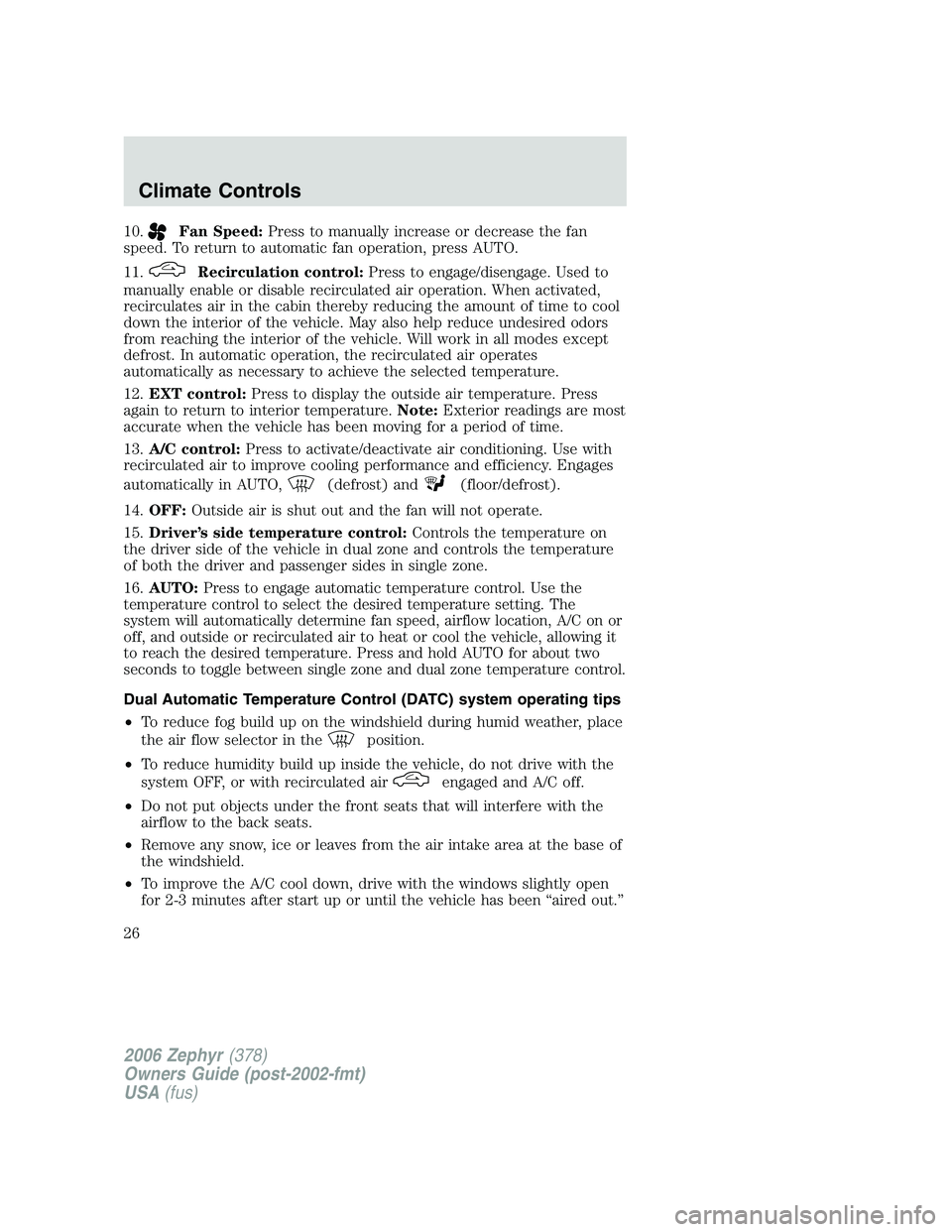
10. Fan Speed: Press to manually increase or decrease the fan
speed. To return to automatic fan operation, press AUTO.
11. Recirculation control: Press to engage/disengage. Used to
manually enable or disable recirculated air operation. When activated,
recirculates air in the cabin thereby reducing the amount of time to cool
down the interior of the vehicle. May also help reduce undesired odors
from reaching the interior of the vehicle. Will work in all modes except
defrost. In automatic operation, the recirculated air operates
automatically as necessary to achieve the selected temperature.
12. EXT control: Press to display the outside air temperature. Press
again to return to interior temperature. Note: Exterior readings are most
accurate when the vehicle has been moving for a period of time.
13. A/C control: Press to activate/deactivate air conditioning. Use with
recirculated air to improve cooling performance and efficiency. Engages
automatically in AUTO, (defrost) and (floor/defrost).
14. OFF: Outside air is shut out and the fan will not operate.
15. Driver’s side temperature control: Controls the temperature on
the driver side of the vehicle in dual zone and controls the temperature
of both the driver and passenger sides in single zone.
16. AUTO: Press to engage automatic temperature control. Use the
temperature control to select the desired temperature setting. The
system will automatically determine fan speed, airflow location, A/C on or
off, and outside or recirculated air to heat or cool the vehicle, allowing it
to reach the desired temperature. Press and hold AUTO for about two
seconds to toggle between single zone and dual zone temperature control.
Dual Automatic Temperature Control (DATC) system operating tips
• To reduce fog build up on the windshield during humid weather, place
the air flow selector in the position.
• To reduce humidity build up inside the vehicle, do not drive with the
system OFF, or with recirculated air engaged and A/C off.
• Do not put objects under the front seats that will interfere with the
airflow to the back seats.
• Remove any snow, ice or leaves from the air intake area at the base of
the windshield.
• To improve the A/C cool down, drive with the windows slightly open
for 2-3 minutes after start up or until the vehicle has been “aired out.”
2006 Zephyr (378)
Owners Guide (post-2002-fmt)
USA (fus)Climate Controls
26
Page 53 of 256
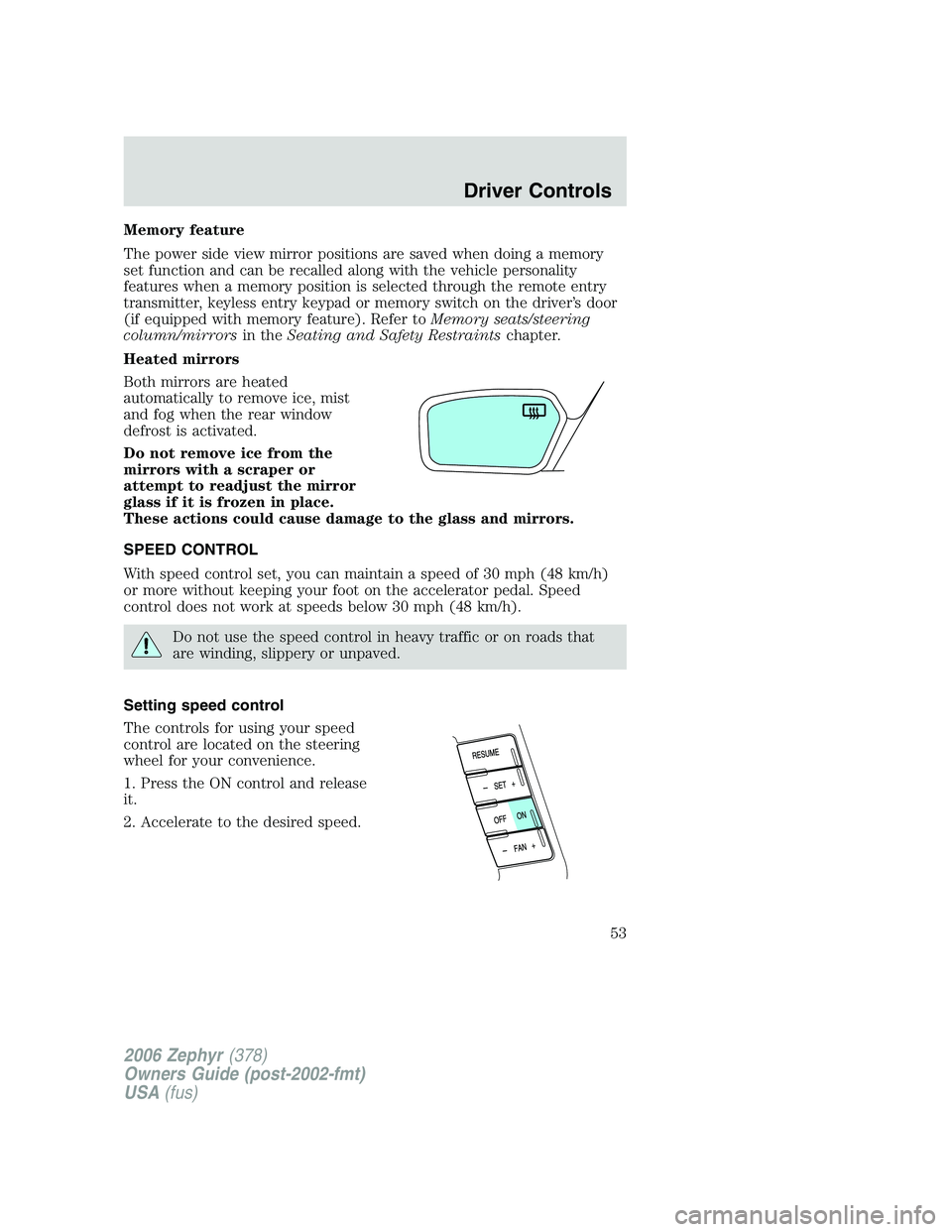
Memory feature
The power side view mirror positions are saved when doing a memory
set function and can be recalled along with the vehicle personality
features when a memory position is selected through the remote entry
transmitter, keyless entry keypad or memory switch on the driver’s door
(if equipped with memory feature). Refer to Memory seats/steering
column/mirrors in the Seating and Safety Restraints chapter.
Heated mirrors
Both mirrors are heated
automatically to remove ice, mist
and fog when the rear window
defrost is activated.
Do not remove ice from the
mirrors with a scraper or
attempt to readjust the mirror
glass if it is frozen in place.
These actions could cause damage to the glass and mirrors.
SPEED CONTROL
With speed control set, you can maintain a speed of 30 mph (48 km/h)
or more without keeping your foot on the accelerator pedal. Speed
control does not work at speeds below 30 mph (48 km/h).
Do not use the speed control in heavy traffic or on roads that
are winding, slippery or unpaved.
Setting speed control
The controls for using your speed
control are located on the steering
wheel for your convenience.
1. Press the ON control and release
it.
2. Accelerate to the desired speed.
2006 Zephyr (378)
Owners Guide (post-2002-fmt)
USA (fus) Driver Controls
53
Page 84 of 256
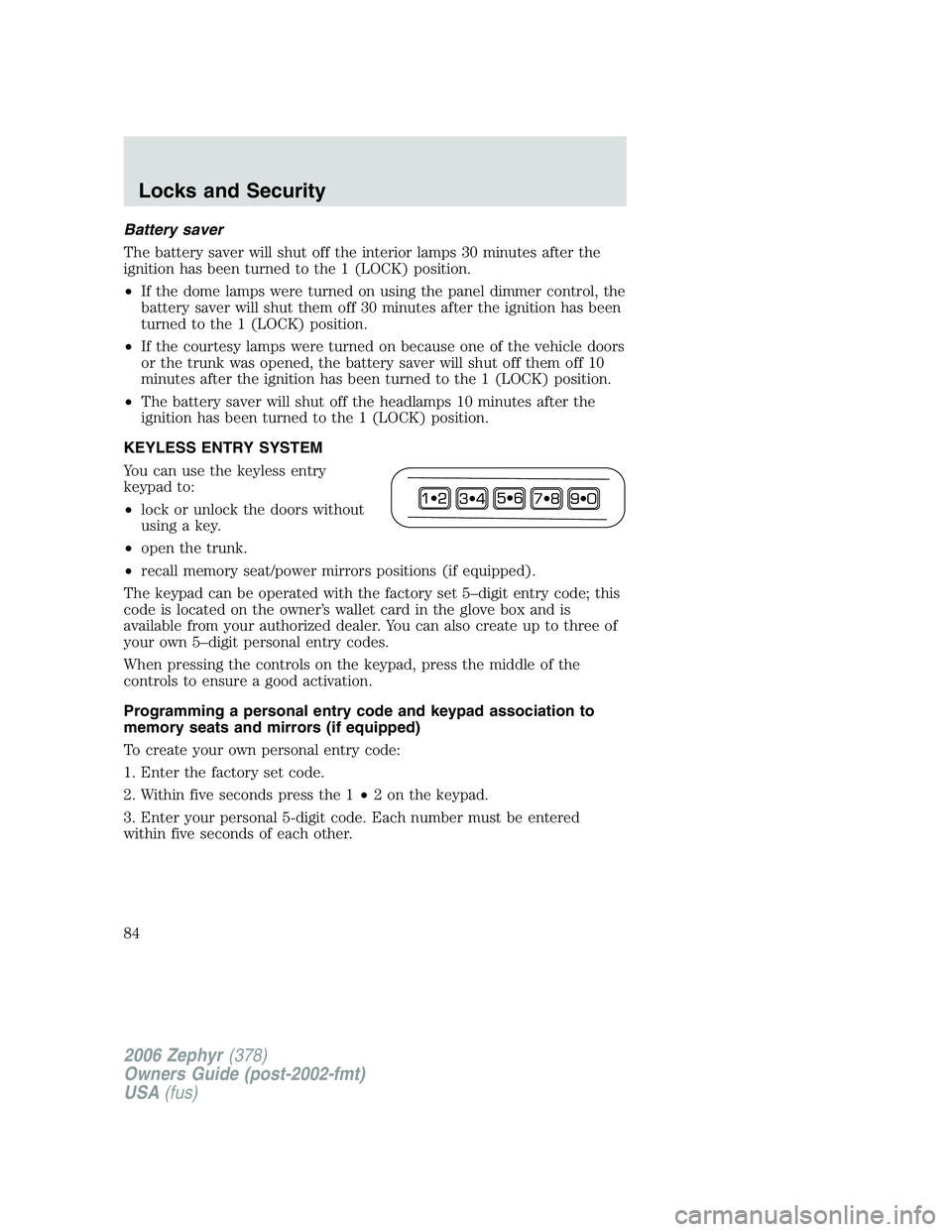
Battery saver
The battery saver will shut off the interior lamps 30 minutes after the
ignition has been turned to the 1 (LOCK) position.
• If the dome lamps were turned on using the panel dimmer control, the
battery saver will shut them off 30 minutes after the ignition has been
turned to the 1 (LOCK) position.
• If the courtesy lamps were turned on because one of the vehicle doors
or the trunk was opened, the battery saver will shut off them off 10
minutes after the ignition has been turned to the 1 (LOCK) position.
• The battery saver will shut off the headlamps 10 minutes after the
ignition has been turned to the 1 (LOCK) position.
KEYLESS ENTRY SYSTEM
You can use the keyless entry
keypad to:
• lock or unlock the doors without
using a key.
• open the trunk.
• recall memory seat/power mirrors positions (if equipped).
The keypad can be operated with the factory set 5–digit entry code; this
code is located on the owner’s wallet card in the glove box and is
available from your authorized dealer. You can also create up to three of
your own 5–digit personal entry codes.
When pressing the controls on the keypad, press the middle of the
controls to ensure a good activation.
Programming a personal entry code and keypad association to
memory seats and mirrors (if equipped)
To create your own personal entry code:
1. Enter the factory set code.
2. Within five seconds press the 1 • 2 on the keypad.
3. Enter your personal 5-digit code. Each number must be entered
within five seconds of each other.
2006 Zephyr (378)
Owners Guide (post-2002-fmt)
USA (fus)Locks and Security
84
Page 98 of 256
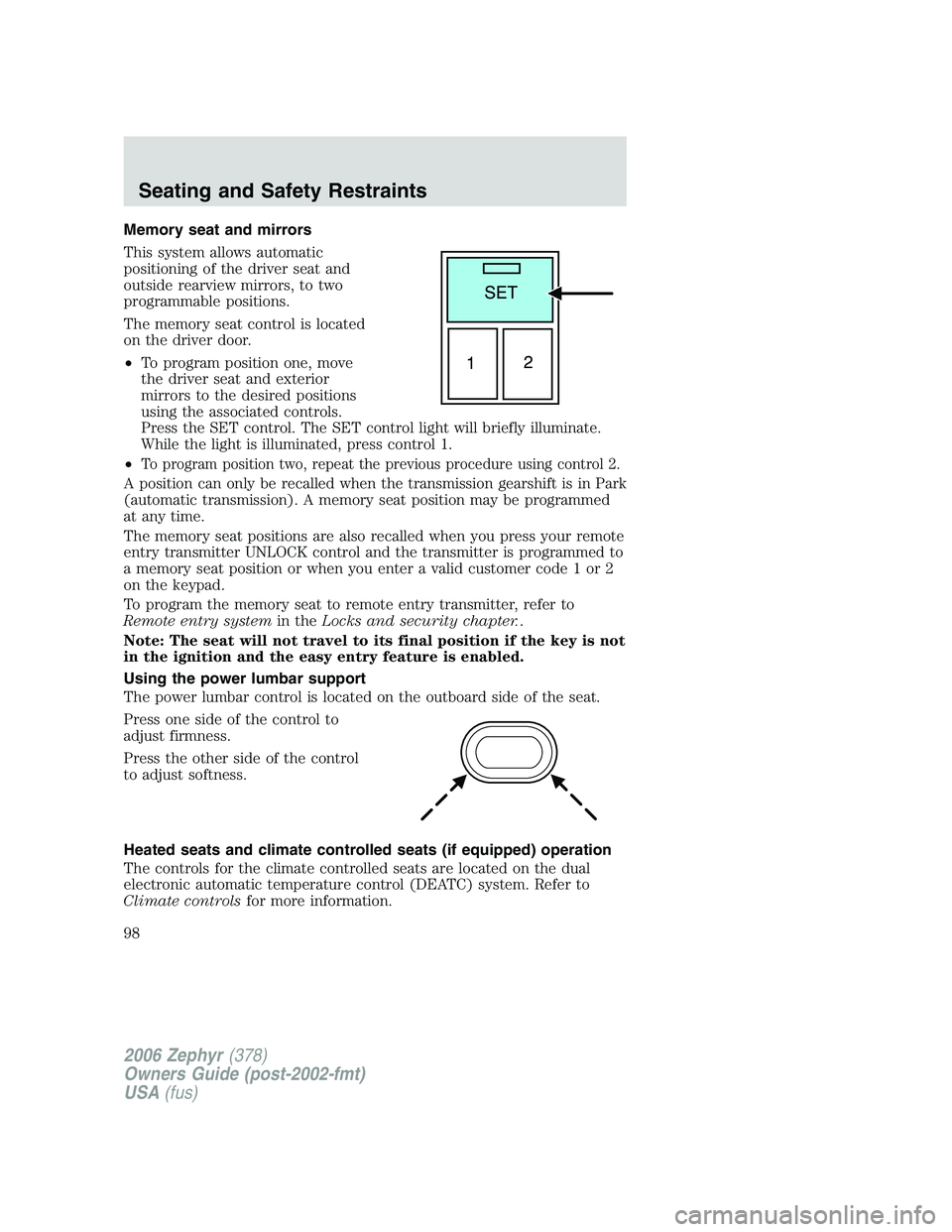
Memory seat and mirrors
This system allows automatic
positioning of the driver seat and
outside rearview mirrors, to two
programmable positions.
The memory seat control is located
on the driver door.
• To program position one, move
the driver seat and exterior
mirrors to the desired positions
using the associated controls.
Press the SET control. The SET control light will briefly illuminate.
While the light is illuminated, press control 1.
• To program position two, repeat the previous procedure using control 2.
A position can only be recalled when the transmission gearshift is in Park
(automatic transmission). A memory seat position may be programmed
at any time.
The memory seat positions are also recalled when you press your remote
entry transmitter UNLOCK control and the transmitter is programmed to
a memory seat position or when you enter a valid customer code 1 or 2
on the keypad.
To program the memory seat to remote entry transmitter, refer to
Remote entry system in the Locks and security chapter. .
Note: The seat will not travel to its final position if the key is not
in the ignition and the easy entry feature is enabled.
Using the power lumbar support
The power lumbar control is located on the outboard side of the seat.
Press one side of the control to
adjust firmness.
Press the other side of the control
to adjust softness.
Heated seats and climate controlled seats (if equipped) operation
The controls for the climate controlled seats are located on the dual
electronic automatic temperature control (DEATC) system. Refer to
Climate controls for more information.
2006 Zephyr (378)
Owners Guide (post-2002-fmt)
USA (fus)Seating and Safety Restraints
98
Page 99 of 256
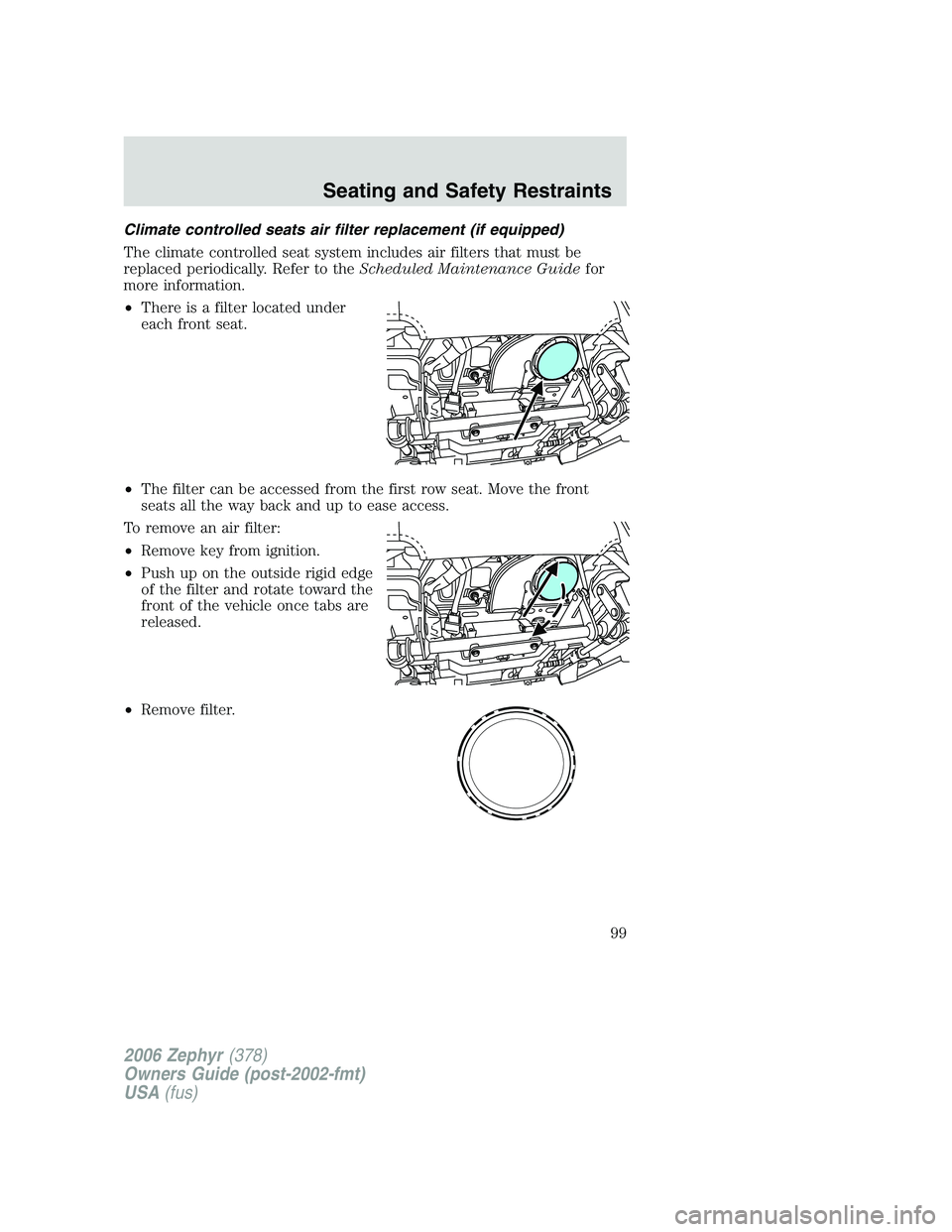
Climate controlled seats air filter replacement (if equipped)
The climate controlled seat system includes air filters that must be
replaced periodically. Refer to the Scheduled Maintenance Guide for
more information.
• There is a filter located under
each front seat.
• The filter can be accessed from the first row seat. Move the front
seats all the way back and up to ease access.
To remove an air filter:
• Remove key from ignition.
• Push up on the outside rigid edge
of the filter and rotate toward the
front of the vehicle once tabs are
released.
• Remove filter.
2006 Zephyr (378)
Owners Guide (post-2002-fmt)
USA (fus) Seating and Safety Restraints
99
Page 100 of 256
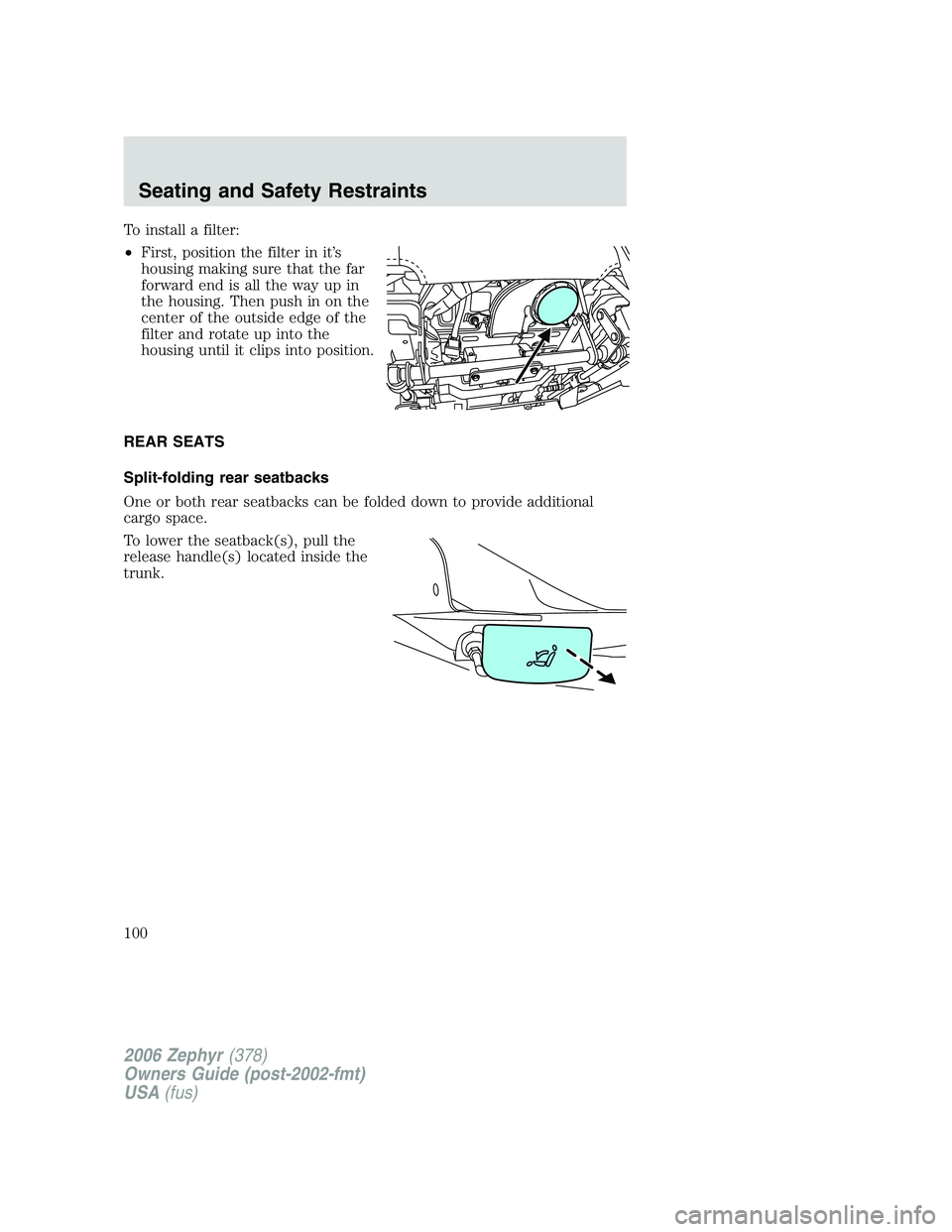
To install a filter:
• First, position the filter in it’s
housing making sure that the far
forward end is all the way up in
the housing. Then push in on the
center of the outside edge of the
filter and rotate up into the
housing until it clips into position.
REAR SEATS
Split-folding rear seatbacks
One or both rear seatbacks can be folded down to provide additional
cargo space.
To lower the seatback(s), pull the
release handle(s) located inside the
trunk.
2006 Zephyr (378)
Owners Guide (post-2002-fmt)
USA (fus)Seating and Safety Restraints
100